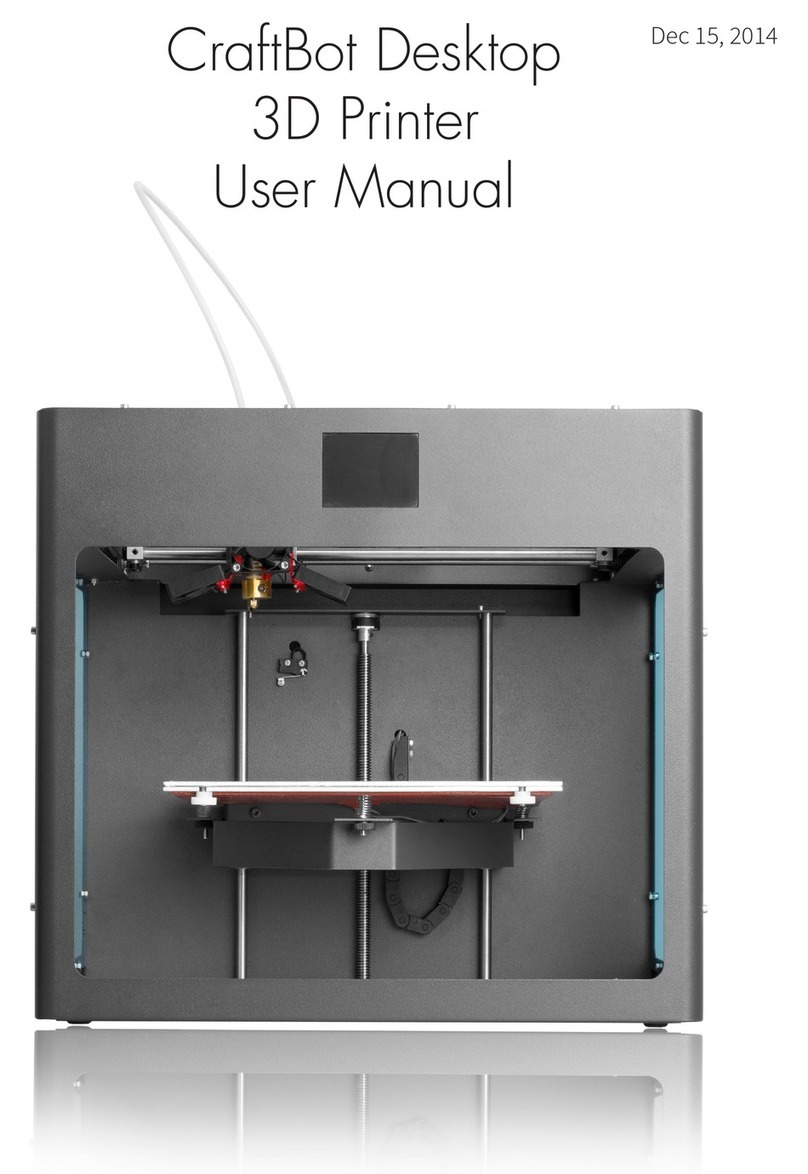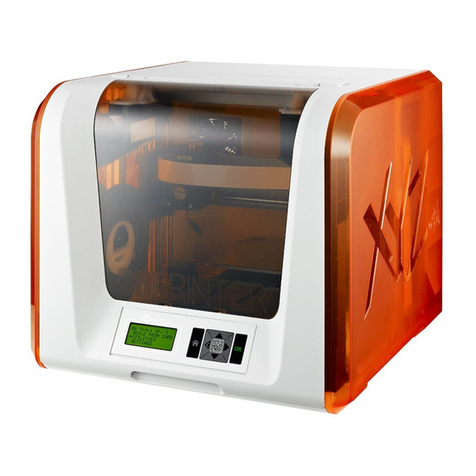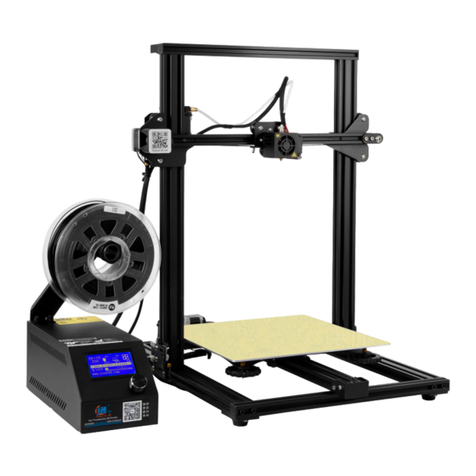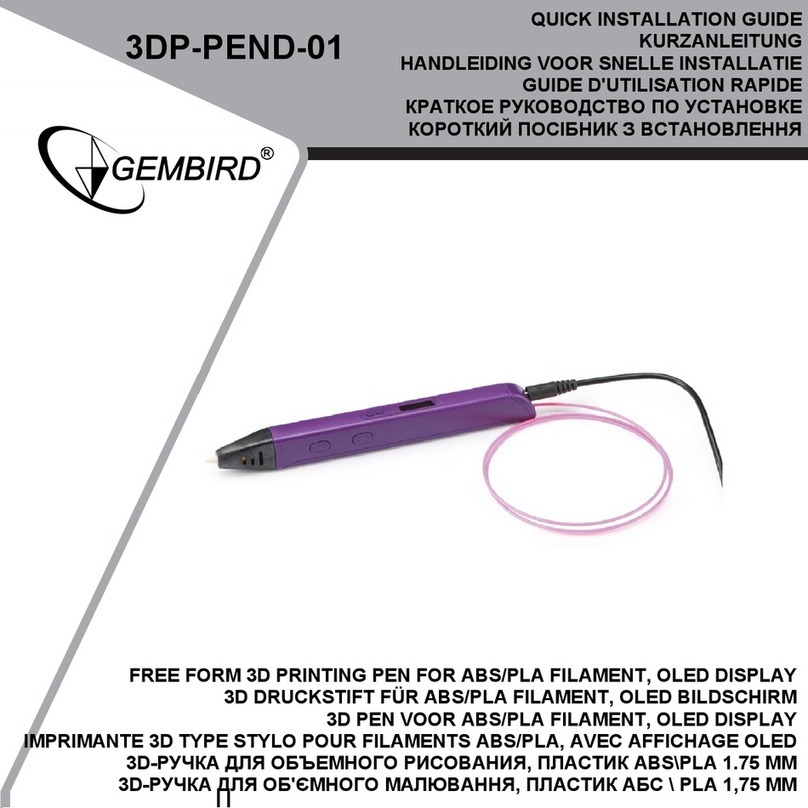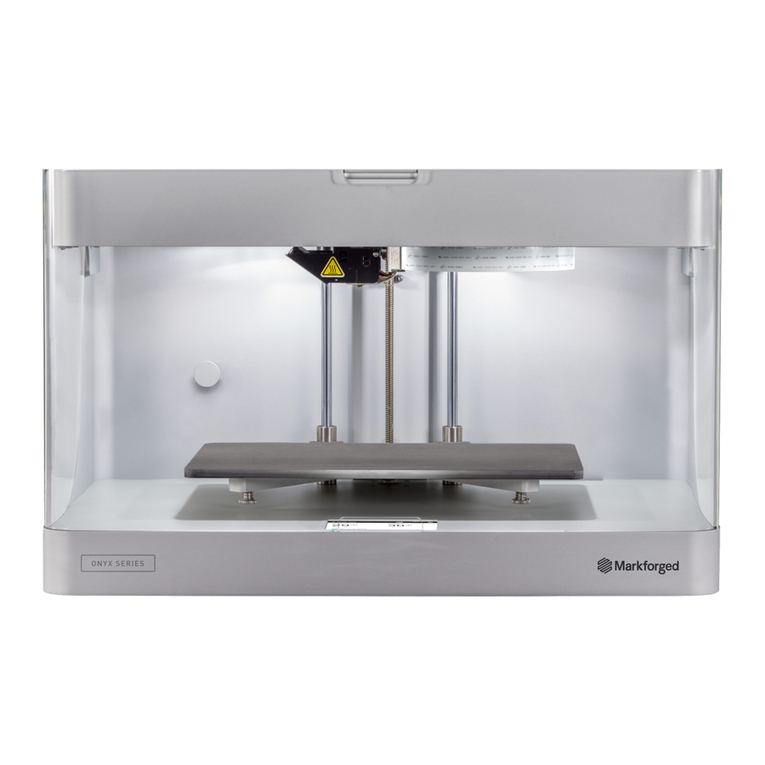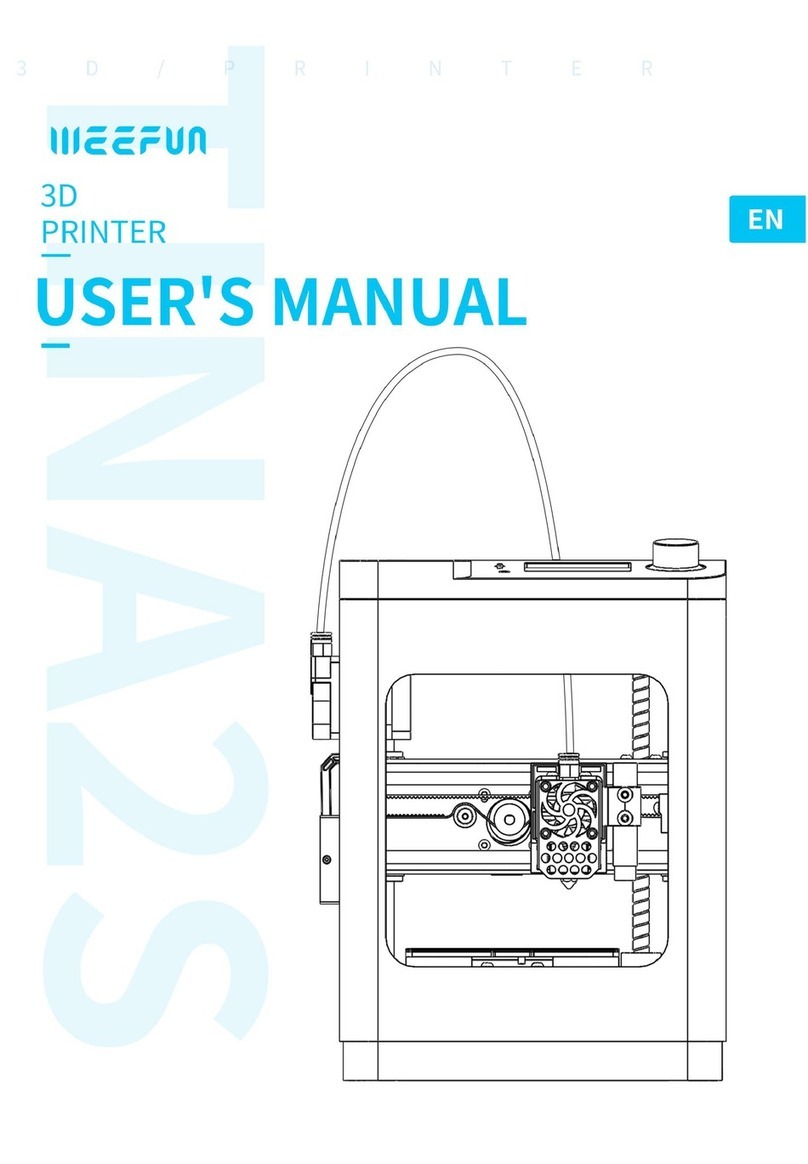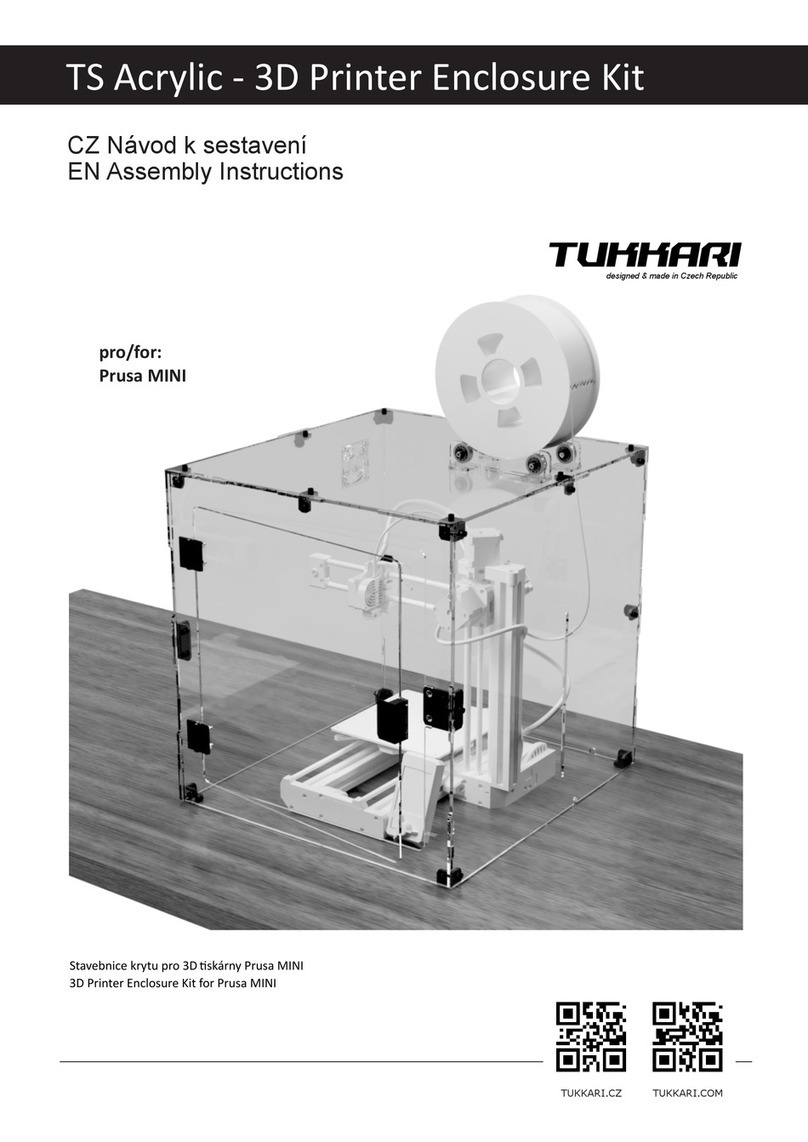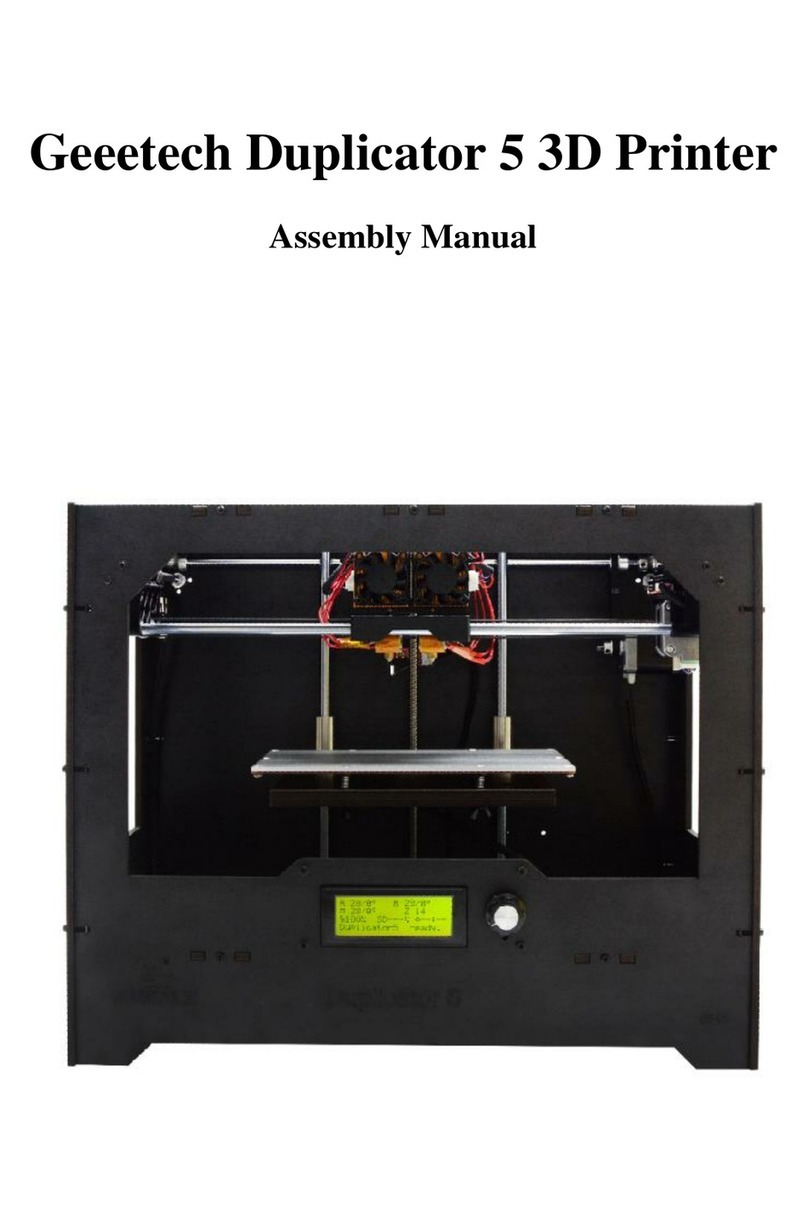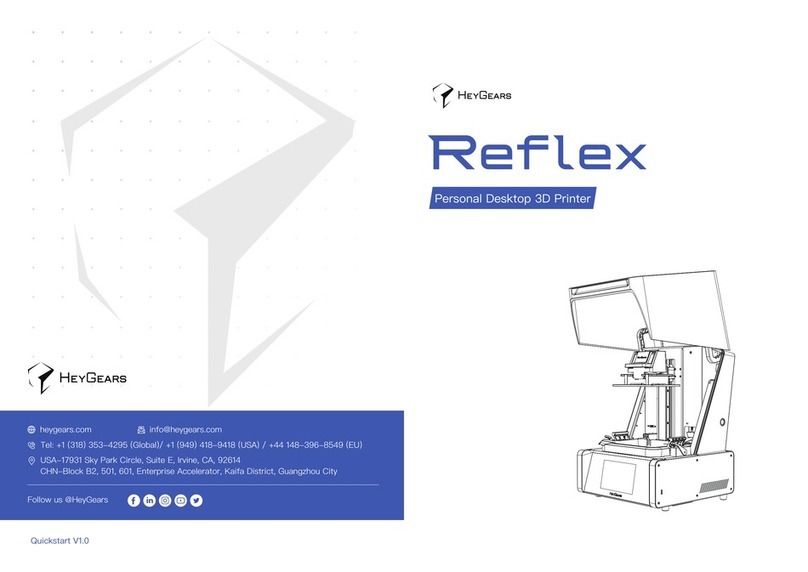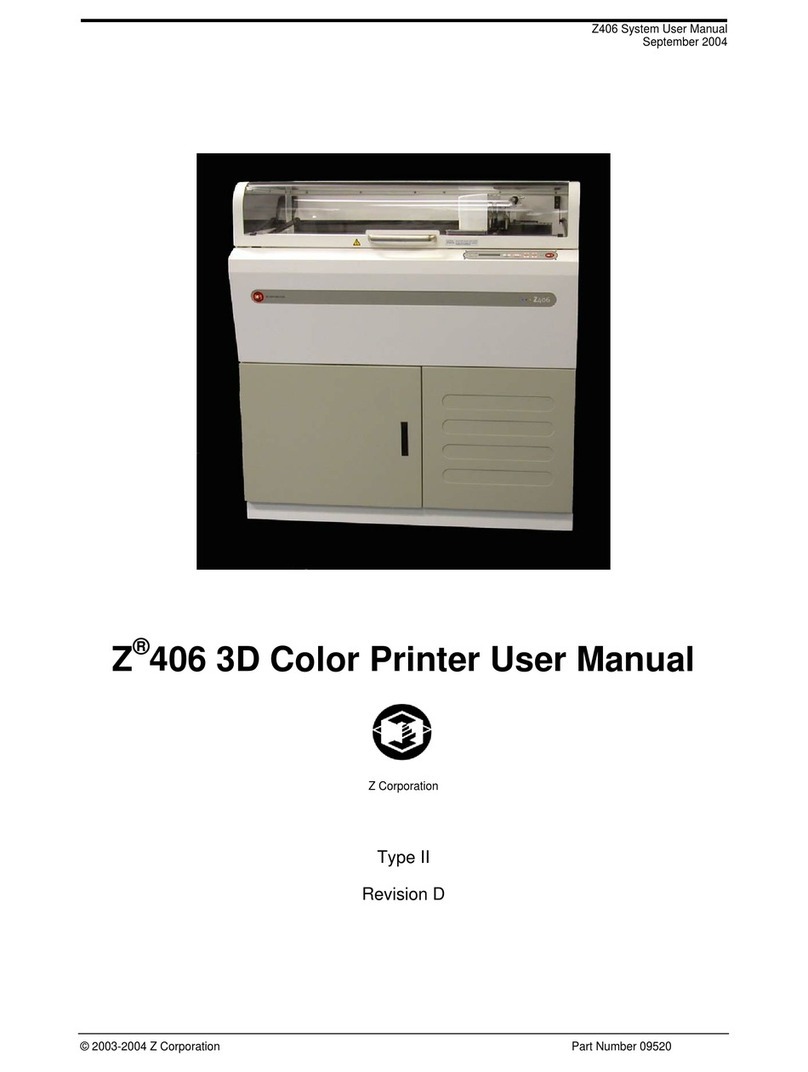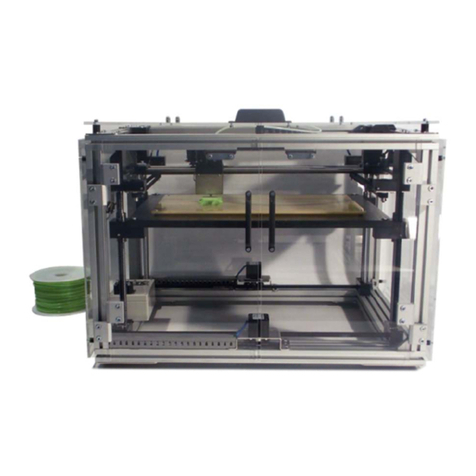DGSHAPE LC-3DPrint Box User manual

page 1 / 12
User’s Manual
LC-3DPrint Box
Company names and product names are trademarks or registered trademarks of their respective holders.
Copyright © 2017 DGSHAPE Corporation
http://www.dgshape.com/
R2-170616

page 2 / 12
Contents
1.0 Unit Description ...........................................................................................................................3
1.1 Type of Unit...........................................................................................................................3
1.2 Model Name .........................................................................................................................3
1.3 General Description...............................................................................................................3
1.4 General cautions ...................................................................................................................3
1.5 Safety warning label and symbol information & Safety information......................................3
2.0 Installation ...................................................................................................................................4
2.1 Check the package contents ...................................................................................................4
2.2 Transportation and preparing the area where the NextDent LC-3DPrint Box will stand.........4
2.3 Environmental conditions......................................................................................................4
2.4 Steps for installation..............................................................................................................4
3.0 Backside of the machine...............................................................................................................5
3.1 Fan.........................................................................................................................................5
3.2 AC power cable .....................................................................................................................5
3.3 Identification label.................................................................................................................5
3.4 Fuse Box and AC power cable socket .....................................................................................5
4.0 Front panel ...................................................................................................................................5
4.1 Function keys .........................................................................................................................5
4.2 Inside of the Machine.............................................................................................................6
5.0 Operating.....................................................................................................................................7
5.1 Starting mode........................................................................................................................7
5.2 Operation Mode....................................................................................................................7
6.0 Maintenance ................................................................................................................................8
6.1 General Instruction................................................................................................................8
6.2 Error message .......................................................................................................................8
7.0 Specifications ...............................................................................................................................8
8.0 Manufacturer Information ............................................................................................................8

page 3 / 12
1.0 Unit Description
1.1 Type of Unit
-Light Polymerisation unit
1.2 Model Name
-LC-3DPrint Box
1.3 General Description
-LC-3DPrint Box is used to polymerize
the 3d printing objects which need an
additional polymerising process.
-This unit is equipped with 12pcs of
18W lights in order to fully polymerize
the 3d printing objects.
1.4 General cautions
-Read this manual carefully before use.
-This machine should be used by
professionals only.
-The built-in safety mechanism
should not be removed or
modified.
-Do not allow unauthorized
persons to repair the machine.
-The resin that we can use on this
machine is only the resin
recommended by our company
1.5 Safety warning label and
symbol information & Safety
information
-Do not touch live electric parts.
-Turn off power source and disconnect
power cable before installing or
servicing the equipment.
-Turn off the equipment when not in
use.
-Do not use worn and damaged cables.
-Use only well maintained equipment.
-Do not handle power cable with wet
hands.
-Keep children away.
-Always turn-off the machine before
cleaning.
-Do not open the lid, when machine is
in use.
-Do not cover the fan at the back.
-Do not use any resin other than our
recommended resin.
-Do not touch the cover during
operation, this cover will get hot
during use.
-The longest program is for 30min.
-Protective earth.
-Wear U.V. protection glasses.
-Caution! Be careful not to pinch your
hands when closing the cover.
-Wear protection gloves.
-Be aware of the potential dangers of
lifting heavy loads. Ignoring this can
lead to injury.
-This devise may only be lifted and
moved to its final destination by
several people.

page 4 / 12
2.0 Installation
2.1 Check the package contents
-DGSHAPE LC-3DPrint Box
-AC Power cable
-6pcs of UV-18W lamps-71color
-6pcs of UV-18W lamps-78 color
-Inside metal grid
-Users Instruction Manual (This
document)
-Declaration of conformity
2.2 Transportation and preparing
the area where the NextDent LC-
3DPrint Box will stand
-For units weighing more than 22 kg. At
least two persons are needed for
transportation and installation.
-The surface should be flat and dust
free.
-Make sure there is enough space on
all sides.
-Make sure that there is enough space
between fan and wall.
-This unit is for indoor use only.
2.3 Environmental conditions
-Power on
oTemperature:20°C-30°C(68°F-
86°F),Humidity:35%-
80%(non-condensing)
-Power off
oTemperature:5°C-40°C(41°F-
104°F),Humidity:20%-
80%(non-condensing)
-Indoor use only
2.4 Steps for installation
-Please read all operation instructions.
-Specially read general caution
including safety information.
-Connect all the lamps (12pcs) to all
the lamp sockets which are placed in
the cover and the chamber.
-The recommended position of the
supplied lamps( 6pcs of 18W lamps-
71color and 6pcs of 18W lamps-
78color) is as shown in picture.
Cover Inside
Chamber Inside
-Please make sure of rated voltage and
power supply. Only the supplied
power cable can be used.
-Connect the power cable with EU
connector plug to the power socket.
When replacing the lamps,
always disconnect the power
cable, or turn off the machine.
Make sure you change the correct
color lamp 71/78!
FPL 18W 78 color x 6pcs
FPL 18W 71 color x 6pcs

page 5 / 12
3.0 Backside of the machine
3.1 Fan
3.2 AC power cable
3.3 Identification label
-Size:60 mm ×70 mm
-The rated power supply is stated.
3.4 Fuse Box and AC power cable
socket
-FUSE 115 V:AC250 V, T5.0 A
-FUSE 230 V:AC250 V, T2.0 A
4.0 Front panel
4.1 Function keys
Start/Stop button
Start/Stop button for starting
and stopping operation.
Program button
Press and hold to display the
preset program. When
pressed once shortly, the
display of irradiation time
becomes "0".After that, you
can select the program by
pressing the button.
(Pre-set programs are: 10; 20
and 30 minutes)
Increasing button
Button for increasing the
operation time.
Decreasing button
Button for decreasing the
operation time
Bulbs on/off window
Front panel
Display/FND
Start/Stop
button
Increasing
button
Program button
Decreasing button
3.3

page 6 / 12
4.2 Inside of the Machine
Cover Inside
Chamber Inside
Metal grid
Safety switch
-Lamp holding clamp
-Reflection plate
-Lamp Socket
-Rubber O-ring
-Lamp holding clamp
-Reflection plate
-Lamp Socket
-Metal grid with handles.
-Safety switch
Do not open the cover when the
bulb on/off window is lit.
Reflection
plate
Lamp
Socket
Lamp holding
clamp
Reflection plate
Lamp holding clamp
Lamp Socket
Rubber O-ring

page 7 / 12
5.0 Operating
Please put the metal grid inside the chamber
and place a printed object on the metal grid.
Then operate according to the operating
instructions.
5.1 Starting mode
-Press the power switch (green button)
on the right side.
-When switching on the machine, the
version information message will
appear on the display.
-After that the chamber temperature
will appear.
-After the temperature the lamp-
burning hours will appear in the
display. Maximum time the lamps can
be used is 750 hours.
-After 750 hours, replace all UV lamps.
-When the UV lamp is irradiated with
the counter display "9999", the alarm
sounds. In that case, please press
on the front panel for 5 seconds. The
counter is reset and "0000" is
displayed.
-After a while, the irradiation set time
at the last use is displayed on the
display.
5.2 Operation Mode
-When the last operation time has
appeared on the display, the user can
choose a pre-set time by holding the
program button. Or the user can
increase or decrease the operation
time by pressing the increase or
decrease button.
-User can start the machine by
pressing the start/stop button. The
time will count down and the dots will
be blinking. (By pressing the start/stop
button, the operation time will be
memorized automatically).
-User can stop the machine by pressing
the start/stop button again.
-After the operation time, the
message-"End" will be displayed
automatically. At the same time, the
machine beeps 9 times.

page 8 / 12
6.0 Maintenance
6.1 General Instruction
-For any cleaning, maintenance or
repair work please remove the power
plug from power supply.
-For cleaning, please use a soft cloth
with mild cleaning agent.
-Repair or maintenance work, must be
done only by a qualified person.
-This unit must only be used according
to the corresponding designated
application as described in the unit
description.
-Operating the machine must be done
only by trained and qualified person.
-Be sure to use the parts provided by
the manufacturer for replacement
parts used during repair and
maintenance.
6.2 Error message
Error message by automatic self-checking
function during the operation.
-The error message-"OPEN" will appear
on the display when an user opens the
cover during operation. At the same
time, the machine beeps three times.
-In case the temperature around
blaster reaches over 45°C, the
machine stops automatically and Err 1
will appear on the display.
-When an abnormality occurs in the
temperature sensor, the machine
pauses automatically and Err 2 will
appear on the display. (contact
distributor)
7.0 Specifications
1. Related voltage:
115 VA, 50/60 Hz, 3.23 A
230 VA, 50/60 Hz, 1.26 A
2. Power consumption:
115 VA: 372 W
230 VA: 290 W
3. Fuse:
115 VA: AC250 V, T5.0A
230 VA: AC250 V, T2.0A
4. Dimension: W 410 X D 440 X H 380
(mm)
5. Weight: 22 Kg
6. UV Lamp: FPL 18W 78color x 6pcs +
FPL 18W 71color x 6pcs
7. Time Range:0-99min
Time Programs: 10/20/30 min
8.0 Manufacturer Information
Vertex-Dental B.V.
Centurionbaan 190
3769 AV Soesterberg
The Netherlands
Tel: +31 88 616 04 40
E-mail: info@nextdent.com
Web: www.vertex-dental.com
Web: www.nextdent.com
This machine has been developed for use in a
3D printing environment. Liability cannot be
accepted for damage resulting from misuse or
failure to observe the instructions. The
contents of this manual must not be copied or
duplicated without permission in part or in
whole. The contents of this manual may be
changed without notice for specifications of
this product.

page 9 / 12
Please note that electrical/electronic units must be disposed of separately. Do not
dispose with household waste. The black bar on the "garbage bin" symbol indicates
that the unit was put into circulation after August 13, 2005. Please note that the unit is
subject to regulation 2002/96/EC (WEEE) and applicable following national laws and
must be disposed of accordingly. Please contact your dealer if the unit needs to be
disposed of
.

page 10 / 12

page 11 / 12

page 12 / 12
Table of contents