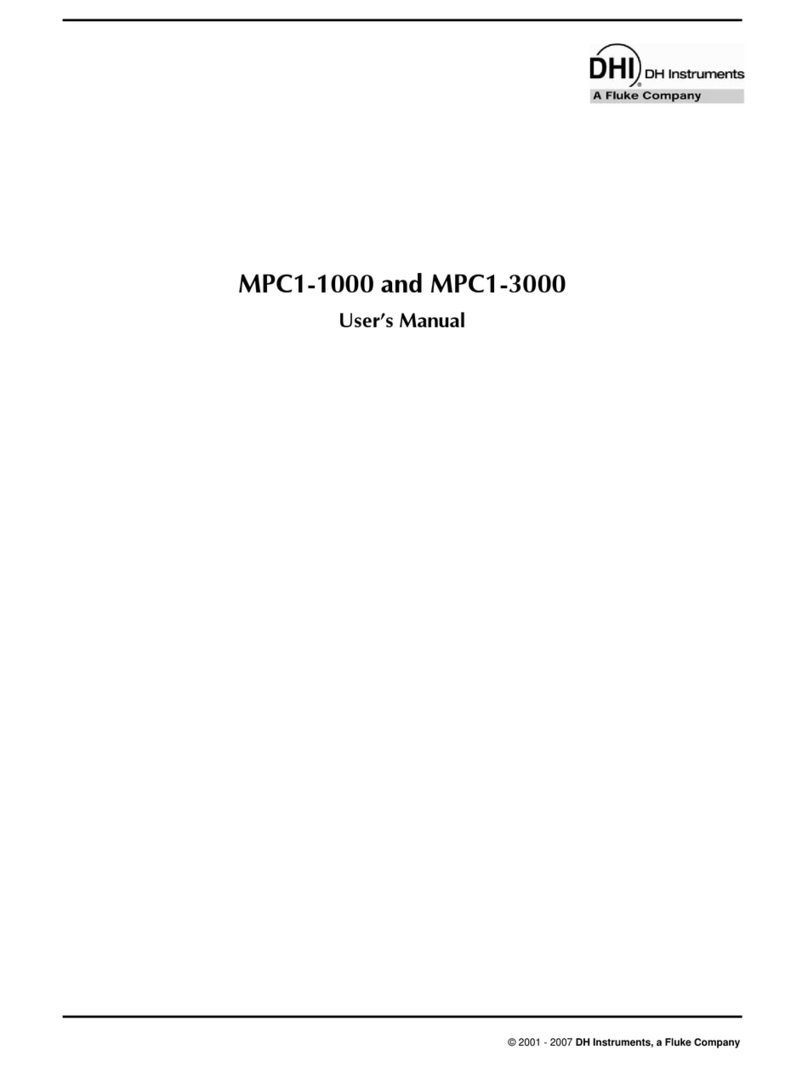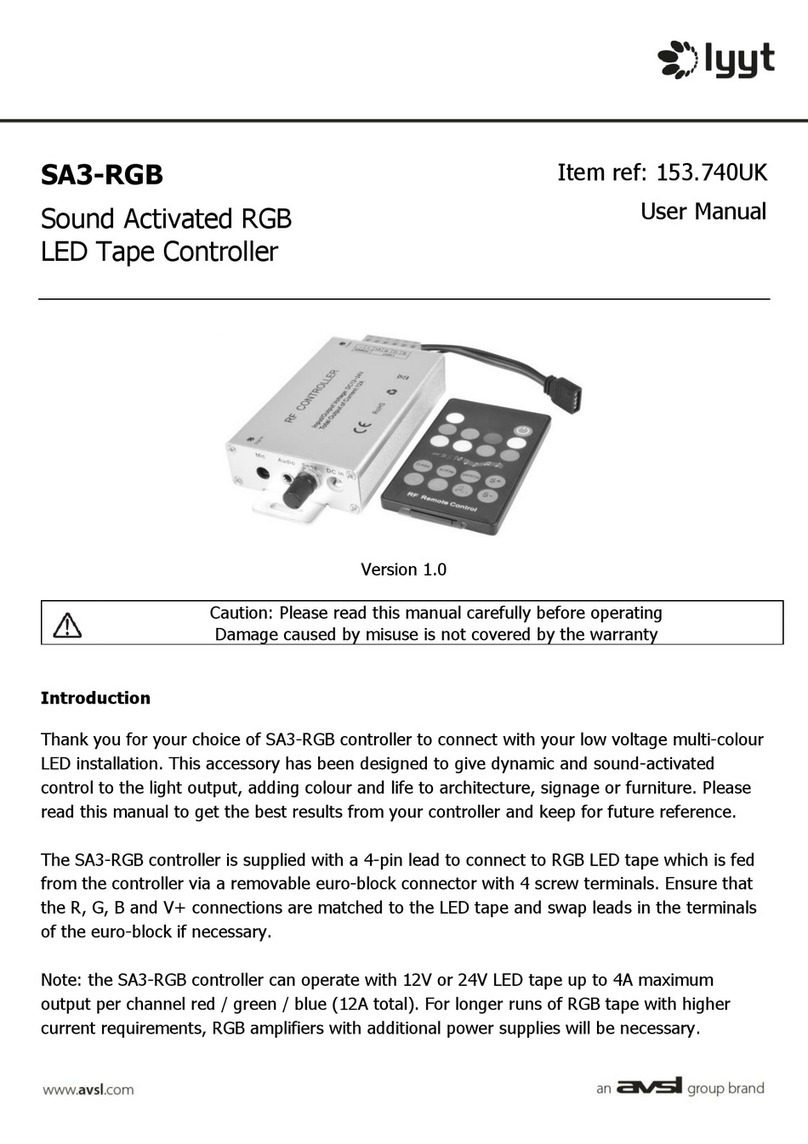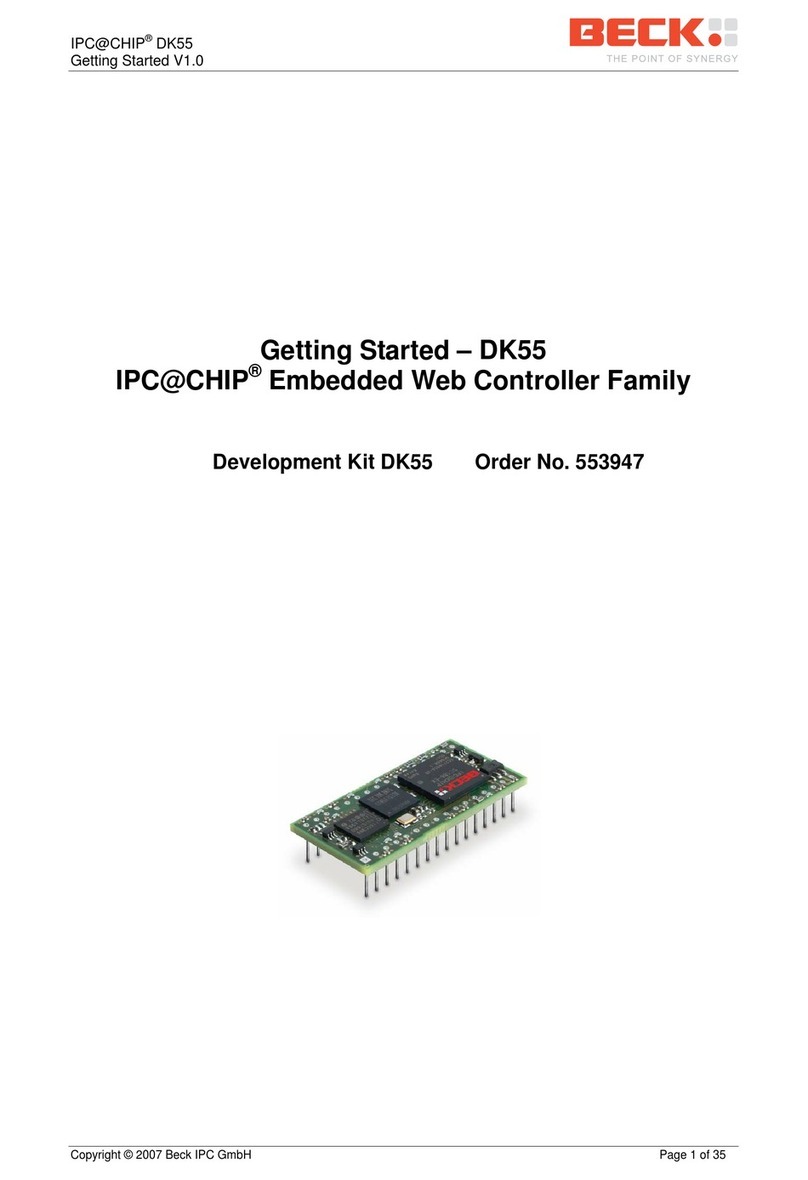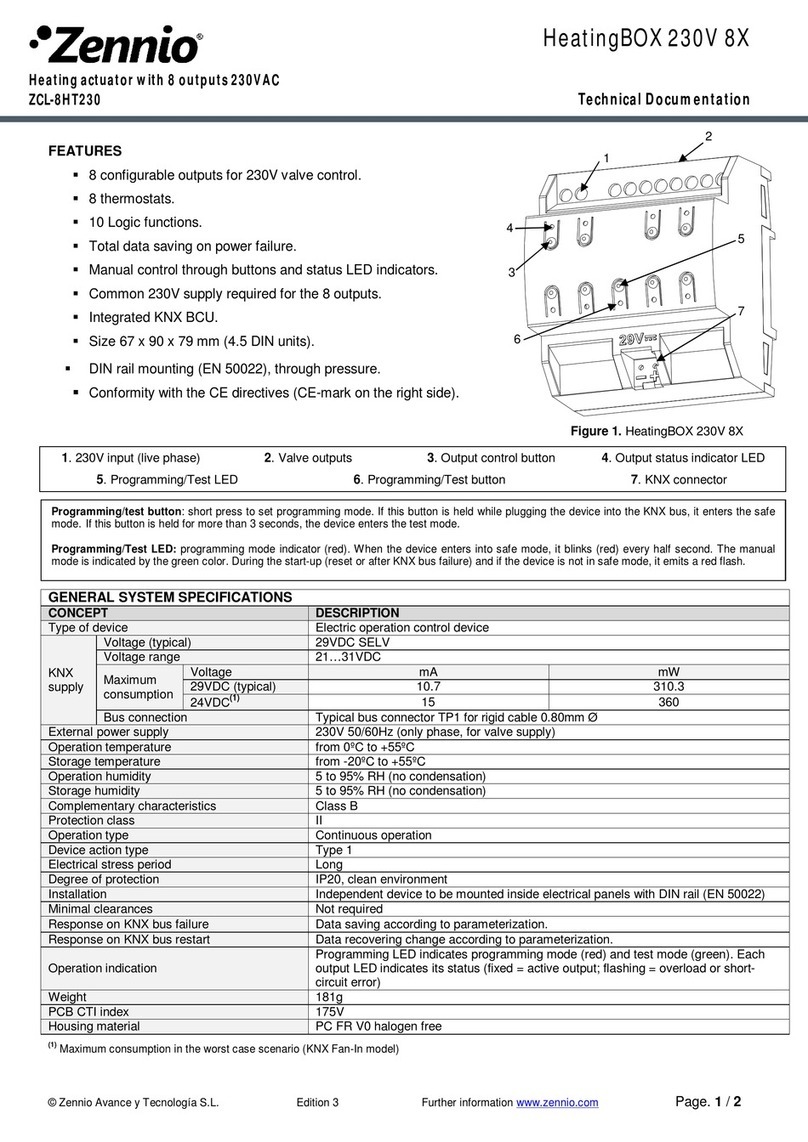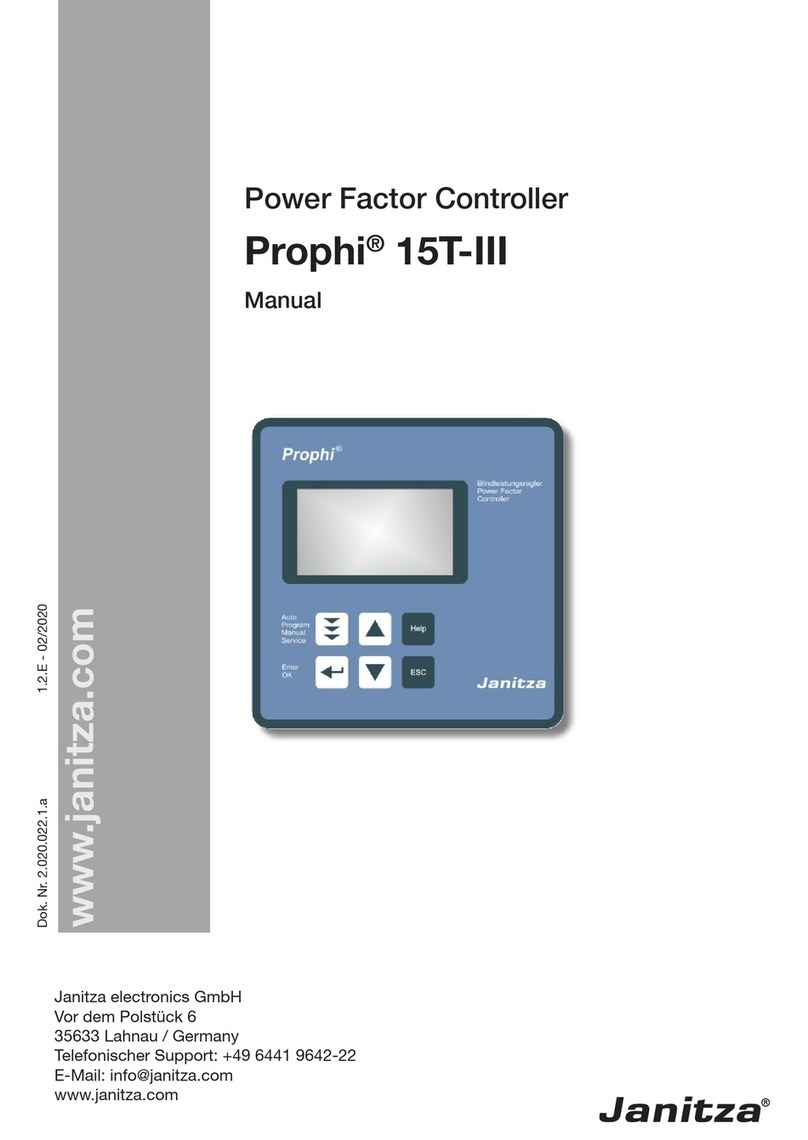DH Instruments MOLSTIC-S Assembly instructions
Other DH Instruments Controllers manuals

DH Instruments
DH Instruments PPC2 PLUS User manual

DH Instruments
DH Instruments PPCK PLUS User manual
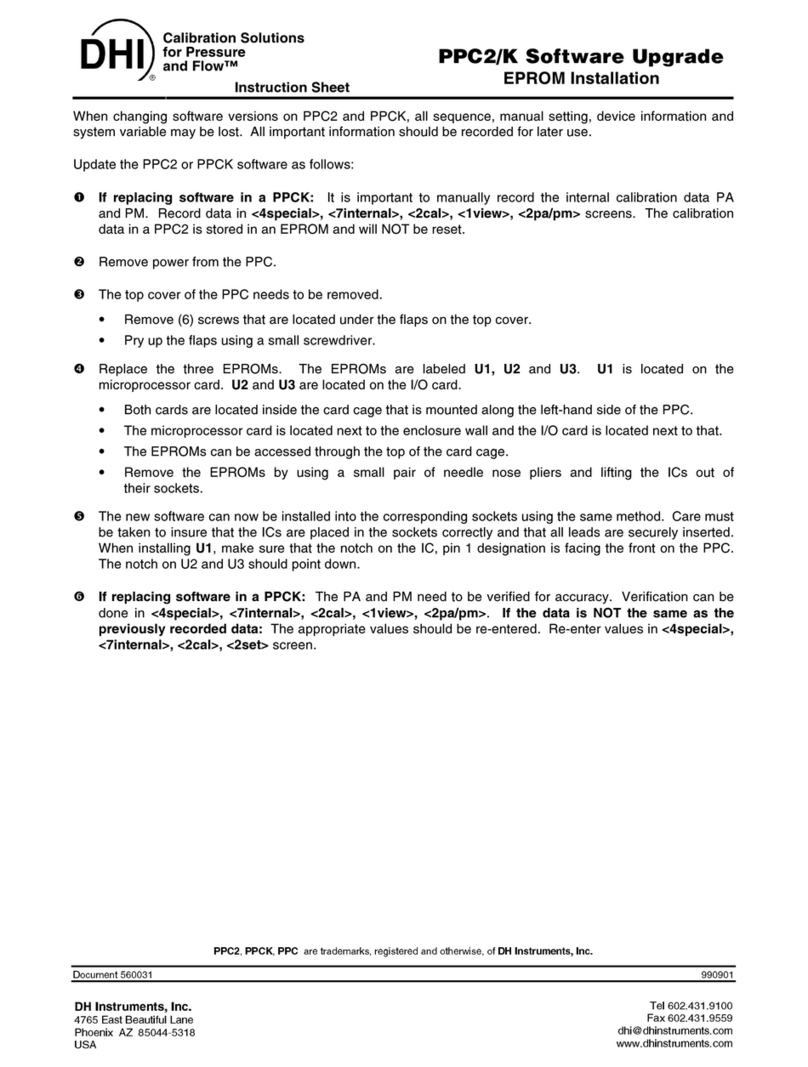
DH Instruments
DH Instruments PPC2 Quick start guide

DH Instruments
DH Instruments FPG8601 User manual
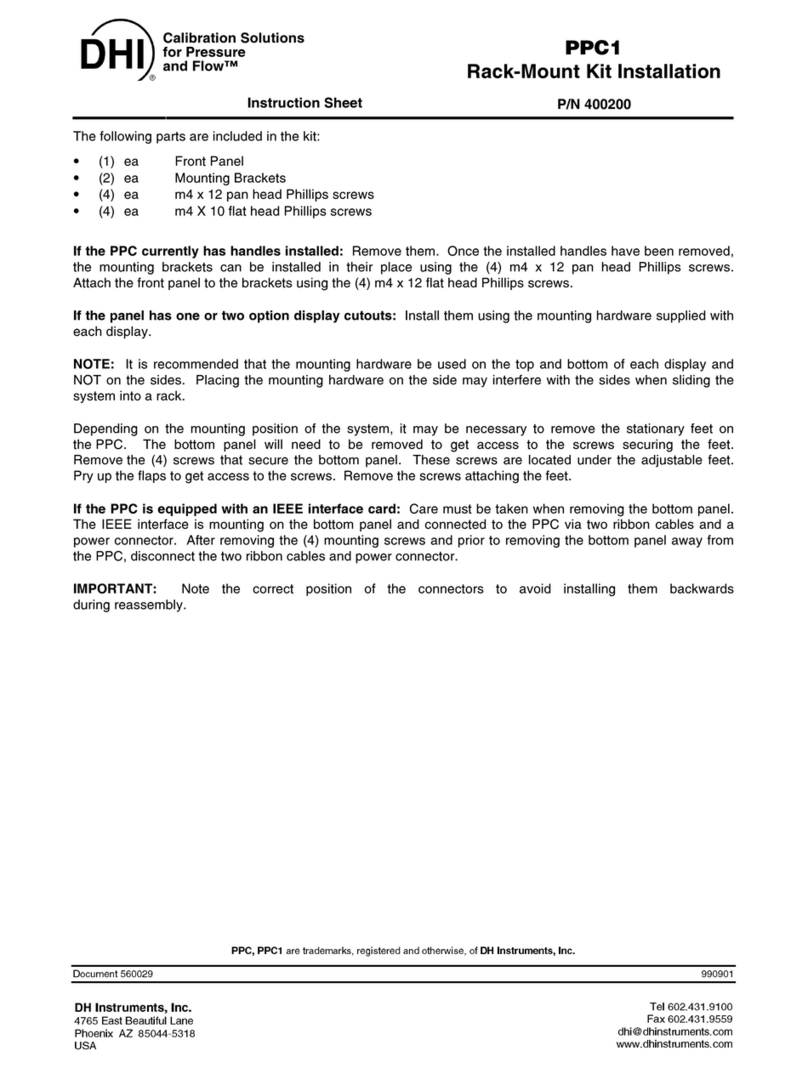
DH Instruments
DH Instruments PPC1 - RACK MOUNT KIT User manual

DH Instruments
DH Instruments OPG1 User manual

DH Instruments
DH Instruments OPG1-30000-AF User manual

DH Instruments
DH Instruments PPCH-G User manual

DH Instruments
DH Instruments PPC2 AF User manual
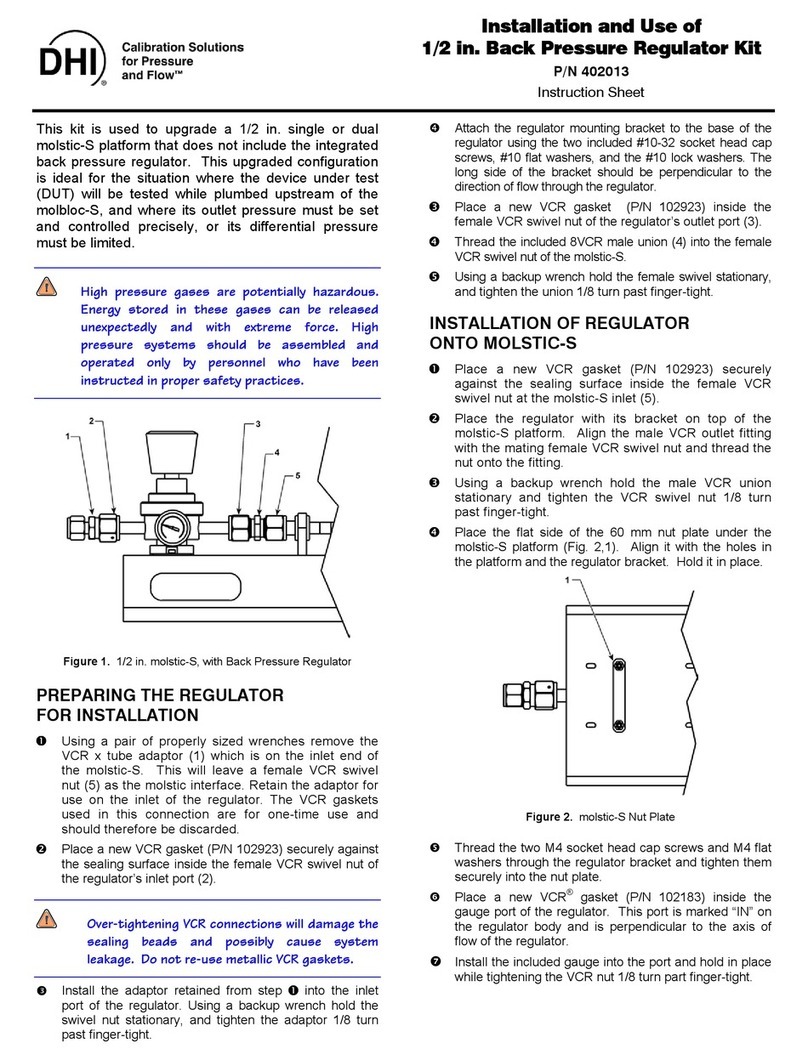
DH Instruments
DH Instruments 1-2 IN. BACK PRESSURE REGULATOR KIT User manual

DH Instruments
DH Instruments PGC-10000-AF User manual

DH Instruments
DH Instruments GPC1-10000-AF User manual

DH Instruments
DH Instruments PPC2 User manual

DH Instruments
DH Instruments PPC1 - SOFTWARE UPGRADE User manual

DH Instruments
DH Instruments MPG2-H User manual

DH Instruments
DH Instruments PPCH - V1.01 User manual
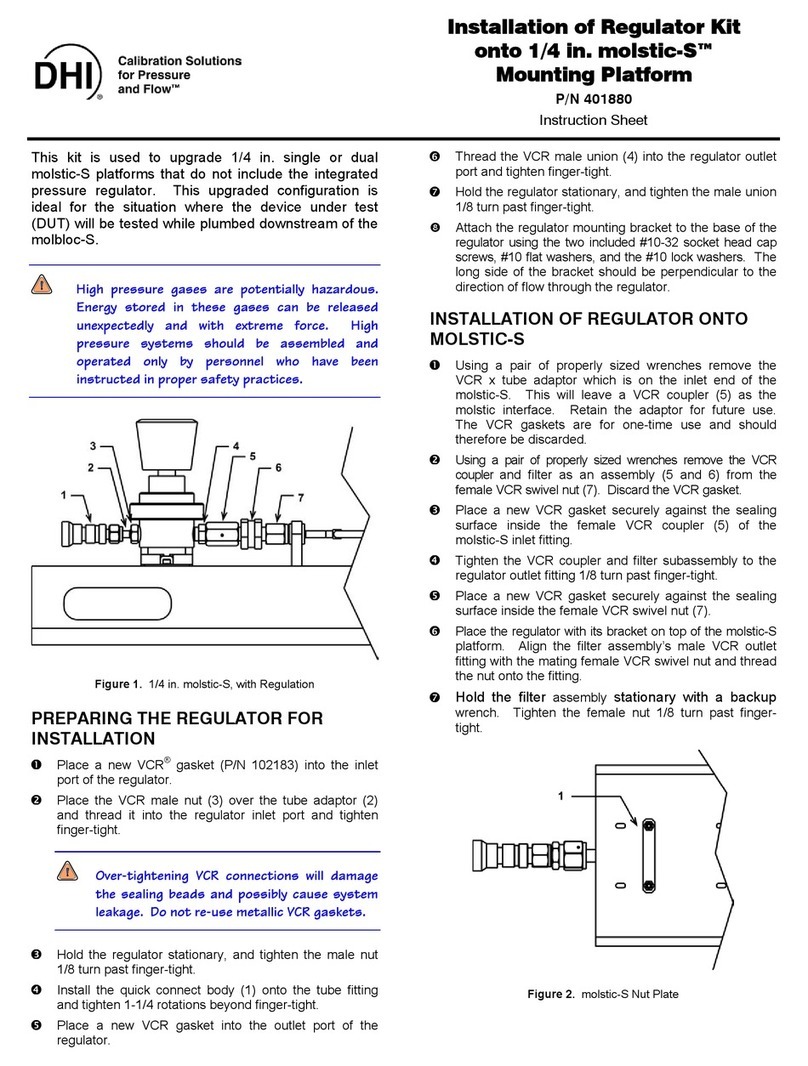
DH Instruments
DH Instruments REGULATOR KIT ONTO 1-4 IN. MOLSTIC-S User manual

DH Instruments
DH Instruments MPC1-D-1000 User manual

DH Instruments
DH Instruments GPC1-10000 User manual

DH Instruments
DH Instruments MPG1 User manual
Popular Controllers manuals by other brands

Linak
Linak LA43IC user manual
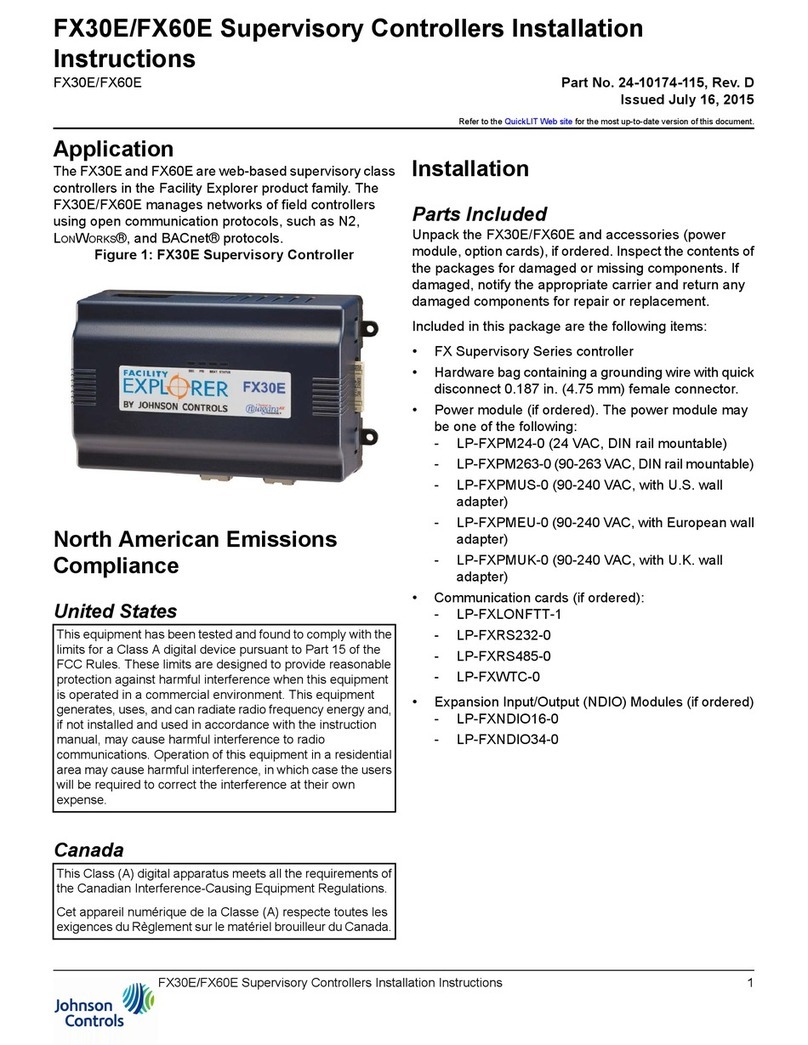
Johnson Controls
Johnson Controls FX30E Installation instructions manual
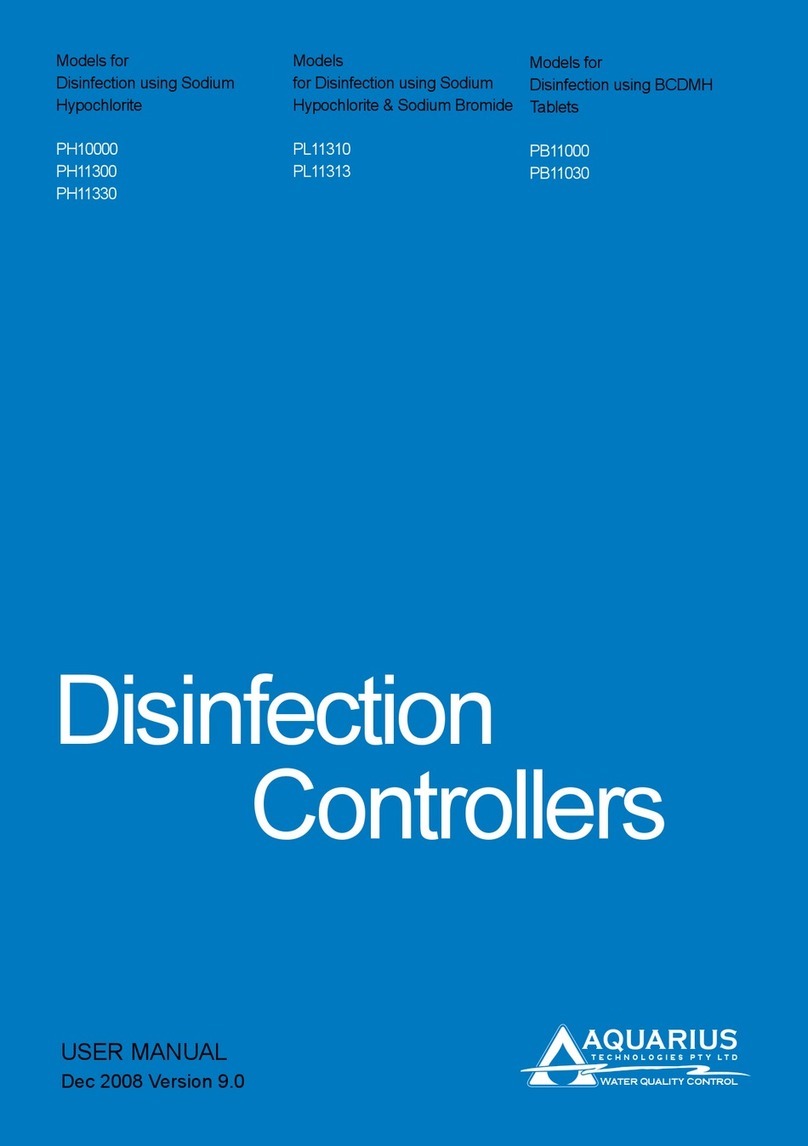
AQUARIUS
AQUARIUS PH10000 user manual

Leroy-Somer
Leroy-Somer R630 Installation and Maintenance

ProMinent
ProMinent DULCOMETER D1Cb Assembly and operating instructions

LMI
LMI Liquitron DC4500 Series instruction manual
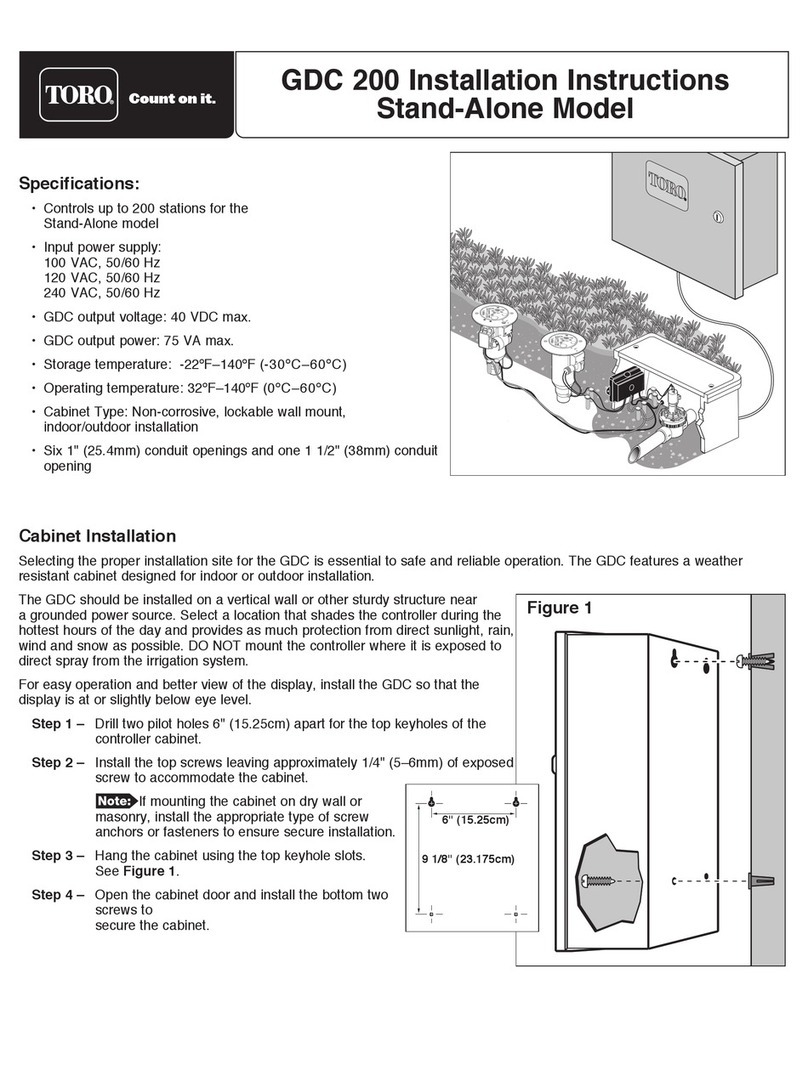
Toro
Toro GDC 200 installation instructions
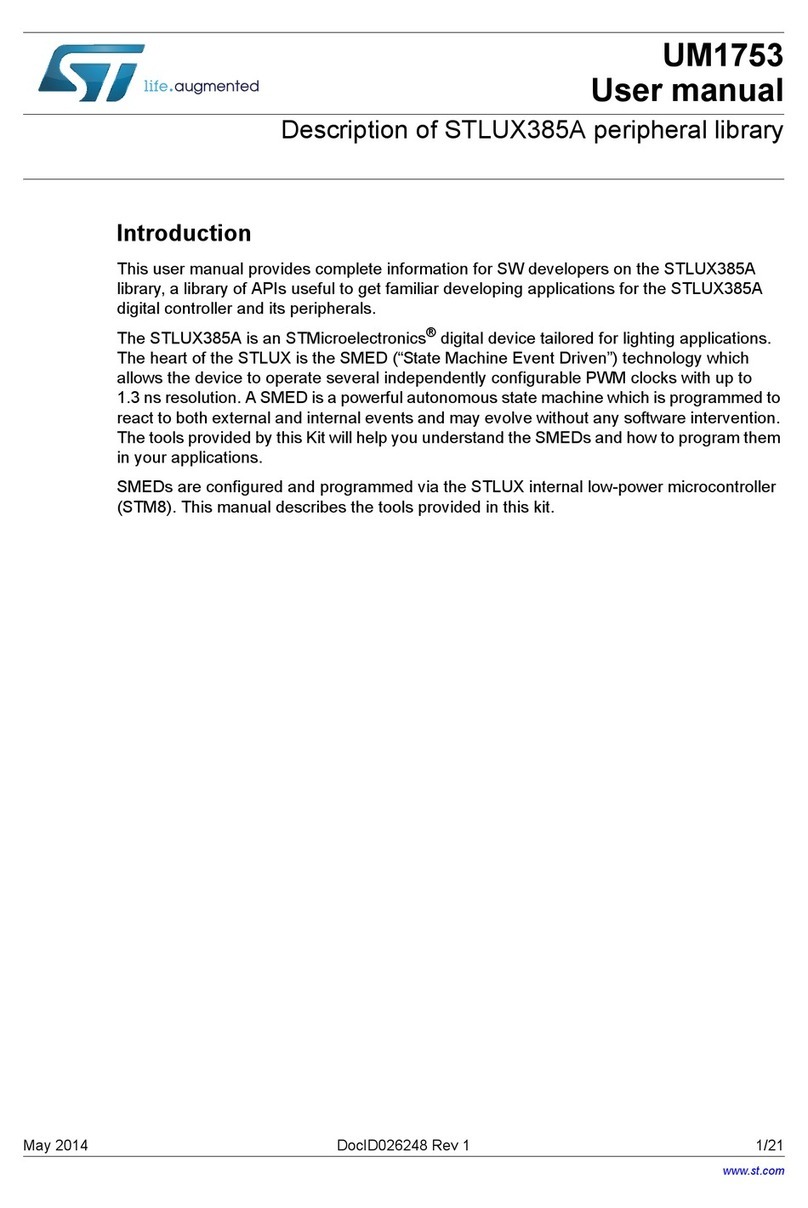
STMicroelectronics
STMicroelectronics STLUX385A user manual
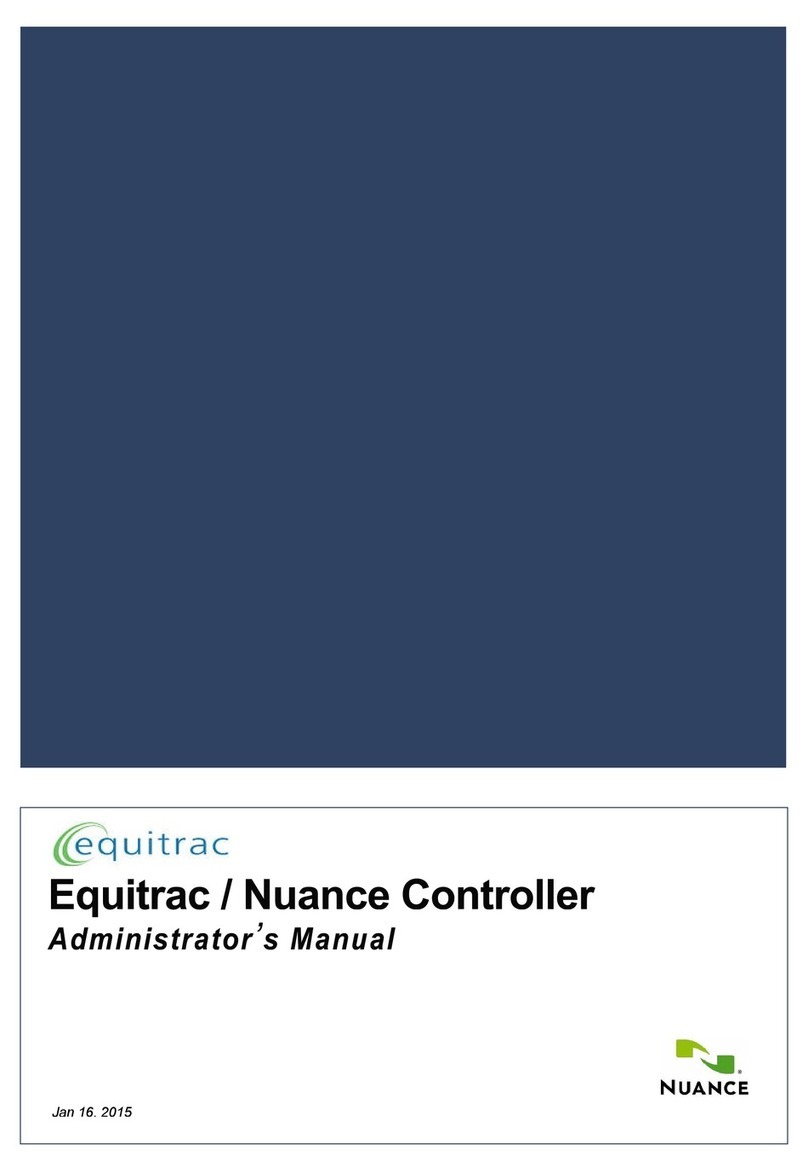
NUANCE
NUANCE SafeCom Controller Administrator's manual

Dwyer Instruments
Dwyer Instruments DH-010 Installation and operating instructions

HAB Home Intelligence
HAB Home Intelligence iBlinds user guide

Ropex
Ropex Resistron RES-5011 operating instructions