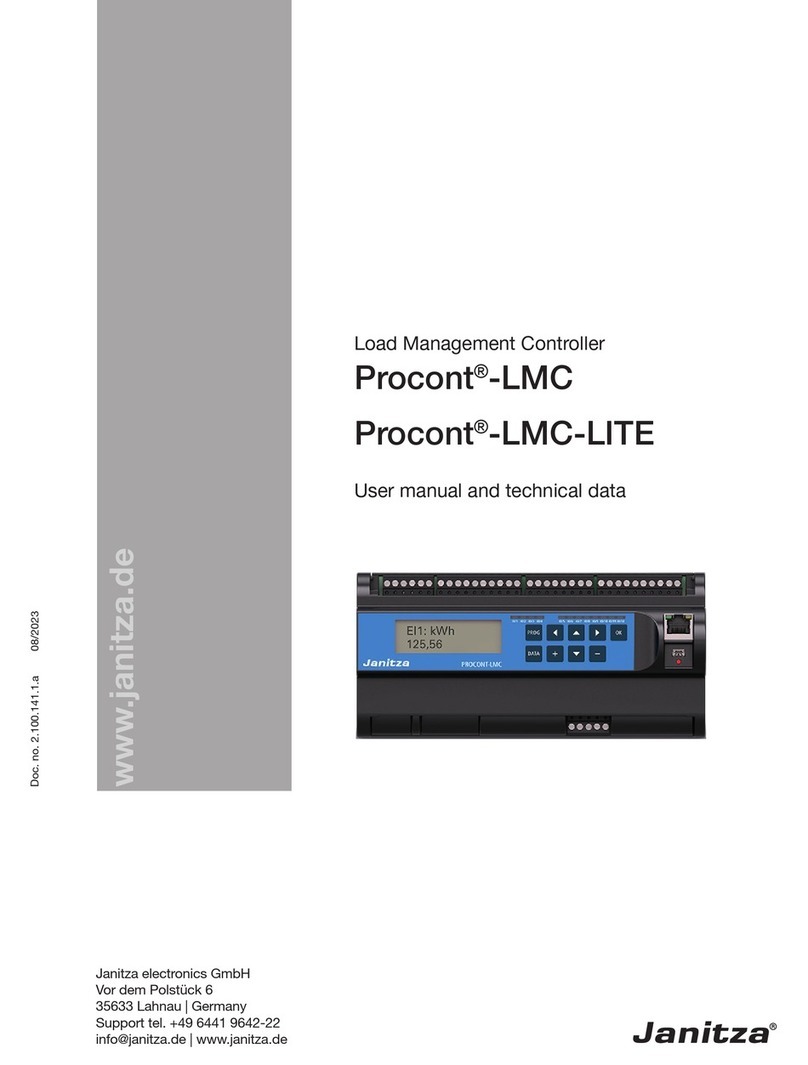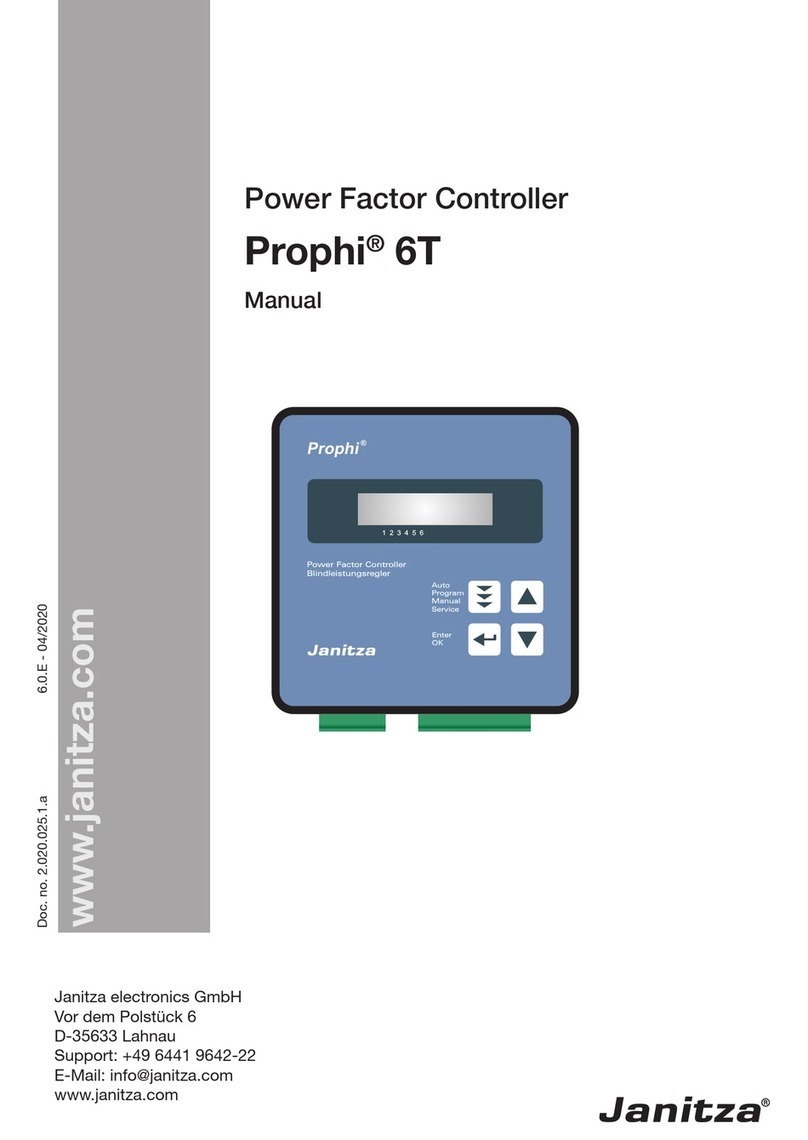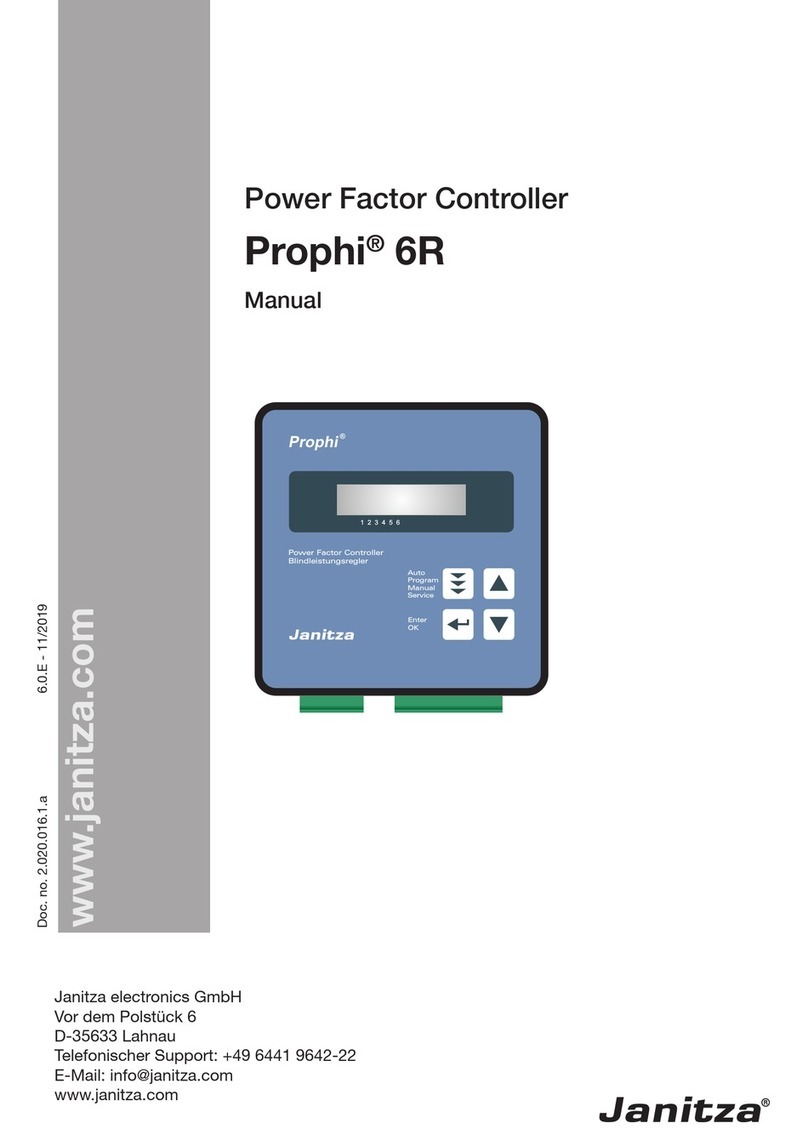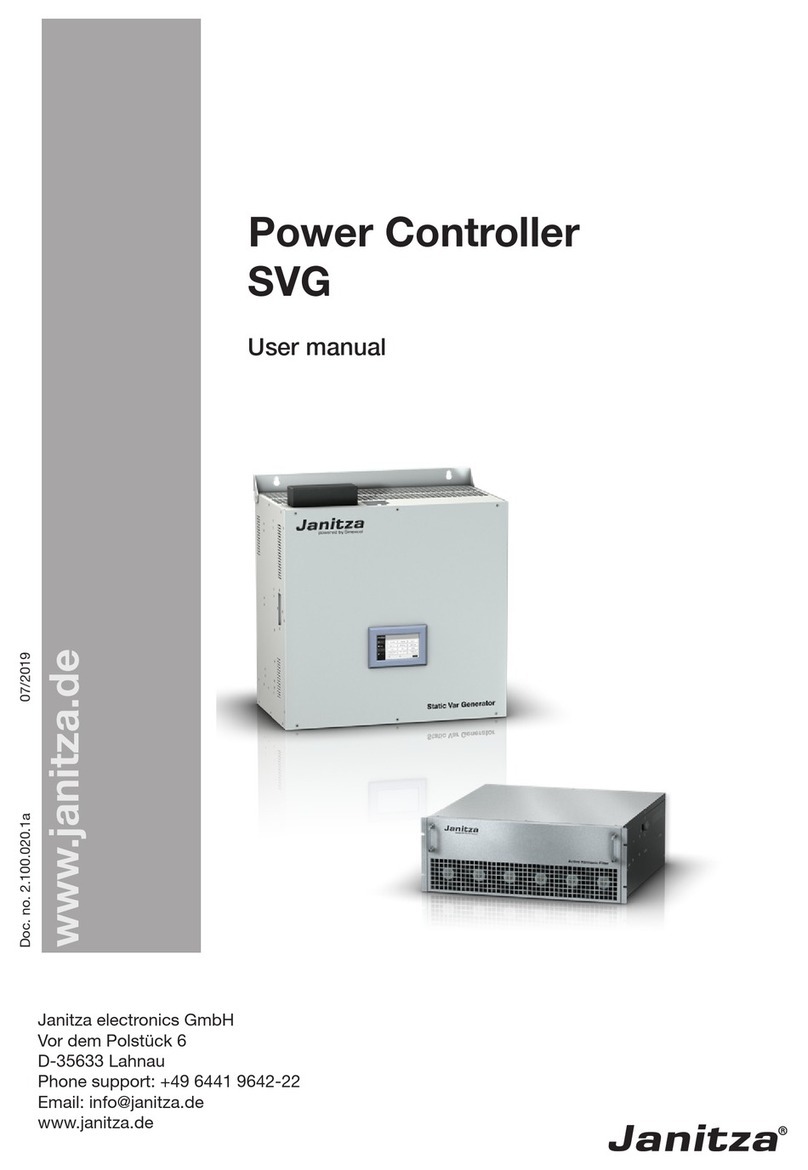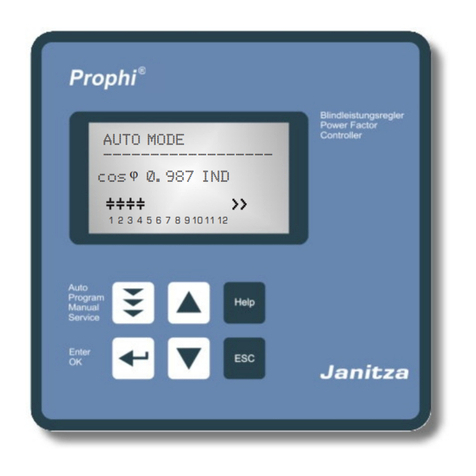Prophi®15T-III
4
Section 1: GENERAL
The power factor controller Prophi-15T-III is the consequent follow-up development of
the well proven series Prophi.
The main distinctive feature is the new 3-phases measuring system. Due to the 3-phases
recording of voltage and current the device allows a convenient usage as grid measuring
device and as power factor controller.
All measuring values can be edited and may be displayed in big letters for easier
readability.
2 interfaces are standard. By means of the comfortable windows-software that is included
in the delivery and by using one interface for a connection to a PC the execution and
evaluation of grid measurements is possible. The second interface can be used for
customer specific purposes.
Used as PF-controller various control modes are available. They allow not only to control
according to the phase with the highest load or the average demand of the phases, but
also to realize a real single-phase control (balancing) or a mix of balancing and
conventional three-phases-control.
For an easy usage the concept of graphic menu navigation has mainly been adapted.
New are amongst others an integrated help (HELP-button) and the possibility to jump
back in the programming menu by an additional ESCape-button.
The usage of a fully graphic support display allows an additional Oscilloscope-Mode where
the phases (half waves) of voltage and current can graphically be displayed.
R3 x 5 free programmable switching outputs
R1 alarm relay, 1 programmable message relay, 1 relay for the cabinet fan
ROperating voltage: 110 ... 230VAC (+/-15%)
RMeasuring voltage: 3 x 30 ... 440 VAC (L-N) / 50...760 V (L-L)
RMeasuring current: 3 x 5A / 1A
RPre-programmed control series and control series editor
RIlluminated graphic display 128 x 64 dot, graphical menu navigation
R4-quadrant-operation
RMeasuring of capacitor current possible
RThree-phase display of various grid parameters ( U, I, F, Q, P, S Delta Q ... )
RSwitch over to large display possible
RDisplay up to 31st harmonic of voltage and current
RSimultaneous graphical display 1 period of voltage and current in Osci-mode
RMonitoring of temperature
RStorage of maximum grid parameters with time stamp
RManual/automatic operation
RProgramming of fixed steps or mascing of particular outputs possible
RControl possible as 3-phase, 1-phase or mixed-mode
RDisplay of different error messages
RError storage
RComplete 2nd parameter set programmable
R2 integrated separate interfaces
RIntegrated clock, several timers possible
RIntegrated help-function/plain text
RPanel-mounted instrument 144 x 144 x 60 mm