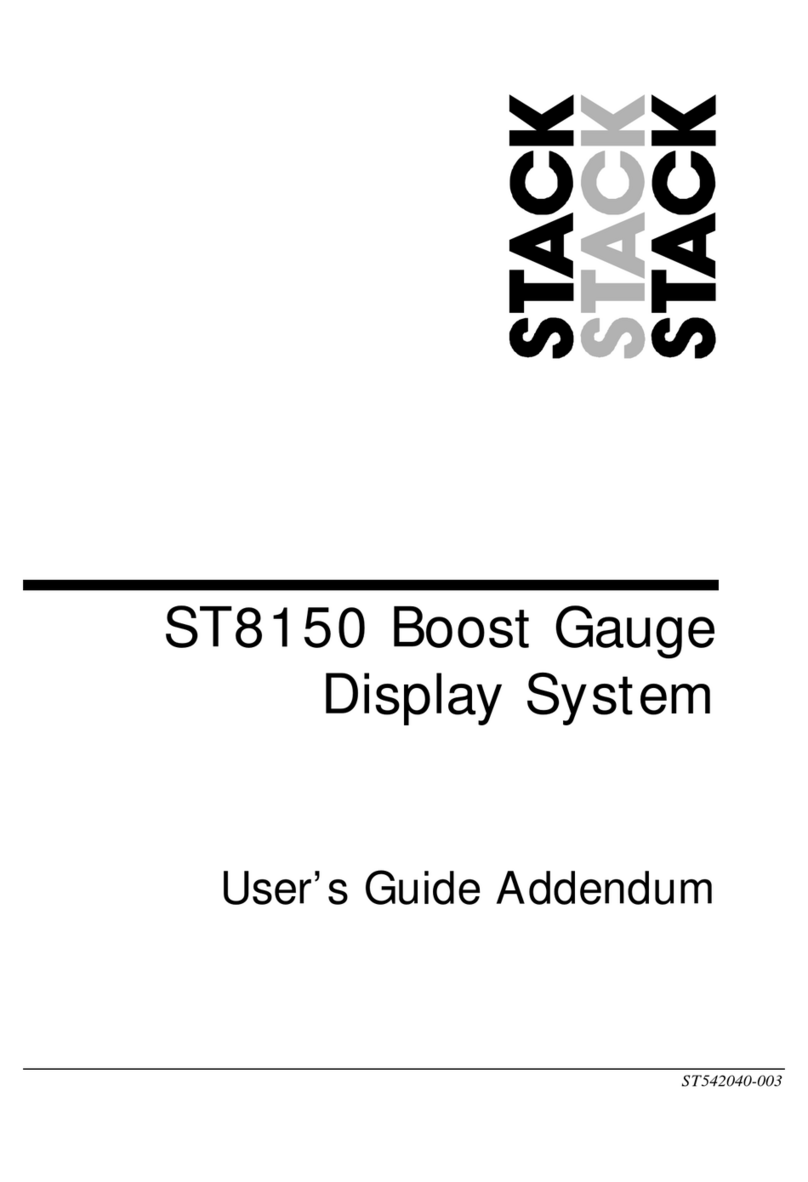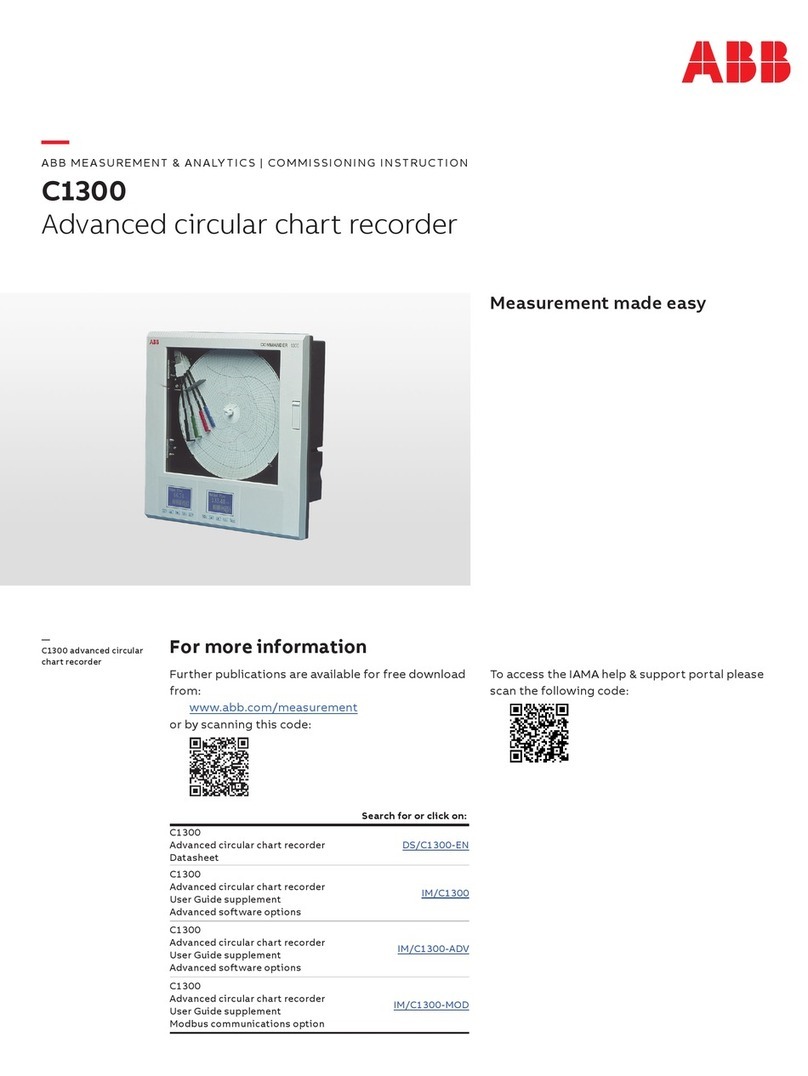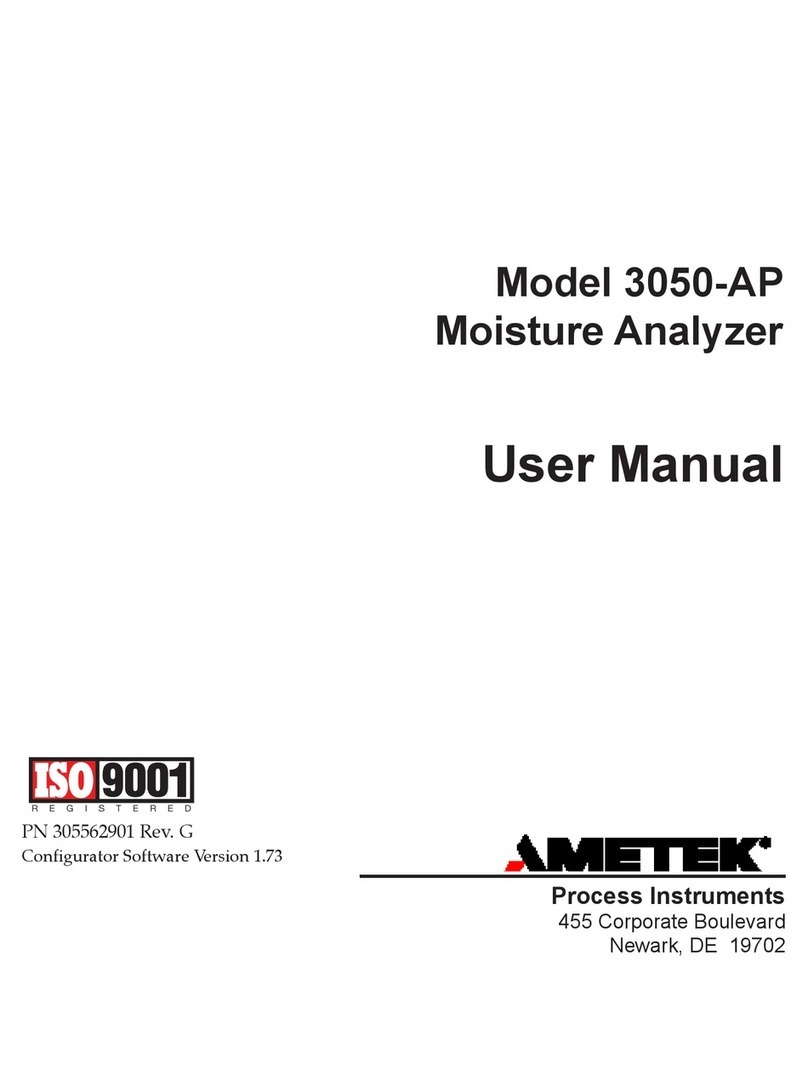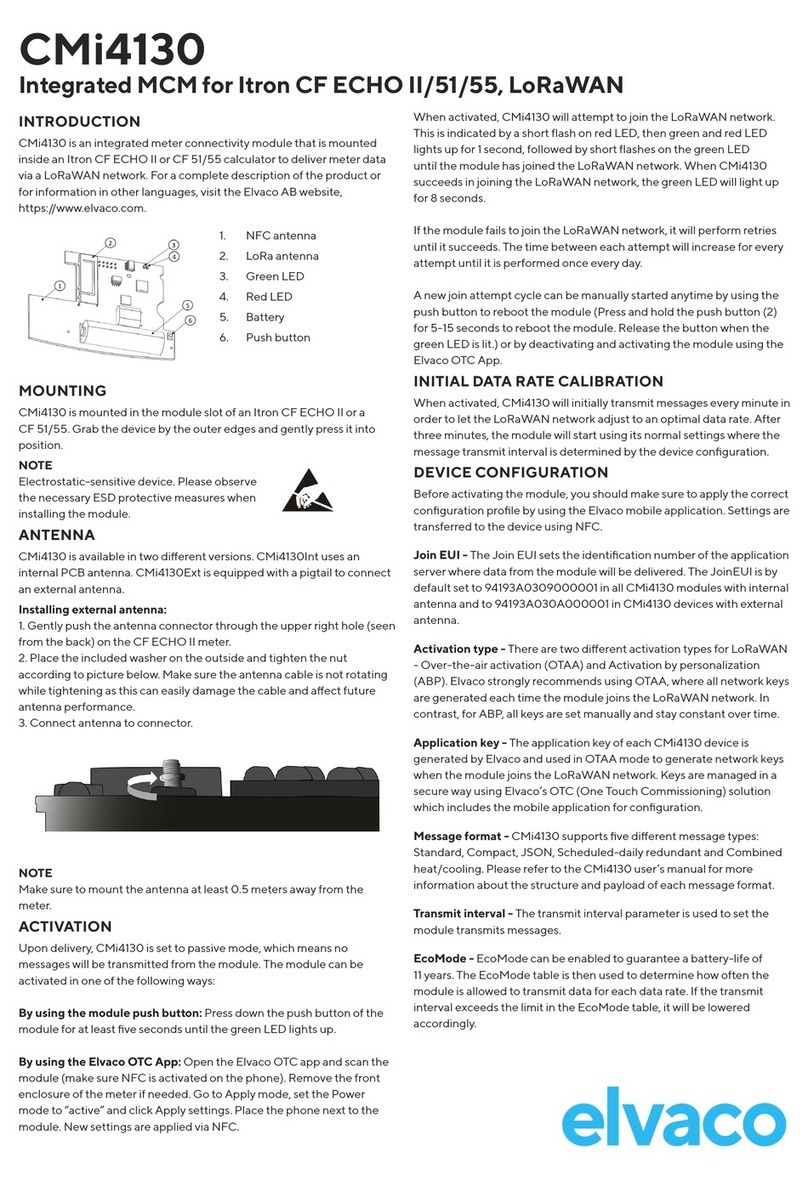DH Instruments OIL INTENSIFIER SYSTEM User manual
Other DH Instruments Measuring Instrument manuals

DH Instruments
DH Instruments PG7000 - V2.03 User manual

DH Instruments
DH Instruments PG7601-SYS-AF User manual

DH Instruments
DH Instruments E-DWT-H User manual

DH Instruments
DH Instruments AMH-100 User manual
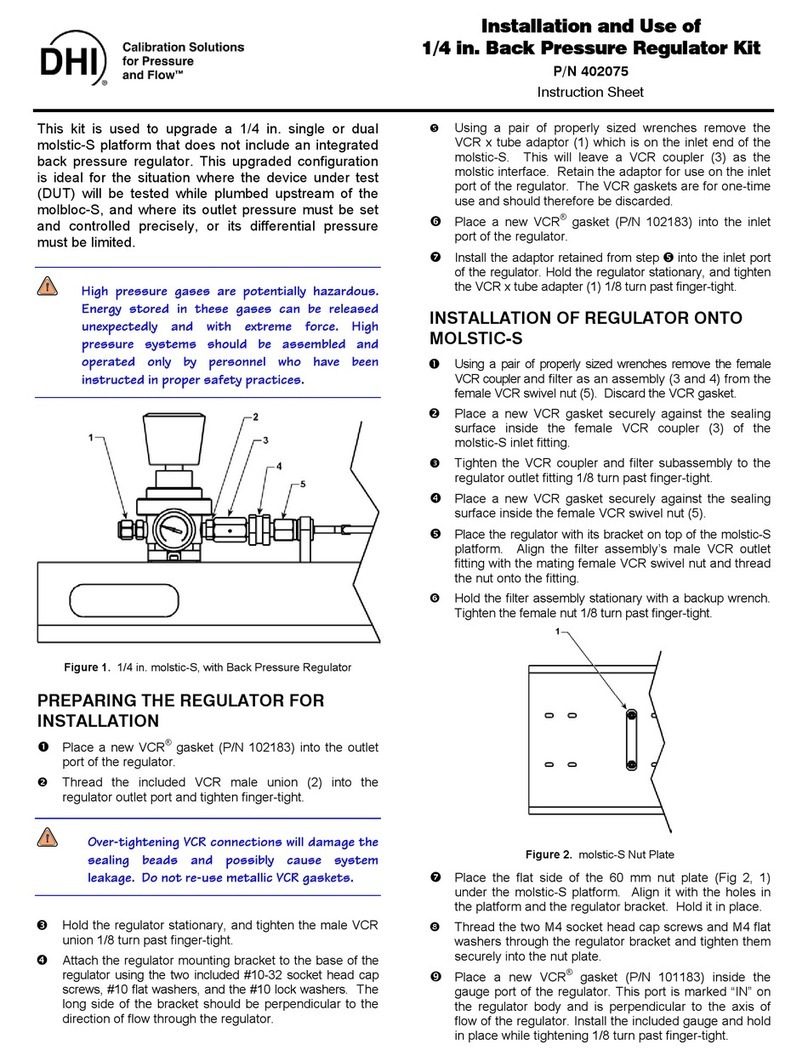
DH Instruments
DH Instruments 1-4 IN. BACK PRESSURE REGULATOR KIT User manual

DH Instruments
DH Instruments DUAL MID FLOW User manual

DH Instruments
DH Instruments PG7000 - V3.0 User manual

DH Instruments
DH Instruments GFS2102 User manual

DH Instruments
DH Instruments HPMS A30000 User manual
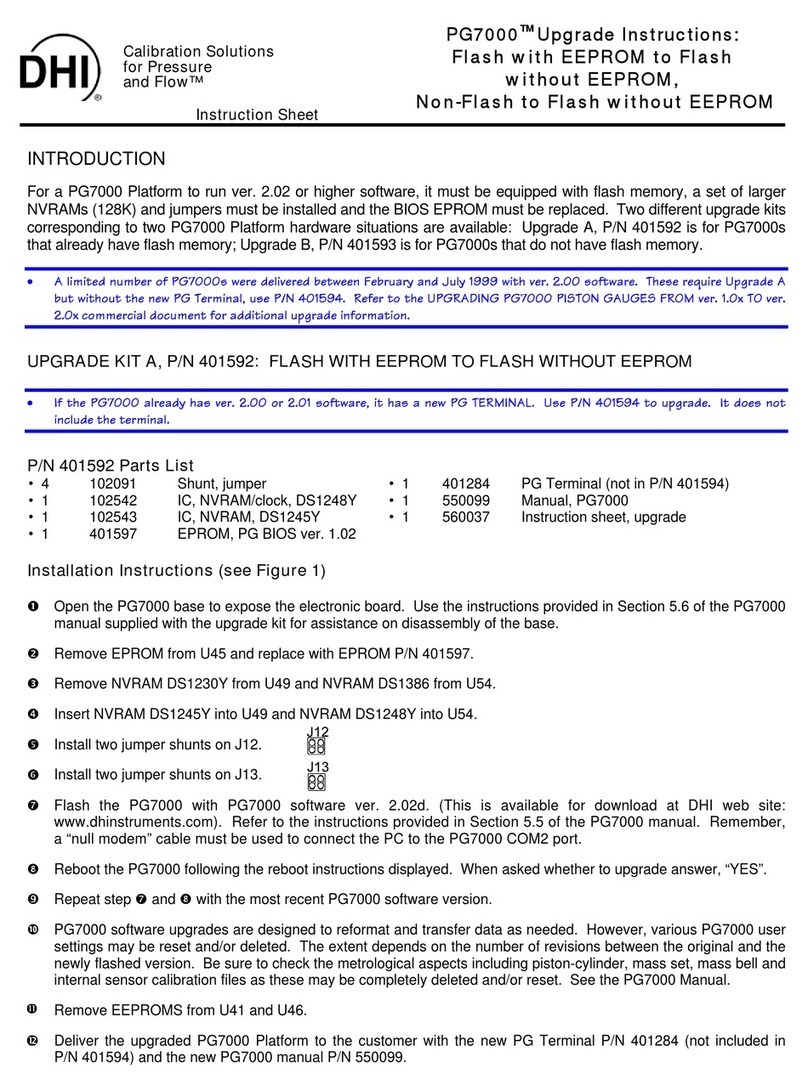
DH Instruments
DH Instruments PG7000 Quick start guide

DH Instruments
DH Instruments PG7607 - 2008 User manual
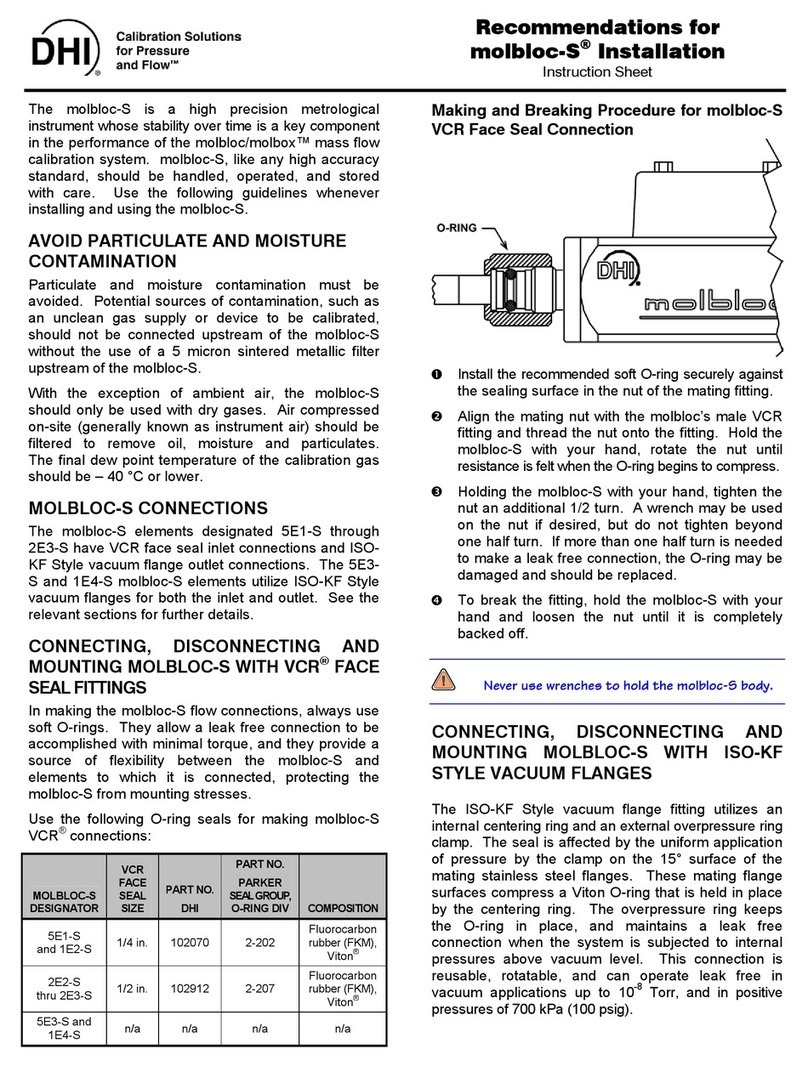
DH Instruments
DH Instruments MOLBLOC-S User manual
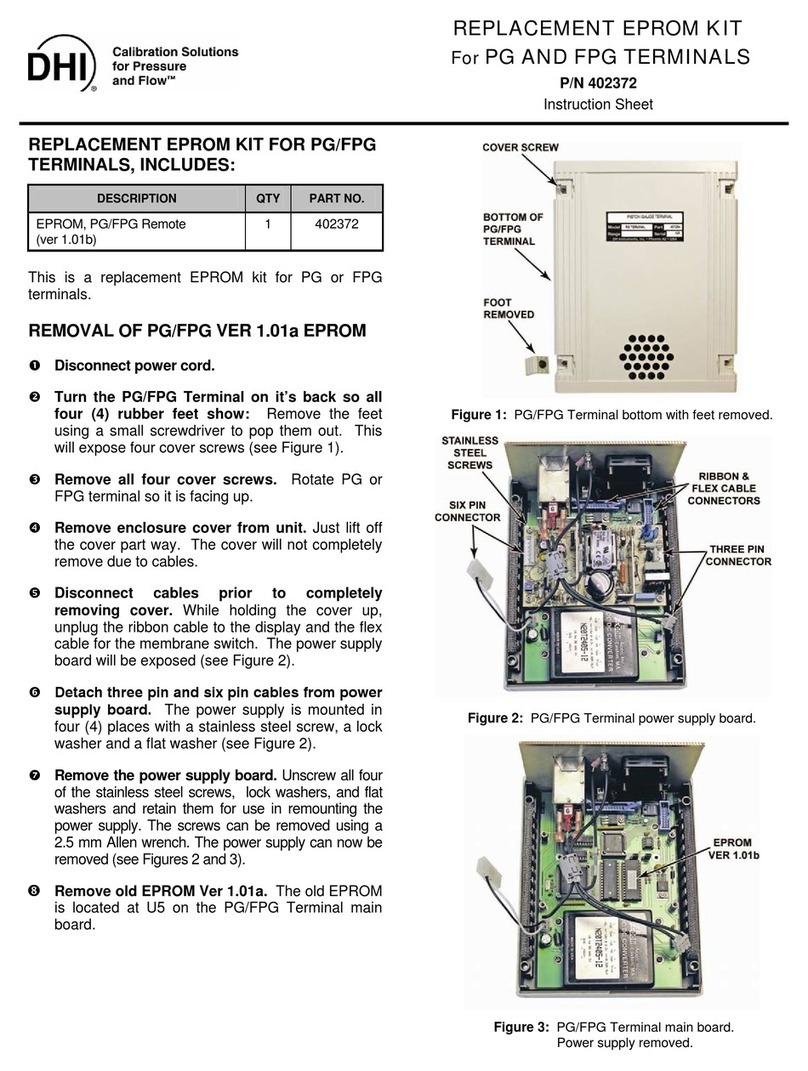
DH Instruments
DH Instruments EPROM KIT - INSTRUCTIONS FOR PG AND FPG... User manual
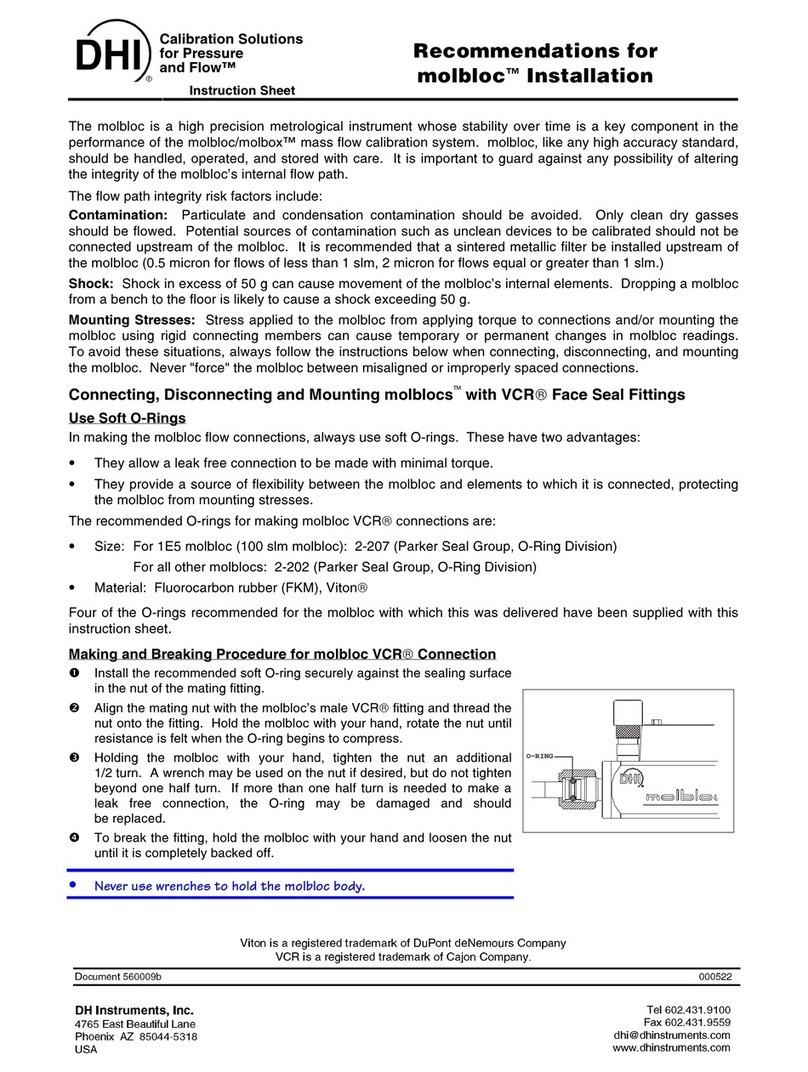
DH Instruments
DH Instruments MOLBLOC User manual
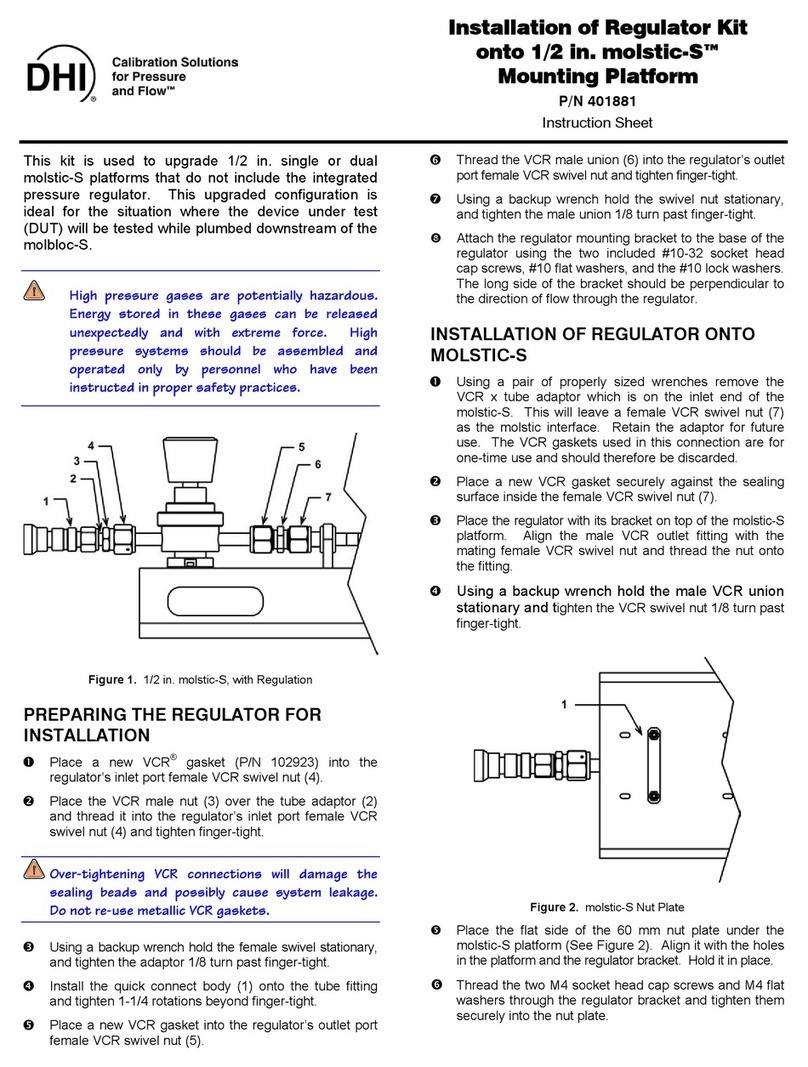
DH Instruments
DH Instruments 1-2 IN. MOLSTIC-S MOUNTING PLATFORM User manual

DH Instruments
DH Instruments PG7607 - 2006 User manual

DH Instruments
DH Instruments PG7307 User manual

DH Instruments
DH Instruments PG7000 - V2.07 User manual

DH Instruments
DH Instruments RPM3 - VERSION 2002 User manual
Popular Measuring Instrument manuals by other brands
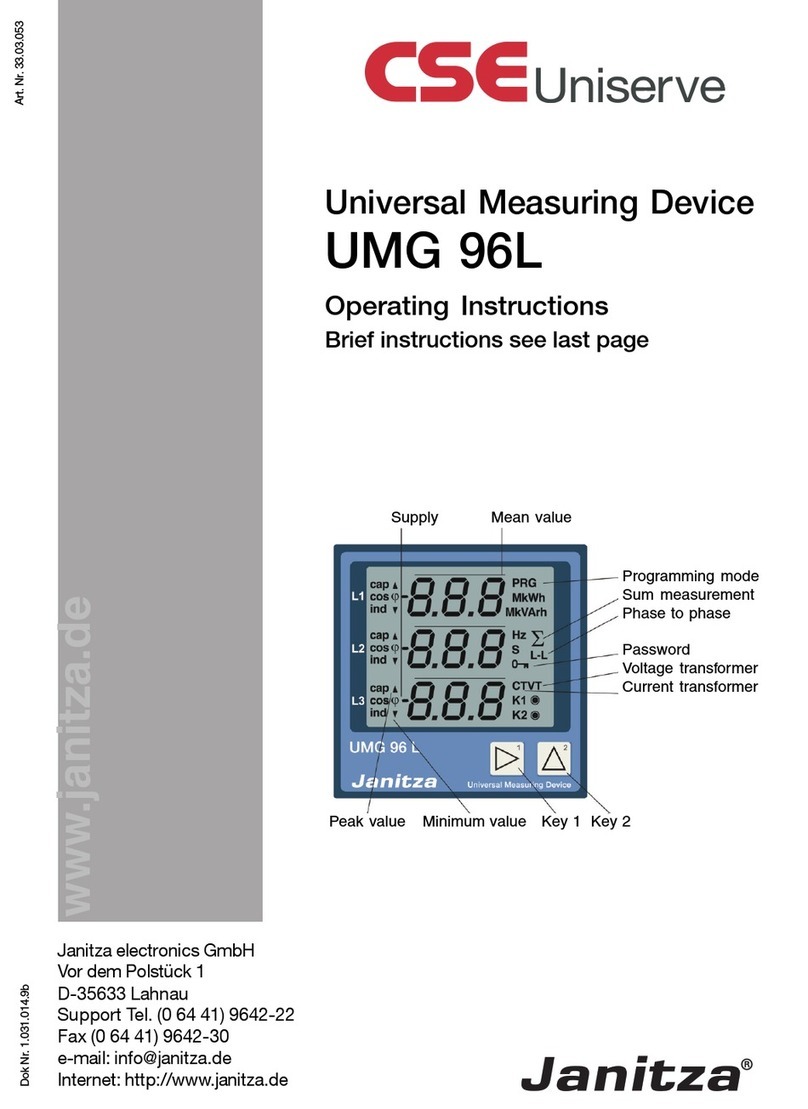
CSE Universe
CSE Universe UMG 96L operating instructions
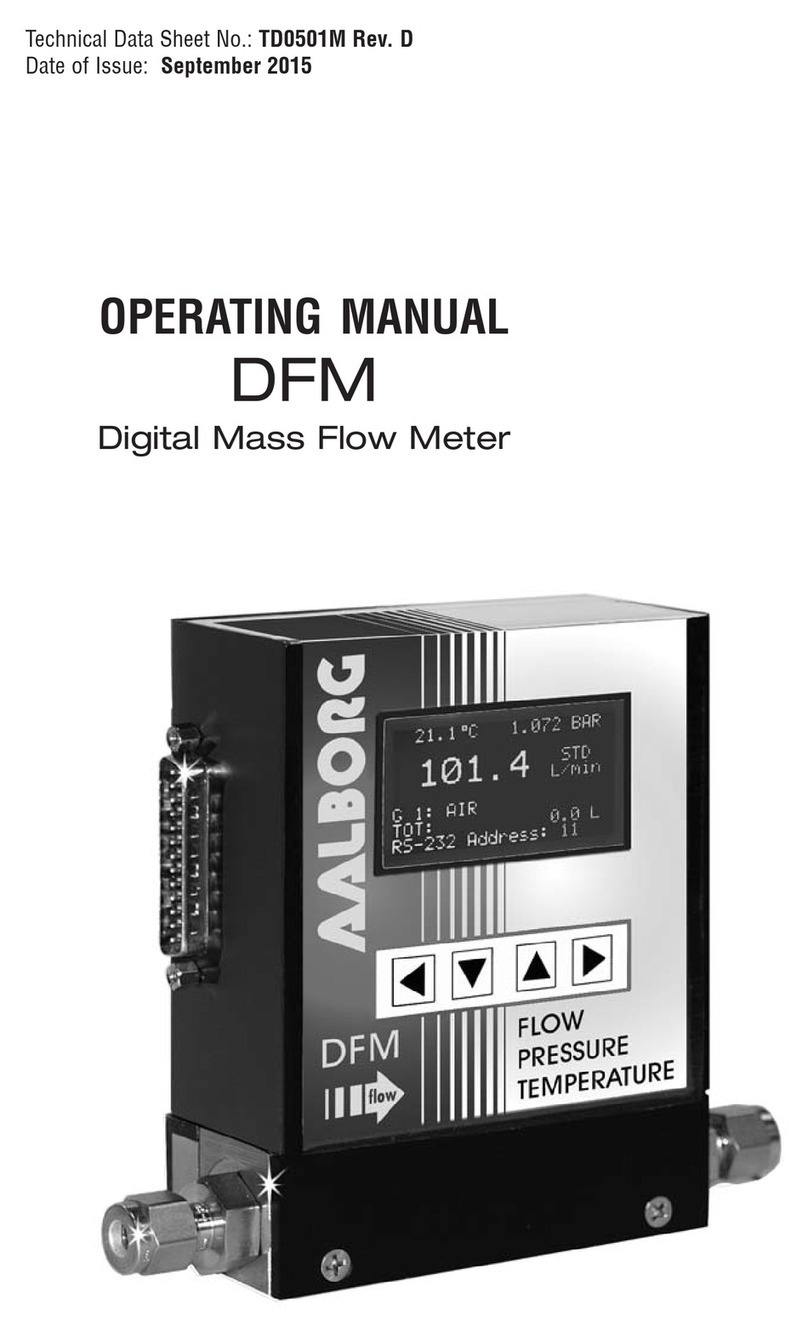
Aalborg
Aalborg DFM 26 operating manual

Emerson
Emerson Rosemount CCO 5500 Reference manual

Spirax Sarco
Spirax Sarco R1C Installation and maintenance instructions

Fisher-Price
Fisher-Price Direct Link Privacy Monitor manual

Agilent Technologies
Agilent Technologies E4980A Operation manual