Spirax Sarco R1C User manual
Other Spirax Sarco Measuring Instrument manuals

Spirax Sarco
Spirax Sarco Colima Visco User manual
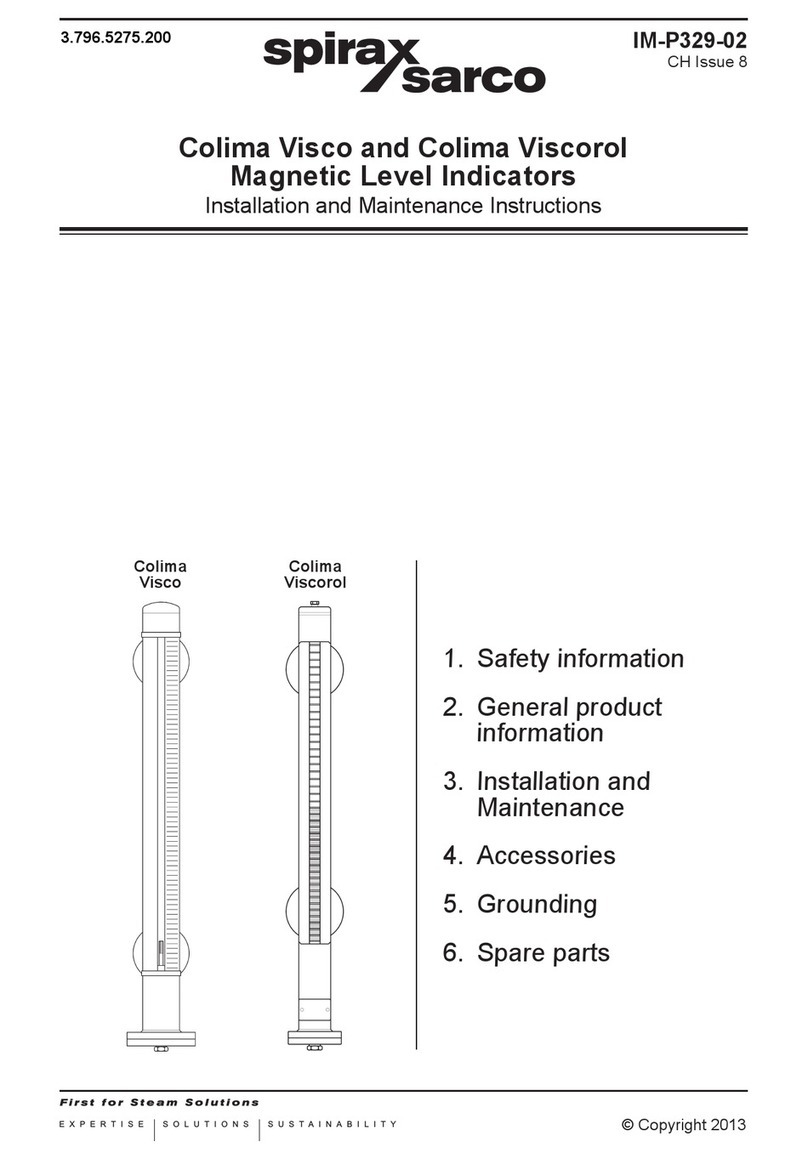
Spirax Sarco
Spirax Sarco Colima Visco User manual
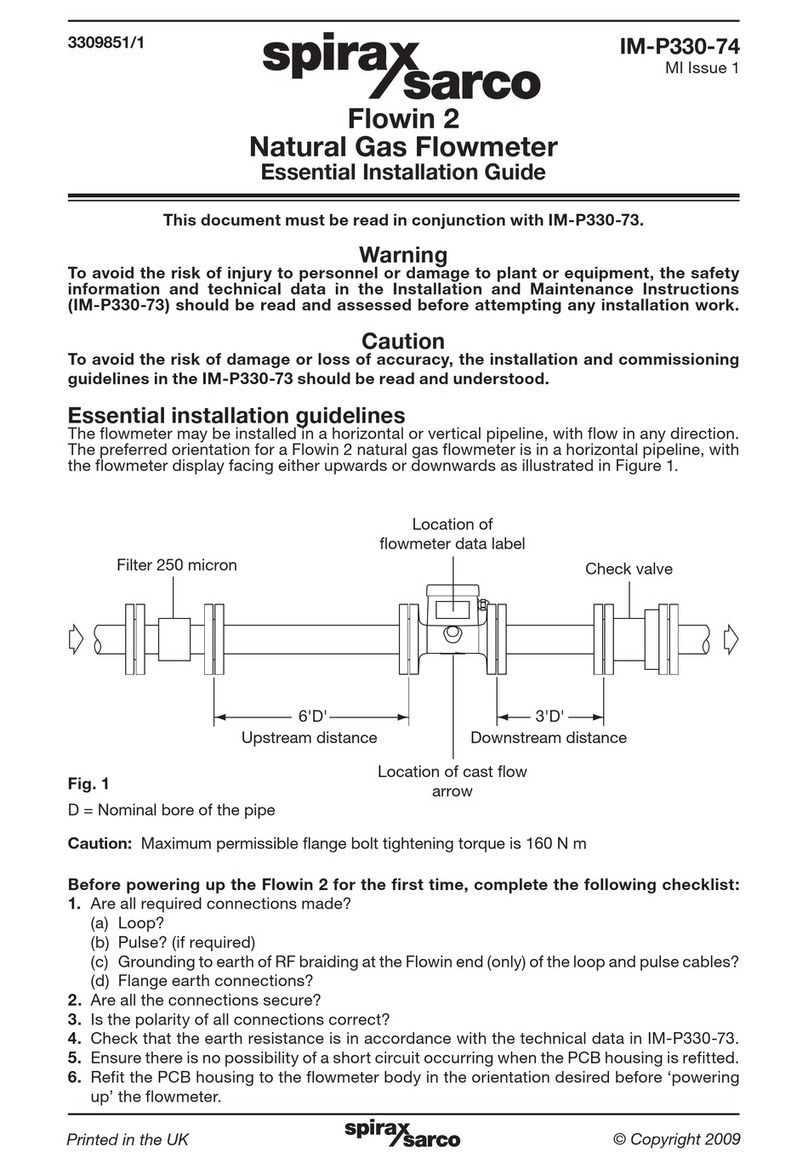
Spirax Sarco
Spirax Sarco Flowin 2 User manual

Spirax Sarco
Spirax Sarco UTM20 Series User manual

Spirax Sarco
Spirax Sarco ILVA20 User manual
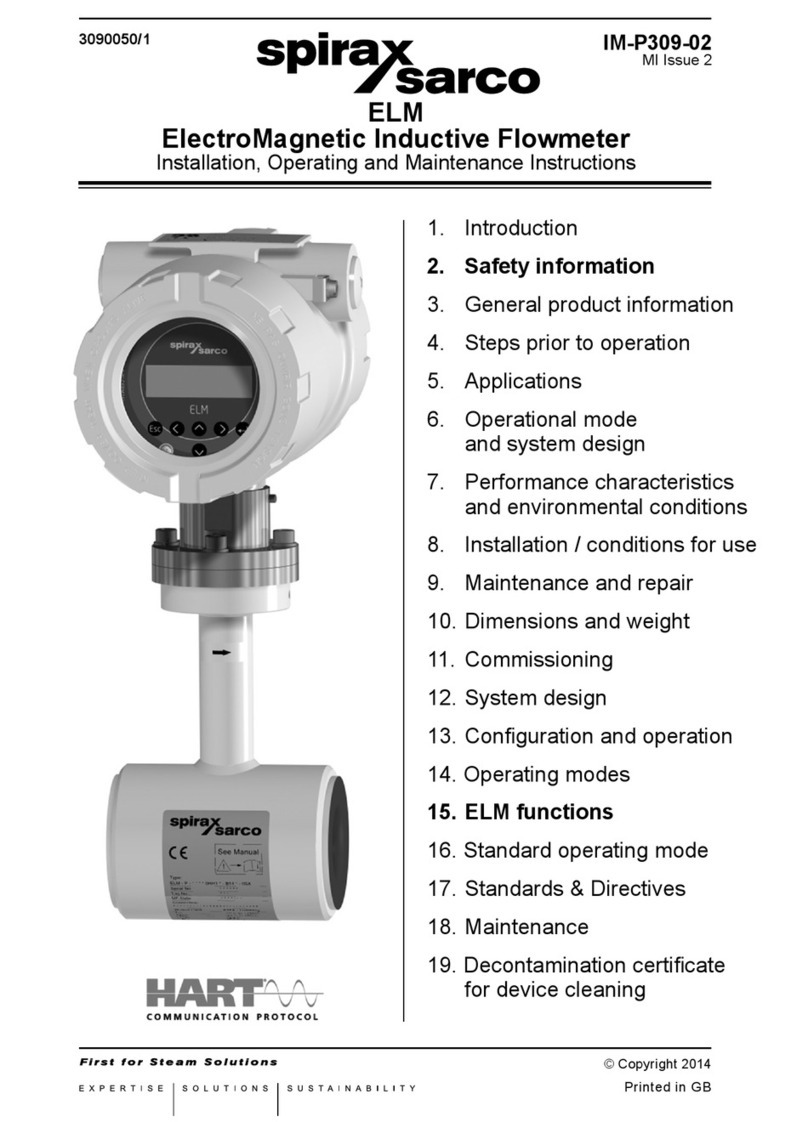
Spirax Sarco
Spirax Sarco ELM Assembly instructions

Spirax Sarco
Spirax Sarco RIM10 Series User manual

Spirax Sarco
Spirax Sarco STAPs User manual
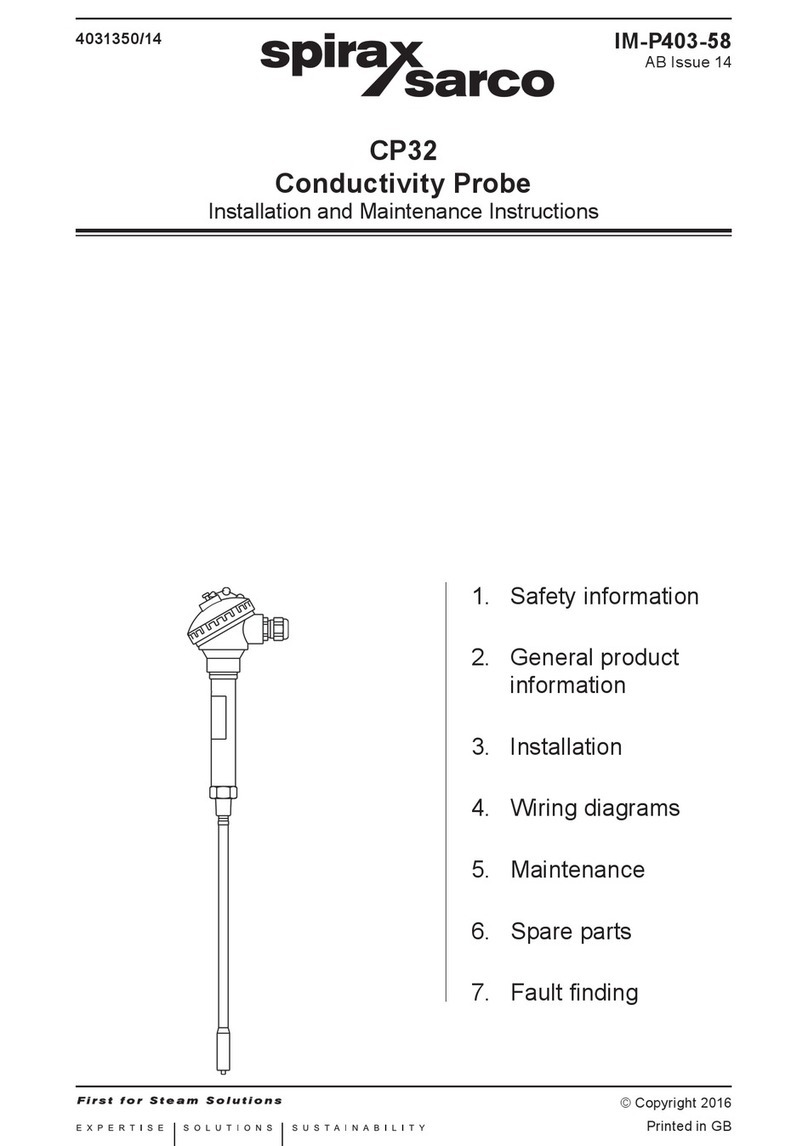
Spirax Sarco
Spirax Sarco CP32 User manual

Spirax Sarco
Spirax Sarco ILVA20 User manual

Spirax Sarco
Spirax Sarco IFTGS14 User manual

Spirax Sarco
Spirax Sarco 2000 Series User manual

Spirax Sarco
Spirax Sarco MTL10 Inline User manual

Spirax Sarco
Spirax Sarco RIM20 User manual

Spirax Sarco
Spirax Sarco VLM30 User manual

Spirax Sarco
Spirax Sarco STAPs User manual

Spirax Sarco
Spirax Sarco TVA Series User manual
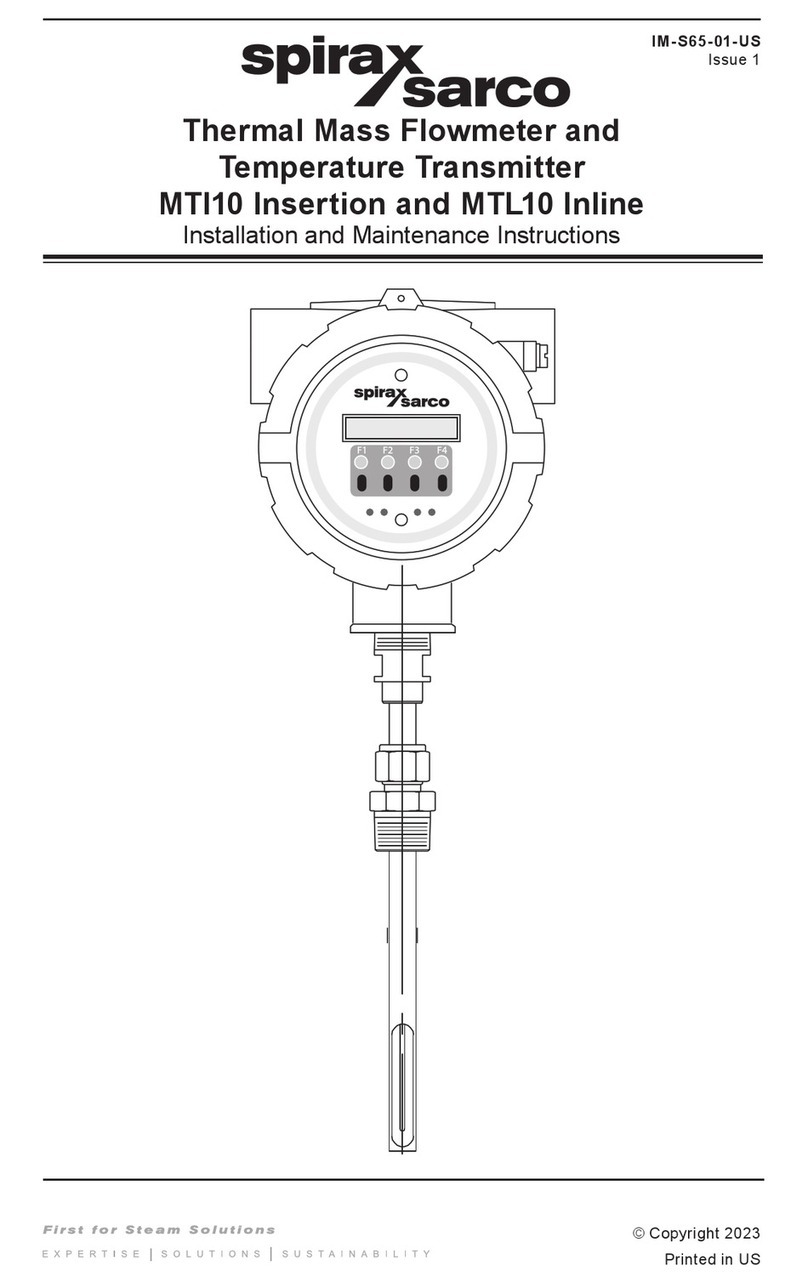
Spirax Sarco
Spirax Sarco MTI10 Insertion User manual

Spirax Sarco
Spirax Sarco DIVA User manual

Spirax Sarco
Spirax Sarco CP42 Technical specifications




























