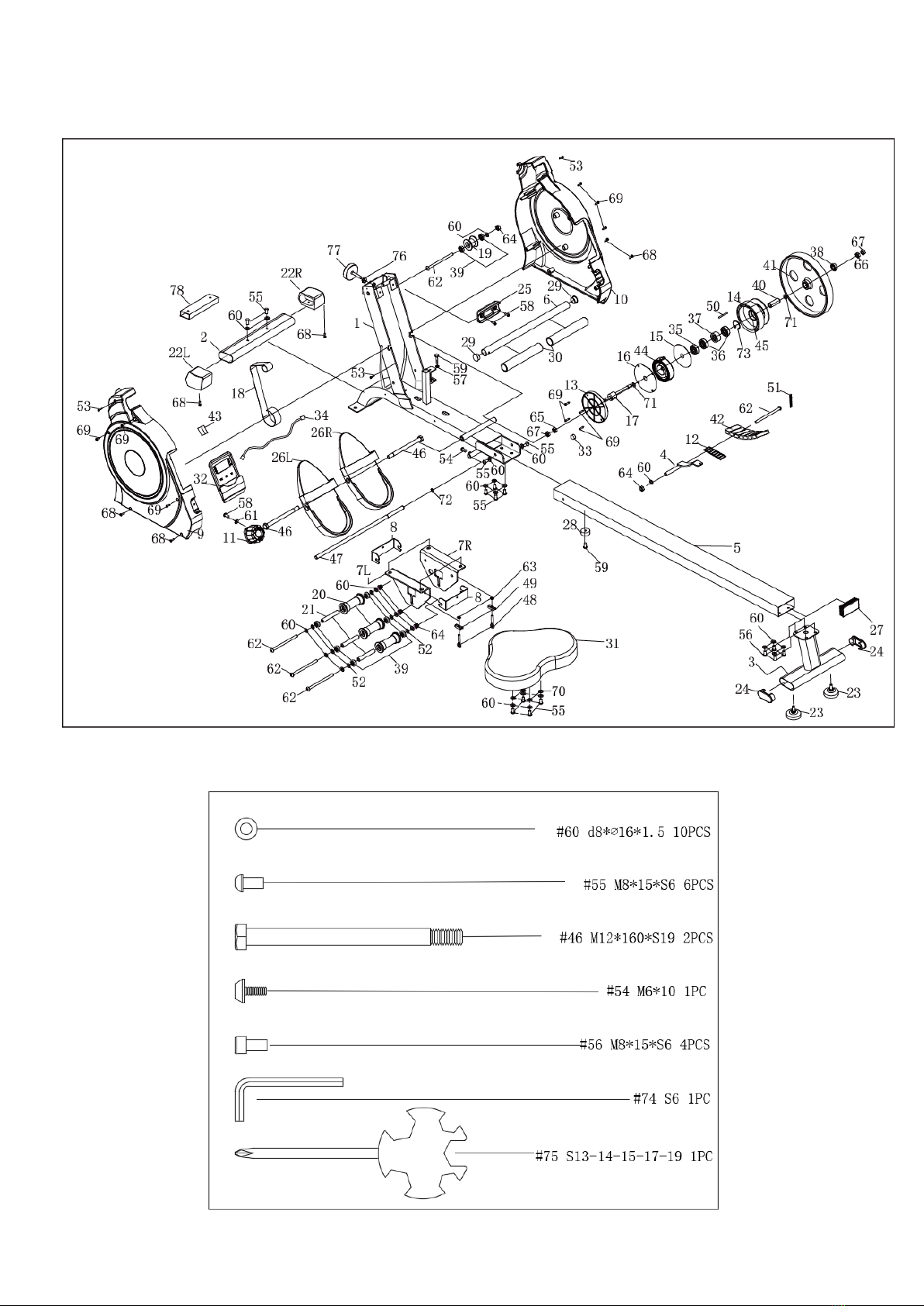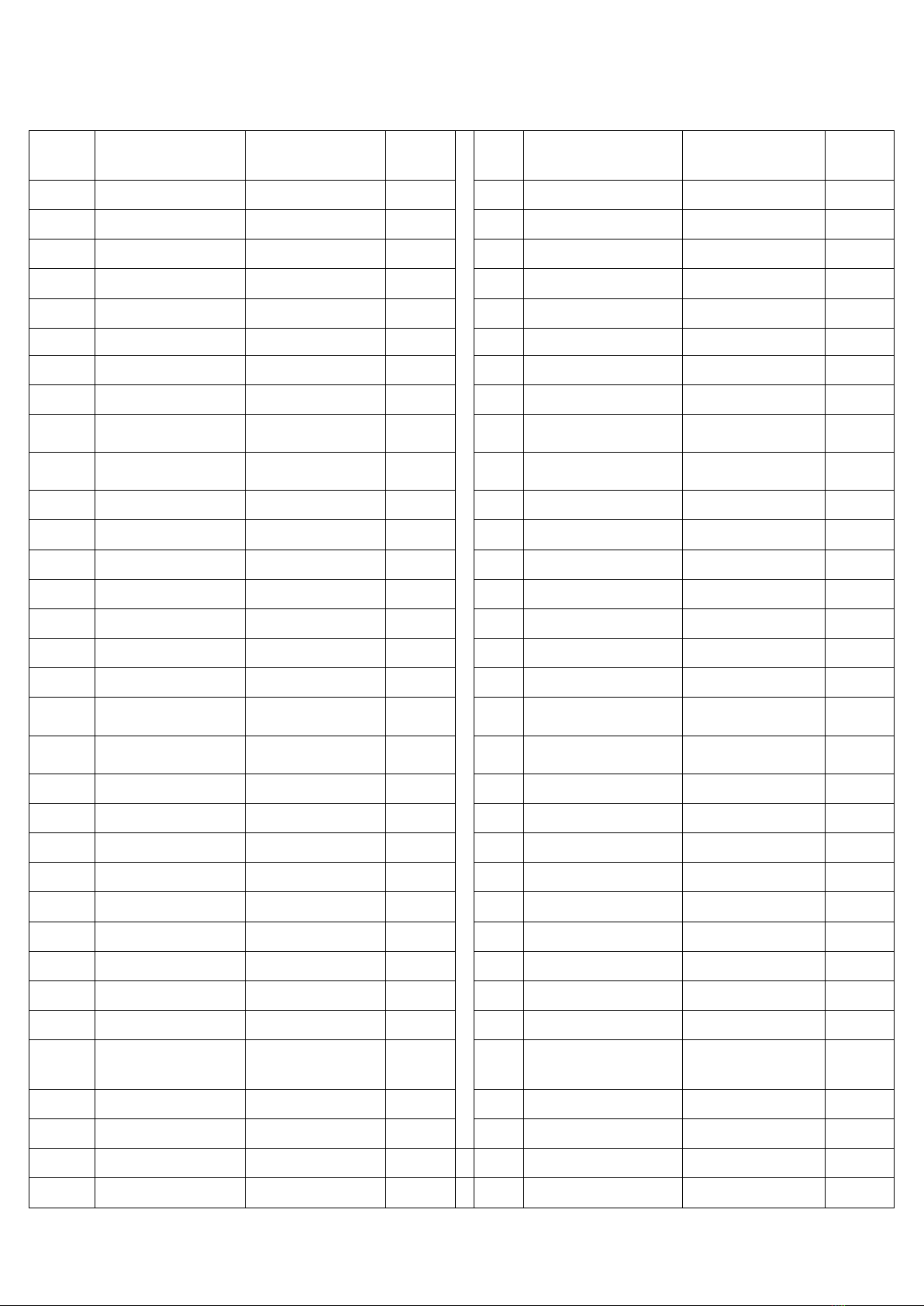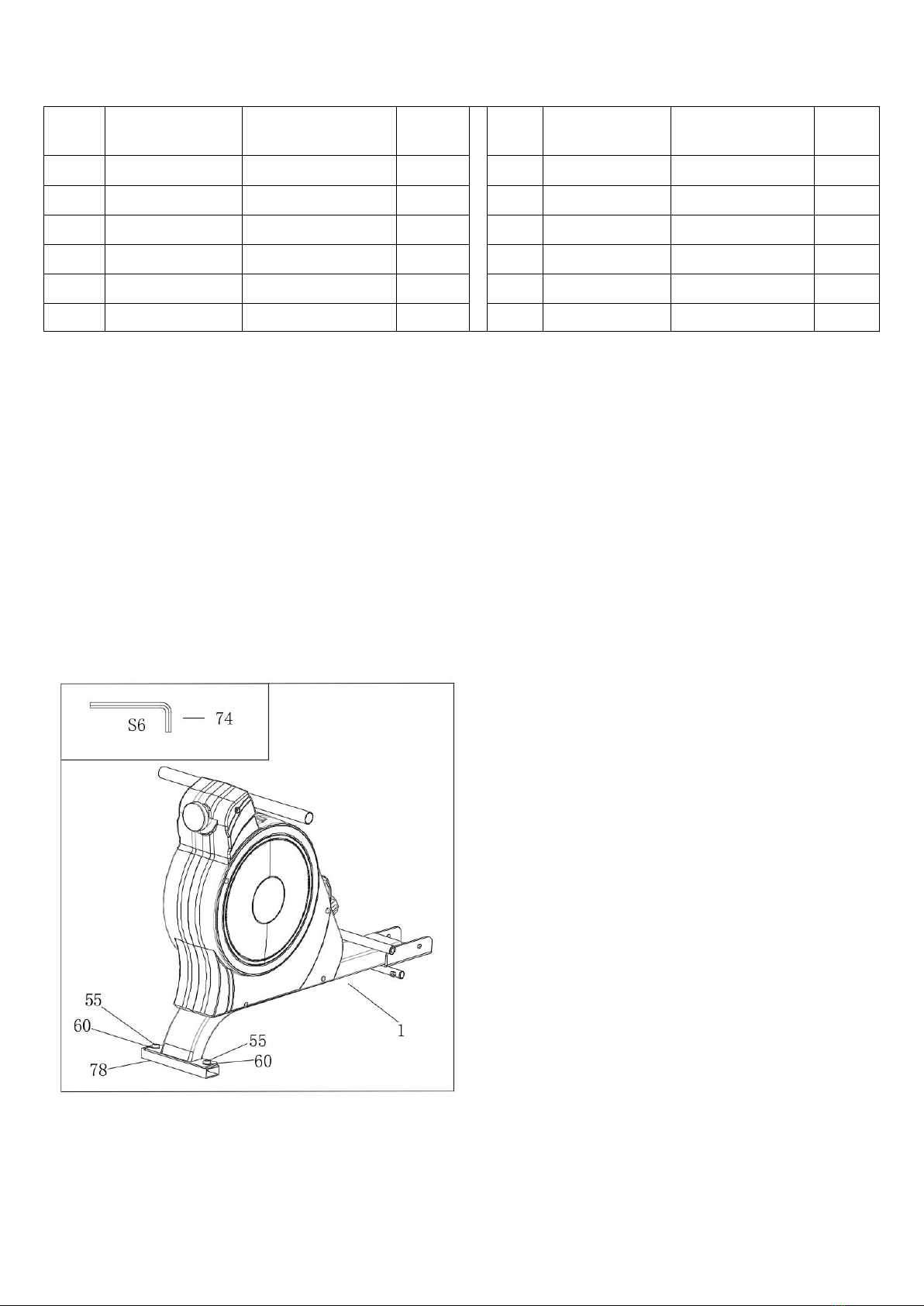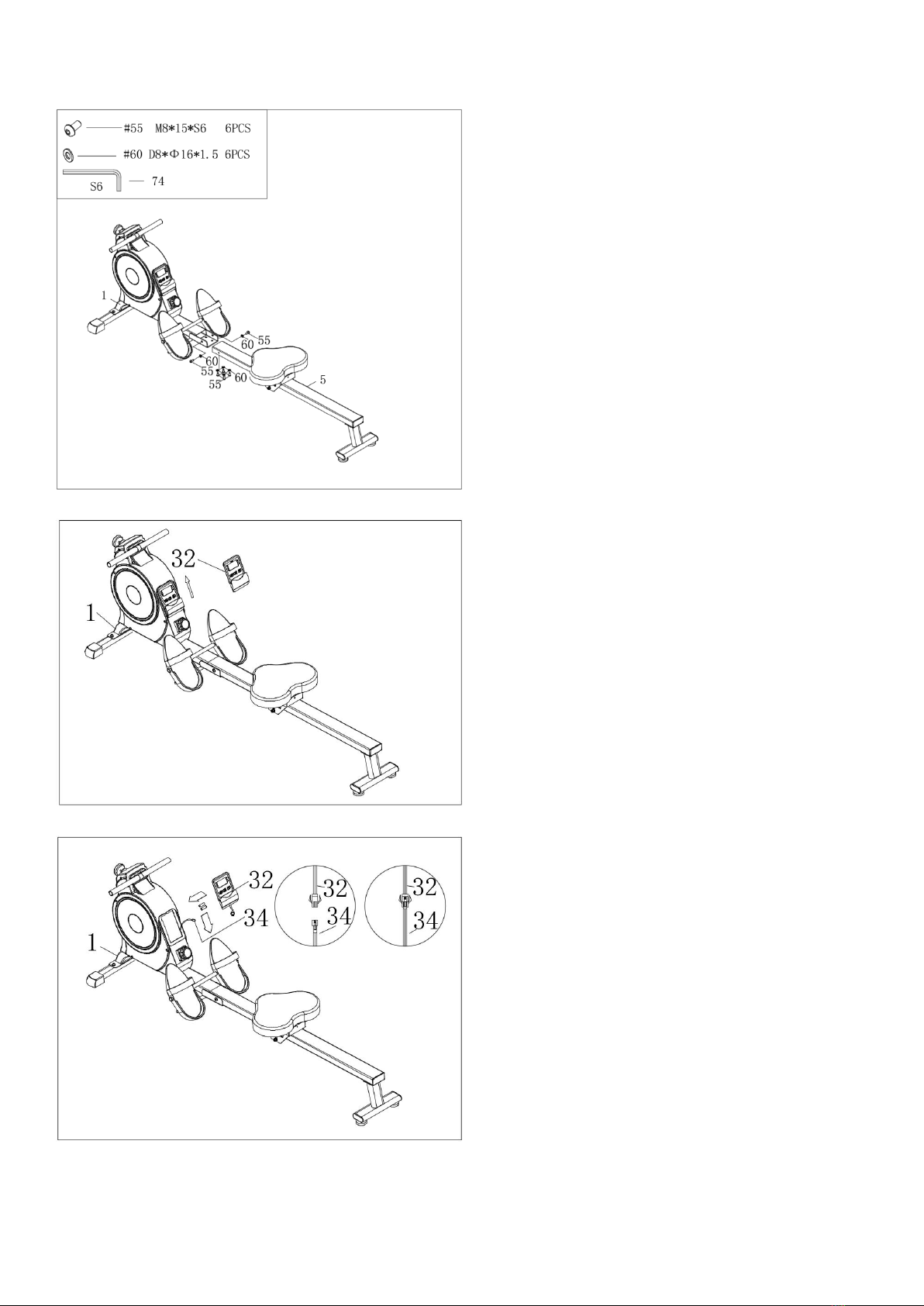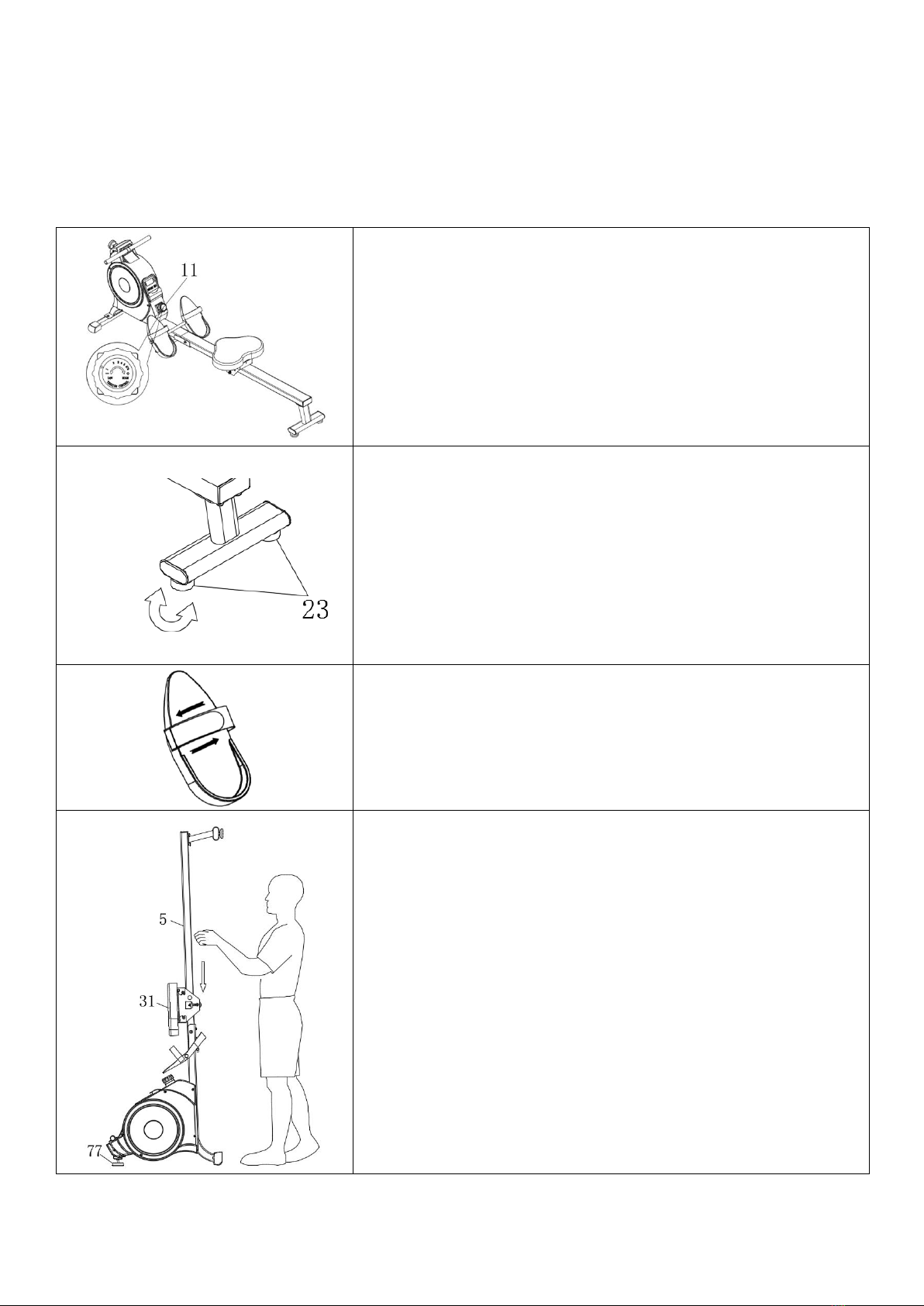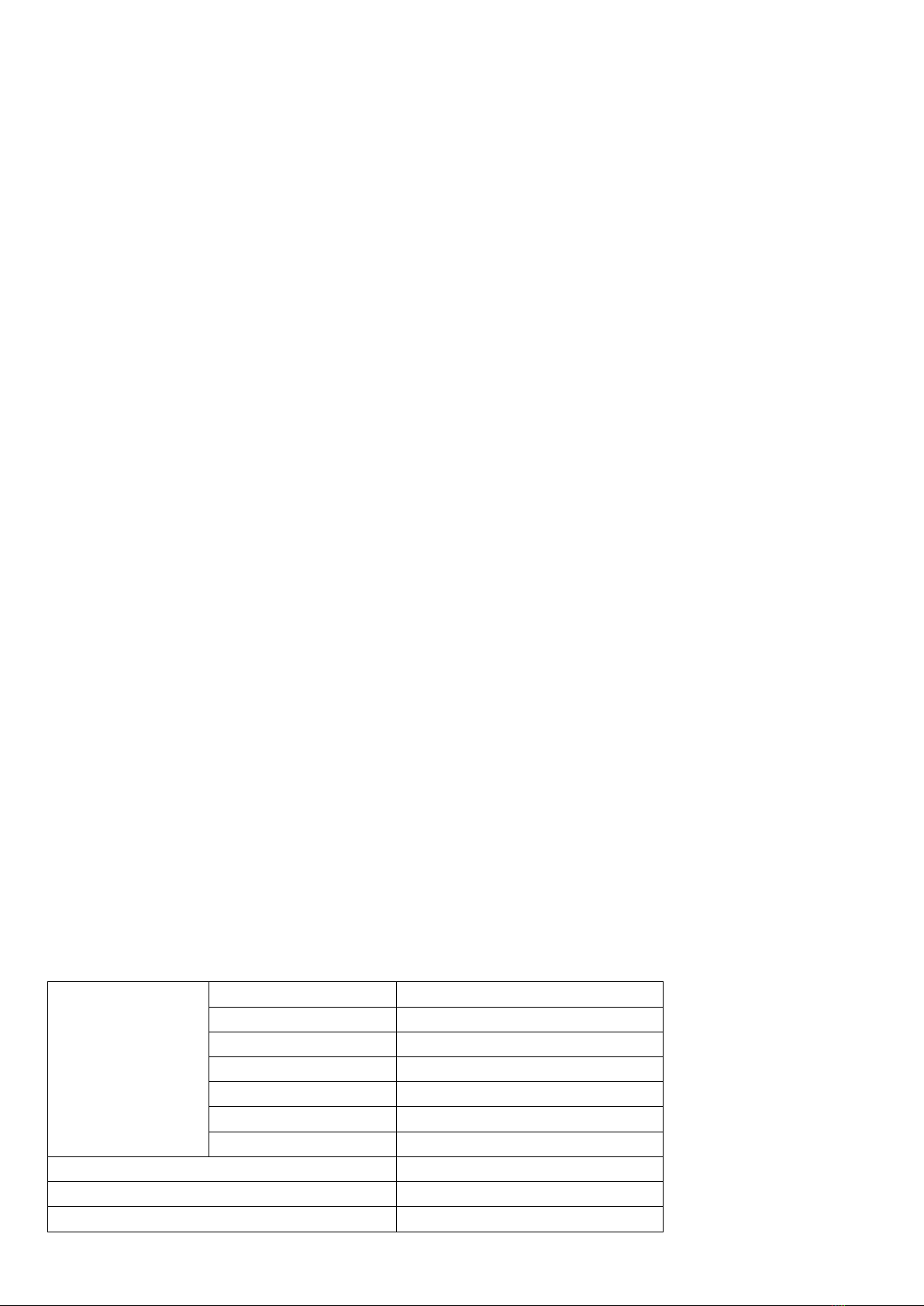MASURI IMPORTANTE DE SIGURANȚĂ:
1. Asamblați aparatul exact așa cum este descris în acest manual. Nu efectuati modificari.
2. Verificați toate șuruburile, piulițele și conexiunile înainte de fiecare utilizare pentru a observa
orice semn de deteriorare sau slăbire. Nu utilizați aparatul dacă este deteriorate/afectat în vreun fel.
3. Asigurați-vă că aparatul se află într-un loc sigur în interior, pe o suprafata plană, departe de
umezeală și apă.
4. Așezați bază adecvată(de ex. Covor) sub aparat în timpul asamblării pentru a limita cantitatea de
praf și murdărie care pot intra în componente. Folosiți uneltele furnizate sau unelte
corespunzatoare pentru asamblare.
5. Înainte de a începe antrenamentul, îndepărtați toate obiectele pe o rază de 2 metri.
6. Ștergeți transpirația de pe aparat cu o cârpă moale absorbantă după antrenament. Evitați
solvenții agresivi sau periile dure atunci când il curățați.
7. Sănătatea dumneavoastră poate fi afectată de antrenamente incorecte sau excesive. Consultați
un medic înainte de a începe un program de exercitii. Medicul dumneavoastră vă poate defini
setările (ritmul cardiac, durata etc.) la care vă puteți antrena. Acest aparat nu are scop terapeutic.
Este pentru uz casnic/privat.
8. Utilizați numai piese de schimb originale pentru reparațiile necesare.
9. Acest aparat este proiectat pentru o singură persoană.
10. Nu utilizați aparatul când vă aflați sub influența alcoolului sau a medicamentelor care provoacă
dezorientare.
11. Purtați haine și încălțăminte sportive potrivite pentru antrenamentul de fitness.
12. Nu puneți mâinile, degete, picioare, degetele de la picioare sau obiecte pe sau lângă
componentele aflate in miscare al acestui echipament, atunci când îl folosiți.
13. Dacă dezvoltati o senzație de durere în piept, dificultăți de respirație, amețeli sau alte simptome
anormale, vă rugăm să întrerupeți antrenamentul și să consultați imediat un medic.
14. Persoanele cu dizabilitati trebuie să folosească aparatul numai după obținerea aprobării
medicului și în prezența unui adult care poate oferi ajutor și sfaturi.
15. Acest aparat nu este conceput pentru a fi utilizat de copii. Păstrați animalele de companie
departe de aparat în timpul utilizării.
16. Greutatea maximă a utilizatorului este de 130 kg / 264 lbs.