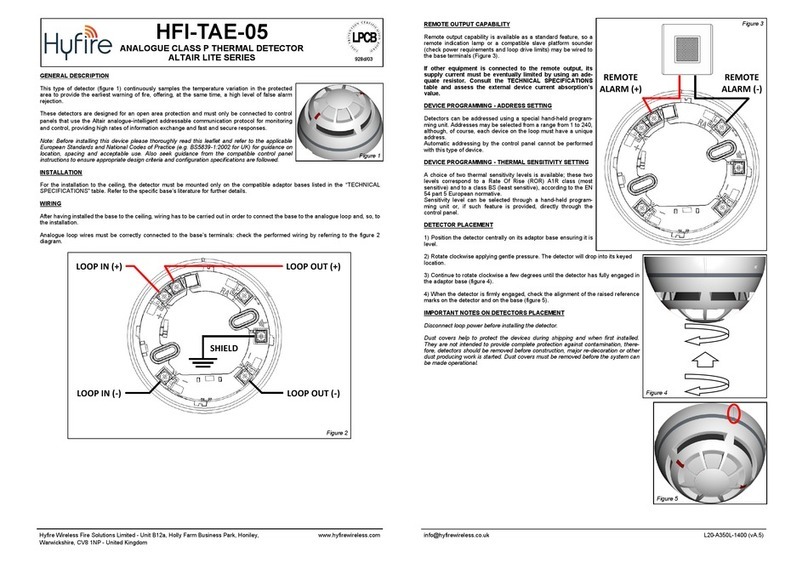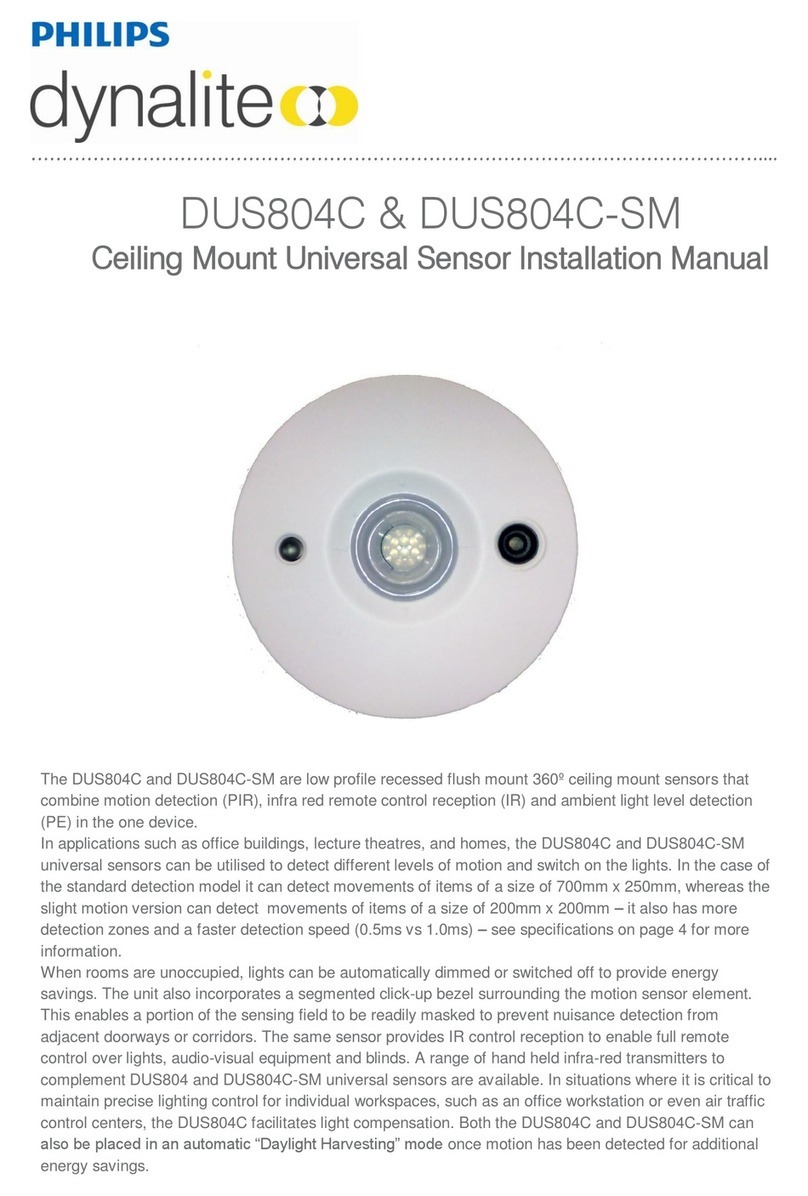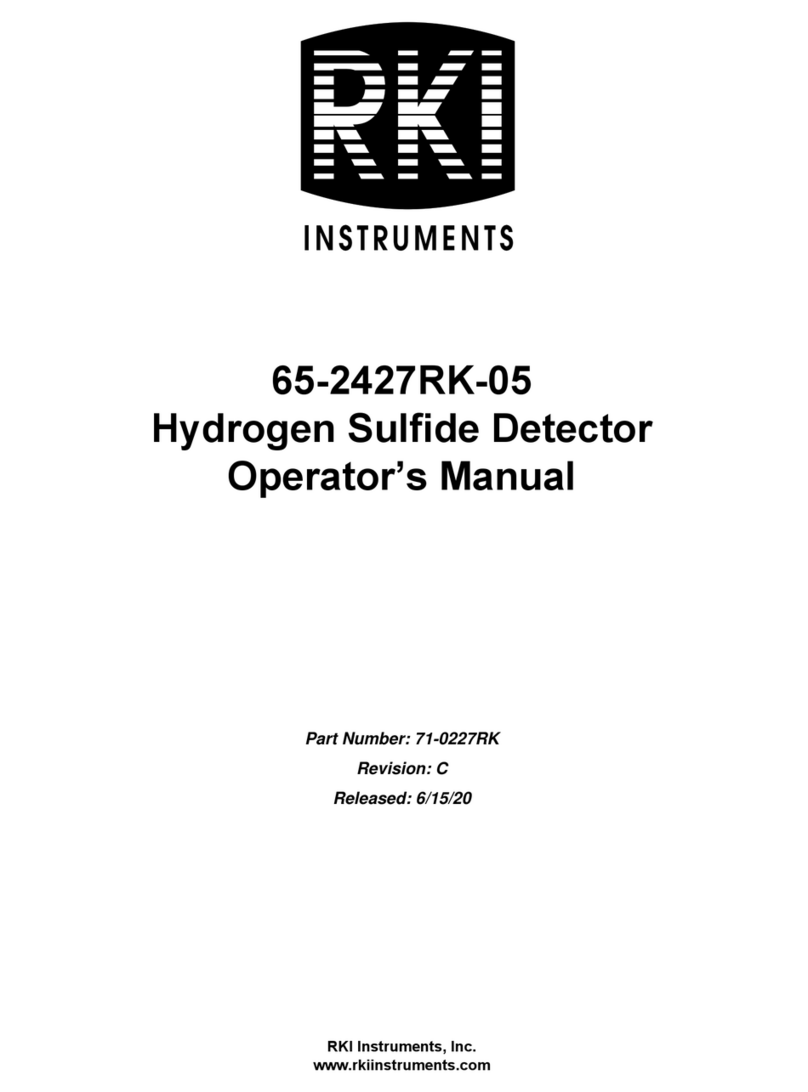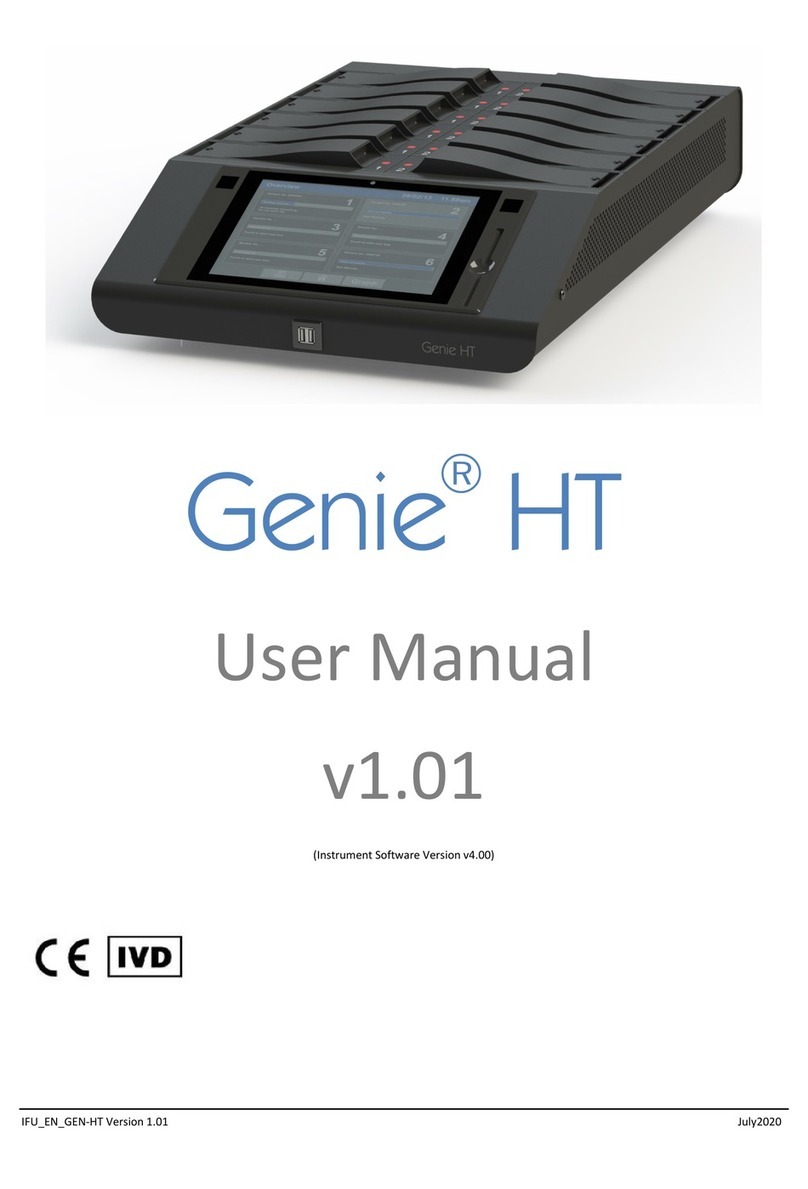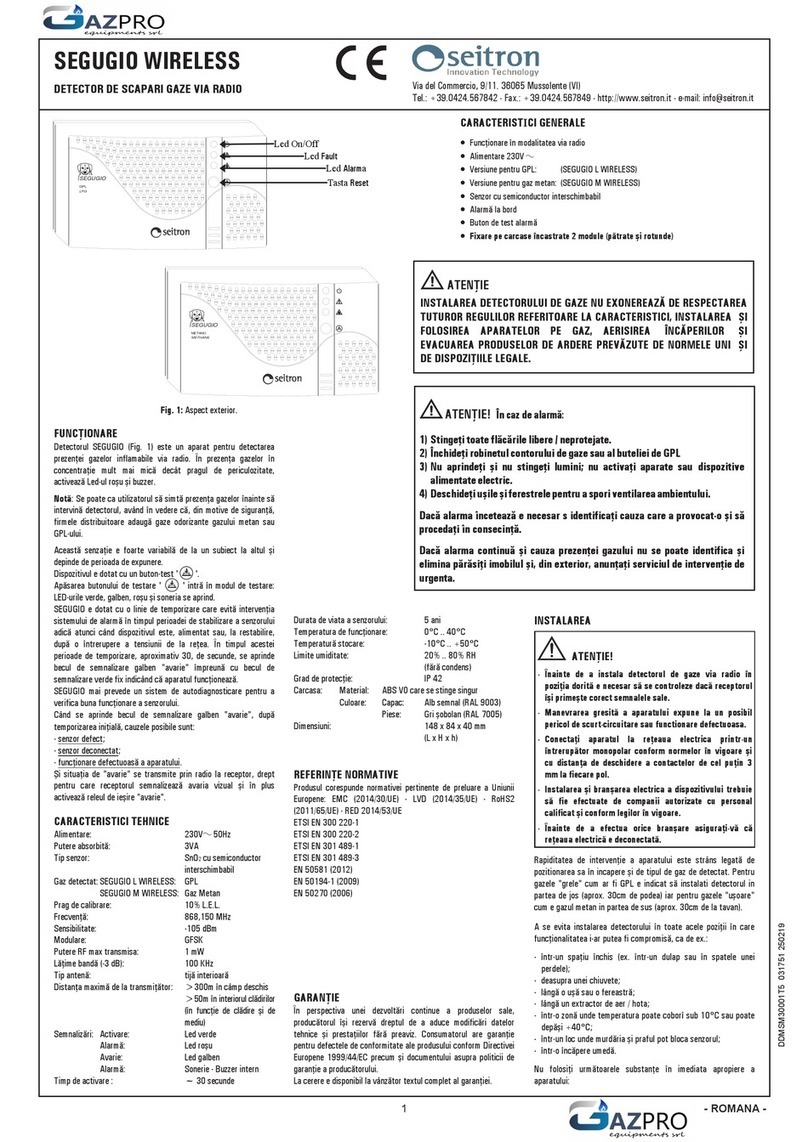Diablo Controls, Inc. DSP-55 User manual

Diablo Controls, Inc.
Copyright © 2017
Document: DSP55_MAN_D
Released: 11/30/2020
Pros Who Know Trust Diablo
User Manual
DSP-55
Vehicle Detector with Two Outputs
and Supports the Free Exit Probe

DSP-55 User Manual Page 2 of 28 DSP55_MAN_D
1. Contents
Figures ....................................................................................................................................................................3
2. Introduction ...........................................................................................................................................4
Functional Data.......................................................................................................................................................5
Electrical Data.........................................................................................................................................................6
Environmental Data................................................................................................................................................6
Mechanical Data.....................................................................................................................................................7
3. Features and Functions...........................................................................................................................8
Solid-State Outputs.................................................................................................................................................8
Detector Reset........................................................................................................................................................8
Presence Detection.................................................................................................................................................9
Pulse Detection.......................................................................................................................................................9
Sensitivity (Rotary Switch)....................................................................................................................................10
Frequency (DIP Switches 9 and 10) ......................................................................................................................10
Loop / Magnetometer (DIP Switch 8)...................................................................................................................11
Normal / Extended Presence (DIP Switch 7) ........................................................................................................11
Output B Selection (DIP Switches 5 and 6)...........................................................................................................12
Normal Sensitivity / Sensitivity Boost (DIP Switch 4) ...........................................................................................14
Fail-Safe / Fail-Secure (DIP Switch 3)....................................................................................................................14
Delay / Extension (DIP Switches 1 and 2).............................................................................................................15
Indicators..............................................................................................................................................................16
4. Installation...........................................................................................................................................20
Detector Installation.............................................................................................................................................20
Loop Installation...................................................................................................................................................20
Free exit probe Installation ..................................................................................................................................23
5. Configuration .......................................................................................................................................24
Wiring ...................................................................................................................................................................24
6. Troubleshooting ...................................................................................................................................25
No Power LED .......................................................................................................................................................25
Power LED Flashes Slowly (1 Hz) ..........................................................................................................................25
Power LED Flashes Quickly (5 Hz).........................................................................................................................25
Power LED Shows Two Quick Flashes Once Every Two Seconds..........................................................................26
Detect LED Intermittently Comes On / Stays On Without a Vehicle Present.......................................................26
Detect LED Will Not Come On With a Vehicle Present.........................................................................................27

DSP-55 User Manual Page 3 of 28 DSP55_MAN_D
Figures
Figure 1: Product Views..............................................................................................................................................4
Figure 2: Physical Dimensions ....................................................................................................................................7
Figure 3: Outputs with No Delay or Extension........................................................................................................ 13
Figure 4: Outputs with Delay................................................................................................................................... 13
Figure 5: Outputs with Extension............................................................................................................................ 13
Figure 6: Power LED States...................................................................................................................................... 17
Figure 7: Detect A LED States .................................................................................................................................. 18
Figure 8: Detect B LED States .................................................................................................................................. 19
Figure 9: Loop Installation....................................................................................................................................... 22
Figure 10: Saw Cut for Home Run Exit and Chiseled Corner for Home Run Exit..................................................... 22
Figure 11 Typical Free exit probe Installation ......................................................................................................... 23

DSP-55 User Manual Page 4 of 28 DSP55_MAN_D
2. Introduction
The DSP-55 detector is intended to be a full-featured single channel detector that can work with both inductive
loops as well as the new Diablo Controls mini-loops. Many features have been included which are normally found
only on more expensive models. The small package is powered by a high-performance 8-bit microcontroller that
does not skimp on performance. The DSP-55 detector has a small footprint and was designed to retrofit into many
existing locations that may require a detector upgrade. This allows maintenance personnel to carry only one
detector to meet most, if not all, of their vehicle detection needs.
The detector uses a 10-pin Molex connector for its connections and has three solid-state (open-collector) outputs.
The solid-state outputs allow for a smaller total package size, lower power consumption, and elimination of
contact bounce.
Figure 1: Product Views

DSP-55 User Manual Page 5 of 28 DSP55_MAN_D
Functional Data
Sensitivity: Ten sensitivities are user selectable.
Setting
Sensitivity
Setting
Sensitivity
0
.48% ΔL/L
5
.08% ΔL/L
1
.32% ΔL/L
6
.06% ΔL/L
2
.24% ΔL/L
7
.04% ΔL/L
3
.16% ΔL/L
8
.03% ΔL/L
4
.12% ΔL/L
9
.02% ΔL/L
Frequency Settings: There are four frequency settings available. The actual loop frequency is
dependent on loop circuit inductance.
DIP Switch
Frequency
9
10
OFF
OFF
High
OFF
ON
Medium High
ON
OFF
Medium Low
ON
ON
Low
B Pulse Output: 250ms ±15ms.
Response Time: Response time is dependent on the sensitivity selected.
Setting
Response Time
Setting
Response Time
0
70ms ±10ms
5
70ms ±10ms
1
70ms ±10ms
6
140ms ±20ms
2
70ms ±10ms
7
140ms ±20ms
3
70ms ±10ms
8
140ms ±20ms
4
70ms ±10ms
9
140ms ±20ms
Vehicle Hold Time: In Normal Presence Mode: Approximately 1 hour for a detection of 1% ΔL/L.
In Extended Presence Mode: Approximately 1 to 2 days for a detection of 1% ΔL/L.

DSP-55 User Manual Page 6 of 28 DSP55_MAN_D
Electrical Data
Loop Inductance: 20 microhenries to 1500 microhenries (including lead-in inductance). Not all
frequency settings are available at inductances below 30 microhenries.
Operating Voltages: One wide range power version:
8 volts to 35 volts DC
Solid State Output Rating: Maximum Output Current: 250 milliamps
Maximum Pull-Up Voltage: 30 volts
Maximum Voltage Drop Across Active Output: 0.3 volts
Current Draw: Without a call is 31 milliamps maximum.
With a call is 40 milliamps maximum.
Environmental Data
Operating Temperature: -35°F to 165°F (-37°C to 74°C)
Storage Temperature: -40°F to 176°F (-40°C to 80°C)
Humidity: Up to 95% relative humidity non-condensing

DSP-55 User Manual Page 7 of 28 DSP55_MAN_D
Mechanical Data
Mounting Position: Any
Housing Material: Lexan
Housing Size: 2.375 inches (High) x 2.240 inches (Wide) x .860 inches (Deep)
60.33 mm (High) x 56.90 mm (Wide) x 21.84 mm (Deep)
Figure 2: Physical Dimensions

DSP-55 User Manual Page 8 of 28 DSP55_MAN_D
3. Features and Functions
Solid-State Outputs
The DSP-55 has three solid-state (open-collector) outputs. Solid-state outputs have several advantages over relay
outputs:
•Allows for a smaller form factor
•Lower power consumption
•Outputs do not have to be debounced (relay contact bounce when closing)
•Higher reliability due to no moving parts
But they also have their limitations:
•Requires that the detector and the operator have the same DC common
•Requires a pull-up resistor to function correctly
•The output can only be pulled down to DC common (can only sink current)
•Limited current switching capability (250 milliamps)
•Polarity sensitive (will not work if connected backwards)
With proper engineering these limitations can be easily overcome, and the benefits of the solid-state output can
be fully realized. Almost all operators are now designed to share their DC common with external devices and have
built in pull-up resistors on their inputs to facilitate working with solid-state (open-collector) outputs. These inputs
usually require less than 20 milliamps of current sinking capability to be activated.
The polarity issue is handled by the operator if the detector plugs directly into the operator. If using an adapter
board like the RK-1 or RK-3, the negative side of the output is already connected to DC common. So, the output
is simply connected to the desired termination point on the controller and it should all work.
The three outputs that are available on the DSP-55 are Output A, Output B, and Output B Inverted. The operation
of Outputs A and B are discussed in the following sections. Output B Inverted is always the opposite of Output B.
This means that if Output B is active Output B Inverted is not and if Output B is not active then Output B Inverted
will be. Output B Inverted will not be mentioned outside of this section, as it is always the opposite of Output B.
The easiest way to envision the function of a solid-state (open-collector) output is to think of it as a normally open
relay contact with the relay common connected to DC common. In this way, Output A and Output B can be
envisioned as normally open contact closures and Output B Inverted as a normally closed contact.
Detector Reset
When any of the DIP switches or the 10-position rotary switch is changed, or power is cycled to the detector, the
detector will perform a reset. The reset event will last for two seconds while the detector initiates any changes
and waits for all systems to stabilize.
All three LEDs will turn off for 500 milliseconds at the start of the reset event. After that, the Detect A and Detect
B LEDs will flash according to their fail-safe or fail-secure mode of operation. A flash rate that is the same as the

DSP-55 User Manual Page 9 of 28 DSP55_MAN_D
power LED indicates the output is operating as fail-safe. A much faster flash rate indicates that the output is
operating in the fail-secure mode.
Output A will be active if the detector is in the fail-safe mode. Output B is always fail-secure and will not activate
during a reset.
NOTE: If a vehicle is over the loop during the reset period it will not be detected.
Presence Detection
Presence detection is only available in the inductive loop mode of operation (DIP switch 8 OFF). If the detector is
in the magnetometer mode of operation only pulse on entry operation is available.
While in the inductive loop mode of operation, Output A will always operate in the presence detection mode.
Once activated, the output will remain activated for as long as a vehicle is detected over the loop. After four
minutes of continuous detection, the detector will begin to slowly retune the detector with the goal of tuning out
the vehicle that stalled or parked on the loop over a relatively long time.
The time it takes to complete the retuning process is dependent on the strength of the call being induced by the
vehicle. In the Normal Presence mode usually takes between 15 minutes and about 4 hours. In the Extended
Presence mode, the retune process may take over 24 hours. When the retuning process is complete, any loop
area that vehicles can still travel over will still detect the vehicle as expected. Once the vehicle leaves, the detector
will fully recover from the retuning process within 1 second.
Output B can be set to operate in the TruePresence mode (not available in the magnetometer mode of operation).
In this mode Output B activates as soon as a vehicle enters the loop and drops as soon as the loop is no longer
occupied. The output will ignore any Delay or Extension features that are currently active.
Pulse Detection
When the magnetometer mode of operation is selected (DIP switch 8 ON), pulse on entry is the only detection
mode of operation and is applied to Output A and Output B. If the detector is in the loop mode of operation pulse
on entry and pulse on exit modes of operation are available.
In the loop mode of operation Output B can be configured for pulse on entry or pulse on exit operation. The pulse
generated by the output will be 250 milliseconds long. Output B will follow any Delay or Extension features that
are currently active. Pulse operation is not available on the A output except in the magnetometer mode of
operation.
In the magnetometer mode of operation Output A and Output B are always configured for pulse on entry
operation. The pulse generated by Output A can be modified using the extension feature. If no extension is active
the pulse will be 250 milliseconds long. If the 2-second extension feature is active the pulse will be 2 seconds long.
If the 5-second extension feature is active the pulse will be 5 seconds long. The pulse generated by Output B will
always be 250 milliseconds long. If the 2-second delay feature is active, Output A and Output B will not pulse until
a vehicle has been continually detected for the 2-second delay time.

DSP-55 User Manual Page 10 of 28 DSP55_MAN_D
In Pulse on Entry mode, Output B will pulse when the Output A activates. If the delay feature is enabled, the pulse
will not occur until the delay has timed out and the loop is still occupied. The output will not pulse again until the
loop has been unoccupied, and any enabled extension has timed out. After the pulse has been outputted, the
Detect B LED will flicker (a very fast flash that is not at full brightness). This is a visual indication that the pulse has
already been output but the loop is still occupied, and no further pulses can be output until the loop is no longer
occupied.
In Pulse on Exit mode, Output B will pulse when Output A deactivates. If one of the extension features is enabled,
the pulse will not occur until the extension has timed out and the loop is still vacant. The output will not pulse
again until the loop has been reoccupied and any enabled delay has timed out. Before the pulse has been output,
the Detect B LED will flicker (a very fast flash that is not at full brightness). This is a visual indication that a vehicle
is being detected and the pulse will be output when the vehicle exits or is eventually tuned out.
NOTE: In the magnetometer mode of operation the detector will only hold a detection for 2 seconds. Therefore,
if a vehicle stays over the sensor for more than 2 seconds it may generate additional pulses for the same vehicle.
Sensitivity (Rotary Switch)
The detector has ten (10) sensitivity levels. In most situations the sensitivity setting five (5) will work effectively.
For those situations where this setting is not sensitive enough, raise the sensitivity one level at a time until the
desired performance is obtained. For those situations where the detector is overly sensitive, lower the sensitivity
one level at a time until the desired performance is obtained. The factory default is five (5).
Like most inductive loop vehicle detectors, the DSP-55 directly measures the change in frequency of the loop and
from there, calculates the change in inductance when a vehicle interacts with it. The change in inductance is
measured as %ΔL/L (reads as “percent delta L over L”).
For the ten sensitivities, the thresholds are:
Setting
Sensitivity
Setting
Sensitivity
0
.48% ΔL/L
5
.08% ΔL/L
1
.32% ΔL/L
6
.06% ΔL/L
2
.24% ΔL/L
7
.04% ΔL/L
3
.16% ΔL/L
8
.03% ΔL/L
4
.12% ΔL/L
9
.02% ΔL/L
Factory Default
Frequency (DIP Switches 9 and 10)
When loops are installed sufficiently far apart, any two loops will not interfere with each other. However, if two
loops are fairly close together, say two to four feet apart, the inductive fields may couple together and may
interact causing intermittent false detections. The main variables for inductive coupling are loop size, distance
between loops, and the loop frequency. To aid in mitigating inductive coupling, each DSP-55 unit comes with two
frequency switches. They are binary coded allowing up to four different operating frequencies.

DSP-55 User Manual Page 11 of 28 DSP55_MAN_D
If there are suspicions that loops are interacting, change one of the detector’s frequency settings so that their
inherent frequencies are sufficiently different as to no longer interact. If the loops are the same size and number
of turns, setting one detector to high and the other detector to low will provide the maximum frequency
separation.
DIP Switch
Frequency
9
10
OFF
OFF
High
OFF
ON
Medium High
ON
OFF
Medium Low
ON
ON
Low
Factory Default
Loop / Magnetometer (DIP Switch 8)
The DSP-55 is capable of operating with either a standard inductive loop or the new mini-loop (magnetometer).
As usual, the inductive loop operates in both presence and pulse modes. However, the mini-loop (magnetometer)
can only operate in pulse mode and will automatically override any settings to the contrary. The factory default
is the inductive loop mode.
DIP
Switch 8
Loop Type
OFF
Inductive Loop
ON
Free Exit Probe
Factory Default
NOTE: In the magnetometer mode of operation the detector will only hold a detection for 2 seconds. Therefore,
if a vehicle stays over the sensor for more than 2 seconds it may generate additional pulses for the same vehicle.
Normal / Extended Presence (DIP Switch 7)
After four minutes of continuous detection, the detector will begin to slowly retune the detector with the goal of
tuning out the vehicle that stalled or parked on the loop over a relatively long time. For those instances where a
longer hold period is desired, extended presence is available.
The time it takes to complete the retuning process is dependent on the strength of the call being induced by the
vehicle. In the Normal Presence mode (DIP switch 7 off) this usually takes between 15 minutes and about 4 hours.
In the Extended Presence mode (DIP switch 7 on) the retune process may take over 24 hours. This is quite a long
time, but it is not infinite. The DSP-55 does not have infinite presence.
When the retuning process is complete, any loop area that vehicles can still travel over will still detect the vehicle
as expected. Once the vehicle leaves, the detector will fully recover from the retuning process within 1 second.

DSP-55 User Manual Page 12 of 28 DSP55_MAN_D
DIP
Switch 7
Presence Time
OFF
Normal Hold Time
ON
Extended Presence
Factory Default
Output B Selection (DIP Switches 5 and 6)
Output B can be programmed to operate in one of four different modes that are selected using DIP switches 5
and 6. The available modes are modified by the loop / magnetometer operation mode selected. The following
table identifies the modes available in each of the operating modes:
DIP Switch
Output B Mode of Operation
5
6
Loop (DIP switch 8 off)
Magnetometer (DIP switch 8 on)
OFF
OFF
True Presence
Pulse on Entry
OFF
ON
Pulse on Entry
Pulse on Entry
ON
OFF
Pulse on Exit
Pulse on Entry
ON
ON
Fail
Fail
Factory Default
True Presence: Output B will be activated whenever a vehicle is present over the loop detection area. Output A
can be modified by the delay / extension timing settings. Output B will not use these timing settings. For example,
if 2 seconds of delay is set, Output B will activate as soon as the vehicle is detected, while Output A will wait for
two seconds of continuous presence prior to activating. Both outputs will deactivate at the same time when the
vehicle finally leaves.
Pulse on Entry: Every time the loop is occupied, a single 250 millisecond pulse will be generated on Output B. If
the 2-second delay feature is active, the pulse will not occur until the sensor has been continuously occupied for
2 seconds.
Pulse on Exit: Every time the loop becomes vacant or a vehicle is tuned out, a single 250 millisecond pulse will be
generated Output B. If extension time is selected, the pulse will occur after the extension time has completed.
Fail: If the DSP-55 recognizes some type of loop failure, Output B will be activated. Output B will remain activated
until the failure is corrected.
NOTE: Output B is always fail-secure when not in the fail mode of operation. Output B Inverted is always in the
opposite state of Output B and is not shown in the following figures.
The following figures show the effects of delay and extension on the A & B outputs when the detector is operating
in the loop mode. The numbers between edges are the number of seconds in that period.

DSP-55 User Manual Page 13 of 28 DSP55_MAN_D
Figure 3: Outputs with No Delay or Extension
Figure 4: Outputs with Delay
Figure 5: Outputs with Extension

DSP-55 User Manual Page 14 of 28 DSP55_MAN_D
Normal Sensitivity / Sensitivity Boost (DIP Switch 4)
The detector has a user selectable feature that increases the sensitivity of the detector after initial detection. This
feature is most often used to allow a detector to have a lower starting sensitivity and then increase it after a
vehicle has been detected. This is useful in situations where high-bed tractor-trailer vehicles will be passing over
the loop. With this feature the detector may be able to detect the high-bed portion of the vehicle without having
to be overly sensitive and susceptible to false detections. NOTE: If detection of high-bed tractor-trailers is
required, correctly sized loops must be used.
DIP
Switch 4
Sensitivity Boost
OFF
Disabled
ON
Enabled
Factory Default
Fail-Safe / Fail-Secure (DIP Switch 3)
On the DSP-55, the option for fail-safe or fail-secure only applies to Output A. In general, a fail-safe detector will
activate the output when the loop circuit is failed. This is useful on a safety loop to prevent accidental closure of
a gate on a vehicle. On the free exit probe this will keep the gate open until the situation is fixed. Fail-safe is used
in applications where it is important to allow traffic flow to continue. A fail-secure detector will not activate the
output when the loop circuit is failed. This will keep the gate closed. This is useful in high-security areas or
installations where containment is needed.
Output B is always fail-secure when not in the fail output mode.
These failure modes only apply to the output when external power is applied. That is, the failure output is more
of a loop failure output than a total failure output. When placed in the fail-safe position, Output A will be activated
when the detector recognizes that the loop is somehow compromised, like if a loop wire is disconnected from its
terminal screw. If placed in the fail-secure position, Output A does not activate when a fault condition is identified.
DIP
Switch 3
Failure Mode for Output A
OFF
Fail-Safe
ON
Fail-Secure
Factory Default
When a fault is identified the green Power LED will flash to indicate the type of fault that was found. See Indicators
–Power LED for more information on this display.

DSP-55 User Manual Page 15 of 28 DSP55_MAN_D
Delay / Extension (DIP Switches 1 and 2)
Delay is the time added after a vehicle arrives in the detection area before Output A is activated. During the delay
interval Output, A will remain de-activated, requiring that the vehicle stay in the detection area for a full 2 seconds
before activating Output A. This is useful at sites where vehicles traveling perpendicular to the gate may travel
across the detection zone. This interval is indicated by the red Detect A LED blinking slowly at 200 milliseconds
on followed by 200 milliseconds off repeatedly until the interval is complete. The only delay setting available is 2
seconds.
Extension is the time added after a vehicle leaves the detection area. During this interval, Output A will remain
activated, with the intent of allowing the vehicle to fully exit the detection area before the gate begins to close.
If another vehicle arrives during this extension interval, the remainder of the extension time is canceled, and the
detector returns to the normal presence state. This interval is indicated by the red Detect A LED blinking fast at
50 milliseconds on followed by 50 milliseconds off repeated until the interval is complete. There are two extension
intervals to choose from, 2 seconds and 5 seconds.
When the detector is operating in the magnetometer mode the extension setting can be used to lengthen the
output pulse on Output B. If no extension is selected the output pulse will be 250 milliseconds long. Otherwise,
the output pulse length is equal to the extension time setting.
Delay and extension cannot be selected at the same time. The possible delay and extension settings are
summarized in the table below:
DIP Switch
Output A
Delay Time
Output A
Extension Time
1
2
OFF
OFF
None
None
OFF
ON
2 seconds
None
ON
OFF
None
2 seconds
ON
ON
None
5 seconds
Factory Default

DSP-55 User Manual Page 16 of 28 DSP55_MAN_D
Indicators
The DSP-55 is equipped with three (3) LED indicators: Power (Green), Detect A (Red), and Detect B (Red).
Power LED –The green power LED indicates these possible states:
Off The voltage applied to the detector is less than the minimum display
voltage of approximately 5 volts. The LED will be off.
Low Voltage The voltage applied to the detector is more than the minimum display
voltage of approximately 5 volts, but less than the minimum of 10 volts,
the LED will be blinking 250 ms on and 250 ms off.
Reset in Fail-safe At the start of a reset event (a DIP switch change, sensitivity change, or
power cycle) the LED will turn off for 500 milliseconds, on for 500
milliseconds, off for 500 milliseconds, and then display its normal state.
Reset in Fail-secure At the start of a reset event (a DIP switch change, sensitivity change, or
power cycle) the LED will turn off for 500 milliseconds, on for 500
milliseconds, blink repeatedly with 50 milliseconds on followed by 50
milliseconds off for one second, and then display its normal state.
Open Loop When the detector senses that the loop is open or the inductance is too
high, the LED will turn on for 500 milliseconds then off for 500
milliseconds repeatedly, for the duration of the fault. If the fault is
corrected the LED will display the appropriate Prior Fault indication.
Shorted Loop When the detector senses that a loop is shorted or the inductance is too
low; the LED will turn on for 100 milliseconds then off for 100 milliseconds
repeatedly, for the duration of the fault. If the fault is corrected the LED
will display the appropriate Prior Fault indication.
Large Change Fault When the detector senses that a loop is experiencing a large inductance
change (greater than 30%), the LED will turn off for 100 milliseconds then
on for 100 milliseconds for 500 milliseconds then stay on for 500
milliseconds and repeat the sequence for the duration of the fault.
If the fault is corrected and the Fail Memory feature is enabled, the LED
will display the appropriate Prior Fault indication.
Prior Fault The detector is equipped with the ability to remember prior faults that
have occurred since the last power interruption or reset (changing a DIP
switch or the sensitivity). The detector will hold this status for one week
and then automatically clear the status. The display will be on with one,
two, or three blinks off depending upon the prior failure type. See chart
below for actual timing.

DSP-55 User Manual Page 17 of 28 DSP55_MAN_D
Normal The LED is always on when the detector is in its normal state of operation.
Figure 6: Power LED States
Detect A LED –The red Detect A LED is used to display the status of Output A. There are several different
statuses that can be displayed on this LED:
Off No vehicle present in the detection area or the detector has identified a
fault and has deactivated Output A because it is in fail-secure operation.
Reset in Fail-safe At the start of a reset event (a DIP switch change, sensitivity change, or
power cycle) the LED will turn off for 500 milliseconds, on for 500
milliseconds, off for 500 milliseconds, on for 500 milliseconds, and then
finally display its normal state. Output A will be activated during this
time.
Reset in Fail-secure At the start of a reset event (a DIP switch change, sensitivity change, or
power cycle) the LED will turn off for 500 milliseconds, on for 500
milliseconds, blink repeatedly with 50 milliseconds on followed by 50
milliseconds off for one second, and then display its normal state. Output
A will be deactivated during this time.

DSP-55 User Manual Page 18 of 28 DSP55_MAN_D
Delay Interval A vehicle has been detected but Output A is not activated due to the 2-
second delay feature being active. The LED will turn on for 200
milliseconds and then off for two hundred milliseconds. If the vehicle
leaves the detection area before the two-second delay interval expires,
the LED will return to the off state. If the vehicle is still present after 2
seconds, the LED will become solid and Output A will be activated.
Extension Interval A vehicle was detected but the detection zone is now empty, and an
extension interval is being timed. The extension interval can be
programmed for no extension, 2 seconds, 5 seconds, or 10 seconds.
When the detection area becomes vacant, the extension timer will start,
and the A output will continue to be activated. During this interval, the
LED will blink quickly at 50 milliseconds on and 50 milliseconds off. If
another vehicle enters the detection area during this interval, the
extension time is cancelled, and the LED will return to the solid state.
Note: There is no delay interval for any newly arriving vehicle if a vehicle
is already in the detection area or the detector is in the extension interval.
Output A Active A vehicle is detected and any delay time has been timed or the detector
has identified a fault and has activated Output A because it is in fail-safe
operation.
Figure 7: Detect A LED States
Detect B LED –The red Detect B LED is used to display the status of Output B. There are several different
statuses that can be displayed on this LED:
Off No vehicle present in the detection area or the detector has identified a
fault and has deactivated Output B.

DSP-55 User Manual Page 19 of 28 DSP55_MAN_D
Reset At the start of a reset event (a DIP switch change, sensitivity change, or
power cycle) the LED will turn off for 500 milliseconds, on for 500
milliseconds, blink repeatedly with 50 milliseconds on followed by 50
milliseconds off for one second, and then display its normal state.
Pulse Timing Output B is configured for a pulse mode of operation (Pulse on Entry,
Pulse on Exit, or Magnetometer modes) and is generating a 250-
millisecond activation pulse on Output B. The Detect B LED will be on
during the 250-millisecond activation period.
Pulse Occupancy Output B is configured for a pulse mode of operation while operating in
the loop mode (Pulse on Entry or Pulse on Exit) and a vehicle is being
detected but Output B is not activated. There are several circumstances
under which this can occur. In the Pulse on Entry mode this occurs when
delay is enabled and currently timing, or the entry pulse has been
generated and the vehicle is still over the sensor. In the Pulse on Exit
mode this occurs when delay is enabled and currently timing, or the
detected vehicle is still over the sensor and the detector is waiting for it
to depart before generating the exit pulse. The Detect B LED will display
a flicker during this time. The flicker display is a very fast flashing at a
lower level of brightness.
Output B Active A vehicle is detected and Output B is activated or the detector has
identified a fault and has activated Output B because it is in the fail output
mode of operation.
Figure 8: Detect B LED States

DSP-55 User Manual Page 20 of 28 DSP55_MAN_D
4. Installation
Detector Installation
Location: The detector should be installed in a weatherproof location that is near the loop. Ideally, a technician
should be able to see the loop and the detector at the same time.
Mounting: The detector will function when mounted in any orientation. If the operator does not have a connector
for the detector to directly plug in to, an adapter board will be needed (RK-1 or RK-3). Mount the adapter board
such that the switches and LEDs on the detector will be easily accessible for configuration and troubleshooting.
Wiring: If plugging the detector in to the operator, you should be certain that the operator pin out for its
connector is the same as that of the DSP-55 detector and that the voltage supplied to the detector is between 10
and 30 volts DC.
If using an adapter board, terminate all wires on to the adapter board before plugging to detector into the board.
Wire nuts should never be used at any point in the loop circuit itself. All loop connections should be crimped or
screw terminals at a minimum and soldered for best long-term reliability.
Special attention should be paid to ensure that the loop wires remain tightly twisted together. An air gap between
the two wires for a loop may cause the detector to lock up if the wires are disturbed.
Remember that the DSP-55 uses solid-state outputs and can only sink current. Therefore, if you want to drive a
relay coil with an output, the other side of the relay coil must be connected to an appropriate voltage (for the coil)
positive DC supply. Using an AC relay is not possible and may damage the detector. The detector has snubber
diodes built in for all of the solid-state (open-collector) outputs in case they do drive a relay coil.
Loop Installation
The reliability and overall performance of the detector are greatly dependent on the loop itself. Several factors
go into a good loop installation: type of wire used, loop configuration, and installation practices.
Type of Wire Used: The wire used for wiring the loop should have a jacket of cross-linked polyethylene or similar
material that has very low moisture absorption properties. This would be a wire with an XLP jacket such as XHHW.
THHN or similar wire types should never be used for loop wire.
The gauge of the wire to use depends on two factors: Distance in cable feet from the loop to the detector and
stresses the wire may see. The gauge of the wire can be 20 AWG as long as the detector is within 50 feet of the
loop in cable distance. For 50 to 100 feet, use at least 18 AWG wire. At greater than 100 feet, use a 16 AWG wire
at a minimum. If the loop is installed in asphalt and there will be heavy vehicles or stopping and starting vehicles
in the loop area, a 14 AWG or 12 AWG should be used to provide additional strength to the loop. This helps
increase the life of the loop in areas where the asphalt may slowly move and/or deform due to wear.
Table of contents
Popular Security Sensor manuals by other brands

Velleman
Velleman PIR700 user manual
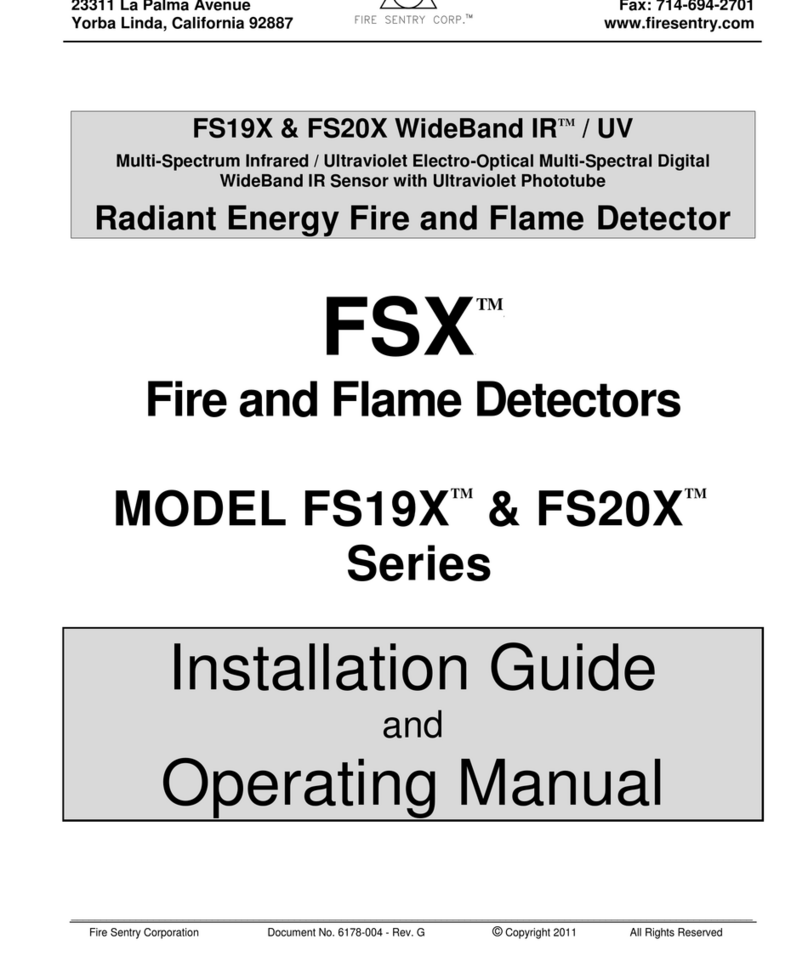
Fire Sentry
Fire Sentry FS19X-211-213 Installation guide and operating manual
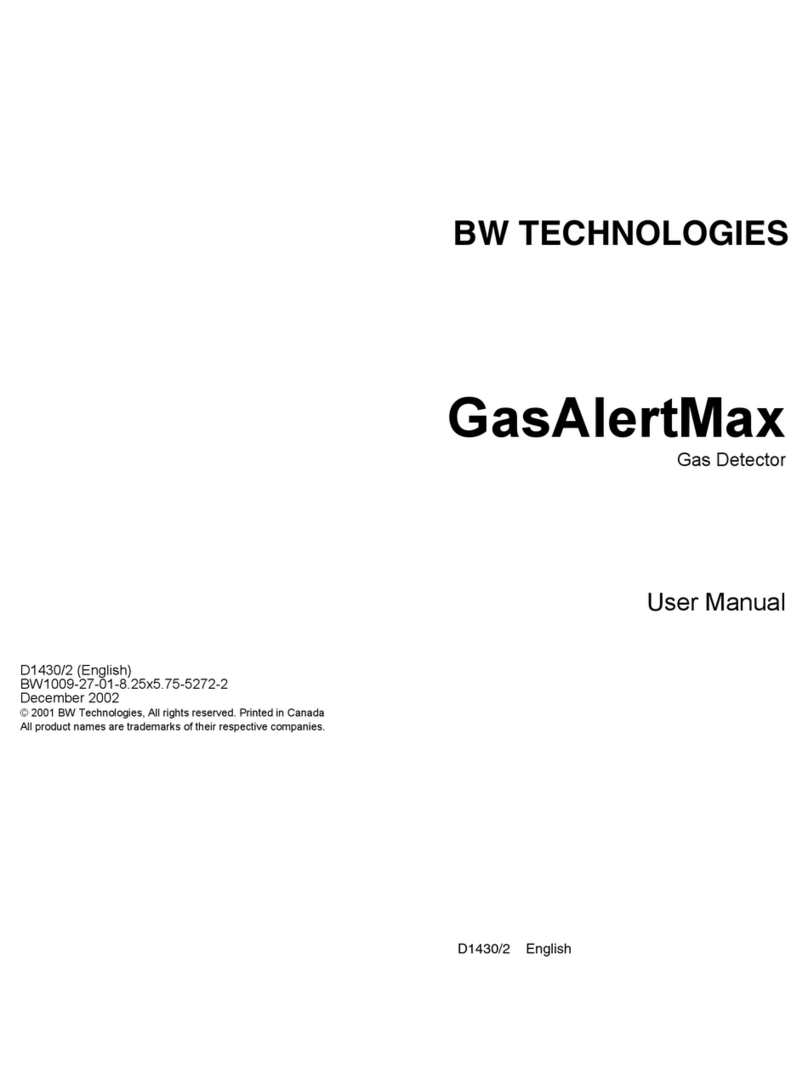
BW Technologies
BW Technologies GasAlertMax user manual
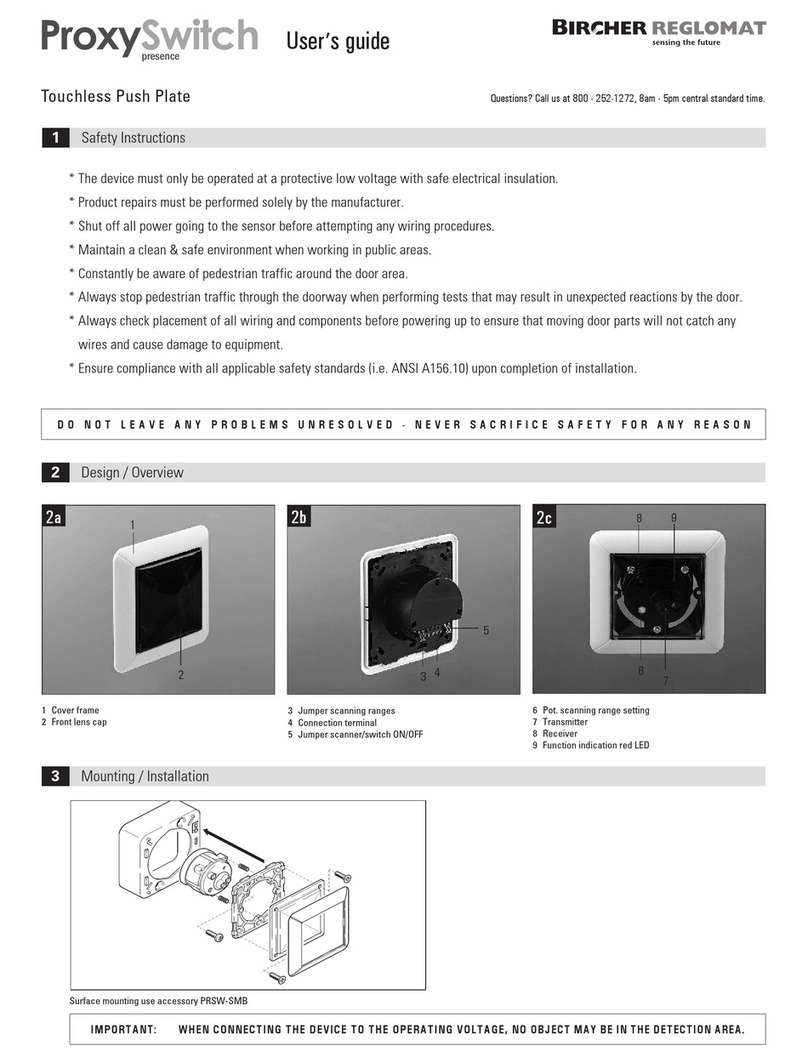
Bircher Reglomat
Bircher Reglomat ProxySwitch user guide

Reed Instruments
Reed Instruments R5120 instruction manual

Ekinex
Ekinex EK-SM2-TP manual