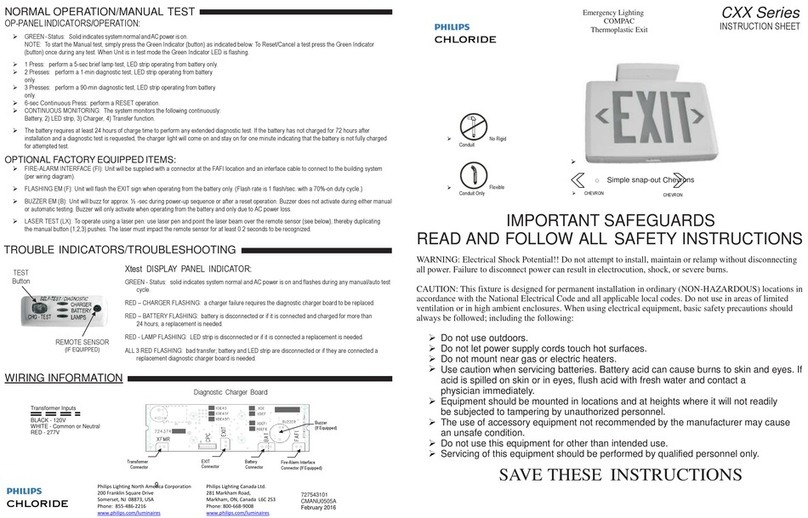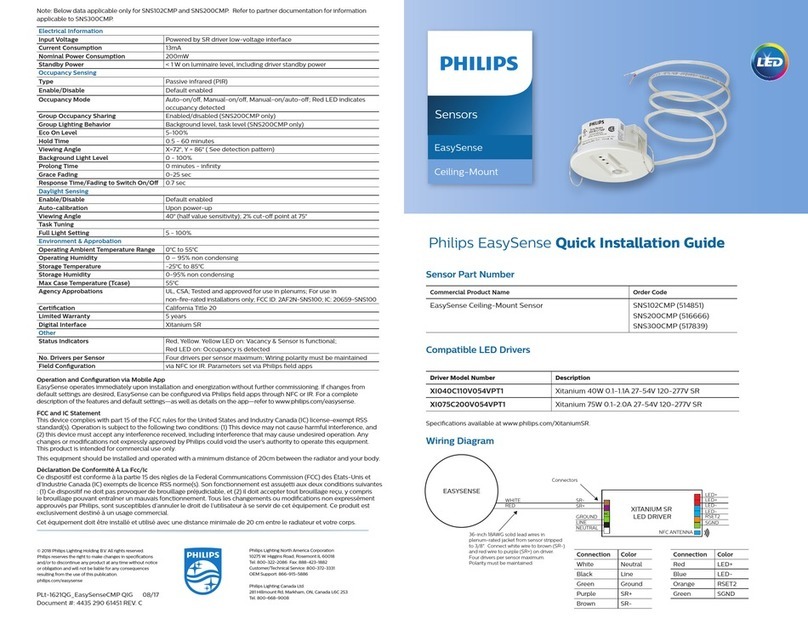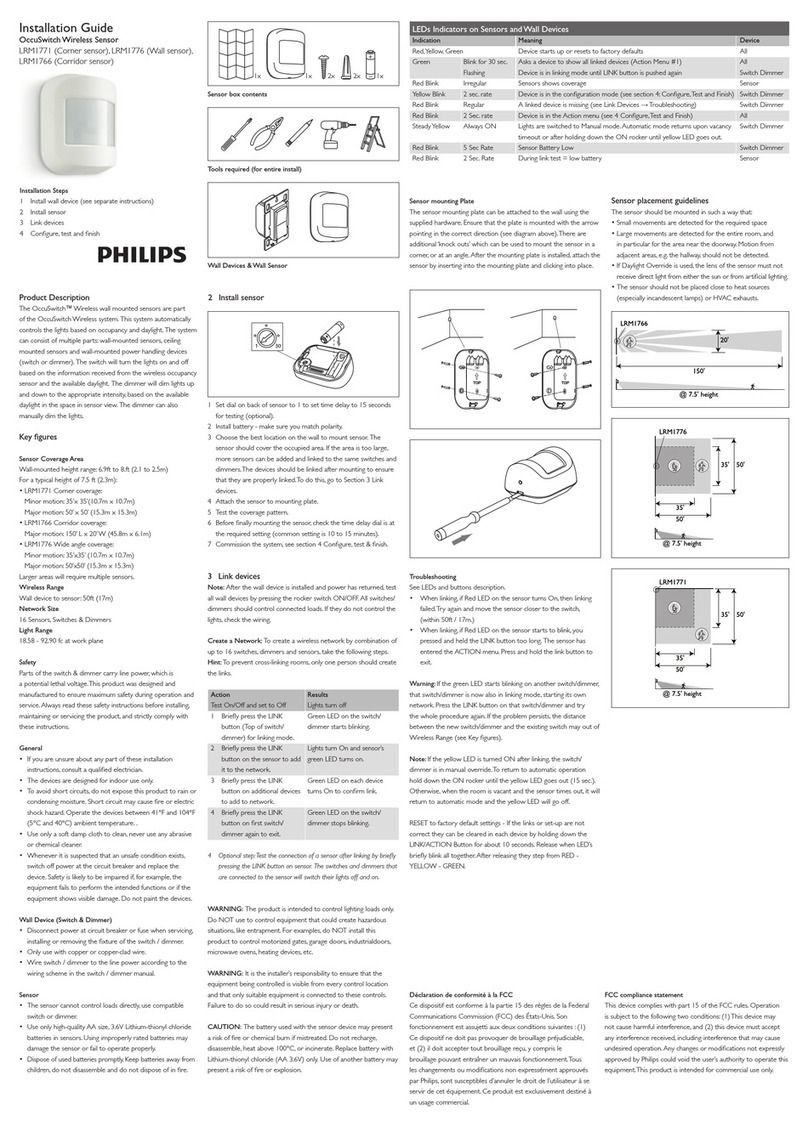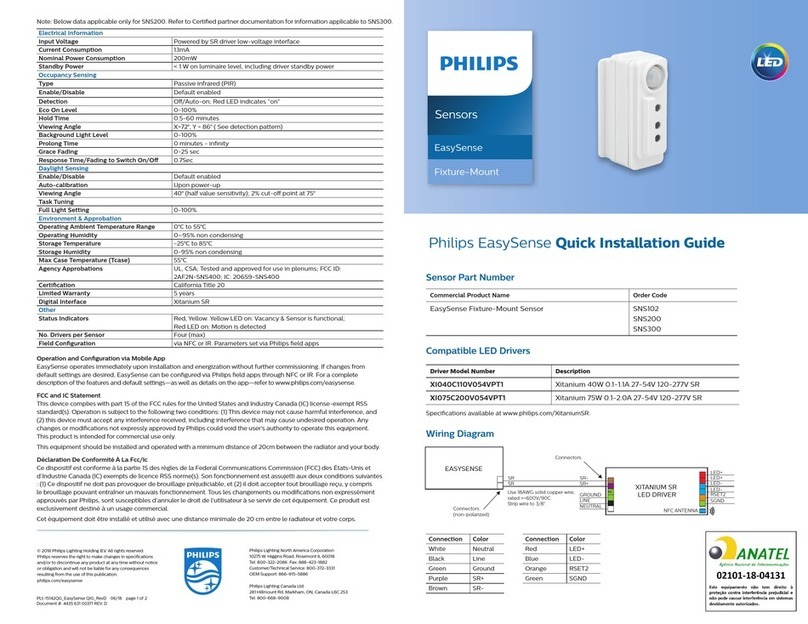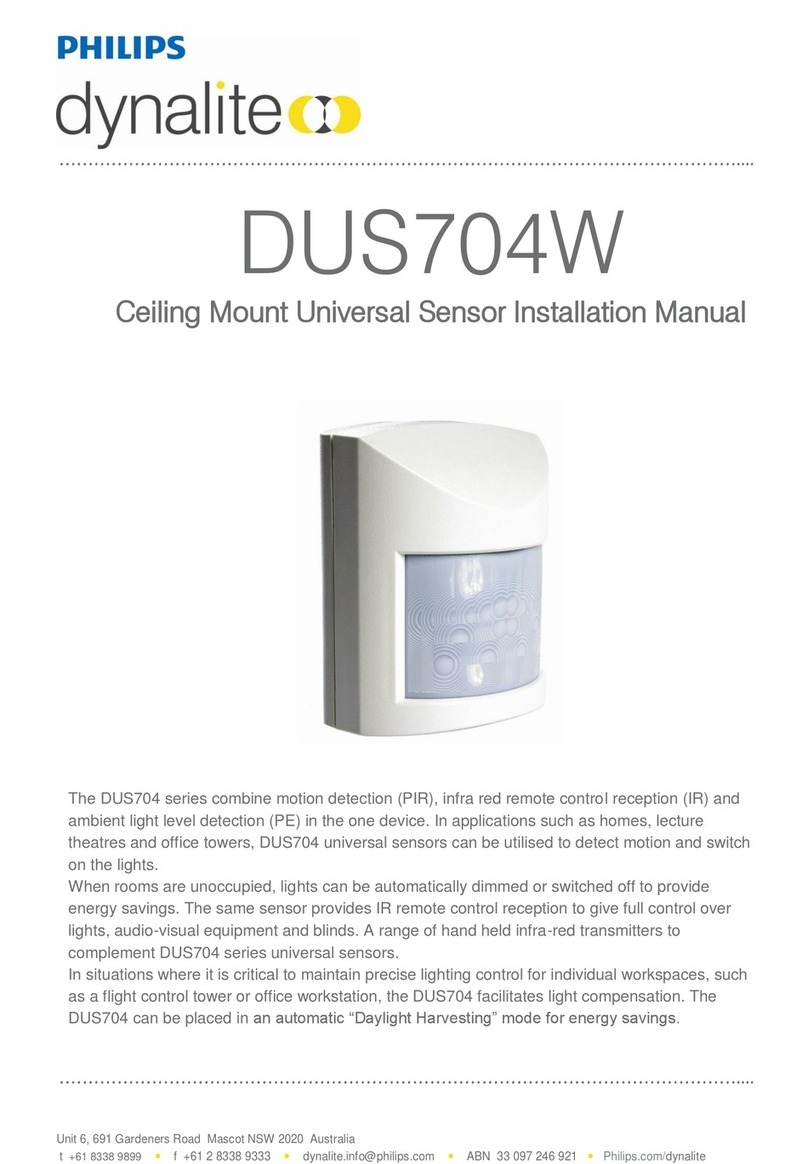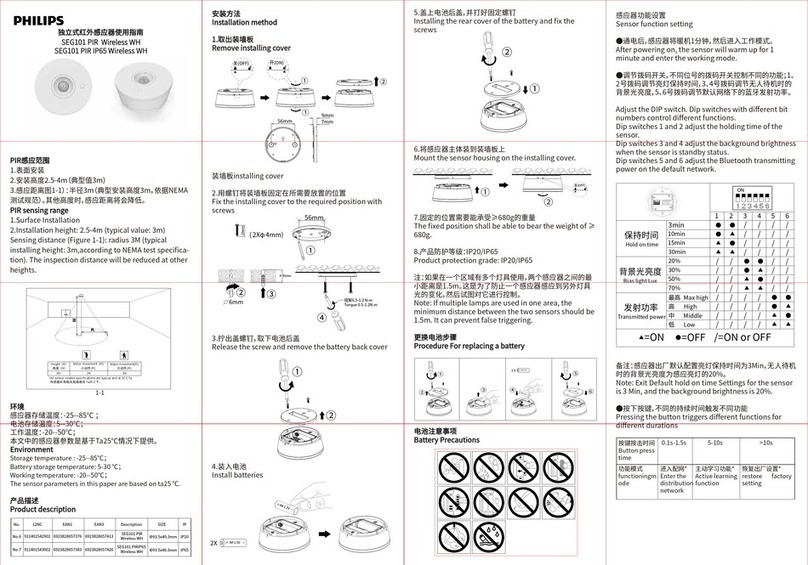The DUS804C and DUS804C-SM are low profile recessed flush mount 360º ceiling mount sensors that
combine motion detection (PIR), infra red remote control reception (IR) and ambient light level detection
(PE) in the one device.
In applications such as office buildings, lecture theatres, and homes, the DUS804C and DUS804C-SM
universal sensors can be utilised to detect different levels of motion and switch on the lights. In the case of
the standard detection model it can detect movements of items of a size of 700mm x 250mm, whereas the
slight motion version can detect movements of items of a size of 200mm x 200mm –it also has more
detection zones and a faster detection speed (0.5ms vs 1.0ms) –see specifications on page 4 for more
information.
When rooms are unoccupied, lights can be automatically dimmed or switched off to provide energy
savings. The unit also incorporates a segmented click-up bezel surrounding the motion sensor element.
This enables a portion of the sensing field to be readily masked to prevent nuisance detection from
adjacent doorways or corridors. The same sensor provides IR control reception to enable full remote
control over lights, audio-visual equipment and blinds. A range of hand held infra-red transmitters to
complement DUS804 and DUS804C-SM universal sensors are available. In situations where it is critical to
maintain precise lighting control for individual workspaces, such as an office workstation or even air traffic
control centers, the DUS804C facilitates light compensation. Both the DUS804C and DUS804C-SM can
also be placed in an automatic “Daylight Harvesting” mode once motion has been detected for additional
energy savings.