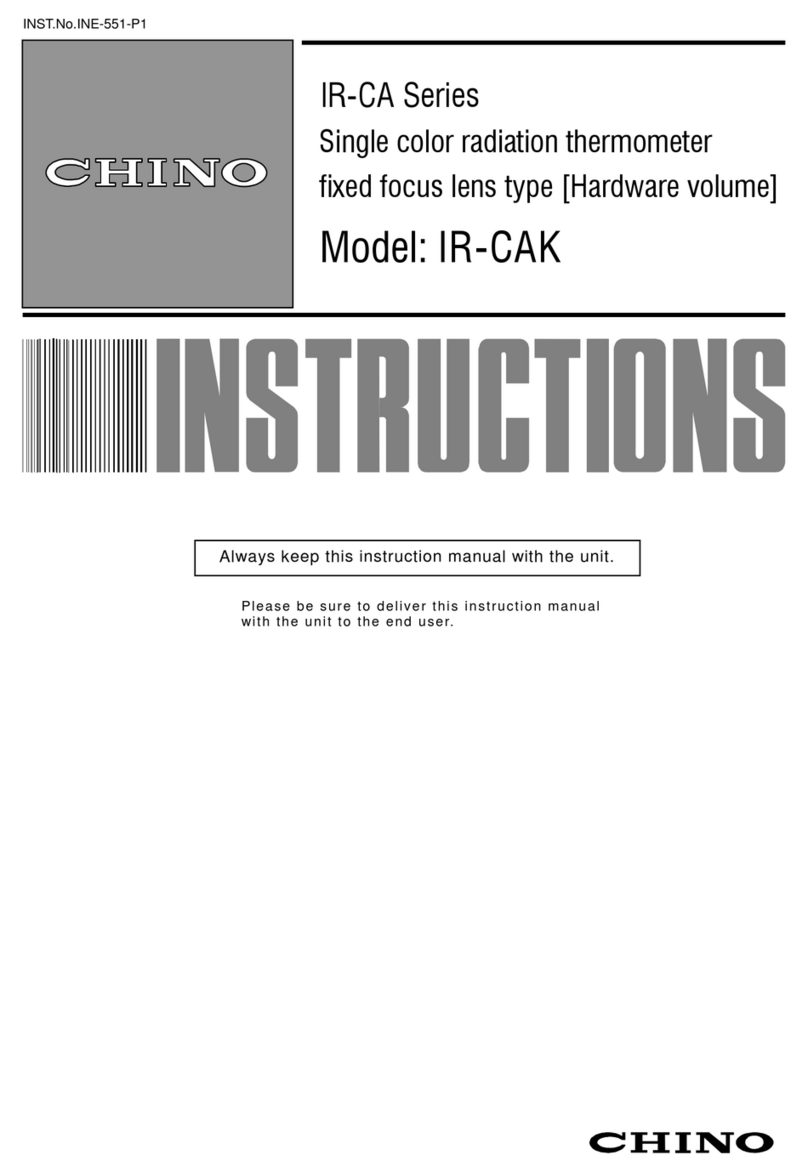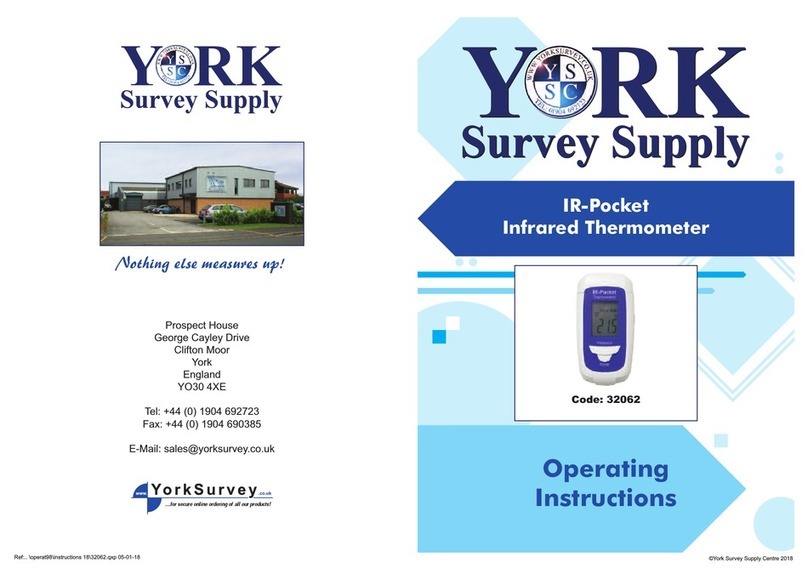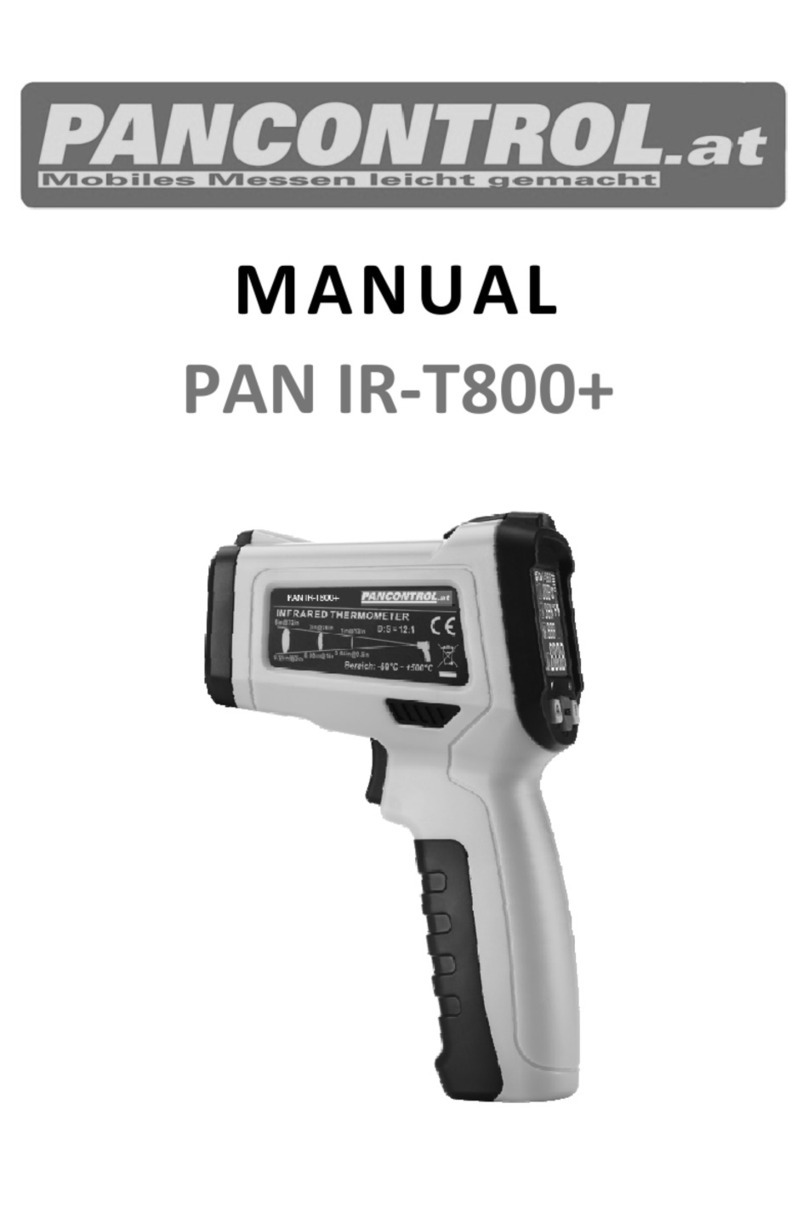Diagnosis Dr Check FC500 User manual

FC500
NON-CONTACT INFRARED THERMOMETER
INSTRUCTIONS FOR USE
2 1 2 814 20 25
≤5 cm
915 21
3
10 16 22
4
6
11 17 23
5
≤5 cm
7
12 18 24
13 19
1
2
3
4
5
6
7
8
9
Measuring sensor (probe)
Lighting of the measurement site
START button
Display
ON / OFF button
Mode switch
Battery compartment cover
Display all segments in Memory
The DR CHECK FC500 thermometer is a high-quality product, developed using the latest technology and tested in accordance with international standards. Thanks to the unique
technology, the thermometer always provides a stable and independent from external sources of heat temperature measurement. The DR CHECK FC500 thermometer is designed
to periodically measure and monitor the temperature of the human body.
The thermometer has been clinically tested which confirmed that it is safe and accurate when used in accordance with the instructions for use.
Before using the product, read this manual, all functions and safety information.
10
11
12
13
14
15
Ready for measurement
Measurement complete
Body temperature measurement mode Object
temperature measurement mode Battery
discharge indicator
Switching between Celsius and
Fahrenheit
Memory mode
Recall the last 30 readings in
16
17
18
19
20
21
22
23
24
The measured temperature is too high The
measured temperature is too low. The ambient
temperature is too high. The ambient
temperature is too low. Error message
Blank display
Uncharged battery
TABLE OF CONTENTS Precision and reliability
Thanks to the unique design of the probe, which includes an advanced infrared
sensor, each measurement is precise and reliable.
Easy handling thanks to its ergonomic shape.
A thermometer can measure the temperature of a drinking baby without disturbing its
sleep.
Short measurement time, making the device child-friendly.
After switching on the device, the last measurement is automatically displayed
for 2 seconds.
When the reminder mode is turned on, the user can recall the last 30 readings
in the measurements taken, which enables effective tracking of temperature
fluctuations.
No direct contact with the skin.
No risk of glass breakage or mercury ingestion.
Completely safe for children.
A cotton cloth soaked in alcohol can be used to clean the probe, which
ensures hygiene when the thermometer is used by the whole family.
Use 10 short tones for d and red tones
backlight on the display, the patient will be informed that their body temperature
is 37.5 ° C or higher.
1
2
3
4
5
6
7
8
9
10
11
12
13
Advantages of the thermometer
Important safety instructions
How does the thermometer measure temperature?
Display control information and symbols Switch between body mode and
object mode
How will it carry out the measurement?
Switching between Celsius and Fahrenheit. How will the 30
reading from the device memory trigger? Error messages
Cleaning and disinfection
Battery change
Technical specification
Warranty Card
It's easy to use
l
l
l
Automatic display of the last measurement
Recall 30 consecutive results in measurement in
1. ADVANTAGES OF THE THERMOMETER Safety and hygiene
Measurement in just a few seconds l
l
l
l
The innovative infrared technology allows you to measure the temperature without
touching the object, thus ensuring safe and hygienic measurement within seconds.
The thermometer enables measurement in the range from 0 ° C to 100.0 ° C (from
32.0 ° F to 212.0 ° F), which means that the device can be used to measure body
temperature or substance surface temperature, e.g .:
baby bottle milk,
baby bath temperature, ambient temperature.
Many uses
Fever alarm
l
l
l
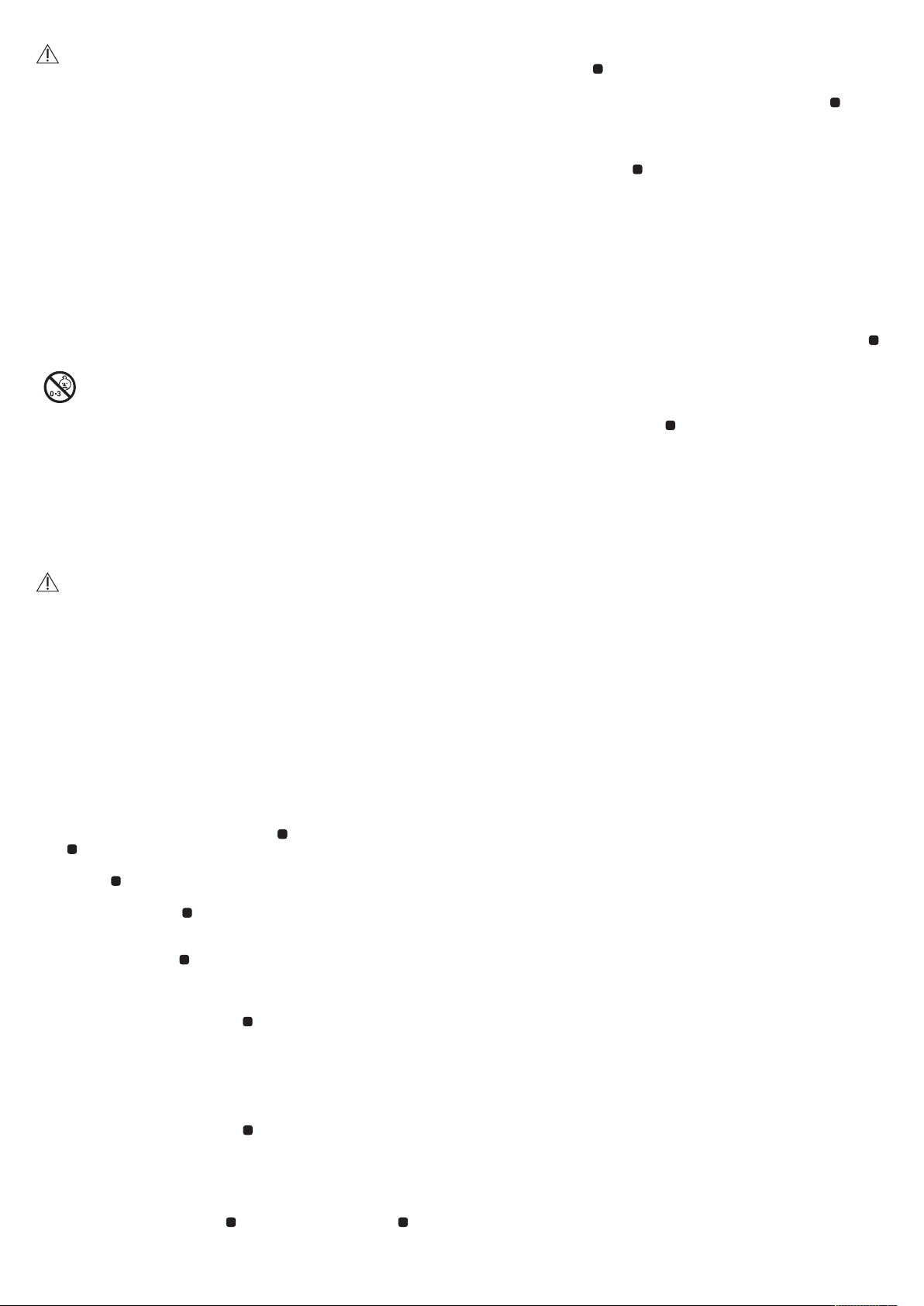
2. IMPORTANT SAFETY INSTRUCTIONS 2.
3.
4.
The last measurement will be automatically displayed for 2 seconds with the «M»
icon.
When the «° C» or «° F» symbols start flashing, you will hear a beep and the
thermometer is ready to take a measurement 10 .
Aim the thermometer at the center of the forehead at a distance of no more than 5 cm. Hair, sweat and
dirt are removed from the eyebrow area to increase the accuracy of the measurement.
They press the START button 3 and slowly moves the thermometer from the center of the
forehead towards the temples (about 1 cm above the eyebrows). Blue light on the display
indicates where the measurement is being made. After 3 seconds, a long beep will inform
you that the measurement has been completed. If the thermometer was not passed over
the temple area before the sound of the long beep, repeat the measurement as described
above, moving the thermometer a little faster.
Reads the measured temperature from the LCD display.
5.
6.
lThe device may only be used for the purposes described in this manual.
The manufacturer is not responsible for any damage caused by improper
use of the device.
9
lDo not submerge the device in water or other liquids. When
cleaning the device, follow the instructions in the "Cleaning and
Disinfection" chapter.
lIt does not use the device in case of suspected damage or unusual
operation.
Does not open the device.
In the early stages of the fever, the blood vessels may narrow, causing the
skin to cool down, so the temperature measured with a thermometer may be
low.
If the measurement result is inconsistent with the patient's well-being or
unusually low, repeat the measurement every 15 minutes or verify the result with
body temperature
carried out with a different thermometer.
The device contains sensitive components and must be handled with care. The
conditions for storage and operation described in the "Technical Specifications"
chapter must be adhered to.
Keep the thermometer away from children and pets. Some parts of the
device are small and can be easily swallowed.
The device must be protected against:
extreme temperatures,
shocks and falls,
dirt and dust,
direct exposure to sunlight, high and low temperatures.
If the device is not going to be used for an extended period of time, remove the batteries.
It does not perform the measurement if the product is exposed to a strong
electromagnetic or electrostatic field.
consultation with your doctor. Self-measurement means control, not diagnosis.
Do not take any action of a medical nature without consulting your doctor first. The
device is not waterproof,
l
l
l
lObject temperature measurement
1. For your help operating mode selector on the thermometer 6
change measurement mode u for "object temperature measurement" next then proceed
according to point 1-3 of the above described "Measurement of body temperature". Then
aim the thermometer at the center of the object to be measured, keeping a distance of no
more than 5 cm. They press the START button 3 . After 3 seconds, a long beep will inform
you that the measurement has been completed.
2. Reads the measured temperature from LCD display.
The patient and the thermometer should be in a closed room at a constant
ambient temperature for at least 30 minutes before taking the measurement.
Your baby's temperature should not be taken during or immediately after
feeding.
Do not use the thermometer in conditions of high air humidity.
Patients should not drink, eat or exercise before or during a
temperature measurement.
Do not move the thermometer away from the measurement site until the audible
tone sounds.
Using an alcohol swab, clean the probe and wait 15 minutes before taking
another patient's temperature.
Use 10 short tones for d and red tones
backlight on the display, the patient will be informed that their body
temperature is 37.5 ° C or higher.
Always take the temperature at the same location as the reading may vary
depending on the measurement location.
In the case of newborns and infants up to 6 months of age, doctors
recommend measuring the rectal temperature. Other measurement methods
may give inconclusive results. If a non-contact thermometer is used on a
newborn or infant, we recommend that you verify the measurement result by
measuring rectal temperature.
l
n
n
n
n
n
ATTENTION:
l
l
l
l
WARNING: Using the device is not a substitute
l
l
therefore it must not be immersed in liquids.
l
3. HOW DOES B THE THERMOMETER MEASURE THE
TEMPERATURE?
l
l
The thermometer measures the infrared radiation emitted by the forehead and by
objects. This energy is then absorbed by the lens and displayed as a temperature
value. The best reading accuracy can be obtained by measuring the temperature
above the eyebrows.
l
4. DISPLAYED CONTROL INFORMATION AND
SYMBOLS
l
lDisplay all segments in 8 : Press the ON / OFF button.
5 , to turn on the device. All segments will be displayed for 2 seconds.
Memory 9 : The last reading is automatically displayed for 2 seconds.
Ready for measurement 10 : When the device is ready for measurement, the «° C» or «°
F» icon will blink and the measurement mode icon (body temp. Or object temp. Mode)
will be displayed.
Measurement complete 11 : The reading will be displayed on
the display with the «° C» or «° F» icon and the measurement type icon. The device is
ready for the next measurement when the «° C» or «° F» icon starts flashing again.
Battery discharge indicator 14 : When the device is turned on, the "black triangle"
battery icon will flash to remind you to replace the battery.
In the following situations, it is recommended to measure the temperature three times and take
the highest measurement as the most reliable:
l
1. In children under three years of age with a weakened immune system, where
the presence or absence of fever is critical.
You are using the infrared thermometer for the first time. Before you
assimilate its functions and learn it, take constant readings.
If the measured temperature is surprisingly low.
Do not compare the reading of the temperature measured w
depending on the place of measurement and time of day. Body temperature is Normal
body temperature ranges:
in the mouth: 35.5-37.5 ° C / 95.9-99.5 ° F;
Dr Check FC500 (forehead measurement): 35.4 ° C-37.4 ° C / 95.7-99.3 ° F.
2.
3.
in different places, because the normal body temperature is highest in the evening
and lowest about an hour before waking up.
armpit: 34.7-37.7 ° C / 94.5-99.1 ° F; rectal:
36.6-38.0 ° C / 97.9-100.4 ° F;
l
l
l
5. SWITCHING BETWEEN TEMP MEASUREMENT MODE BODY
AND TEMP. FACILITY l
l
l
l
To change the device from body mode to object mode, flip the mode switch down 6 on
the side of the thermometer. To return to body mode, set the switch back to up.
6. HOW WILL I PERFORM THE MEASUREMENT?
7. SWITCHING BETWEEN THE CELSIUS AND FAHRENHEIT
SCALE
Body temperature measurement
1. Press the ON / OFF button. 5 . For 2 seconds on the screen 4
all the segments will be displayed.
lThe thermometer can show the temperature on the Fahrenheit or Celsius
scale. To switch the temperature display between Celsius and Fahrenheit,
turn off the device, then

press and hold the START button 3 for 5 seconds. After 5 seconds, the current
measuring scale will flash on the display 15
(«° C» or «° F» icon). Select the measurement scale ° C or ° F by pressing the START button 3 . After
selecting the measurement scale, wait 5 seconds; the device will automatically switch to the
"Ready for measurement" mode.
12. TECHNICAL SPECIFICATIONS
Type
Measurement range
Dr Check FC500 non-contact thermometer
body temperature measurement mode: 34.0-42.2 ° C
(93.2-108.0 ° F)
Object temp measurement mode: 0-100.0 ° C (32-212.0 °
F)
0.1 ° C / 0.2 ° F
in laboratory conditions:
± 0.2 ° C, 36.0 ~ 39.0 ° C (± 0.4 ° F, 96.8 ~ 102.2 ° F)
Liquid crystal display, 4 digits plus special
characters.
The device is on and ready for measurement: 1 short
beep. Measurement completion: 1 long beep (1 s) if
the result is less than 37.5 ° C (99.5 ° F); 10 short
tones if the result is equal or higher. System error or
failure: 3 short beeps.
30 last measurement in
When the device is turned on, the display is highlighted
in GREEN for 4 seconds. The display illuminates
GREEN for 5 seconds if the measurement is completed
below 37.5 ° C (99.5 ° F). The display turns RED in
“body mode” for 5 seconds if a measurement has been
completed with a result equal to or greater than 37.5 ° C
(99.5 ° F).
body temperature measurement: 16-40.0 ° C (60.8-104.0 ° F)
object temperature measurement: 5-40.0 ° C (41-104.0 ° F)
-20 ° C to + 50 ° C (-4 ° F to 122 ° F) 15-95%
relative maximum humidity
Approx. 1 minute after the last measurement was taken
Type BF
IP22: Access protection
dangerous parts (tested for a 12 mm diameter finger
80 cm long). Protection against solid foreign objects
with a diameter of 12.5 mm and greater. Protection
against vertical drop of water with the housing inclined
up to 15 °. The vertical drop should not be harmful
the device tilted to both sides up to 15 °.
2 x 1.5 V, size AAA 150 x
40 x 39 mm
81 g (with batteries), 56 g (without batteries)
thermometer, case, instructions for use, 2 AAA batteries
8. HOW CALLED 30 READING FROM MEMORY OF THE
DEVICE? Resolution
Accuracy of measurement
Display
Audible signals
lThe thermometer has a memory function that allows you to display the last 30
measurements in temperature.
The mode of recalling the measurement result in 16 : They press the START button
3 , to enter the measurement reminder mode while the thermometer is
turned off. The memory symbol «M» will flash.
Reading 1 - result of the last measurement 17 : They will press and release the START button to
remind you of the last measurement. Reading 1 - Memory symbol «M» appears.
Reading 30 - readings displayed sequentially: Press and release START to
obtain further readings 3 , to remind you of the last 30 measurements in
sequence.
After 30 consecutive measurements are obtained, repeatedly press and
release the START button 3 will return t to the first.
l
l
3
l
Memory
Backlight
l
9. ERROR MESSAGES
lThe measured temperature is too high 18 : «H» is displayed, if
the measured temperature is greater than 42.2 ° C / 108.0 ° F in the
body mode or 100 ° C / 212 ° F in the object mode.
the measured temperature is lower than 34.0 ° C / 93.2 ° F in body mode or
0 ° C / 32 ° F in object mode.
degree symbol, if the ambient temperature is higher than
40.0 ° C / 104.0 ° F.
degree symbol, if the ambient temperature is lower than
16.0 ° C / 60.8 ° F in body mode or 5.0 ° C / 41.0 ° F in object mode.
Err sign appears - function error 22 : System error.
Display is dark (blank) 23 : Check that the batteries are properly inserted. It will also
check the polarity of the batteries (<+> and <->).
Battery discharge indicator 24 If the display only shows the «» icon, replace
the batteries immediately.
lThe measured temperature is too low 19 : «L» is displayed if Working temperature
Storage temperature
Auto shutdown
Classification
IP classification
lAmbient temperature too high: «H» is displayed together with
20
lAmbient temperature too low 21 ; «L» is displayed together with
l
l
l
10. CLEANING AND DISINFECTION Batteries
Dimensions
Weight
Packaging included
with To clean the thermometer housing and the probe, use a cotton swab or a
cotton cloth soaked in alcohol (isopropyl 70%). Do not allow liquid to enter the
thermometer. Do not use abrasive cleaners, thinner or benzene, and do not
immerse the unit in water or detergents. Be careful not to scratch the probe
lens and display.
11. BATTERY REPLACEMENT
lThe device is supplied with 2 new 1.5V AAA batteries with long life. The
batteries should be replaced when only the «» icon appears on the display. 24 . Open
the battery cover with a screwdriver. Replace the battery with the correct
polarity as shown in the battery compartment. EXPLANATION OF THE SYMBOLS USED
SN Serial number
Type BF
production date
Manufactured by
Date of the last update
Catalog number
Warnings
Protects against sun. Protects
against moisture
2xAAA Power
See the instructions for use
The device meets the requirements of the Medical Product Directive 93/42 / EEC. The
manufacturer reserves the right to make changes
technical product. It is recommended to perform a technical inspection every two years.
INFORMATION ON ELECTROMAGNETIC COMPATIBILITY can be
found at diagnosis.pl/normy/FC500
DIAGNOSIS HOTLINE
800 70 30 11, 85 874 60 45
Dispose of batteries and electronic devices according to local regulations. They
must not be disposed of with municipal waste. They contain ingredients that are
hazardous to the environment. Correct disposal of the device allows you to
conserve valuable resources and to avoid any negative effects on health and the
environment, which could be compromised by inappropriate waste handling. If you
have any doubts about where to return the used apparatus, contact Diagnosis.
Diagnosis SA
ul. Gen. W. Andersa 38A
15-113 Białystok, Poland
www.diagnosis.pl
5057
0197
Rev. 2018.08.14

Diagnosis SA
ul. Gen. W. Andersa 38A
15-113 Białystok, Poland
www.diagnosis.pl
MAIN SERVICE
Diagnosis SA
ul. Przemysłowa 8, 16-010 Wasilk, tel. 85
874 60 45
WARRANTY CARD
stamp of the shop and signature of the seller
DEVICE NAME . . . . . . . . . . . . . . . . . . . . . . . . . . . . . . . . . . . . . . . . . . . . . . . . . . . . . . . . . . . . . . . . . . . . . . . . . . . . . . . . . . . . . . . . . . . . . . . . . . . . . . . . . . . . . . . . . . . . . . . MODEL. . . . . . . . . . . . . . . . . . . . . . . . . . . . . .
. . . . . . . . . . . . . . . . . . . . . . . . . . . . . . . . . . . . . . . . . . . . . . . . . . . . . . . . . . . . . . . . . . . . . . . . . . . . . . . . . . . . . . . . . . . . . . . . . . . . . . SERIAL NUMBER . . . . . . . . . . . . . . . . . . . . . . . . . . . . . . . . . . . . . . . . . . . . . . . . . . .
. . . . . . . . . . . . . . . . . . . . . . . . . . . . . . . . . . . . . . . . . . . . . . . . . . . . . . . . . . . . . . . . . . . . . SALE DATE . . . . . . . . . . . . . . . . . . . . . . . . . . . . . . . . . . . . . . . . . . . . . . . . . . . . . . . . . . . . . . . . . . . . . . . . . . . . . . . . . . . . . . . . .
. . . . . . . . . . . . . . . . . . . . . . . . . . . . . . . . .
TERMS OF WARRANTY
1. Diagnosis SA gives a guarantee: 24 months
for the FC500 thermometer
Hardware defects revealed during the warranty period will be removed free of charge within 21 days. The deadline is counted from the date the equipment is delivered to the site.
The buyer has the right to replace the equipment with a non-defective one if: the repair has not been
performed within the period specified in point 1
an authorized service point found a manufacturing defect that cannot be removed within the
warranty period, 4 repairs were made, and the equipment still shows defects that prevent its
use as intended.
The term repair does not include activities related to checking and cleaning the equipment.
The warranty does not cover: batteries, products with an illegible or damaged serial number, damage resulting from the user's manual and storage inconsistent with
the user's manual, leakage of liquid or foreign bodies, overvoltage in the power supply, repairs by unauthorized persons and random events.
The defective equipment should be delivered by the buyer to the address of the main service or one of the Authorized Service Centers.
The warranty for the sold consumer goods does not exclude, limit or suspend the rights of the buyer resulting from the non-compliance of the goods with the contract.
The only basis for the warranty rights is the warranty card with the date of sale, stamp and signature of the seller. The card is not filled in, filled out incorrectly, with
traces of corrections and entered by unauthorized persons, illegible due to damage - is invalid.
2.
3.
4.
5.
6.
l
l
l
l
l
l
l
The list of authorized service points is available at www.diagnosis.pl/serwis/diagnosis, as well as at the toll-free number
hotline: 800 70 30 11 or by calling 85 874 69 28 ( Mon-Fri) from 8.00-16.00
SERVICE POINT NOTES
No. date
applications
date
repairs
warranty
extended to
rubber stamp
and signature
contractors
description of the activity
Other Diagnosis Thermometer manuals