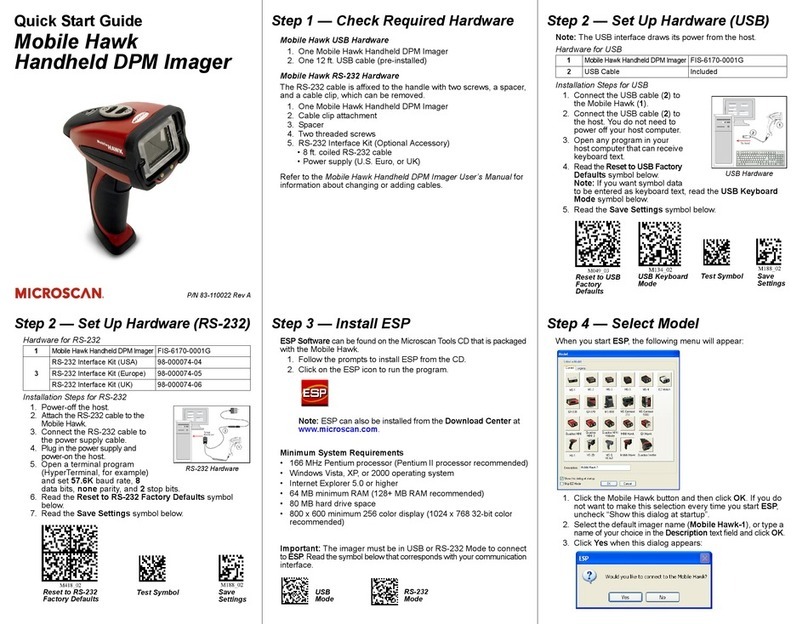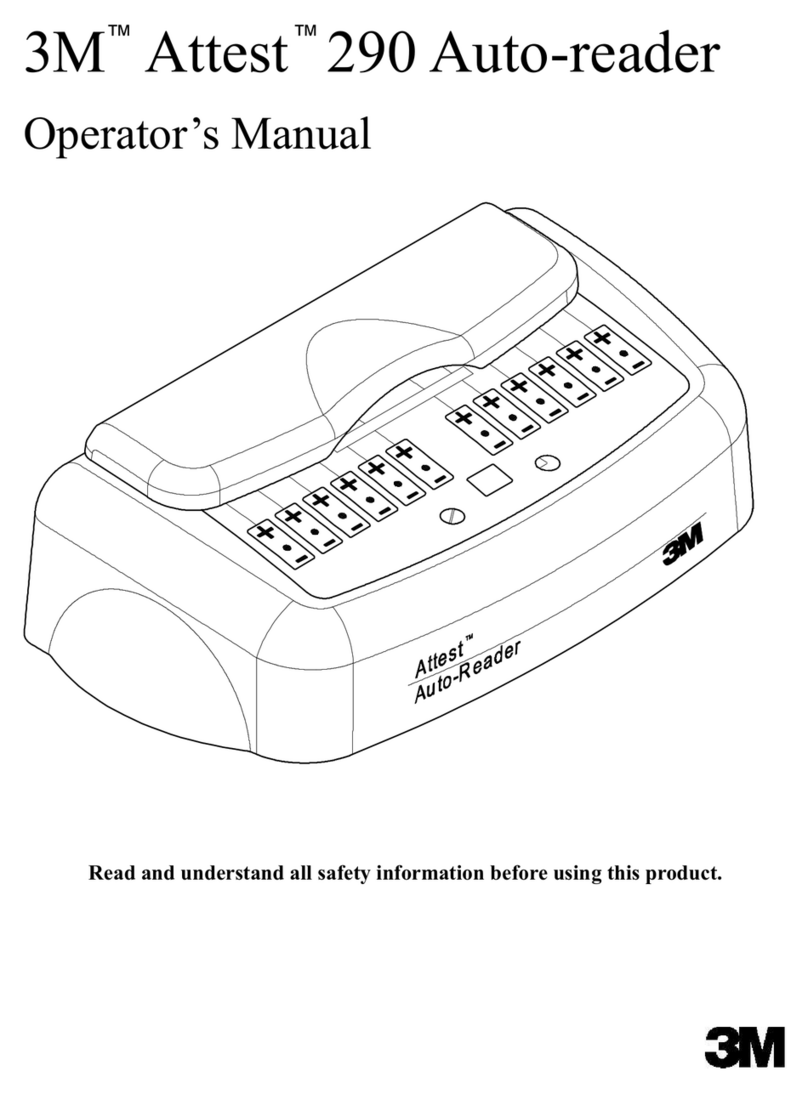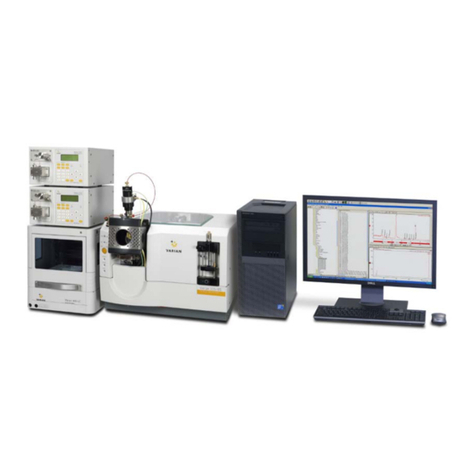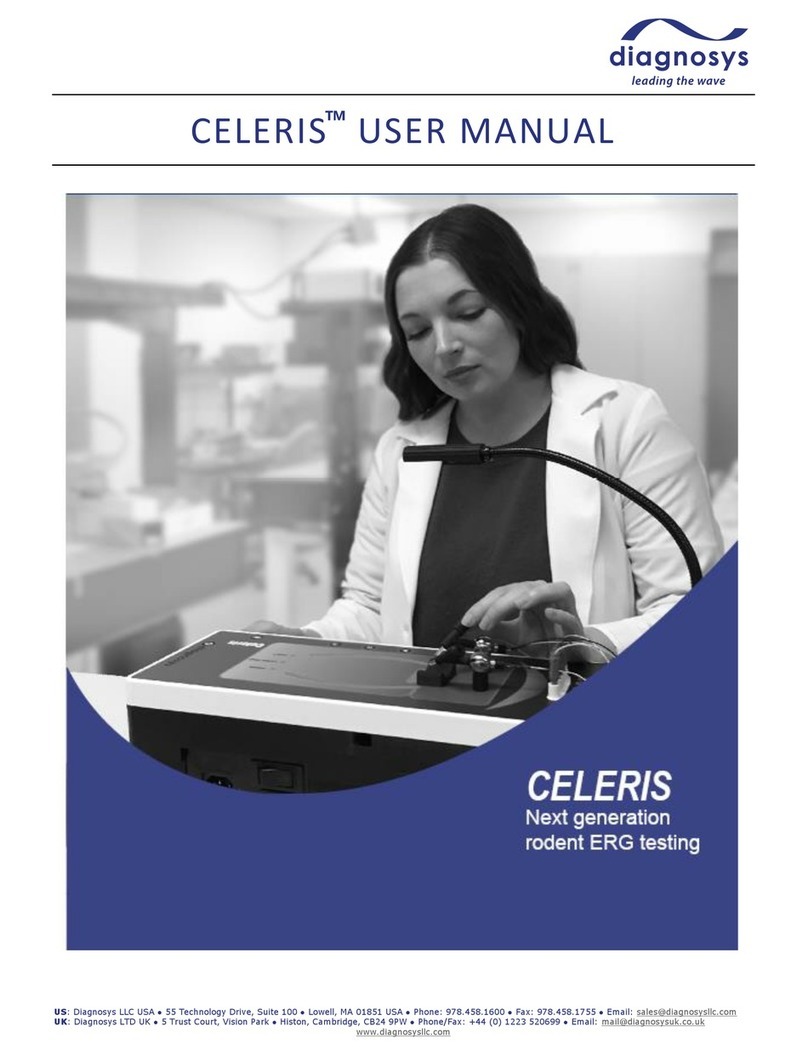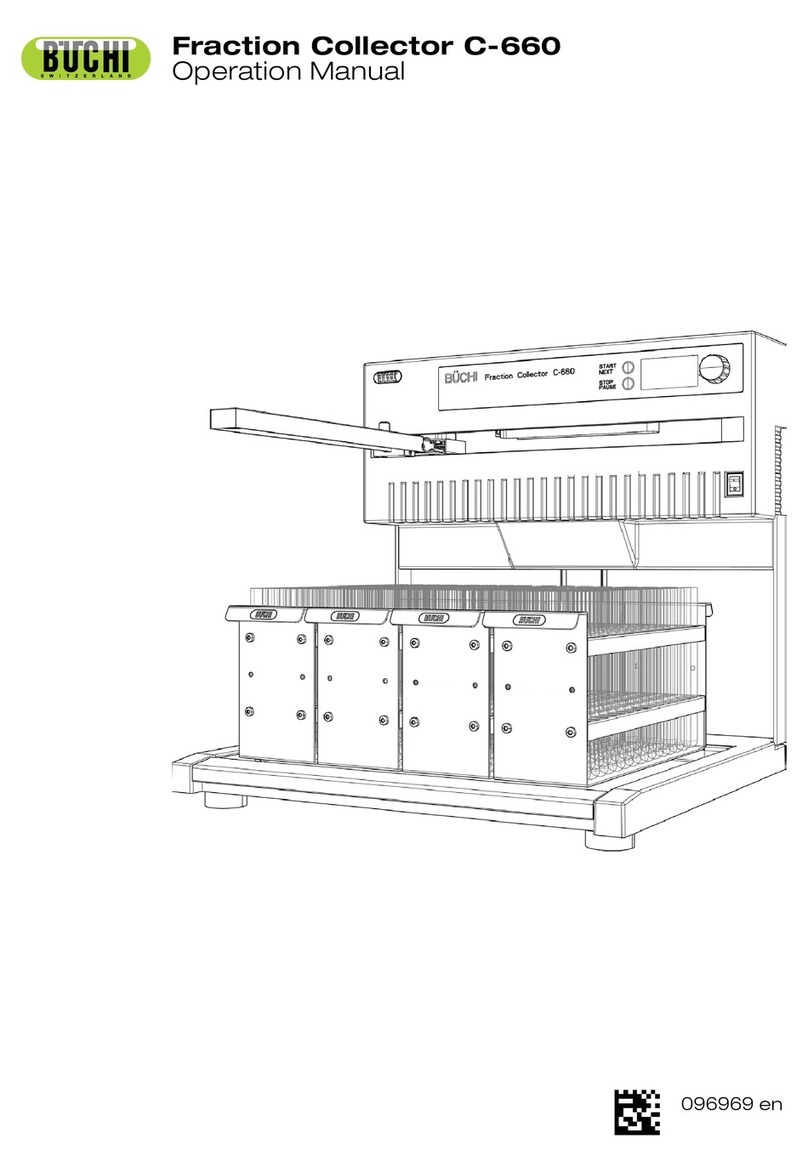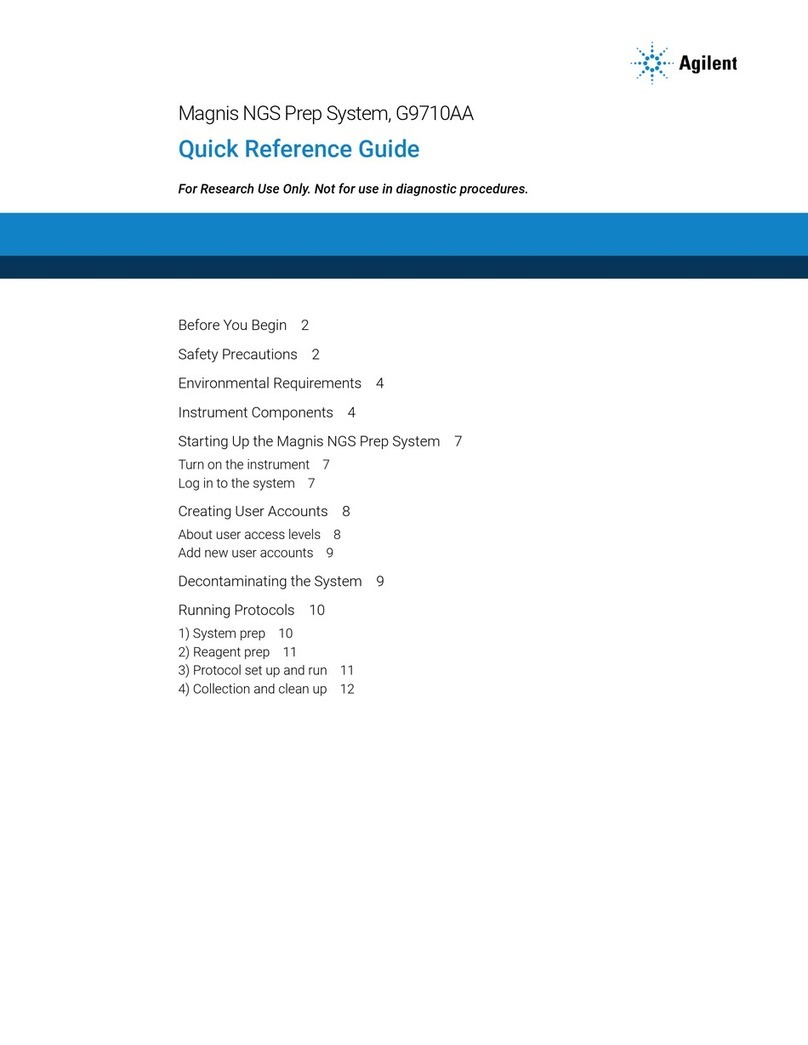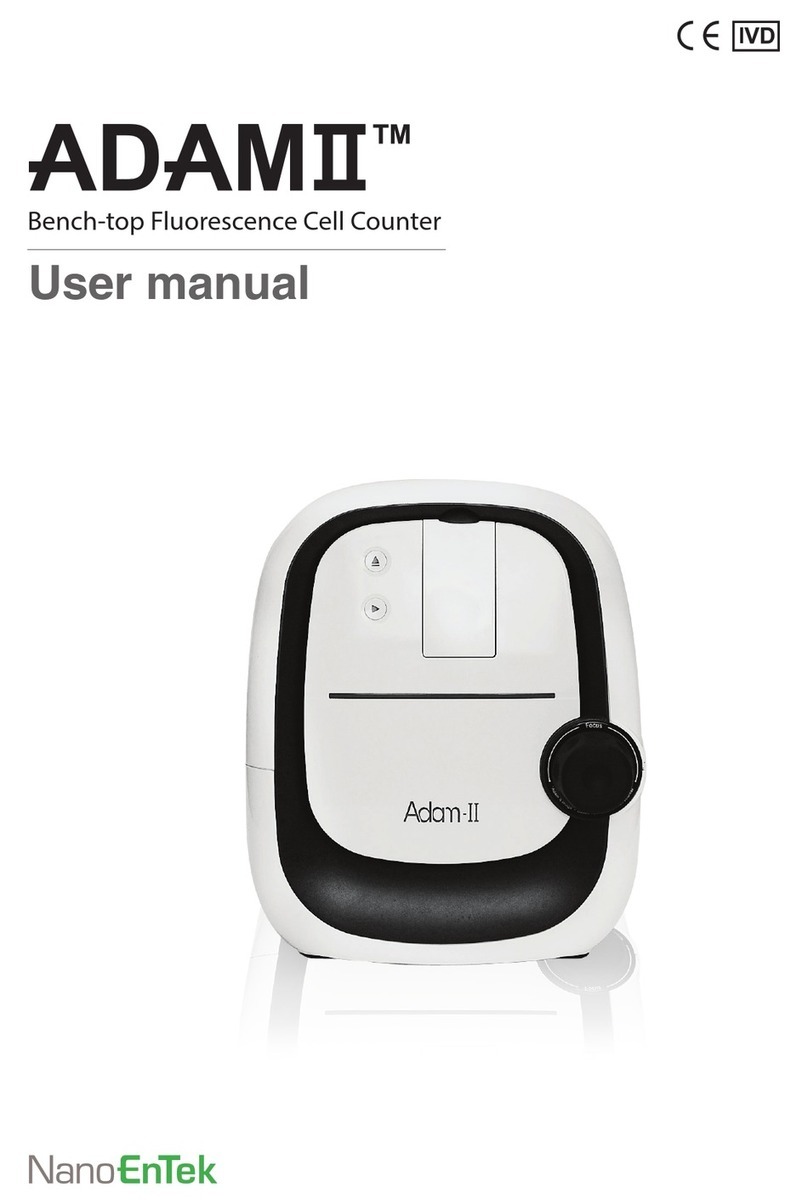DOC# 14126 / REV A / CN# 687 / 7-25-14 /
Page 3 of 3
Step 2: Place the patient a distance of 57 cm in front of the screen. A measuring tape has been
provided. Ensure the patient is comfortable and occlude the left eye.
Step 3: Explain the test procedure to the patient.
"We are going to test each eye's response to an alternating checkerboard pattern of black and
white. Each eye will be tested at two different check sizes. Each of the four sections of the test
will take approximately one minute to run. All you need to do is relax, try not to blink, and
fixate on the red box in the center. That box will count down and become grey for each one
minute test."
Press the Run button at lower left. The software will remind you to test the right eye; confirm to
start the test. The test will run for approximately one minute and then stop automatically when
the result collection is complete. Press to move forward.
Step 4: Press the Run button to start step 2. The test will run for approximately one minute and
then stop automatically when result collection is complete. At this point, move the
patch/occluder to cover the right eye and press Step Forward to continue.
Step 5: Press the Run button to start step 3. The software will remind you to test the left eye;
press Ok to confirm. The test will run for approximately one minute and then stop automatically
when result collection is complete. Press Step Forward to continue.
Step 6: Press the Run button to start step 4. The test will run for approximately one minute and
then stop automatically when result collection is complete. If you press Step Forward at this
point you will be informed that you have reached the end of the test.
Step 7: Press the Print button to bring up the print preview, then press Print again to print. Save
by pressing Exit and saving the test when prompted.
NOTE: IF YOU ACCIDENTALLY ELECT NOT TO SAVE, YOU WILL BE ASKED TO CONFIRM THAT YOU WISH TO DISCARD
THE TEST. IF YOU CONFIRM YOU WISH TO DISCARD THE TEST IN ERROR, CONTACT DIAGNOSYS TO RETRIEVE THE
TEST DATA