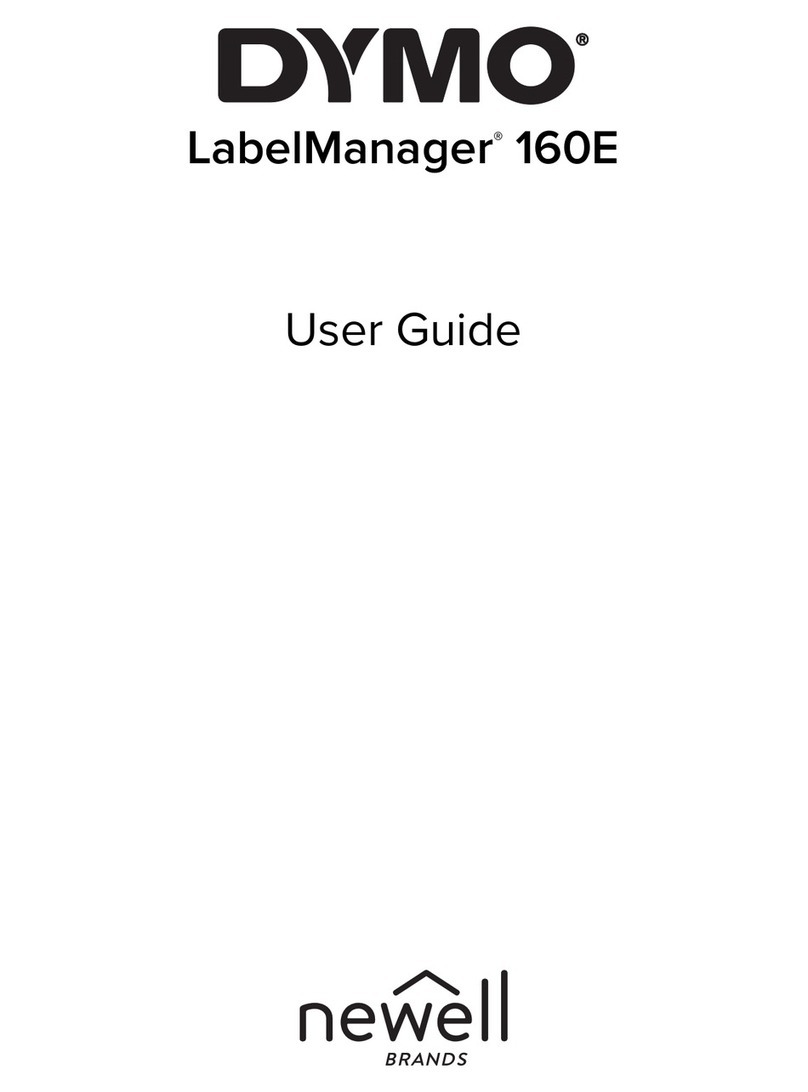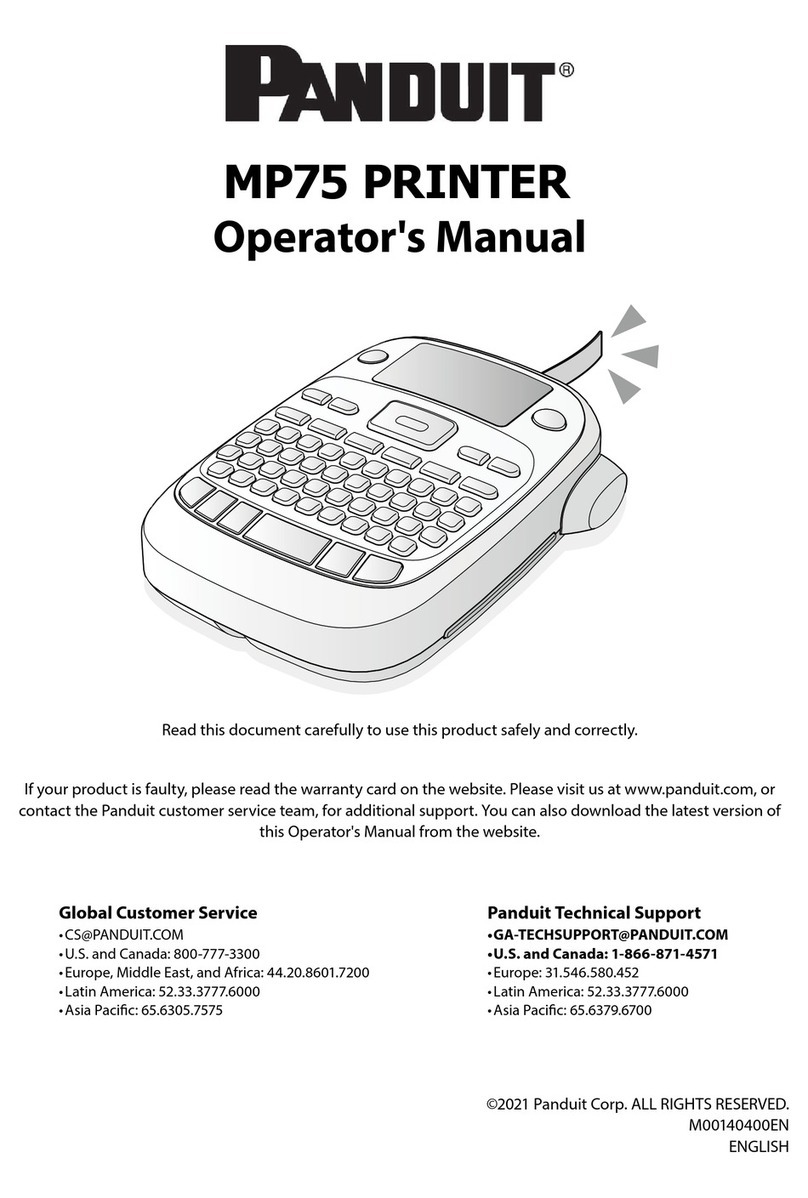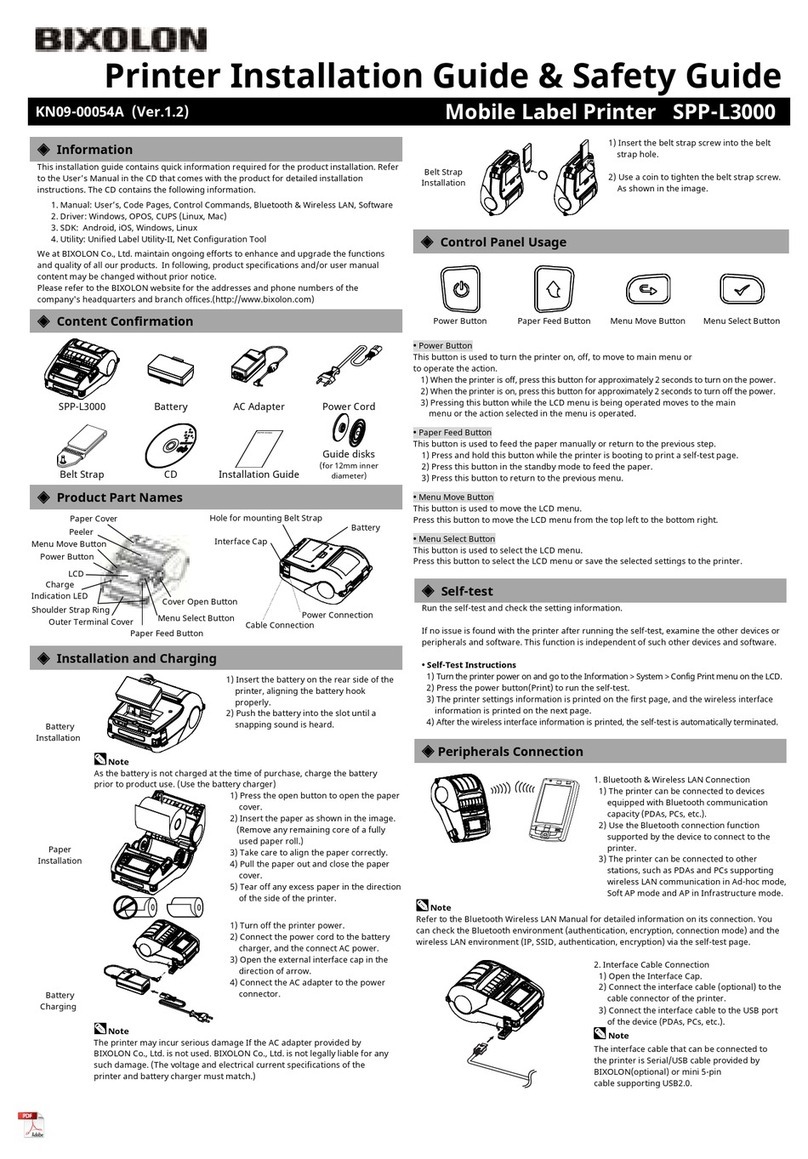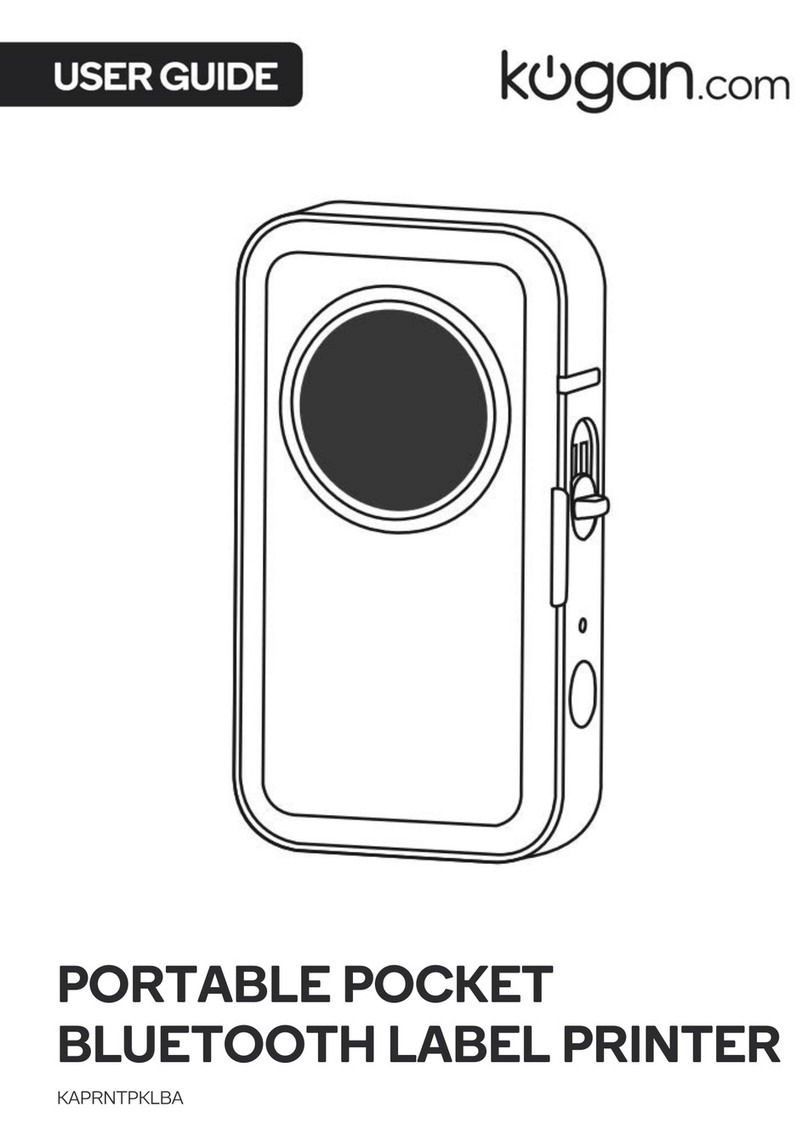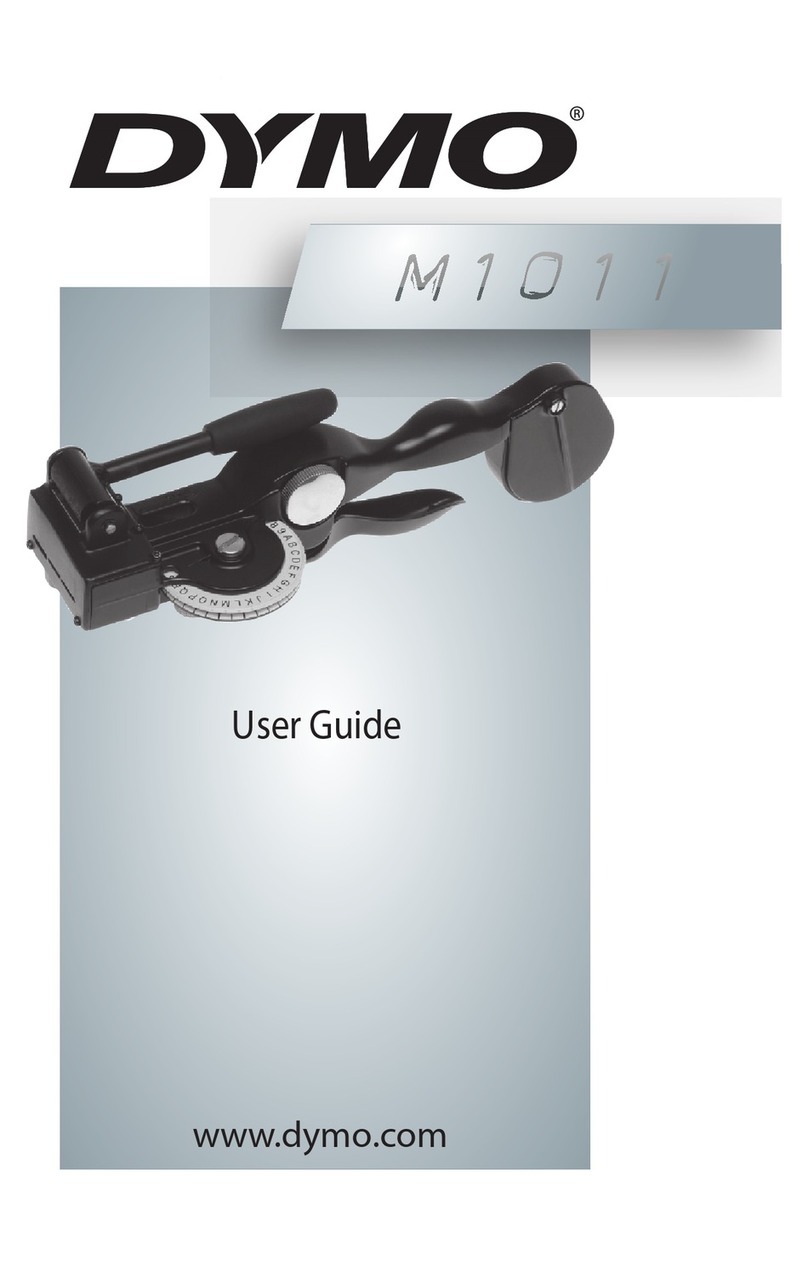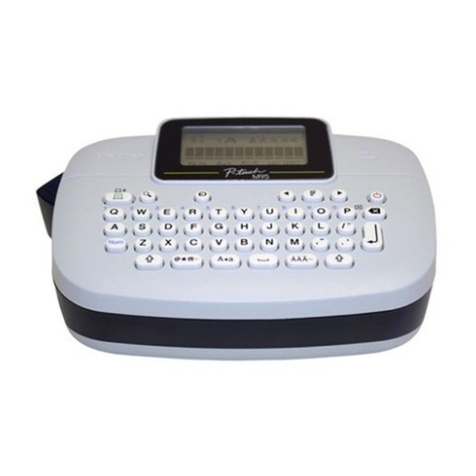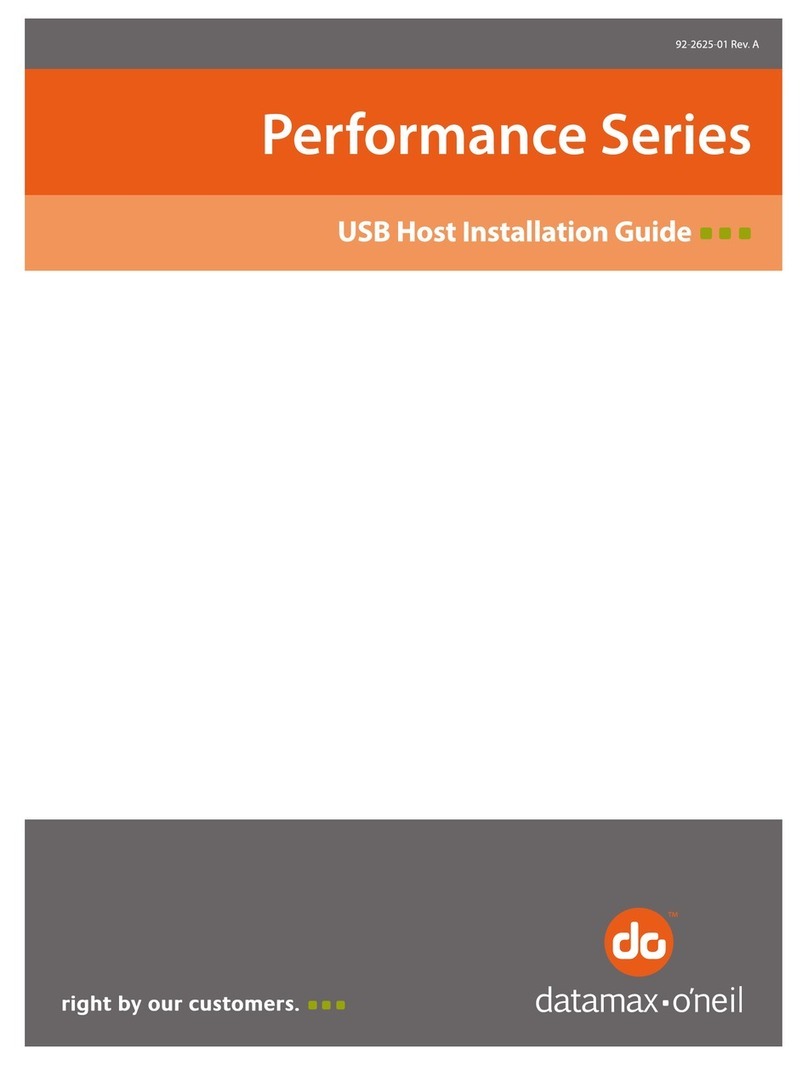Diagraph PA/4000 User manual

Service/Technical
Manual
Diagraph PA/4000
Label Printer/Applicator
5802-929
Revision A
3401 Rider Trail South • St. Louis/Earth City, MO. • 1-800-521-3047, ServiceLine 1-800-526-2531
Diagraph Corporation ©2000
BY ALLEN - BRADLEY TECHNOLOGY
TM

400.U0F46.D1
Diagraph PA/4000
OPERATIONS MANUAL
5802-928
Revision F
Information contained in this manual is commercially confidential and may not be reproduced or
disclosed without the written permission of Diagraph, Inc. The supply of this manual or the equipment
to which it applies does not constitute or imply the transfer of any rights to any party.
The information contained in this manual is correct and accurate at the time of its publication.
Diagraph reserves the right to change or alter any information or technical specifications at
any time and without notice.
©2000 Diagraph, Inc. All rights reserved.
Printed in the United States of America

PA/4000 Operations Manual
Table of Contents
Page 1
PA/4000 OPERATIONS MANUAL TABLE OF CONTENTS
Section 1.0 Introduction to the PA/4000 Printer/Applicator Series 1-1
1.1 Specifications 1-1
1.2 Description of the Printer/Applicators in the Series 1-1
Section 2.0 Component Features and Specifications 2-1
2.1 Floor Stand Assembly 2-1
2.2 The Main Unit 2-5
2.3 Air Cylinder/Tamp Head Assembly 2-6
2.4 Air Filter 2-7
2.5 Photosensor Assembly
2.6 Hand-Held Terminal
2.7 Optional Components
2.8 Replaceable Components
Section 3.0 Packaging 3-1
3.1 Containers 3-1
Section 4.0 Installation 4-1
4.1 Overview 4-1
4.2 Assembling the Stand 4-1
4.3 Mounting the Main Unit to the Stand 4-4
4.4 Mounting Attachments to the Main Unit
4.5 Mounting the Hand-Held Terminal and Holster
4.6 Mounting the Air Filter Assembly to the Stand
4.8 Mounting the Optional Warning Tower to the Stand 4-6
4.9 Mounting the Photosensor 4-6
4.10 Mounting the Optional Secondary Wipe-Down 4-7
4.11 Electrical Connections 4.8
4.12 DIP Switch Settings
4.15 Loading the Label Roll 4-14
4.16 Loading the Ribbon Roll 4-15
4.17 Testing the PA/4000 4-14
4.18 Setting the Baud Rate and Word Length
4.19 Minimum and Maximum Distances for the PA/4000
4.20 Final Positioning 4-17
4.21 Secondary Wipe-Down Assembly 4-20
Section 5.0 Configuration
5.1 Hand-Held Terminal Configuration 5-1
5.2 PA/4000 Remote IO Configuration 5-2

PA/5000 Operations Manual
Table of Contents
Page 2
Section 6.0 Operations
6.1 Start of the Day 6-1
6.2 Adjustments during Operation 6-1
6.3 Stopping Label Application 6-1
6.4 End of Day 6-2
Section 7.0 Prodigy PlusTM Fonts and Bar Codes
7.1 Available Fonts and Bar Codes
7.2 Internal Font Examples
7.3 Bar Code Examples
Section 8.0 Printing Labels
8.1 Prodigy PlusTM Print Engine Description 8-1
8.2 Media Supplies
8.3 Sample Label Printout
8.4 Start-up and Shut down Procedures 8-1
8.5 Printing Labels with Performance Series 8-1
Section 9.0 Maintenance
9.1 Daily Maintenance 8-1
9.2 Weekly Maintenance 8-1
9.3 Monthly Maintenance 8-1
9.4 Six Month Maintenance 8-2
9.5 Intermittent Maintenance 8-2
9.6 Yearly Maintenance
Section 10.0 Troubleshooting
10.1 Diagnostics 9-1
10.2 Power Problems 9-2
10.3 Printing Problems 9-3
10.4 Tamping Problems 9-6
10.5 Error & Warning Messages 9-16
Section 11.0 Service Parts and Kits
Appendex A
Appendex BCable and Pin Connections
Glossary
Index

PA/4000 User’s Manual
Section 1, Product Features
Page 1
1.0 INTRODUCTION TO THE PA/4000 PRINTER/APPLICATOR SERIES
PA/4000 Series is comprised of three Printer/Applicators each designed with special
features for different uses. PA/4000 Series are print and apply systems designed for
high-speed, high-volume industrial applications. They are next-label-out systems that
provide true on-demand, variable data labeling. High quality print ensures excellent
legibility of critical information at every phase of the shipping process.
Each system in the series comes equipped with:
•An air cylinder tamp head assembly with auto-retract that apply labels with
great accuracy at high conveyor speeds
•A Prodigy PlusTM print engine manufactured by DataMax
•A hand-held terminal device that allows for control of applicator functions
•An air filter assembly
The PA/4000 connects to almost any computer through either the RS-232C or the RS-
422 serial interface. If your PC uses an interface other than ASCII character based RS-
232 or RS-422 you will need an interface converter. The manufacturer of your
computer will be able to recommend the proper protocol and interface converter
between the system and the Prodigy Plus’s asynchronous RS-232C interface.
An optional software package recommended by Diagraph, called Performance Series for
Windows™, is available for creating, storing, and printing label formats from IBM®or
compatible - personal computers.
The PA/4000 has a full-range of options available. It is flexible and can address a
variety of design and custom application requirements:
1. Product labeling using labels as large as 4.5 inches x 13 inches
2. Colored ribbons are available
3. Pharmaceutical and electronics packaging
4. Popular UPC bar codes
5. High-quality fonts and graphics
1.1 Specifications
Input Devices Hand-Held Terminal and PC
Communications Serial, RS-232 or RS-422 (300 to 19,200 Baud)
Software
(recommended) Diagraph’s Performance Series for WindowsTM
Applicator Tamp with auto-retract available in 6” 12” and 18” cylinder lengths
Air 20-60 PSI minimum, 3 cfm
Electrical 100-140 VAC, 60 Hz, 5 A;
200-240 VAC, 50 Hz, 5 A.
Dimensions 38” W X 25” H x 25” D without stand
Weight 150 lbs. (includes print engine) without applicator assembly or stand
Environmental
Requirements 41º F-100ºF; 20-85% RH non-condensing

PA/4000 User’s Manual
Section 1, Product Features
Page 2
1.2 Description of the Printer/Applicators in the Series
The Diagraph PA/4000 Printer/Applicator Series is comprised of three printer
applicators with features that match various labeling application needs:
• PA/4010
• PA/4015
• PA/4020
A description of the three PA/4000 systems and their features follows.
PA/4010 Printer/Applicator
The PA/4010 Printer/Applicator is ideal for high-speed lines
running many products per minute (actual number of products per
minute depends on several factors including label size).

PA/4000 User’s Manual
Section 1, Product Features
Page 3
PA/4015 Pallet Printer/Applicator
The PA/4015 Pallet Printer/Applicator is ideal for pallet
applications where distance from the applicator to the pallet
varies. This pallet labeling system accommodates long distances
between the applicator and the pallet with the extended-length
cylinder option. The applicator can be configured in either
horizontal or vertical orientations.
This unit handles label sizes from 4 x 4 inches to 4.5 x 12 inches.

PA/4000 User’s Manual
Section 1, Product Features
Page 4
PA/4020 Dual-Panel Printer/Applicator
The PA/4020 Dual-Panel Printer/Applicator combines a tamp
applicator with a secondary wipe-down mechanism. This
mechanism applies a wrap-around label up to 13 inches long to
two adjacent sides of the carton for side/front or side/back
labeling. This unit is functional from either side of the conveyor.
The unique dual-vacuum and slotted-vacuum design delivers a
high degree of label control.
The reliable twin-rod air cylinder [A] tamps the first half of the
label onto the carton as the secondary wipe-down roller [B] wraps
the label around the corner and onto the adjacent side of the
carton.
[A]
[B]

PA/4000 User’s Manual
Section 2, Components
Page 1
2.0 COMPONENT FEATURES AND SPECIFICATIONS
2.1 Floor Stand Assembly
This assembly includes a tee base with
casters [D]; an upright post with a height-
adjustable mounting plate [B]; a yoke [C];
and a crank handle for adjusting the
height [A]. The stand can be bolted to the
floor for stability. The bolting holes are
located on the t-base [E].
2.2
2.22.2
2.2 The Main Unit
The PA/4000 main unit is a robust, yoke-
mounted design of aluminum and steel.
It swivels to conform to common
application orientations – top down, side
panel and bottom up – and then locks in
place. It accommodates different sizes of
tamp cylinders for variable distance and
variable label size applications. It
provides easy access to configuration
controls – switches, air control, print
engine and sensor adjustments. This unit
connects to almost any computer through
either the RS-232C or the RS-422 serial
interface. It has three main components:
•The air control unit [A]
•label supply and rewind hubs [B]
•Prodigy PlusTM print engine [C].
[A]
[C]
[B]
[B]
[A]
[B]
[D]
[C]
[E]
[E]
[E]

PA/4000 User’s Manual
Section 2, Components
Page 2
The Air Control Unit [A]
The air control unit regulates the vacuum,
air assist and tamp pressure. The vacuum
holds the label against the tamp pad prior
to application. The air assist guides the
label (as it comes off the peel blade) on to
the tamp pad. The tamp pressure controls
how much air goes into the cylinder
(between 20-40 psi is the usual range).
Label Supply and Rewind Hubs [B]
The Label Supply Hub holds the roll of
labels in place while the Label Rewind
Hub collects the label backing material
once the label is peeled off.
The Prodigy plusTM print engine [C]
The Prodigy PlusTM print engine is a high-
performance direct thermal and thermal
transfer label printer.
Some Prodigy PlusTM print engine features:
•Clear side door that allows for
viewing of the label and ribbon
functions.
•Internal time and date clock
•Label feed counter
•Choice of English or metric label data
input.
•Equipped with die cut, or blackstripe sensing media.
•Easy-to-load mechanism for label stock and transfer ribbon
[A]
[B]
[B]
[C]

PA/4000 User’s Manual
Section 2, Components
Page 3
•All popular bar codes and nine different alphanumeric fonts
resident in memory.
•The 0.0049 inch print element prints high-density bar codes and
easy-to-read characters at 203 dot-per-inch resolution. In
addition, the pixel size can be multiplied by 2 in the horizontal,
and 3 in the vertical direction producing even larger label
formats.
•Optional memory and font modules programmable using HP
LaserJet1 II (PCL-4) compatibility
•Dot-addressable graphics function; compatible with PCX, IMG
file formats
•User selectable and software-selectable print speeds and form
dimensions. Prints at speeds of up to 6 inches per second (152.4
mm/sec.) with maximum print quality. In After BurnerTM mode,
print speeds of 8 inches per second (203.2 mm/sec.) can be
attained for some formats with only a minor reduction in print
quality. Print area is 4.1 inches W x 10.0 inches L (104 mm x
254 mm). It has an innovative dot-history control circuit, called
SEAQTM (Sequential Energy Adjustment for Quality) which
provides exceptional quality while printing at high speeds. This
circuit monitors the printed data and automatically adjusts to
provide maximum printhead performance.
•Allows for adjusting printhead temperatures (darkness), print
speeds and slew rates.
Resident Bar Codes
The Prodigy Plus print engine has all popular bar codes resident in
memory and can print adjacent human readable characters. It has user-
selectable bar code ratios and heights.
Resident Fonts
There are nine different size built-in alphanumeric fonts. Font multiplication
allows you to print 0.035 inch H (0.9 mm) to 16.0 inches H (406.4 mm). These
fonts include OCR-A, OCR-B (size and character set III), and the ninth one, a
CG TriumvirateTM smooth font, contains 10 different font sizes. All the fonts
can be printed in four different directions.
Optional Memory Modules
There is three optional Memory modules that provide storage for fonts, label
formats, and graphic images. These modules are available in RAM, Flash and
ROM FONT versions (512K available in RAM only).
256K RAM Memory Module: This module should be used in any application
that requires fonts not resident in the printer (i.e.True Type fonts) or for the

PA/4000 User’s Manual
Section 2, Components
Page 4
direct connect download of a label format (label formats can also be stored
and recalled from RAM modules) or graphics (logos). Graphics can be loaded
using programs with an image download function. The loading of images
can also be done with minimal programming on most host computers. Single
font bitmaps, images, or formats cannot be deleted individually. The entire
module must be cleared and data reloaded. This module can be installed in
either slot A or B. This is a volatile memory (temporary storage) and will be
lost at power down.
256K Flash ROM Module: This module provides the same features as the
RAM modules with the added benefit of permanent storage. Typical
applications for a Flash module include downloadable soft fonts, graphics,
and label format storage for use with host computers. This module must be
installed in slot A when being loaded with data. Once it is programmed they
can be installed in either slot A or B. There is a copy command available for
duplicating ROM modules. When using this feature, the source module
should be installed in the B slot, and the blank module in the A slot. A
WRITE PROTECT switch on the Flash module can protect data stored on the
module from being overwritten or erased. This module is a non-volatile
memory, data is stored permanently.
512K RAM Module: This module is used primarily when label formats
exceed 10 inches in length. When this module is in the A slot, the dot memory
is double (from 10” to 20” at 203 dpi). The upper half of memory is reserved
for long label length formatting and the bottom half functions the same as the
256K RAM module. This is a volatile memory (temporary storage) and will be
lost at power down.
Optional Font Modules
There are six optional 512K byte ROM FONT modules available. They are:
1. CG Triumvirate Bold
2. CG Triumvirate Italic
3. CG Times
4. CG Times Bold
5. Futura Extra Bold Condensed
6. Plantin
Each ROM Font module comes with documentation detailing the type and
sizes available on the module and the font number of each size used in the
label formatting. ROM Font modules are programmed at the factory and
cannot be modified for any other purpose. ROM Font modules will operate in
either the A or the B slot.

PA/4000 User’s Manual
Section 2, Components
Page 5
Module Slot locations
The PA/4000 Printer/Applicator has
two module slots in the rear of the print
engine for use with optional memory
modules and font modules. The upper
slot is referenced, as “A” [A] and the
lower slot is “B” [B].
Print Engine Specifications:
Print Engine Prodigy PlusTM
Print Method Direct thermal or thermal transfer
Maximum Print Speed 6 inches/second with afterburner speeds up to 8
inches/second
Print Resolution 203 dots per inch
Media Dimensions,
Min. 1” x .25” (25.4 mm x 6 mm)
Media Dimensions,
Max. 4” x 13” (101.6 mm x 330 mm)
Roll Capacity 13” (330 mm) outer diameter
Fonts Nine internal fonts. American and European,
uppercase and lowercase with descenders. Six
optional font modules available.
Bar Codes UPC-A/E, UPC-E, EAN-8, EAN-13, Code 39, I 2/5,
Code 128, Codabar, MSI, 2/5, Code 93, Bookland.
Flexibility
Rotation of bar codes and text in four 90 degree
steps; character expansion horizontally and vertically
to 12X; RAM storage for special characters, dot-
addressable graphics; sequential numbering.
Memory Module
Option Three optional memory modules available: 256K
RAM, 256 Flash ROM, and 512K RAM.
Communications RS-232 (300 !19,200 bps, Ready/Busy and
X-ON/X-Off)
Data Transmission ASCII
[A]
[B]

PA/4000 User’s Manual
Section 2, Components
Page 6
Print Engine Programming and Support
Programming and support for the print engine is available from Datamax.
Software Performance SeriesTM. Diagraph supports Performance
SeriesTM (Premier, Express or Flash) as the software
solution for label creation and printing on the PA/4000.
Windows Drivers. Datamax provides print drivers
through its web site for users who want to print labels
from word processors such as Microsoft Word or Word
Perfect. These drivers provide compatibility for
Windows-based applications but do not take the place
of a dedicated label creation and printing program.
Manuals Datamax Programmers Manual. Datamax provides a free
programmer’s manual in pdf format through its web
site. This manual explains how to use Datamax
Programming Language (DPL) to write programs for
Datamax printers that create label formats and control
the operation of the printer.
Address Datamax World Headquarters
4501 Parkway Commerce Boulevard
Orlando, Florida USA 32808
(407) 578-8007
Datamax Tech Support Hotline – (407) 523-5540
Internet http://www.datamaxcorp.com

PA/4000 User’s Manual
Section 2, Components
Page 7
2.3 Air Cylinder/Tamp Head Assembly (6” 6105-180 Shown)
There are three sizes of tamp cylinders
available: 6, 12 and 18 inch. The Air
Cylinder/Tamp pad Assembly attaches to
the extended horizontal support bar on the
PA/4000 main unit. It comes with a spare
tamp pad kit. There are two sensors [A]
located on the tamp pad:
1. The Label Present Sensor detects when
a label is on the tamp pad. The printer
will not print another label until the
current label has been removed.
2. The Auto-Retract Sensor detects the
product. Once the product is detected,
the air cylinder will retract.
Tamp Pads
Tamp pads are available in a wide range of sizes. The available range runs from
4”x 2” up to 7”x 13” with ¼” increments along the way. As shown below, the
part numbering system for these pads includes the size of the pad in the number:
For example, the part number for a tamp pad using a four-inch wide by two-inch
long label is 6150-223-4000200.
Call Diagraph for pricing and availability.
[A]

PA/4000 User’s Manual
Section 2, Components
Page 8
2.4 Air Filter 7505-103
The PA/4000 Air Filter takes the incoming
factory air supply and filters out impurities
and moisture to give a clean, air supply.
The PA/4000 must be supplied with 95-120
psi of clean, dry, and unlubricated air. The
air filter comes with the system and is
equipped with an OSHA approved air
shut-off valve.
NOTE: The air filter will drain
out any moisture that has
collected while the air was
disconnected. It is recommended
that the air be shut off when the
unit is turned off. If excessive
moisture builds up, the supply
for incoming air should be
checked. An air dryer should be
installed in the compressed air
supply system if too much water
condensation is present.
2.5 Photosensor Assembly 5700-216
This assembly includes a diffuse-type self-
contained photosensor with a ten foot cable
and multi-position bracket mounts. It
functions as a switch to start the application
cycle when it detects the presence of a
product on the conveyor. It senses the
presence of a product by receiving LED
radiation reflected from a product surface.
Adjust the sensing distance of the
photosensor with the potentiometer at the
rear of the photosensor.
[A] Factory air input
[B] Air output to main unit
[C] 40 micron element within a metal bowl
[D] Moisture indicator
[E] Semi-automatic drain
[F] Air is Closed or OFF
[G] Air is Open or ON
[H] OSHA approved shut-off valve
[G]
[F]
[A]
H]
[D]
[C]
[B]
[E]

PA/4000 User’s Manual
Section 2, Components
Page 9
2.6 Hand-Held Terminal 6105-260
The PA/4000 terminal is a hand-held device, designed
for industrial environments that allows you to control
all of the applicator functions needed to print and
apply labels.
It has a LCD (Liquid Crystal Display) with a one line by
sixteen character text display. The four LEDs show
power on and warn of error conditions. The seven
control keys are described in Section 5.2.
The hand-held terminal communicates with the
PA/4000 main unit through an RJ-11 cable that connects
to J1 on the electrical panel on the back of the print
engine (see Section 4.12). It sits in its holster attached to
the yoke when not in use. See Section 5.2 for more
information on configuring print applications with the
Hand-Held Terminal.

PA/4000 User’s Manual
Section 2, Components
Page 10
2.7 Optional Components
2.7.1 Secondary Wipe-Down Assembly 6105-103
A secondary wipe-down unit is used when applying labels onto two
adjacent panels of a carton. The primary applicator applies part of the
label onto one surface and the secondary wipe-down roller pushes the
unattached portion onto the second surface.
The PA/4000 supplies both electric (24 VDC) and air (0-100 PSI) power.
The assembly includes bracketry [A]; a tee fitting [B]; an interconnect
cable [C] and a photosensor [D] that acts as the signal source to initiate
the cylinder stroke. This assembly also includes the Secondary Wipe-Down
Assembly User’s Manual [E] (5802-930) which contains complete
installation and operation instructions.
This unit comes bundled with the PA/4020 or can be purchased
separately.
[A] [B]
[C]
[D]
[E]

PA/4000 User’s Manual
Section 2, Components
Page 11
2.7.2 Warning Tower 6150-320
The warning tower assembly provides visual feedback when error
conditions occur. This assembly includes the tower, the mounting
hardware and a signal cable.
CONDITION GREEN YELLOW RED
Label Low Solid Flashing OFF
Ribbon Low Solid Flashing OFF
Label Out OFF OFF Flashing
Ribbon Out OFF OFF Flashing
Printer Paused Flashing Solid OFF
Cylinder Error OFF OFF Flashing
Printer Error OFF OFF Flashing
[A]
[B]
[C]
[A] Red
[B] Yellow
[C] Green

PA/4000 User’s Manual
Section 3, Packaging
`Page 1
3.0 PACKAGING
3.1 Containers
The basic PA/4000 without options ships in three containers. Unpacking
requires two people.
CONTAINER #1 1Tee base
2¾ inch x 5 inch bolt with flat washer
1Stand upright piece
1¾ inch bolt with washer and nut for chassis mount
1Crank handle for height adjustments
1Yoke
1Air filter assembly with mounting hardware
CONTAINER #2 1Chassis Assembly with Prodigy PlusTM Print Engine
1PA/4000 User’s Manual
1Power Cord
1Hand-Held Terminal
1Holster with mounting hardware
1Cable
1Label Inner Supply Disk
1Label Outer Supply Disk
1Photosensor with mounting hardware
CONTAINER #3 1Air Cylinder/Tamp Head Assembly with spare tamp pad
kit and mounting hardware
Optional Container
Warning Tower 1Warning tower assembly with cable and mounting bracket
and hardware
Optional Container
Wipe-Down Assembly 1Wipe-down assembly, air hose, spare roller, user’s manual,
magnetic switch assembly, power supply,
photosensor/cable assembly, T-fitting and opposite torsion
spring and mounting hardware
Table of contents
Other Diagraph Label Maker manuals