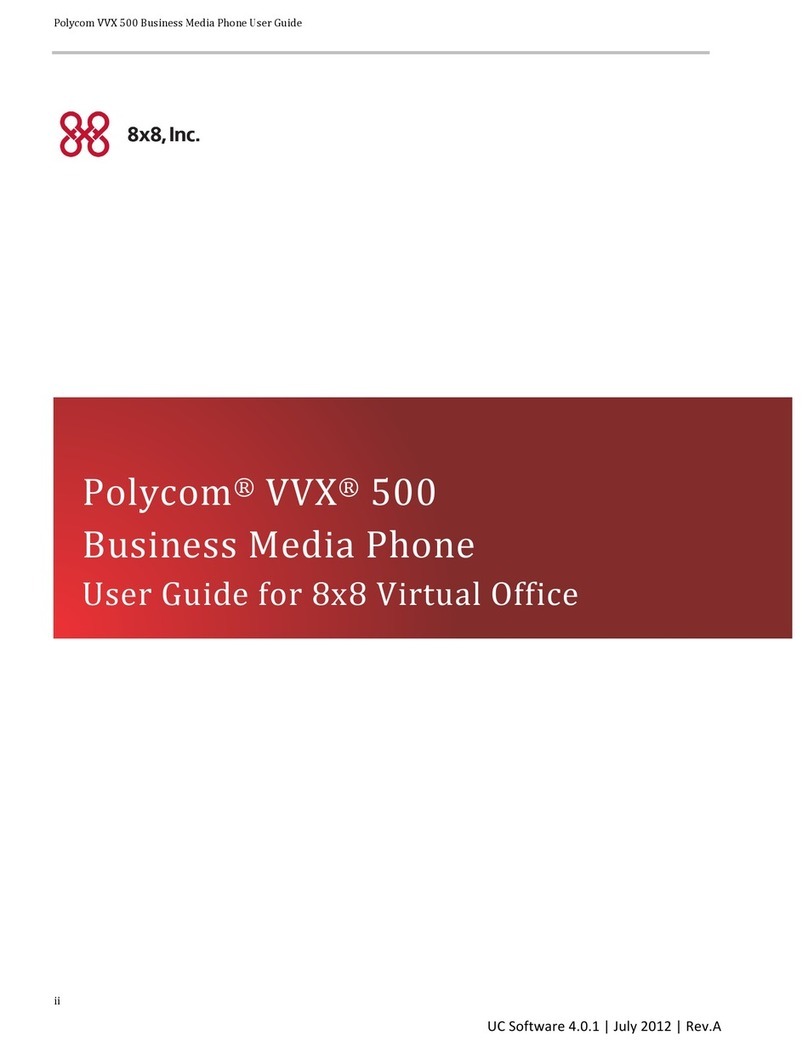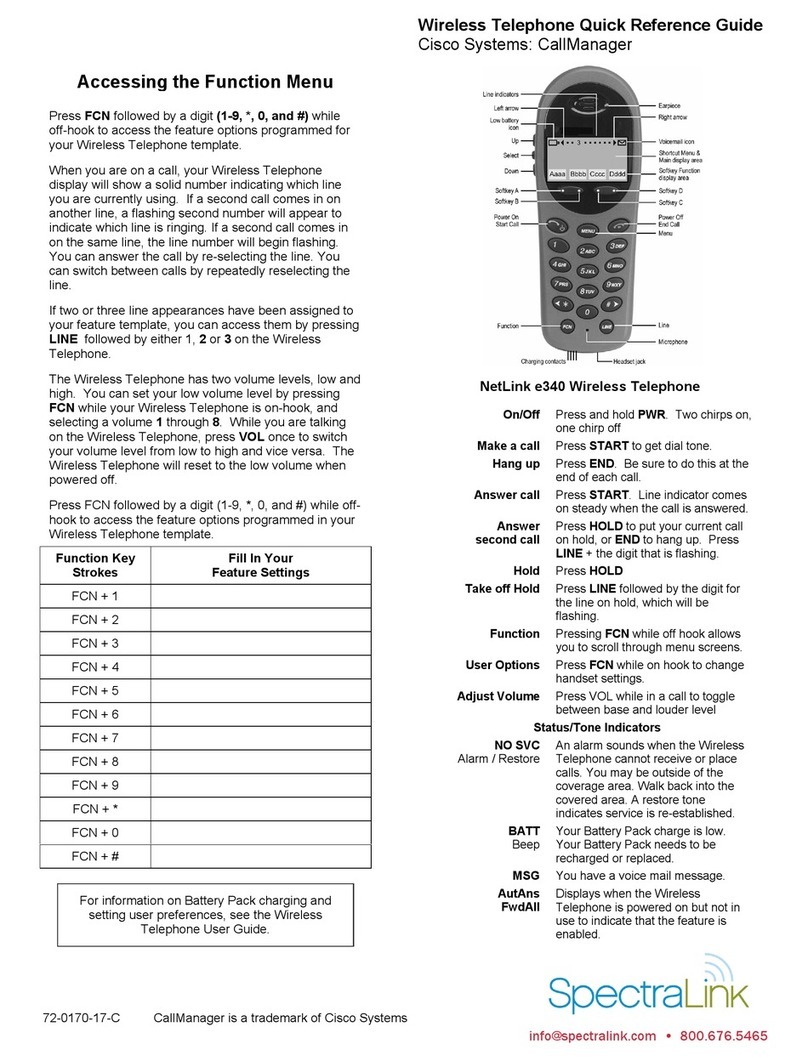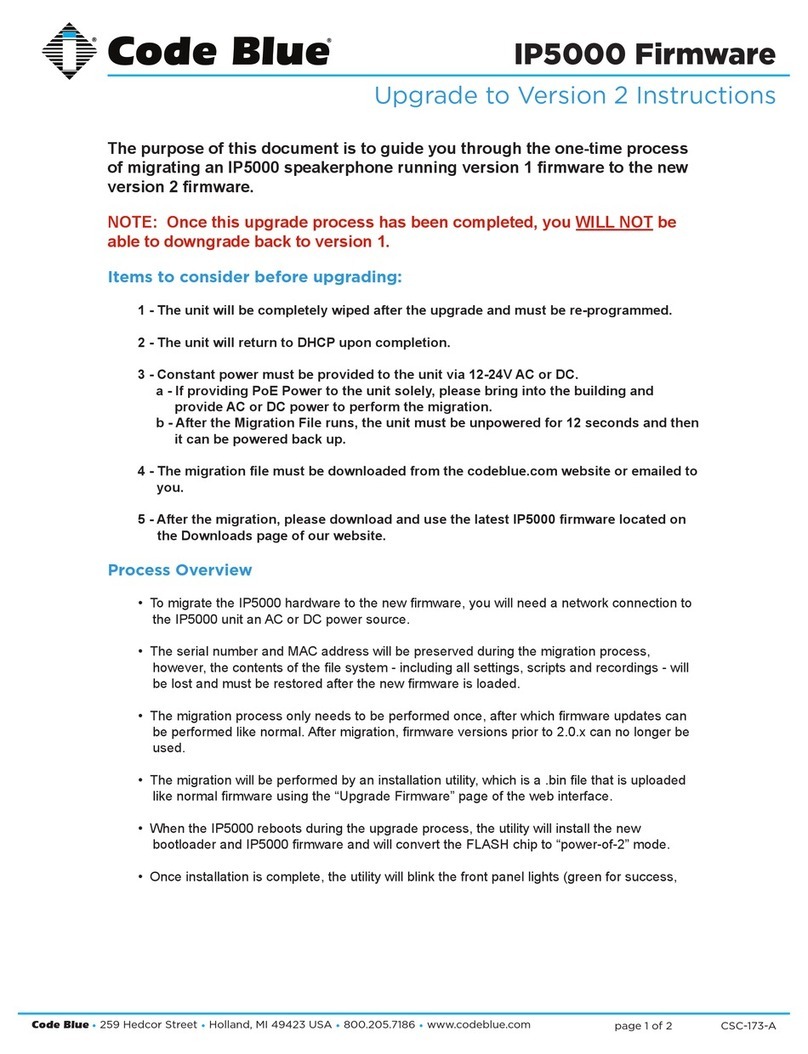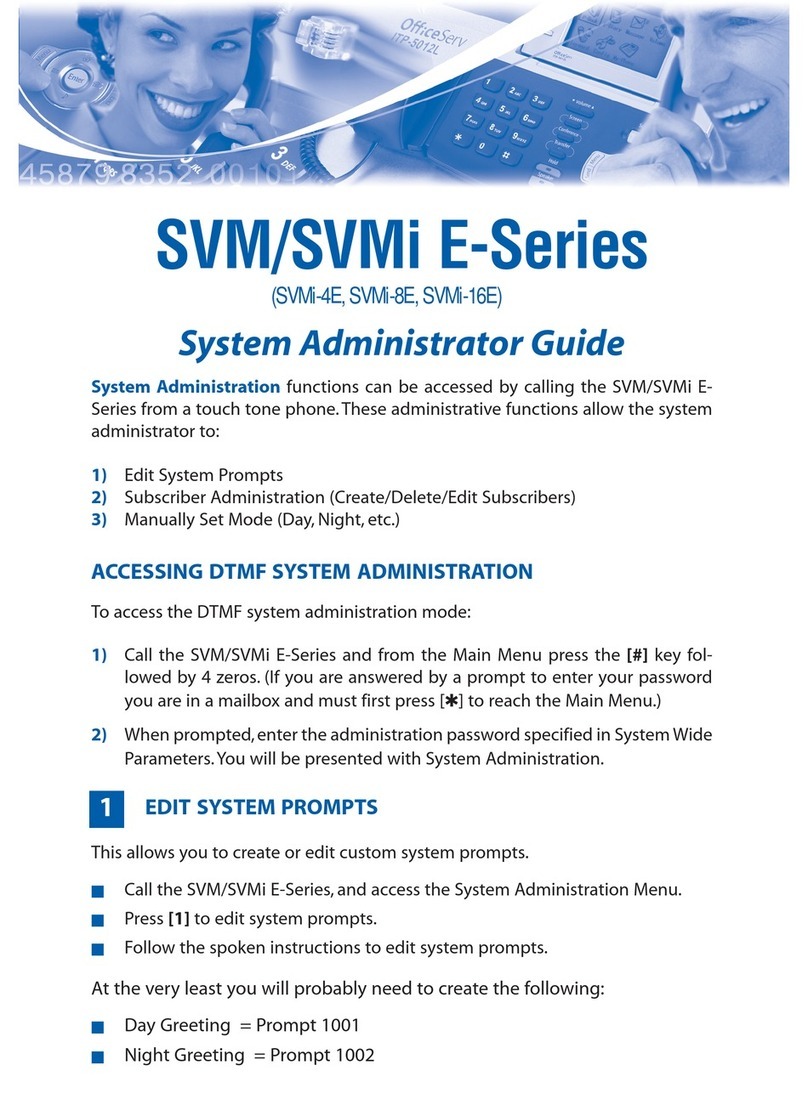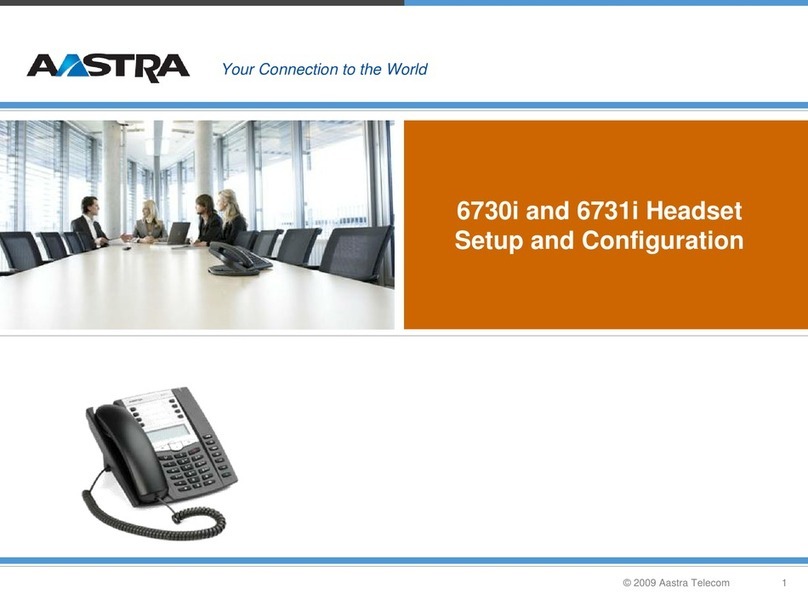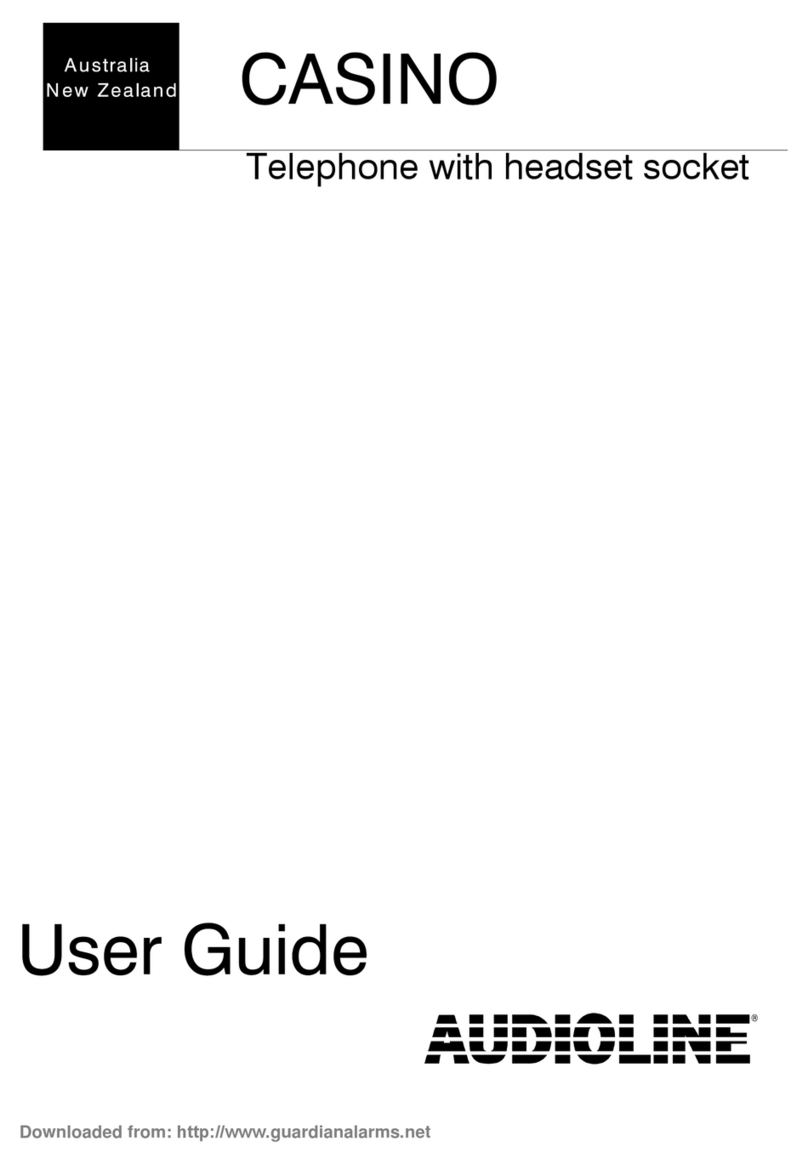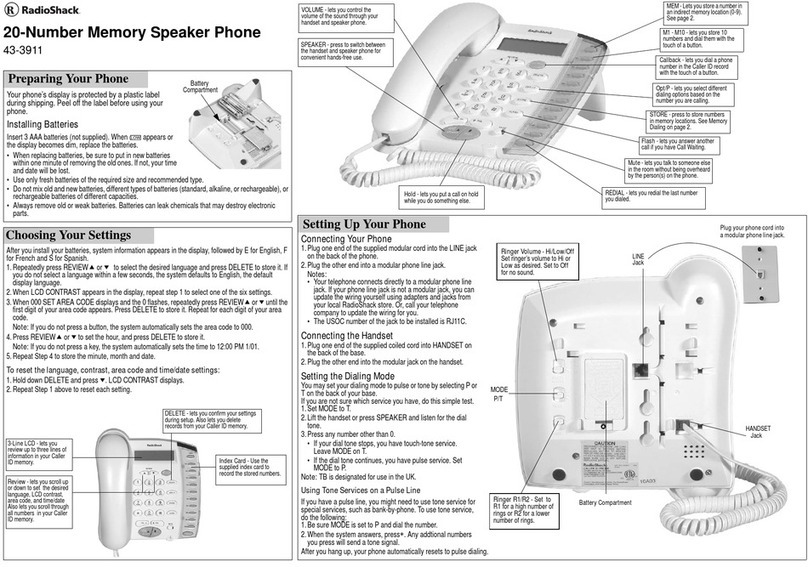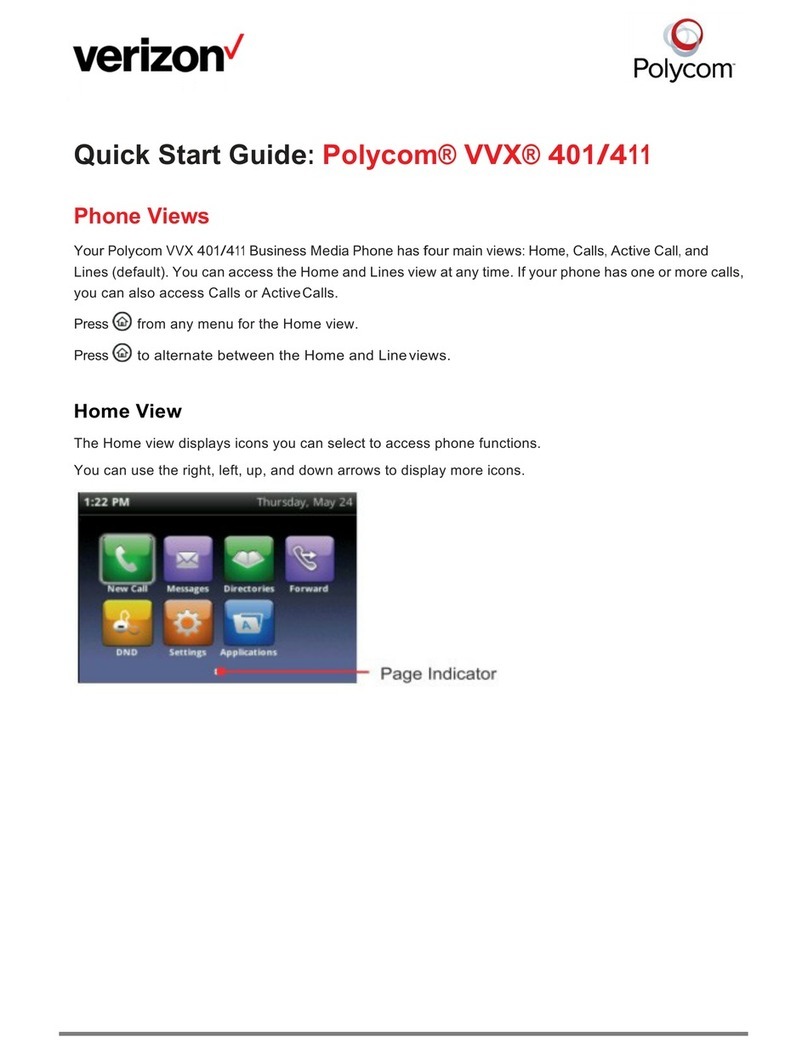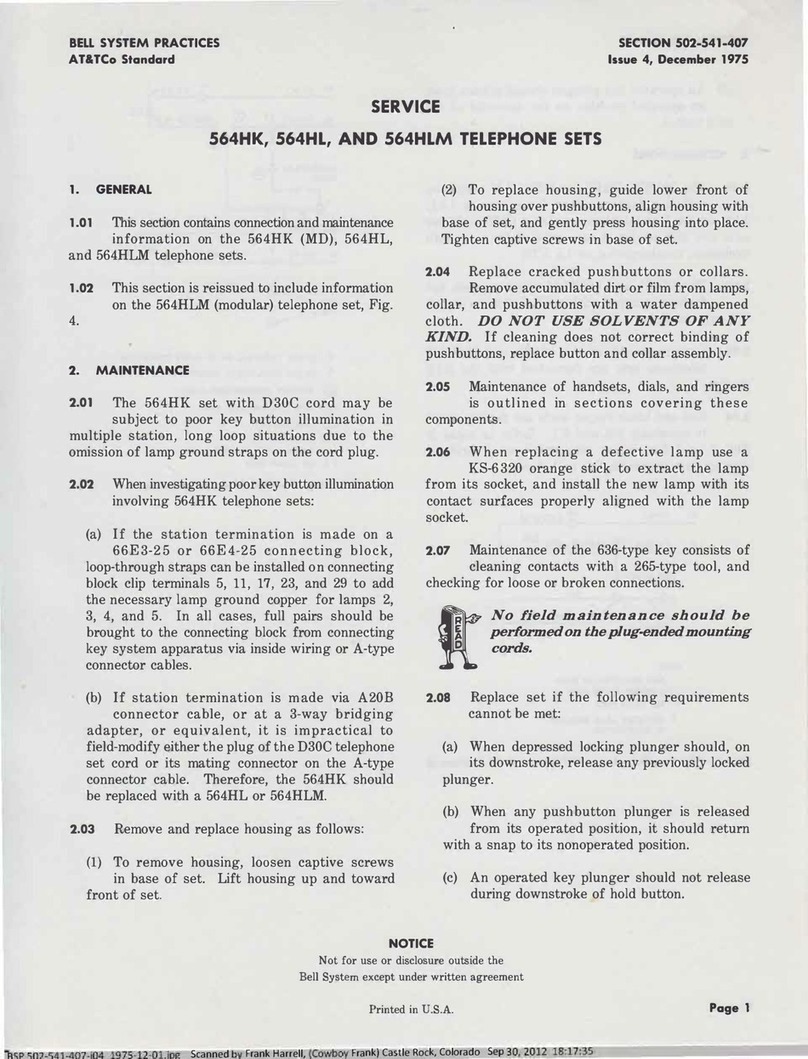DialMate CM 1002 User manual

DialMate®
User’s Manual
CM 1002
TelecomSwitches.com


OWNER’S RECORD i
I. OWNER’S RECORD
The model and serial numbers are located on the bottom of the equipment.
Record these numbers in the spaces provided below.
Refer to these numbers whenever you call upon your dealer regarding this product.
Model No. CM 1002 Serial No.___________________
WARNING: To prevent fire or shock hazard, do not expose this
equipment to rain or moisture.
FCC PART 68 REGISTRATION
This equipment complies with Part 68 of the FCC rules. The FCC Part 68 label is
located on the bottom of the equipment. This label contains the FCC Registration
Number for this equipment. If requested, this information must be provided to your
telephone company.
The REN is useful to determine the quantity of devices you may connect to your
telephone line and still have all of these devices ring when your telephone number is
called. In most, but not all areas, the sum of the RENs of all devices connected to
one line should not exceed five (5.0). To be certain of the number of devices you
may connect to your line, as determined by the REN, you should contact your local
telephone company to determine the maximum REN for your calling area.
Connection to the telephone network should be made by using standard modular
telephone jacks, type RJ11C. The RJ11C plug and/or jacks used must comply with
FCC Part 68 rules.
If this telephone equipment causes harm to the telephone network, the telephone
company will notify you in advance that temporary discontinuance of service may be
required. But if advance notice isn’t practical, the telephone company will notify the
customer as soon as possible. Also, you will be advised of your right to file a
complaint with the FCC if you believe it is necessary.
The telephone company may make changes in its facilities, equipment, operations
or procedures that could affect the proper functioning of your equipment. If they do,
you will be notified in advance in order for you to make necessary modifications to
maintain uninterrupted service.
This equipment may not be used on coin service provided by the telephone
company. Connection to party lines is subject to state tariffs.
If trouble is experienced with this unit, please contact customer service at the
address and phone listed below. DO NOT DISASSEMBLE THIS EQUIPMENT. It
does not contain any user serviceable components. If the equipment is causing
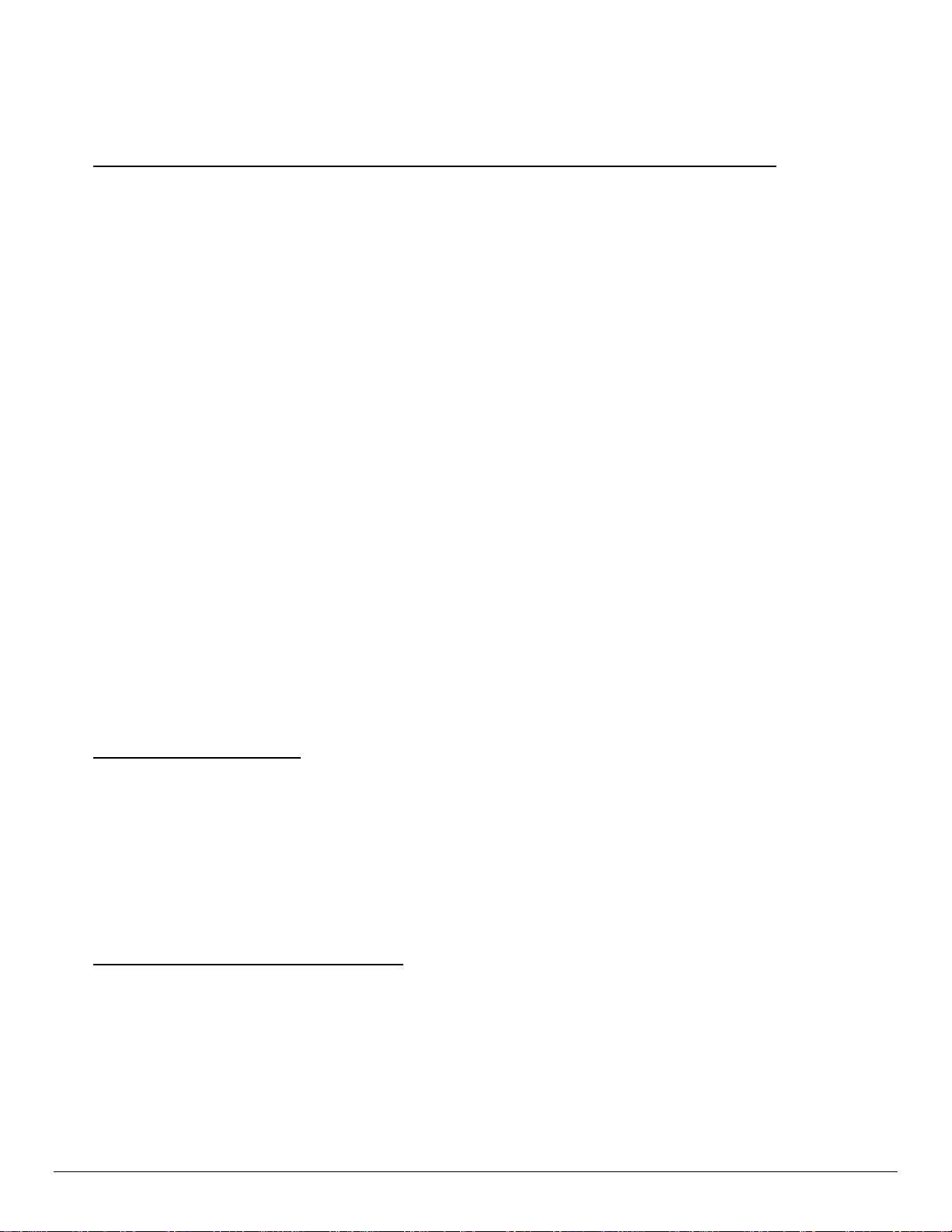
OWNER’S RECORD ii
harm to the network, the telephone company may request that you disconnect this
equipment from the telephone network until the problem is resolved.
INTERFERENCE INFORMATION: PART 15 OF FCC RULES
Note: This equipment has been tested and found to comply with the limits for a
Class B digital device, pursuant to Part 15 of the FCC Rules. These limits are
designed to provide reasonable protection against harmful interference in a
residential installation. This equipment generates, uses, and can radiate radio
frequency energy and, if not installed and used in accordance with the instructions,
may cause harmful interference to radio communications. However, there is no
guarantee that interference will not occur in a particular installation.
If this equipment does cause harmful interference to radio or television reception,
which can be determined by turning the equipment off and on, the user is
encouraged to try to correct the interference by one or more of the following
measures:
•Reorient or relocate the receiving antenna.
•Increase the separation between the equipment and receiver.
•Connect the equipment into an outlet on a circuit different from that to which
the receiver is connected.
•Consult the dealer or an experienced radio/TV technician for help.
CAUTION: Any changes or modifications not expressly approved by the
manufacturer could void the user’s authority to operate the equipment.
SPECIFICATIONS
•Single Line Callback/Call Bridge/Call Forward/Call Transfer System
•Power Supply: 120VAC/12VDC/9VAC 50mA Adapter (provided)
•Connections: RJ11C Modular Jack
•Dimensions: 6 1/16” W x 4 1/4” L x 1 1/2” H Weight: 1lb.
•Complies with Part 68 and Part 15 FCC Rules
SYSTEM REQUIREMENTS
•Telephone line at installation: Analog, tone and three-way
(conference)/transfer calling capable
•Telephone for on-site programming: Tone capable
•Telephone line at callback location: Analog or digital; pulse or tone capable
•Telephone at callback location: Tone capable or else use a pocket tone dialer
(available in most electronic stores).

TABLE OF CONTENTS iii
II. C O N T E N T S
I. OWNER’S RECORD.....................................................................................................I
FCC PART 68 REGISTRATION ....................................................................................I
INTERFERENCE INFORMATION: PART 15 OF FCC RULES.................................... II
SPECIFICATIONS........................................................................................................ II
SYSTEM REQUIREMENTS ......................................................................................... II
II. C O N T E N T S.........................................................................................................III
III. OVERVIEW................................................................................................................1
FEATURES/APPLICATIONS/BENEFITS.....................................................................1
IV. ON-SITE PROGRAMMING .......................................................................................4
ON-SITE PROGRAMMING SETUP..............................................................................4
PROGRAMMING INSTRUCTIONS..............................................................................4
Program A: Setting the Security Code/PIN ..............................................................5
Program B: Setting the Callback Numbers...............................................................5
Store 1 Number .....................................................................................................5
Store 2 Numbers....................................................................................................5
Program C: Enabling/Disabling Call Forward or Call Transfer.................................6
Select Call Forward and Set Number Of Rings.....................................................6
Select Call Transfer and Set Number Of Rings.....................................................7
Disable Both Call Forward and Call Transfer ........................................................7
Program D: Setting the Call Forward/Call Transfer Numbers ..................................7
Store 1 Number .....................................................................................................7
Store 2 Numbers....................................................................................................8
Program E: Recording a Voice Message.................................................................8
Program F: Setting the Call Length Timer................................................................9
Program G: Setting the Conference Mode...............................................................9
Program H: Setting the PABX Prefix and Suffix.....................................................10
Clearing the PABX Prefix and Suffix....................................................................11
Program I: Setting the Flash Hook Duration...........................................................11
V. SETUP FOR NORMAL USE ....................................................................................12
CHECK YOUR EQUIPMENT......................................................................................12
MAKE THE CONNNECTIONS....................................................................................12
VI. REMOTE PROGRAMMING ....................................................................................13
WHEN THE USER IS NOT AT THE CALLBACK NUMBER.......................................13
WHEN THE USER IS AT THE CALLBACK NUMBER................................................13

TABLE OF CONTENTS iv
VII. OPERATION...........................................................................................................15
CALLBACK.................................................................ERROR!BOOKMARK NOT DEFINED.
How the Two Callback Number Feature Works......................................................15
Callback -Voice ......................................................................................................16
Callback -Cellular Phones......................................................................................18
Callback -Facsimile (Fax).......................................................................................18
Callback -Modem Operation...................................................................................19
CALL FORWARD/TRANSFER...................................................................................20
Normal (Single Number) Call Forward ....................................................................20
Two Number Call Forward.......................................................................................21
Call Transfer............................................................................................................21
Implementing a Mini Auto-Attendant or Call Screen ...............................................22
CALL BRIDGE ............................................................................................................23
Normal Call Bridge..................................................................................................23
Jumping to Call Bridge from Call Forward/Transfer ................................................23
VIII. TROUBLESHOOTING...........................................................................................25
Unable to Program DialMate On-Site......................................................................25
DialMate Does Not Call Back..................................................................................25
DialMate Does Not Connect to Destination Number…. ..........................................25
DialMate Disconnects Upon Entering the Security Code/PIN.................................26
DialMate Does Not Call Forward/Transfer ..............................................................26
Call Skips to Second Call Forward Number............................................................26
DialMate Does Not Connect During Modem Operation ..........................................26
The On-Site Telephone Used to Program DialMate Does Not Have a Dial Tone and
Does Not Receive Phone Calls...............................................................................26
IX. WARRANTY ............................................................................................................27
WHAT IS COVERED..................................................................................................27
What We Will Do.....................................................................................................27
Limitations ...............................................................................................................27
What We Ask You to Do .........................................................................................27
WHAT THIS WARRANTY DOES NOT COVER.........................................................28
YOUR AUTHORIZED DEALER IS..............................................................................28
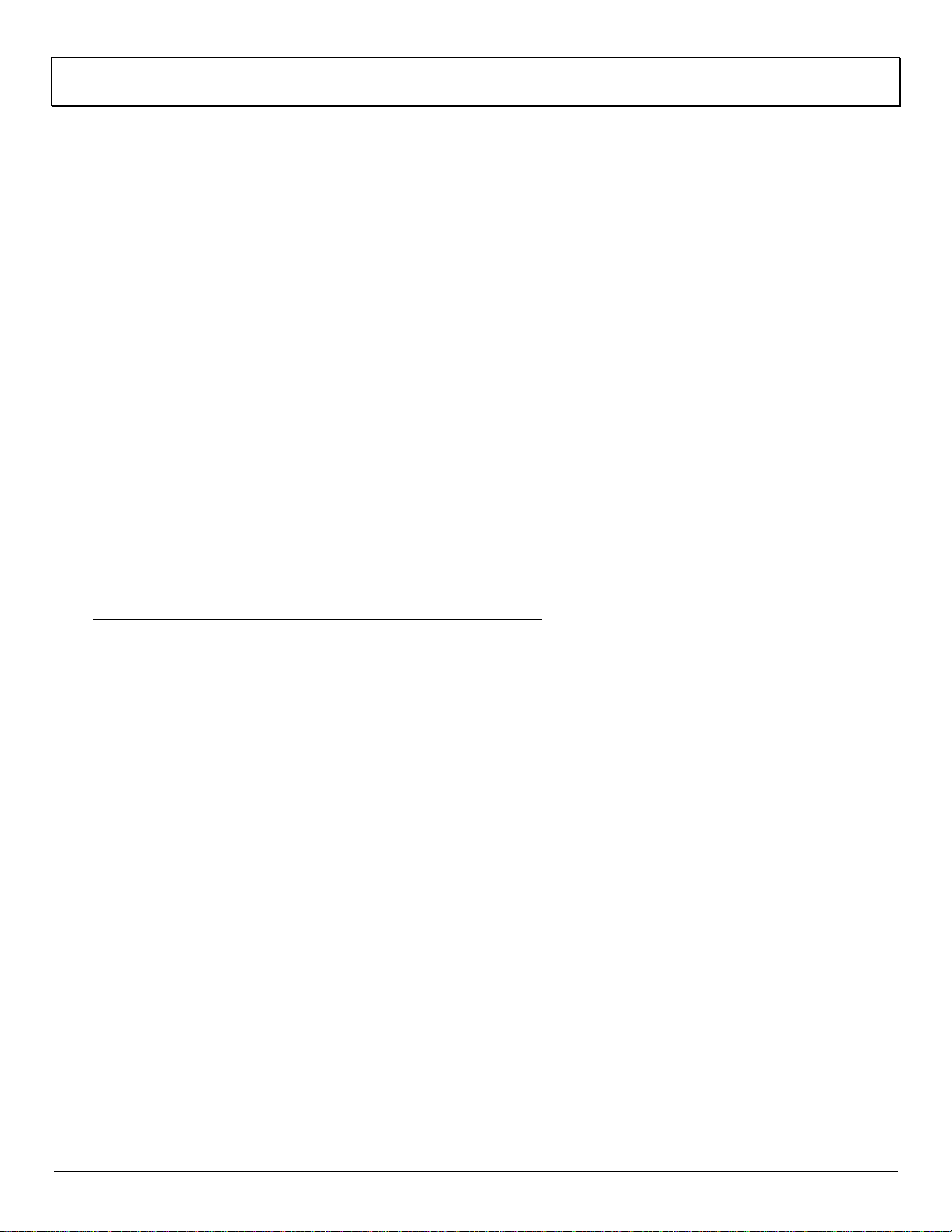
OVERVIEW 1
III. OVERVIEW
DialMate is an intelligent call management system that, once installed on an analog
telephone line with three-way (conference)/transfer calling, reverses, bridges and
forwards/transfers calls, resulting in tremendous savings on your phone bills.
DialMate is simple to use and does not require a computer or programming skills. It
works with fax machines, modems and telephone dialers. Because call charges are
from DialMate’s location, you can take advantage of low residential, business and
cellular/mobile phone rates, compared with rates of pay phones, calling cards,
hotels and foreign telephone companies.
The device is equipped with a voice chip that can record a message to get through
hotel and PBX operators or request callers to stay on the line while their calls are
being forwarded or transferred. This gives you the convenience and flexibility you
need to communicate wherever you may be. With DialMate, you can make free
calls from hotel rooms, pay phones, and cellular phones; double the range of local
or toll-free calls; eliminate charges for call forwarding services; and completely
bypass foreign telephone companies’ long distance charges when calling from
overseas.
FEATURES/APPLICATIONS/BENEFITS
•Can be used as a callback, call bridge, call forward or call transfer device
without a computer.
•If installed on an USA 800 number, the line can be used as a toll-free
international number. This will provide foreign companies/individuals with
virtual USA presence.
•Enables foreign (outside the USA) users to access USA 800 numbers without
assistance of an operator.
•Enables international user to take advantage of the low rates charged by
telephone companies/long distance carriers in the United States. USA
outbound call rates are cheaper than international callback provider rates by
as much as 60%, and foreign telephone companies by as much as 80%.
•Calls made through DialMate offer more privacy than calls made through
international callback providers. This is very important to business since their
calls go through their own switch rather than through a service provider.
Records of their calls are also kept within their companies.
•Eliminates minimum usage and monthly fees charged by international
callback providers.

OVERVIEW 2
•Enables domestic user to take advantage of low residential/business rates
versus pay phone/calling card/hotel rates and surcharges.
•Enables users to earn rebates and perks (flight mileage for example) offered
by carriers, by charging all calls to their residential or business phones.
•Enables users to charge their personal calls to their home phone when at
work, and telecommuters to charge their business calls to their companies
when working at home.
•Enables the user to make multiple calls without hanging up between calls.
This eliminates surcharges commonly levied by hotels and calling card
companies.
•The desired callback or call forward/transfer telephone numbers (up to 78
digits), as well as the other functions, can be programmed on-site (locally) or
remotely over telephone lines even when the user is not at the pre-
programmed number. This allows the user to have a roaming callback, call
forward or call transfer phone number.
•DialMate can be installed on any direct-dialed analog telephone line or PABX
extension.
•The callback/forward/transfer telephone number can reside in an operator-
assisted PBX (such as in hotels and companies where PBX extensions cannot
be dialed directly). A digital voice chip on the device can record a message to
get through operators or request callers to stay on the line while their calls are
being forwarded/transferred.
•It is compatible with all touch-tone phone (Dual Tone Multi-Frequency)
systems including facsimile machines, modems, and telephone dialers.
•Equipped with non-volatile memory, which is used to save all programmed
data. If the power goes off, saved information will not be lost.
•Programmable four-digit security code prevents unauthorized persons from
using or reprogramming the device.
•Takes advantage of free air time plans (such as plans for free incoming calls,
and free calls to designated numbers) offered by major cellular service
providers, using the call bridge and callback functions.
•When used as a call forward/transfer device on their land-based telephone
lines, users can be reached wherever they may be, including hotels, mobile
phones, or even overseas (Note: phone companies do not forward calls to
international destinations).
•Extends the range of cellular phone calls to international destinations without
modifying the user’s calling plan or obtaining special permission from the
cellular service provider.

OVERVIEW 3
•Saves on cellular directory assistance calls. Landline 411 calls are free or
much cheaper.
•Secures caller ID and location. The device’s phone number will appear on the
called party’s caller ID machine, not the number where the user is calling from.
This is very useful and most of the time a necessity for users (especially
security and law enforcement personnel) who don’t want to give out their
unlisted numbers, cellular phone numbers, or location.
•Eliminates the telephone company’s monthly charges for call forward/transfer
services.
•Captures all calls with two forward numbers: roll over to second number when
first number is busy or not answered.
•Provides call screening, mini auto attendant and automated call distribution.
•Routes incoming calls to workers across the country or around the world.
•Doubles the range of local or toll-free calls.
•A “must have” for telecommuters, importers, exporters, SOHOs, sales and
field service personnel, travelers, tourists, expatriates, embassy personnel,
armed services personnel, law enforcement agencies, Internet users who
don’t have local access, cellular phone users, multinational companies,
students, or anybody away from their home or office phone. In other words,
don’t leave your phone without it!
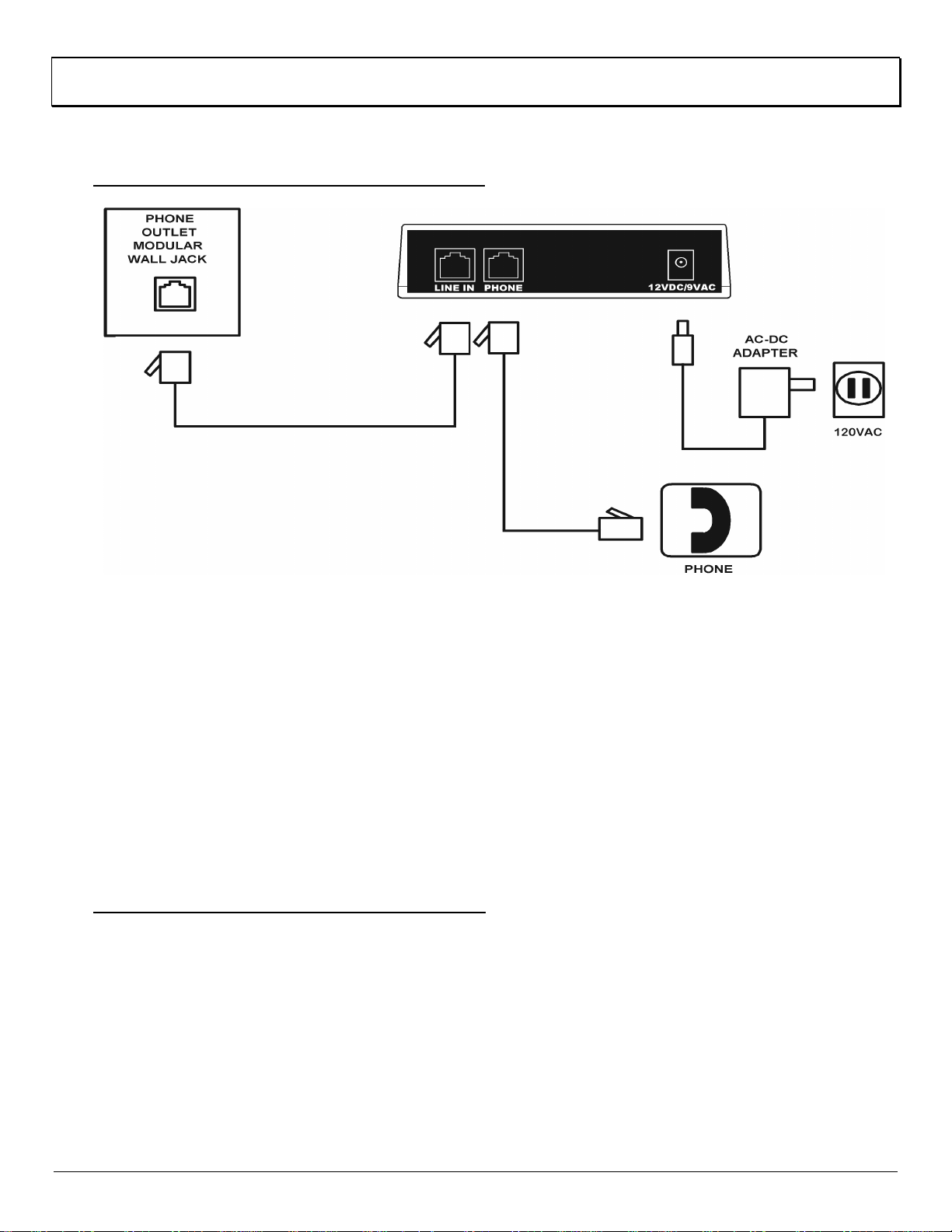
ON-SITE PROGRAMMING4
IV. ON-SITE PROGRAMMING
ON-SITE PROGRAMMING SETUP
Fig. 1 Connection Diagram for On-Site Programming
ÖLINE IN -Locate the telephone line that has “tone” and conference calling
capabilities and a telephone that is set to “tone”. Unplug the telephone from
the phone outlet modular wall jack. Locate the supplied modular telephone
cord and plug one end into the wall jack. Plug the other end of the cord into
“Line In” (see Fig. 1).
ÖPHONE -Use the telephone cord attached to the telephone and plug the
free end of the telephone cord into DialMate’s jack labeled, “Phone”.
Ö12VDC/9VAC -Plug the output of the supplied adapter into DialMate’s
power jack and then plug the adapter into a 120 VAC outlet that is not
connected to a wall switch.
PROGRAMMING INSTRUCTIONS
To enter programming mode, lift the handset of the telephone connected to
DialMate’s “Phone” jack (you will hear no dial tone) and press the “#” key. Follow
the appropriate programming instructions below.
Initiate programming instructions within 3 seconds of the 2-beep prompt. Otherwise,
DialMate will go out of program mode in which case, you will have to wait at least 10
seconds and then press “#” again to get another 2-beep prompt. Three beeps
confirm successful programming and two beeps prompt for the next instruction.
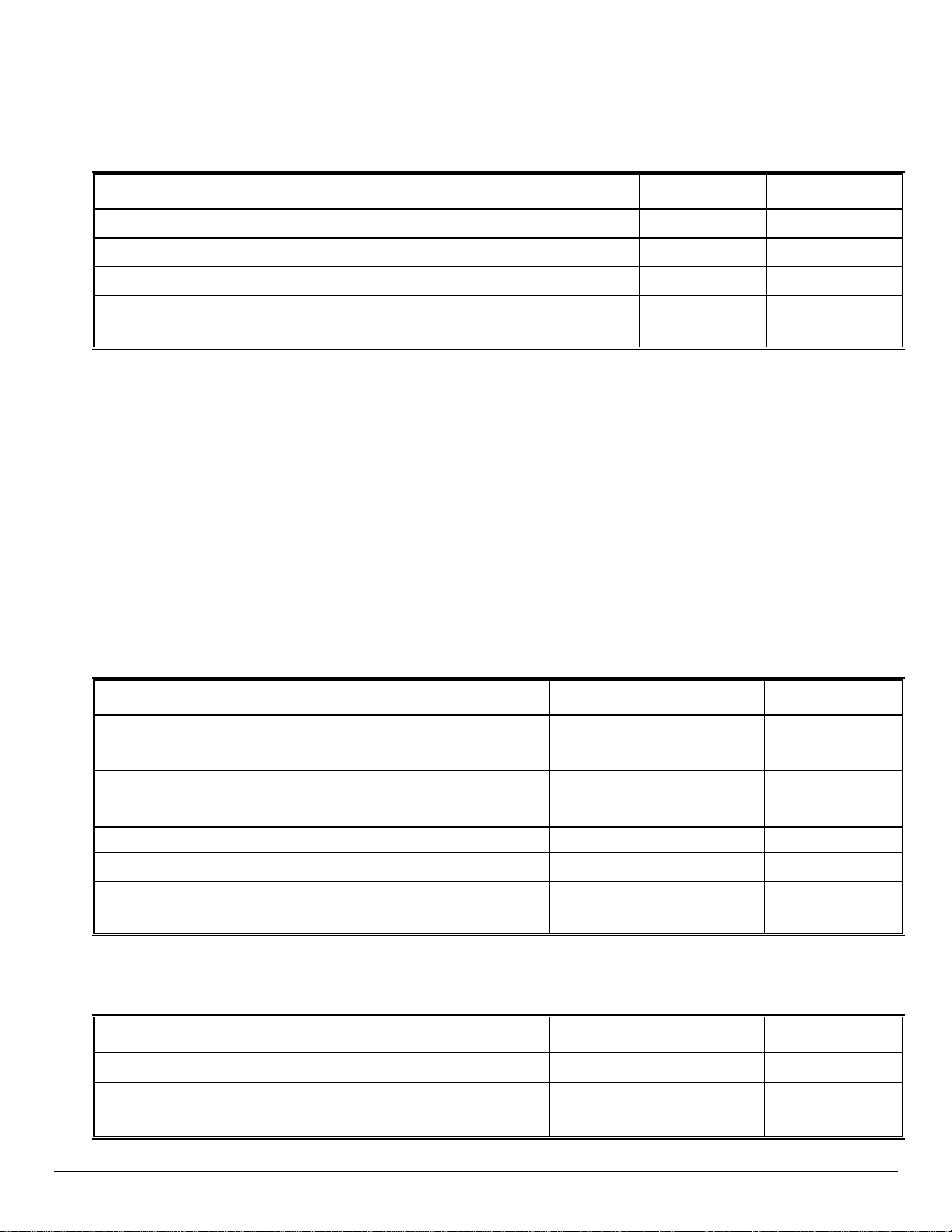
ON-SITE PROGRAMMING5
Programs A and B are mandatory for callback, call bridge and remote
access.
Program A: Setting the Security Code/PIN
STEPS USER DIALMATE
Äpress “5” 5
Äwait for a beep
%
Äenter a 4 digit code (for example “4609”) 4609
Äwait for the 3-beep confirmation, then the 2-beep
prompt for the next instruction
%%%
%%
PIN is set to “4609”
Notes:
−You can change the code remotely if you know the existing code.
−You cannot access and operate DialMate remotely if you forget your security
code. You will have to reprogram DialMate on-site for a new code.
Program B: Setting the Callback Numbers
DialMate can store two different callback numbers. If two numbers are
programmed, DialMate will try them sequentially. The second number will only be
used if connection to the first number is unsuccessful.
Store 1 Number
STEPS USER DIALMATE
Äpress “*”*
Äwait for a beep
%
Äenter the callback phone number (for
example “9 pause 14153550132”) 9#*14153
550132
Äwait for a beep
%
Ädo not press any key
Äwait for the 3-beep confirmation, then the
2-beep prompt for the next instruction %%%
%%
During callback, DialMate will dial ‘9’, pause for 1.5 seconds and then dial ‘14153550132’.
Store 2 Numbers
STEPS USER DIALMATE
Äpress “*”*
Äwait for a beep
%
Äenter the 1
st
callback phone number (for 14153550

ON-SITE PROGRAMMING6
example “14153550132#”) 132##
Äwait for a beep %
Äenter the 2nd callback phone number
(for example “14153201355#”) 14153201
355##
Äwait for the 3-beep confirmation, then the
2-beep prompt for the next instruction
%%%
%%
DialMate will try to call back to ‘14153550132#’. If no PIN entry is detected at that number, it will
try to call back to ‘14153201355#’.
Notes:
−To enter a “#” into the dial string (for example 14153550132#), dial “##”.
−Enter the callback number exactly as if calling from DialMate’s phone line.
−Enter “#*”where a pause is required. Each pause will cause a 1.5 second
delay in the dialing sequence and will count as one digit.
−The two numbers combined may be up to 78 digits long and can be any
combination of digits from “0” to “9” as well as “*” and “#”.
Program C: Enabling/Disabling Call Forward or Call Transfer
The call transfer and call forward functions cannot be both active at the same time.
When one is enabled, the other is disabled.
Note that call transfer is automatically selected if the call forward/call transfer
number is less than 6 digits long. To force call forward operation even if the call
forward number is less than 6 digits long, add “#*”s to the call forward number.
Each “#*” will cause a 1.5 second delay in dialing and will count as 1 digit. (see
Program D notes for additional information)
Select Call Forward and Set Number Of Rings
STEPS USER DIALMATE
Äpress “4” 4
Äwait for the beep
%
Äpress any key (for example “1”) 1 to 10 times
corresponding to the desired number of rings
before DialMate answers
1111
Äwait for the 3-beep confirmation, then the 2-beep
prompt for the next instruction
%%%
%%
DialMate will answer and forward incoming calls on the 4th ring.
Select Call Transfer and Set Number of Rings

ON-SITE PROGRAMMING7
STEPS USER DIALMATE
Äpress “7” 7
Äwait for the beep
%
Äpress any key (for example “1”) 1 to 10 times
corresponding to the desired number of rings
before DialMate answers
1111
Äwait for the 3-beep confirmation, then the 2-beep
prompt for the next instruction
%%%
%%
DialMate will answer and transfer incoming calls on the 4th ring.
For call forward and call transfer functions to operate properly, make sure that any
answering machine, fax or modem connected to the same line is set to answer after
a higher number of rings. When call forward/transfer is enabled, record an 8-
second voice message (see Program E) telling the caller to stay on the line as it
takes a few seconds to forward/transfer the call.
Note: When a single ring (desired number of rings before DialMate answers) is
chosen to trigger call forward/transfer, the normal callback mode is disabled.
However, callback can still be initiated by entering “9” during the remote
programming mode (see “Remote Programming”).
Disable Both Call Forward and Call Transfer
STEPS USER DIALMATE
Äpress “4” or “7” 4
Äwait for the beep
%
Ädo not press any key
Äwait for the 3-beep confirmation, then the 2-beep
prompt for the next instruction
%%%
%%
Call Forward and Call Transfer are both disabled.
Program D: Setting the Call Forward/Call Transfer Numbers
Store 1 Number
STEPS USER DIALMATE
Äpress “8” 8
Äwait for a beep %
Äenter the call forward/transfer number (for
example “9 pause 14153550132”) 9#*14153
550132
Äwait for a beep %
Ädo not press any key
Äwait for the 3-beep confirmation, then the 2-%%%

ON-SITE PROGRAMMING8
beep prompt for the next instruction %%
DialMate will forward/transfer the call to ‘9, pause for 1.5 seconds, 14153550132’.
Store 2 Numbers
STEPS USER DIALMATE
Äpress “8” 8
Äwait for a beep %
Äenter the 1st call forward/transfer phone
number (for example “14153550132”) 14153550
132
Äwait for a beep %
Äenter the 2nd call forward/transfer phone
number (for example “14153235501#”) 14153235
501##
Äwait for the 3-beep confirmation, then the 2-
beep prompt for the next instruction %%%
%%
DialMate will forward/transfer the call to ‘14153550132’. If there is no answer after 6 rings, the
line is busy, or the caller presses “*”, the call will forward/transfer to ‘14153235501#’.
Notes:
−Enter the call forward/transfer number exactly as if calling from a
telephone connected to DialMate’s phone line.
−The 2 numbers combined may be up to 78 digits long and can be any
combination of digits from “0” to “9” as well as “*” and “#”.
−If any number is less than 6 digits long, the call transfer function is used
regardless of the selected mode under Program C. To override this feature
and force call forward for numbers with less than 6 digits, pad the call
forward number with pauses (“#*”). For example, assuming call forward is
selected, programming “1234” will invoke call transfer, programming
“#*#*1234” will force call forward.
−During the call forward/transfer function, the first number is skipped when
the caller presses “*” during the voice playback.
Program E: Recording a Voice Message
The message will be played back during callback and call forward/transfer
operations. However, during call forward/transfer, only the first half of the message
(first 8 seconds) will be played and the recording will not loop.
STEPS USER DIALMATE
Äpress “6” 6
Äwait for a beep
%
Äbegin speaking to record up to an 18-speak clearly
records message

ON-SITE PROGRAMMING9
second message
Äbeep marks end of recording
%
Älisten to confirm message
plays recording
Äwait for the 3-beep confirmation, then the
2-beep prompt for the next instruction
%%%
%%
Below is an example of a message that can be used for both call forward and
callback operation. You should time the recording so that only the first sentence of
the message is heard during call forward. Spell the name when the room or
extension number is unknown.
Example of a message script:
“Mr./Ms.______ is away at the moment but please stay on the line while we connect
you to his/her other number. Operator, please connect this call to Mr./Ms. _____,
room/extension 1132. This message will be repeated, thank you.”
Program F: Setting the Call Length Timer
DialMate operates unattended and there are cases where the telephone line is not
disconnected even after the caller hangs up. The call length timer assures that
DialMate will disconnect automatically at the pre-programmed time should the caller
forget to turn it off before hanging up. Allow enough time for fax or modem
operations to finish, as you will not hear the disconnect-warning beeps during these
operations (see “Operation” section). Choose option 5 (unlimited or no time out)
only when absolutely necessary.
STEPS USER
DIALMATE
Äpress “3” 3
Äwait for a beep %
Äselect one from the ff.:
0 (approximately 5 minutes)
1 (approximately 10 minutes)
2 (approximately 20 minutes)
3 (approximately 30 minutes)
4 (approximately 60 minutes)
5 (unlimited or no timeout)
0
Äwait for the 3-beep confirmation, then the 2-beep prompt
for the next instruction
%%%
%%
Call length timer set to 5 minutes. This is the default condition.
Program G: Setting the Conference Mode
If connecting directly to a telephone line, select normal three-way calling (option 1).
If operating inside a PABX, specify whether the PABX outside lines support three-
way calling (option 1 below) or the PABX uses two outside lines (option 2) to
perform conference calls. Consult your PABX manual for the correct setting.

ON-SITE PROGRAMMING10
STEPS USER DIALMATE
Äpress ‘0’ 0
Äwait for the beep
%
Äselect either of the two:
1 (PABX uses C.O. 3-way)
2 (PABX uses 2 lines)
1
Äwait for the 3-beep confirmation, then the 2-beep prompt
for the next instruction
%%%
%%
DialMate is now set for PABX conference using 1 outside line. This is the default condition.
Program H: Setting the PABX Prefix and Suffix (Skip if not installing in a PABX)
Three-way conference calling and Centrex services provided by telephone
companies require only two flash hooks to connect the calls. On PABX systems
however, conference calling is implemented by either using two outside lines (PABX
conference) or by using the three-way calling capability of just one outside line
(PABX External Feature Access). For each method, some PABX systems may
require a number of digits to be entered aside from flash hooks to perform the
conference function. DialMate supports these PABXs by providing an option to dial
a number of digits after the first (Prefix) and second (Suffix) flash hooks. This way,
DialMate will work behind PABXs using either method. Check your PABX manual
for the correct dialing procedure.
STEPS USER DIALMATE
Äpress “2” 2
Äwait for a beep
%
Äenter up to 16 digits for the PABX Prefix (for
example “8 pause 9”)
8#*9
Äwait for a beep %
Äenter up to 16 digits for the PABX Suffix (e.g. “7”) 7
Äwait for the 3-beep confirmation, then the 2-beep
prompt for the next instruction
%%%
%%
PABX prefix is now set to “8”, pause, “9”; PABX suffix is now set to “7”.
For example, using a single outside line with 3-way calling service, the PABX
requires that the digit “0” be entered after each flash hook in order to flash the
outside line:
Äset the PABX Prefix to “0”, set the PABX Suffix to “0”
Äset the PABX Conference Mode to mode 1 (Program G)
Äto call phone number “988-9923” enter “9889923#”
Äafter the 1st flash hook, DialMate will dial the PABX Prefix (“0”) to flash
the outside line, put the caller on hold and then get another dial tone
ÄDialMate will then pause for 3 seconds, then dial “9889923”
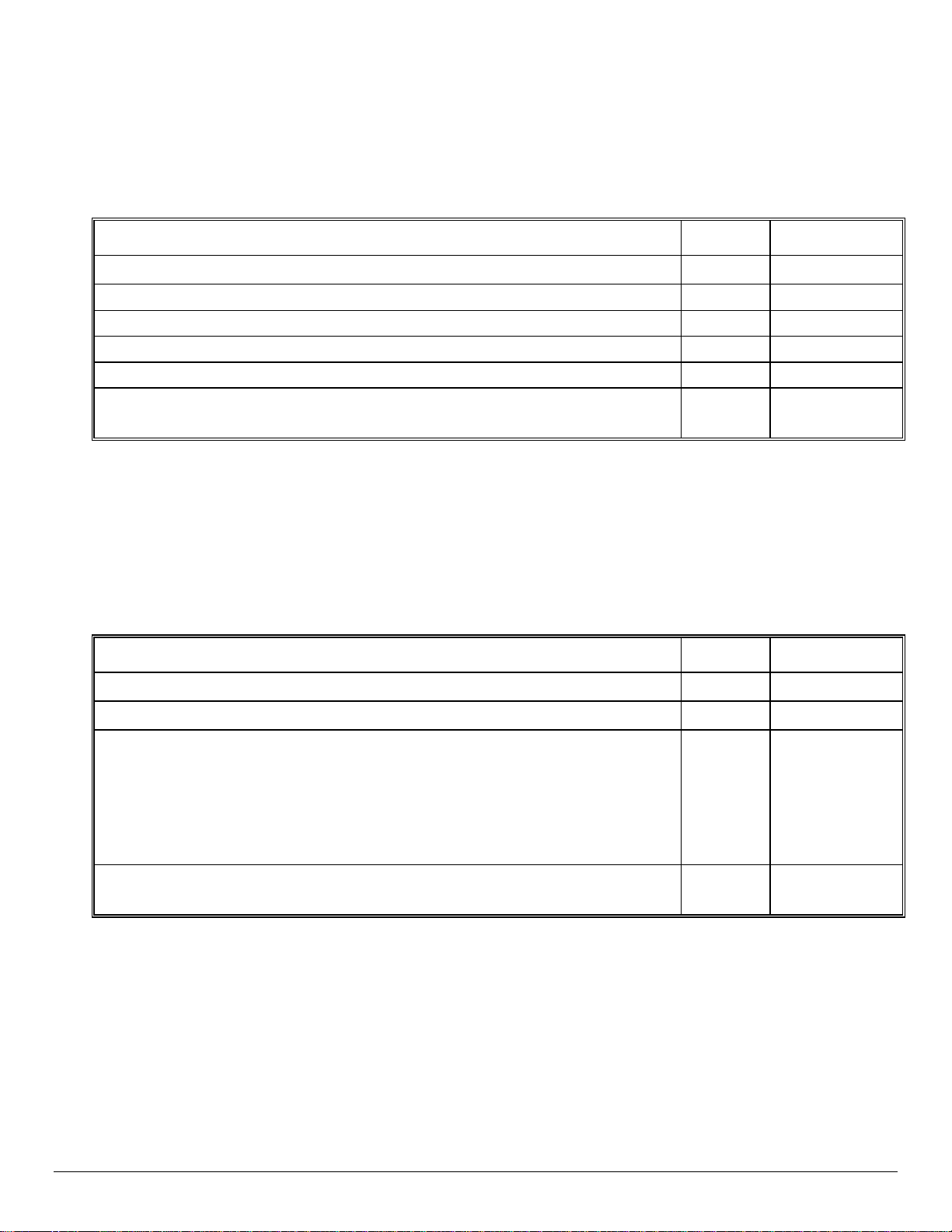
ON-SITE PROGRAMMING11
Äafter the second flash hook, DialMate will dial the PABX Suffix (“0”) to
flash the outside line again and conference the calls
Make sure the PABX Prefix and Suffix are both clear if not installing
inside a PABX.
Clearing the PABX Prefix and Suffix
STEPS USER DIALMATE
Äpress “2” 2
Äwait for a beep
%
Ädo not press any key
Äwait for a beep
%
Ädo not press any key
Äwait for the 3-beep confirmation, then the 2-beep prompt
for the next instruction
%%%
%%
PABX Prefix and Suffix are now both clear. This is the default condition.
Program I: Setting the Flash Hook Duration
By default, DialMate’s flash hook is set at 500 milliseconds. However, some foreign
telephone lines or PABXs expect shorter or longer flash hooks. If DialMate is not
able to get another line after the 1st flash hook, i.e., you hear DialMate’s dialing
tones after the flash hook, then adjust the flash hook duration accordingly.
STEPS USER DIALMATE
Äpress “66” 66
Äwait for a beep
%
Äselect one from the ff.:
0 (100 ms)
1 (250 ms)
2 (500 ms)
3 (700 ms)
4 (800 ms)
5 (1 second)
2
Äwait for the 3-beep confirmation, then the 2-beep prompt
for the next instruction
%%%
%%
Flash hook duration is now set to 500 milliseconds. This is the default condition.
Note: Enter the sixes (66) one second apart but not more than two seconds.
DialMate needs to distinguish a message program from a flash hook program.
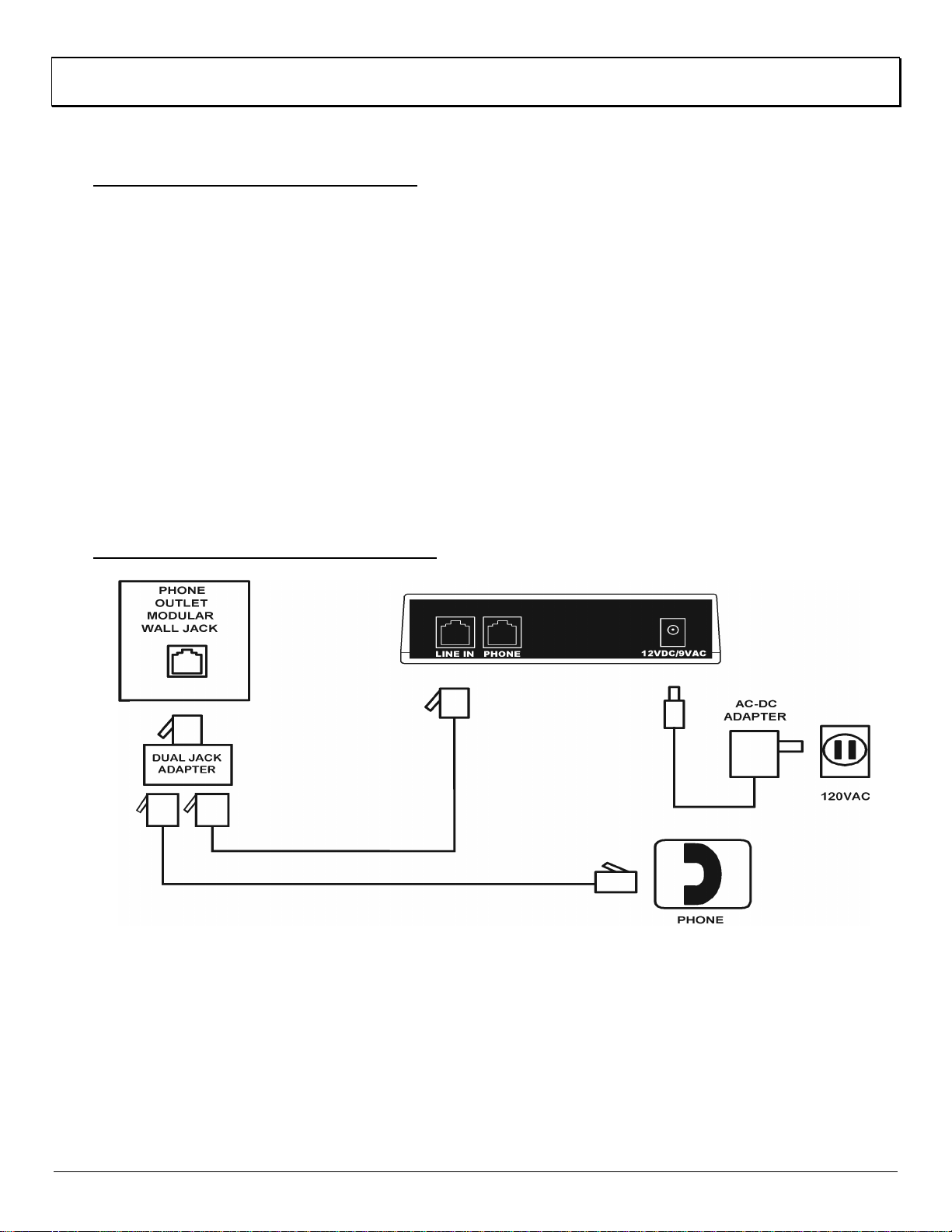
SETUP FOR NORMAL USE 12
V. SETUP FOR NORMAL USE
CHECK YOUR EQUIPMENT
þAC-DC power adapter
þDialMate unit
þModular telephone cord (included)
þDual Jack adapter (included)
þTone capable telephone line with 3-Way Calling ( ordered from your phone
company)
þAnalog telephone with modular cable (user supplied)
The telephone line must have tone and conference calling capabilities. DialMate
will not work on pulse dialing systems.
MAKE THE CONNNECTIONS
Fig. 2 Connection Diagram for Normal Use
After on-site programming, disconnect the telephone cord from DialMate’s “Phone”
jack. Disconnect DialMate’s “Line In” cord from the wall jack/PABX extension.
Connect the supplied dual jack adapter into the wall jack (see Fig. 2). Connect
DialMate’s “Line In” cord and the telephone cord into the dual jack adapter. Keep
DialMate’s AC-DC adapter plugged in. If you want to connect a telephone to the
same line, plug the phone cord from the telephone set into the vacant port on the
dual jack adapter. This is the equipment configuration for normal use.

REMOTE PROGRAMMING 13
VI. REMOTE PROGRAMMING
WHEN THE USER IS NOT AT THE CALLBACK NUMBER
STEPS USER DIALMATE
Äcall DialMate (dial the number on which it is
installed, for example “851-9566”)
8519566
Äwait for 3 rings then hang up
Äafter 7 seconds but less than 2 minutes, call
DialMate again
8519566
Äwait for DialMate to answer answers on
3
rd
ring
Äwait for one beep
%
Äenter the PIN (for example “1234”) within 3
seconds, otherwise DialMate will hang up 1234
Äwait for two beeps
%%
ÄDialMate is now in programming mode. Select
from Programs A through I, as applicable
WHEN THE USER IS AT THE CALLBACK NUMBER
STEPS USER DIALMATE
Äcall DialMate and immediately hang up
after one ring 851956
6
Äwait for callback
dials the call-
back number
Äanswer DialMate’s call
Äat the end of the message (if any), enter
the PIN (for example “1234”)
1234
Äwait for two beeps
%%
Äto go to programming mode, enter “#9”#9
Äwait for one beep
%
Äenter the PIN again 1234
Äwait for two beeps
%%
ÄDialMate is now in programming mode.
Select from Programs A through I, as
applicable, from “Programming Instructions”.

REMOTE PROGRAMMING 14
Notes:
−Make sure program instructions are entered within three seconds after the
two-beep prompt. Otherwise DialMate will time out and hang up.
−Should you want DialMate to do an immediate callback after re-
programming it to where you are, press the “9” key, hear three beeps to
confirm and then hang up immediately. DialMate will disconnect and
immediately callback to your location.
−After completing all desired programming, hang up the phone to exit. There
is no need to enter “#0” to terminate the call during remote programming.
Table of contents