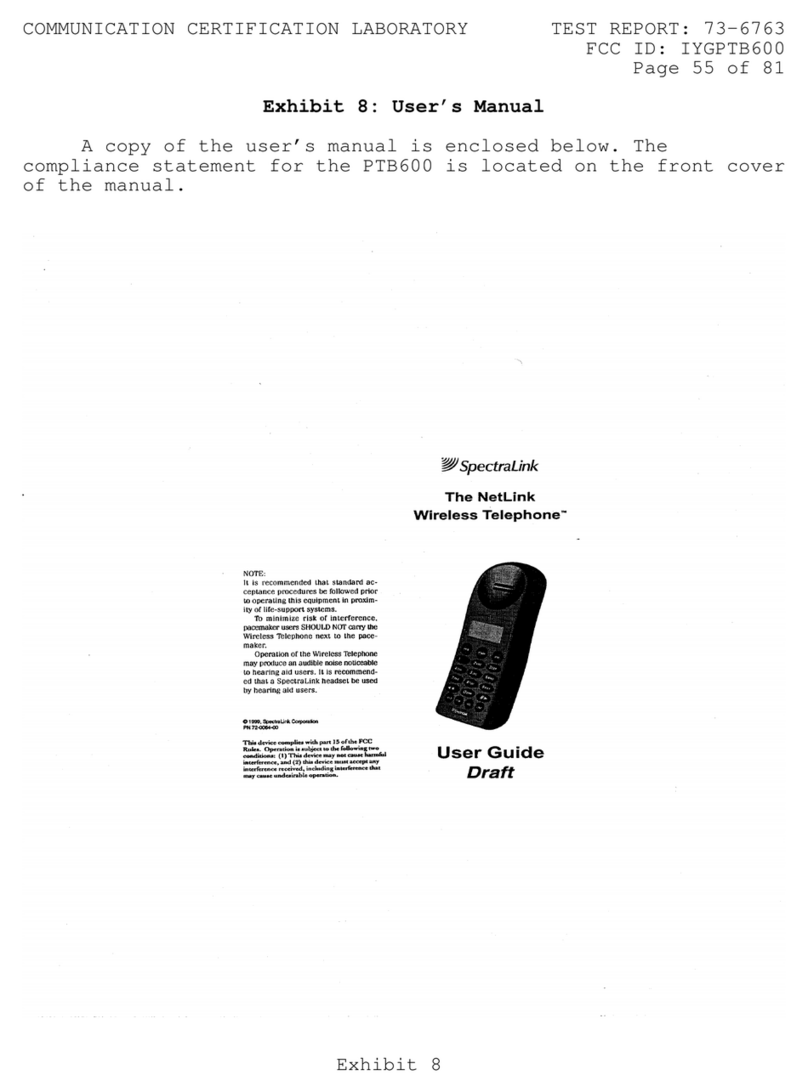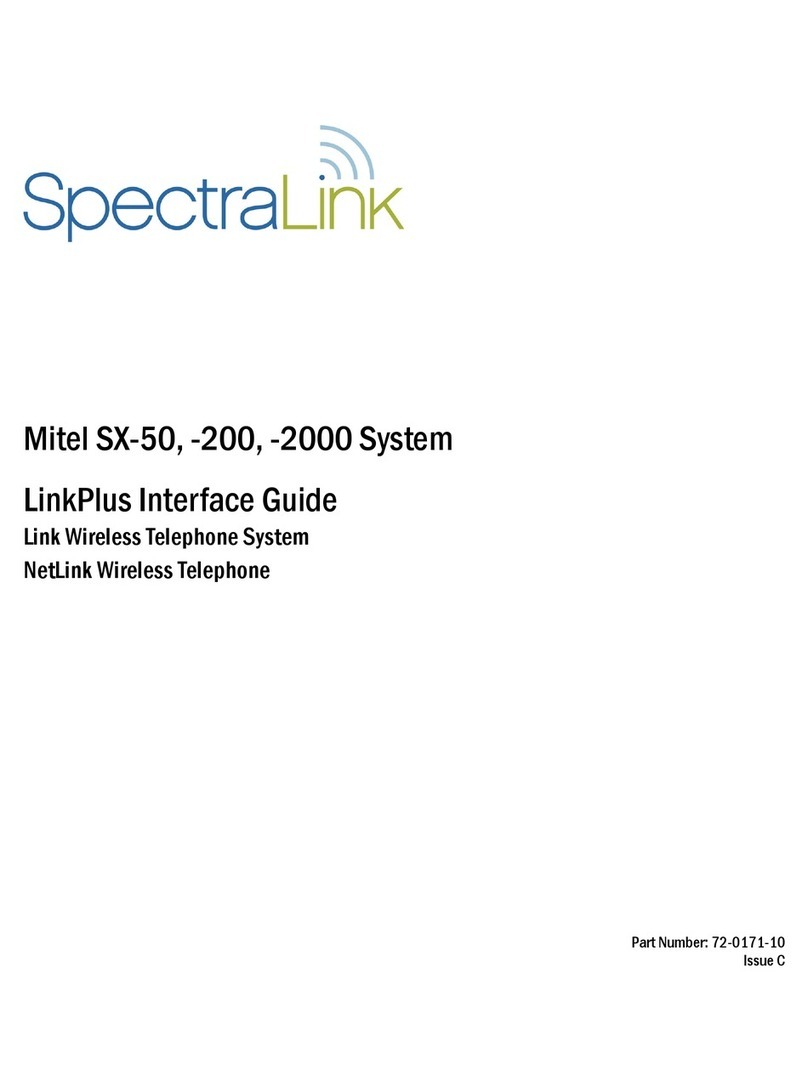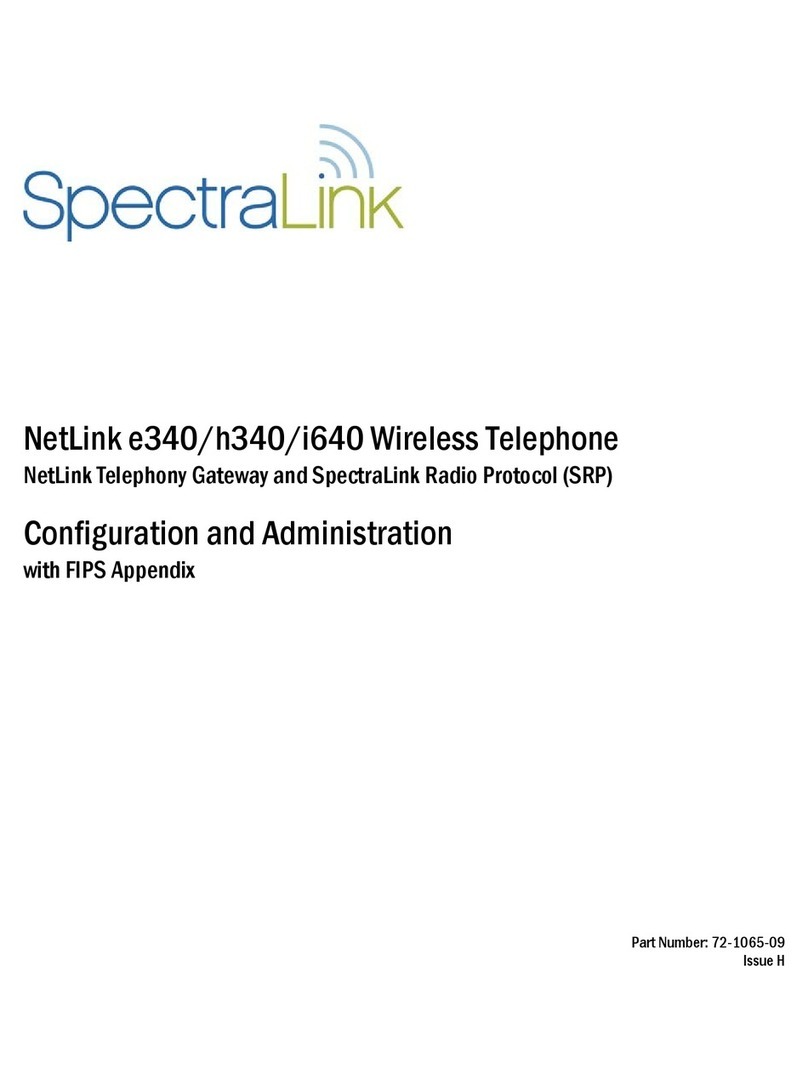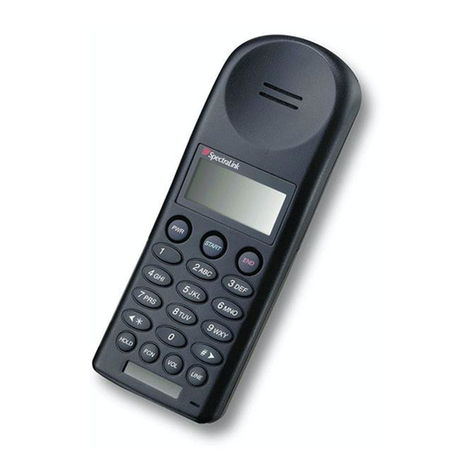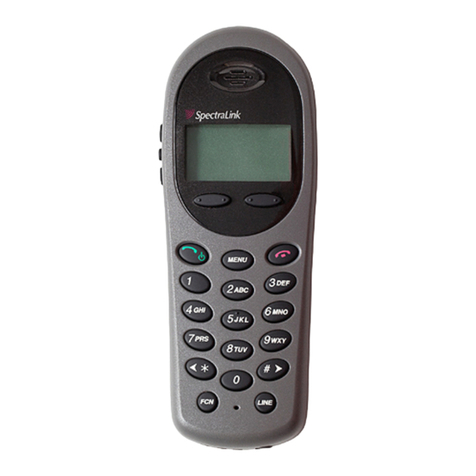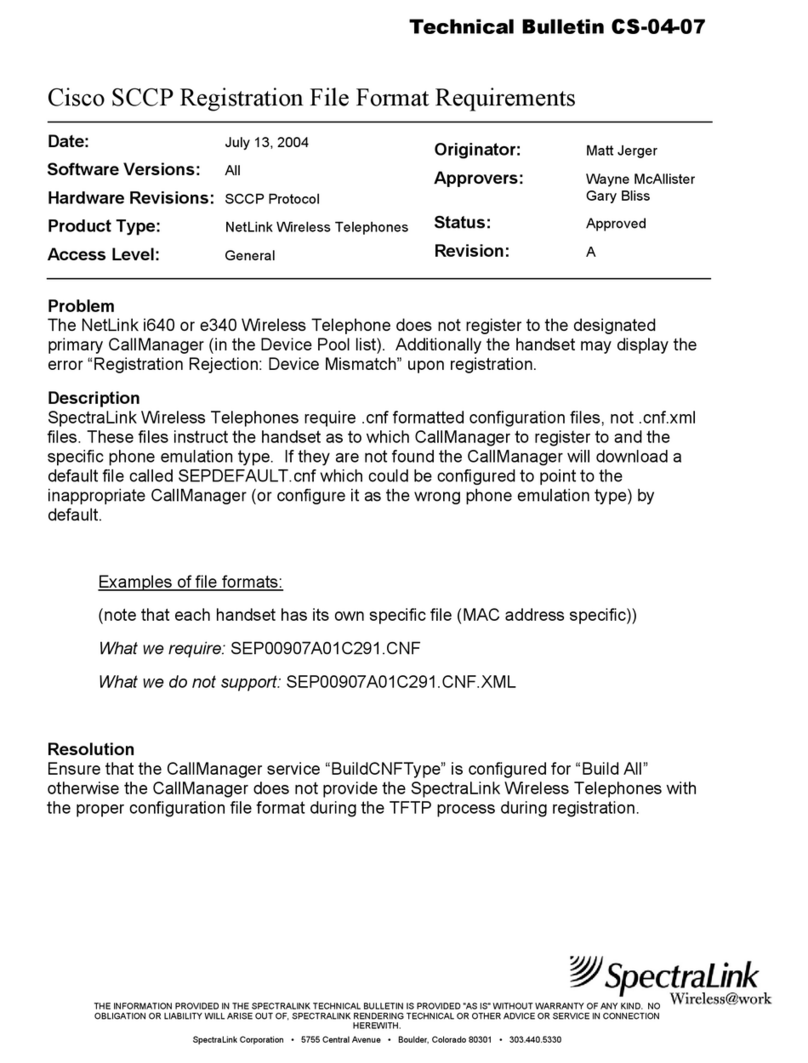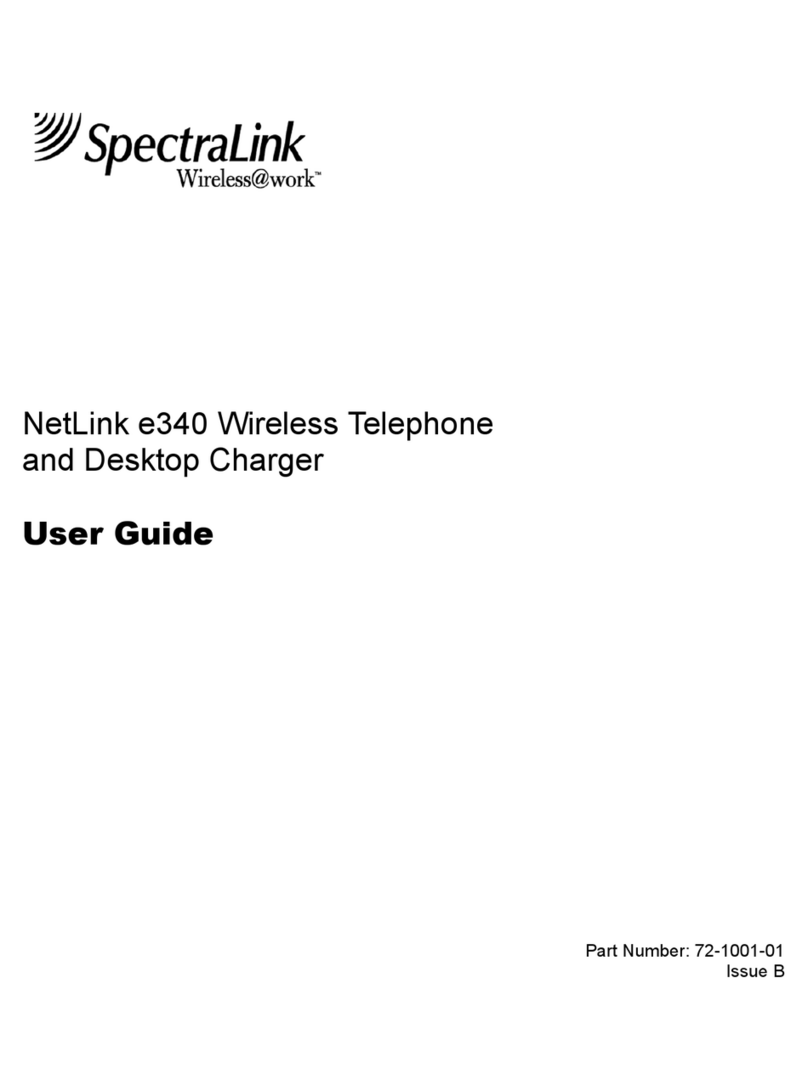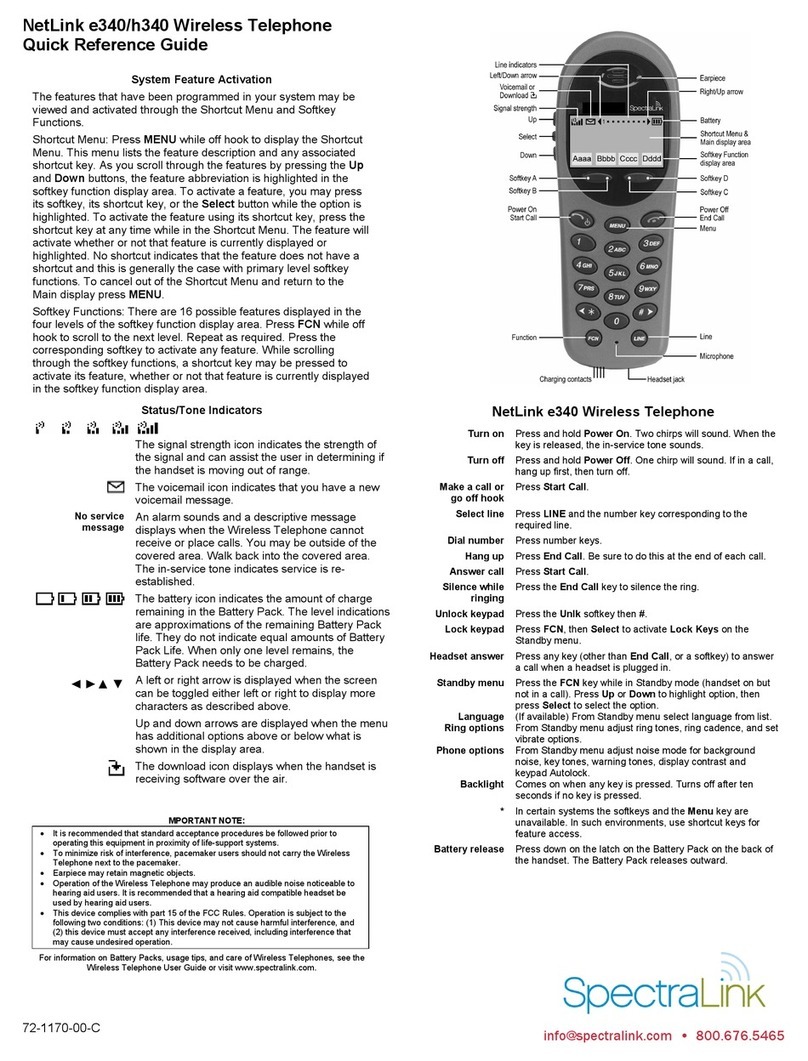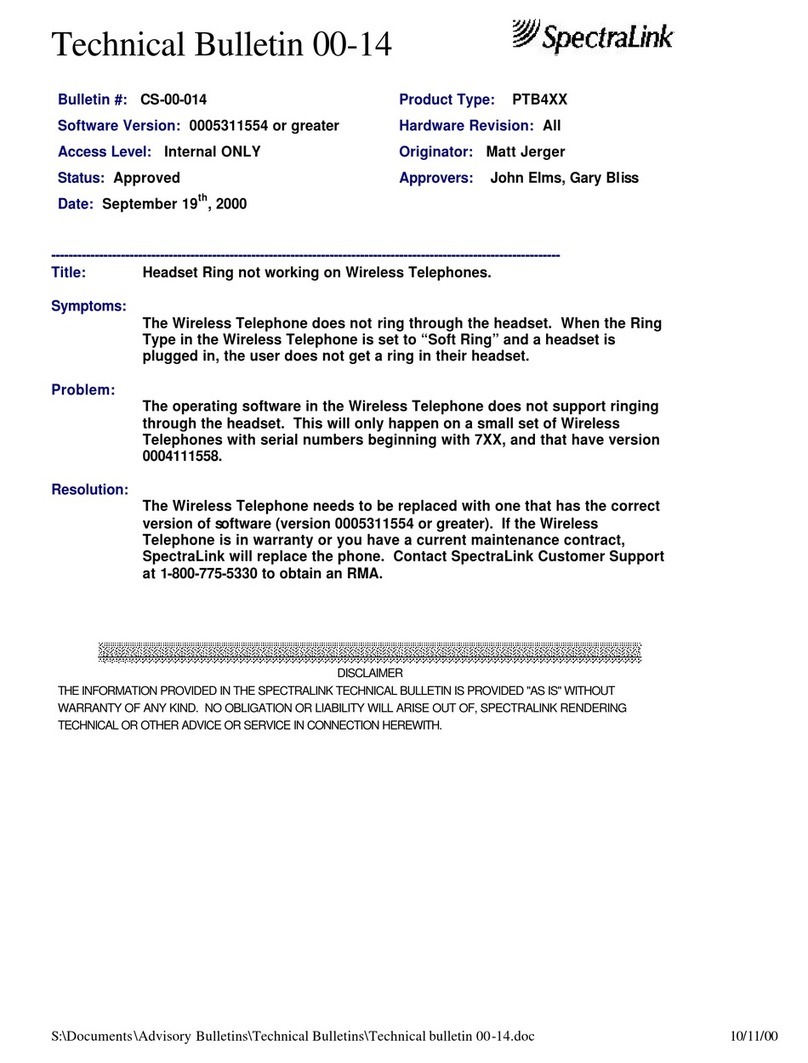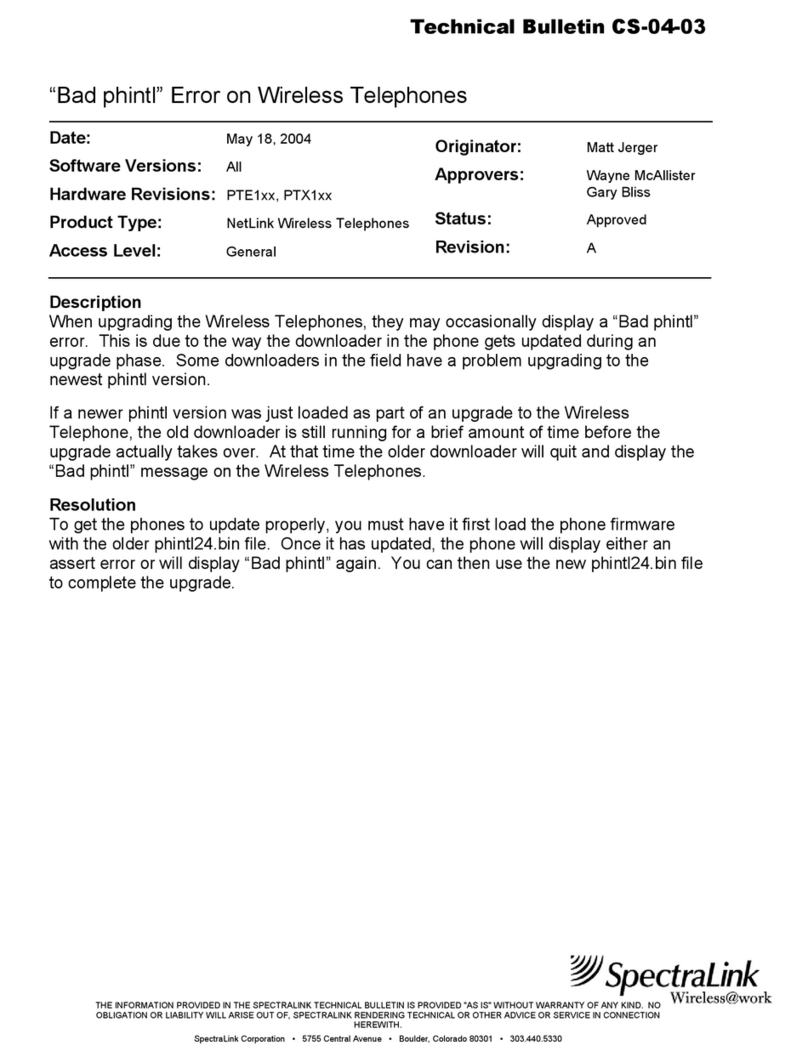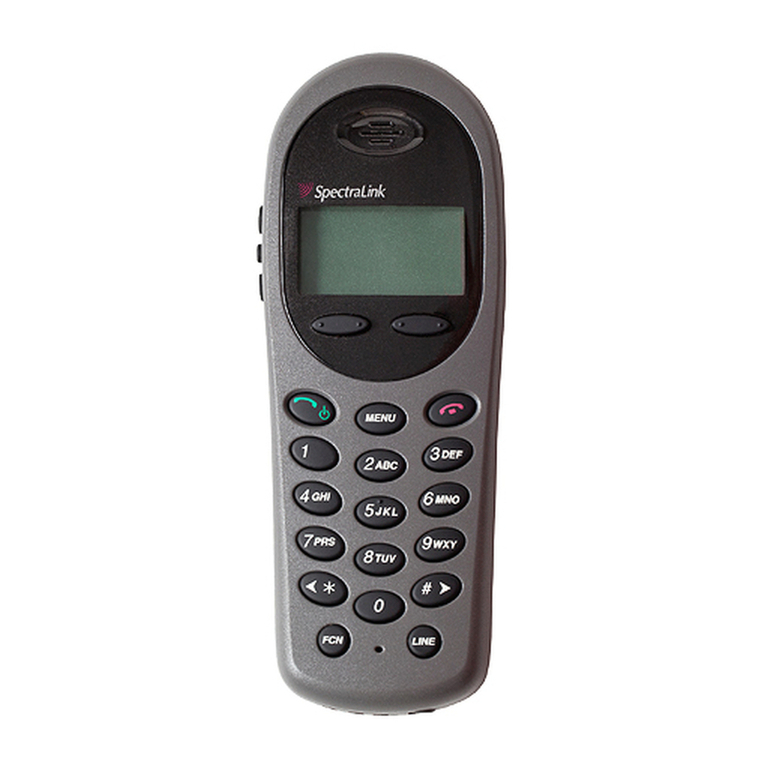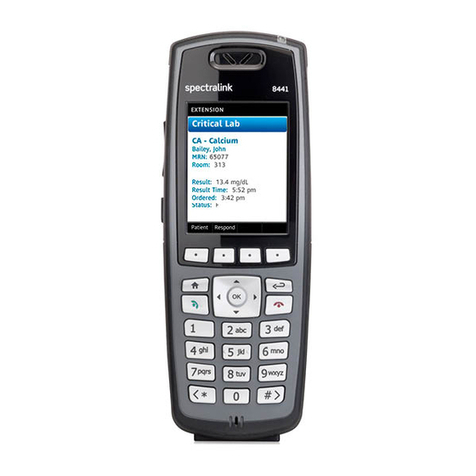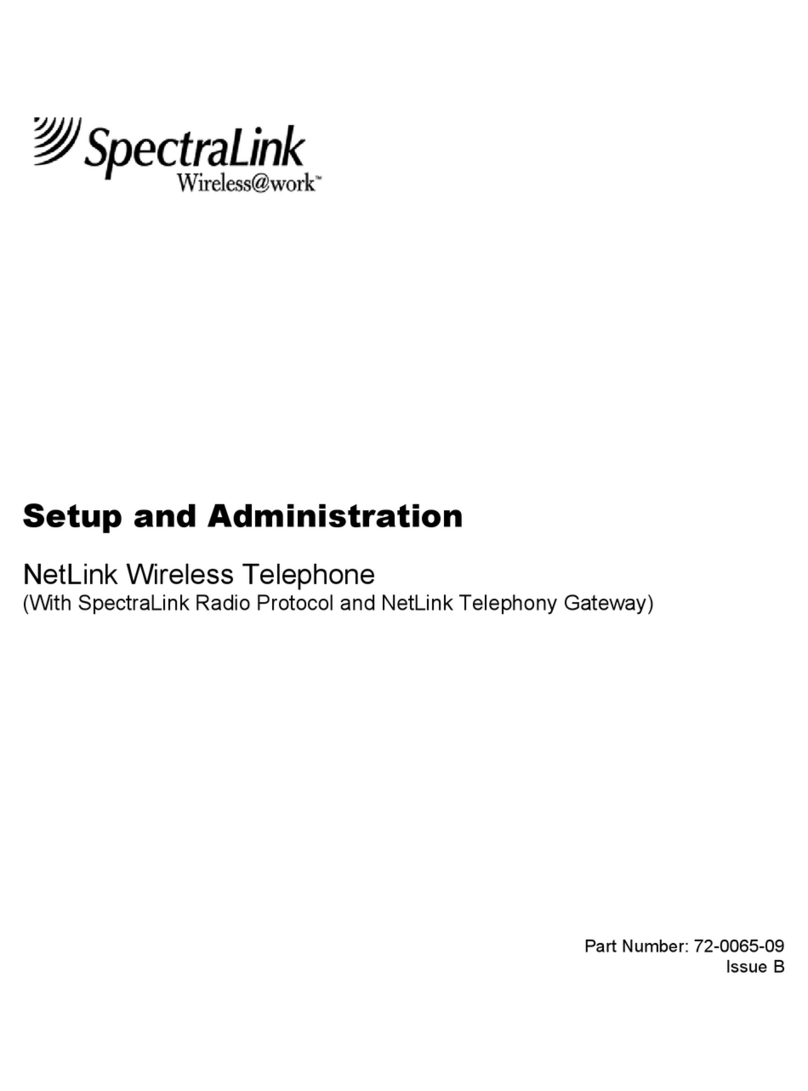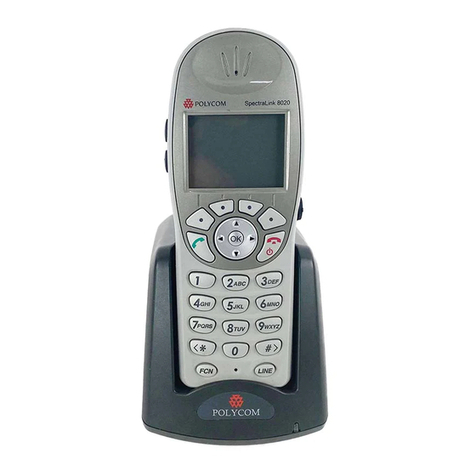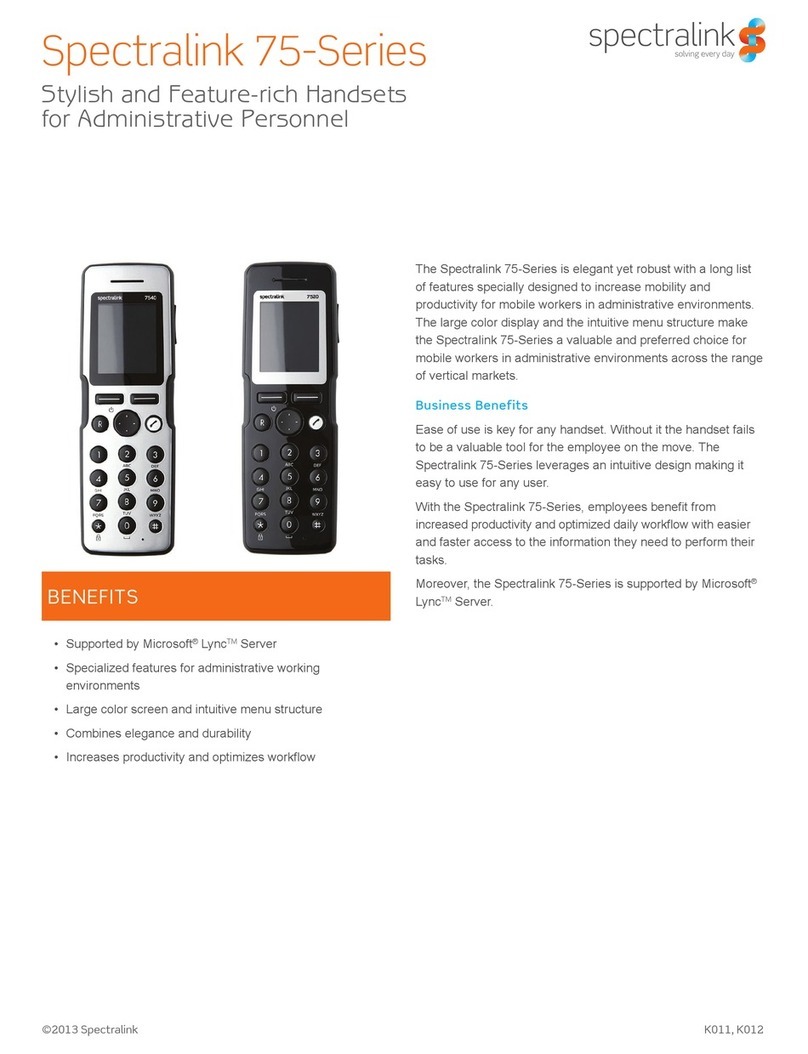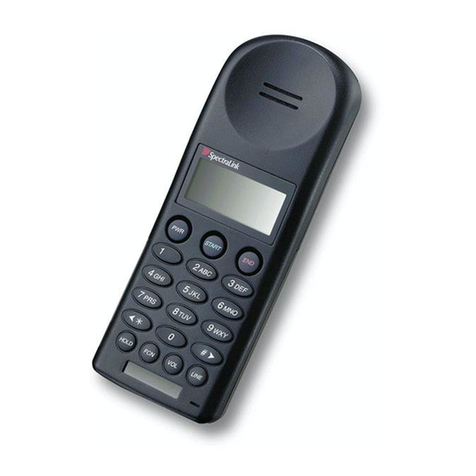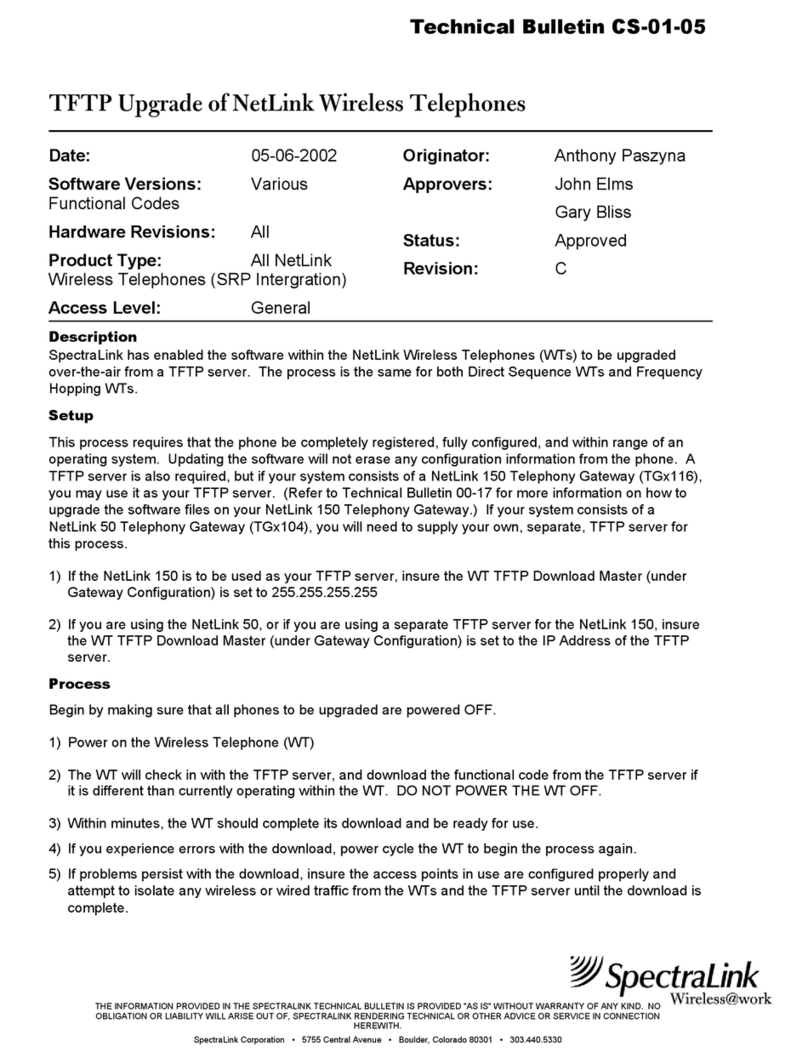Wireless Telephone Quick Reference Guide
Cisco Systems: CallManager
72-0170-17-C CallManager is a trademark of Cisco Systems
Accessin
the Function Menu
Function Key
Strokes
Fill In Your
Feature Settings
FCN + 1
FCN + 2
FCN + 3
FCN + 4
FCN + 5
FCN + 6
FCN + 7
FCN + 8
FCN + 9
FCN + *
FCN + 0
FCN + #
For information on Battery Pack charging and
setting user preferences, see the Wireless
Telephone User Guide.
Press FCN followed by a digit (1-9, *, 0, and #) while
off-hook to access the feature options programmed for
your Wireless Telephone template.
When you are on a call, your Wireless Telephone
display will show a solid number indicating which line
you are currently using. If a second call comes in on
another line, a flashing second number will appear to
indicate which line is ringing. If a second call comes in
on the same line, the line number will begin flashing.
You can answer the call by re-selecting the line. You
can switch between calls by repeatedly reselecting the
line.
If two or three line appearances have been assigned to
your feature template, you can access them by pressing
LINE followed by either 1, 2or 3on the Wireless
Telephone.
The Wireless Telephone has two volume levels, low and
high. You can set your low volume level by pressing
FCN while your Wireless Telephone is on-hook, and
selecting a volume 1through 8. While you are talking
on the Wireless Telephone, press VOL once to switch
your volume level from low to high and vice versa. The
Wireless Telephone will reset to the low volume when
powered off.
Press FCN followed by a digit (1-9, *, 0, and #) while off-
hook to access the feature options programmed in your
Wireless Telephone template.
NetLink e340 Wireless Telephone
On/Of
Press and hold PWR. Two chirps on,
one chirp off
Make a call Press START to get dial tone.
Hang up Press END. Be sure to do this at the
end of each call.
Answer call Press START. Line indicator comes
on steady when the call is answered.
Answer
second call
Press HOLD to put your current call
on hold, or END to hang up. Press
LINE + the digit that is flashing.
Hold Press HOLD
Take off Hold Press LINE followed by the digit for
the line on hold, which will be
flashing.
Function Pressing FCN while off hook allows
you to scroll through menu screens.
User Options Press FCN while on hook to change
handset settings.
Adjust Volume Press VOL while in a call to toggle
between base and louder level
Status/Tone Indicators
NO SVC
Alarm / Restore
An alarm sounds when the Wireless
Telephone cannot receive or place
calls. You may be outside of the
coverage area. Walk back into the
covered area. A restore tone
indicates service is re-established.
BATT
Beep
Your Battery Pack charge is low.
Your Battery Pack needs to be
recharged or replaced.
MSG You have a voice mail message.
AutAns
FwdAll
Displays when the Wireless
Telephone is powered on but not in
use to indicate that the feature is
enabled.