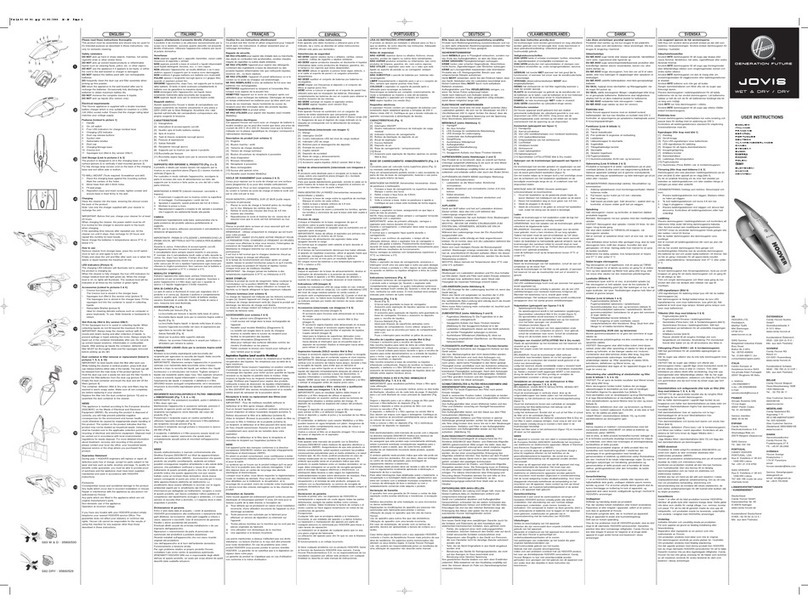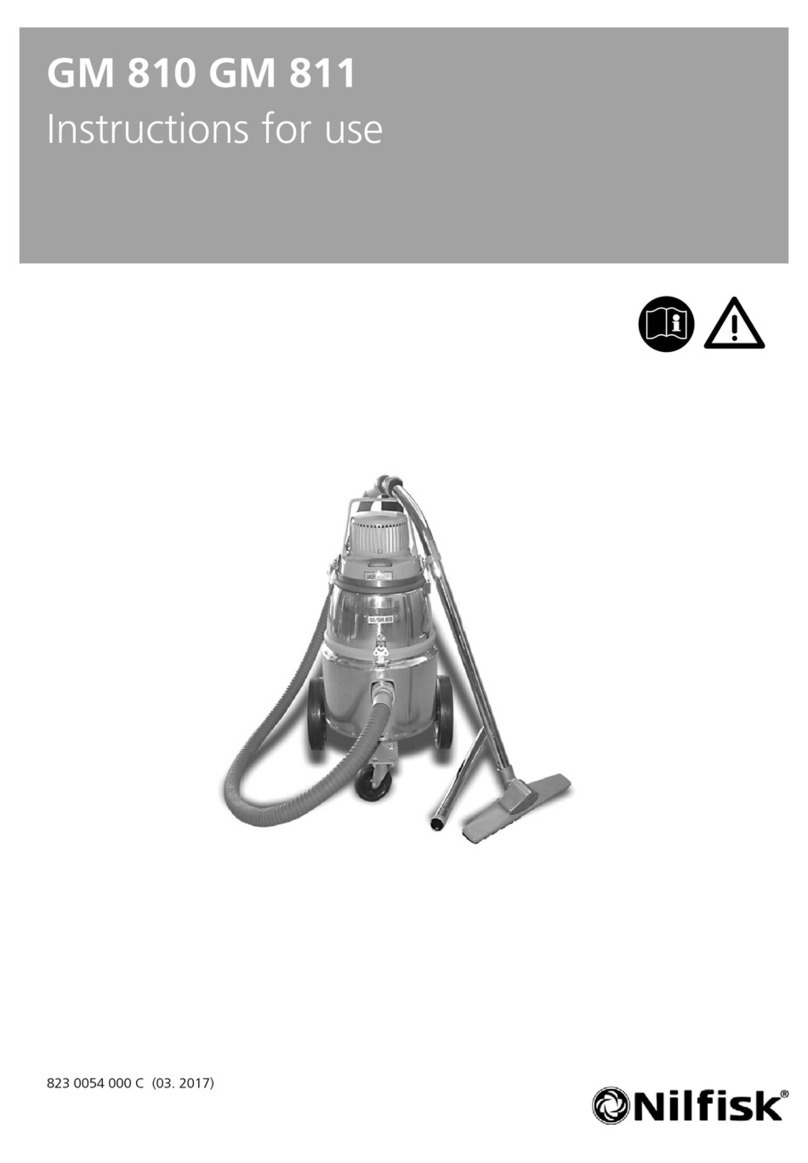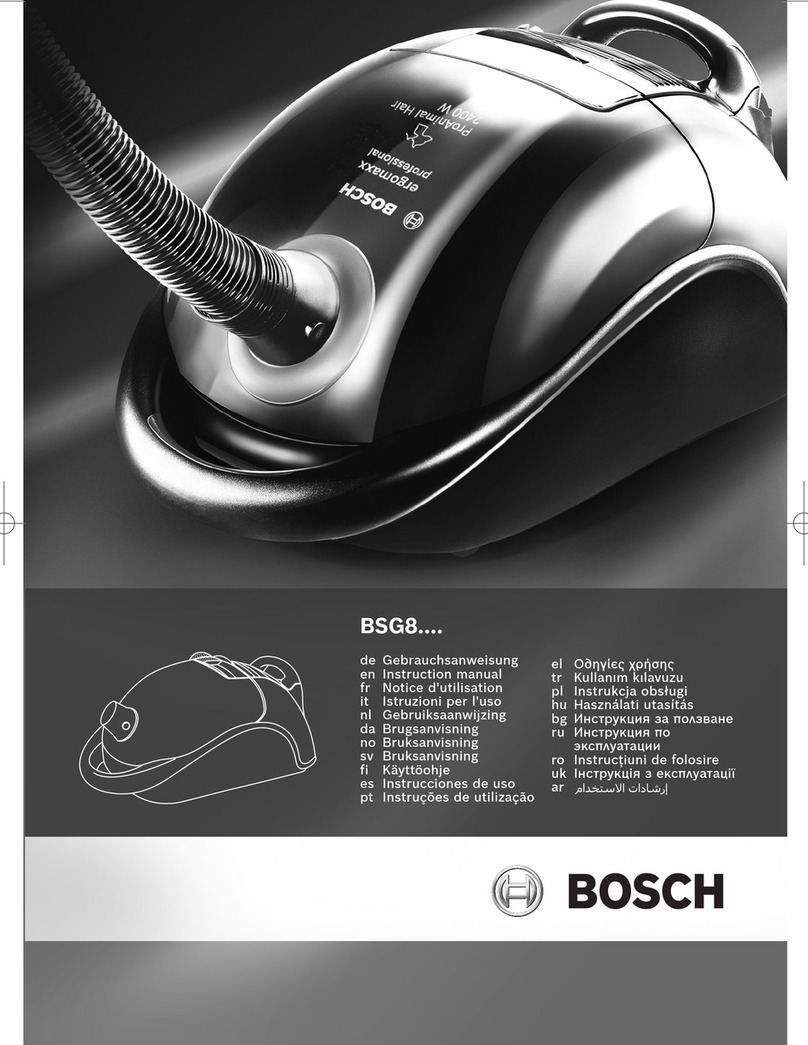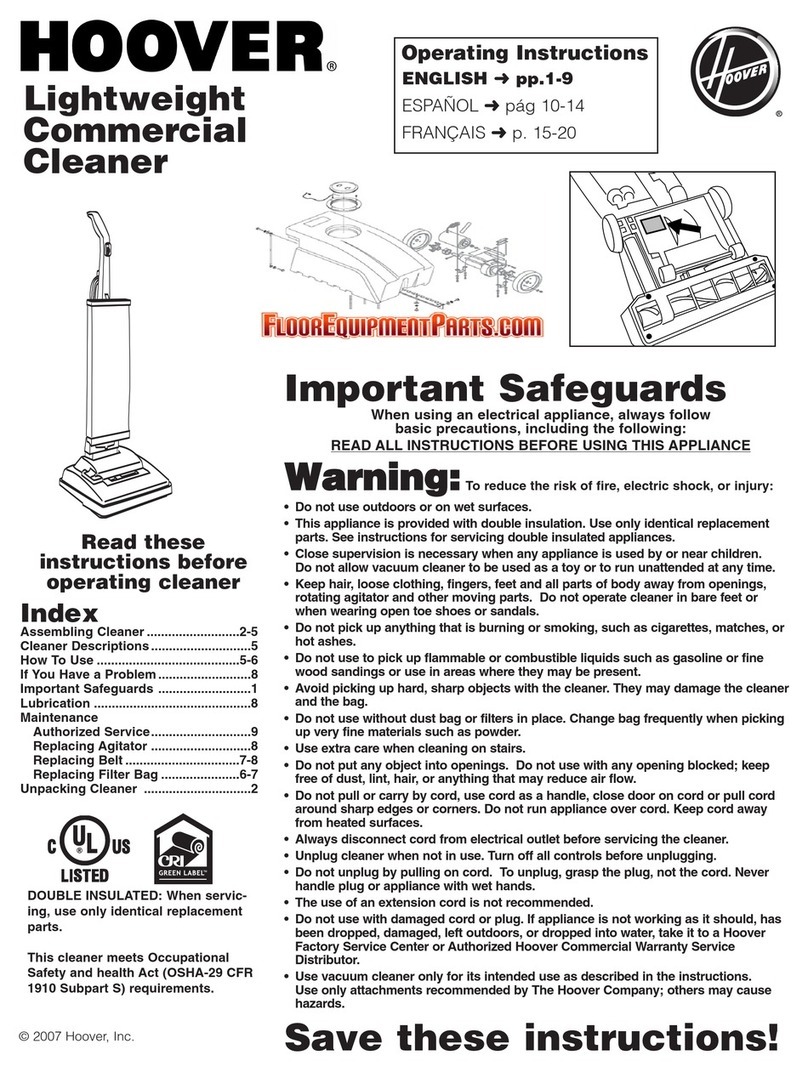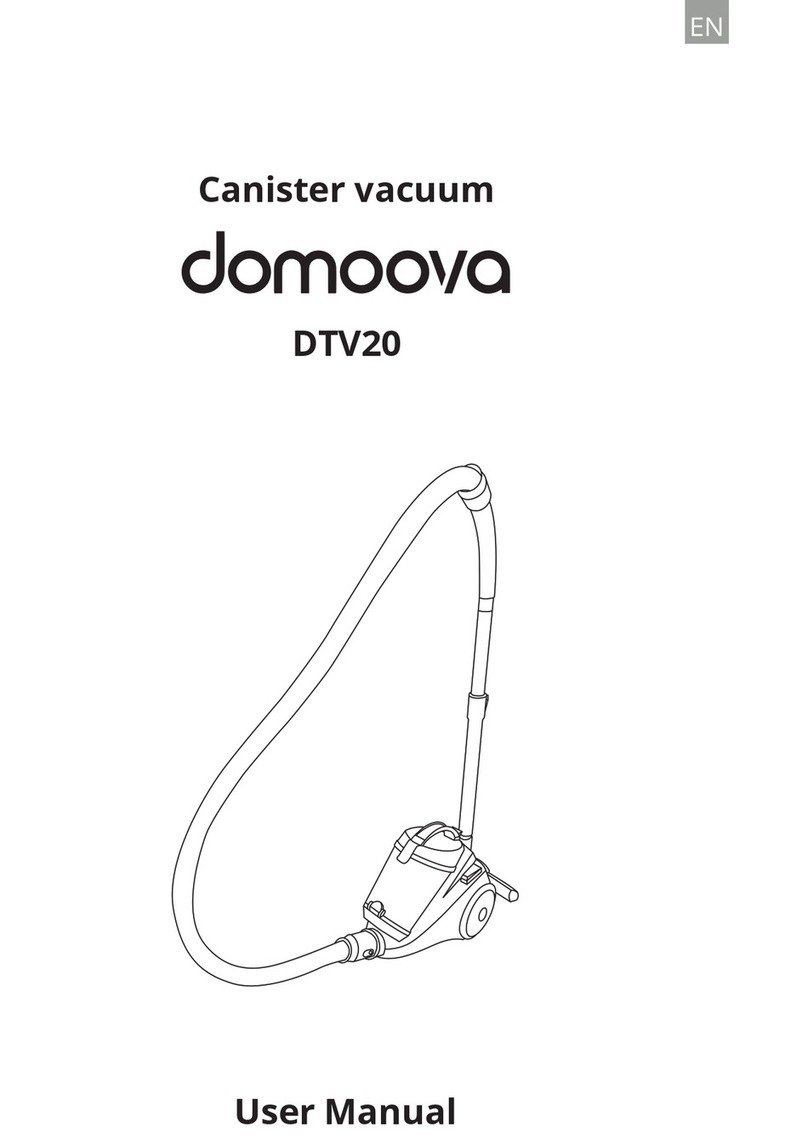DiamaPro Systems TVX-A User manual

OWNER’S MANUAL
TVX-A
INDUSTRIAL VACUUM
USER & MAINTENANCE BOOK
SAVE THESE INSTRUCTIONS FOR FUTURE REFERENCE

1. INTRODUCTION
Thank you for purchasing a DIAMAPRO® SYSTEMS product.
This manual provides information and procedures to safely operate and
maintain the TVX-A Vacuum. For your own safety and protection from
injury, carefully read, understand, and observe the safety instructions
described in this manual.
Keep this manual or a copy of it with the machine. If you lose this manual
or need an additional copy, please contact DiamaPro Systems®. This
machine is designed and built with user safety in mind; however, it can
present hazards if improperly operated and serviced. Please follow the
operating instructions carefully. If there are any questions regarding oper-
ating or servicing of this machine, please contact DiamaPro Systems®.
Disclaimer: DiamaPro Systems® and its aliates take no responsibility
for any damage, injury or death resulting from the incorrect or unsafe use
of this product. Use of this product should be undertaken by competent
persons only. It is the operator’s responsibility to ensure that the following
safety procedures are followed. If you are unsure, do not operate this
product.
DiamaPro TVX model vacuums are warranted to be free from manufactur-
ing defects in normal service for a period of one or two years from the date
of purchase by the original consumer purchaser. Component manufac-
turers oer separate warranty periods. Call 470-977-2323 for complete
information.
DiamaPro System’s obligation under this warranty is expressly limited to
the replacement of such part or parts as inspection shall disclose to have
been defective.
This warranty does not apply to defects caused by damage, unreasonable
use, faulty repairs made by others or defects caused by failure to provide
reasonable maintenance.
Further, the warranty is void if the product, or any of its components, is
altered or modied by the consumer or if the product is used in an inappro-
priate manner or with equipment not recommended by the manufacturer.
Wear items are not covered under warranty: examples include: belts,
wheels, casters, bearings, cart wheels, lters, wear pads, spark plugs,
hoses, wands and squeegees, motors, etc.
To qualify for warranty coverage, DiamaPro TVX vacuums must be regis-
tered within 30 days of purchase. Registration can be completed online at
www.DiamaProSystems.com.
To request your warranty service you MUST send a written request to:
DiamaPro Systems
3343 Peachtree Road NE
Suite 145 #24
Atlanta, GA 30326
including the manufacturing details that can be found on a plate tted
inside your machine together with a copy of the invoice.
The warranty is invalid under the following conditions:
• Improper use of the machine or total or partial failure to comply with the
contents of this manual
• Any part of the vacuum cleaner is altered or modied in any way
• Incorrect electrical installation
• If the laws in the country of use are not respected
• Inadequate maintenance
• The machine has not undergone routine maintenance as specied in this
manual
• Use of spare parts that are not produced by DiamaPro Systems® or not
specically indicated for the model in use
• Partial or total failure to comply with the instructions given in this manual
3. UNINTENDED USE
• Do not use the machine for sucking up liquid material
• Do not use the machine or expose the machine to water, rain, or rain like
environments
• Do not use the machine with improper extension cords or extension cords
of improper length
DUST WARNING
Cutting, especially when DRY cutting, generates dust that comes from the
material being cut, which frequently contains silica.
Silica is a basic component of sand, quartz, brick clay, granite and numer-
ous other minerals and rocks. Exposure to excessive amount of such dust
can cause:
■ Respiratory diseases (aecting your ability to breath), including chronic
bronchitis, silicosis and pulmonary brosis from exposure to silica.
These diseases may be fatal;
■ Skin irritation and rash; and
■ Cancer according to NTP* and IARC*
*National Toxicology Program, International Agency for Research on Cancer
Take precautionary steps
■ Avoid inhalation of and skin contact with dust, mist and fumes;
■ Wet cut when feasible, to minimize dust;
■ Wear and ensure that all bystanders wear appropriate respiratory protec-
tion such as dust masks designed to lter out microscopic particles. (See
OSHA 29 CFR Part 1910.1200)
PROPOSITION 65 WARNING
2. WARRANTY
California Prop 65 Warning: Use of this product can cause exposure to ma-
terials known to the State of California to cause cancer and/or birth defects
or other reproductive harm.
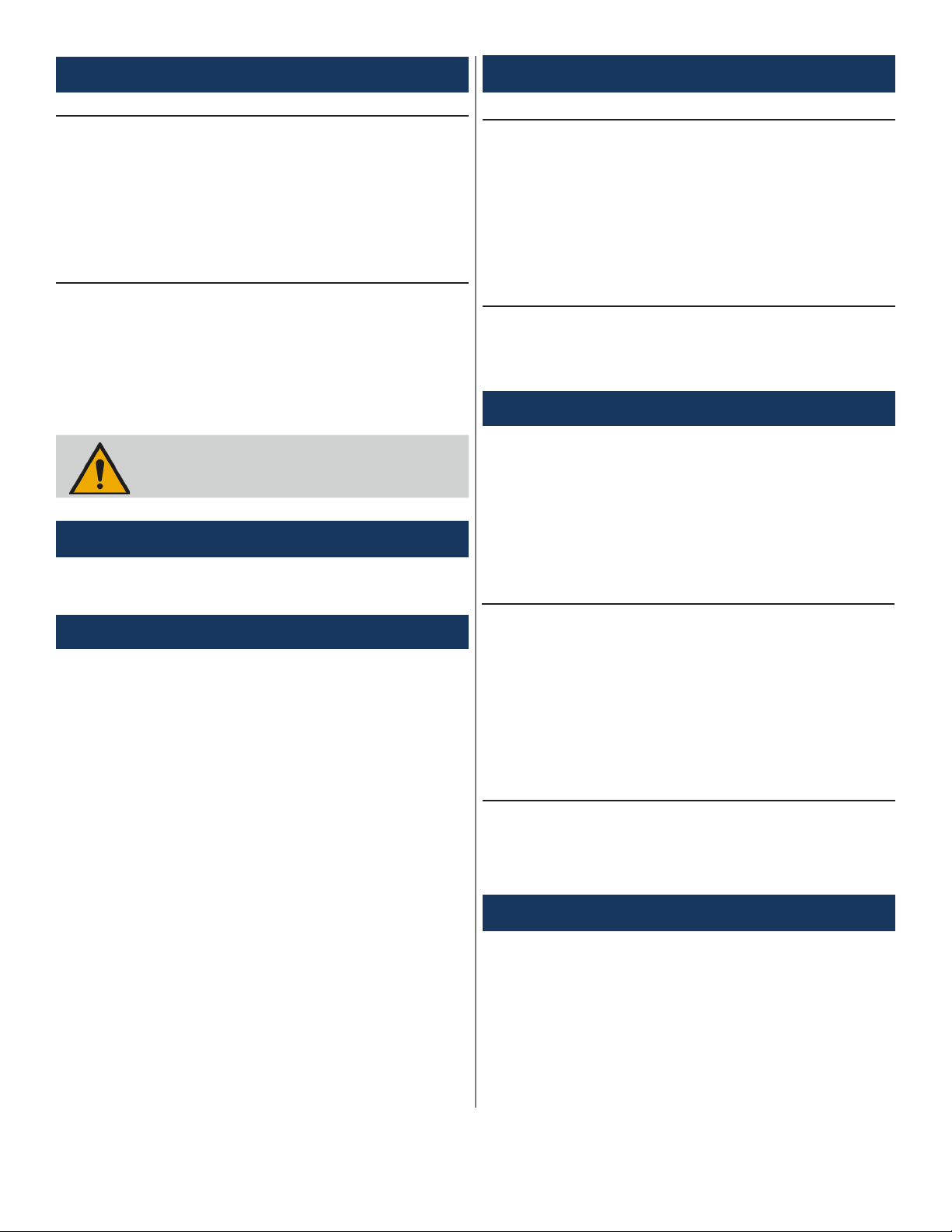
4. MACHINE DATA
4.1 TECHNICAL DATA PLATE
Every DiamaPro Systems® machine carries a registration plate showing
essential details that are necessary when contacting the
supplier/manufacturer for advice, suggestions or information on spare
parts. The following details are included on the plate:
• Manufacturer
• Model
• Supply voltage
• Installed rated power
• CE symbol (built in compliance with Machinery Directive 2006/42/EEC)
4.2 SAFETY DEVICE
The vacuum cleaner has been manufactured in compliance with all legal
standards for the operator’s safety.
• All metal components are grounded to eliminate shock or electrostatic
discharge, including the exible suction hose that is properly grounded.
Also in this regard the choice of a suitable exible suction hose allows to
eliminate this risk on the hose length that goes from the use area to the
vacuum cleaner.
• The brakes tted onto the anterior pivoting casters safely x the machine
in its place of use where there may be a risk of movement due to uneven
oor surfaces or other particular working conditions.
BEFORE USING THE MACHINE CHECK THAT THE
MACHINE HAS NOT SUFFERED ANY SHOCKS OR
DAMAGES DURING THE TRANSPORT THAT CAN
AFFECT THE OPERATION OF THE ABOVE DEVICES
5. PERFORMANCE TOLERANCES
The performance of the machine may vary based upon environmental
factors such as temperature, air pressure, humidity, etc.
6. SAFETY PROVISIONS
• Carefully read the instructions in this manual before starting, using,
servicing or operating the vacuum cleaner
• Check that the vacuum cleaner hasn’t been damaged in any way
• Never turn on the machine if it is faulty or if you suspect it is faulty
• Check that the switch isn’t worn or damaged
• Do not approach the suction intake of the machine with unfastened or
broken garments that could easily be sucked into the machine
• Check that the lters are present and ecient
• Make sure that the lters are installed correctly and in full working order,
always observing the regulations in force in the workplace
• Do not carry out repairs without the manufacturer’s authorization
• Never use gasoline, solvents or other ammable liquids for cleaning; only
proper detergents should be used for cleaning
• Never move the machine by pulling the power cable or exible hose
• Never direct the opening of the machine or the exible tube towards
people or animals
• Protect the machine from the rain
• Check that the machine is connected to a power source with the correct
voltage indicated on the registration plate
• Make sure that the power cable has no wear or damage. If replacing
the cable, always replace it with another of the same specications as
the original one: cables that are not approved or of inferior quality may
overheat and cause serious injury to the user
• Make sure that the machine is connected to an appropriate power source
in full working order (check the presence of a fully functional grounding
socket)
• Repairs must only be carried out by authorized personnel and only when
the machine is turned o and disconnected from the power source
• Never allow unauthorized personnel to use the machine
• Make sure that all safety devices are in full working order before turning
on the machine
• Never cover the vacuum cleaner during use
7. INSTALLATION
7.1 DELIVERY AND HANDLING
All machines are carefully tested and checked by DiamaPro Systems®
before delivery. The machine is transported inside a protective box or
wrapped in a protective lm that allows the courier to see the item during
transport and is securely xed to a pallet. If any part of the machine is not
intact or has been damaged during transport, le an immediate complaint
with the courier. Parts that have been damaged or broken due to incor-
rect transport or handling of the machine will not be recognized by the
manufacturer’s warranty. The machine must be lifted and moved using a
forklift truck in accordance with the relevant safety regulations in force in
the workplace
Connect the industrial plug to the power cable and connect the plug to a
socket that has the same amp rating and is protected by a line-isolating
switch.
7.2 CHECK THE PROPER ELECTRICAL
CONNECTION
8. PERIODICAL MAINTENANCE
8.1 BEFORE TURNING ON AND TURNING OFF
EVERY DAY
Maintenance and cleaning operations must ALWAYS be carried out when
the vacuum is turned o and disconnected from the power source. No
particular measures must be taken for the maintenance, cleaning or lubri-
cation of the suction unit. However, it is important to remember that correct
use and servicing are essential if the safety and eciency of the vacuum
are to be guaranteed.
To ensure regular and constant operation and to prevent the warranty
from becoming void, always use genuine DiamaPro Systems® spare parts
when repairs are needed.
• Visually check that the suction hose has not been damaged in any way (it
must not be damaged, torn, crushed)
• Check that the electrical switches are in full working order and are not
damaged in any way
• Check the level of waste inside the main barrel N.B. Empty the main
barrel if you are using an DiamaPro model empty the main barrel
• Check that the suction hose has not been damaged in any way
• Check that the motor head is correctly positioned on the lter chamber
and that the latter is correctly placed on the main barrel
• If the vacuum cleaner is moved, ensure that the power voltage of the play
in this new location corresponds to the one on the technical data plate
• Check the condition of the primary lter: it must not have tears, holes or
other damage: in this case replace it (see 14.)
• Check that the technical data plate is legible and not damaged in any
way: contact the manufacturer for a replacement if necessary
8.2 AT EVERY 50 HOURS OF OPERATION
9. PRODUCT DISPOSAL
Dispose of the machine and any accessories according to the legislation
of the state/country. To avoid aecting the environment or your health or
the health of others it is recommended to separate the machine from other
waste, and if necessary properly recycle it.

I
0
1
10. USING THE VACUUM CLEANER
I - 3 Motors switch ON
O - Switch OFF
11. FILTER REPLACEMENT
12. TROUBLESHOOTING
You can thus solve any problem that may occur.
Motors do not start.
uNo electrical voltage.
uCheck cables, plugs and socket.
Suction capacity decreases slowly.
uFilter, nozzle, suction hose or suction pipe may be blocked.
uCheck, clean accessories. Clean lter.
Dust comes out during the vacuuming.
uFilter has not been fastened correctly or is defective.
uCheck to see if lter is sitting properly; replace if required.
1 - Close the bag with two
distanced bands.
2 - Cut the strip between the
two bands.
3 - Pull the Innity Bag end to
make a new bag.
13. COLLECTION BAG USE
The dust and the particles are collected in a bag placed in the container
under the hopper.
The Innity Bag system consists in a plastic tubular from which are ob-
tained 20/30 bags of dierent weights and dimensions.
Once nished or damaged, the tubular must be replaced by a new rell.
The operations below described must be carried out when machine is
turned o.
Before switching ON the vacuum be sure the
container is empty
1 32
2
Push for forced lters
cleaning
1. Disconnect and lift the head.
2. Remove the lter’s cylindrical
steel protection
(unscrewing the screws on the
edge)
3. Unscrew the wing nut and
remove the spring and washer
4. Replace the lter with a proper
one for the vacuum cleaner
in use
5. Install the new lter according to
the label on the bottom of the lter
• Washer with rubber part facing
the base of the
lter
• Spring
• Plastic wing nut
6. Mount the cylindrical protection,
then reconnect the head on the
ltering chamber

14. BAG REPLACEMENT
1- Cut the Innity Bag in order
to let it open.
2- Pull and rotate the retaining pins
of the Innity bag container in order
to unfasten them.
3- Remove the Innity Bag container and
any waste.
4- Insert the new Innity Bag with the inner
part facing upwards.
5- Cut and remove the Innity Bag closing bands.
7- Pull the outer part of the bag to
create a new one.
8- Insert the container with the
Innity Bag.
9- Pull and rotate the retaining pins
and insert them into their seats.
10- Pull the bag and place at the
edge the band to create a new
one. If necessary use two bands.
6- Keep the inner part of the bag
inside the container and pull it up to
the lower edge.

15. ELECTRIC DIAGRAMS
TVXA-220V
WIRING DIAGRAM
1. STARTER
2. TOGGLE COMMUTATOR 1-0
3. MOTOR
4. ELECTRONIC CARD
5. VIBRATOR
6. SOLENOID
7. CONTACTOR COIL
8. ELECTRO TOOL CONNECTIONS
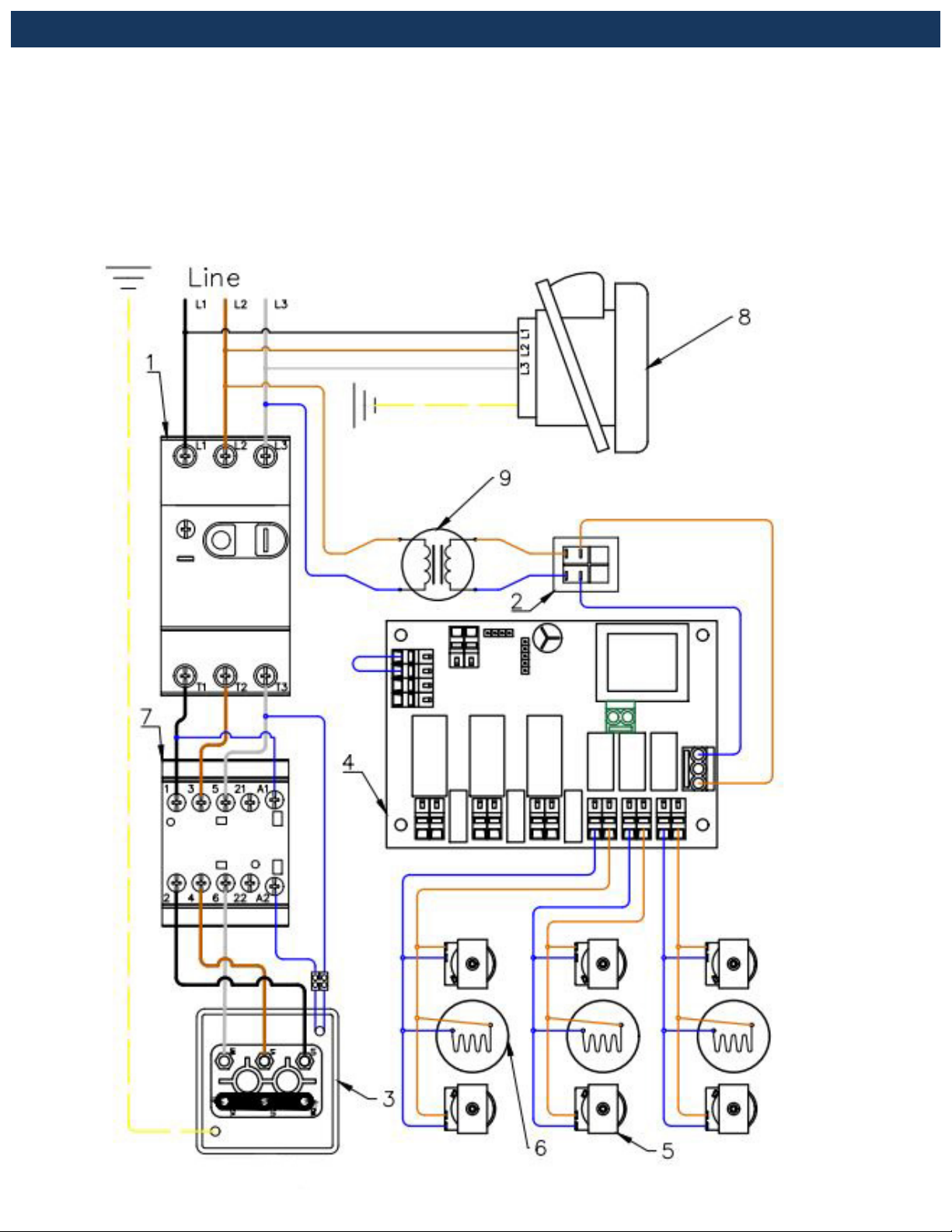
16. ELECTRIC DIAGRAMS
TVXA-480V
WIRING DIAGRAM
1. STARTER
2. TOGGLE COMMUTATOR 1-0
3. MOTOR
4. ELECTRONIC CARD
5. VIBRATOR
6. SOLENOID
7. CONTACTOR COIL
8. ELECTRO TOOL CONNECTIONS
9. TRANSFORMER TOROIDAL 400-230V

17. HOPPER ASSEMBLY
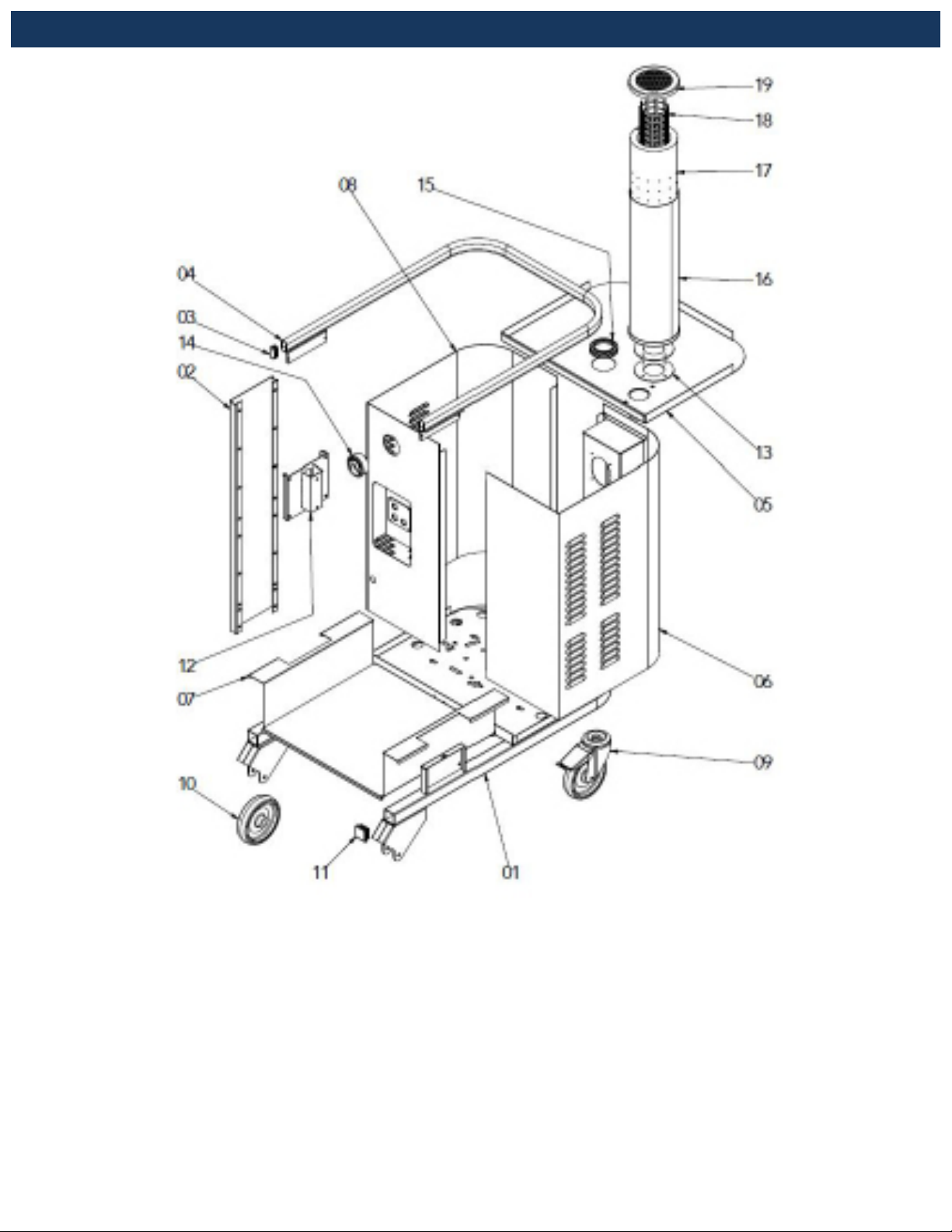
18. FRAME ASSEMBLY

19. HEAD ASSEMBLY
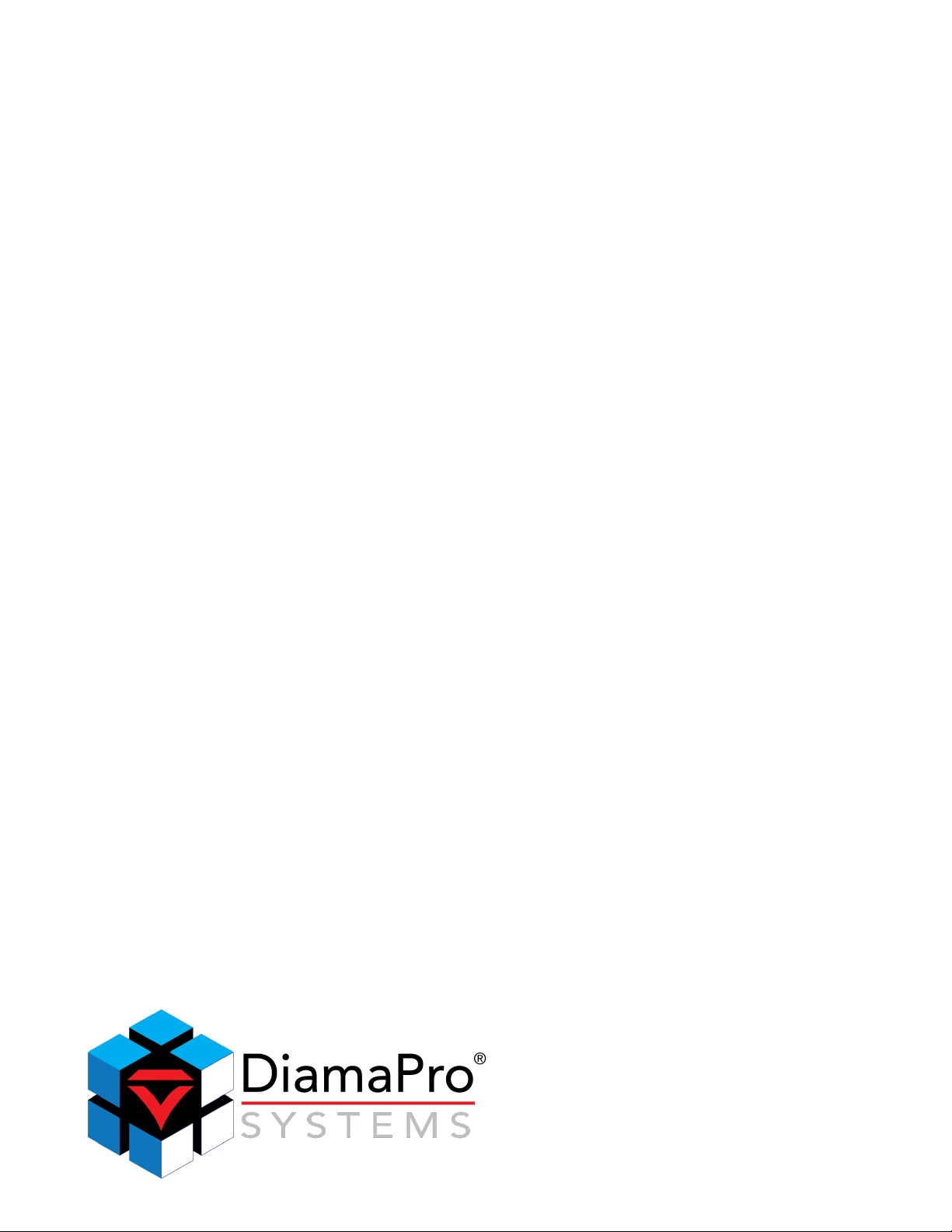
DiamaPro Systems®
3343 Peachtree Road NE
Suite 145 #24
Atlanta, GA 30326
470-977-2323
Table of contents
Other DiamaPro Systems Vacuum Cleaner manuals
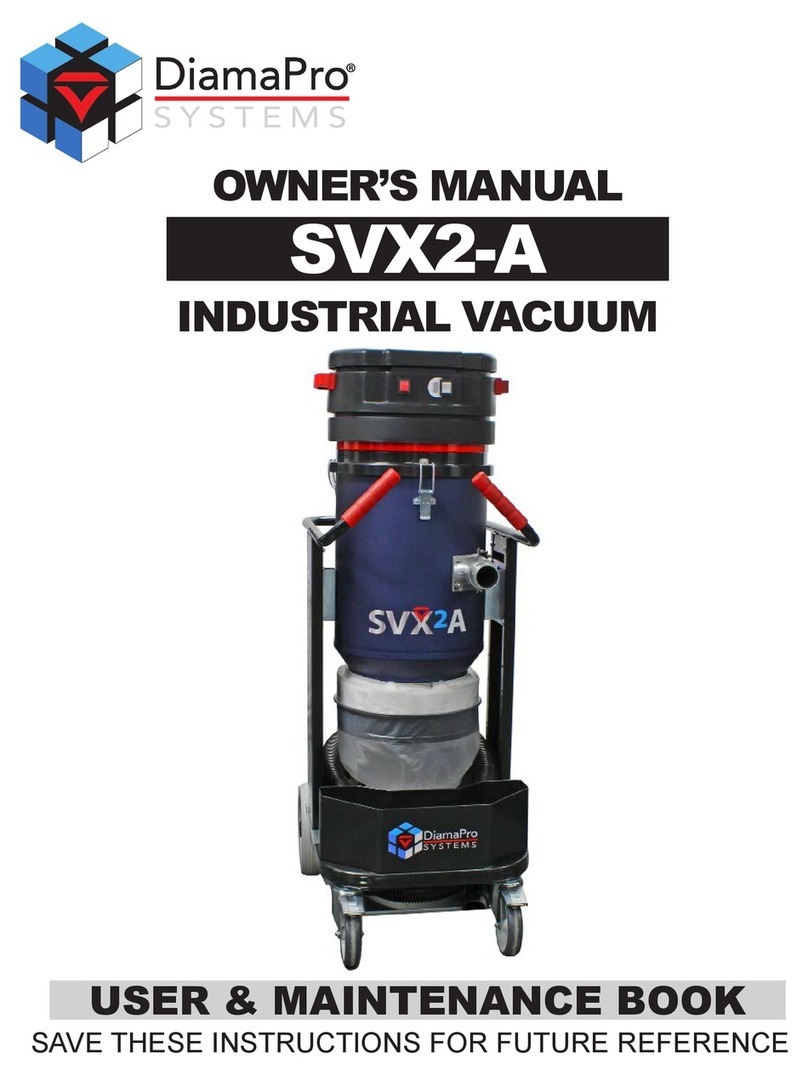
DiamaPro Systems
DiamaPro Systems SVX2-A User manual

DiamaPro Systems
DiamaPro Systems WVX-P User manual
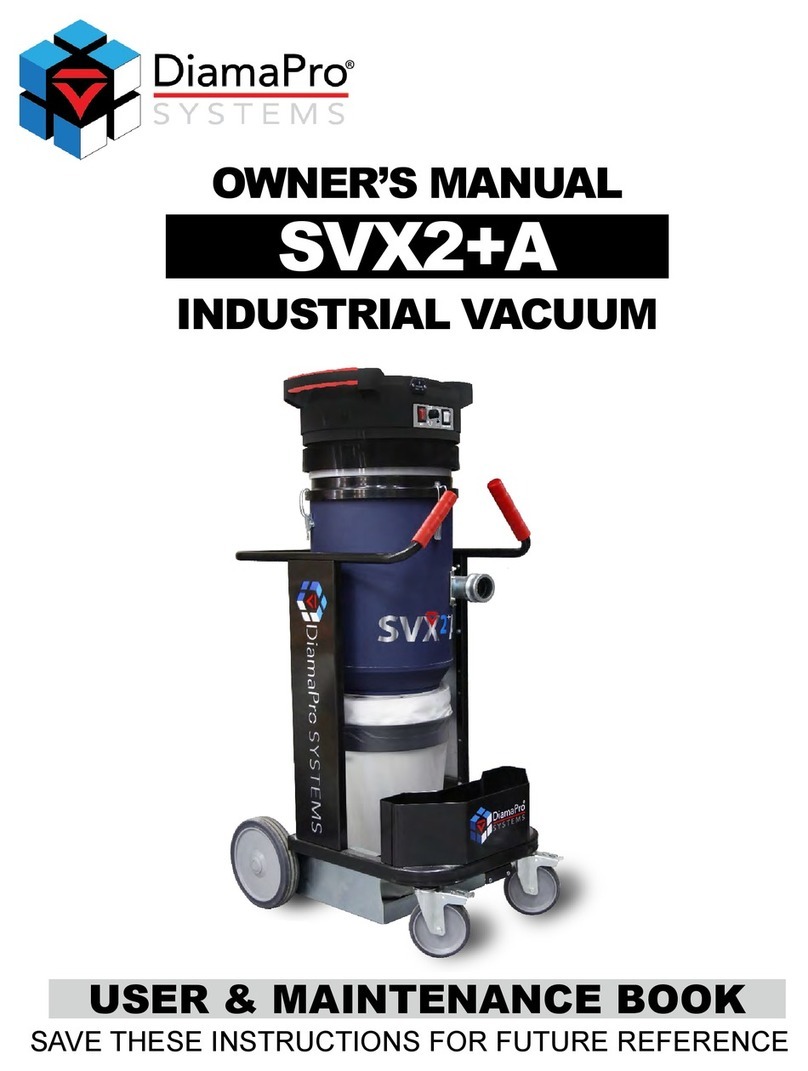
DiamaPro Systems
DiamaPro Systems SVX2+A User manual
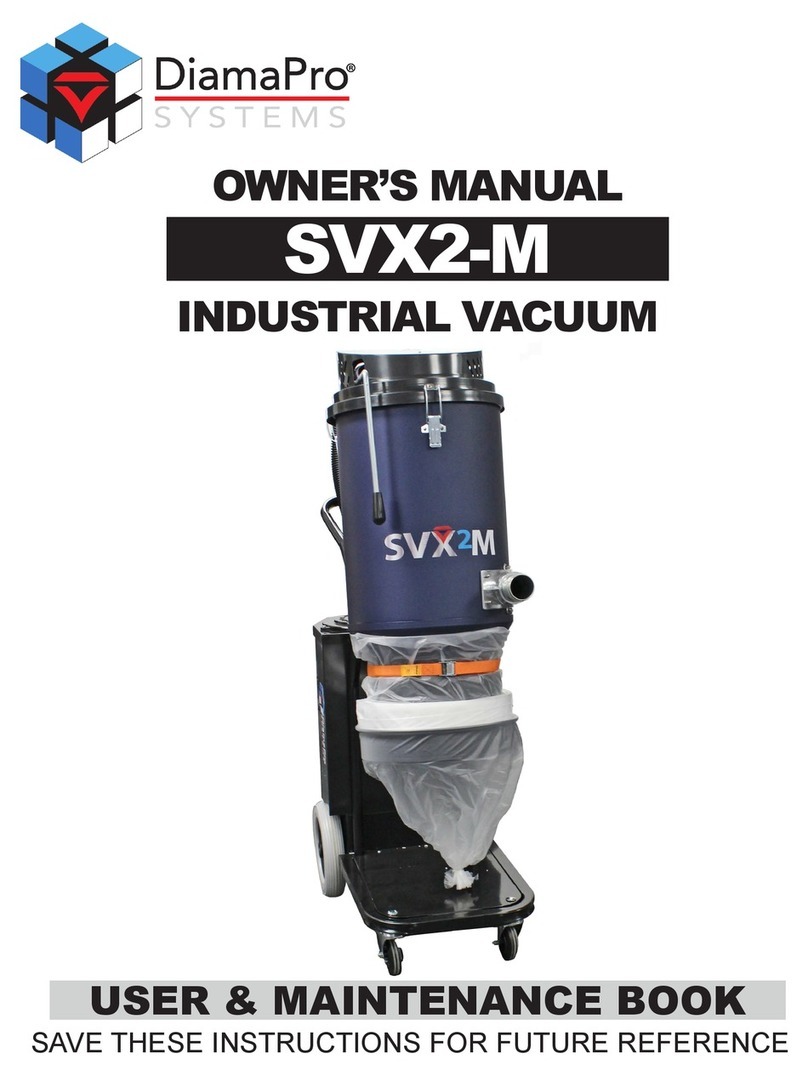
DiamaPro Systems
DiamaPro Systems SVX2-M User manual

DiamaPro Systems
DiamaPro Systems SVX3-A User manual

DiamaPro Systems
DiamaPro Systems WVX User manual

DiamaPro Systems
DiamaPro Systems SVX3-A User manual