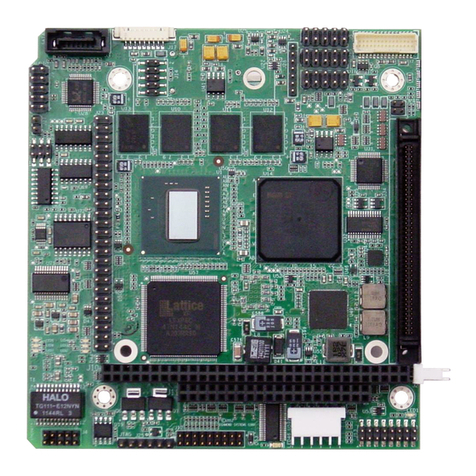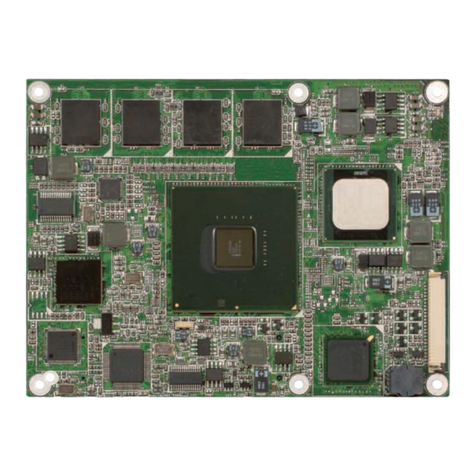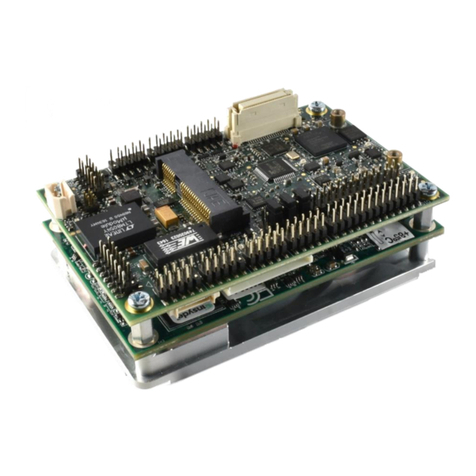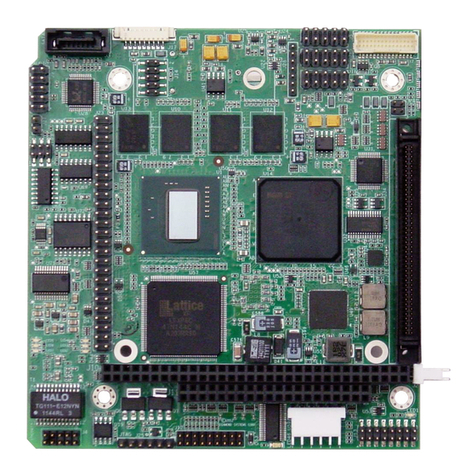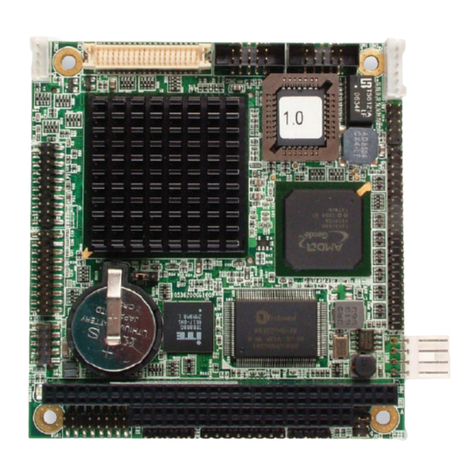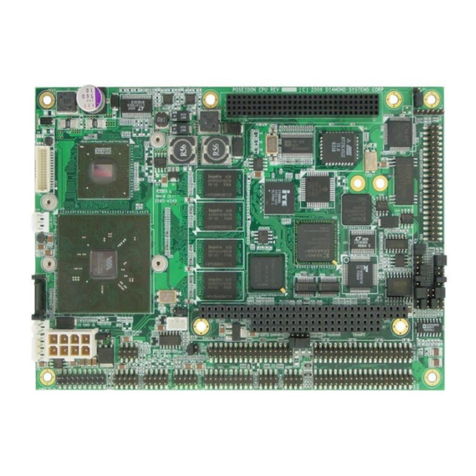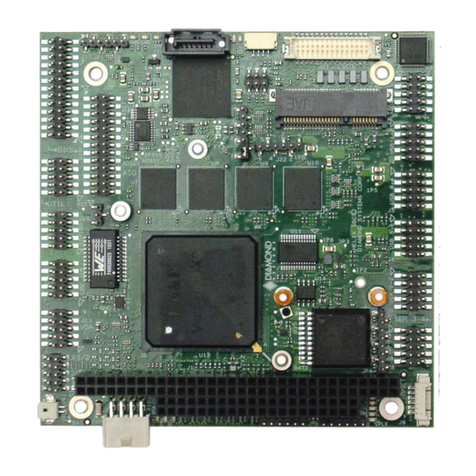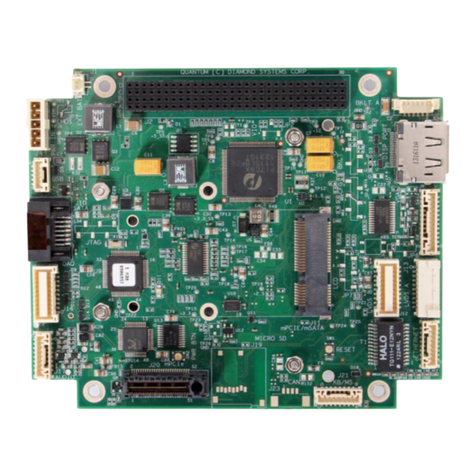Helix User Manual Rev A www.diamondsystems.com Page 2
CONTENTS
1. Important Safe Handling Information .............................................................................................................4
2. Introduction.......................................................................................................................................................6
3. Functional Block Diagram ...............................................................................................................................8
4. Board Diagram ..................................................................................................................................................9
5. Connector and Jumper Lists........................................................................................................................ 10
5.1 I/O Connectors............................................................................................................................................ 10
5.2 Configuration Jumpers ............................................................................................................................... 10
6. I/O Connectors ............................................................................................................................................... 11
6.1 Multi-Power Input (J4) ................................................................................................................................ 11
6.2 +5V Power (J33)......................................................................................................................................... 11
6.3 Wide Voltage Input Power (J32)................................................................................................................. 11
6.4 I/O Power (J5)............................................................................................................................................. 12
6.5 Serial Ports (J8).......................................................................................................................................... 13
6.6 PS/2 Mouse and Keyboard (J3) ................................................................................................................. 14
6.7 USB (J15, J16) ........................................................................................................................................... 14
6.8 Ethernet (J11, J30, J31) ............................................................................................................................. 15
6.9 VGA (J10)................................................................................................................................................... 15
6.10 LVDS LCD Interface (J13, bottom side of board)....................................................................................... 16
6.11 LCD Backlight (J9)...................................................................................................................................... 16
6.12 IDE (J12)..................................................................................................................................................... 17
6.13 External Battery (J6)................................................................................................................................... 17
6.14 Digital I/O (J7)............................................................................................................................................. 18
6.15 Miscellaneous (J14).................................................................................................................................... 18
6.16 PC/104 ISA Bus (J1, J2)............................................................................................................................. 19
7. Configuration Jumpers ................................................................................................................................. 20
7.1 LCD Backlight Power (J18) ........................................................................................................................ 20
7.2 RS-422/RS-485 Configuration (J25, J26)................................................................................................... 21
8. System Resources......................................................................................................................................... 22
9. Video Features ............................................................................................................................................... 23
9.1 CRT ............................................................................................................................................................ 23
9.2 LCD............................................................................................................................................................. 24
9.3 Changing the LCD / CRT Resolution ......................................................................................................... 25
9.3.1 Modifying the BIOS with a New LCD Resolution............................................................................... 26
9.3.2 Updating the BIOS with SPIFLASH Software.................................................................................... 27
10. Installation and Configuration...................................................................................................................... 28
10.1 Quick Setup................................................................................................................................................ 28
10.2 Boot Device Options................................................................................................................................... 28
11. BIOS Functions.............................................................................................................................................. 29
11.1 Entering the BIOS....................................................................................................................................... 29
11.2 Restoring Default BIOS Settings................................................................................................................ 29
11.3 Setting the Date and Time.......................................................................................................................... 29
11.4 Built-In Flash Drive with FreeDOS.............................................................................................................. 29
11.5 ISA Bus IRQ Reservation........................................................................................................................... 29
11.6 Blue LED..................................................................................................................................................... 30
11.7 ISA Bus Speed ........................................................................................................................................... 30
11.8 Quiet / Quick Boot / Splash Screen............................................................................................................ 30
11.9 Boot Priority................................................................................................................................................ 30
11.10System Reset ............................................................................................................................................. 30
12. Dual Ethernet Switch..................................................................................................................................... 31
12.1 Overview..................................................................................................................................................... 31
12.2 Features...................................................................................................................................................... 31
13. Serial Ports and System Console ................................................................................................................ 32
13.1 Overview..................................................................................................................................................... 32
13.2 Serial port Configuration............................................................................................................................. 32
13.3 Console Redirection to a Serial Port .......................................................................................................... 33
14. Digital I/O Ports.............................................................................................................................................. 34
Vortex Processor Digital I/O Ports....................................................................................................................... 34
15. Watchdog Timer............................................................................................................................................. 36
16. FlashDisk Module .......................................................................................................................................... 38
16.1 Overview..................................................................................................................................................... 38