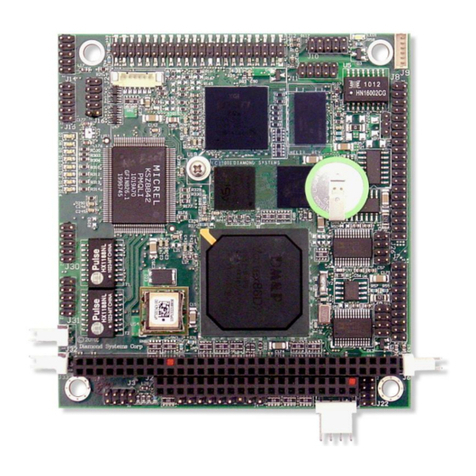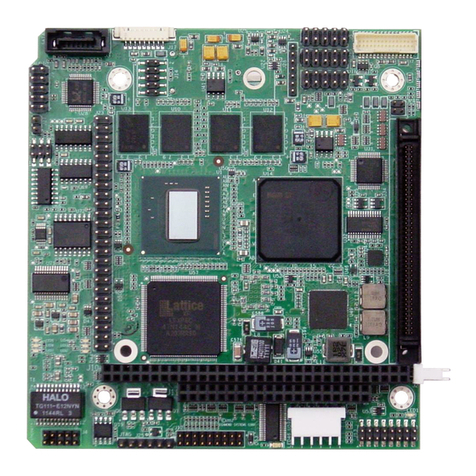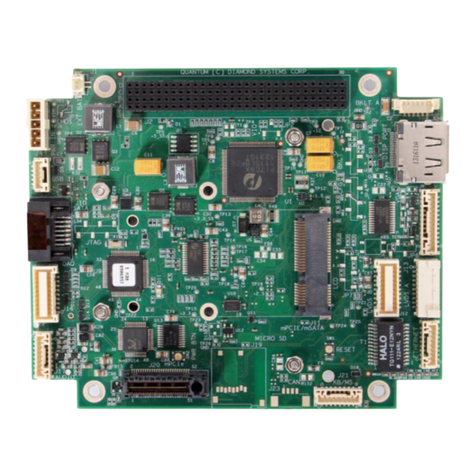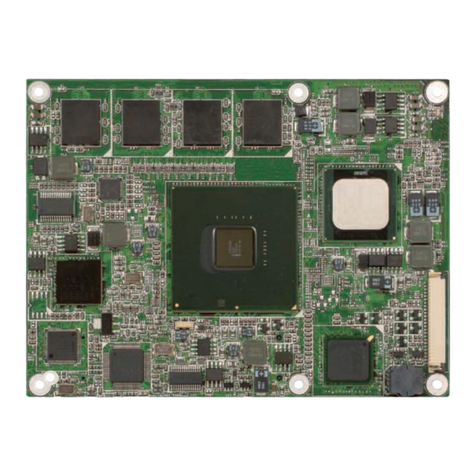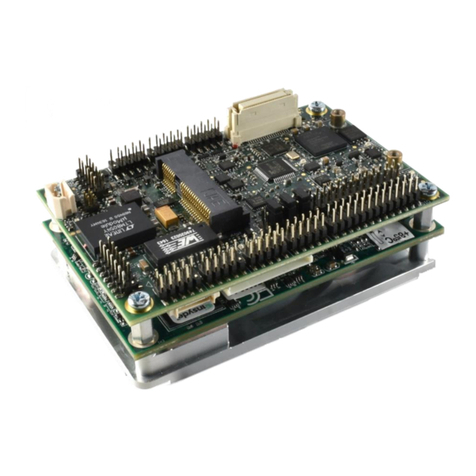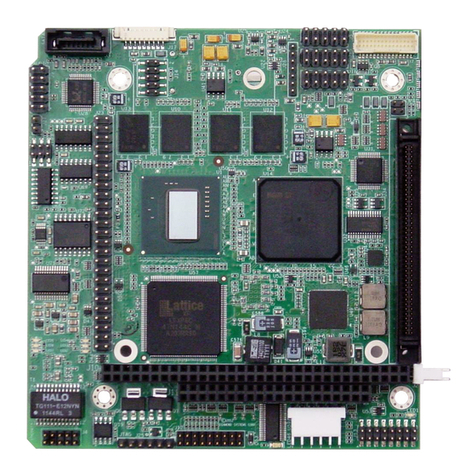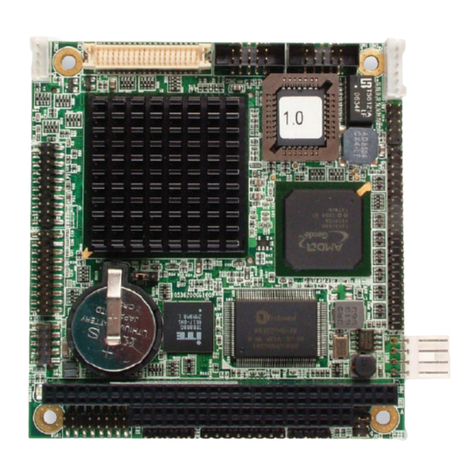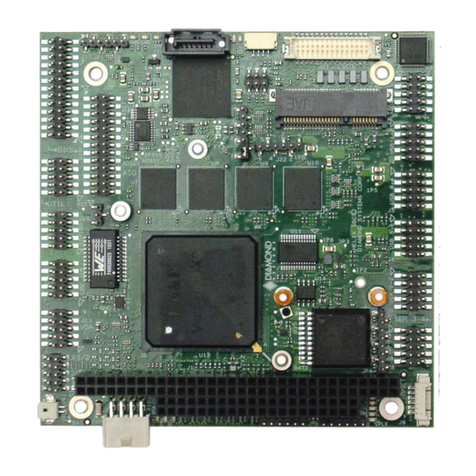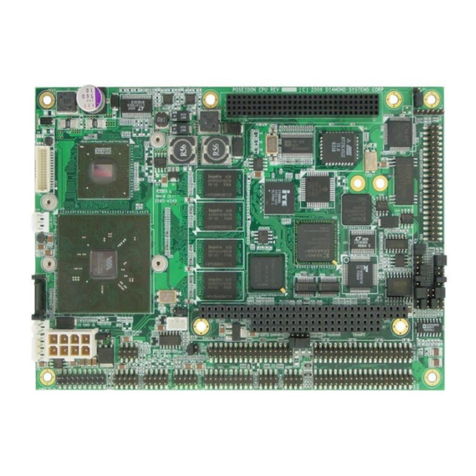Pluto User Manual A4 www.diamondsystems.com Page 2
CONTENTS
Important Safe-Handling Information.....................................................................................................................3
1. Introduction.......................................................................................................................................................5
1.1 ETX Computer-on-Module (COM) Features .................................................................................................6
1.2 Pluto Baseboard Features.............................................................................................................................6
1.3 Software Compatibility...................................................................................................................................7
1.4 Thermal Considerations and Heatspreader ..................................................................................................7
2. Functional Overview.........................................................................................................................................8
2.1 Block Diagrams..............................................................................................................................................8
2.2 Baseboard Dimensions .............................................................................................................................. 10
2.3 Baseboard Connectors and Jumpers......................................................................................................... 11
2.4 Interface Connector Summary.................................................................................................................... 12
2.5 Configuration Jumper Summary................................................................................................................. 13
3. Getting started ............................................................................................................................................... 14
3.1 Introducing the Pluto Development Kit....................................................................................................... 14
3.1.1 Pluto Cable Kit ................................................................................................................................... 15
3.2 System Setup ............................................................................................................................................. 16
3.2.1 Display ............................................................................................................................................... 16
3.2.2 Keyboard and Mouse......................................................................................................................... 16
3.2.3 Mass Storage Devices....................................................................................................................... 16
3.2.4 Connecting Power.............................................................................................................................. 16
3.2.5 Installing Pluto in an Enclosure.......................................................................................................... 17
3.3 Booting the System .................................................................................................................................... 17
3.3.1 BIOS Setup........................................................................................................................................ 17
3.3.2 Operating System Drivers.................................................................................................................. 17
4. Interface Connector Details.......................................................................................................................... 18
4.1 PC/104-Plus stacking location (CONA1, PC104+)..................................................................................... 18
4.1.1 PC/104-Plus ISA Bus (CONA1)......................................................................................................... 18
4.1.2 PC/104-Plus PCI Bus (PC104+)........................................................................................................ 20
4.2 USB1-USB4 (USB1, USB2) ....................................................................................................................... 21
4.3 Audio (AUDIO1).......................................................................................................................................... 21
4.4 Digital I/O (DIO1)........................................................................................................................................ 21
4.5 CPU Fan Power (FAN1)............................................................................................................................. 22
4.6 CompactFlash Socket (CFD1).................................................................................................................... 22
4.7 Ethernet Status LEDs (LANLED1, LANLED2) ........................................................................................... 23
4.8 Ethernet LAN Interfaces (LAN1, LAN2)...................................................................................................... 23
4.9 IDE (IDE1) .................................................................................................................................................. 24
4.10 Infrared Interface (IR1) ............................................................................................................................... 25
4.11 LCD Inverter Interface (INV1)..................................................................................................................... 25
4.12 LCD LVDS Out (LVDS1) ............................................................................................................................ 26
4.13 Utility Signals (JFRT1)................................................................................................................................ 27
4.14 COM2 RS-422/485 Interface (JCOM1) ...................................................................................................... 27
4.15 DC Power Input (PWR1) ............................................................................................................................ 28
4.16 TV Out (TV1) .............................................................................................................................................. 29
4.17 Auxiliary Fan Power (FAN2)....................................................................................................................... 29
4.18 PS/2 Keyboard and Mouse (KBM1) ........................................................................................................... 29
4.19 Parallel/Floppy (LPT1)................................................................................................................................ 30
4.20 COM1-COM4 RS-232 (COMA, COMB) ..................................................................................................... 31
4.21 VGA Video Out (VGA1).............................................................................................................................. 31
4.22 SATA (SATA1, SATA2).............................................................................................................................. 32
4.23 LPC (LPC1) ................................................................................................................................................ 32
4.24 DDI (DDI1).................................................................................................................................................. 33
5. Configuration Jumper Details ...................................................................................................................... 34
5.1 CMOS Setup Clear (JBAT1)....................................................................................................................... 34
5.2 COM2 RS-232/422/485 Mode (JRS2)........................................................................................................ 34
5.3 CompactFlash IDE Mode (JCFD1)............................................................................................................. 35
5.4 LCD Panel Voltage Select (JVLCD1)......................................................................................................... 35
5.5 LCD Backlight Select (JBLON1)................................................................................................................. 35
5.6 Watchdog Timer Mode (JWT1) .................................................................................................................. 36