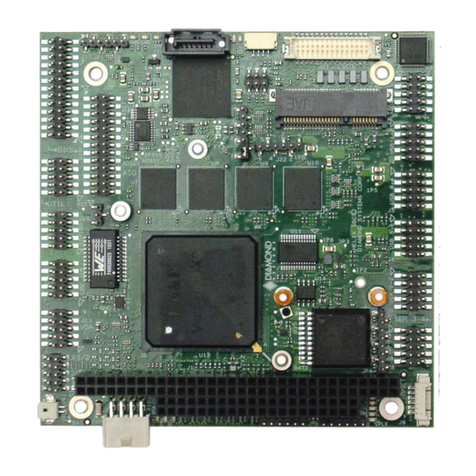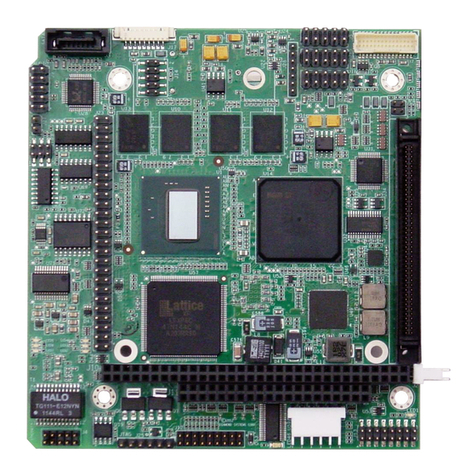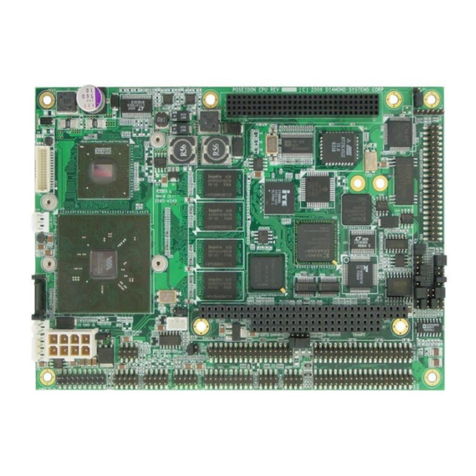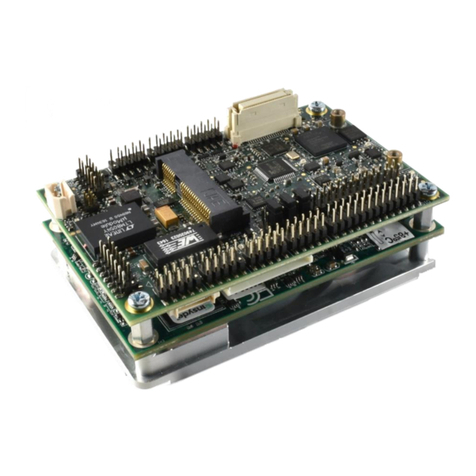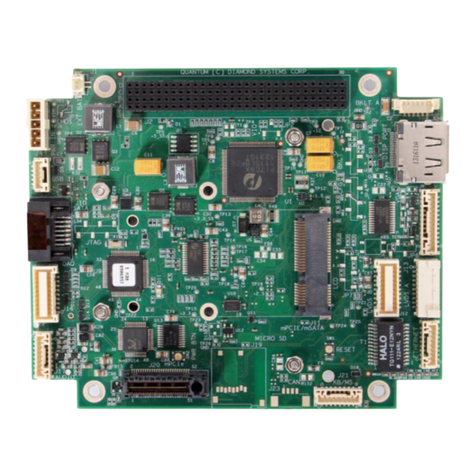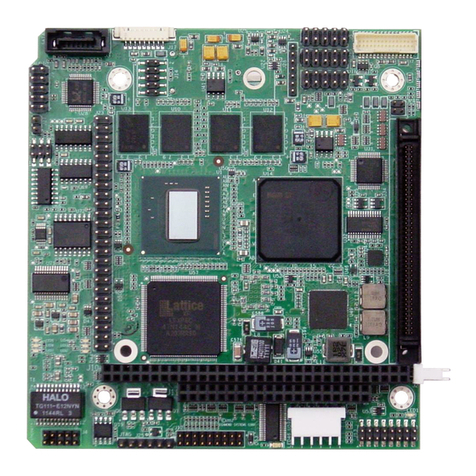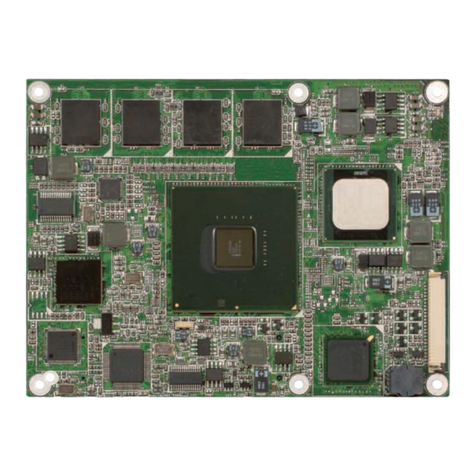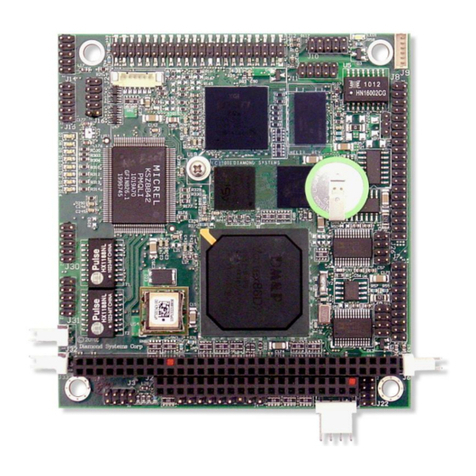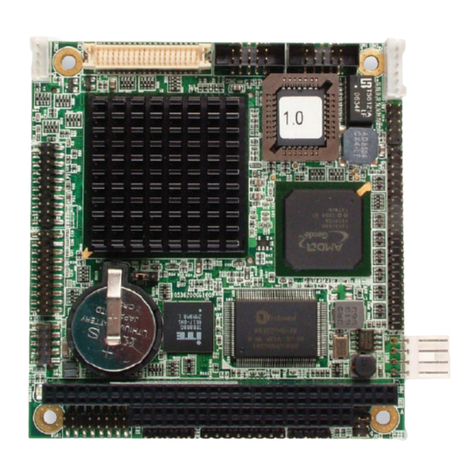Venus User Manual Rev 1.1e www.diamondsystems.com Page 2
CONTENTS
1Important Safe Handling Information .............................................................................................................4
2Introduction.......................................................................................................................................................6
2.1 Standard Configurations................................................................................................................................6
2.2 Features.........................................................................................................................................................6
2.3 Operating System Support ............................................................................................................................7
2.4 Mechanical, Electrical, Environmental...........................................................................................................7
3Functional Block Diagram ...............................................................................................................................8
3.1 Feature Descriptions .....................................................................................................................................9
3.1.1 Processor and Chipset..........................................................................................................................9
3.1.2 Memory.................................................................................................................................................9
3.1.3 Ethernet.................................................................................................................................................9
3.1.4 SATA.....................................................................................................................................................9
3.1.5 USB.......................................................................................................................................................9
3.1.6 Video.................................................................................................................................................. 10
3.1.7 Audio.................................................................................................................................................. 10
3.1.8 Serial Ports ........................................................................................................................................ 10
3.1.9 Digital IO ............................................................................................................................................ 10
3.1.10 Backup Battery................................................................................................................................... 10
3.1.11 TPM.................................................................................................................................................... 10
3.1.12 PCIe Minicard Socket ........................................................................................................................ 11
3.1.13 PCI-104 and One Bank PCIe/104 Expansion.................................................................................... 11
3.1.14 PCIe link routing................................................................................................................................. 11
3.1.15 LED Indicators ................................................................................................................................... 11
3.1.16 BIOS Features................................................................................................................................... 12
3.1.18 Power Supply..................................................................................................................................... 13
4Mechanical Board Drawing........................................................................................................................... 14
5Board Layout (Connector and Jumper Locations)..................................................................................... 15
6I/O Connectors ............................................................................................................................................... 17
6.1 Connector Pin-out and Signal Description ................................................................................................. 17
6.1.1 Power In (J12).................................................................................................................................... 17
6.1.2 External Battery (J14)........................................................................................................................ 17
6.1.3 USB 2.0 Ports (J4)............................................................................................................................. 17
6.1.4 USB 3.0 Port (J18, J19)..................................................................................................................... 19
6.1.5 Serial Ports (J6,J7) ............................................................................................................................ 19
6.1.6 Ethernet (J16) .................................................................................................................................... 19
6.1.7 SATA (J3)........................................................................................................................................... 20
6.1.8 SATA/DOM (J20)............................................................................................................................... 20
6.1.9 SATA DOM Power (J21).................................................................................................................... 20
6.1.10 Audio (J8)........................................................................................................................................... 20
6.1.11 LVDS LCD (J11) ................................................................................................................................ 21
6.1.12 LCD Backlight (J13)........................................................................................................................... 21
6.1.13 VGA (J9) ............................................................................................................................................ 21
6.1.14 HDMI (J10)......................................................................................................................................... 22
6.1.15 Digital I/O (J15).................................................................................................................................. 22
6.1.16 Utility (J5)........................................................................................................................................... 22
6.1.17 mSATA / PCIe MiniCard Socket (J23, J24)....................................................................................... 23
6.1.18 PCIe/104 (J1)..................................................................................................................................... 24
6.1.19 PCI-104 (J2)....................................................................................................................................... 25
6.2 List of Connectors....................................................................................................................................... 26
7I/O Cables ....................................................................................................................................................... 27
8Jumper Description ....................................................................................................................................... 28
8.1 SATA DOM Power / PCI VIO (JP1)............................................................................................................ 28
8.2 LVDS Backlight and LVDS VDD (JP2)....................................................................................................... 29
9BIOS Key Features......................................................................................................................................... 31
9.1 Entering the BIOS....................................................................................................................................... 31
9.2 Restoring Default BIOS Settings................................................................................................................ 31
9.3 Upgrading BIOS using SHELL Utility.......................................................................................................... 31
9.4 Setting the Date and Time.......................................................................................................................... 31
9.5 Boot Priority................................................................................................................................................ 31