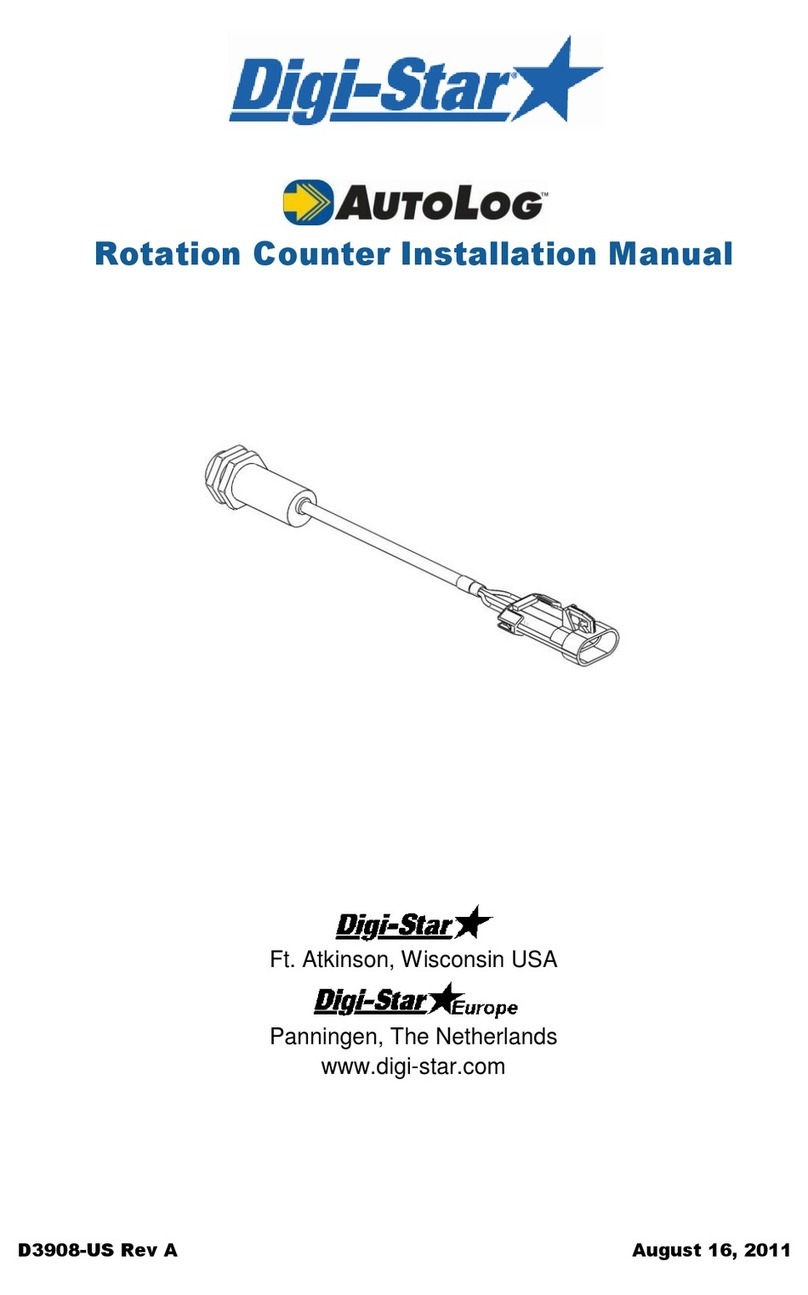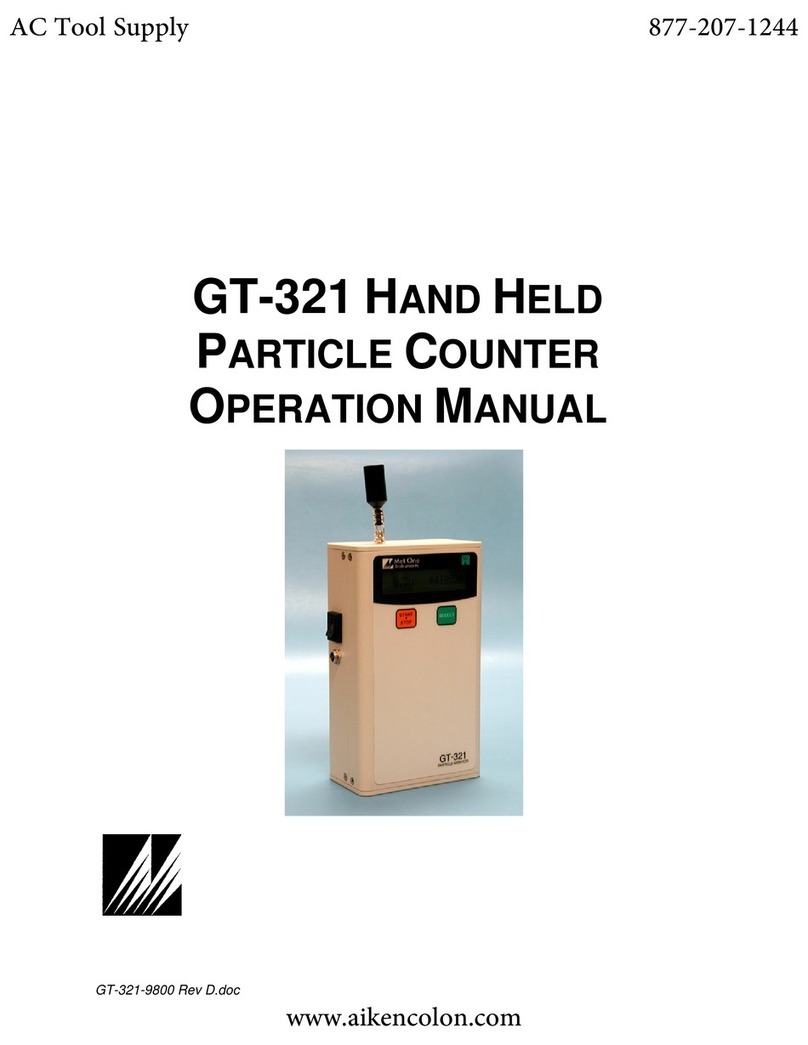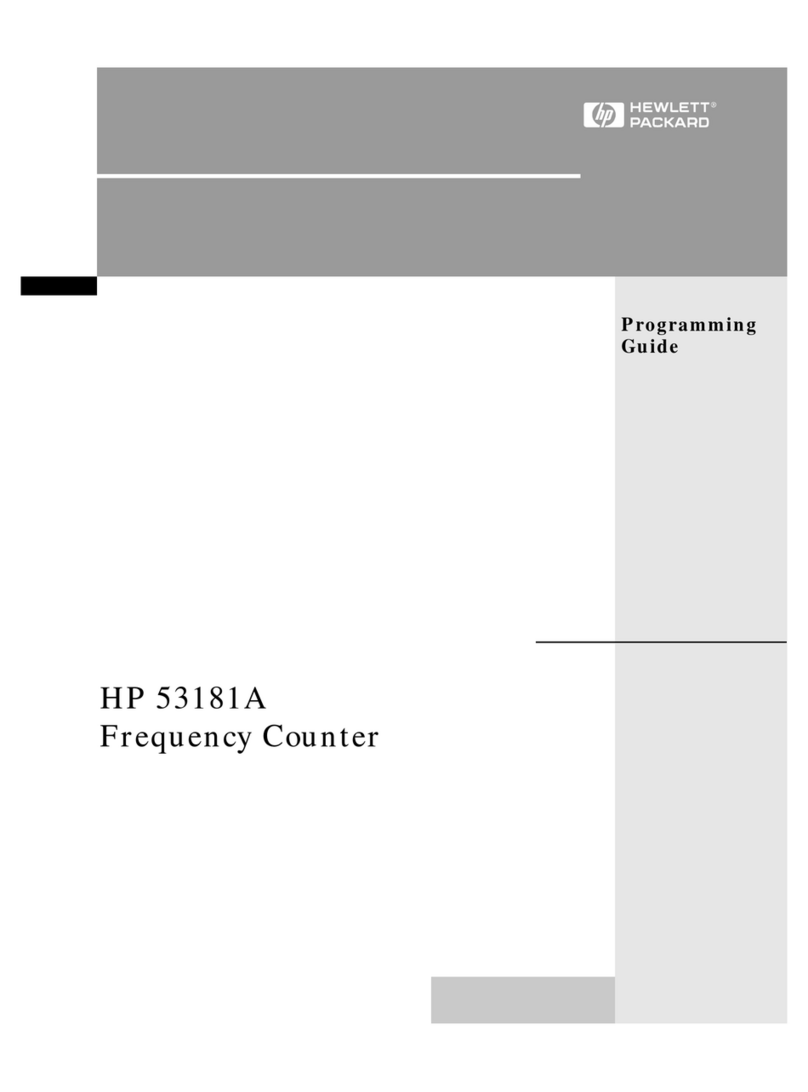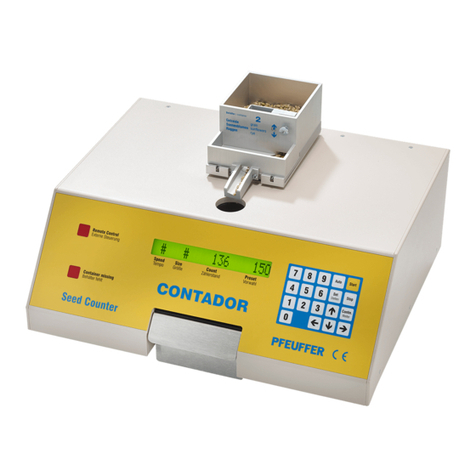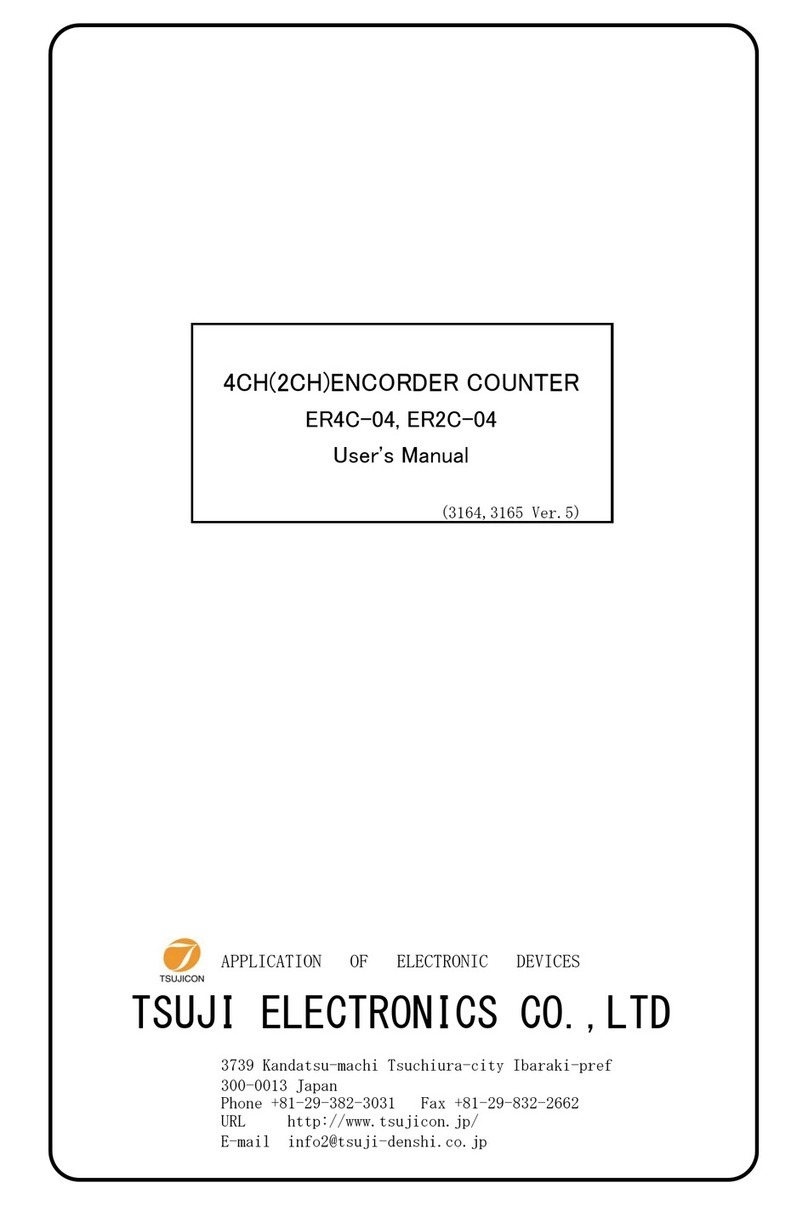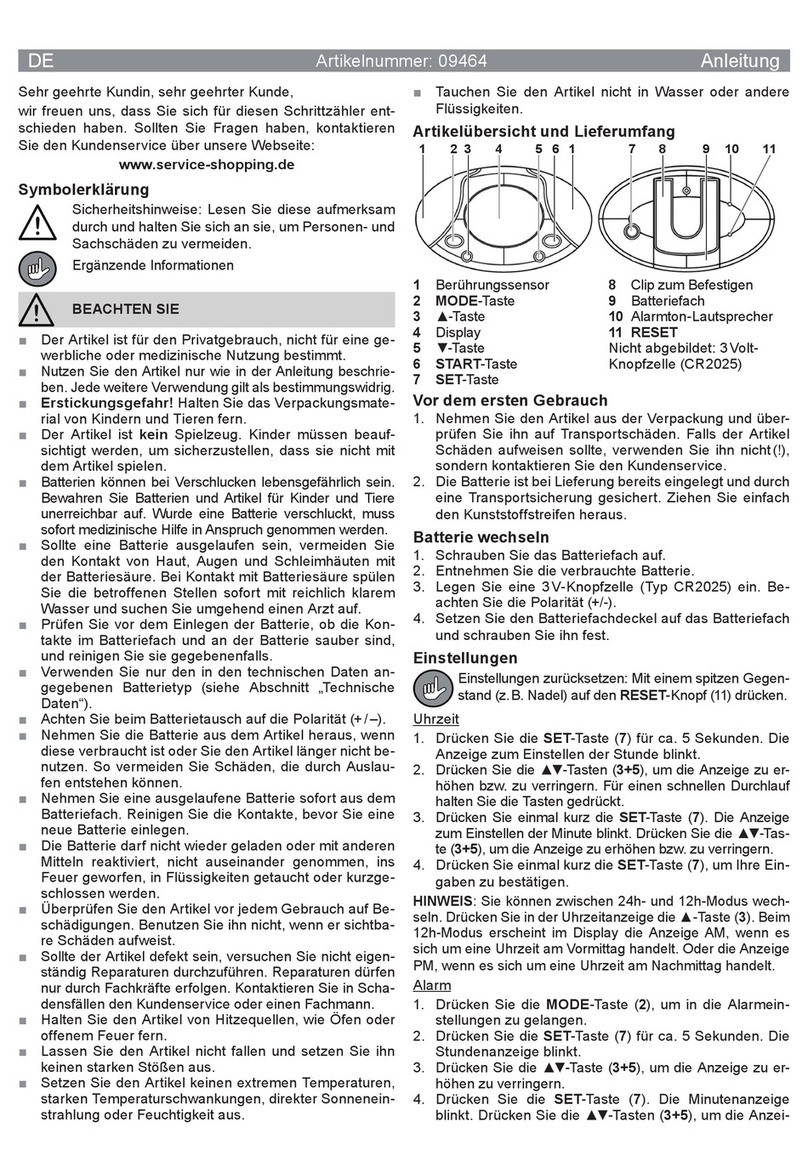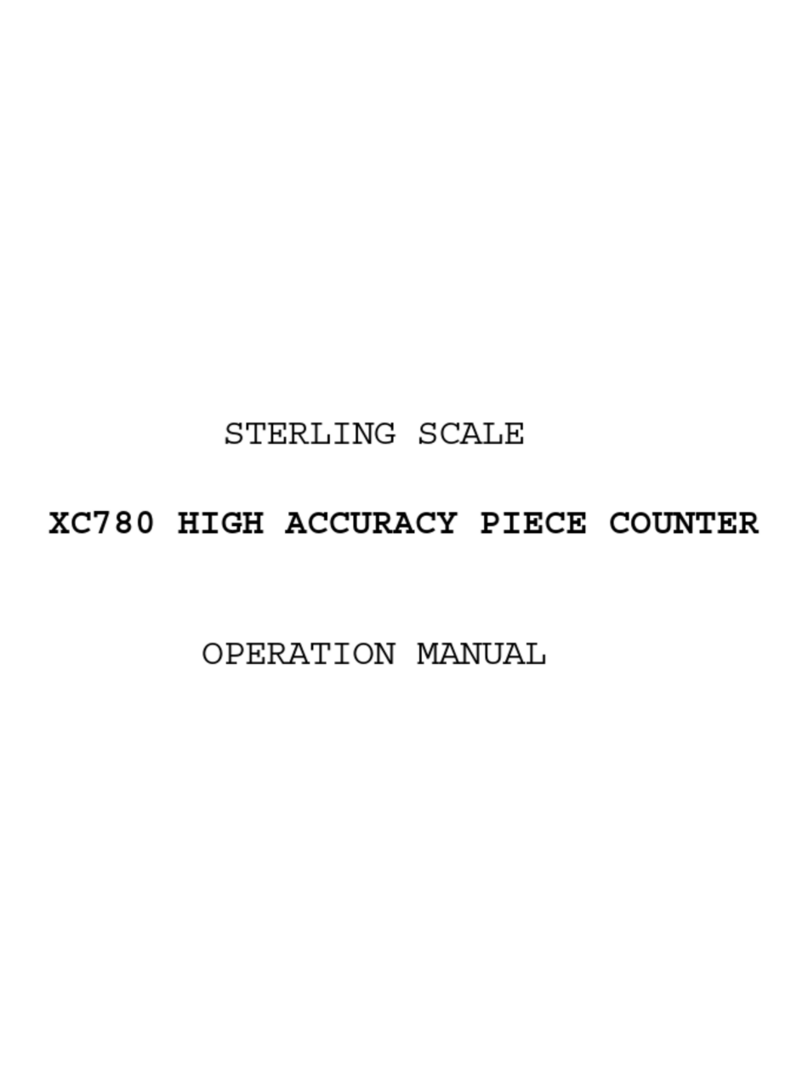Digistar SW4600EID User manual

D3740-US REV B June 23, 2009
SW4600EID
Operators Manual
Ft. Atkinson, Wisconsin USA
Helden-Beringe, The Netherlands
www.digi-star.com
HELLO

SW4600EID
2 D3740
Table of Contents
INDICATOR OVERVIEW.......................................................................... 5
ALLFLEX EID STICK READER, ELECTRONIC ID & VISUAL ID
(OPTIONAL)....................................................................................... 7
WEIGH SCREEN............................................................................... 8
STATS SCREEN................................................................................ 9
OPERATION........................................................................................... 10
TURN ON INDICATOR.................................................................... 10
GROUP/PREMISE NUMBERS........................................................ 10
DATA FIELDS.................................................................................. 11
QUICK DATA FIELDS...................................................................... 11
ZERO BALANCE SCALE................................................................. 12
READING EARTAGS AND WEIGHING ANIMALS ......................... 12
RECHECK LOCK ON WEIGHT....................................................... 15
LOW BATTERY INDICATION.......................................................... 15
SELF TEST...................................................................................... 15
OPTIONAL SETTINGS........................................................................... 16
CHANGE SETUP AND CALIBRATION........................................... 16
CHANGING OPTIONS..................................................................... 17
SETTING OPTIONS ........................................................................ 18
MENU 1 .................................................................................................. 18
MENU 2 .................................................................................................. 23
MENU 3 .................................................................................................. 25
MENU 4 .................................................................................................. 25
CALIBRATION........................................................................................ 26
STOCKWEIGH LINK™ PC SOFTWARE............................................... 27
GETTING STARTED ....................................................................... 27
READ SOFTWARE LICENSE AGREEMENT ................................. 27
MINIMUM SYSTEM REQUIREMENTS........................................... 27
INSTALLING STOCKWEIGH LINK™ PC SOFTWARE .................. 27
RECEIVING DATA........................................................................... 28
CLEARING THE INDICATOR.......................................................... 28
QUICK NOTES................................................................................. 29
REPORT GENERATOR: ................................................................. 31
EID READER – OPTIONAL ................................................................... 32
RE-CONFIGURING ALLFLEX STICK READER............................. 33
WEIGH METHODS................................................................................. 34
GENERAL WEIGH METHOD #1..................................................... 34
SLOW WEIGH METHOD #2............................................................ 34
FAST WEIGH METHOD #3............................................................. 34
LOCK-ON WEIGH METHOD #4...................................................... 34
EID DATA FORMATS............................................................................. 35
LSTORE DATA FORMATS.............................................................. 35
EID PRINT FORMAT ....................................................................... 37

Operators Manual
D3740 3
SCOREBOARD METHODS....................................................................39
WEIGHING ERRORS .............................................................................40
OVRCAP...........................................................................................40
+RANGE...........................................................................................40
-RANGE............................................................................................40
SOFTWARE LICENSE AGREEMENT ...................................................41
TROUBLESHOOTING............................................................................47
INSTALLATION.......................................................................................48
INDICATOR MOUNTING .................................................................48
CABLE CONNECTION.....................................................................48

SW4600EID
4 D3740
CHARGING BATTERY OR WELDING
Figure 1. Important Precaution
Important: Disconnect all indicator leads before charging battery or
welding equipment. Damage may occur to indicator and load cells.
Disconnect
all cords

Operators Manual
D3740 5
INDICATOR OVERVIEW
1
– Press to toggle between GROUP/PREMIS (See page 10) and
QUICK NOTE (See page 11) screens. Press and hold for LONG
FORM set up screen (See page 17).
2
– Press to toggle between WEIGHT (See page 8) and GROUP
STATISTICS screen (See page 9).
3
Pre-Alarm Light – Starts flashing and alarm sounds when weight is
within preset limit.
4
– Press to break indicator lock-on weight and reweigh. Press and
hold, then press to enter short form calibration (See page 26).
5
– Press in manual mode to record data to indicator memory.
6
– Press to print displayed weight and EID data.
7
– Press indicator on. Press while on and in the record or stats
screen to run self test.
8
– Press indicator off.
1
2
3
4 5 6 7 8
9
10
11
12
13
14
15 16
17
18
19
Note: See page 48 for installation instructions
11
20
21

SW4600EID
6 D3740
9
Upper Display Window – Displays current actions.
10
Lower Display Window – Displays data for EID, VID, CODE, ADWG
(See page 7).
11
– Press to accept change or proceed to next item.
12
Directional Arrows – Left or right arrows move cursor inside data field.
Up and down arrows mone to previous or next data field.
13
Keyboard – Press to input letters.
14
– Press to undo data field or get out of long form set-up.
15
Keypad – Press to input numbers.
16
– performs task displayed by select.
17
– toggle to determine which operation the function key performs.
Options:QuickD, Menu, Setup, Help, Dimmer
18
– Press for additional information.
19
– Press to delete one character. Press and hold to delete entire line
or field on weigh screen.
20
- Press and release. Then press to enter a comma in data.
21
- Press after pressing to make a comma.
- - Press to backspace. Press and hold to backspace faster.

Operators Manual
D3740 7
Load Cell – Port for load cell cord.
Load Cell – Port for load cell cord.
Power – Port for Power Cord.
Serial/Printer – Port, if installed, can be used to communicate with
computer and other digital input/output devices such as a printer.
Remote – EID reader port.
Serial Number Plate – Serial Number of your Indicator.
Allflex EID Stick Reader, Electronic ID & Visual ID
(Optional)
Electronic ID (EID) for Allflex
®
Wand Reader, unique to animal. (Opt.)
Visual ID (VID) for Allflex
®
Wand Reader, may be duplicated. (Opt.)
31
EID Stick Reader for Allflex
®
Electronic ID (EID). (Opt.)
31

SW4600EID
8 D3740
Weigh Screen
Press until weigh scrolls then 0is displayed.
EID – Electronic ID Number.
VID – Visual ID Description enter by user.
ADWG – Displays Average Daily Weight Gain.
Calculates using difference in current weight and last weight in
memory for that animal, divides sum by number of days since last
saved weight, equals Average Daily Weight Gain.
Example:
Current weight-Last saved weight = weight change
4500 - 4200 = 300
Weight change 300
Days passed 20
CODE – Enter by user.
QUICK DATA – Note can be added up to 26 characters. See page 11.
Eid adwg 0.0
0
Vid code
=15lbs ADWG

Operators Manual
D3740 9
Stats Screen
Displays statistic information for animal records stored with the same group
and premise numbers for today’s date.
Press until stats flashes then 0is displayed.
GROUP – Assigned group number (alpha/numeric title for group of
animals to be weighed).
PIN – Assigned premise number (may be government issued, unique
number given to farm).
AV – Average weight of the day.
LO – Low weight of the day.
HI – High weight of the day.
CNT – Number of records stored of the day.
TOT – Total weight of the day.
Group pin
Av- lo hi
Cnt tot

SW4600EID
10 D3740
See page 48 for installation instructions.
OPERATION
Turn on Indicator
Group/Premise Numbers
1.Press . .
If set to on (see page 23) ID
numbers will need to be entered at
start up of indicator.
1.Press twice to accept
current numbers or enter group
number with keypad, press .
Repeat for premise number.
Digi-star
**** Animal eid ****
Inventory system
HELL
O
HELLOHELL
O
HELLO
1
grou
p
groupgrou
p
group
Group xxxxxx pin xxx
Enter group and premises
Values to continue
1

Operators Manual
D3740 11
Data Fields
Notes can be added to records
using the Data Field.
Quick Data Fields
There are 20 spaces available for
Quick Data Fields. They can be set
up on indicator or computer (see
page), then transferred to indicator.
Display must be on weigh screen.
1.With cursor in data field, enter
note using keypad
or
2.To enter a Quick Data Field (see
below) press until quickd is
displayed, press , 0 will flash
in upper display.
3.Enter number of desired data
field, press to save (can
also press or to scroll
through list then press to
save).
Note: For a list of existing Quick
Data Fields press until you
are on the data screen and
press or to scroll
through list.
1.To setup Quick Data fields on
Indicator press until data #
is in top line of display This data
field currently being edited.
2.Enter desired note on keypad.
3.Press or to edit other
fields when they are displayed in
top line of display.
Data
1
Data 1Data
1
Data 1
Data1
Data2
Data3
0
0
0
0
Eid adwg 0.00
Vid code
1
2
3
1
0
0
0
0
Eid adwg 0.00
Vid code
2
3
1
2
3
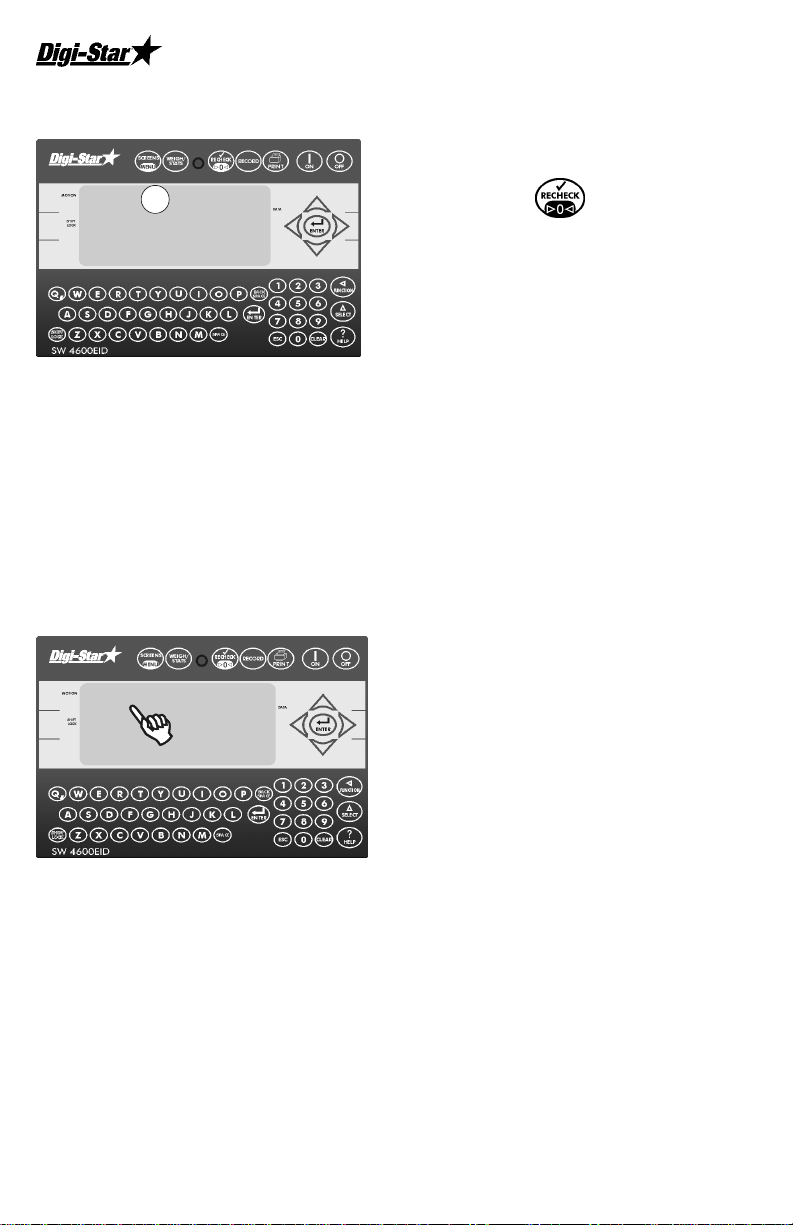
SW4600EID
12 D3740
Zero Balance Scale
Reading Eartags and
Weighing Animals
Indicator must be on the weigh or
stats screen to record animal
weights.
1.Press and hold zero
balances scale.
Animal on platform.
1.Indicator “Locks On” animal’s
weight, “L” appears in upper left of
display. Display alternates
between “no eid” and weight.
2.If EID Stick Reader is not being
used release animal. Weight and
EID data stored.
Eid adwg 0.00
Vid cod
e
0
0
0
0
1
No eid
No eidNo eid
No eid
l
ll
l
Eid adwg 0.00
Vid code

Operators Manual
D3740 13
EID Stick Reader
1.Press button on Stick Reader with
end in range of EID. Stick Reader
beeps, LED indicator turns from
red to green momentarily.
2.Tag may be read any time. Last
four digits of tag displayed
(flanked by –) before data stored.
3.Release animal. Weight and EID
data stored.
1
Visual ID
(VID)
EID Stick Reader
Electronic ID (EID)
*XXXX*
*XXXX**XXXX*
*XXXX*
Eid adwg 0.00
Vid cod
e
2
Stored
StoredStored
Stored
Eid adwg 0.00
Vid code
1

SW4600EID
14 D3740
4.Once stored data flanked by *.
Notes: Each time pressed, one line of data is stored. Multiple
entries made of same tag by pressing more than once
(results in multiple beeping). Data stored manually for animal, will
not be stored when animal steps off scale. Automatic mode will
resume for next animal.
Stick Reader can read data from other devices such as car keys.
Such devices can cause confusion.
No print device necessary for operation of indicator when weighing
animals.
-
--
-XXXX
XXXXXXXX
XXXX-
--
-
Eid adwg 0.00
Vid code
1
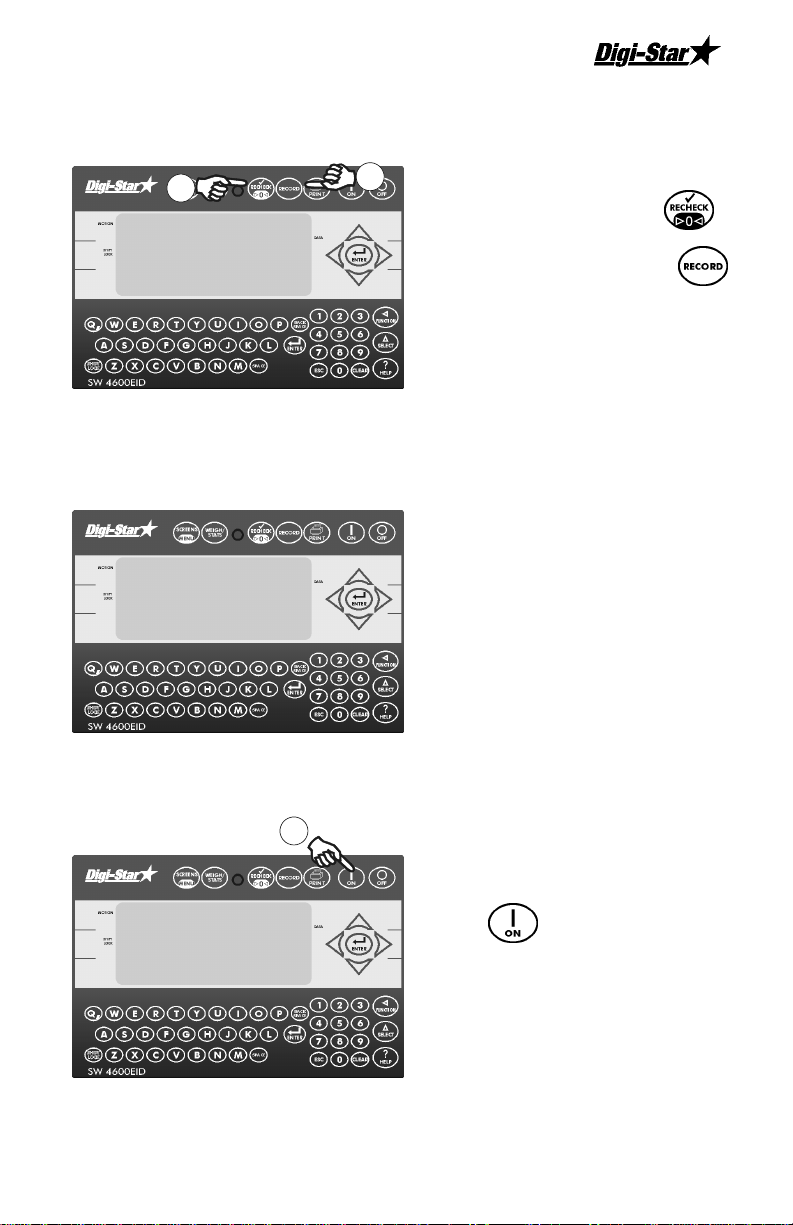
Operators Manual
D3740 15
Recheck Lock On Weight
Low Battery Indication
Self Test
1.Animal on platform, press
Weight stored/printed when
animal steps off platform or is
pressed.
Battery voltage low, “RECHARGE
BATTERY - TURNING OFF” and “LO BAT”
shows on display. After 2 minutes
indicator shuts off.
Note: Disconnect indicator from
battery while recharging. DAMAGE
CAN OCCUR to indicator and stick
reader.
1.Press while on the weigh or
stats screen during operation will
run self-test.
Recharge batter
y
Recharge batteryRecharge batter
y
Recharge battery
1
1
test
testtest
test
Running self test - please
wait
Rechck
RechckRechck
Rechck
Eid adwg 0.00
Vid code
1

SW4600EID
16 D3740
OPTIONAL SETTINGS
Change Setup and Calibration
1.Press and hold .
2.Push three seconds.
3.Press , advances through
selections.
3000LB StockWeigh 3300 (pounds)
6600LB StockWeigh 6600 (pounds)
10K LB StockWeigh 10000 (pounds)
14K LB StockWeigh 14000 (pounds)
3300KG StockWeigh 3300 (kilograms)
6600KG StockWeigh 6600 (kilograms)
10K KG StockWeigh 10000 (kilograms)
14K KG StockWeigh 14000 (kilograms)
Custom Press indicator, SETUP displays and then 6-digit
number with right digit flashing. To change setup number,
enter new number on keypad and press . CAL
displays followed by a 3 to 5-digit number. To change
calibration number enter new number on keypad then
press . .
Verify accuracy of scale and procedure complete!
10k kg
10k kg10k kg
10k kg
Press help for more
informatio
n
1
2
3

Operators Manual
D3740 17
Changing Options
1.Press & Hold ,enters Menu.
2.Press for menu options.
Press again until desired
menu shows.
3.Press to see first option.
1.When option displayed
press .
2.Press , records changes and
next option.
3.Press to exit.
1
2
1
2
3
Menu 1
Menu 1Menu 1
Menu 1
Press select for menu 1,2,3,4,
calib, exit
--then press on key
langag
langaglangag
langag
Press help for more
informatio
n
3

SW4600EID
18 D3740
Setting Options
Setting/
Display D.A.N Options
(
Bold
= Default) Description
MENU 1
Language
LANGAG
LANGAGLANGAG
LANGAG
101
English
(
ENGLSH
)
Dutch (
NEDERL
NEDERLNEDERL
NEDERL
)
French (
FRANCS
FRANCSFRANCS
FRANCS
)
German (
DEUTSH
DEUTSHDEUTSH
DEUTSH
)
Italian (
ITAL
ITALITAL
ITAL
)
Portuguese (
PORT
PORTPORT
PORT
)
Spanish (
ESPAN
ESPANESPAN
ESPAN
)
Danish (
DANSK
DANSKDANSK
DANSK
)
Hungarian (
MAGYAR
MAGYARMAGYAR
MAGYAR
)
Spanish (
VESTA
VESTAVESTA
VESTA
)
Select desired language
Display
Update Rate
(
D
DD
D-
--
-Rate
RateRate
Rate
)
102 1,
2
,3,4 Update display times per
seconds.
Motion Arrow
(
Motion
MotionMotion
Motion
) 103 ON/
OFF
Arrow flashes for unstable
weight.
Zero
Tracking
(
ZTRACK
ZTRACKZTRACK
ZTRACK
)
104 ON/
OFF
Zero track adjusts to zero for
build up of snow and mud.
Weigh
Method
(
W
WW
W
MTHD
MTHDMTHD
MTHD
)
105 1=General,
2=Fast,
3=Slow,
4=Lock-On
Select weigh method.
Lock-On
(
LOCKON
LOCKONLOCKON
LOCKON
) 106 1,2,3,4,5,6,7,
8
,9 Use lowest setting for system
to lock on consistently.
Scale ID
(
Scal ID
Scal IDScal ID
Scal ID
) 108
NEW EZ
Enter new scale ID on keypad
and press .
Lock-N-Hold
(
LKNHLD
LKNHLDLKNHLD
LKNHLD
) 109 ON/
OFF
Holds “Lock-On” weight
(records after animal steps off
platform). Restarts when:
Next animal steps on platform
or 5 min of inactivity or
is pressed.

Operators Manual
D3740 19
Setting/
Display D.A.N Options
(
Bold
= Default) Description
Auto Off
(
AUTOFF
AUTOFFAUTOFF
AUTOFF
) 111 15,30,45,60,
OFF
Indicator shuts “OFF” after set
period of inactivity. Press any
key to prevent.
Lock-On
Store
(
LSTORE
LSTORELSTORE
LSTORE
)
See Page 35
112 Configure how and when
weighing data printed or sent
to computer port and stored
into memory on indicator
during animal weighing.
OFF
(
OFF
OFFOFF
OFF
) -Indicator does not accept
EID data.
-Indicator does not store data
to memory.
-Sends data to computer port
only when APRINT set to
“ON”.
-Set PRTFMT to select
desired print format.
Manual Print
(MANPRT
MANPRTMANPRT
MANPRT)
-Indicator does not accept
EID data.
-Indicator does not store data
in memory.
-Sends time, date and weight
data to computer port,
press .
-Set PRTFMT to select
desired print format.
Automatic Print
(
AUTPRT
AUTPRTAUTPRT
AUTPRT
) -Indicator does not accept
EID data.
-Indicator does not store data
in memory.
-Sends Time, Date and
Weight data to computer port
when scale locks-on or animal
steps off platform.
-Set LSSEND to select when
data sent.
-Set PRTFMT to select
desired format.

SW4600EID
20 D3740
Setting/
Display D.A.N Options
(
Bold
= Default) Description
Lock-On
Store
(
LSTORE
LSTORELSTORE
LSTORE
)
Continued
112 Manual Weight
(
MAN WT
MAN WTMAN WT
MAN WT
) -Indicator accepts EID data
-Message will not alert
operator if EID data is
missing.
-Indicator does not store data
in memory.
-Sends EID, time, date and
weight data to computer port,
press .
-Print format EID print format.
-Data will print even if EID not
provided.
Automatic Weight
(
AUTOWT
AUTOWTAUTOWT
AUTOWT
) -Indicator accepts EID data.
-Message will not alert
operator if EID data missing.
-Indicator does not store data
in memory.
-Sends EID, time, date,
weight data to computer port
when scale “Locks-On” or
when animal steps off
platform.
-Set LSSEND to select when
data sent to computer port.
-Print format is EID print
format.
If LSSEND “ON”, data sent to
computer port when scale
“Locks-On” to weight. EID
must be read before animal
weighed in this mode.
If LSSEND “OFF”, and EID
not read time, date, weight
data sent when animal off
platform.
Table of contents
Other Digistar Cash Counter manuals
Popular Cash Counter manuals by other brands

Pfeuffer
Pfeuffer SLN 4 operating instructions
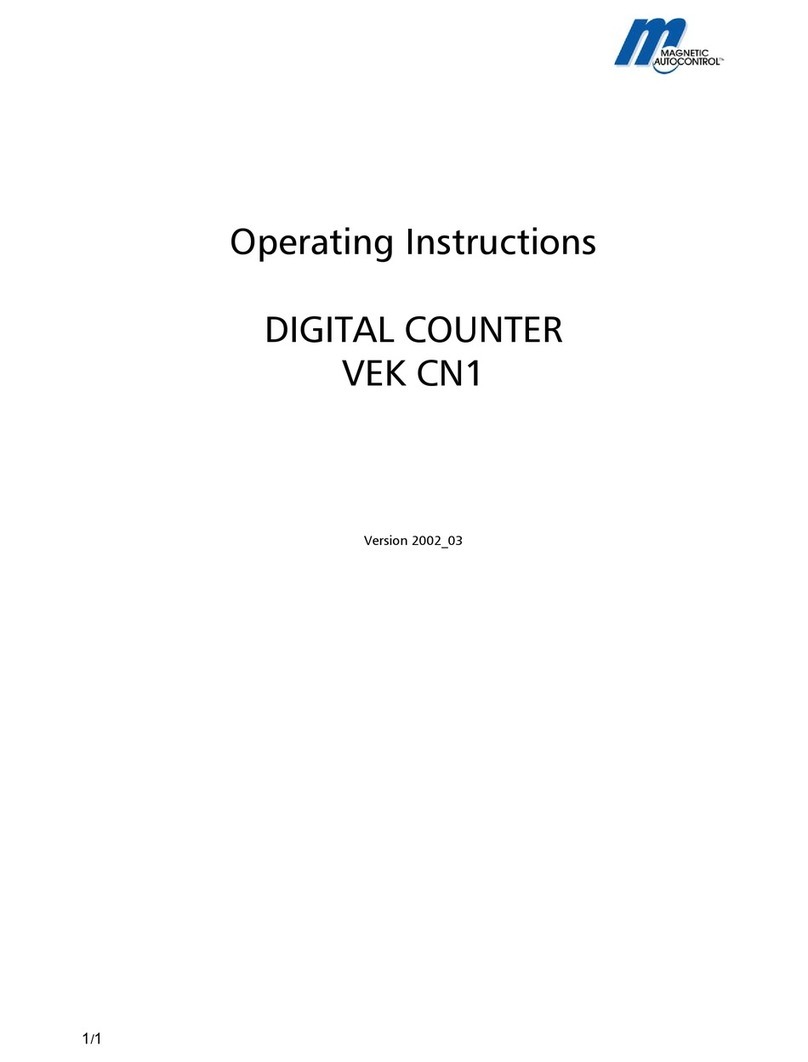
Magnetic Autocontrol
Magnetic Autocontrol VEK CN1 operating instructions

Data
Data Count JR Operation manual

Nautilus Hyosung
Nautilus Hyosung MONiMAX8800 installation manual
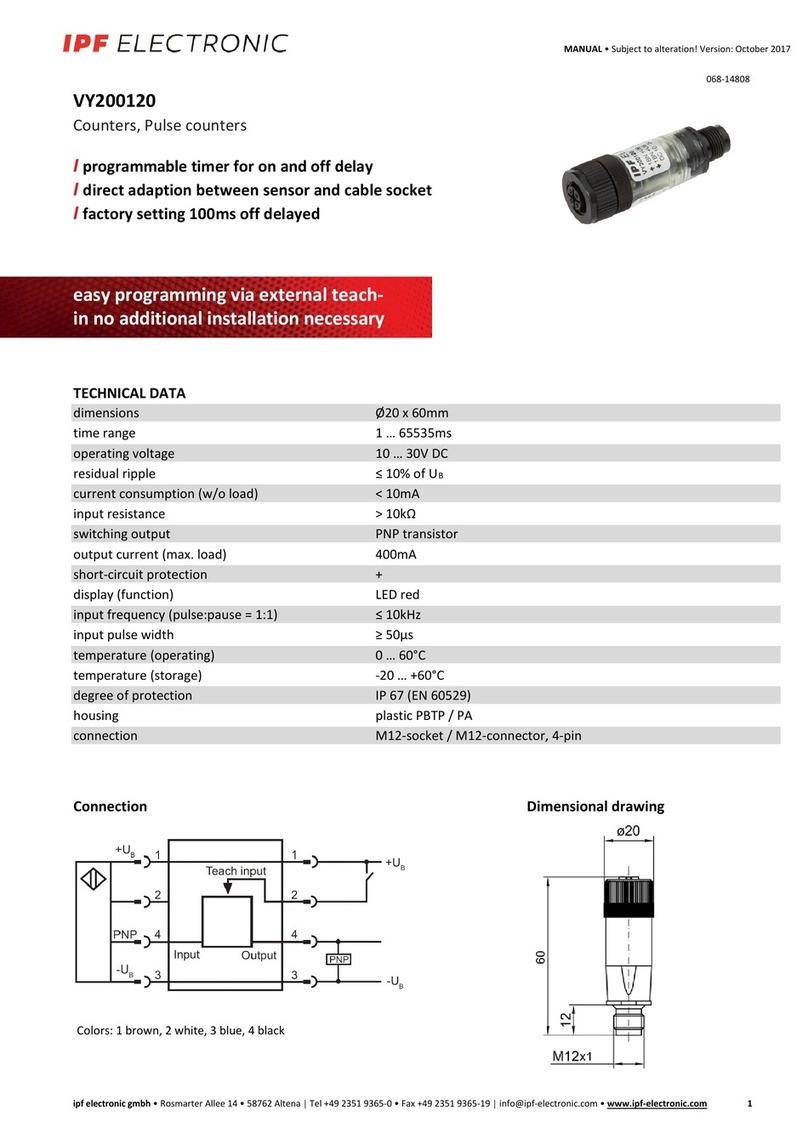
ipf electronic
ipf electronic VY200120 quick start guide

SeeTech
SeeTech H-110 Series user guide