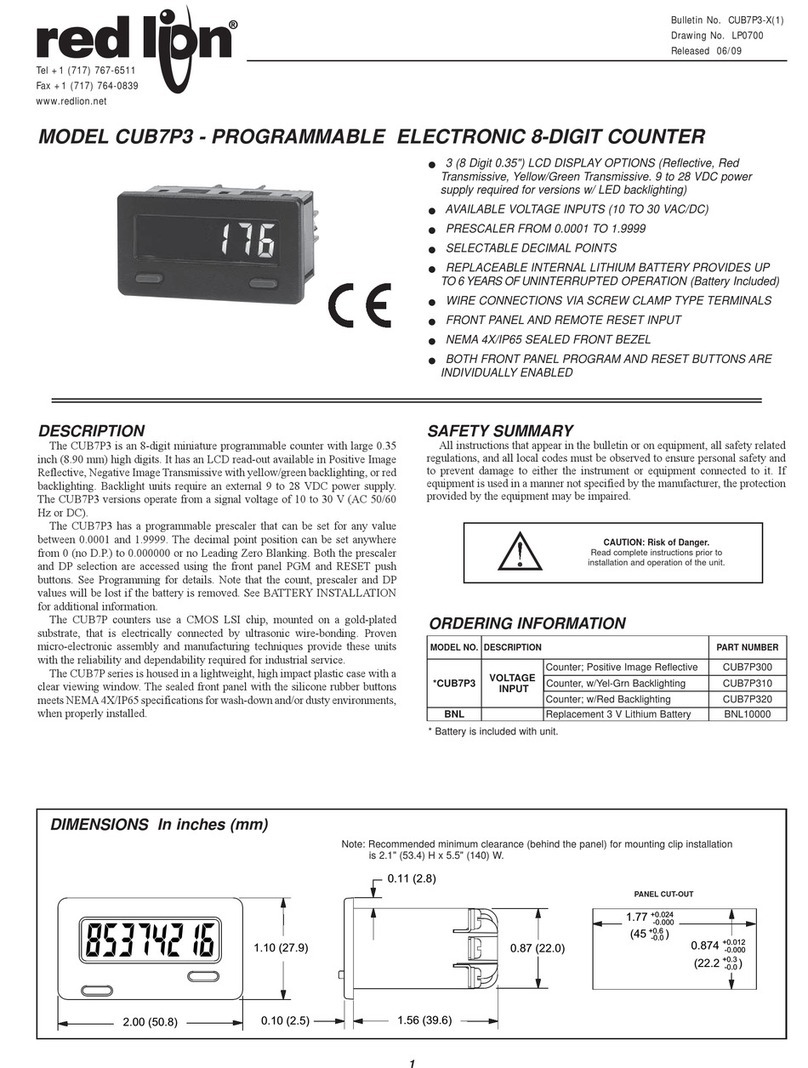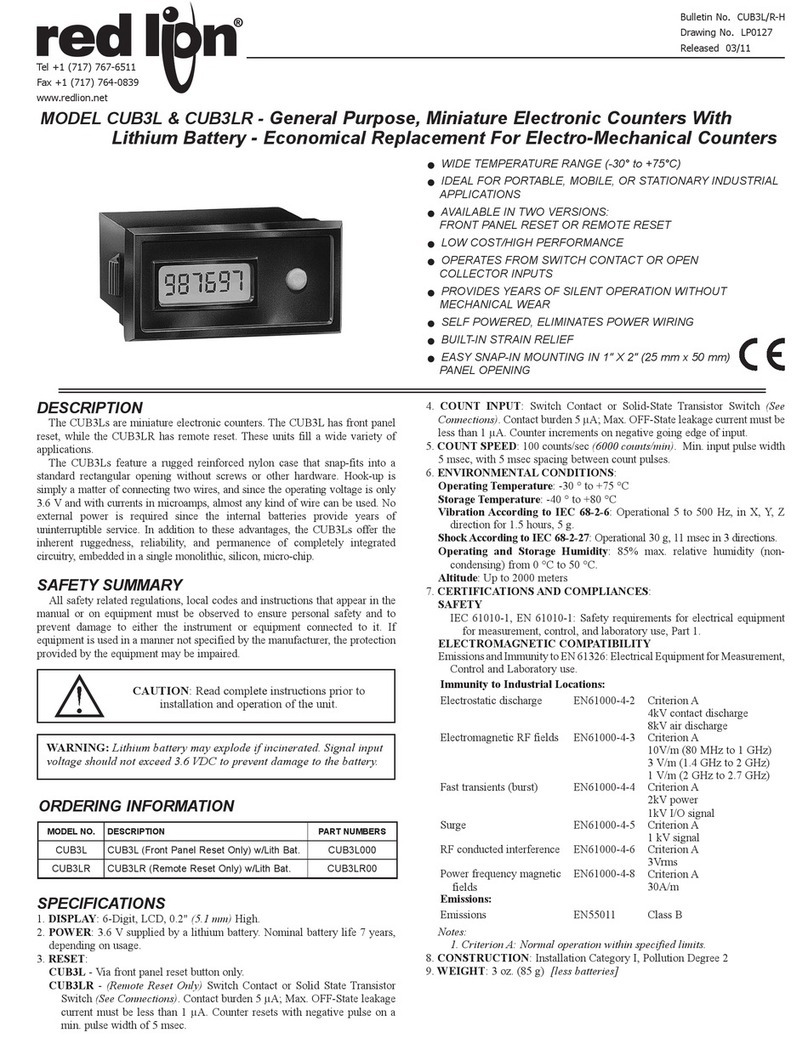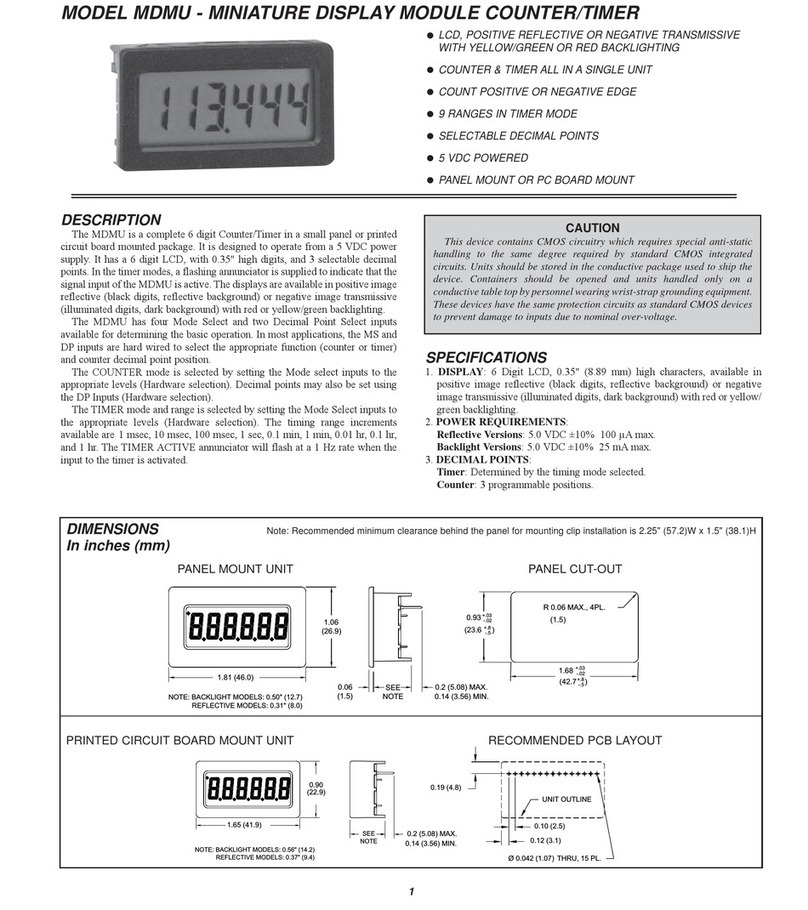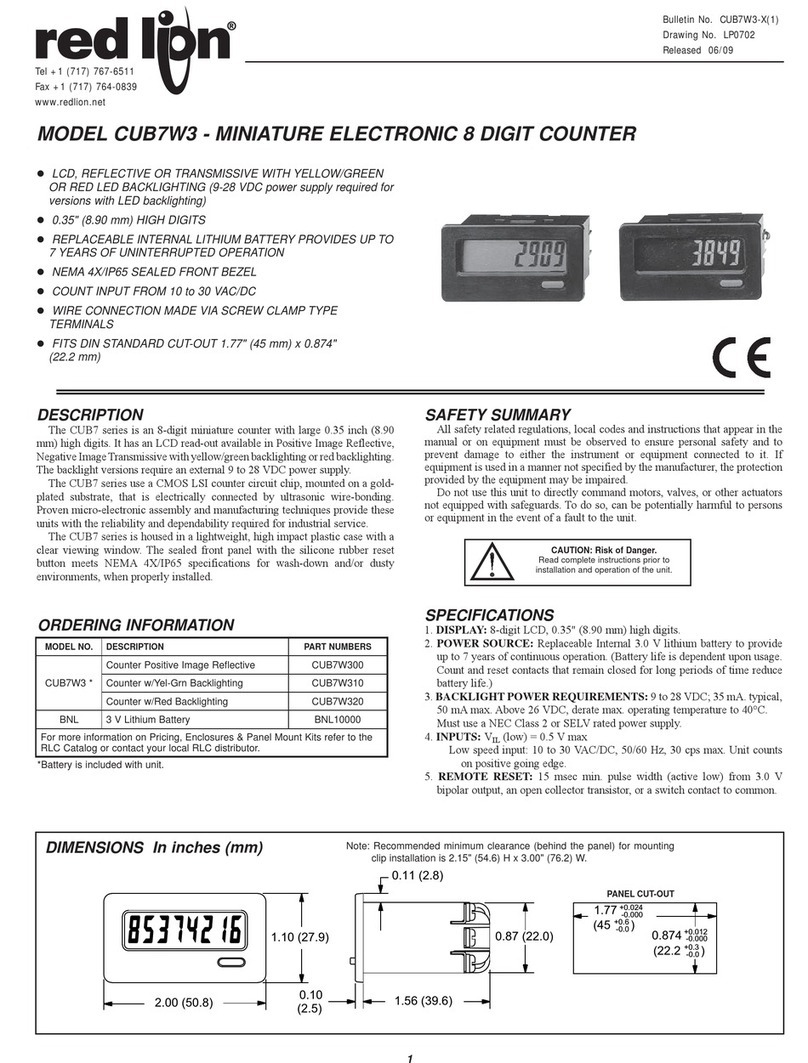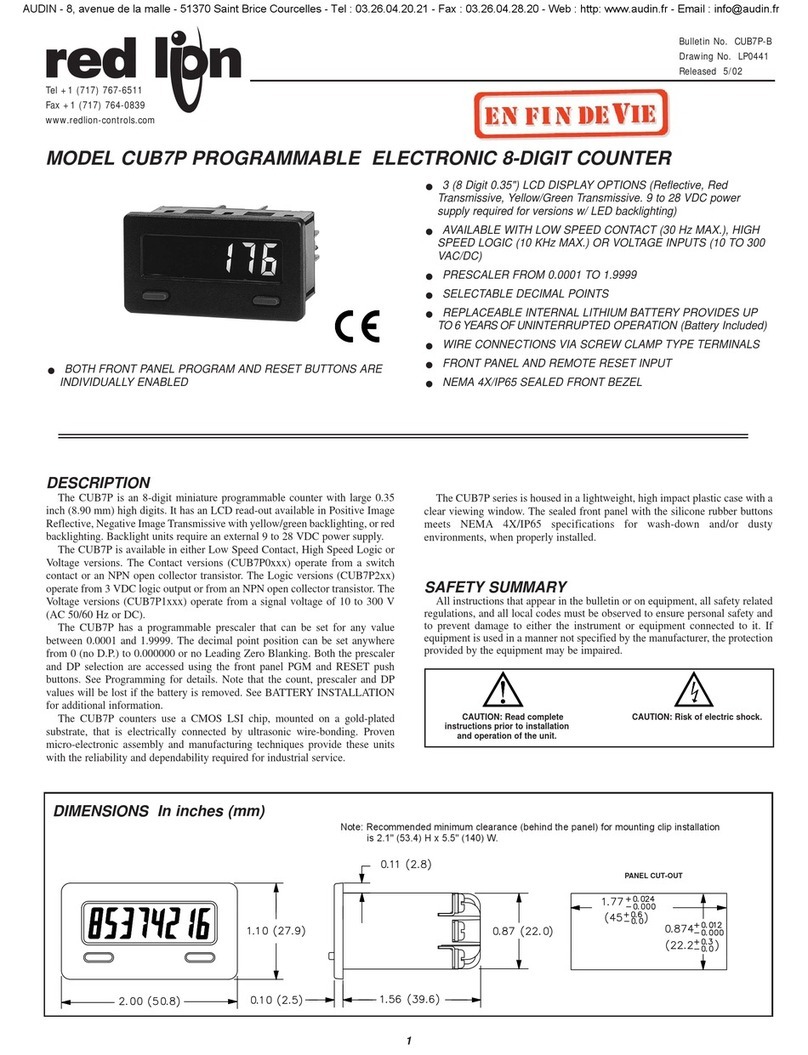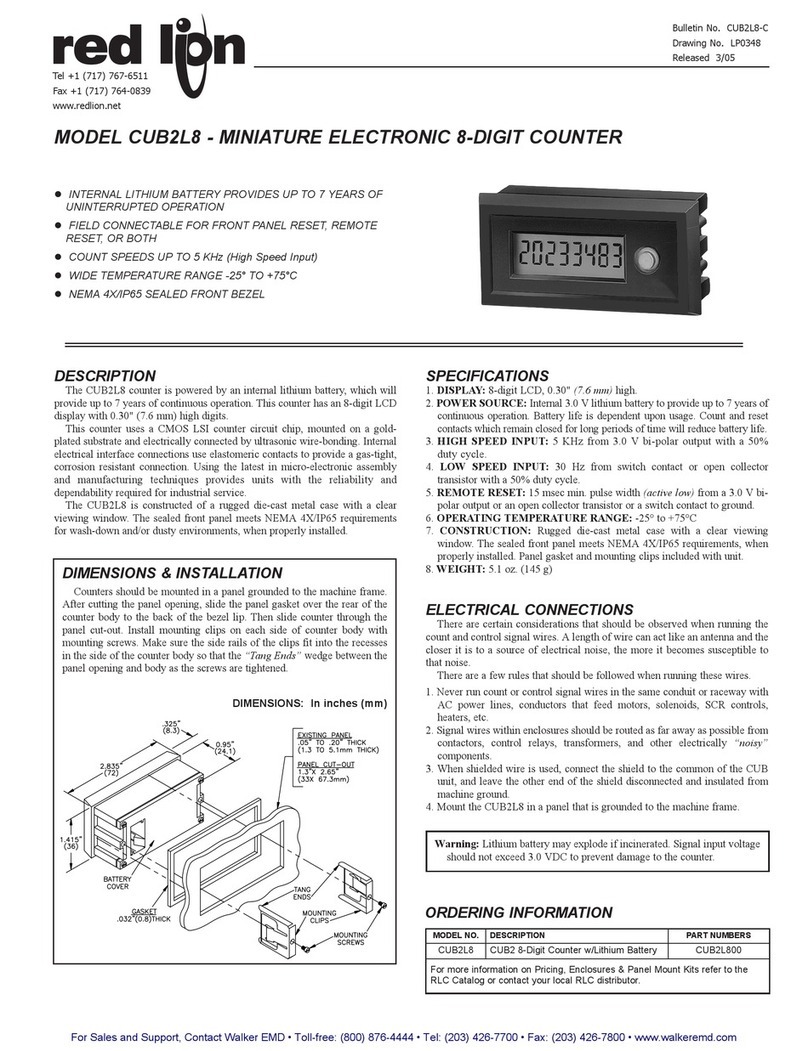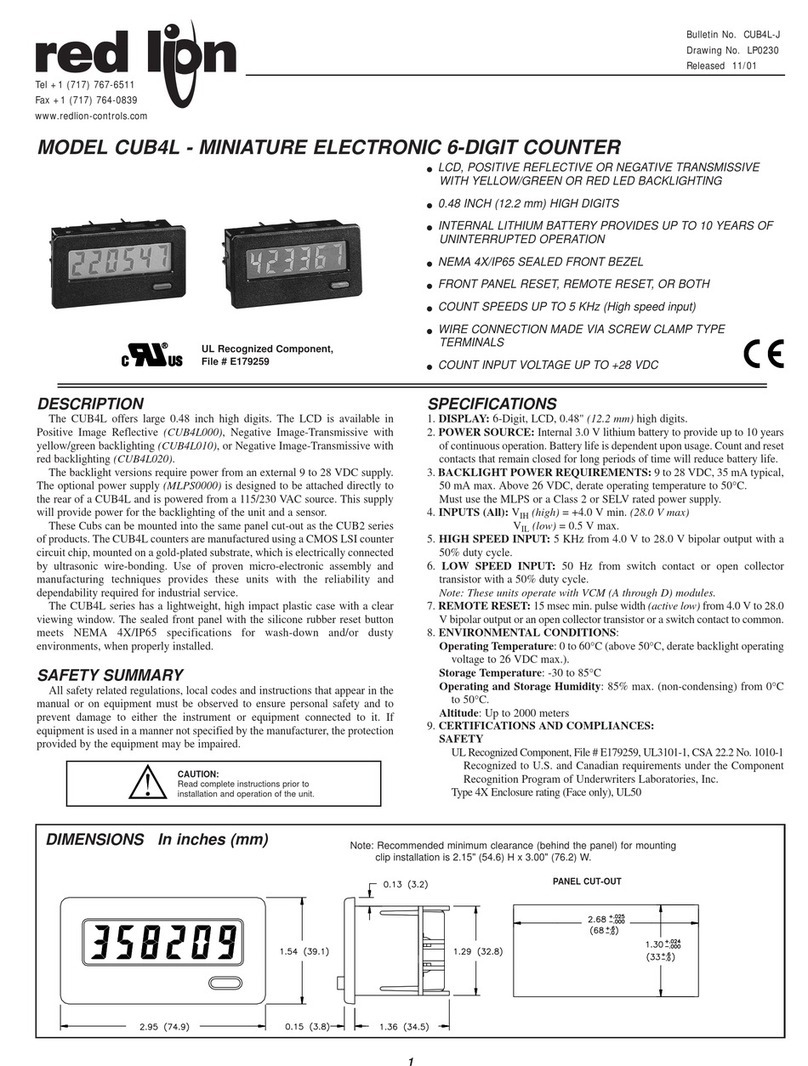ORDERING INFORMATION
WIRING CONNECTIONS
The electrical connections are made via screw-clamp terminals located
on the back of the unit. All conductors should meet voltage and current
ratings for each terminal. Also cabling should conform to appropriate
standards of good installation, local codes and regulations. It is
recommended that power supplied to the unit be protected by a fuse or
circuit breaker. When wiring the unit, use the battery cover to identify the
wire position with the proper function. Strip the wire, leaving
approximately 1/4" bare wire exposed (stranded wires should be tinned with
solder). Insert the wire under the screw-clamp and tighten down the screw
until the wire is clamped in tightly. Each terminal can accept up to two #14
AWG wires.
Warning: Lithium battery may explode if incinerated.
Caution: All leads will be at the same line potential as the input leads.
TROUBLESHOOTING
For further technical assistance, contact technical support at the appropriate
company numbers listed.
EMC INSTALLATION GUIDELINES
Although this unit is designed with a high degree of immunity to
ElectroMagnetic Interference (EMI), proper installation and wiring methods
must be followed to ensure compatibility in each application. The type of the
electrical noise, source or coupling method into the unit may be different for
various installations. In extremely high EMI environments, additional
measures may be needed. The unit becomes more immune to EMI with fewer
I/O connections. Cable length, routing and shield termination are very
important and can mean the difference between a successful or a troublesome
installation. Listed below are some EMC guidelines for successful installation
in an industrial environment.
1. Use shielded (screened) cables for all Signal and Control inputs. The shield
(screen) pigtail connection should be made as short as possible. The
connection point for the shield depends somewhat upon the application.
Listed below are the recommended methods of connecting the shield, in
order of their effectiveness.
a. Connect the shield only at the panel where the unit is mounted to earth
ground (protective earth).
b. Connect the shield to earth ground at both ends of the cable, usually when
the noise source frequency is above 1 MHz.
c. Connect the shield to common of the unit and leave the other end of the
shield unconnected and insulated from earth ground.
2. Never run Signal or Control cables in the same conduit or raceway with AC
power lines, conductors feeding motors, solenoids, SCR controls, and
heaters, etc. The cables should be run in metal conduit that is properly
grounded. This is especially useful in applications where cable runs are long
and portable two-way radios are used in close proximity or if the installation
is near a commercial radio transmitter.
3. Signal or Control cables within an enclosure should be routed as far away as
possible from contactors, control relays, transformers, and other noisy
components.
4. In extremely high EMI environments, the use of external EMI suppression
devices, such as ferrite suppression cores, is effective. Install them on Signal
and Control cables as close to the unit as possible. Loop the cable through
the core several times or use multiple cores on each cable for additional
protection. Install line filters on the power input cable to the unit to suppress
power line interference. Install them near the power entry point of the
enclosure. The following EMI suppression devices (or equivalent) are
recommended:
Ferrite Suppression Cores for signal and control cables:
Fair-Rite # 0443167251 (RLC #FCOR0000)
TDK # ZCAT3035-1330A
Steward #28B2029-0A0
Line Filters for input power cables:
Schaffner # FN610-1/07 (RLC #LFIL0000)
Schaffner # FN670-1.8/07
Corcom #1VR3
Note: Reference manufacturer’s instructions when installing a line filter.
5. Long cable runs are more susceptible to EMI pickup than short cable runs.
Therefore, keep cable runs as short as possible.
LIMITED WARRANTY
The Company warrants the products it manufactures against defects in materials and workmanship for a period limited to one year from the
date of shipment, provided the products have been stored, handled, installed, and used under proper conditions. The Company’s liability
under this limited warranty shall extend only to the repair or replacement of a defective product, at The Company’s option. The Company
disclaims all liability for any affirmation, promise or representation with respect to the products.
The customer agrees to hold Red Lion Controls harmless from, defend, and indemnify RLC against damages, claims, and expenses arising
out of subsequent sales of RLC products or products containing components manufactured by RLC and based upon personal injuries, deaths,
property damage, lost profits, and other matters which Buyer, its employees, or sub-contractors are or may be to any extent liable, including
without limitation penalties imposed by the Consumer Product Safety Act (P.L. 92-573) and liability imposed upon any person pursuant to
the Magnuson-Moss Warranty Act (P.L. 93-637), as now in effect or as amended hereafter.
No warranties expressed or implied are created with respect to The Company’s products except those expressly contained herein. The
Customer acknowledges the disclaimers and limitations contained hererin and relies on no other warranties or affirmations.
BNL100003 V Lithium BatteryBNL
CUB7W020Counter w/Red Backlighting
CUB7W010Counter w/Yel-Grn Backlighting
CUB7W000Counter Positive Image Reflective
* CUB7W
PART NUMBERSDESCRIPTIONMODEL NO.
For more information on Pricing, Enclosures & Panel Mount Kits
refer to the RLC Catalog or contact your local RLC distributor.
Red Lion Controls
20 Willow Springs Circle
York PA 17402
Tel +1 (717) 767-6511
Fax +1 (717) 764-0839
Red Lion UK Ltd
Tapton Park
Chesterfield S41 OTZ
Tel +44 (1246) 22 21 22
Fax +44 (1246) 22 12 22
Red Lion Controls France
56 Boulevard du Courcerin, Batiment 21,
ZI Pariest F-77183 Croissy Beaubourg
Tel +33 (64) 80 12 12
Fax +33 (64) 80 12 13
* Battery is included with unit.