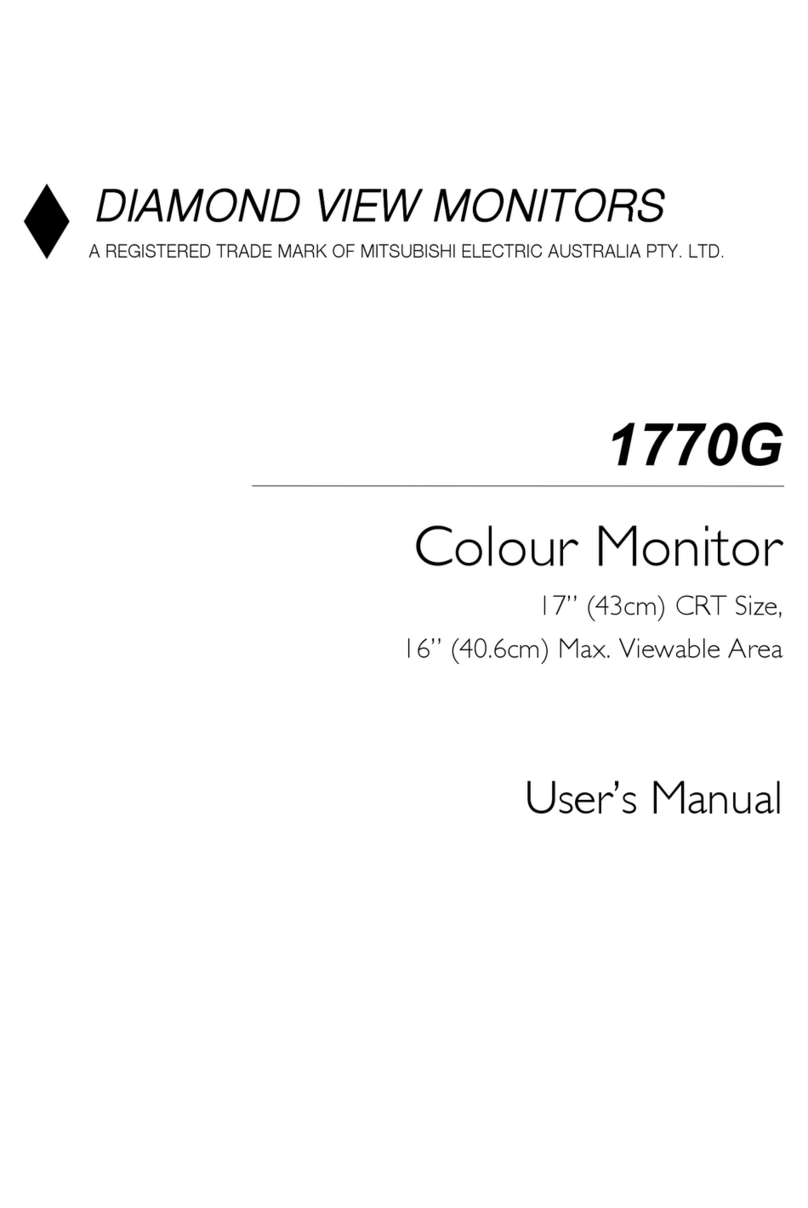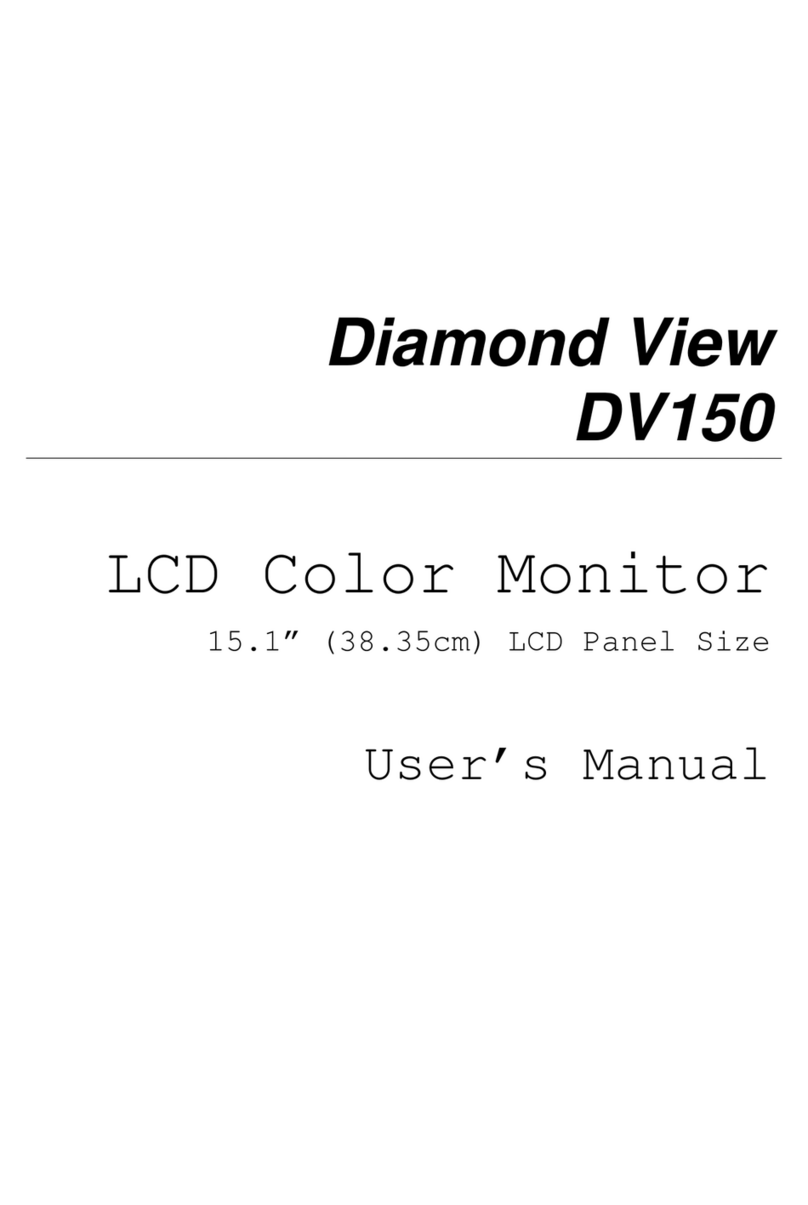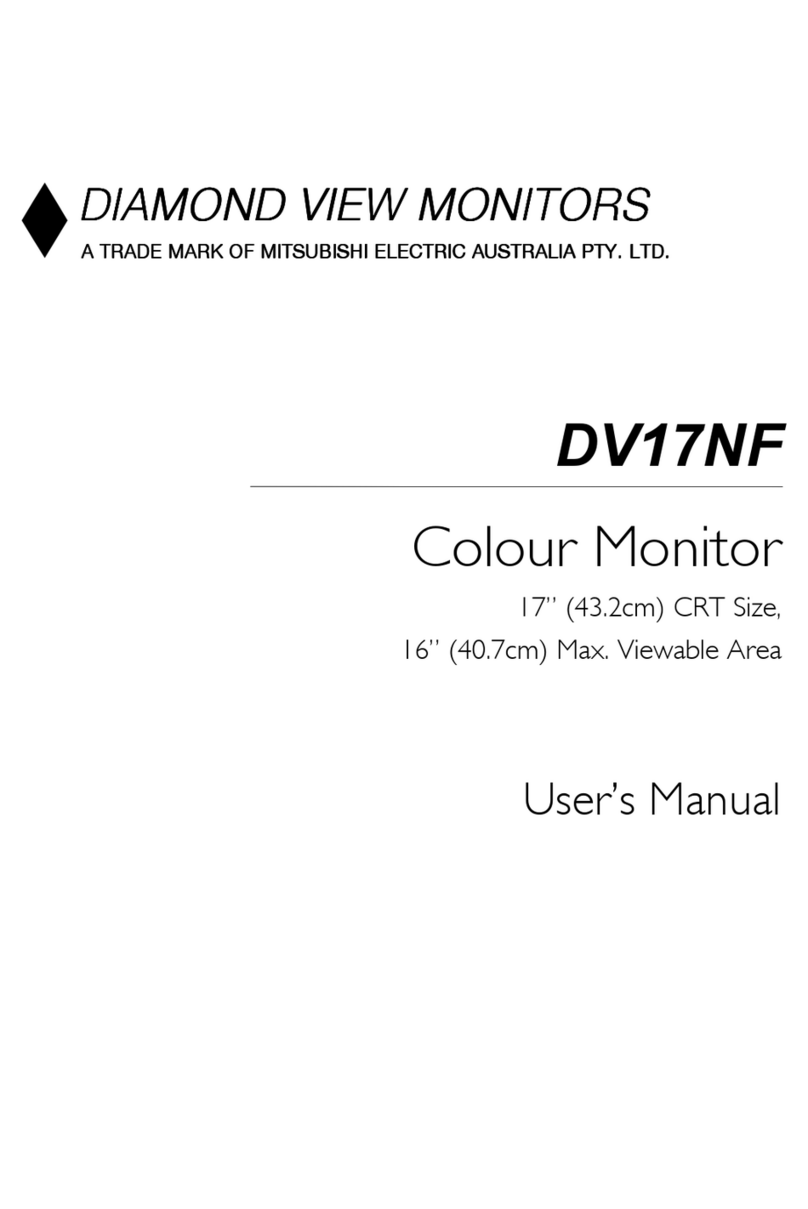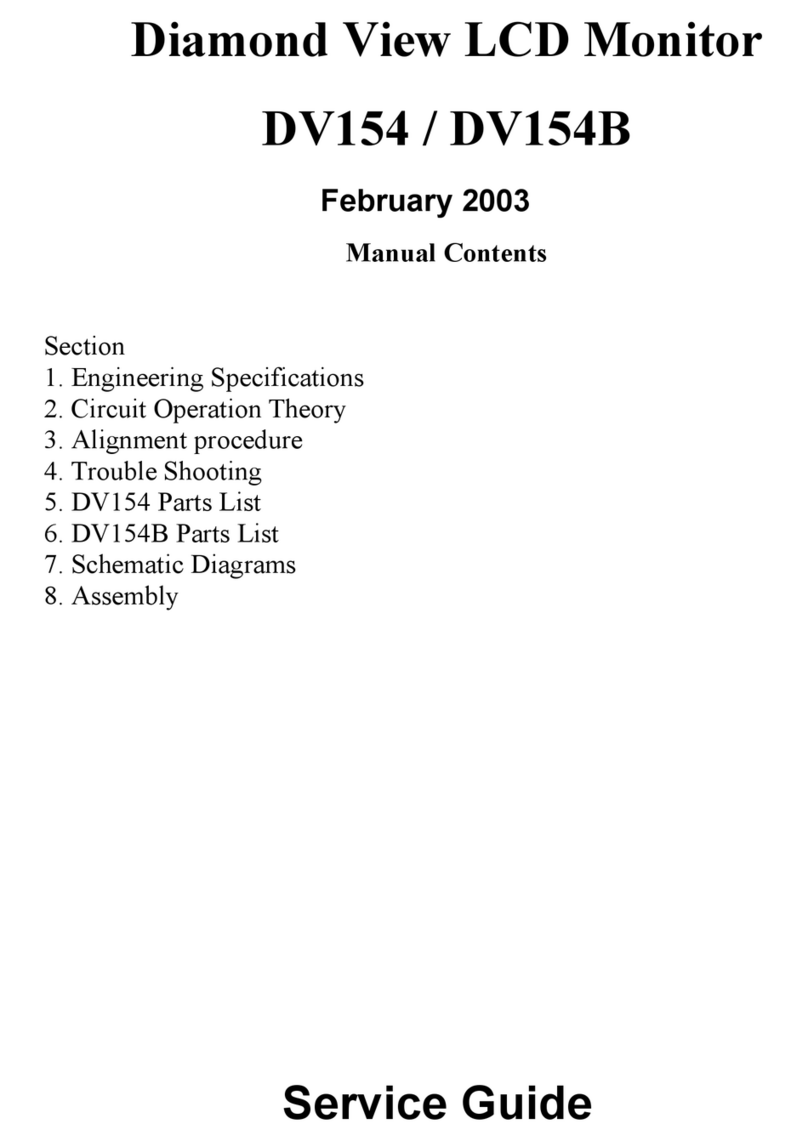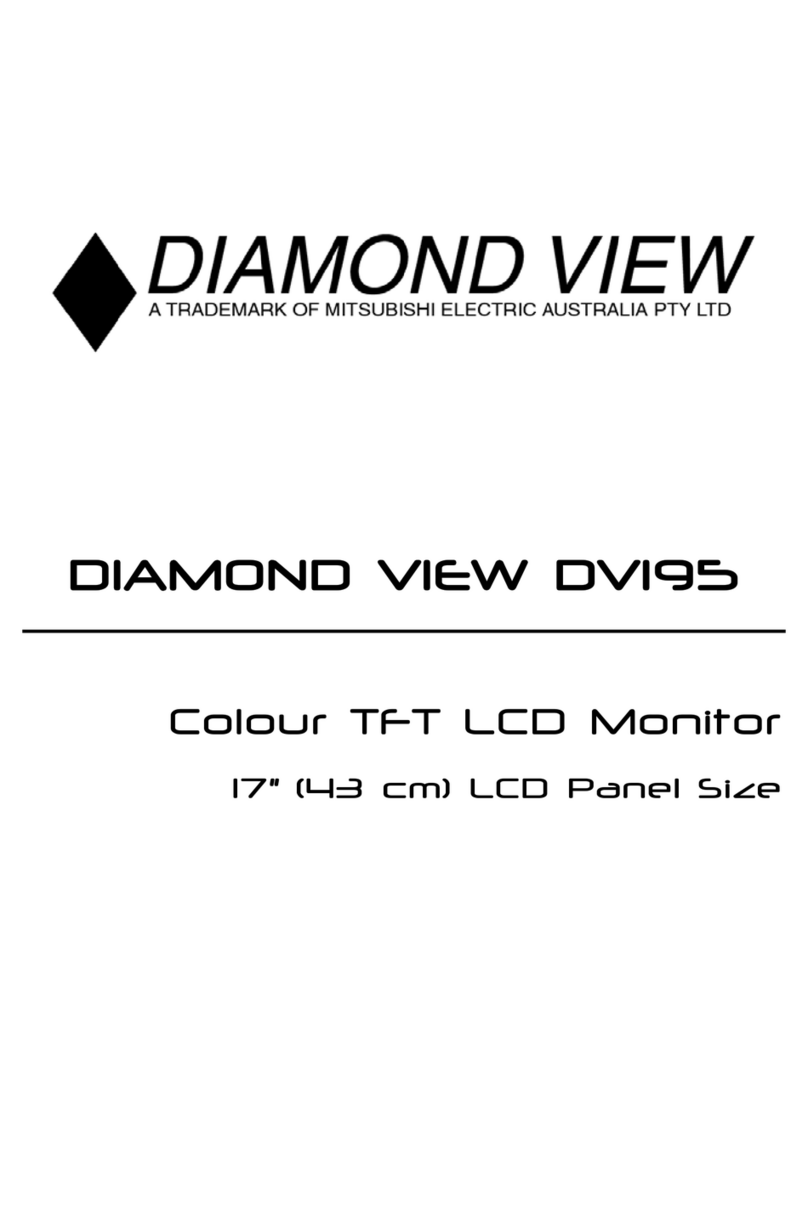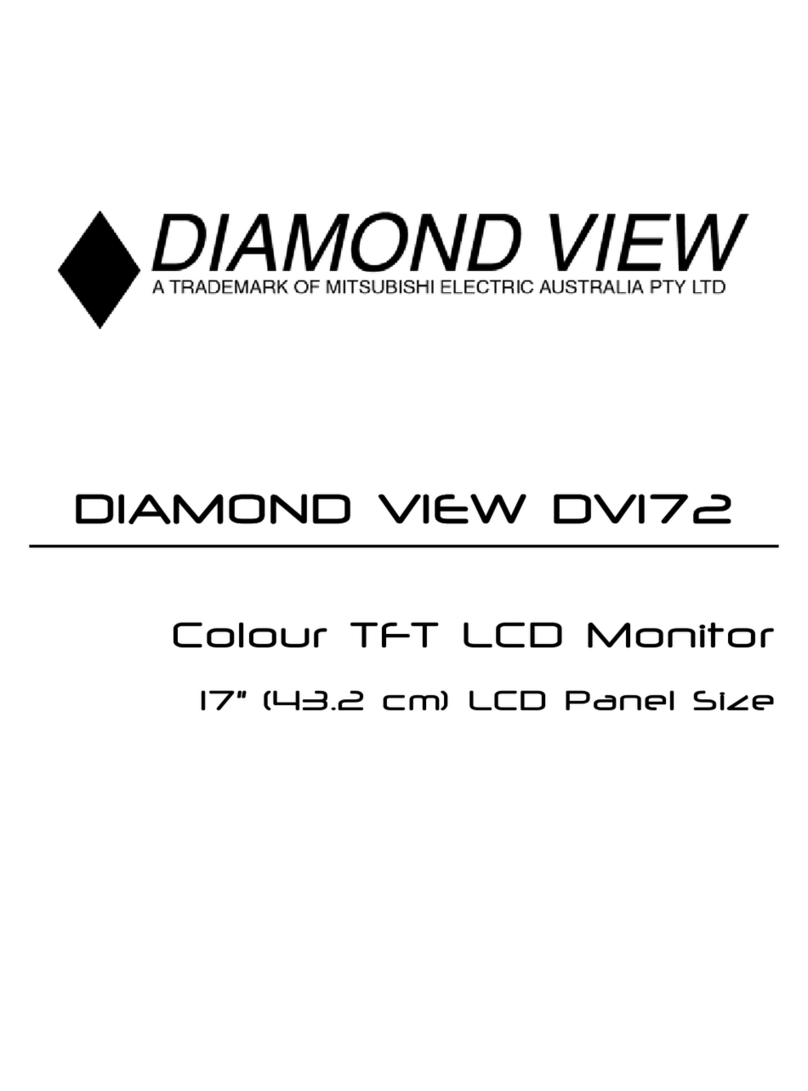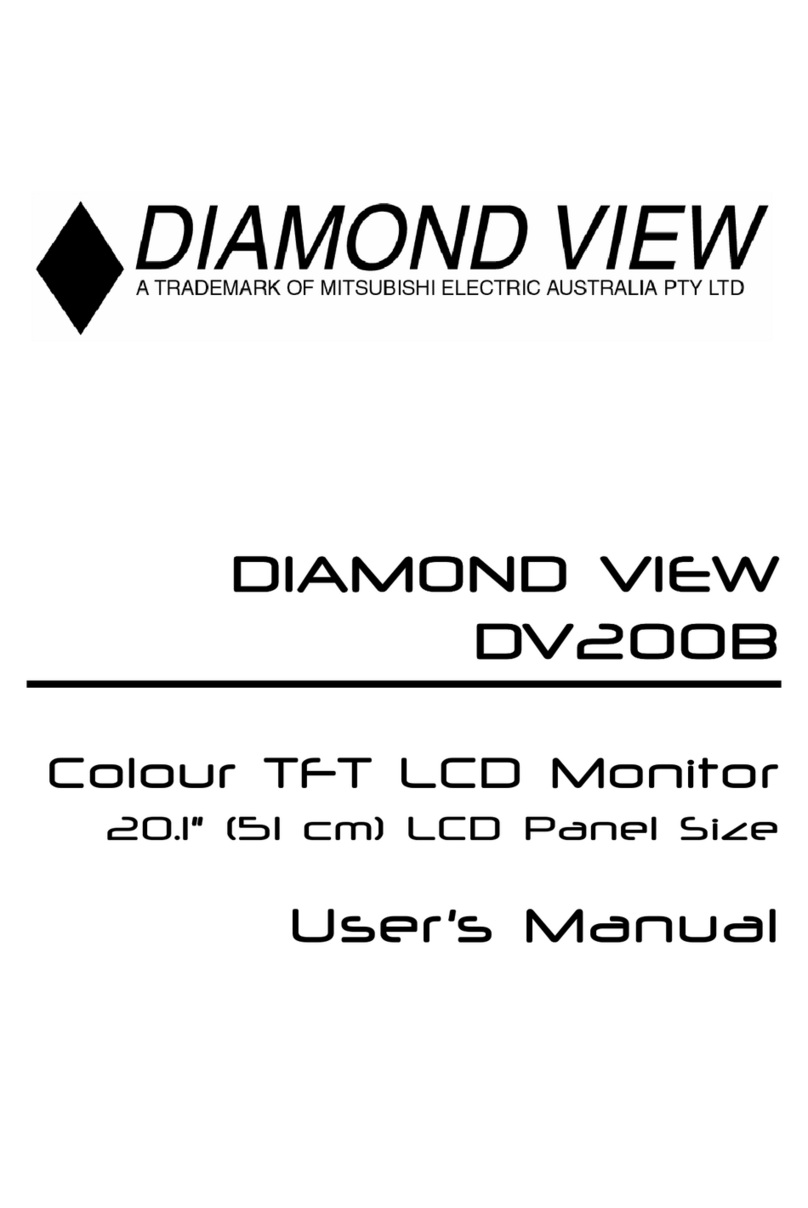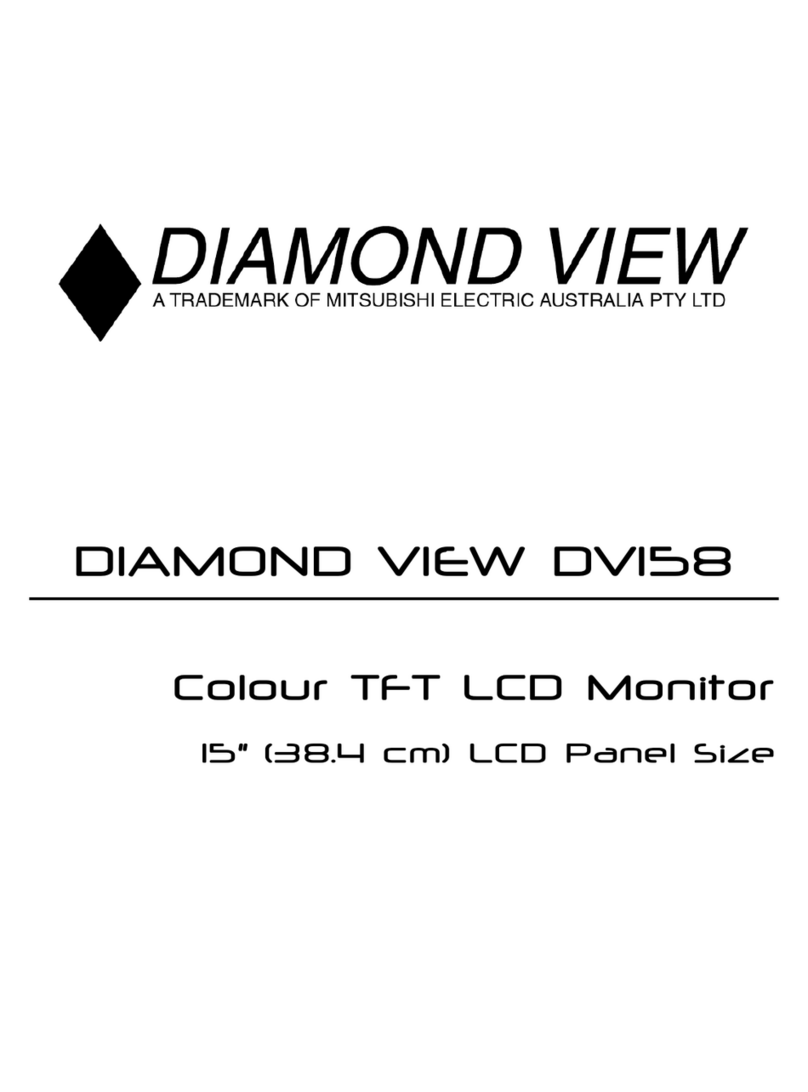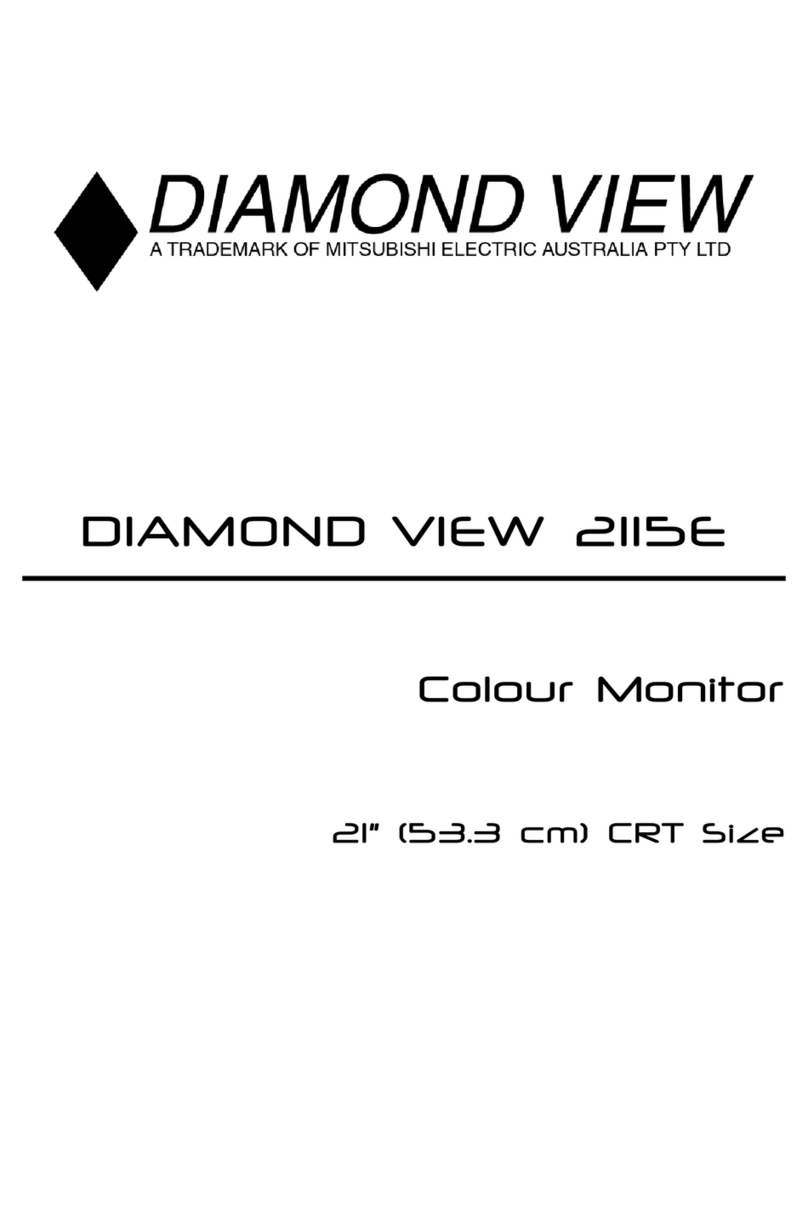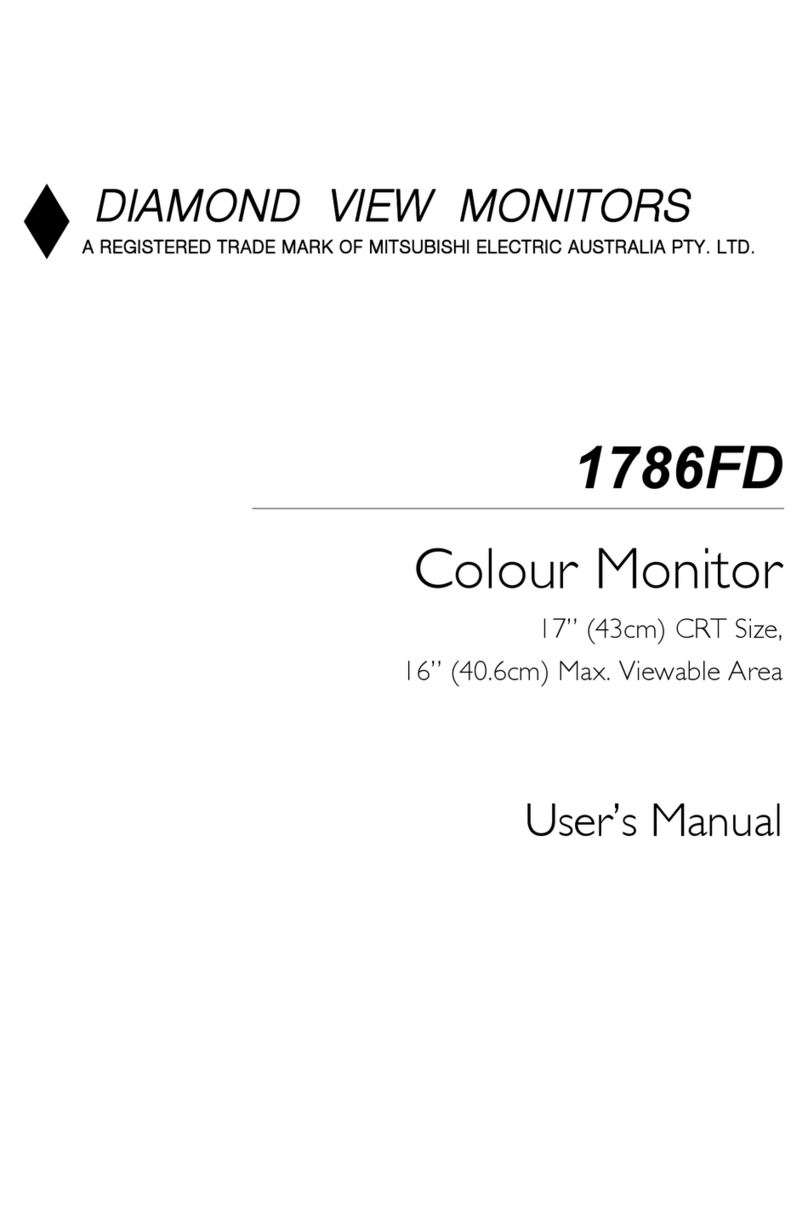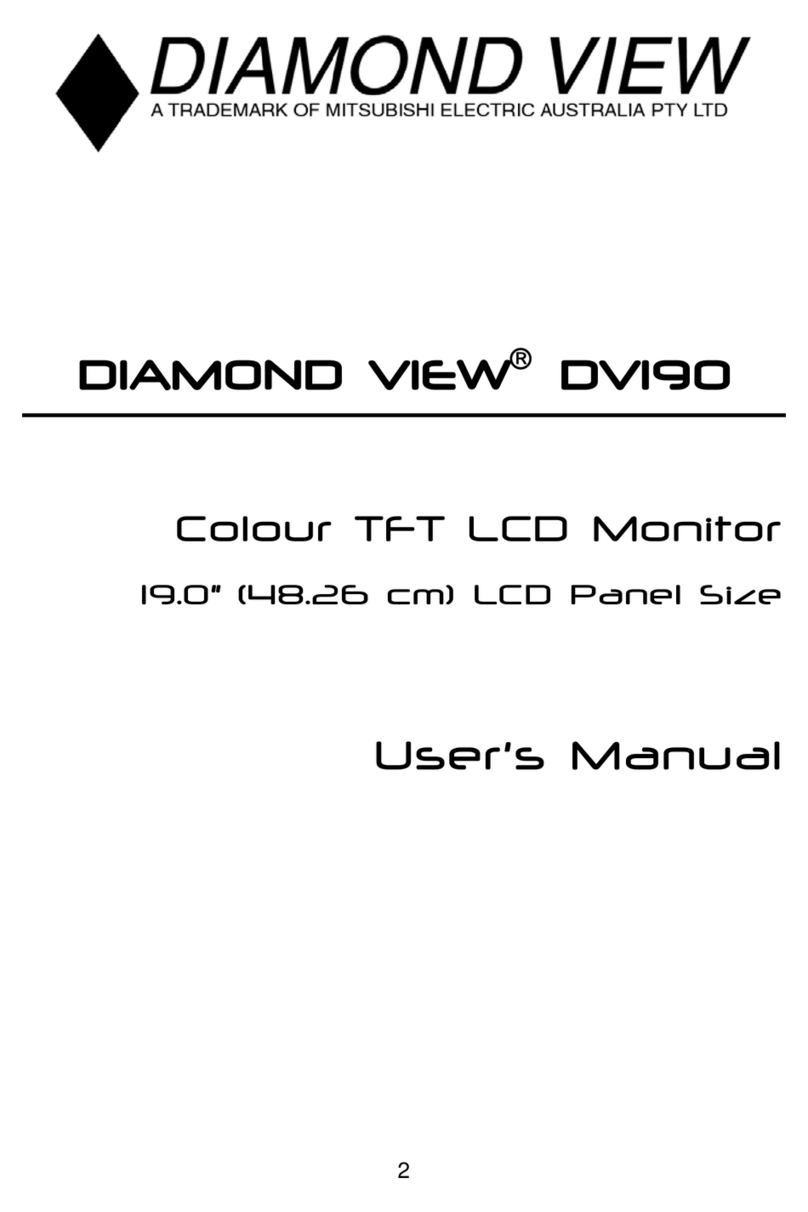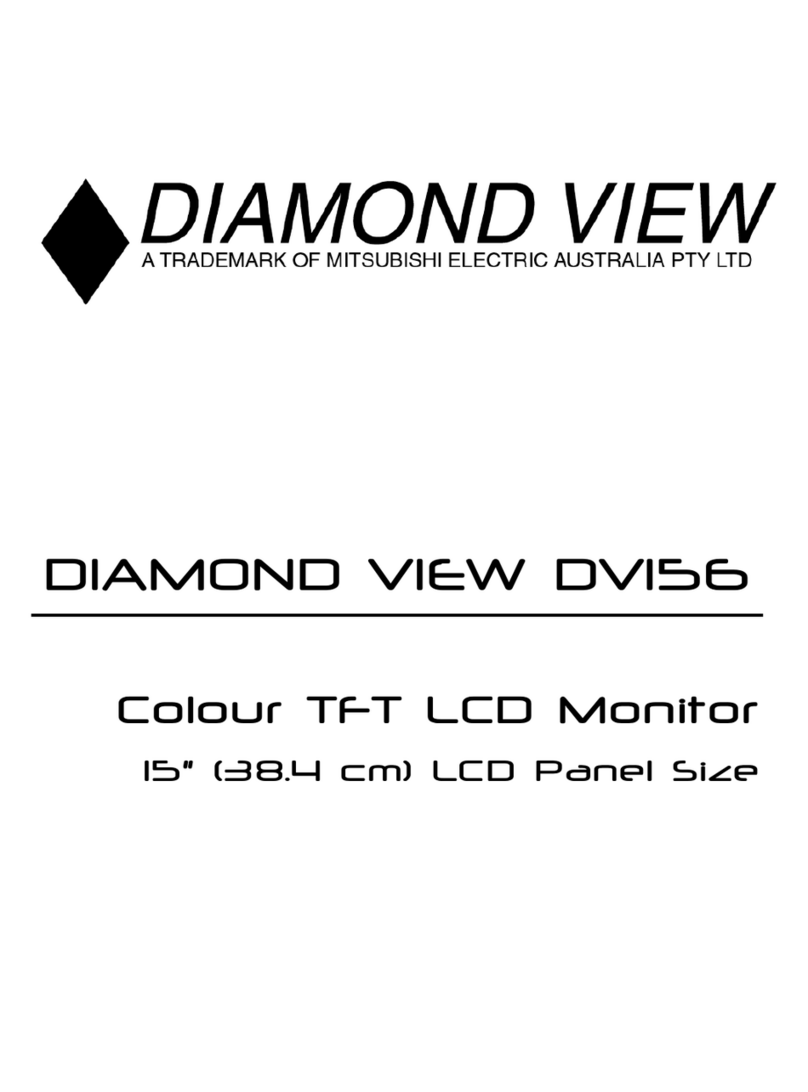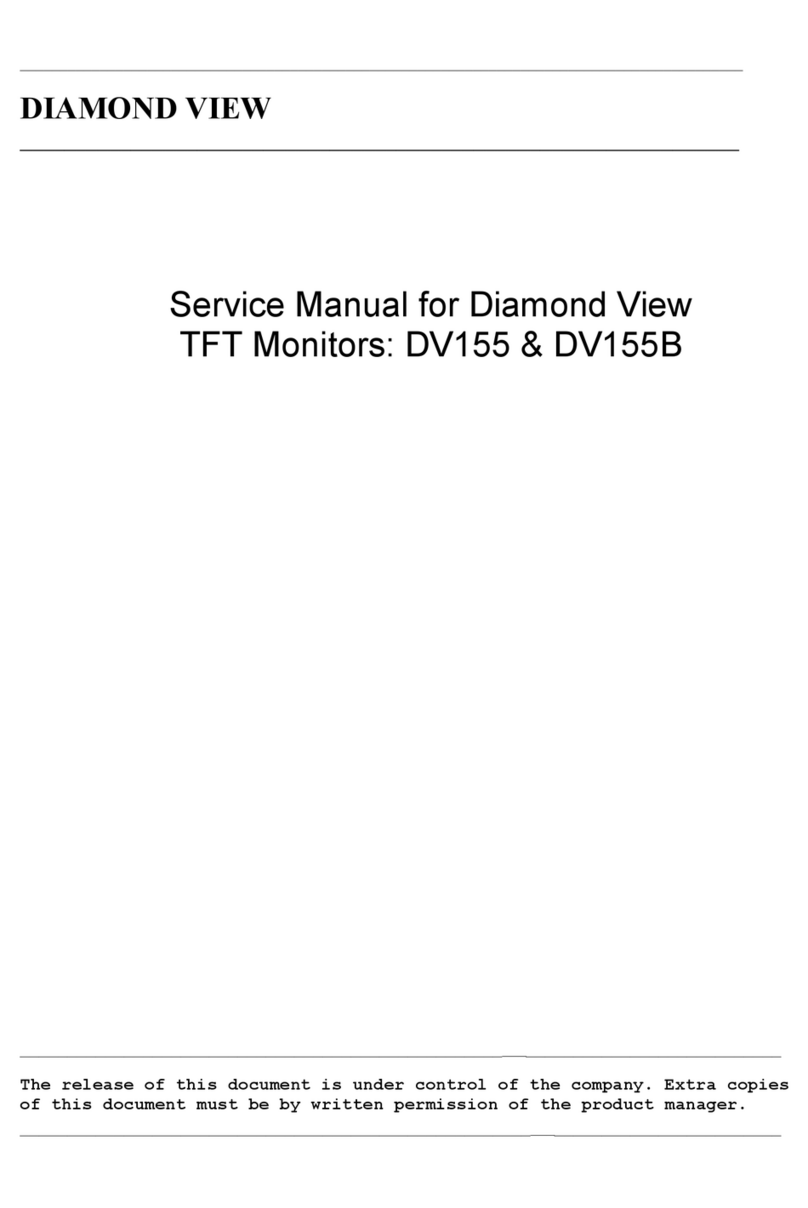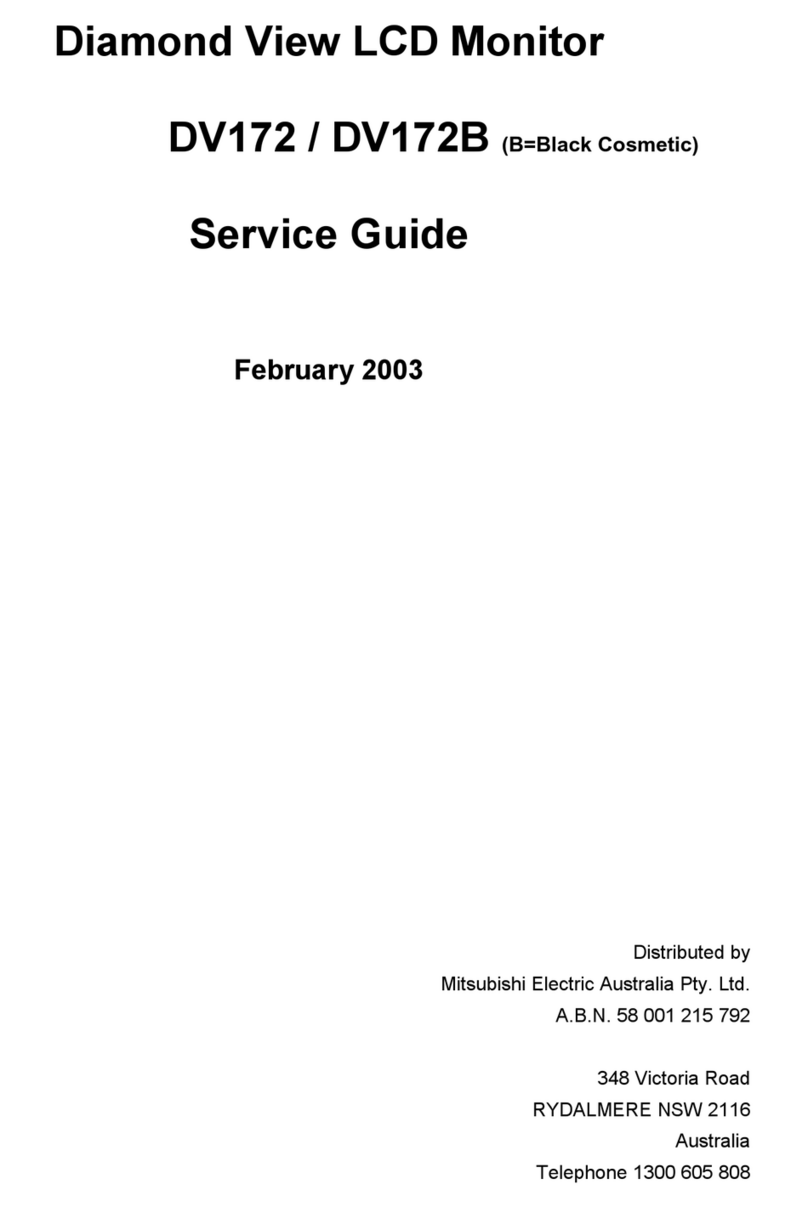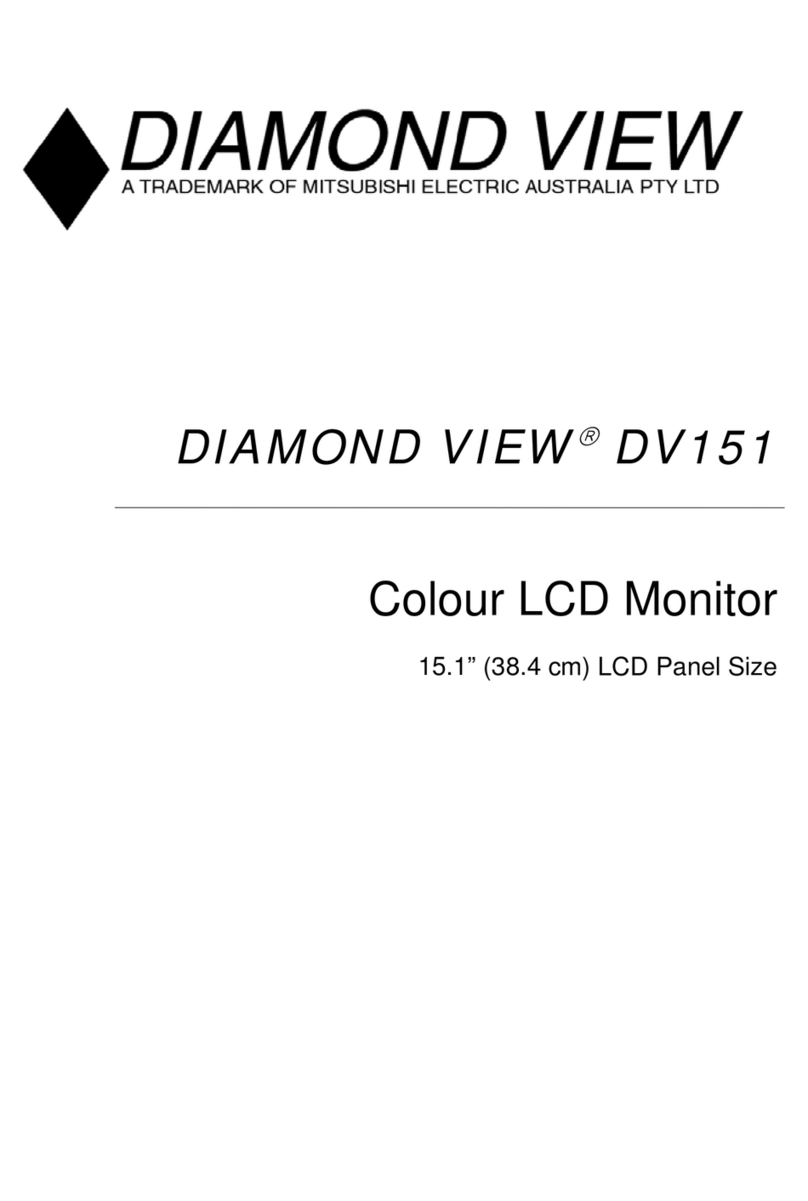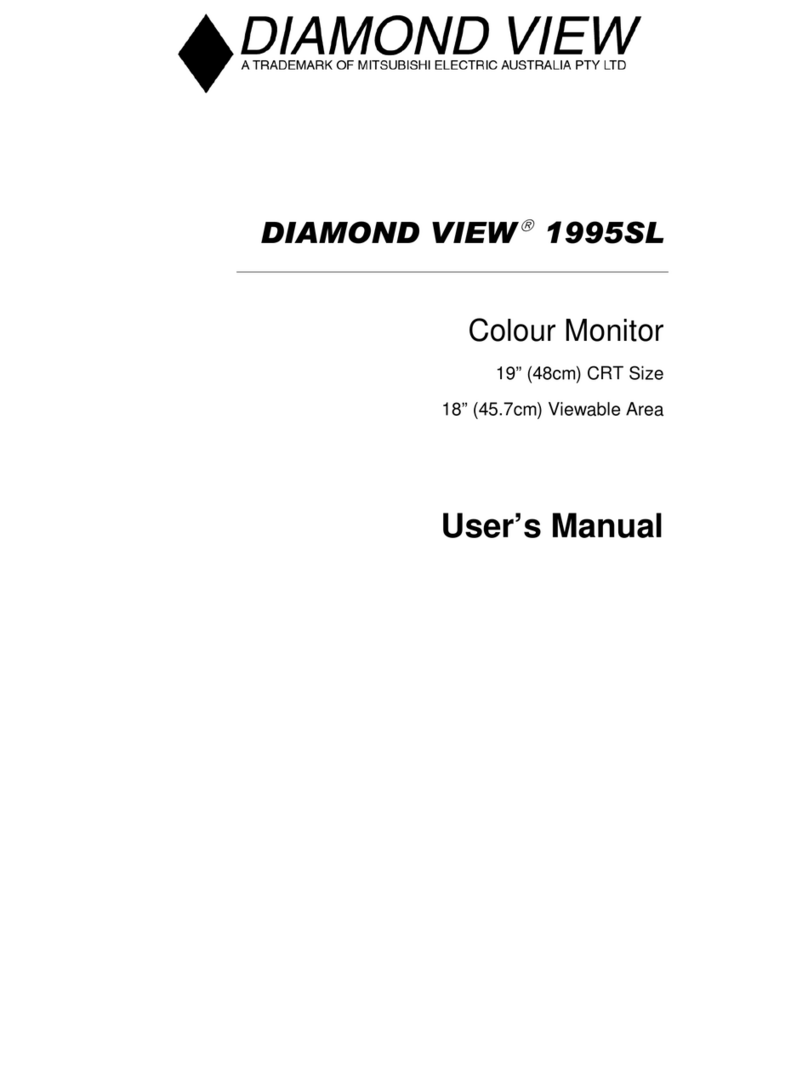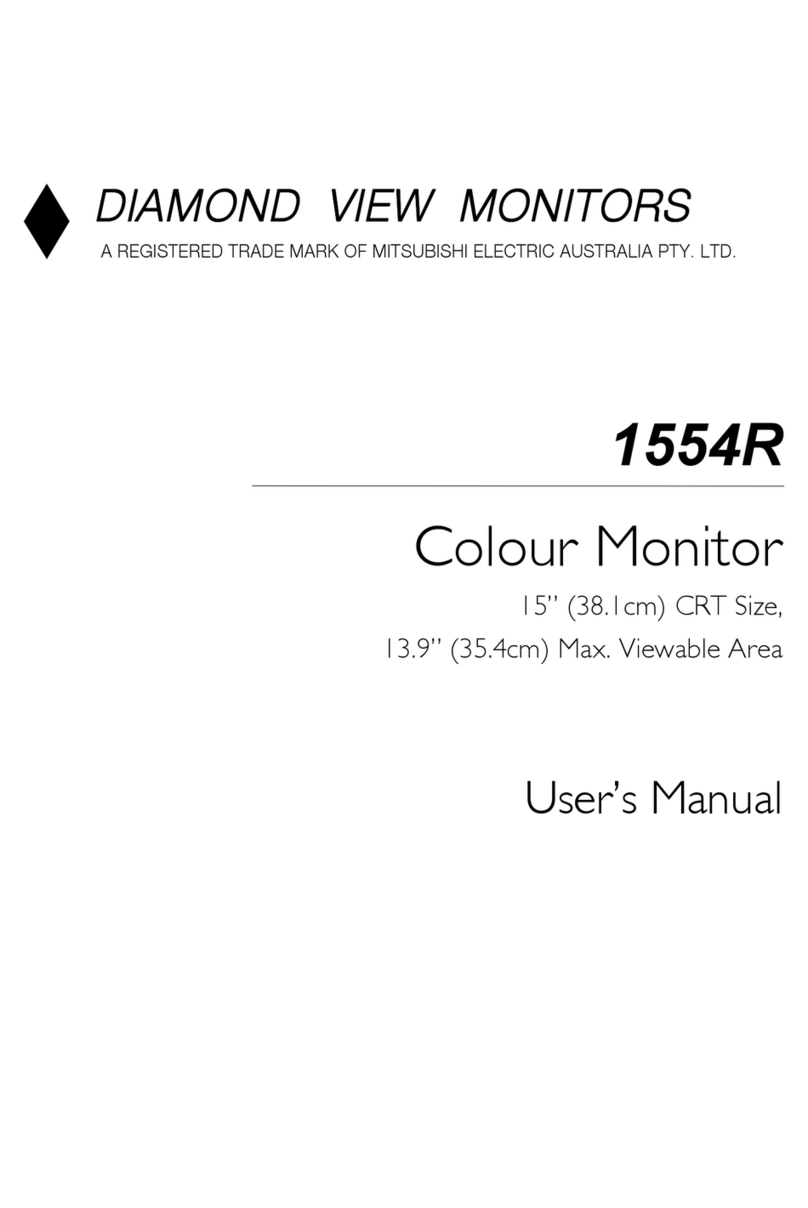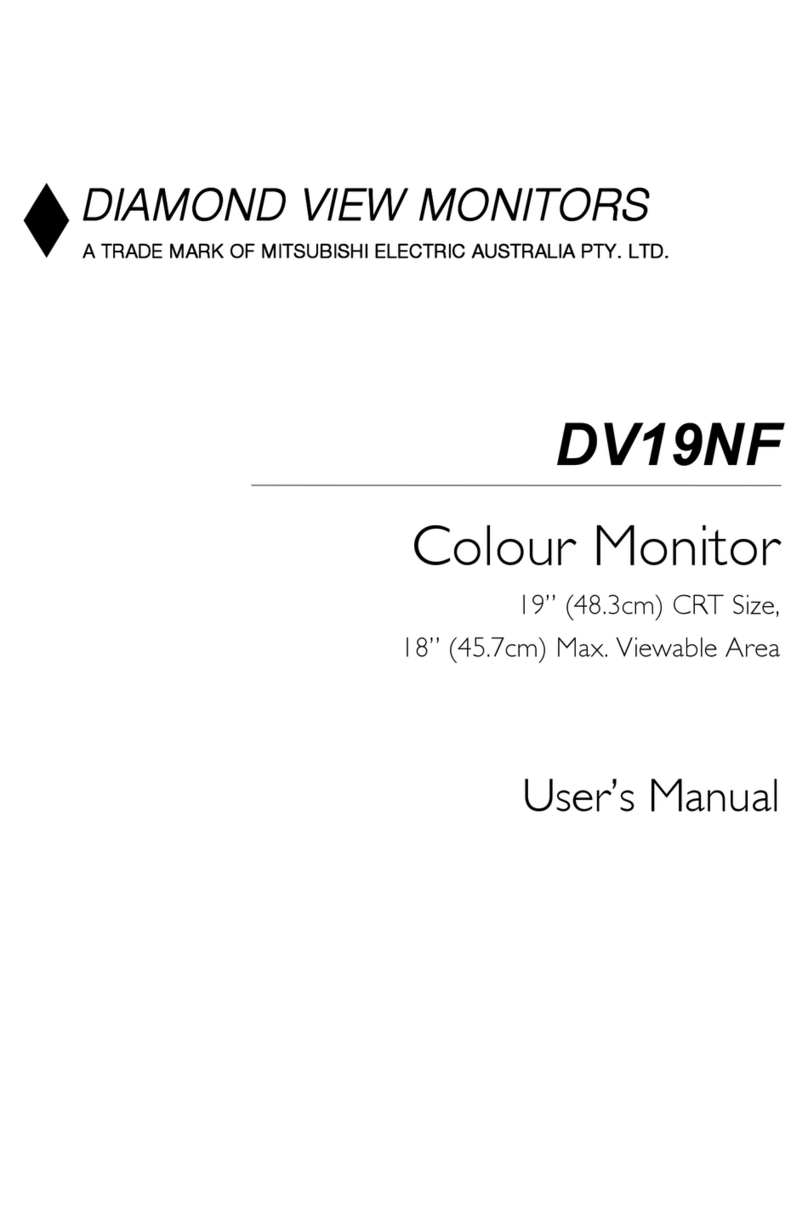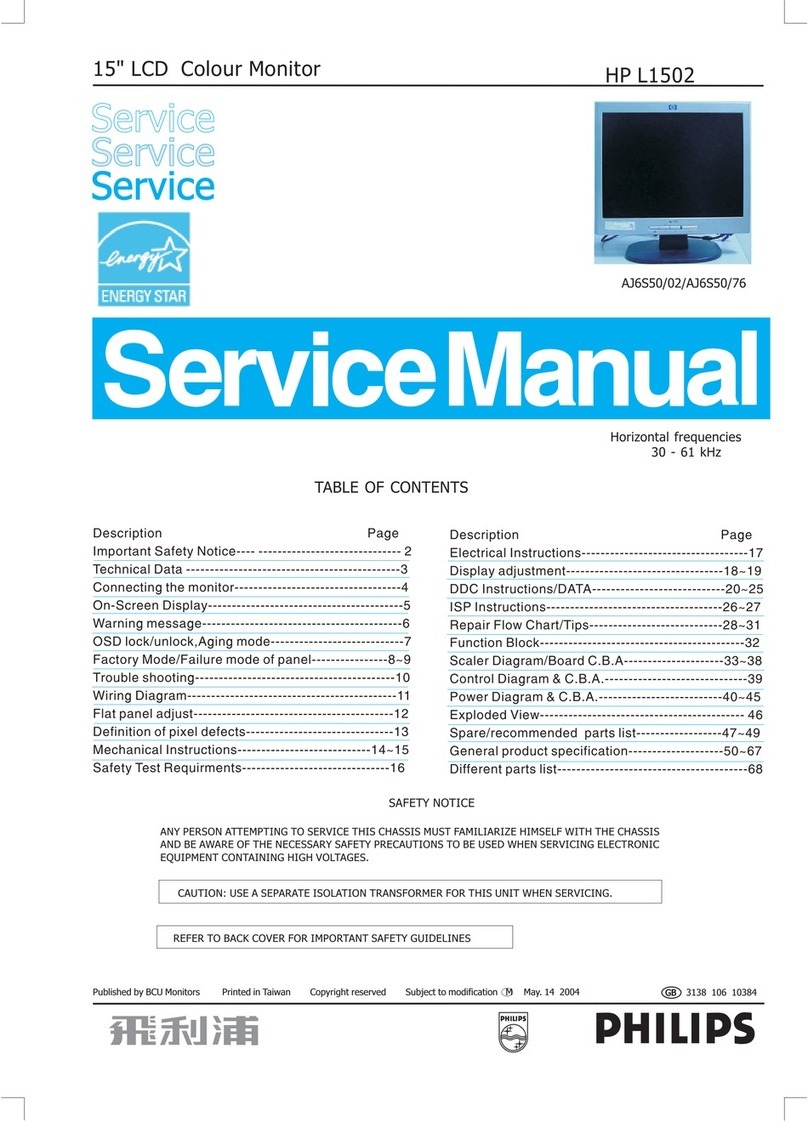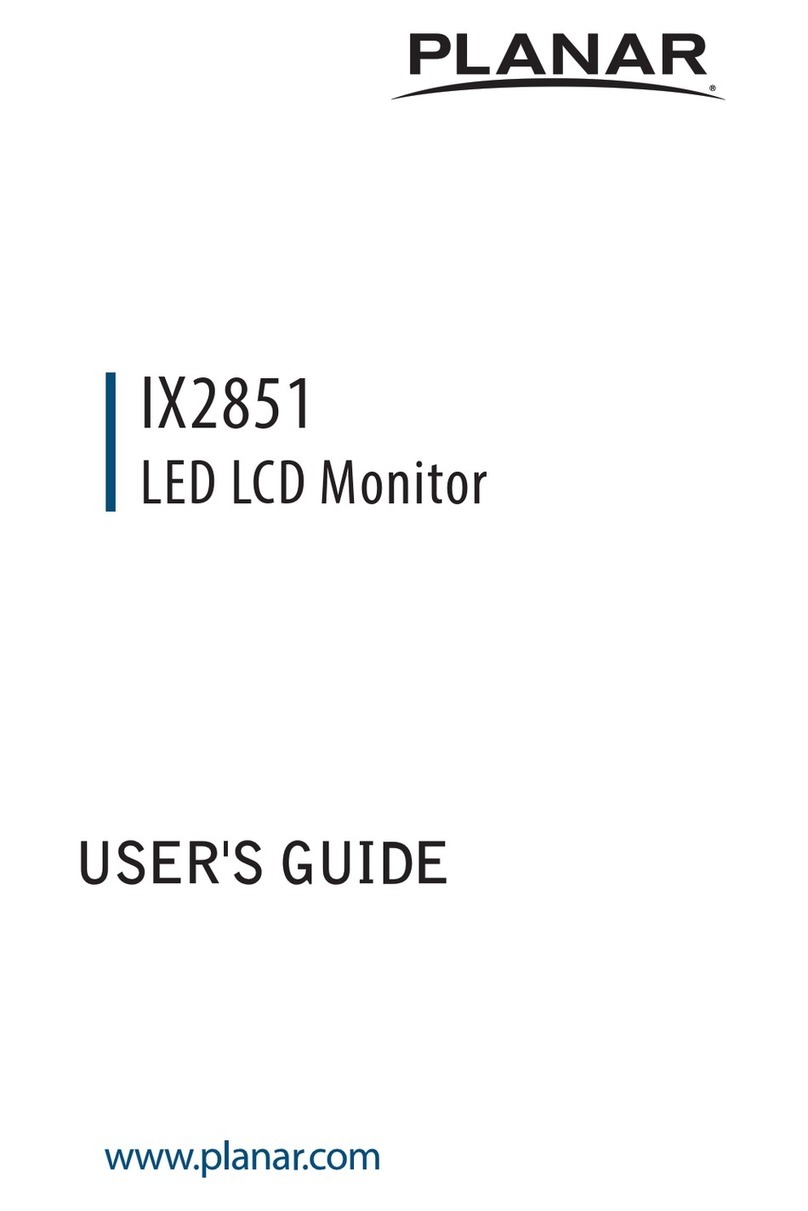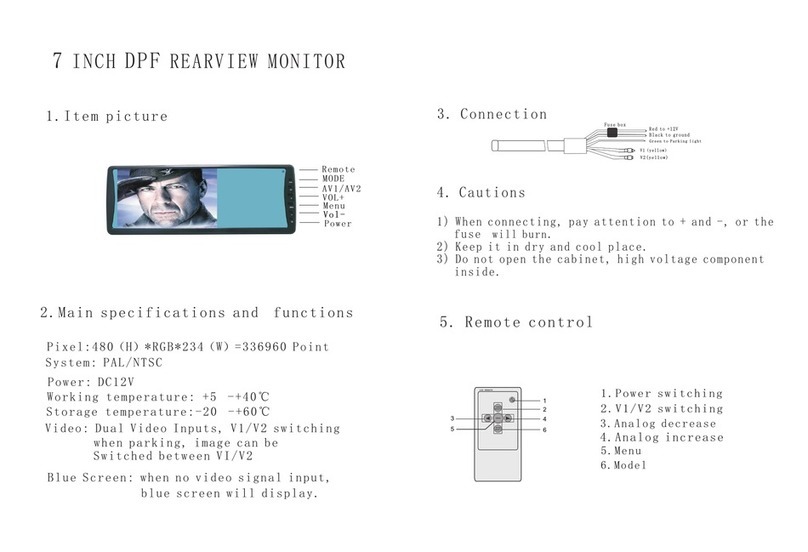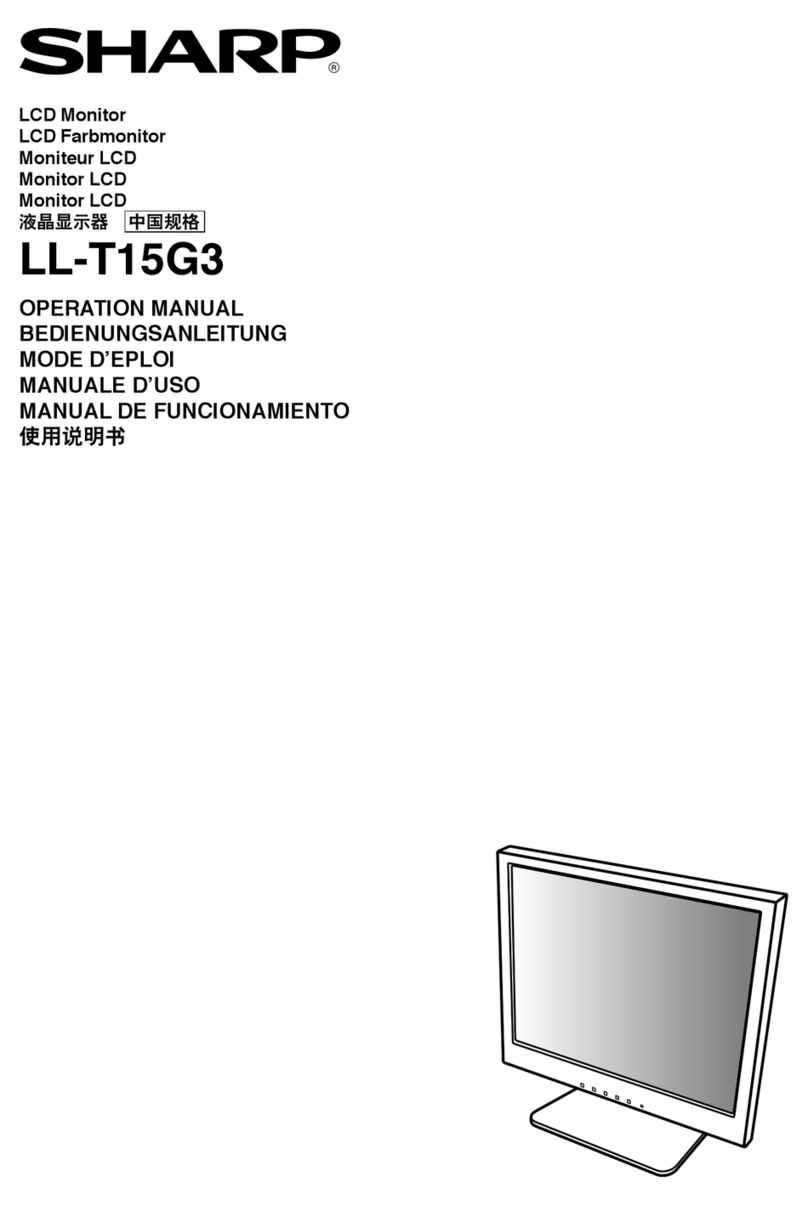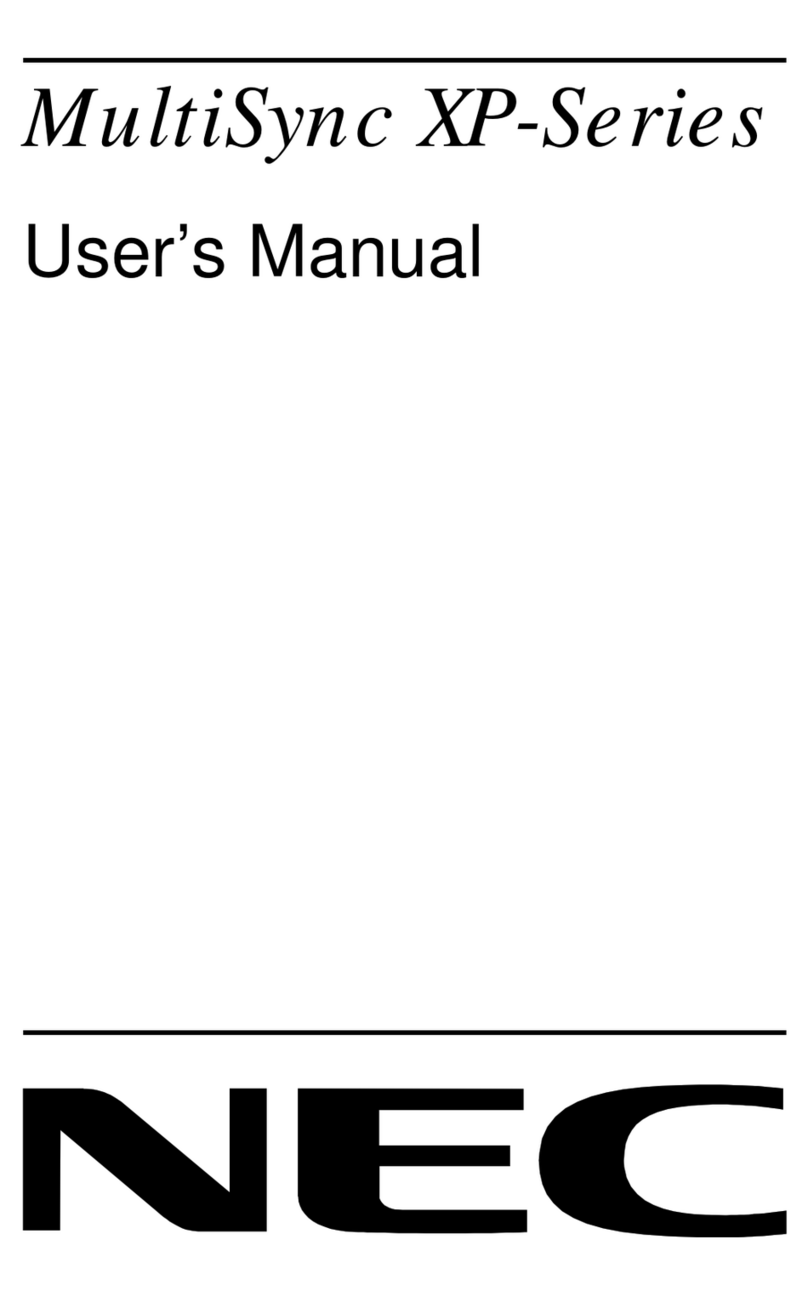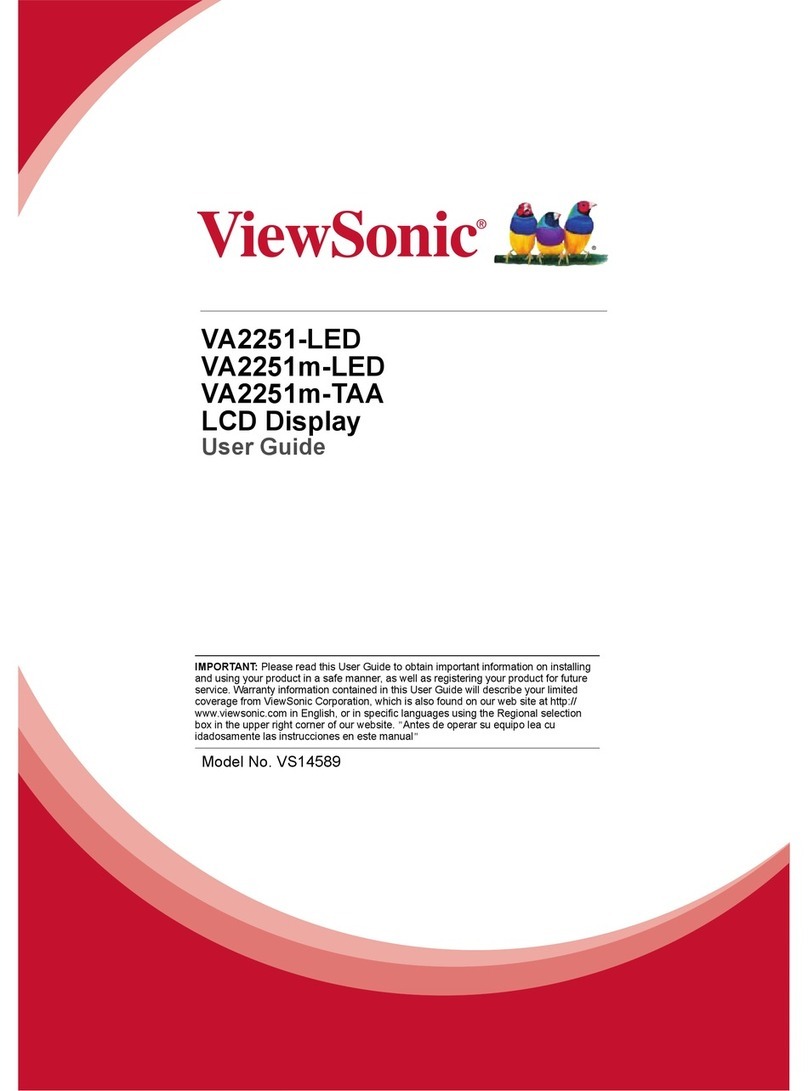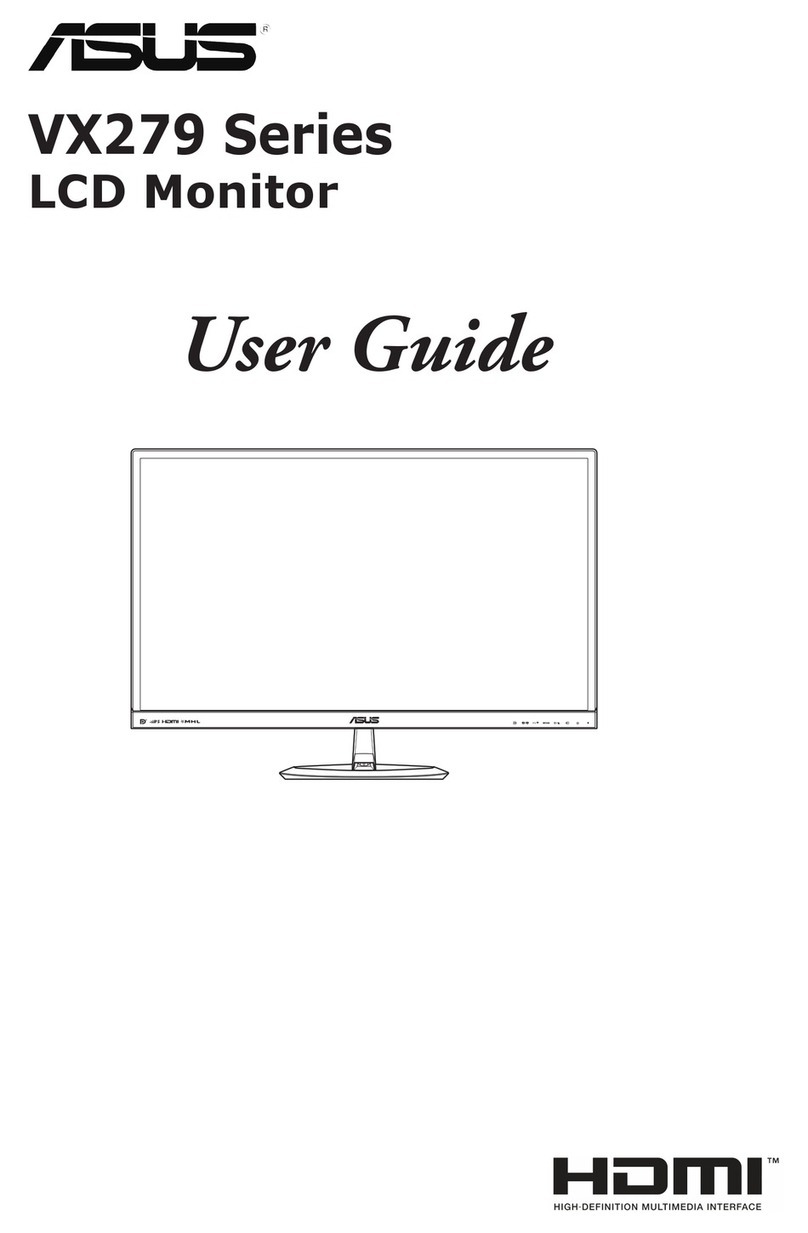iv
Table of Contents
Copyright Notice..............................................................................................ii
Disclaimer........................................................................................................ii
Important Safety Instructions.......................................................................... iii
Table of Contents...........................................................................................iv
Introduction......................................................................................................1
Unpacking the Package..........................................................................1
Features..................................................................................................2
Power Management................................................................................3
Getting Started ................................................................................................4
Installing the Monitor...............................................................................4
Adjusting the Monitor.......................................................................................5
A Look at the Control Panel....................................................................5
Adjusting the Monitor..............................................................................5
OSD(On-Screen Display) Operation Procedure............................6
Contrast hot-key mode..........................................................6
Brightness hot-key mode.......................................................6
Main menu mode...................................................................6
Making Adjustments.......................................................................7
Control Functions Available in Main Menu.....................................7
Auto : automatically adjusts Color Temperature, Phase, V-
Position, H-Position and Pixel Clock while the screen size is full.11
When Your Monitor Must Be Adjusted .................................................12
How to Adjust Your Monitor using the Diskette............................12
Supported Timings................................................................................13
Troubleshooting....................................................................................15
Maintenance.........................................................................................16
Need More Help?..................................................................................16
Specifications ................................................................................................17
Contacting Mitsubishi Electric........................................................................18
Australia:...............................................................................................18