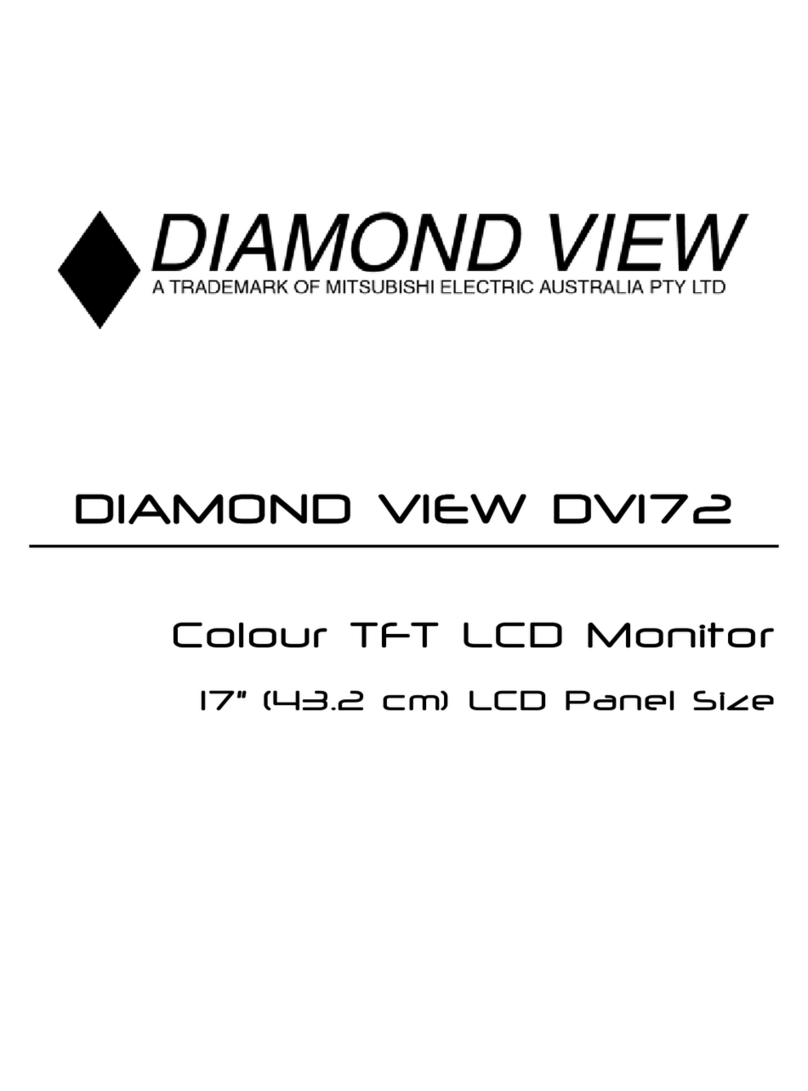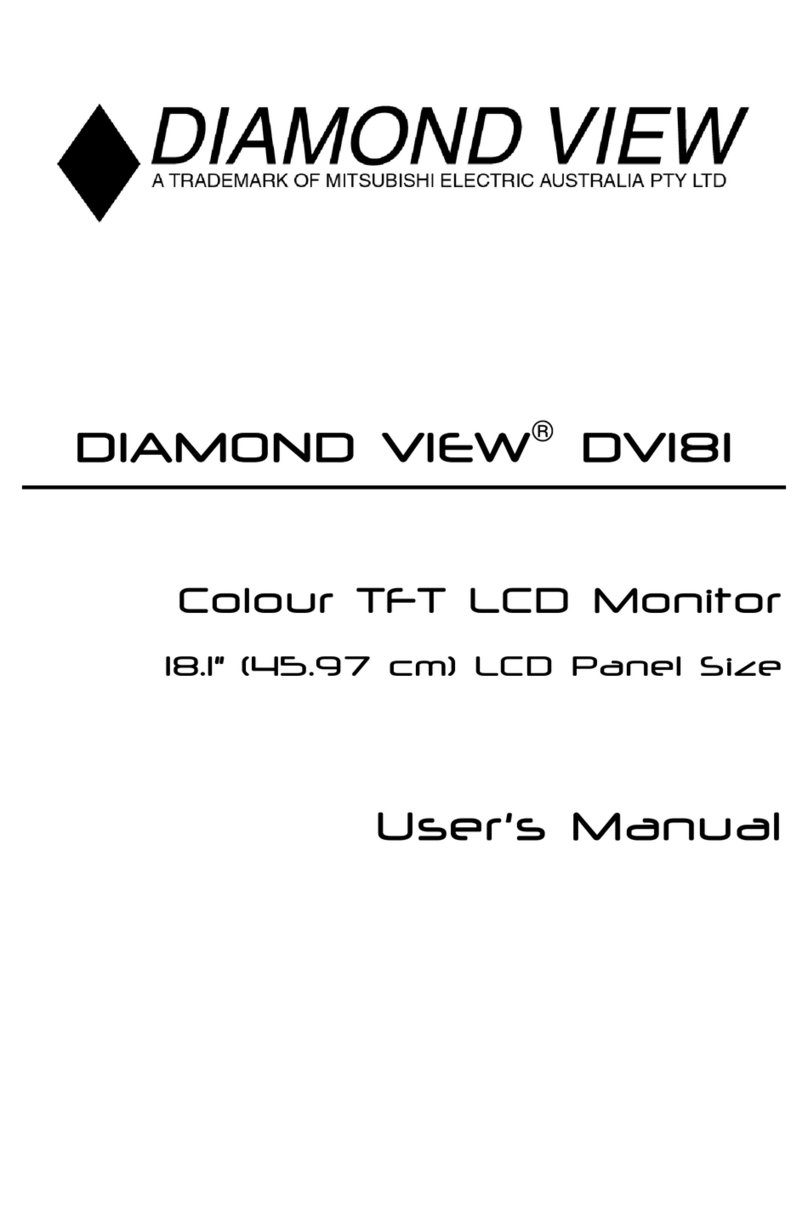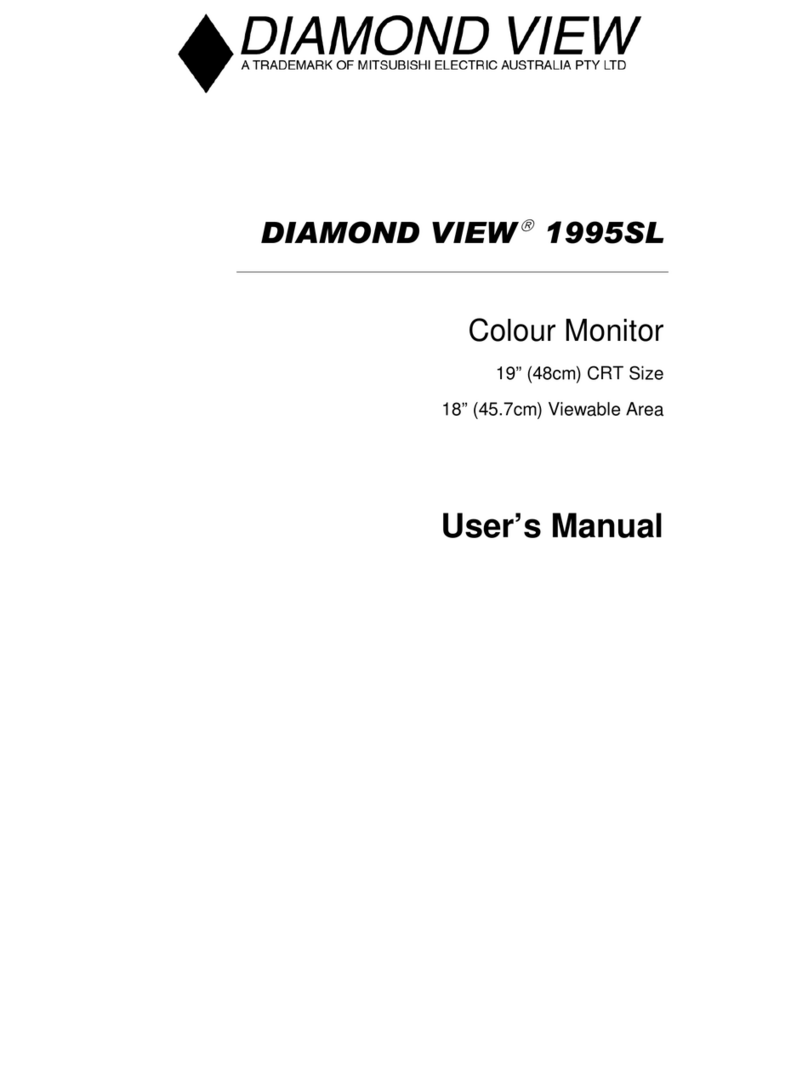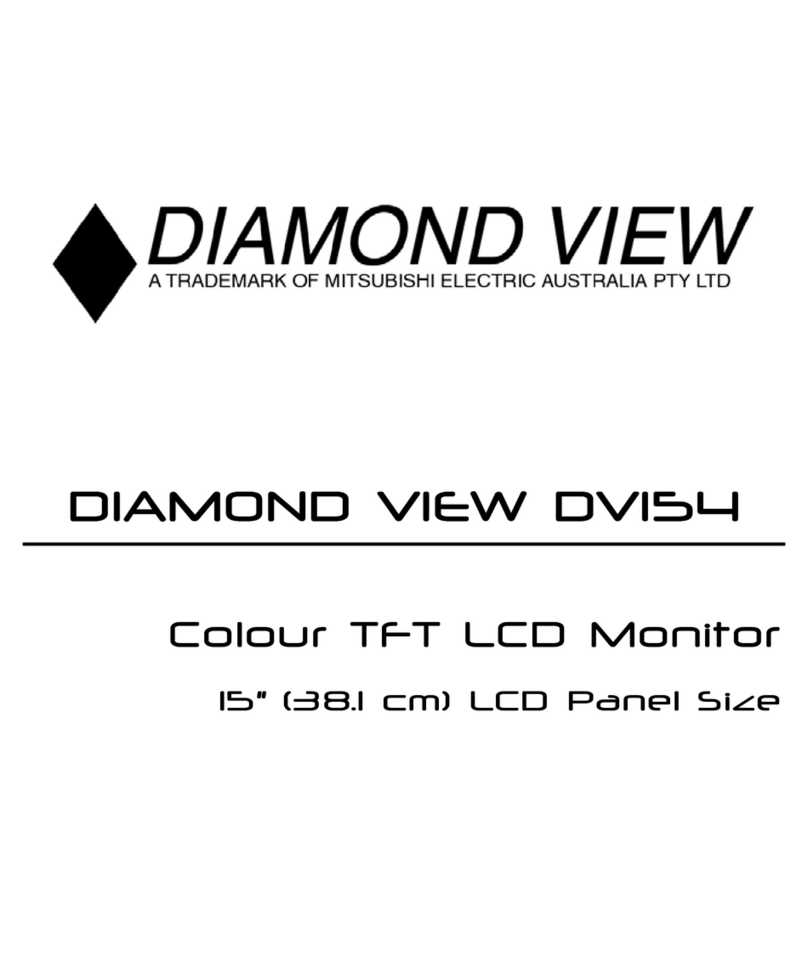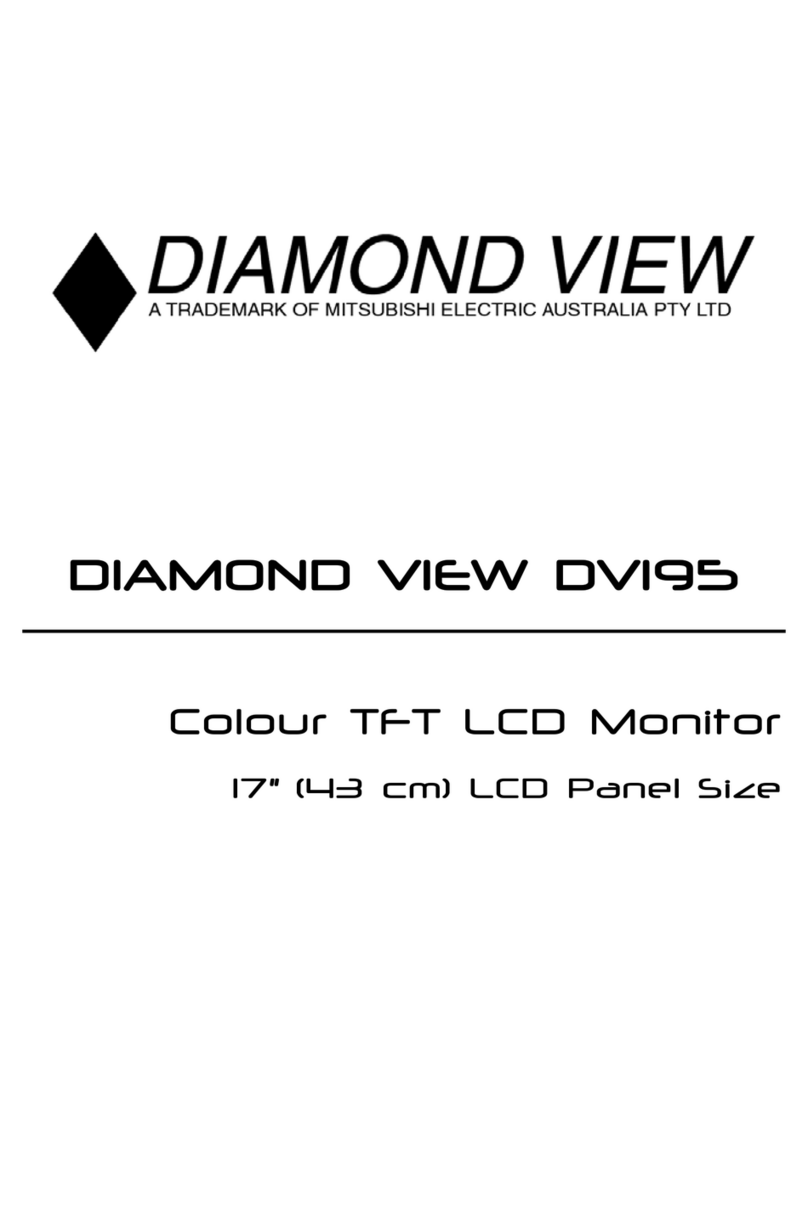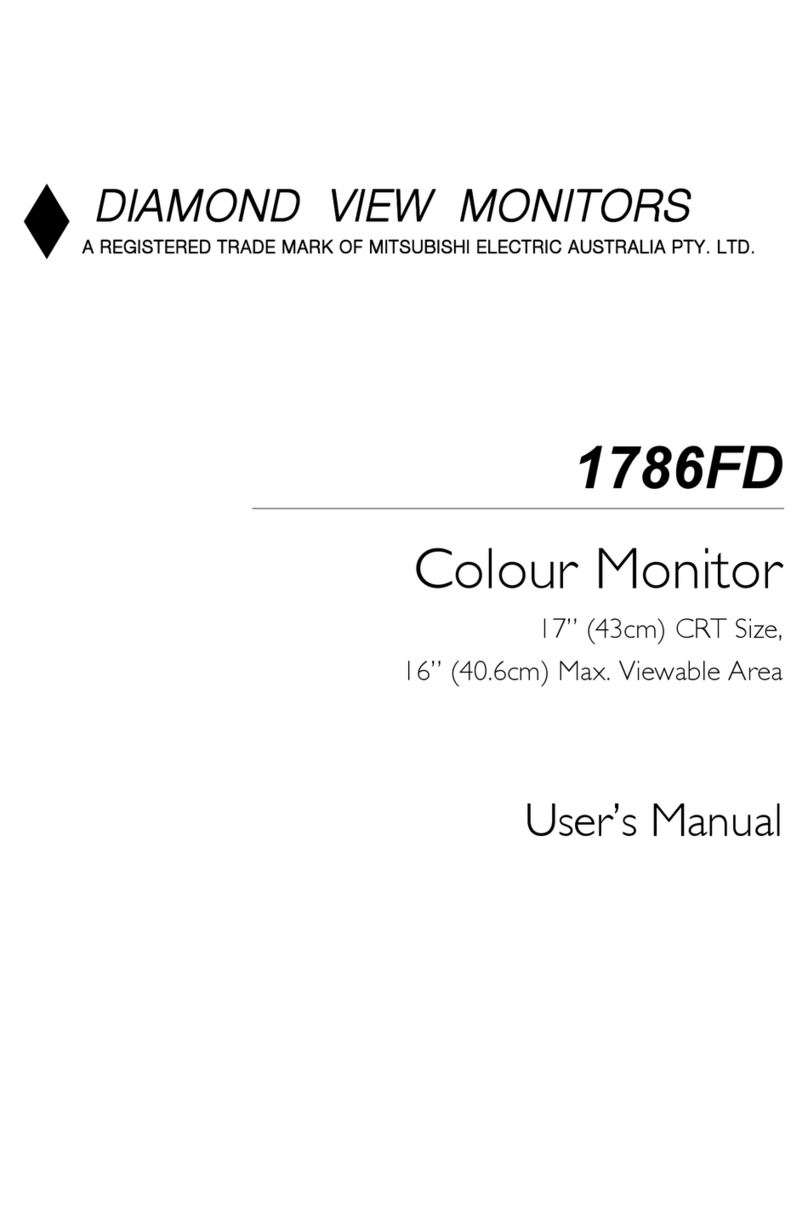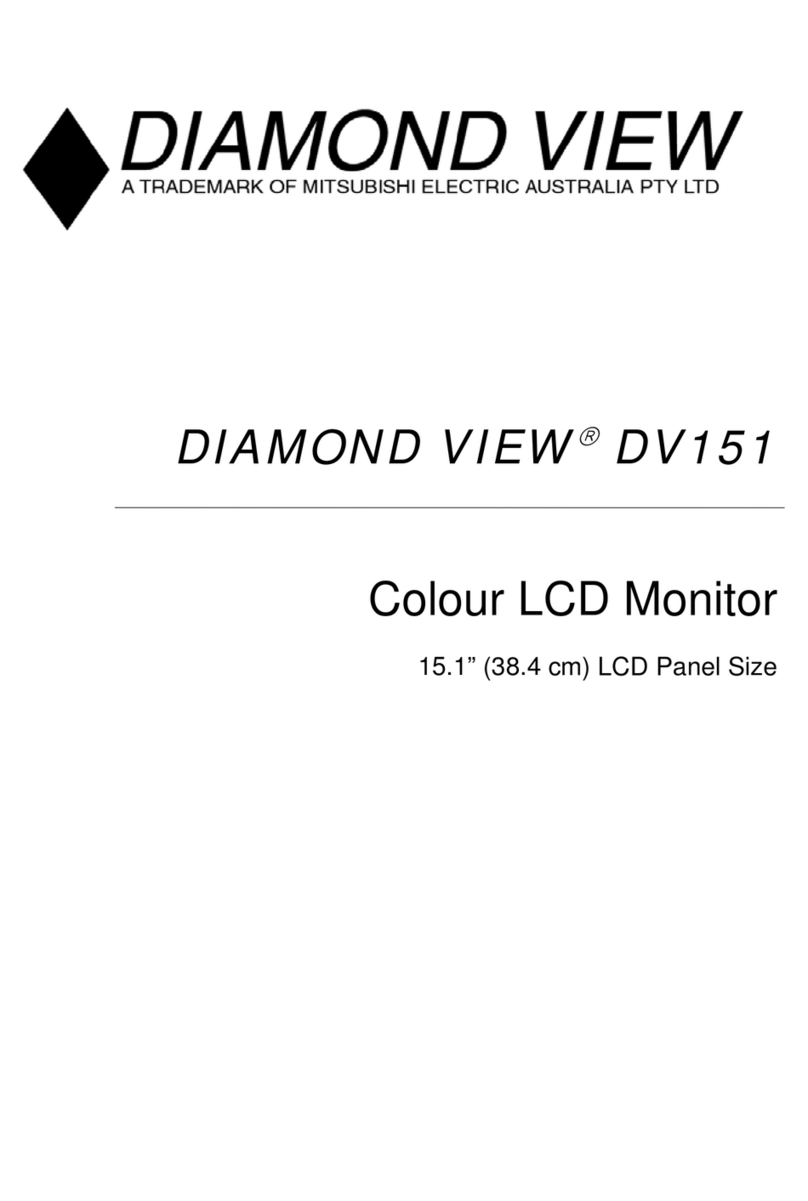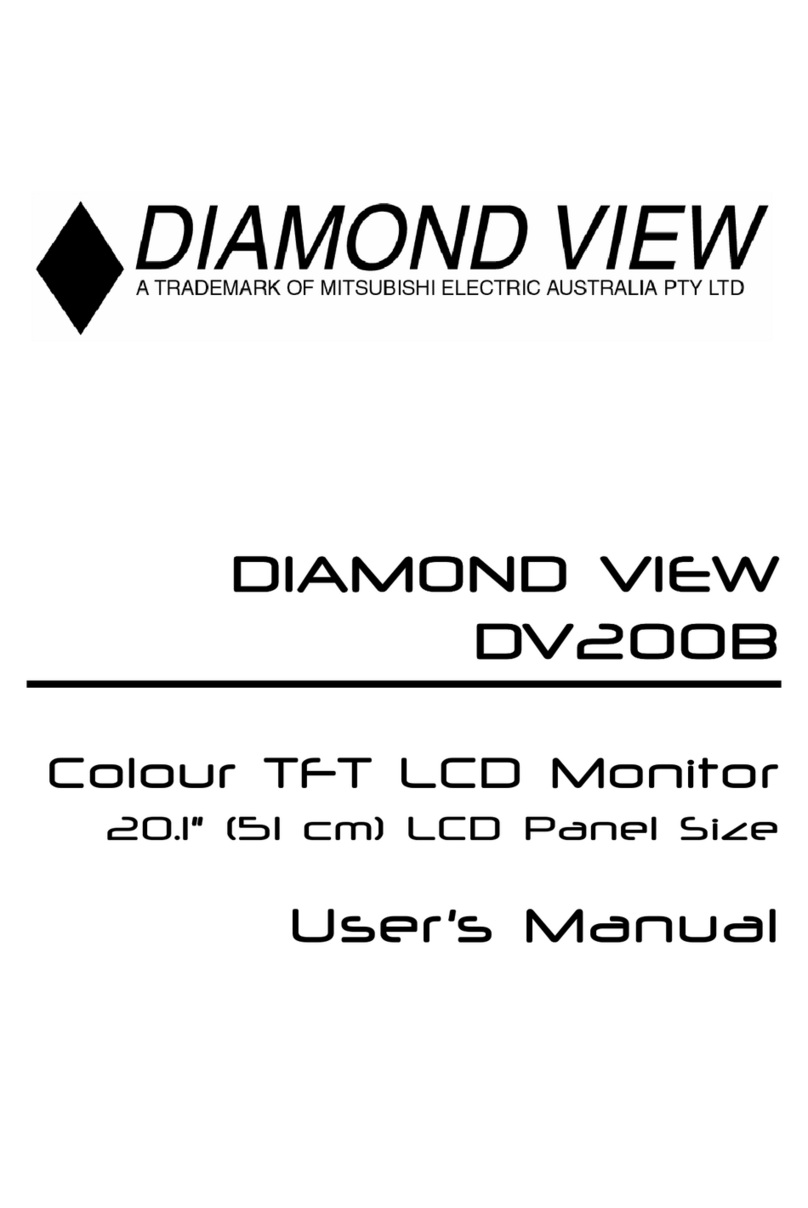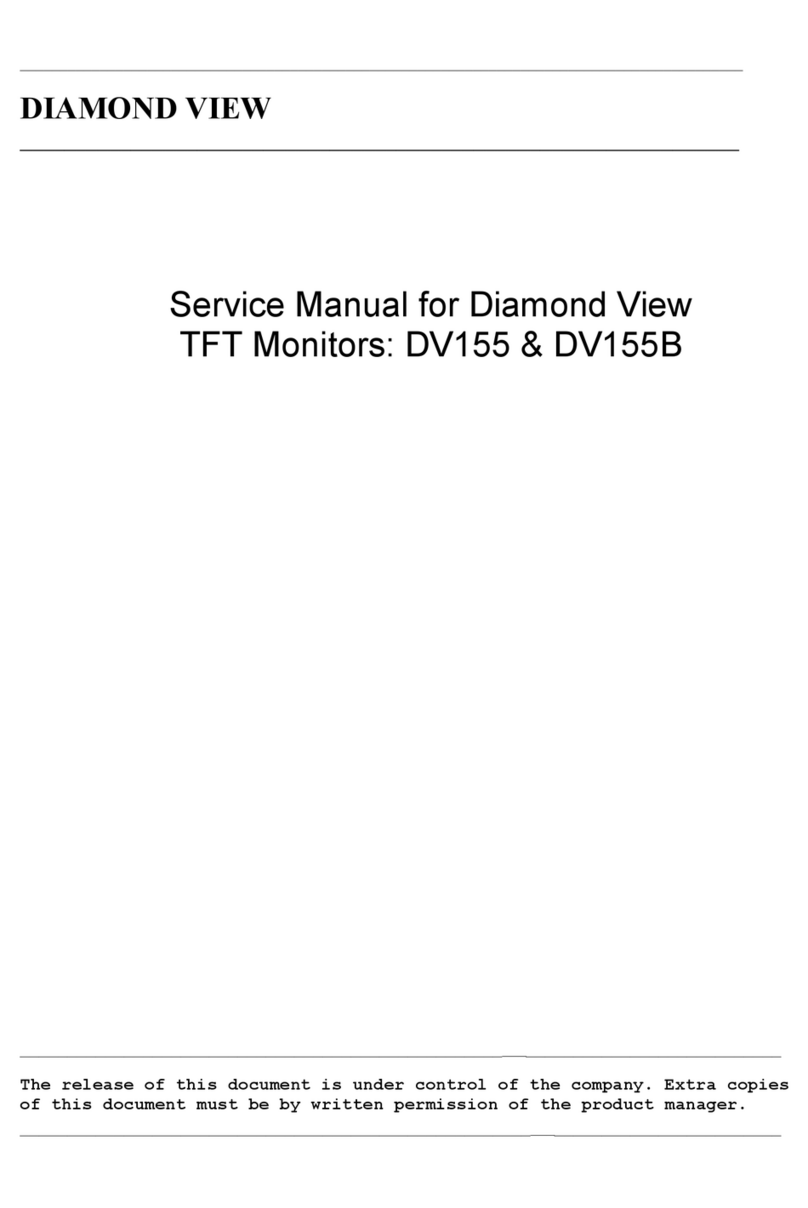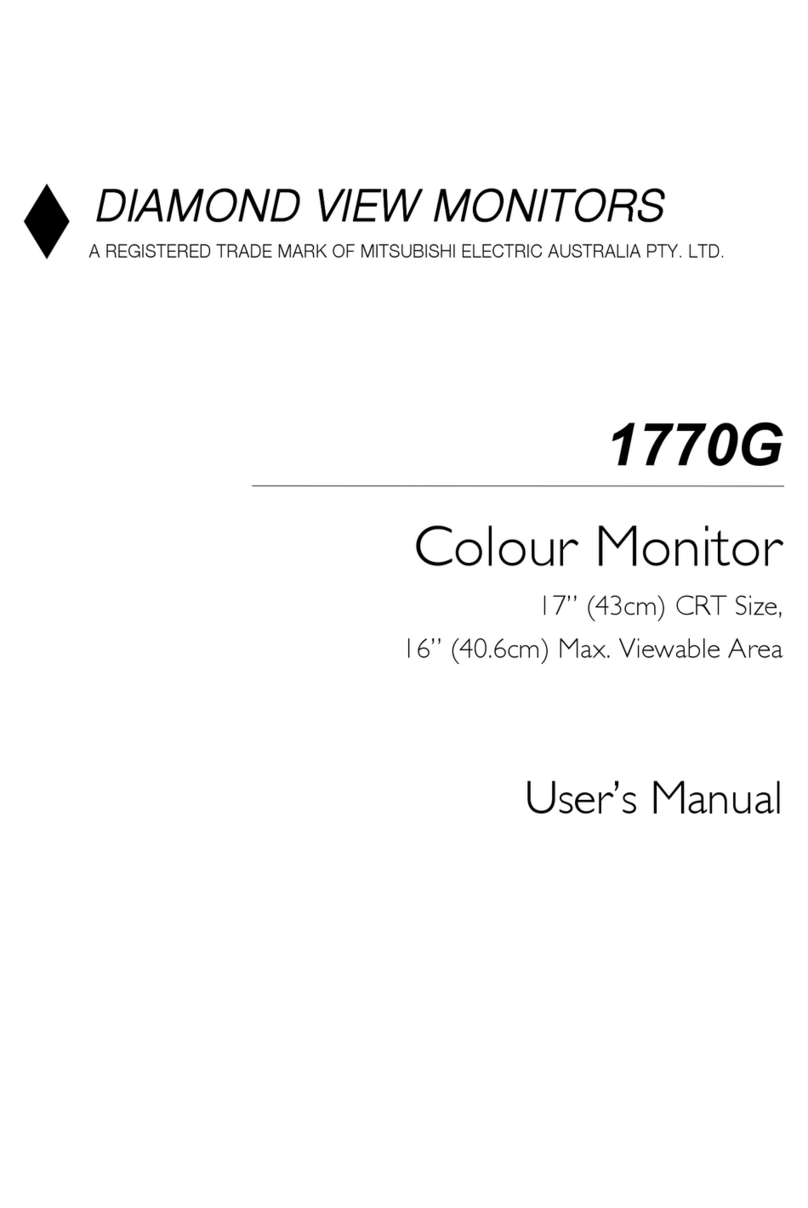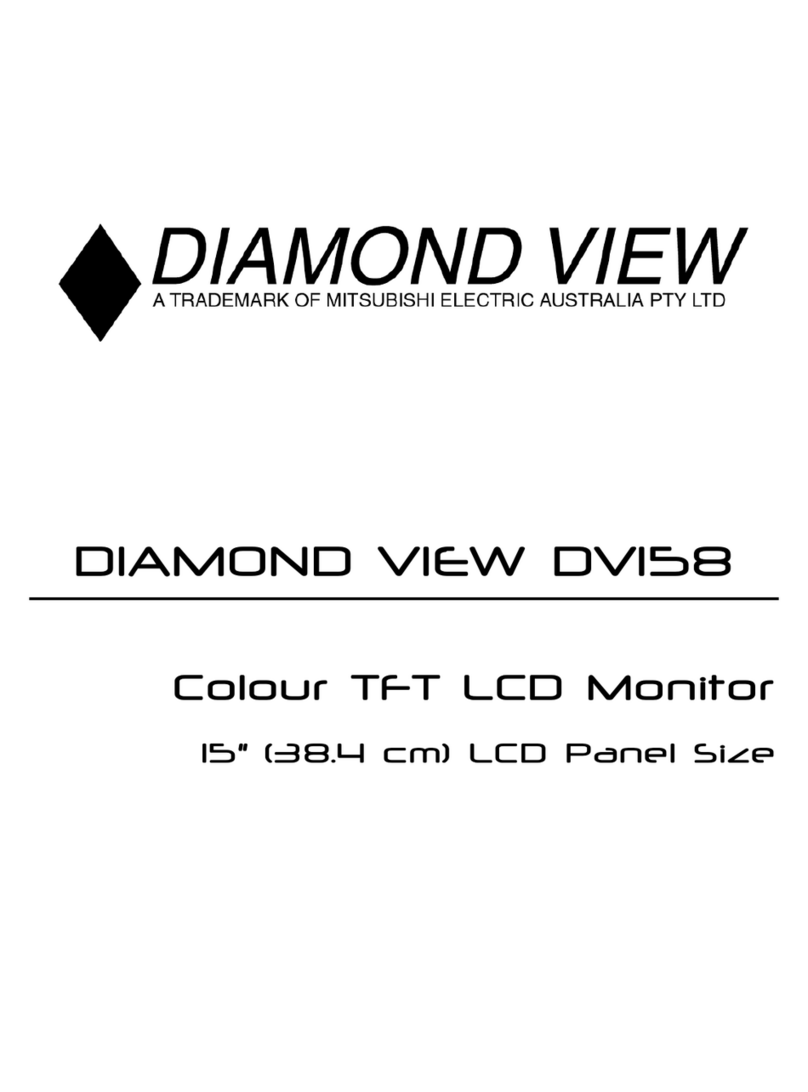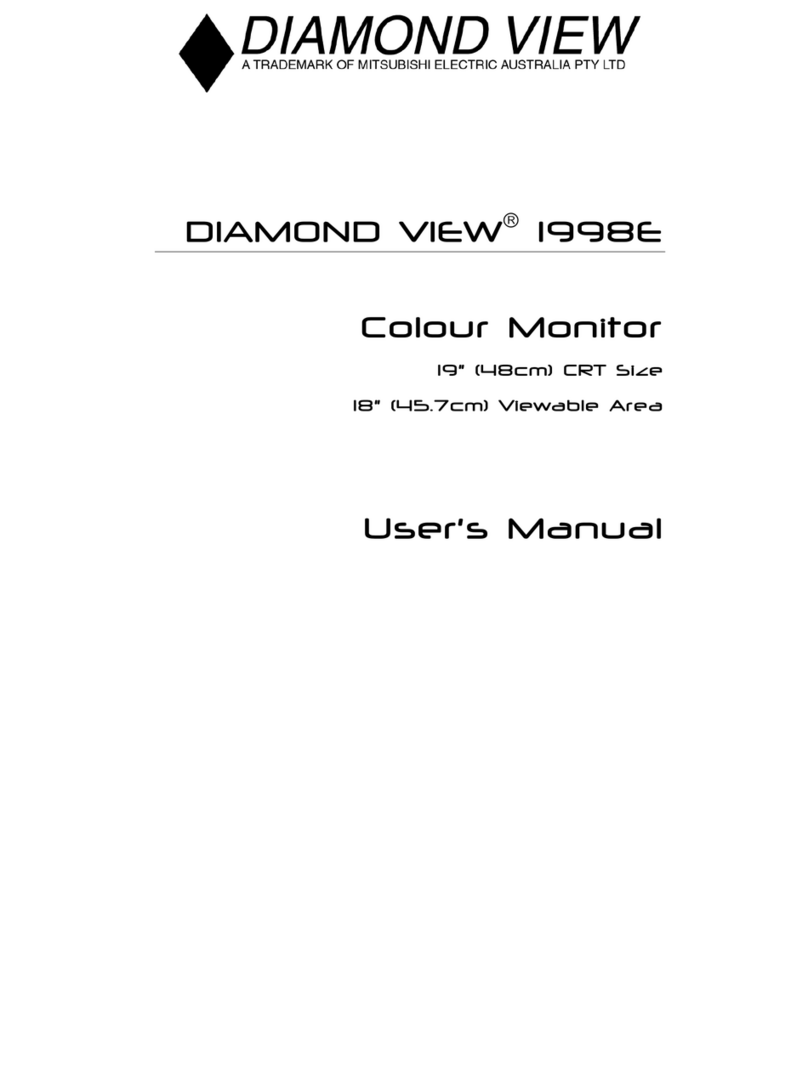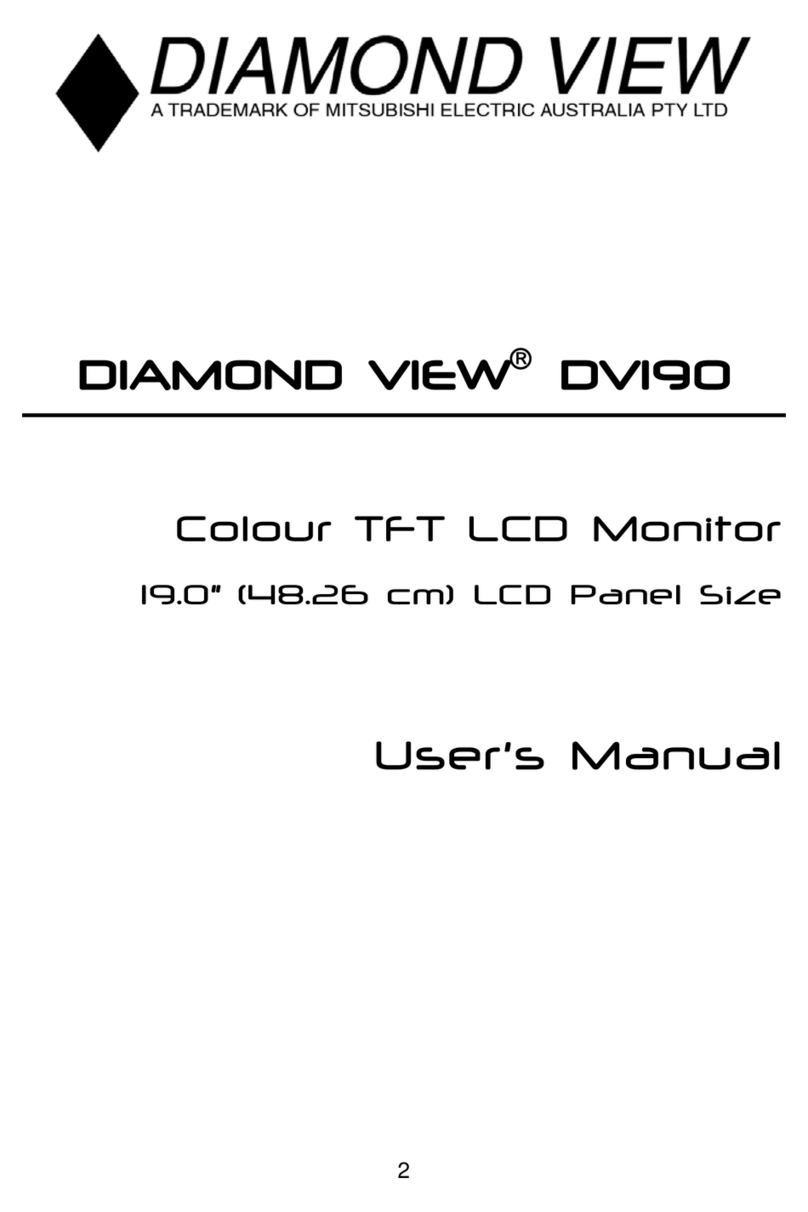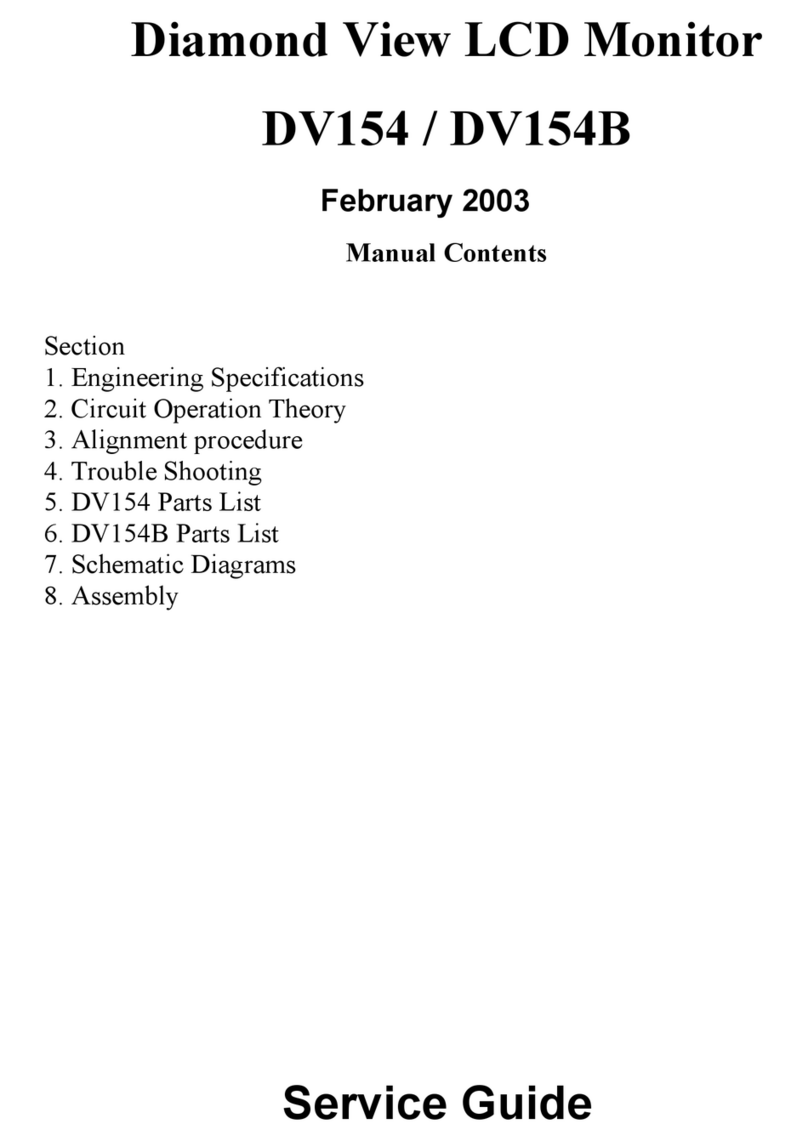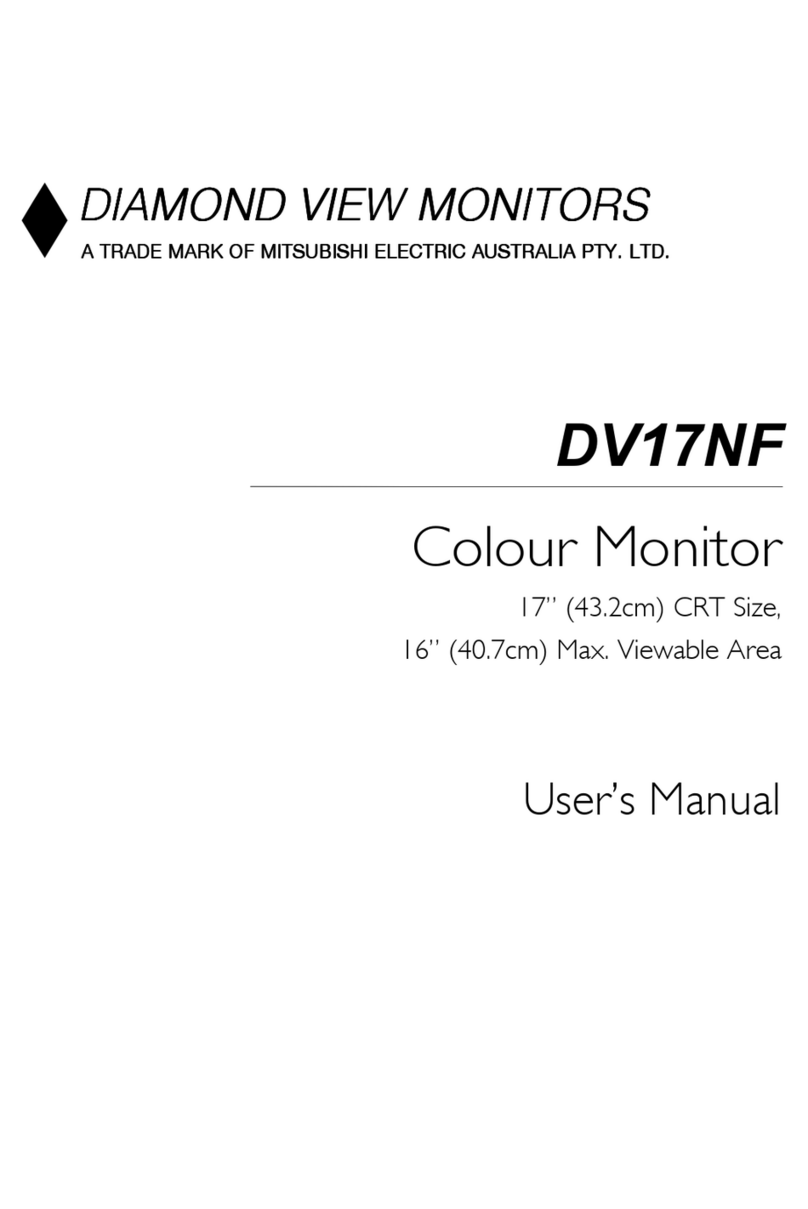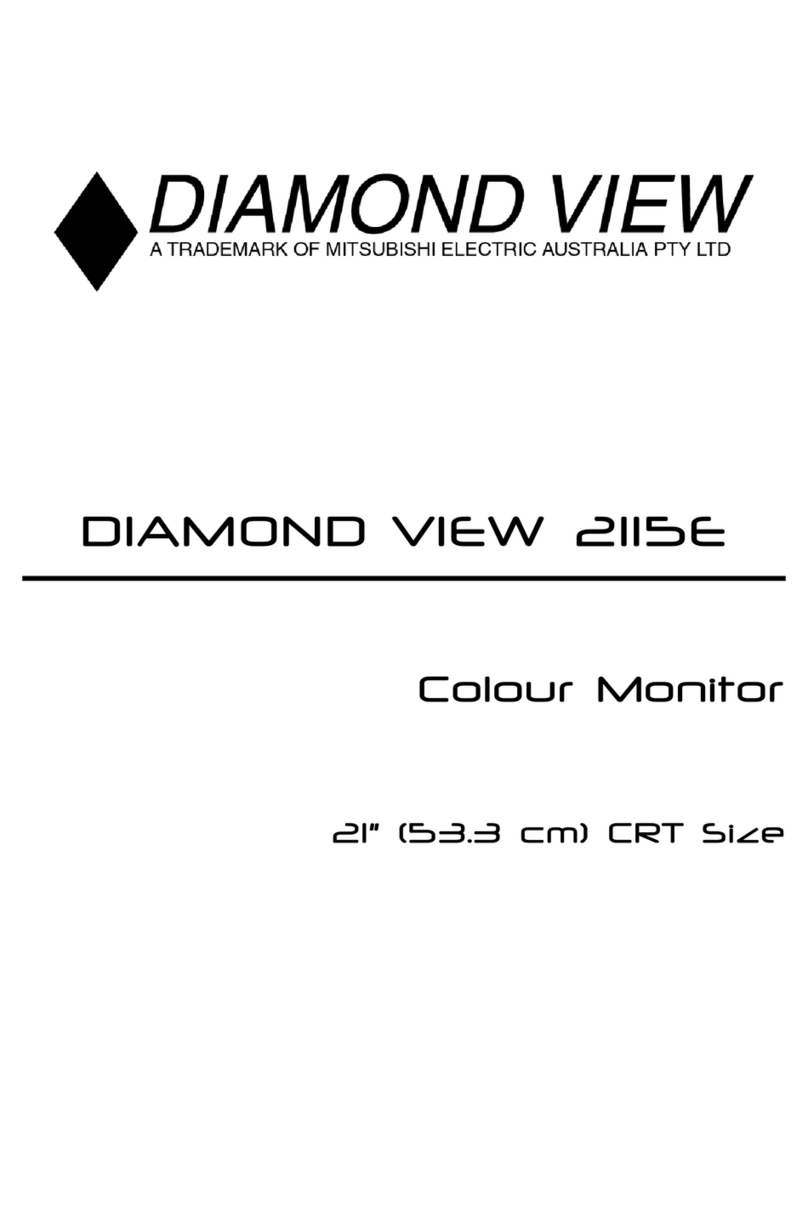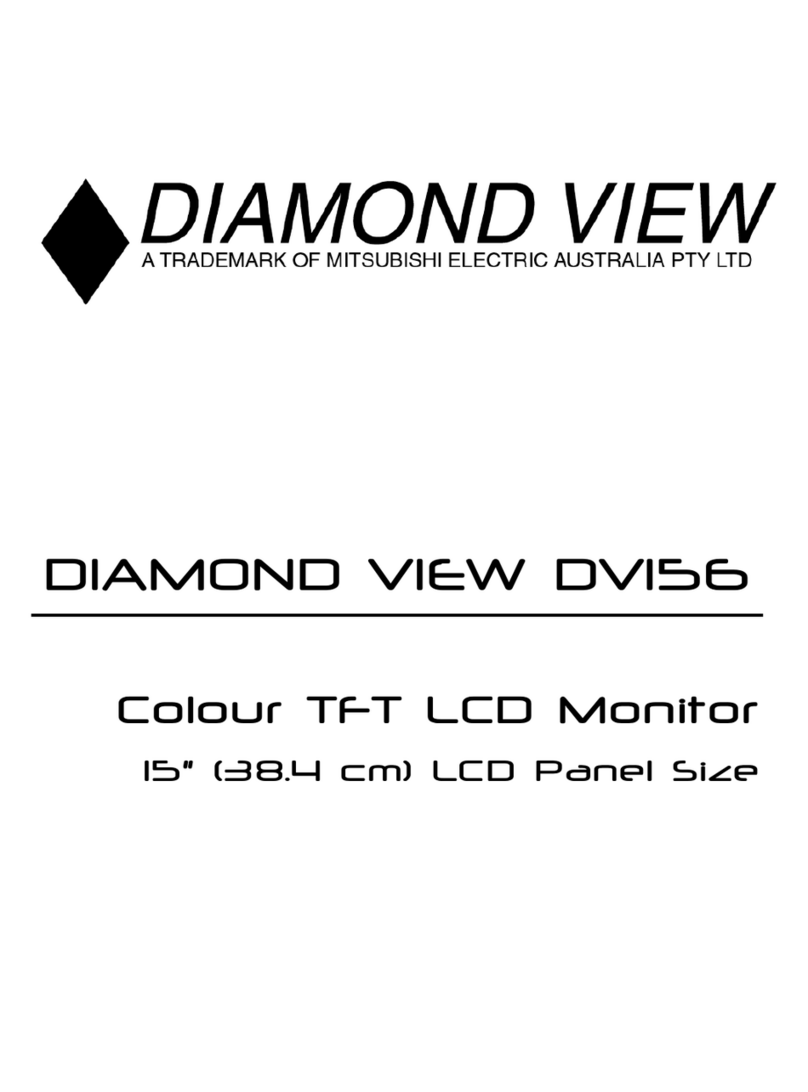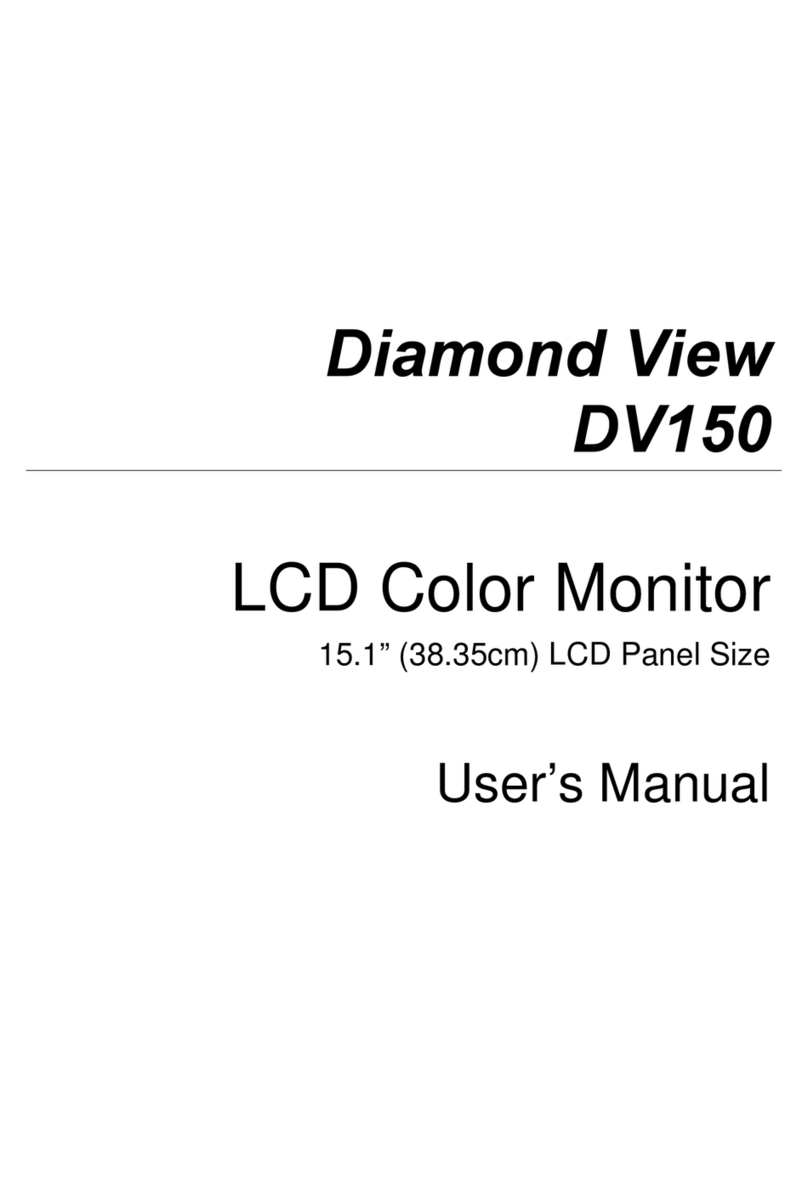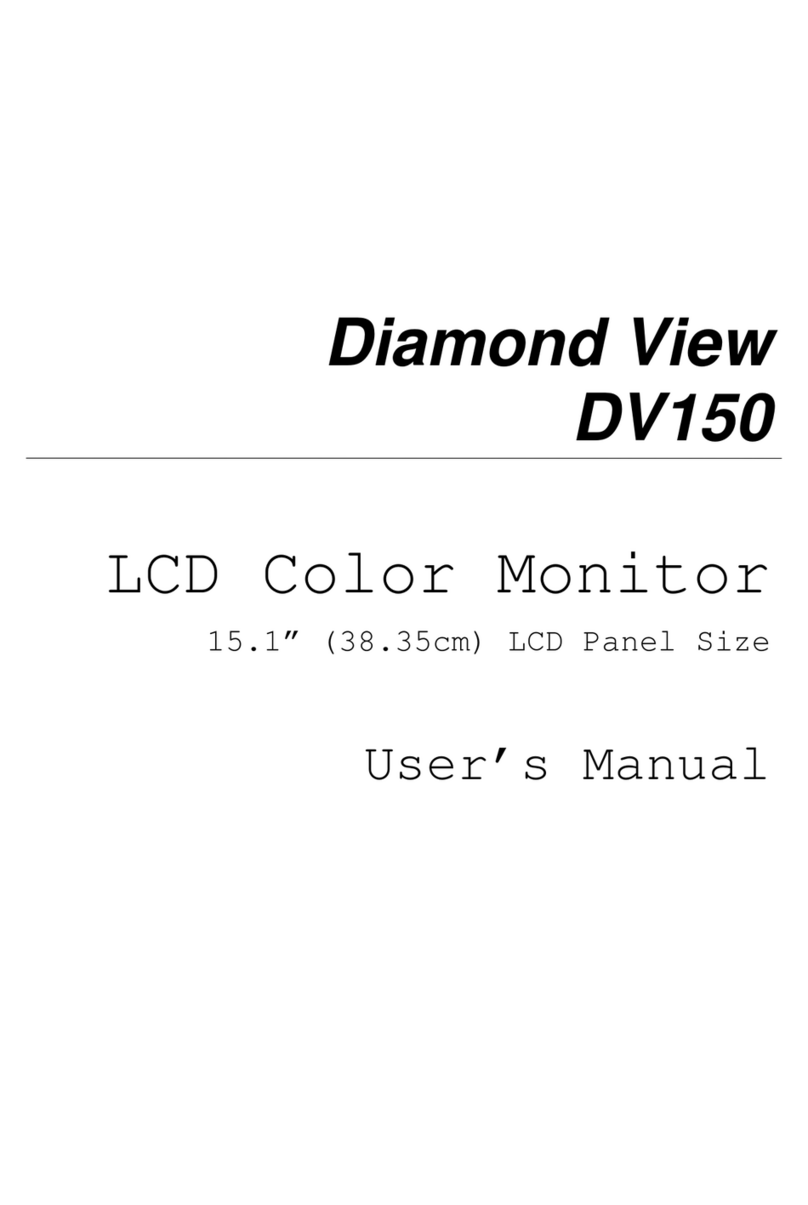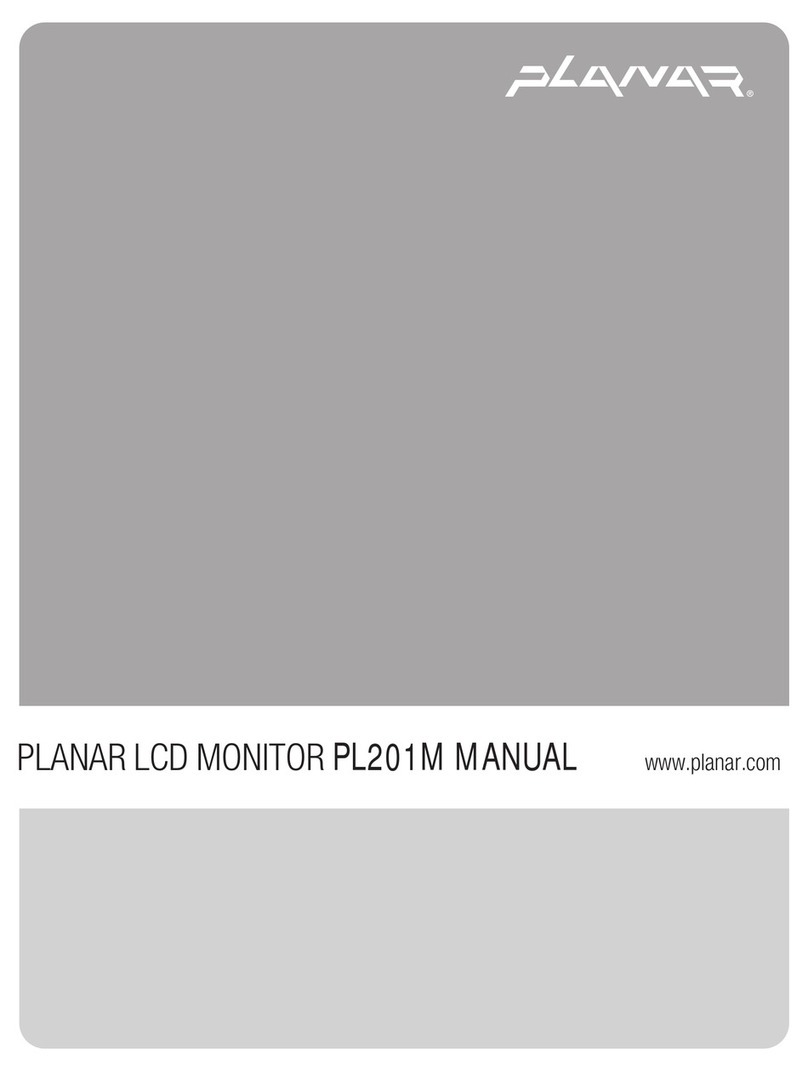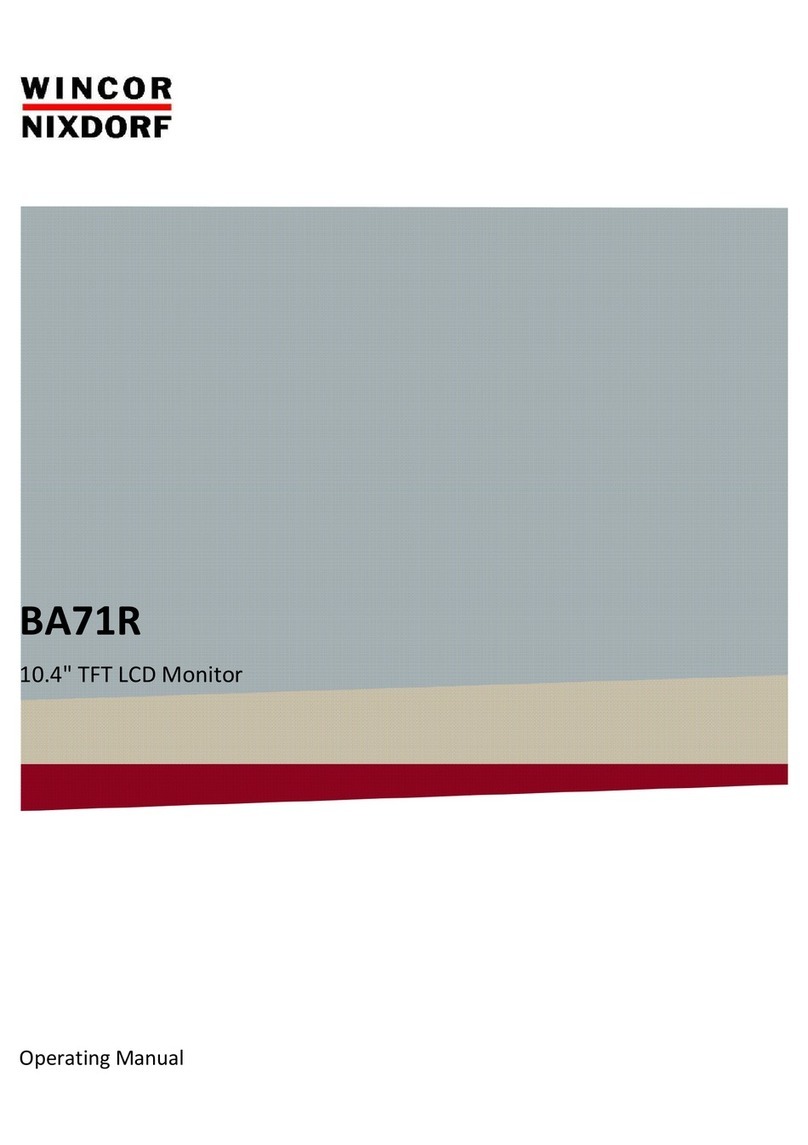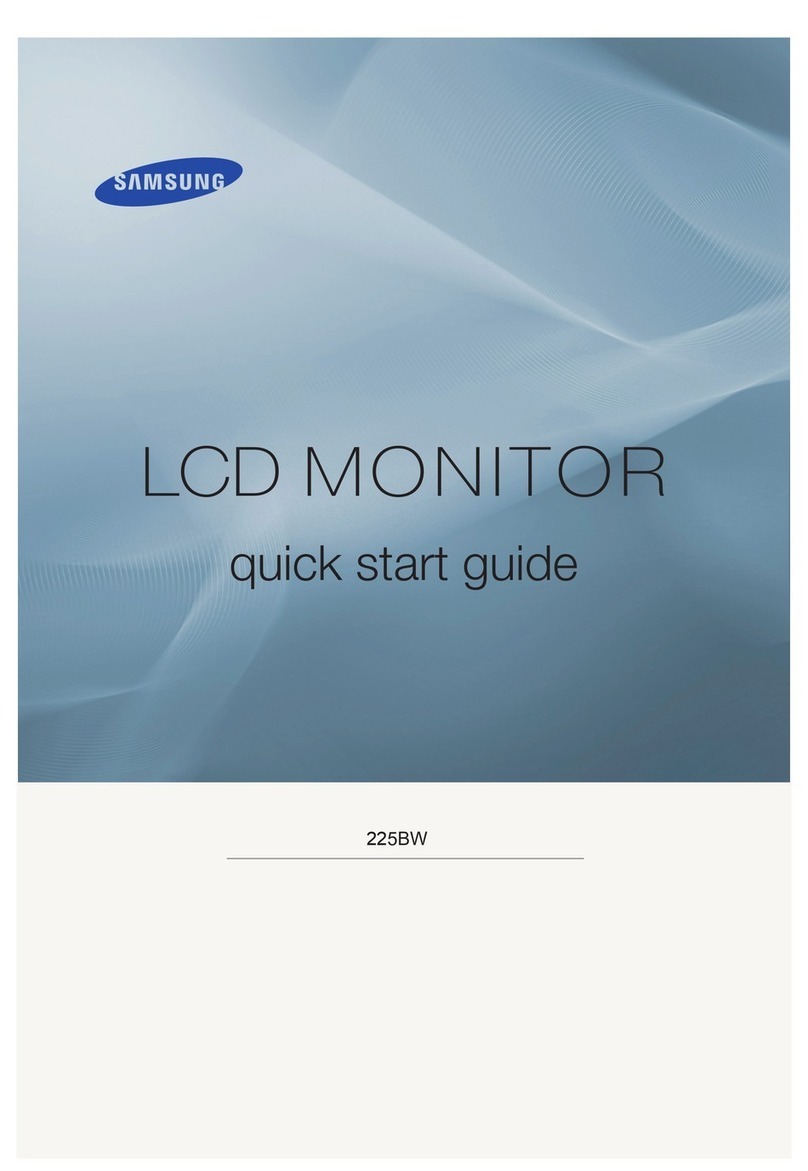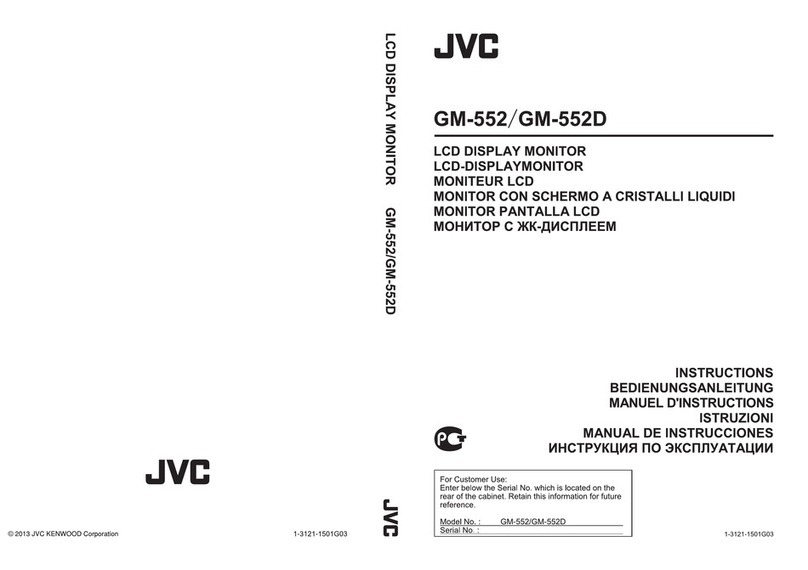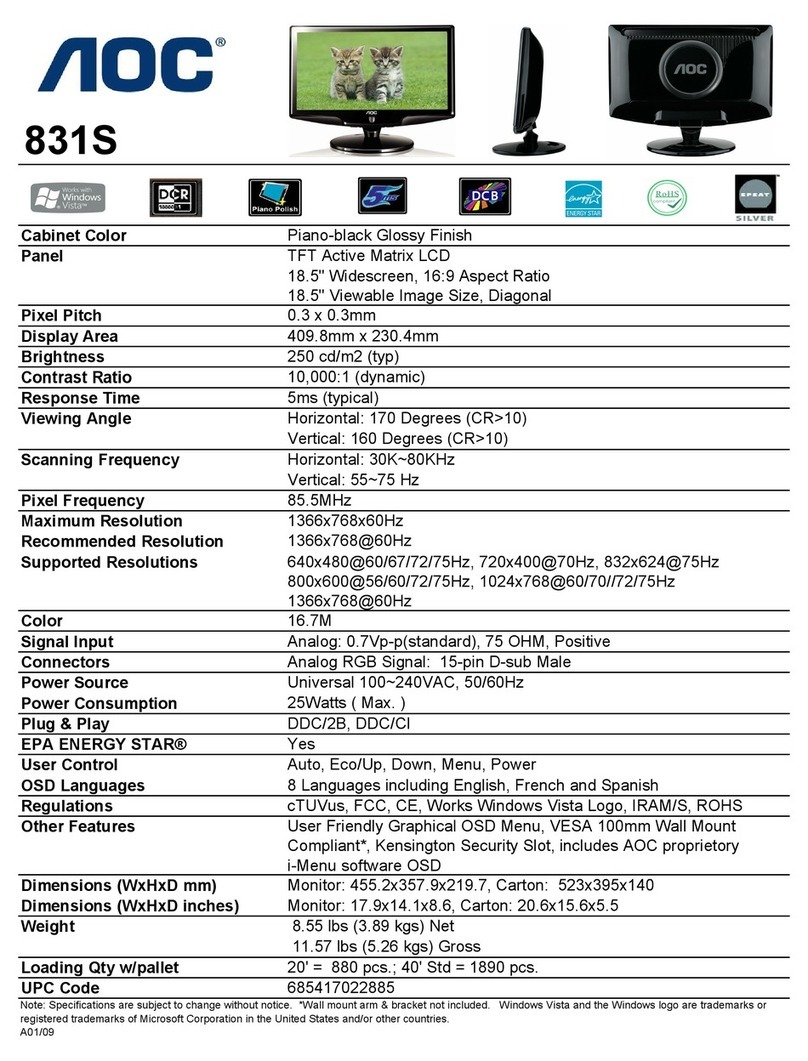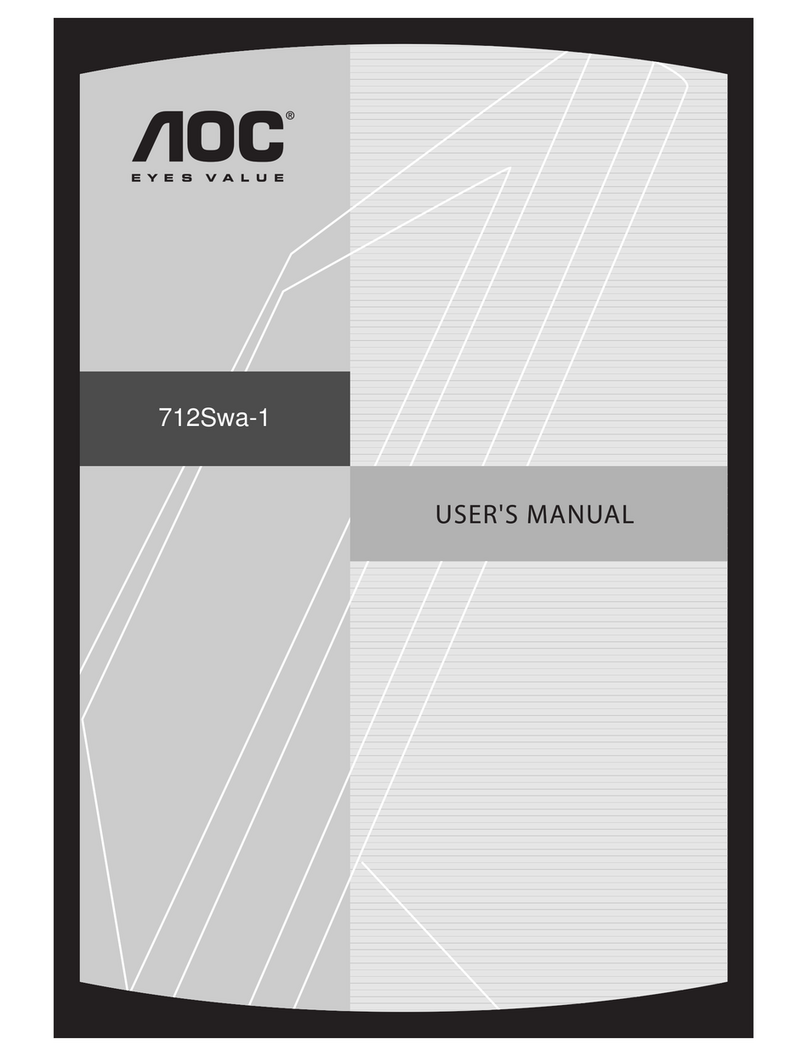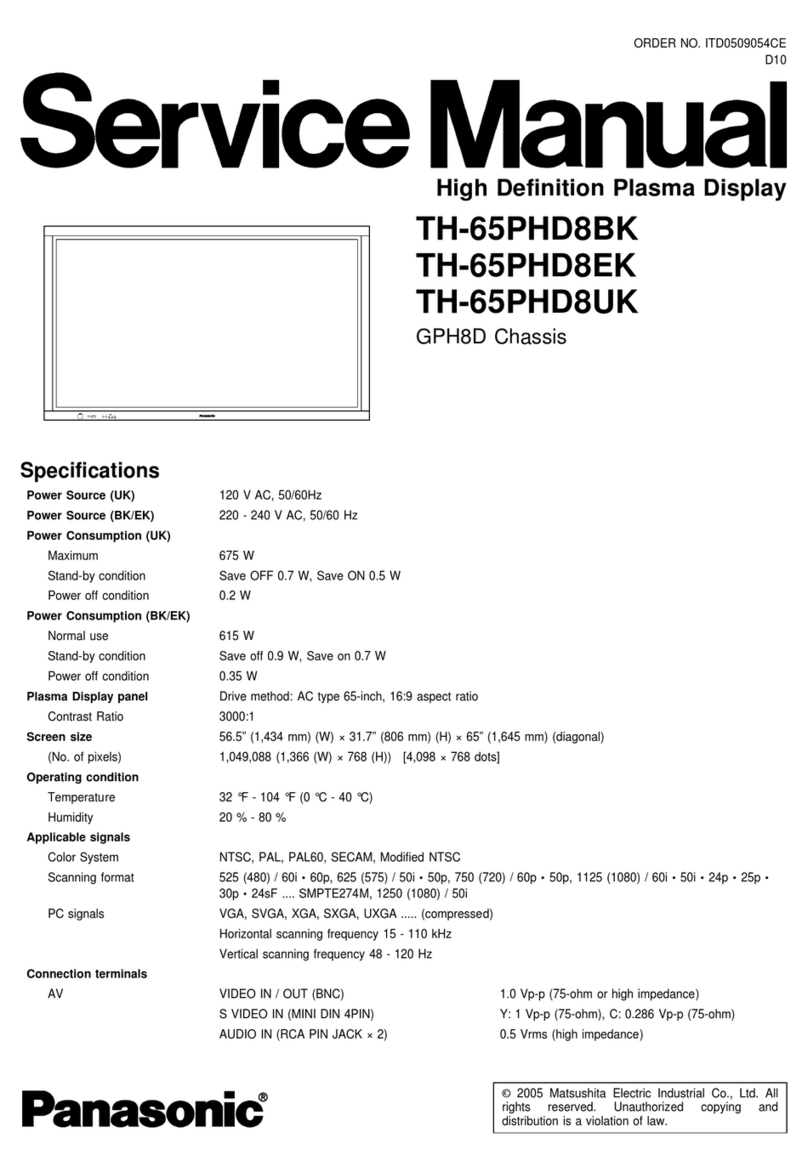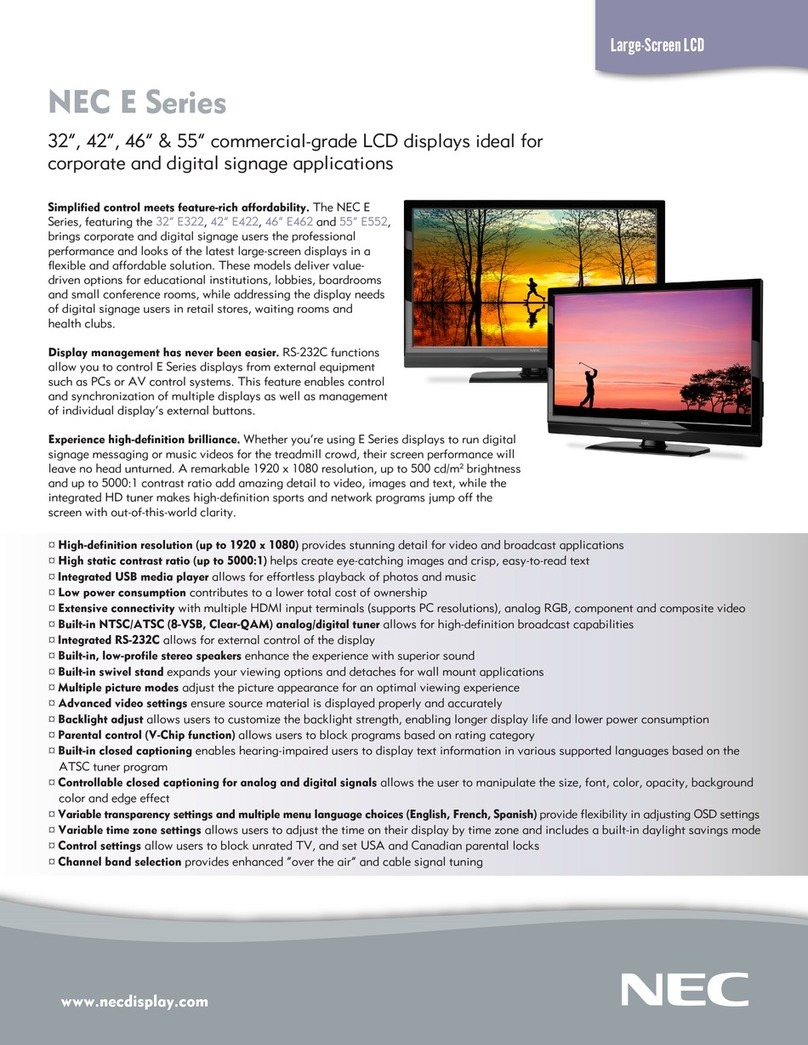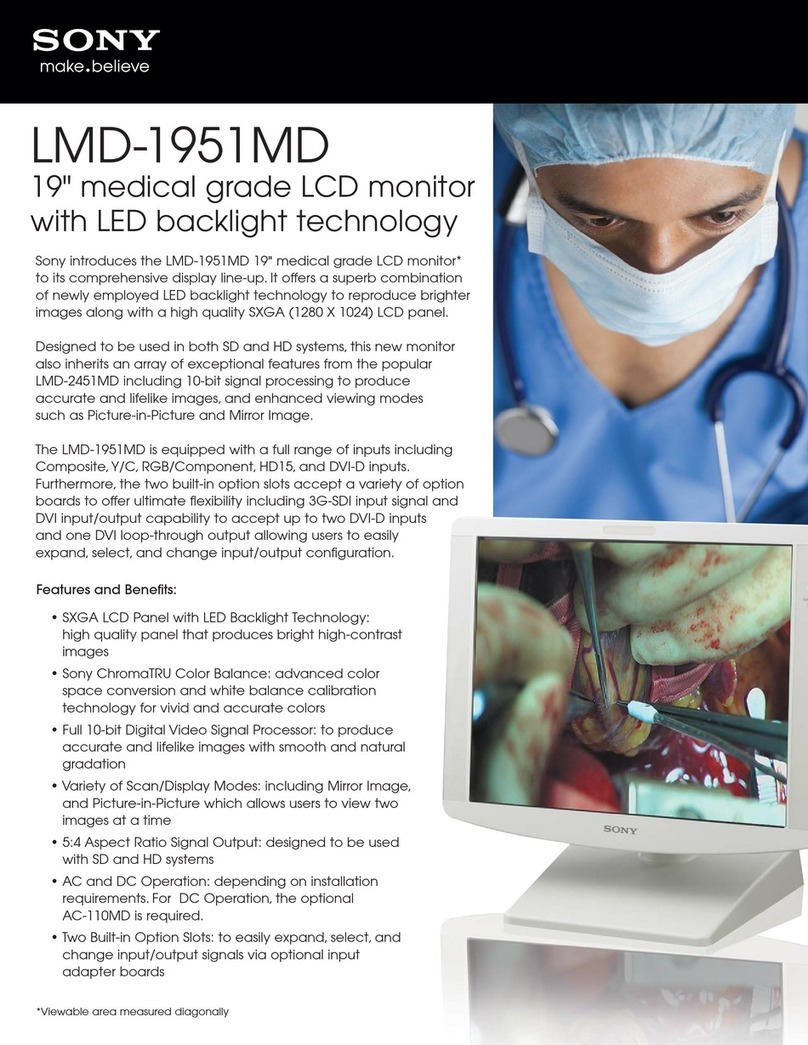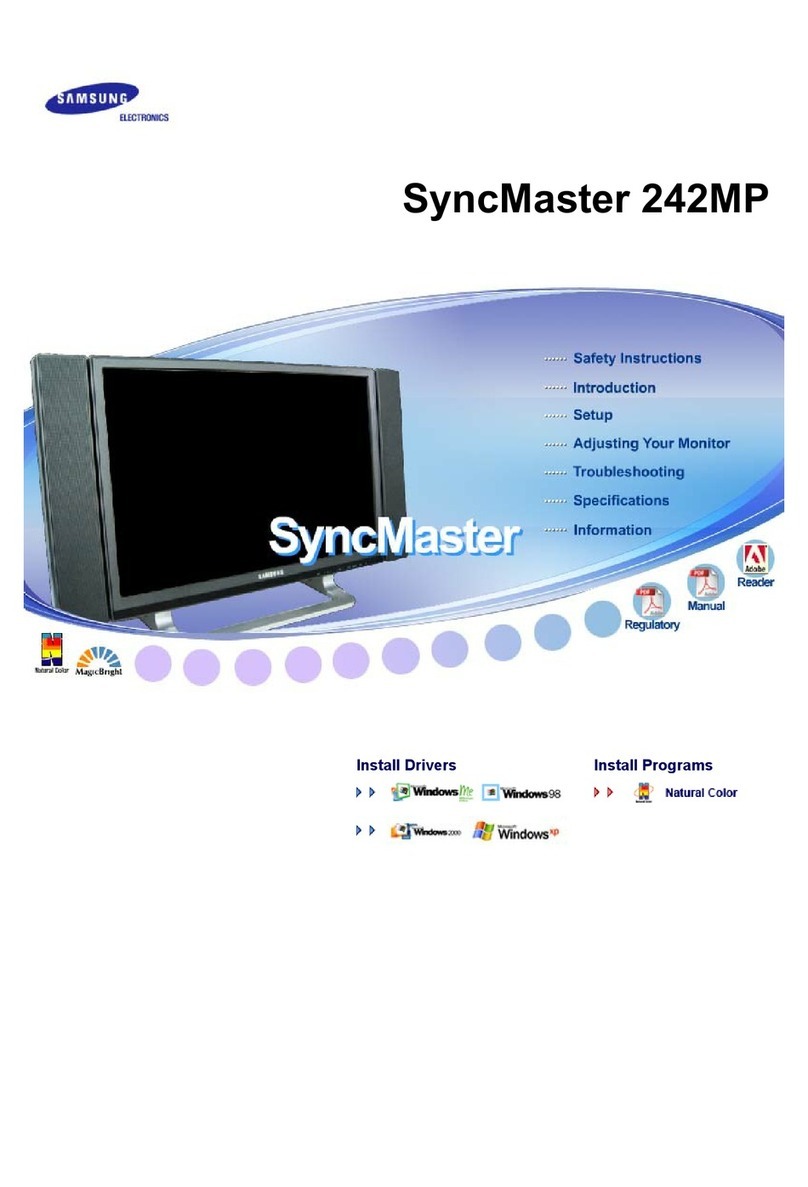2
Contents
Document History..............................................................................................................................4
Warning……………………………………………………………………………………………...5
Protection against Image Retention ……………………………………….………………………5
Exemptions ………………………………………………………………………………………..5
Important Safety Instructions ..........................................................................................................6
Safety Precautions............................................................................................................................6
Installation Cautions6……………………………………………………………………………...6
Use ...................................................................................................................................................7
Cleaning...........................................................................................................................................7
Product Features................................................................................................................................8
Package Contents...............................................................................................................................8
Unpacking........................................................................................................................................8
Packing list.......................................................................................................................................9
Accessories ....................................................................................................................................10
Product Overview ............................................................................................................................11
Main Power Switch and AC Inlet ..................................................................................................11
Input and Output Connectors.........................................................................................................12
Operating the Display......................................................................................................................13
Setting up the Display....................................................................................................................13
Turning Display On and Off..........................................................................................................14
Adjusting Volume and Input Source..............................................................................................14
Using the Keypad...........................................................................................................................14
Reading the Status LED.................................................................................................................15
Avoiding Image Retention.............................................................................................................15
Using the Remote Control .............................................................................................................16
Locking the OSD (On-screen Display)..........................................................................................17
Changing the Remote Control Battery...........................................................................................18
Using the Menus...............................................................................................................................19
Navigating through the Menu System ...........................................................................................19
Input Menu................................................................................................................................19-20
Picture Menu.............................................................................................................................21-22
Picture Menu–RGB Adjust Submenu (Color Temp = User) ........................................................23
Audio Menu...................................................................................................................................24
OSD Settings Menu .......................................................................................................................25
Setup Menu....................................................................................................................................26
Current Time..................................................................................................................................27
Real Time Clock –User Mode ......................................................................................................28
Real Time Clock –Workday Mode................................................................................................29
Real Time Clock –Everyday Mode................................................................................................30
Adv. Setup Menu ......................................................................................................................31-32
Communication Menu ...................................................................................................................33
Assigning an IPAddress to the Display.........................................................................................34
Information Menu..........................................................................................................................35
Wake Up from Sleep......................................................................................................................35
Default Settings..............................................................................................................................36
Supported Timings......................................................................................................................37-39
Specifications...............................................................................................................................40-41
Troubleshooting................................................................................................................................42