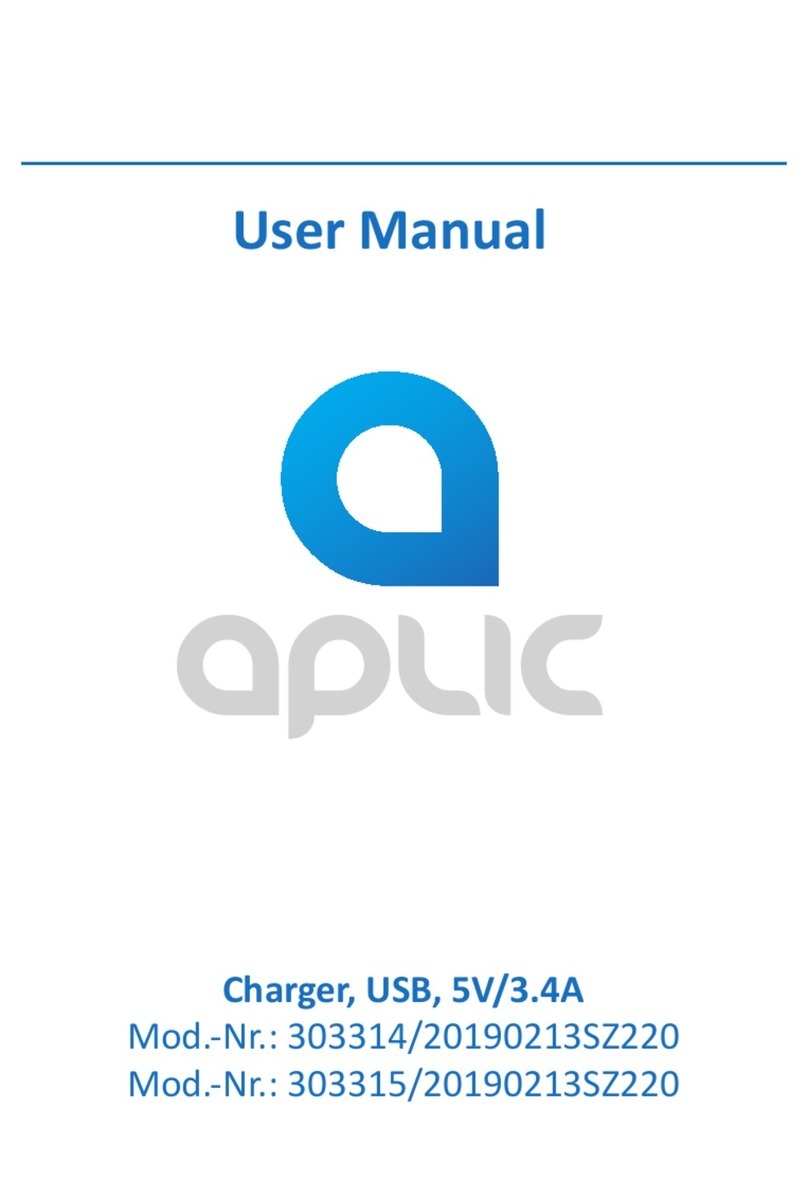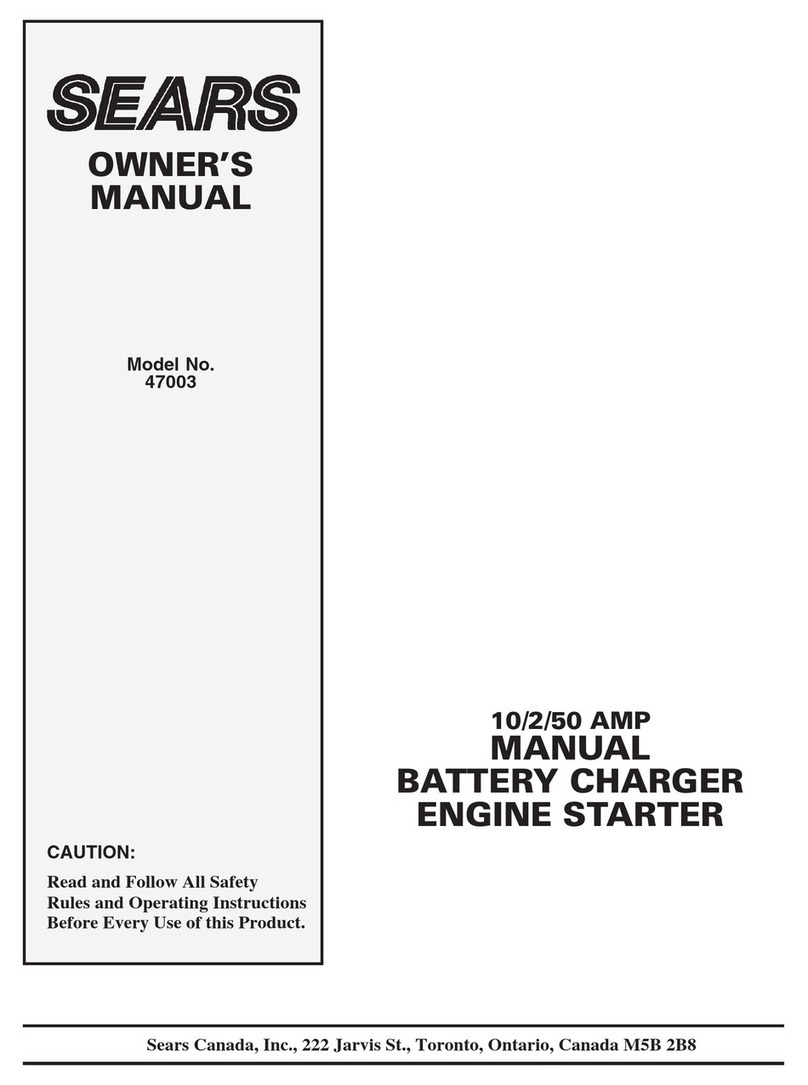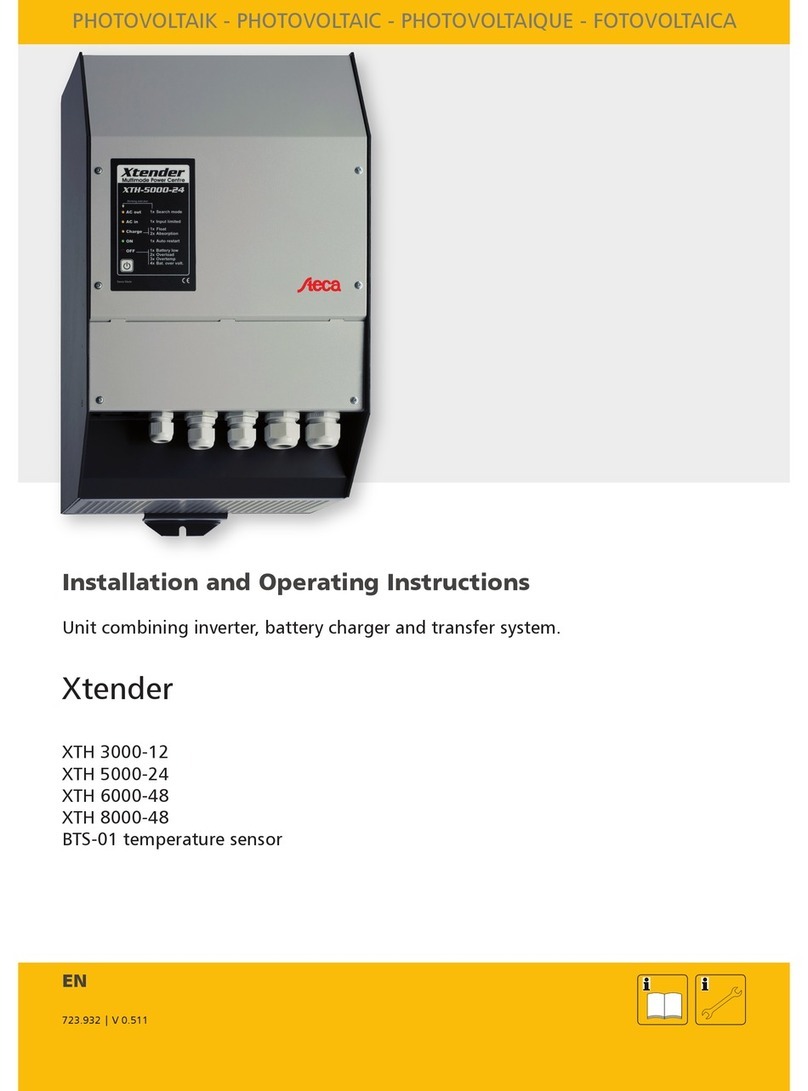dicodes cs1 User manual

manual

dicodes charger cs1: Feature List
1.
Features of cs1:
3 different inlays for Dani-Box / PIPELINE PRO8, dicodes no6 /
PIPELINE PRO9 and Dani-Box Stabwood
128x64 pixel LC-Display with automatically dimmed backlight
showing all important status information. The LCD is covered by a
hardened (hardness 8H (pencil)) acrylic glas window.
wide-range wall-adapter with different mains-plugs for worldwide
use, supplying 5.5V / 2 Amps.
micro-USB port with heavy duty contacts (3A) for long lasting
usage.
automatic USB source strength detection according to battery
charger specification BC1.2 and source overload protection
high weight with bottom rubber-pad bumps for stable stand
fast charging with up to 2Amps
protective end-charge voltage of 4.15V (+/- 1%) for increased
battery charging life cycles
robust spring pin contacts
prepared for future dicodes box-mods by means of the inlay concept

dicodes Charger cs1: Description2.
The dicodes charger (cs1) is a sophisticated and practicle device to
charge Li-Ion batteries installed inside all different types of dicodes
and PIPELINE ™ boxmods currently available on the market, namely
Dani-Box, dicodes no6, Dani-Box stabwood, PIPELINE PRO8 and
PIPELINE PRO9. Thus, the removal of batteries and charging in dedicated
external chargers becomes obsolete.
Using the cs1 at your workplace, will keep your box-mod fully charged
throughout the day and also provides a pratical, stable carrier for your
box device.
By means of different kinds of so called inlays, the box and its battery
to be charged is precisely guided towards two spring contacts on top
of the cs1.
Each device is already delivered with three different of such inlays,
so there is no need to care about which type of dicodes box you use.
Additionally, if you own different types of boxes, they all can take
advantage of the cs1 simply by changing to the appropriate inlay.
The charger cs1 is capable to charge the battery with up to two
Amps of current, providing a much faster charging compared to many
other dedicated Li-Ion battery chargers having only 500mA.
Together with the cs1 you get a high efficiency, wide range (110-240V)
wall adapter power supply with 5.5V/2A output and several standard
AC-mains-adapters for worldwide use.
Beside the included wall adapter, the station also has a micro-USB plug
to connect it to a PC, or any other third party USB charger. In this case
it will detect the source’s current capability according to the battery
charging specification BC1.2. If the wall adapter is not compatible with
the BC1.2, the CS1 will adjust the charging current, such that the wall
adapter (or source) is not heavily overloaded.
(Note that we recommend to use either the included wall adapter or a
BC1.2 compatible charger.)
The cs1 has an automatically dimmed LC-Display, permanently showing
all relevant information like the charge current, the battery voltage, the
charging state, the detected source, and other information (e.g. wrong
insertion orientation “GND-short”).

A
B
A<B
The charger comes with three types of inlays for all the currently available
types of dicodes box-mods.
1. Inlays for Dani-Box, PIPELINE PRO8 and Dani-Box Stabwood
Insert the inlay as shown on
the picture with the narrower
side “A” to the left. Gently press
the inlay such that it fits flush
in the charger station.
Note: The Stabwood inlay is
marked with a green dot
on the backside.
2. Inlay for dicodes no.6 and PIPELINE PRO9
Insert the inlay such that the
mod’s buttons will show to the
left when plugged in.
Gently press the inlay such
that it fits flush in the charger
station.
dicodes charger cs1: Inlays
3.

dicodes charger cs1: Operation
4.
To power up the charger, either plug in the DC-Jack from the included
wall-adapter or connect it with a micro-USB (not included) cable to a PC
or third party USB (wall- or car-) adapter.
We recommend to use the provided DC-wall adapter to have the full 2A
charging capability.
Power up
Remark: The common international symbol for the voltage is “U”. The battery voltage displayed
is the one without charging current flowing into the battery, because to charge the battery a
slightly higher voltage must be applied to compensate voltage drops accross the inner batterie’s
resistance and other contact and wire resistances.
The charger is equipped with a LC-Display showing all relevant informations
during use.
The Information Display
Battery Voltage
during charge
Charge Current
Supply Type
and Strength
Status Information
Symbolic Battery
Representation
(Voltage Level)
Moving Charging
Symbol
On the left side of the display, the permanently updated parameters of
UBat (battery voltage level) and IBat (charging current) are shown.
Below this, the identified source and its strength as well as the current
operation status is displayed.
On the right side there is a battery symbol showing the progress in charging
level. During charging an arrow symbol is moving towards the battery
indicating that charge is transferred into the battery.
The backlight of the display is dimmed to a lower brightness after 30 seconds.
Whenever a mod is inserted or removed the backlight lids up again.
After 12 hours of no change the backlight is switched off completely.
Remark: If both, the DC-plug and micro-USB are plugged in at the same time, the DC-plug is
prioritized and the micro-USB’s 5V is disconnected to protect the USB-source.
The circuit nevertheless checks the source strength. In this case it might happen that the
charging current is much lower depending on the USB source.

dicodes charger cs1: Operation (2)
4.
If no box-mod inserted or with an incorrectly inserted box or with a box-
mod inserted, but without battery inside, the display status will change to
“Detect”:
As the charger cannot measure
a battery voltage, there is no
charging current flowing either.
If you inserted a box, with a battery
inside, but the charger still displays
“?”, please check the position of the
box inside the inlay to establish contact between the spring pins and mod.
If a wrong inlay is inserted (e.g. “Dani-Box Stabwood inlay” instead
“Dani-Box inlay”) or if the inlay/mod
is inserted in the wrong orientation
(turned by 180°) the contacts of the
charger will be shorted by the box-
mod’s metal housing. The display
then will show “GND-short” as the
status.
Other status informations are:
“Full” The battery is fully charged, the charging current is 0. It
might happen, that at the end of a charge cycle the charger
switches back and forth between “Charge” and “Full”. This is
OK, but can indicate that the bottom contact of the mod
or the spring pin contacts should be checked to be clean.
“PreCharge” The battery inside the mod is discharged to a level of 2.8V or
below. The charger reduces the current to 260mA until the
battery voltage reaches 3.0V. Above 3V the charge current is
defined by the source strength (up to 2A with provided wall
adapter).
“No Charge” The charger will not charge, if the source voltage is lower
than 4.8V.

dicodes charger cs1: Operation (3)
4.
As already stated, the charger can detect the current strength of the source
according to the USB battery charging specification BC 1.2.
This specification defines how an USB powered charger should identify the
source using the USD data-lines D+ and D-.
This specification was created to avoid undefined loading of wall adapters
from different vendors.
Possible USB sources are a PC or dedicated USB charging sources with current
cpabilities of 1A/2A or even 3A.
When the micro USB port on the charger station is used, the charger initiates
a source strength detection cycle. When successful, the source strength is
displayed on the LC-Display.
When the source connected to the micro-USB cannot be identified, the input
current is limited to 500mA.
Moreover the charger always monitors the input voltage and - in case the
source is overloaded adjusts the charge current such that the input voltage
doesn’t fall below 4.8V.
In any case an overloading of the source is avoided.
The charging profile has three steps, when the battery seen is discharged to
a voltage below 2.8V:
1. Precharging: The charge current is limited to 260mA until the battery
voltage has increased to 3V.
2. After precharging the full charging current is applied to the battery until
the battery voltage has reached about 4.0V
3. Above 4V, the current is successively reduced until the battery voltage is
at 4.15V.
The charging profile is optimzed to avoid stressing the battery and thus
enable a high number of charging life cycles.
Source Detection
Charging Cycle

dicodes charger cs1: Safety
5.
Warnings and Safety Precautions
Before installation or use, read all of the instructions in this section for
correct and safe operation.
Make sure to follow all precautionary instructions.
Always use the provided wall adapter power supply. Do not power the
unit with unknown or third party wall adapters as the voltage output or
current capability might not meet the specification of the device and
could damage it or lead to fire and electric shock.
When powering the device from the micro-USB port make sure that the
source meets all safety measures required for such units. Read and
follow the manual of the third party USB wall adapter or USB source
manufacturer.
Never expose the charger to rain, water or other liquids, as doing so may
result in device damage, fire and electric shock.
Do not cut or kink the supply cable, whether it is the wall-adapter cord or
the USB cable. Doing so may result in fire and electric shock. Always pull
cables or the wall adapter at the plug or housing, never at the cable.
Never place the device near heat sources, such as candles, ovens etc.. Do
not place the device on uneven or unstable surface. Do not place objects
on top of the device. Do not insert metallic objects into the inlays or the
charger.
.
Do not leave the charger unattended at any time. Always disconnect the
charger from the AC-mains or the USB port, when leaving the place, where
.the charger is installed
If you detect smoke or strange smell coming from the device, immediately
disconnect the power source and pull the wall adapter from the AC-mains.
Do not further use the charger and contact dicodes GmbH.
Never open or remove the case of the charger. If the charger falls on the
ground, do not further use it and contact dicodes GmbH.
Contact info: dicodes GmbH, Friedrich der Grosse 70, 44628 Herne, Germany
This manual suits for next models
1
Table of contents