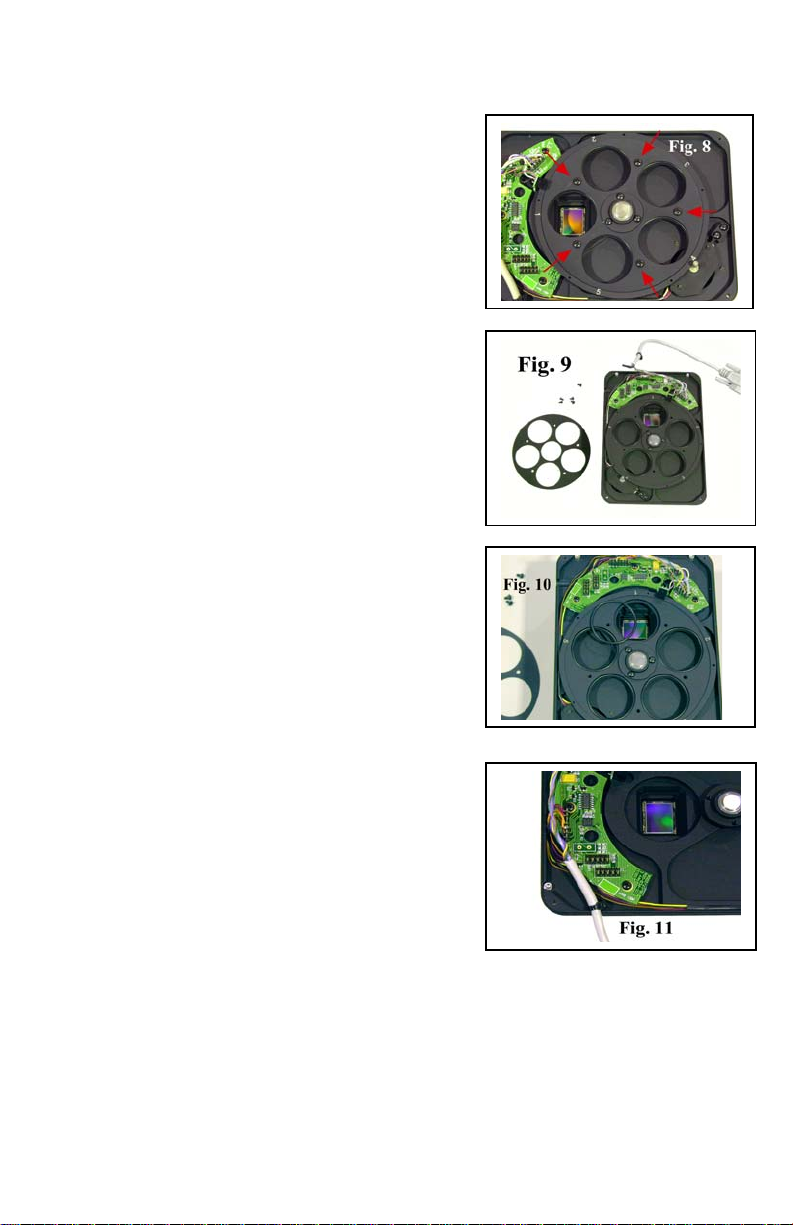
2. Installing Filters
Start by removing the 5 Phillips head
screws around the middle of the carousel
(8 screws on the FW8-8300). Figure 8.
Remove the filter retainer. If there are
any o-rings in the filter cells, remove
them as well. Figures 9 and 10.
Drop 36mm round unmounted filters
into the empty cells. Place the o-rings
on top of the filters if you are using
filters that are 1mm - 2mm thick, but
leave them out if you are using filters
that are 3mm - 5mm thick. Note that
the carousel is marked for each filter
position 1-5 (or 1-8). You can arrange
the filters any way you like. The default
in CCDOPS, starting with position 1 is:
Red, Green, Blue, Clear and Lunar. You
can change these to any designation you
like. Keep in mind that CCDOPS will
default to position 4 at startup assuming
you wish to start with the clear filter.
When all the filters are installed, replace
the filter retainer and secure it with the 5
(or 8) Phillips head screws. Do not
tighten these screws more than is
necessary to keep the filters from
rattling in their cells. Over-tightening may damage the filters.
Replace the filter wheel's front cover being careful to tuck in any
loose wires so that they are not pinched and check that the cable
retainer is tucked inside the bottom cover to prevent the cable from
being pulled out the slot. Figure 11.