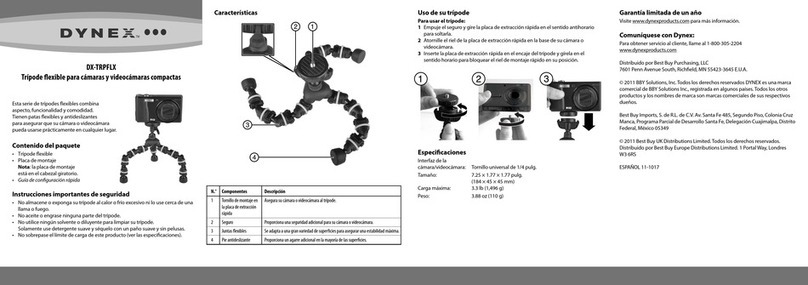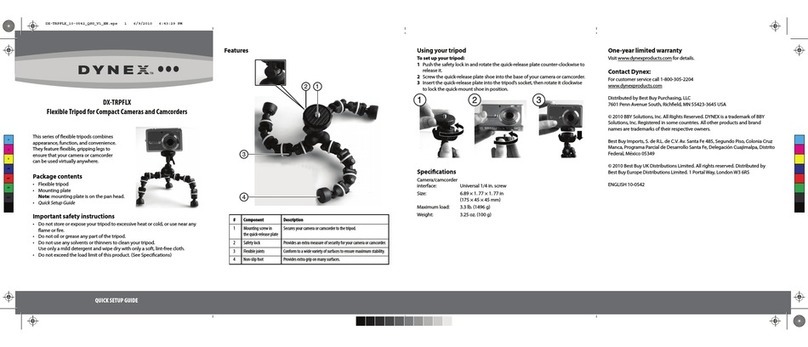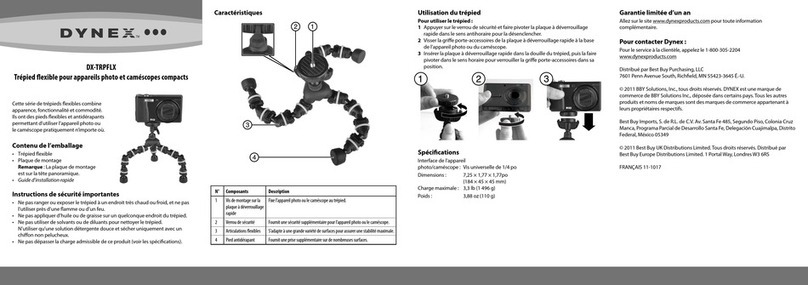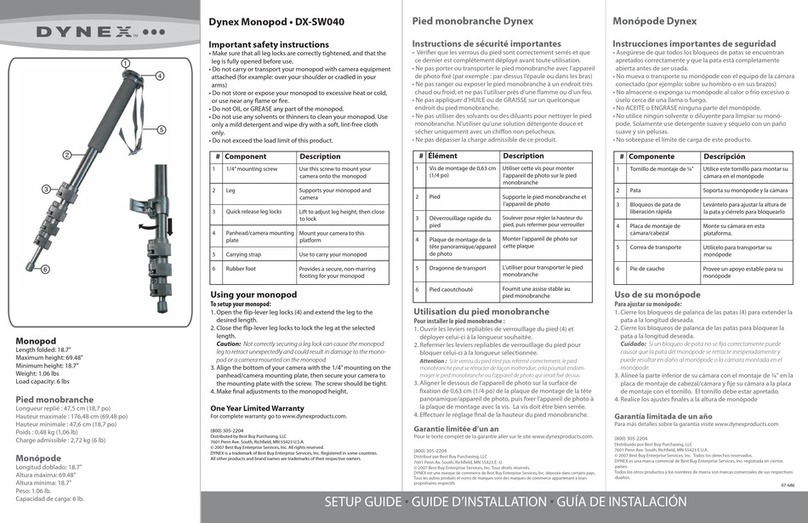Hanging hook
Package contents
• Tripod
• Carrying case
• Quick Setup Guide
Features
• Compact portable size, with built in bubble level, can support a
camera up to 8.8 Ibs (4 kg)
• One leg conversion to use as a monopod
• Super-low 6.7 in. (17 cm) shooting angle
• Reversed folding reduces storage space requirement to 13.4 in.
(34 cm)
# Item
1 Quick-release
mounting plate
2 Mounting base
plate
3 Variable angle
ball head
4 Pan locking knob
5 Quick-release
mounting plate
locking knob
6 Ball head locking
knob
7 Center column
locks
8 Angle adjusting
tab
9 Center column
10 Grip sponge
11 Hanging hook
12 Twist screw leg
lock
13 Rubber feet
Description
Mount your device to this removable plate.
Holds the quick-release mounting plate.
Allows the camera to be adjusted to any angle.
Locks the horizontal movement of the ball head.
Locks the quick-release mounting base plate to
the tripod.
Lets you adjust the angle of the ball head.
Lock the rst and second sections of the column.
Lets you adjust the leg angle position.
Adjustable column provides a quick height
adjustment.
Grip the tripod comfortably.
Hang a heavy item on this hook to add stability to
the tripod.
Locks the legs in place.
Provide a secure, non-slip footing for your tripod.
Reversed
folding
One leg monopod
conversion
Setting up your tripod
1Swing each leg down.
2With one hand, grab all the leg locks on one leg and twist them
counterclockwise to loosen them.
3Extend the leg sections to the height you want.
4Twist each leg lock clockwise to tighten it. Repeat for each leg.
Caution: Incorrectly securing a leg lock can cause the tripod leg to
retract unexpectedly and could result in damage to the tripod or to the
attached camera or camcorder.
5To set the angle position, pull out the angle adjusting tab and
lift the tripod leg, then press the angle adjusting tab in place.
6Adjust the center column by unscrewing the center column
locks and raising the center column to the height you want,
then tighten the center column locks.
7To remove the quick-release mounting plate, unscrew the
quick-release mounting plate locking knob, then lift the plate
away from the head.
8Align the bottom of your camera or camcorder with the 1/4"
mounting screw, then secure your camera or camcorder to the
plate with the screw. The screw should be tight.
9Slide the plate onto the tripod head. Turn the quick-release
mounting plate locking knob until it stops to secure the plate.
Using your tripod
1To adjust the horizontal movement of the ball head, turn the
pan locking knob counter-clockwise, move the ball head into the
position you want, then lock the ball head in place by turning the
knob clockwise until tight.
2To adjust the head ball, turn the ball head locking knob counter-
clockwise, adjust the ball head, then lock the ball head in place
by turning the knob clockwise until tight.
3For low angle shooting, unscrew the hanging hook, then remove
the center column. Reverse the direction of the center column,
then insert the column into the base. Screw the hanging hook
into place.