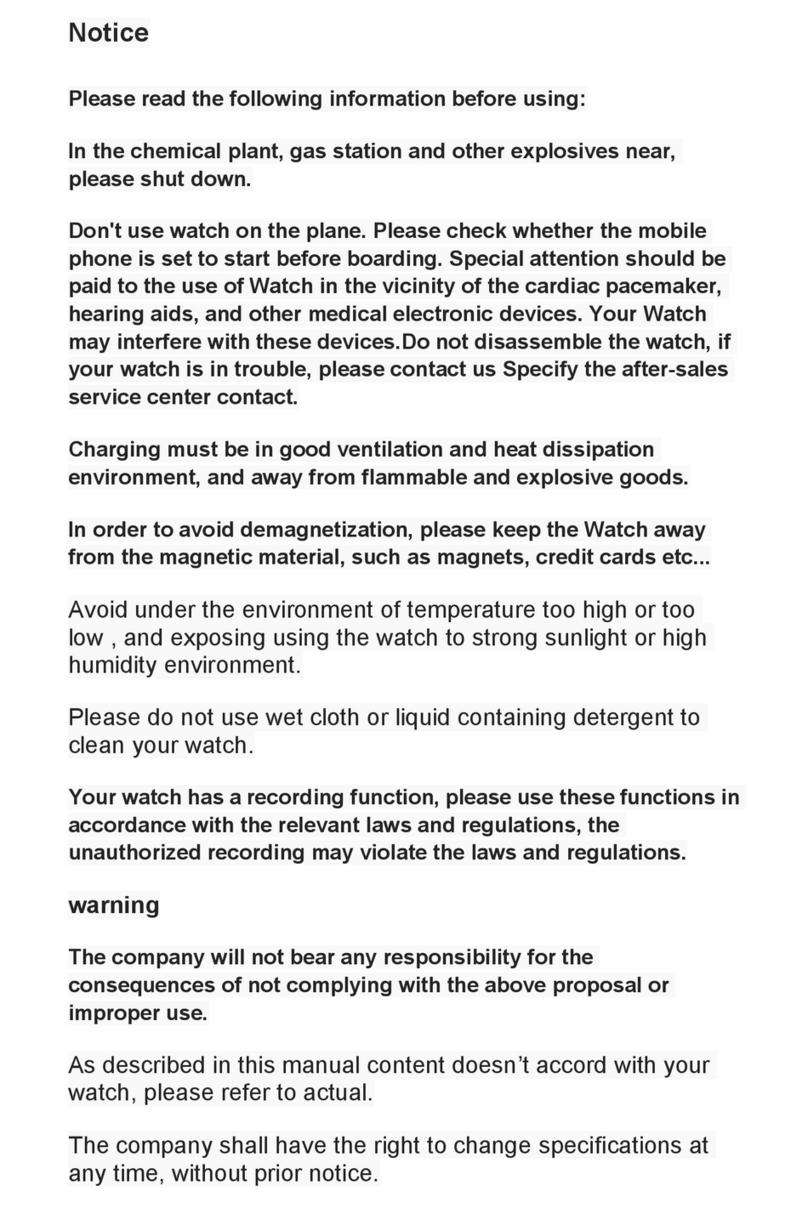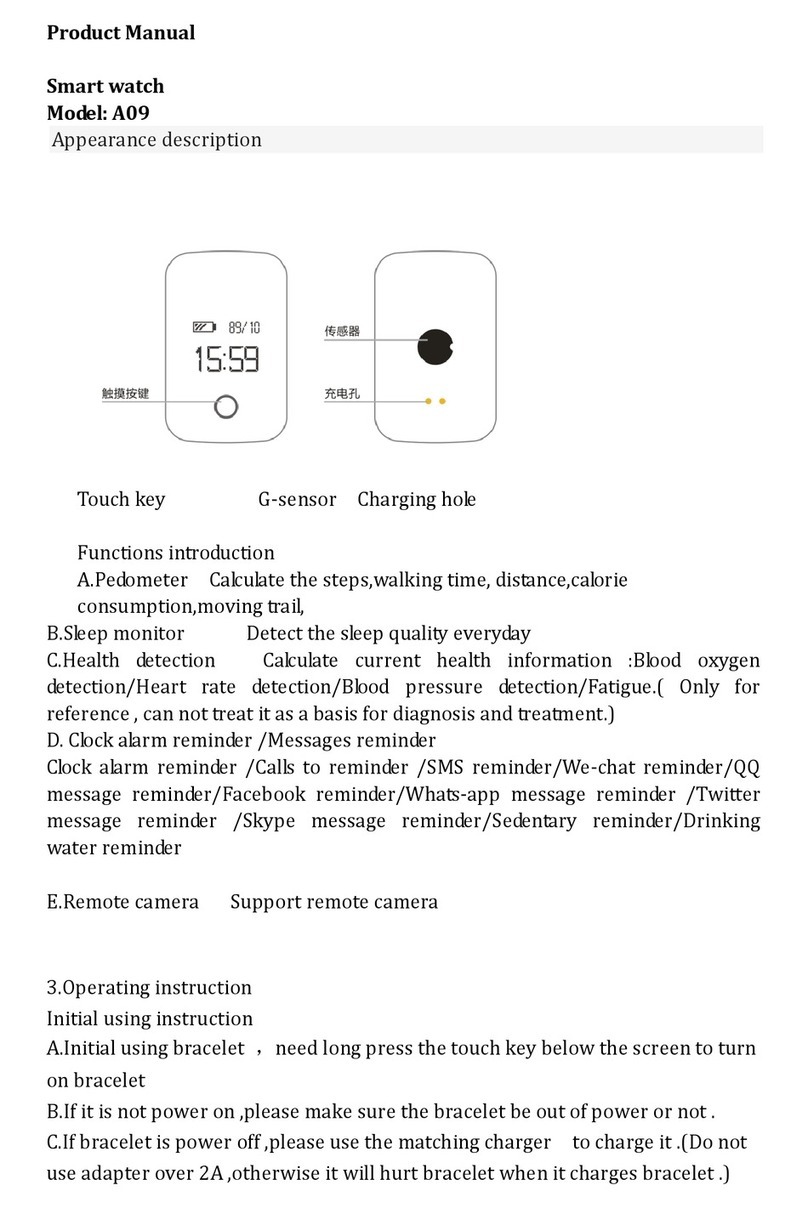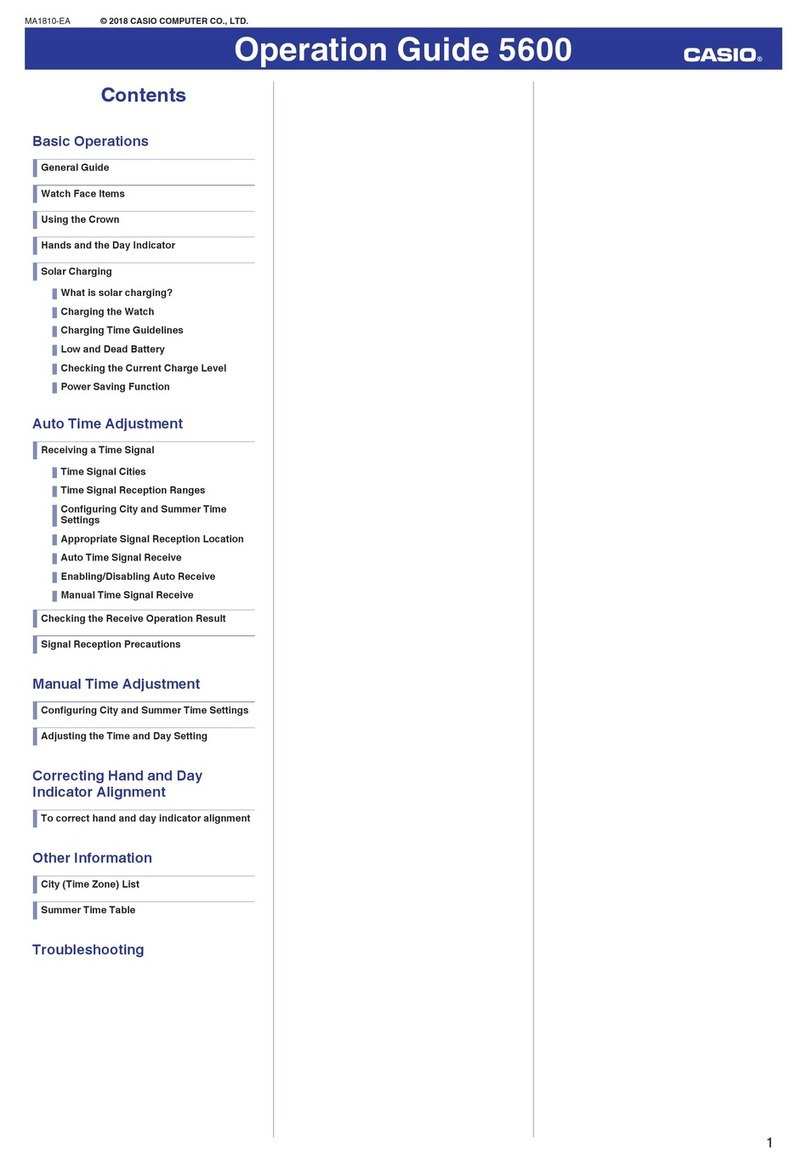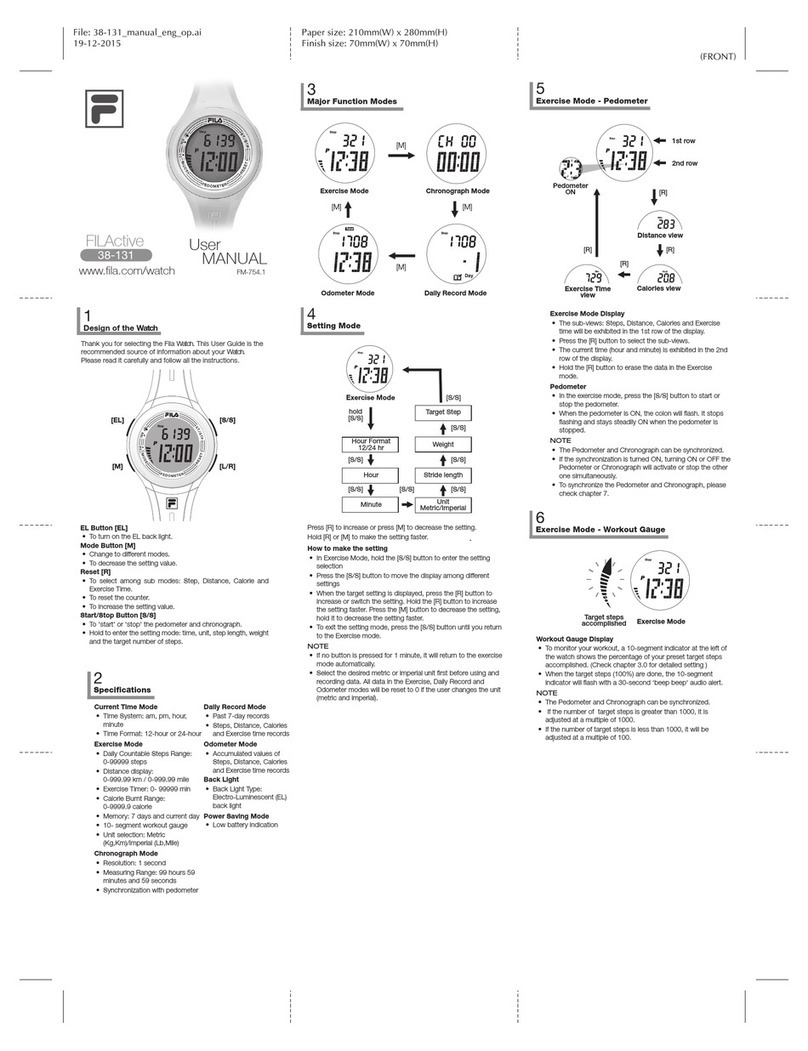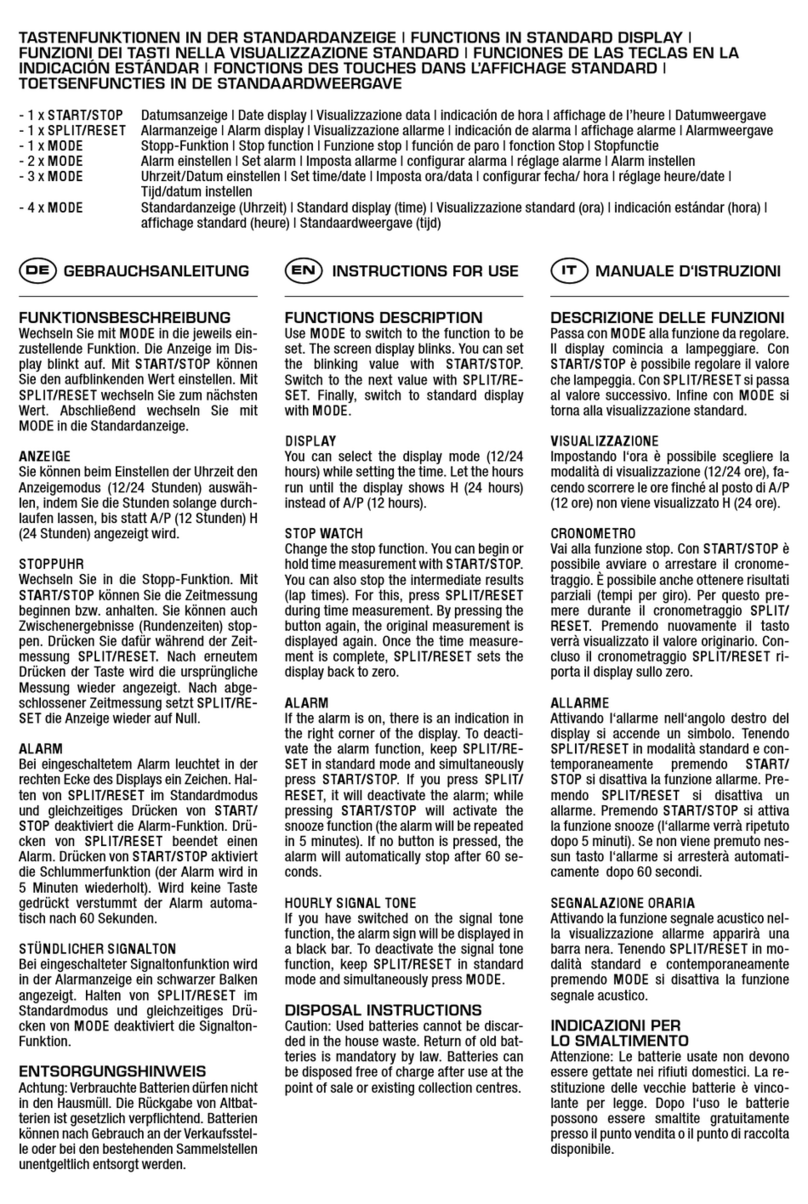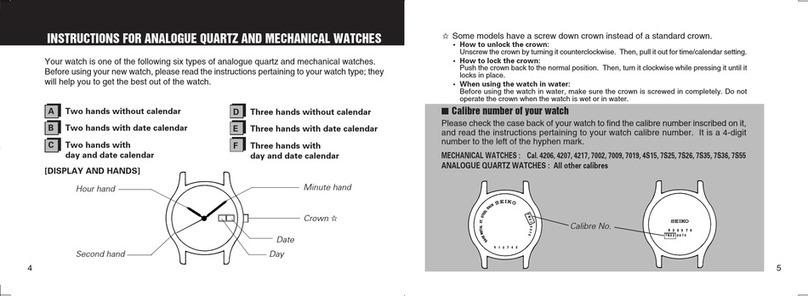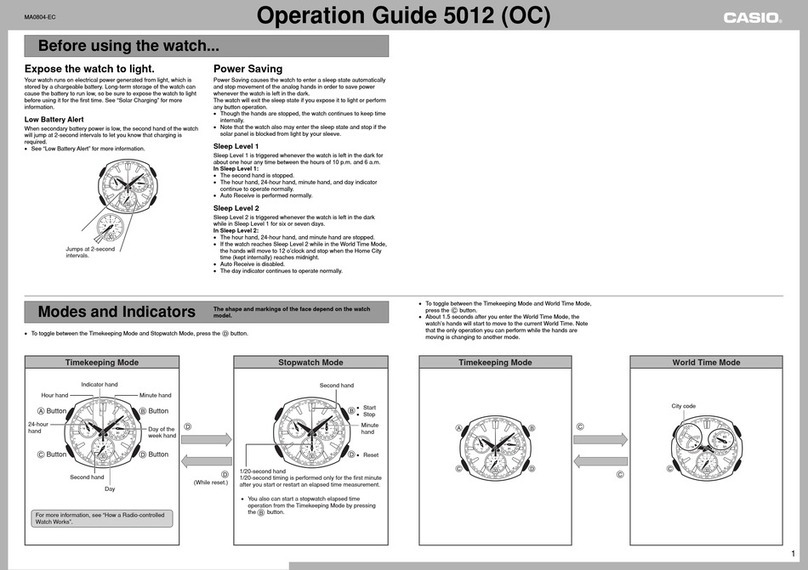Diggro DI02 User manual

User Manual
DI02
Smart Watch


UserManual
Thankyouforusingthissmartwatch!
Productmanualcontainstheproductfeature,usingandoperating
procedures,pleasereadcarefullyinordertoachievethebest
resultsandpreventunnecessarydamage.Donotarbitrarilychange
theproducts,accessoriesanddisassembleandleadsbeyond
warranty.Packagecontents:Smartwatch,Chargercable,the
productmanual.
The watch describe
Remarks:
Pleasecharger2hoursbeforethefirstusesmartwatch.
Whencharging,thechargingmagneticheadmustbealignedwith
thewatch,Keepingfitstate.

1)AppInstallation:
Toreachaperfectsynchronizationbetweenyourandyourdevice,
pleaseinstalltheapp“FundoWear”first.Therefore,scanthe
QR‐codebelowandfollowtheinstructions.
Androidmobilephoneusers,select “FunDoWearAndroid
Version”;IOSusersselect“FunDOWearIosVersion”,download
andinstall.
2)TheBluetoothpairingconnection
A,connectedAndroidphone.
1,longpressthepowerbuttontopowerthewatch,thedial

interface,slidedownthescreentoentertheshortcutsector
Surface,touchtheicontoopentheBluetooth.
WatchsidepairingBluetoothPairingaBluetooth
mobilephoneside
2,OpentheBluetoothmobilephoneside.thesideofthe
Bluetoothwatchsearchinsideclickon“searchforBluetooth
devices”(shownabove),andconnect.OrsearchforBluetooth
watchphoneside,andconnect.
3,ThemobilephonesideopentheBluetoothnotification,select
Syncyouneedtosetonebyone,ascolumns:ClicktheSync
settings,youcansetthetextaccordingtoyourdesired
settings,contacts,callhistory,calendar,andotherinformationwith
yourphonesync,setagoodfeaturetowatchallthesynchronized
pushnotificationcenter.

Wearsynchronizewatchessplitterendoperatingmethods:
Androidphoneusers
ClickClick
Applephoneusermustfirstlogregister

Click"Startsearch"Click“DI02”

ClickapplicationsRecommenedClickonpersonalAPP
Dataissynchronizedtothemobileterminal
ClicktosynchronizedataClickSyncNow

Astheleftclickonmotionwatchthedatacanbesynchronizedto
thephoneside.Thesleepmonitoringdatadoesnotsupport
synchronous.
Tips:Duetothedifferentusersofthephonesettingsare
different,thefirstendconnectedtothewatchmaynotconnect.
Whenthisoccurs,pleaseturnofftheBluetoothmobilephone

backon,orrebootthewatchoff.
3)Shortcutmenuoperationguidelines
1,Dialinterface
2,PersonalizedDial
Inthedialscreenwillappearthefollowinginterfacetouch
screen.After2seconds,thescreenwillslidetotheleftfollowing,5
kindsofpersonalitydialforyoutochoose.Whenyouhave
confirmedagoodselectiondial,thefingeroffthescreenforabout
3seconds,thismarkdisappears,thedialbegintotakeeffect.
3,NotificationCenter
Indialinterface,slidethescreentotheright,intoNotification
Center,youcanviewvarioustypesofinformationsmartphone
push.Note:thisfeaturerequiresthewatchandsmartphonecan
beusedafterbinding.
4,Fastinterface
Indialinterface,slidedownthescreenandenterthestandby
interface.
Pressthelowerleftcorneroftheicontoenterthetoolicon.
Theleftisdial‐upinterface,therightisaccesstotheinformation.
4)Thebasicfunctionsofthemainmenu,operatinginstructions

1,Phonebook
Tou c hthephonebookicontoviewthephonebookrecordsand
phonesynchronized.Note:Thisfeaturerequiresthewatchand
smartphonescanbeusedafterbinding.
2,Dialer
Tou c hthedialericonwhenaBluetoothaudioconnectioncan
makecalls.
3,Callrecords
Tou c hthecallingicontoviewsyncwiththephonecall
records.Note:Thisfeaturerequiresthewatchandsmartphones
canbeusedafterbinding.
4,Notice
Tou c hremotenotificationicon,theBluetoothwatchphone
connectedtothepremise,thephoneinstalledBluetooth
notification.Smartphonecanachieveallkindsofpushmessage..
5,Findmydevice
Youcanfindyourdevicewhenyoulongtinepressthisicon.
6,Alarm
Whenyouneedtotimeitwillremindyouto,touchthescreen,you
cansetthetime,ringtonesandotherfunctions.
7,Calendar

Showdateandmonth,thelunarcalendar,week,etc.
8,BTmusic
Remotecontrolmobilemusic.
9BTcamera
Tou c htheBTcameraicontocontrolthecameraofyour
connecteddevicewithyoursmartwatch.Thereforethesmart
phonehastobeunlocked.Furthermoreforsomedevicethe
camerafunctionhastobeopenedbeforethesmartwatchcan
controlitfromdistance.
10,Bluetooth
IntheBTfunctionyoucansearchfordevicesnearlywithactivated
Bluetoothinordertoconnectthem.
11,Filemanager
Inthefilemanageryoucanaccessthedatawhichisstoredon
yoursmartwatch.
12,Pedometer
Thepedometercountsyourstepsafterbeingactivatedwiththe
“Star”button.Intheapplication,youcanalsosetpersonaltargets
andviewhistorydata.
13,Sleepmonitor
Tou c hthesleepmonitoriconwhenyouwanttomeasureand

analysisyoursleepingbehaviour.Sleepmonitoringdatadoesnot
supportsynchronization
14,Sedentary
Withthisfunctionyoucanactivateatimer,thatremindsyouto
move.
15,Heartrate
Youcanrecordthenumberofbeatsperminute.
16,Voicecontrol
Thesmartphoneside(doesnotsupporttheApplephone)useby
third‐partyapplicationsorQQsweep,scanwatchendbuilt‐in
two‐demensionalcode,willlinkafewapplicationspackage
automatically,clickthecorrespondingBluetoothnotification
packageandBaiduvoiceinstallationpackagetodownloadand
installtoyourphone..
17,To w‐dimensionalcode
Tou c htheicontwo‐dimensionalcode,afterentering.QQbrowser
formobilephonesortow‐dimensionalcodescanning.Download
Bluetoothnotification.AfterconnectingBluetooth,youcan
synchronizethetime,phonebooksynchronization,information
synchronization.Alsoinformation,micro‐channelinformationsuch
notification.
18,Stopwatch
Thenumberofsecondstorecordapluralityoftime
points.Simple,easytouse.
19,calculator
20,Theme
Youcansetavarietyofbackgroundcolor.
21,Settings
Bluetoothcanbesetup,time,sound(incomingcallalerttype,ring
tones,brightess,backlighttime),actions(gestureswakeupfunction
setting),languagerestorefactorysettingsoperation.

Руководство пользователя
Благодарим вас за использование этих часов!
Руководство по продукту содержит функцию прод
укта, использование и
процедуры работы, пожалуйста, внимательно проч
итайте, чтобы добиться наилучших результатов и
предотвратить ненужные повреждения. Не произв
ольно не меняйте продукты, аксессуары и не разб
ирайте и не выходите за рамки гарантии. Содерж
имое упаковки: интеллектуальные часы, кабель за
рядного устройства , Руководство по эксплуатации.
Внимание:
Зарядное устройство за 2 часа до первого исполь
зования смарт-часов.

При зарядке зарядная магнитная головка должна
быть выровнена с часами, соблюдая правильное с
остояние.
1,Установка APP.
Чтобы достичь идеальной синхронизации между в
ашим устройством и устройством, сначала установ
ите приложение «Fundo Wear». Потом сканируйте
QR-код ниже и следуйте инструкциям.
Пользователи мобильных телефонов Android, выбе
рите «FunDo Wear Android Version», пользователи

IOS выбирают «FunDO Wear Ios Version»,
загружают и устанавливают.
II. Соединение Bluetooth-соединения
A, Подключенный телефон Android.
1, Долго нажмите кнопку питания, чтобы включит
ь часы, интерфейс набора номера, сдвиньте экран
вниз, чтобы войти в область ярлыка «Поверхность
», коснитесь значка, чтобы открыть Bluetooth.
Откройте сторону мобильного телефона Bluetooth.
На боковой стороне поиска Bluetooth-часов внутр
и нажмите «поиск устройств Bluetooth» и подклю
читесь. Или найдите телефон со стороны телефон
а Bluetooth и подключитесь.
3. С мобильного телефона откройте уведомление

Bluetooth, выберите «Синхронизировать», чтобы ус
тановить один за другим, в виде столбцов: нажми
те «Настройки синхронизации», вы можете устано
вить текст в соответствии с вашими желаемыми н
астройками, контактами, историей звонков, календ
арем и другой информацией . С вашей синхрониз
ацией телефона, установите хорошую функцию дл
я просмотра всего синхронизированного центра у
ведомлений.
А. Операция синхронизации, чтобы носить часы:
Android пользователи мобильных телефонов
Apple, пользователи мобильных телефонов необхо

димо получить доступ к первому регистру
Нажмите на кнопку «Начать поиск» Нажмите DI02

Нажмите приложение синхронизации Нажмите п
роприетарные приложения
Данные синхронизируются с мобильным терминал
ом
Table of contents
Languages:
Other Diggro Watch manuals