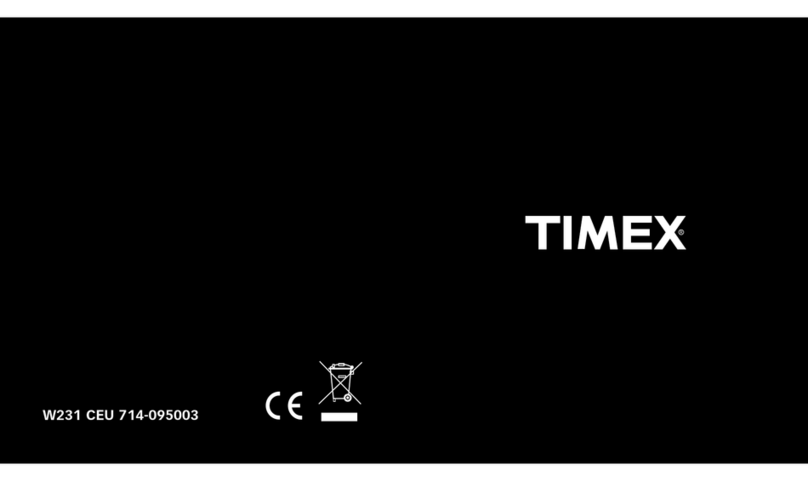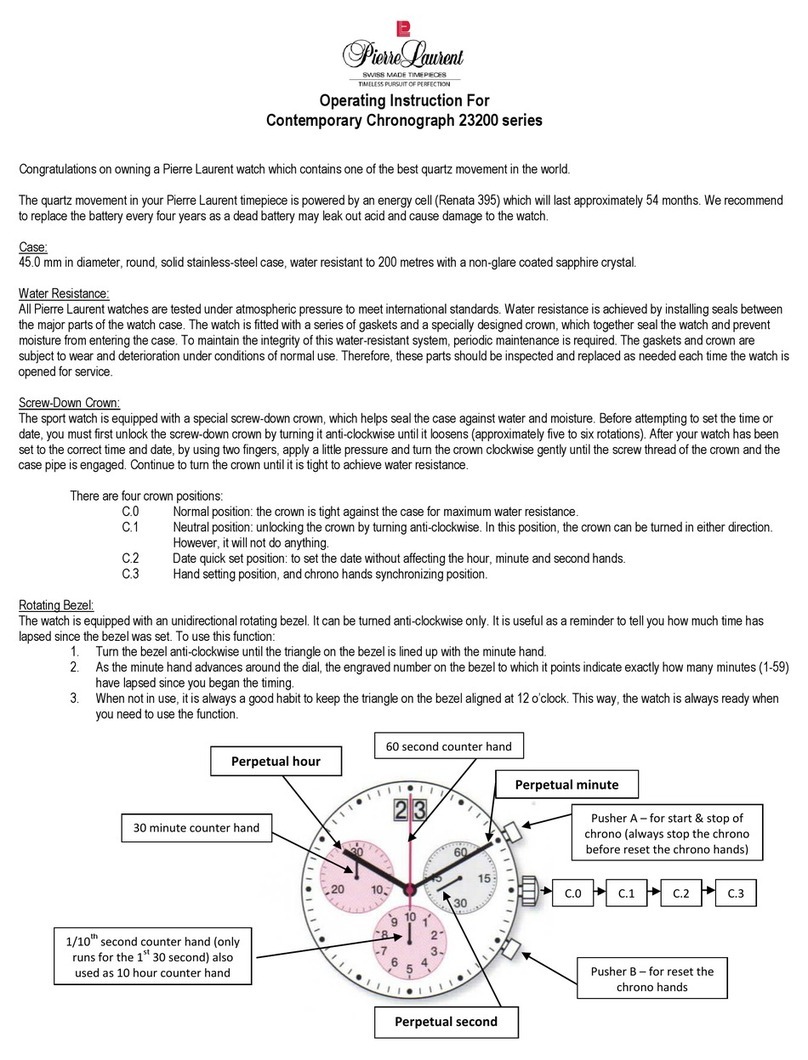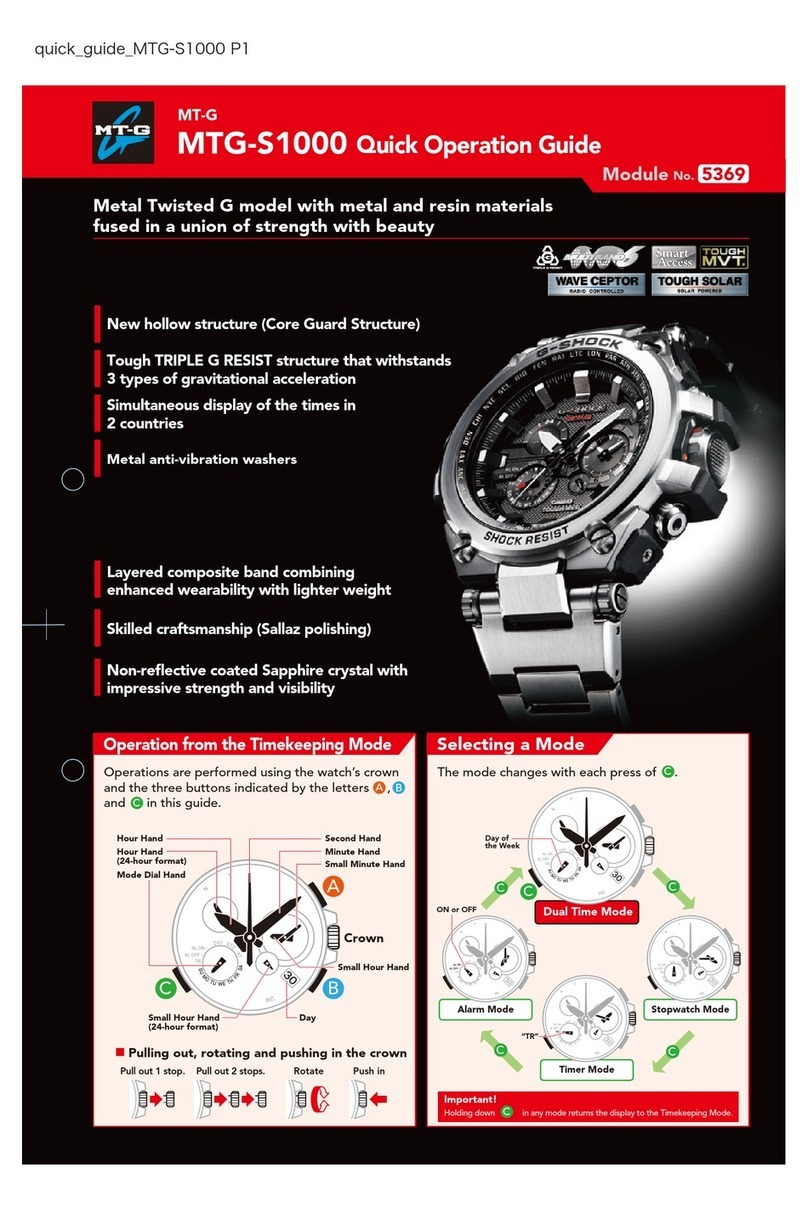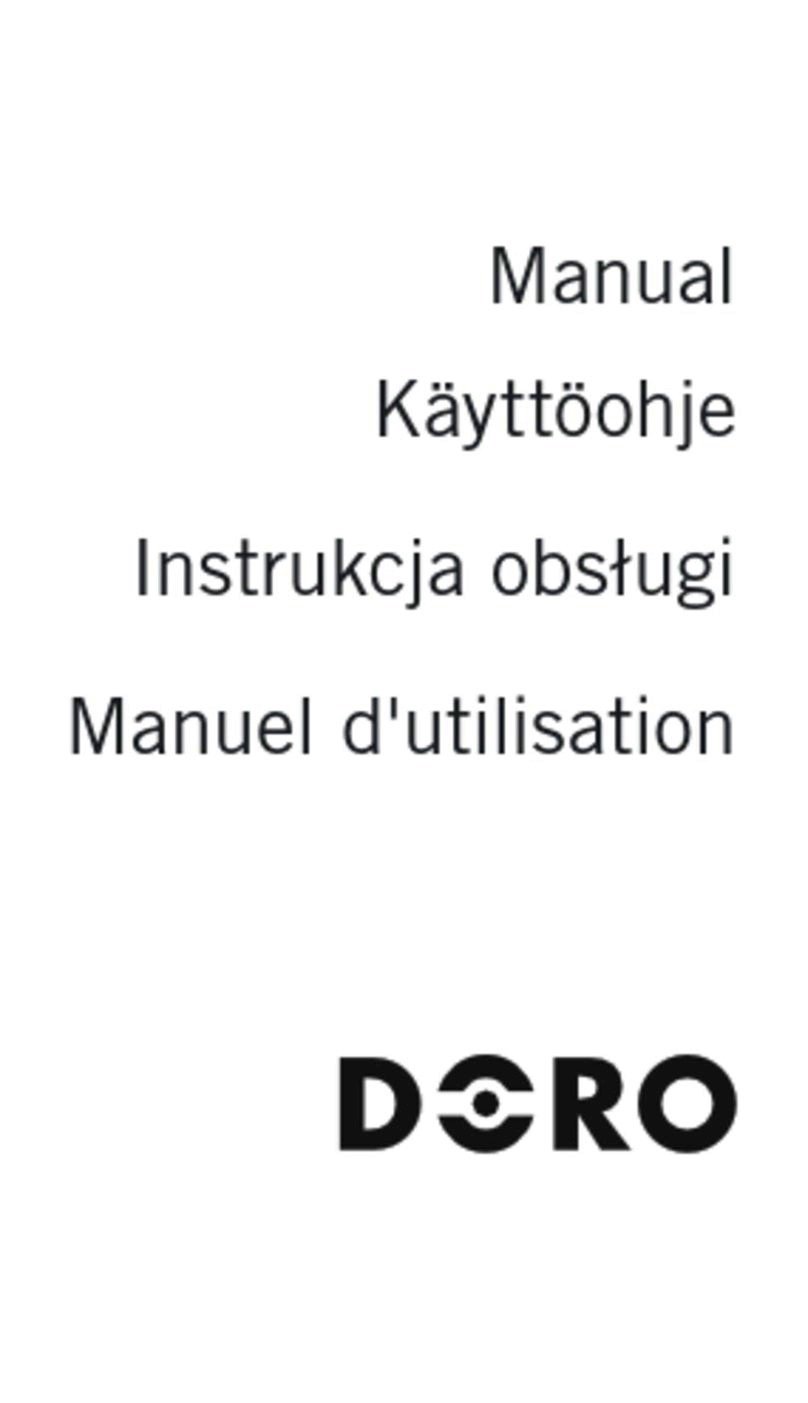Diggro DI05 User manual

Notice
Please read the following information before using:
In the chemical plant, gas station and other explosives near,
please shut down.
Don't use watch on the plane. Please check whether the mobile
phone is set to start before boarding. Special attention should be
paid to the use of Watch in the vicinity of the cardiac pacemaker,
hearing aids, and other medical electronic devices. Your Watch
may interfere with these devices.Do not disassemble the watch, if
your watch is in trouble, please contact us Specify the after-sales
service center contact.
Charging must be in good ventilation and heat dissipation
environment, and away from flammable and explosive goods.
In order to avoid demagnetization, please keep the Watch away
from the magnetic material, such as magnets, credit cards etc...
Avoid under the environment of temperature too high or too
low , and exposing using the watch to strong sunlight or high
humidity environment.
Please do not use wet cloth or liquid containing detergent to
clean your watch.
Your watch has a recording function, please use these functions in
accordance with the relevant laws and regulations, the
unauthorized recording may violate the laws and regulations.
warning
The company will not bear any responsibility for the
consequences of not complying with the above proposal or
improper use.
As described in this manual content doesn’t accord with your
watch, please refer to actual.
The company shall have the right to change specifications at
any time, without prior notice.
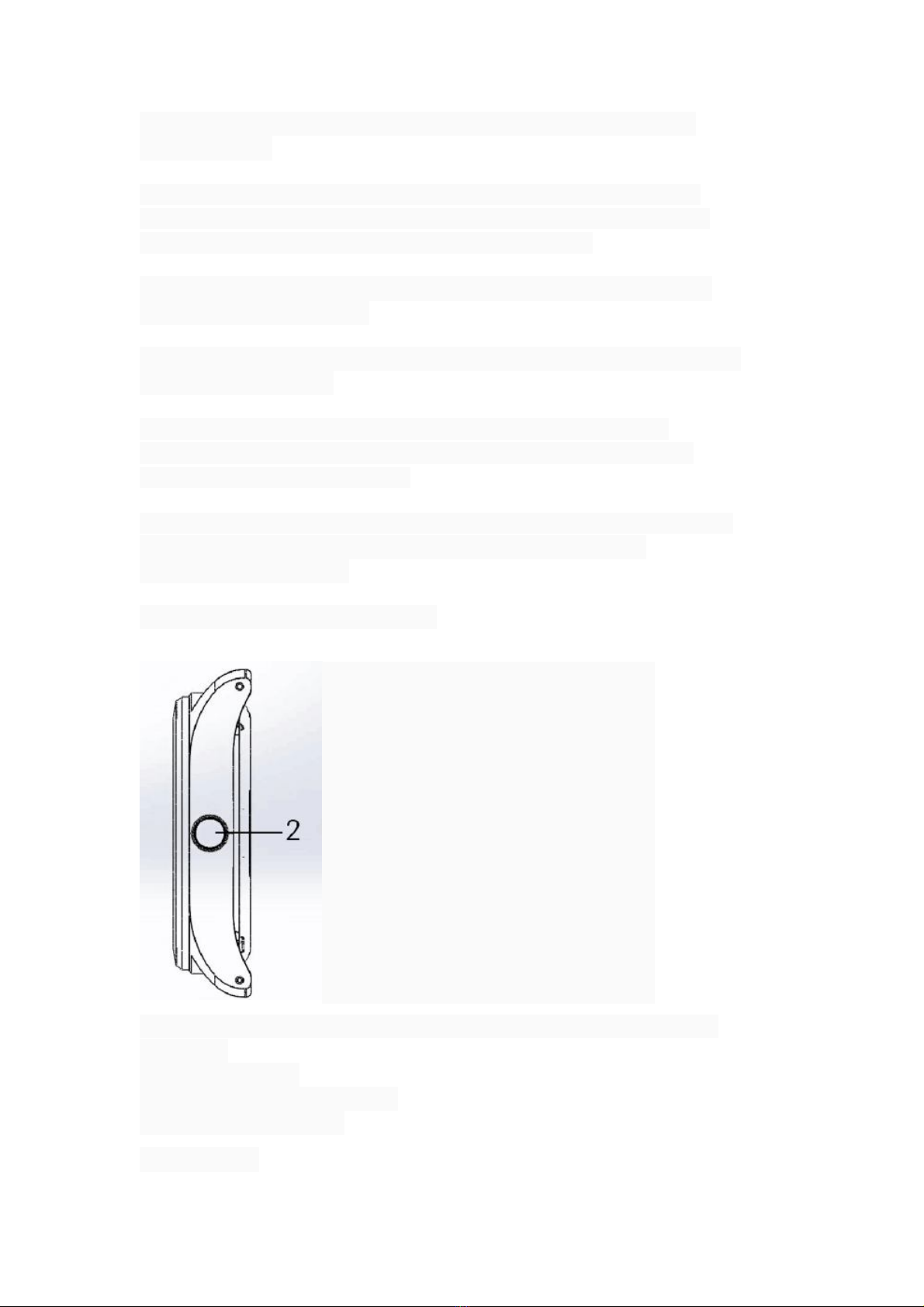
Your watch supports 3G WCDMA network , and compatible
GSM network.
When using this equipment functions, please observe the laws
and respect local customs, as well as the privacy and legitimate
rights and interests of others (including copyright).
You may not copy, modify, or transfer some protected image,
music and other content.
When the use of the WATCH may cause interference or danger,
please don't boot up.
WATCH can save a lot of useful information for you, for the
equipment in use process please be sure to make a backup to
save all important information.
When you Connect any equipment, please read the user manual of
the device for detailed safety instructions Don’t connect
incompatible products.
Never remove the watchband.
watch Hardware and appearance
when you open the watch box please check the box includes:
1. watch
2. Charging base
3. watch adapters USB wire
4. Special screwdriver
Side button

Press the button to go back to the Home Menu
press on 2 seconds out of the watch state shortcut set.
Crash problems, press on 10seconds can be reset, equivalent
to a battery.
watch the use of the charging dock
the watch can be charged with the method of contact
charge.when needs charing,the user can charge at the bottom
of the seat and through the charging adapter USB cable to
connect a side USB port to realize the charge; And computer
data exchange can be through the charging seat.
watch
the
use
of
SIM
card
The
w
atch
supports
the
use
of
NANO
SIM
card,
through
the
Watch,
you
can
save
a
lot
of
communication
,
parameters
required
in
the
SIM
card,
and
can
save
the
personal
information,
including
the
PIN
number,
the
phone
book,
short
message
and
other
additional
system
services.
Using
communication
function,
please
make
sure
that
the
shutdown
states,
special
use
screwdriver
to
watch
after
the
shell,
insert
the
card
into
the
SIM
card
slot.
Warning:
don
’
t
distort
or
scratch
the
NANO
SIM
card;
also
don't
let
it
static,
dust
or
flooding.
watch support functions of heart rate
meter
ensure the bracelet to wear not too tight, Should be able to
move back and forth in the wrist position. When using the heart
rate, the watch should be flat on carpal bone above a refers to
the wide position.
Long time friction and bind may irritate your skin, so for a long
time after wearing, to remove the watch at the appropriate time
to rest.
watch
software
and
instructions
the
home
page
The
main
screen
has
a
plurality
of
panels.
Slide
to
the
left
to
see
all
kinds
of
notices.
In
the
clock
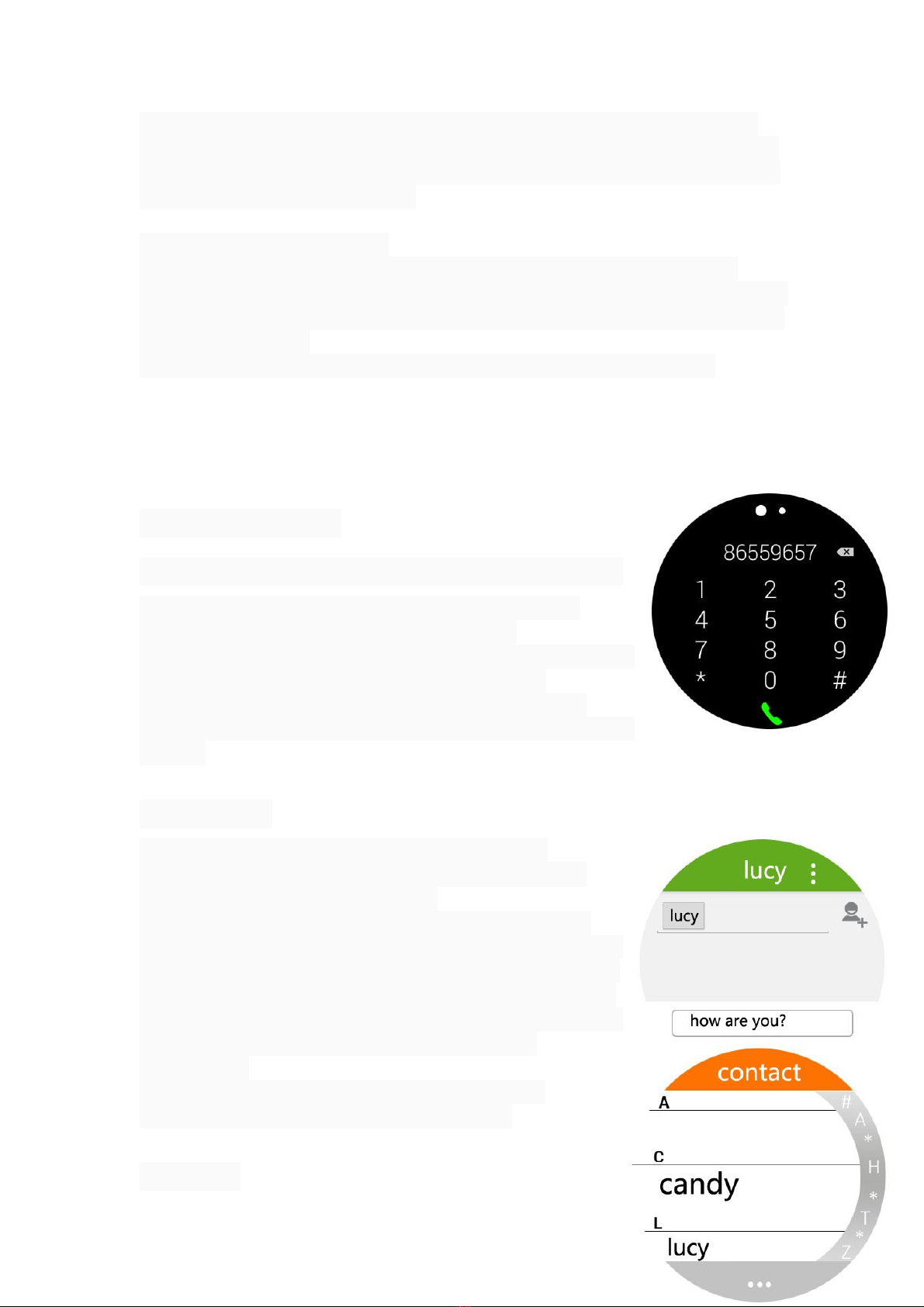
interface to the left slide into the function of the shortcut menu, the
clock interface to slide up the signal bar, click the screen in the clock
interface can open the program list. From the top of the screen, slide
back on the top of the screen.
watch the application list
List included the basic application: the phone book, call records,
information, browser, Settings, file management, game, health, watch
assistant, alarm clock, the recording, downloads, music, weather and
other applications.
The user can touch the icon to enter the required applications.
watch dial phone
watch may record your incoming telegram, call out
and
Missed
calls,
touch
your
dial-up
icon
in
the
application,
enter
the
page
of
phone
call.
1.
Enter
the
phone
number
(
Archdeacon
before
may
need
Area
code),
then
press
the
call
button.
2.
Dial
interface
sliding
to
the
left
into
the
phone
records,
can
call
the
recent
calls
the
phone
number
in
the list.
messages
The
application
of
touch
in
the
center
of
the
"message"
icon
into
the
news
pages.
Touch
the
existing
information
can
reply.
Touch
on
the
corner
of
the
icon
to
enter
the
new
news
editor,
in
name
or
number),
enter
the
number,
name
or
touch
the
portrait
icon
into
the
phone
book
send
contact
information.
Input
information
content
type
in
the
information
office,
after
the
completion
of
the
touch
input
box
below
the
icon
to
send
information.
The
upper
right
corner
of
the
icon
contains:
common
phrases,
settings,
accessories.
contact

Touch the application list "contact" page icon to enter the phone book
function. Icon to enter the phone book function page.
Watch the first alphabetical order by last name contacts, home page
show only the contact name in the phone book.
The
user
can
drag
the
right
letters
quickly
find
contacts,
watch
allows
users
to
choose
business
card
information
is
stored.The
optional
storage
location
including
watch,
NANO
SIM
card.
Icon
at
the
bottom
of
the
contact
interface
features
include:
add
contact,
synchronization
of
directories,
delete
all
functions.
set
Provide dial setting, sound, display, connections, power saving mode,
language and input method, reset the equipment, equipment
management, on the equipment.
health
Health
includes
heart
rate
pedometer
and
Step
meter
application
steps
today
and
calories
contained
in
conversion,
and
the
list
of
steps
taken
in
recent
days
to
do
statistics,
steps
today
12
PM
in
the
day
automatically
reset.
Heart
rate
meter
in
the
heart
to
keep
the
heart
peaceful,
static
test
should
wear
flat
on
carpal
bone
above
a
refers
to
the
location
of
the
wide,
and
asked
the
lens
surface
clean
and
transparent.
watch application
Browser
Fast Internet access via LAN or 3G network.
The alarm clock
Set the alarm clock.
Record
Click the icon to start the recording screen center, pop-up store,
giving up options, clicks save, can save the recording, enter the
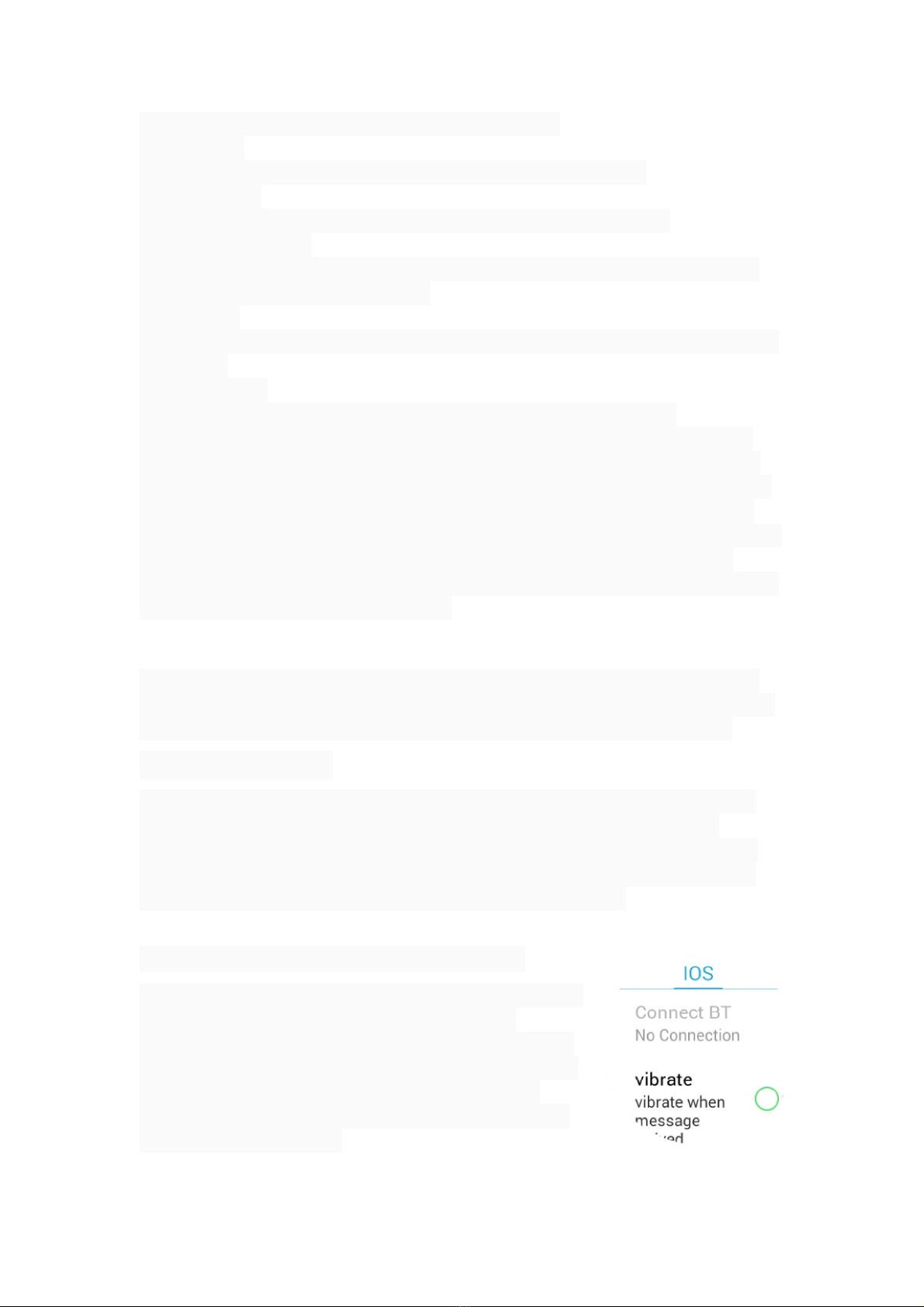
recording list, choose to play the recording.
Barometer
Through the network real-time updating local pressure.
The weather
Updated in real time through the network of local weather
File management
You can see all the files of the mobile phone, you can also browse
folders, the new folder, edit etc.
Download
Files saved on the Internet can be viewed in this menu, the progress
and open
Music Player
Watch built-in music player, support for Bluetooth headset
Music Player page displays are currently playing songs, touch the
middle icon to play or pause songs. Touch above the speaker icon
into the sound size adjustment. Touch the middle icon on the left on
the first play. Touch the middle icon on the right side play the next
song. After entering the playback list page, the user can according to
their own preferences to find their favorite music, touch belongs
column eyes started to play. Automatically return to the music player
page after the selection is played.
Typewriting
Watch can be used English squares and full keyboard, and built-in
voice input method. Users can complete the input method by setting
the language and input method to complete the switch between.
Watch app store
Due to the conventional software market are not based on circular
screen for software development, our joint third party software
company will continue to develop kinds of applications, the market
application on-line: parking, calendar, stock health reminders, and
application of news, the exchange rate, the new dial.
Bluetooth connection of Apple IOS
opening
the
bluetooth
in
the
IOS
phone
system,
Find
(
Watch-NC
)
,
Click
on(
Watch-NC
),
matching
of
watch
and
phone
is
complete.You
can
be
achieved
with
phone
connection.
watch
can
receive
notifications
and
calls
from
the
connected
phone
,
so
that
you
won
’
t
miss
any
important
information.
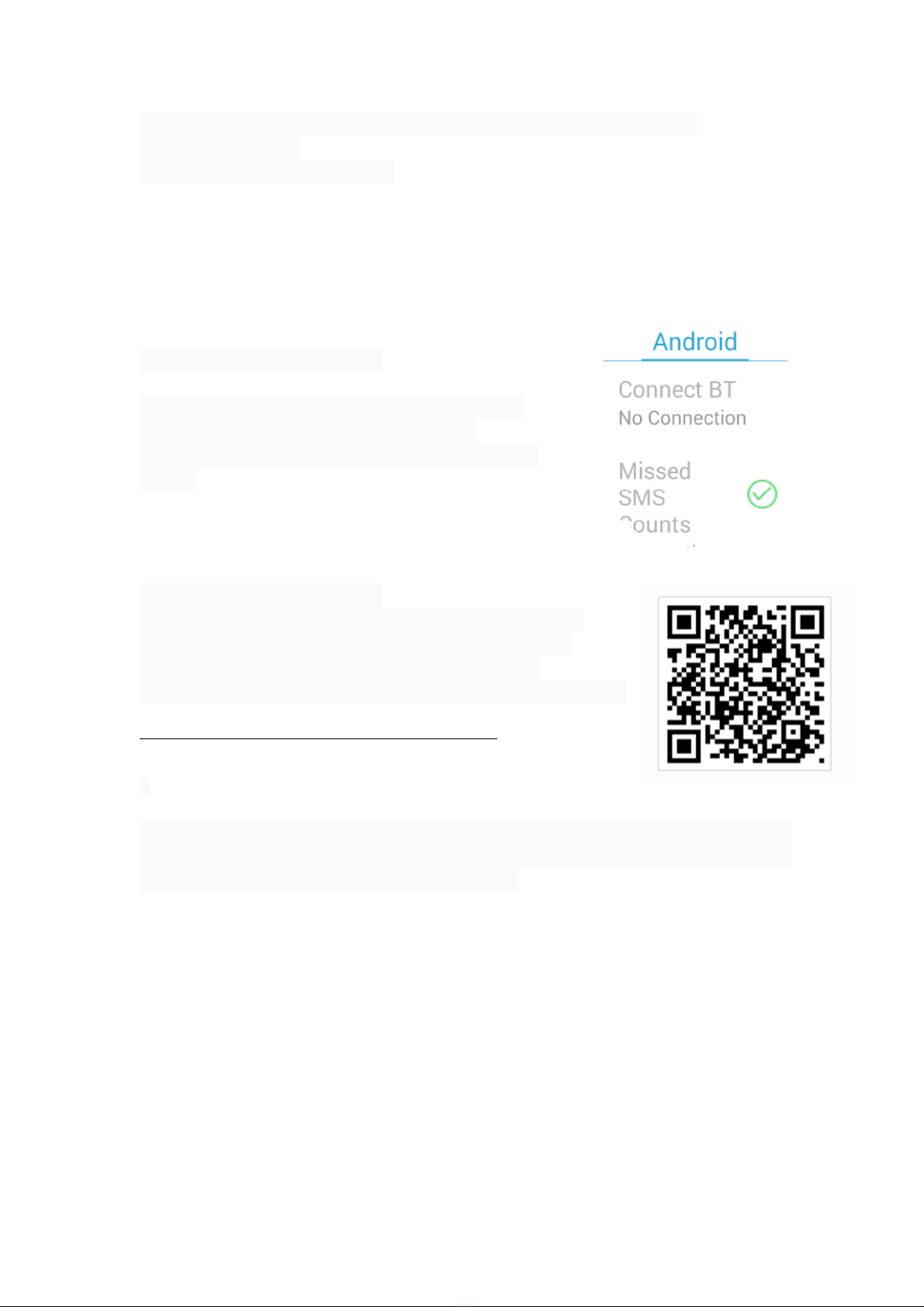
On watch: Slip to the IOS Bluetooth property page,Set the
information push.
*IOS8.0 version above support
watch Android assistant
Open
the
application
screen,
click
on
the
watch
assistant,
and
row
to
Android
Bluetooth
properties
page,
Set
information
push .
watch Android assistant
Open the application screen, click on the watch
assistant, the Bluetooth based communication
software. Mobile terminal needs to install a
corresponding app application, Download address ;
http://www.app2open.com/download,
Open the watch assistant, find the Bluetooth paired watch at the top
right corner of the interface, and select your watch, Then the following
functions are available for you to enjoy it.
Table of contents
Other Diggro Watch manuals