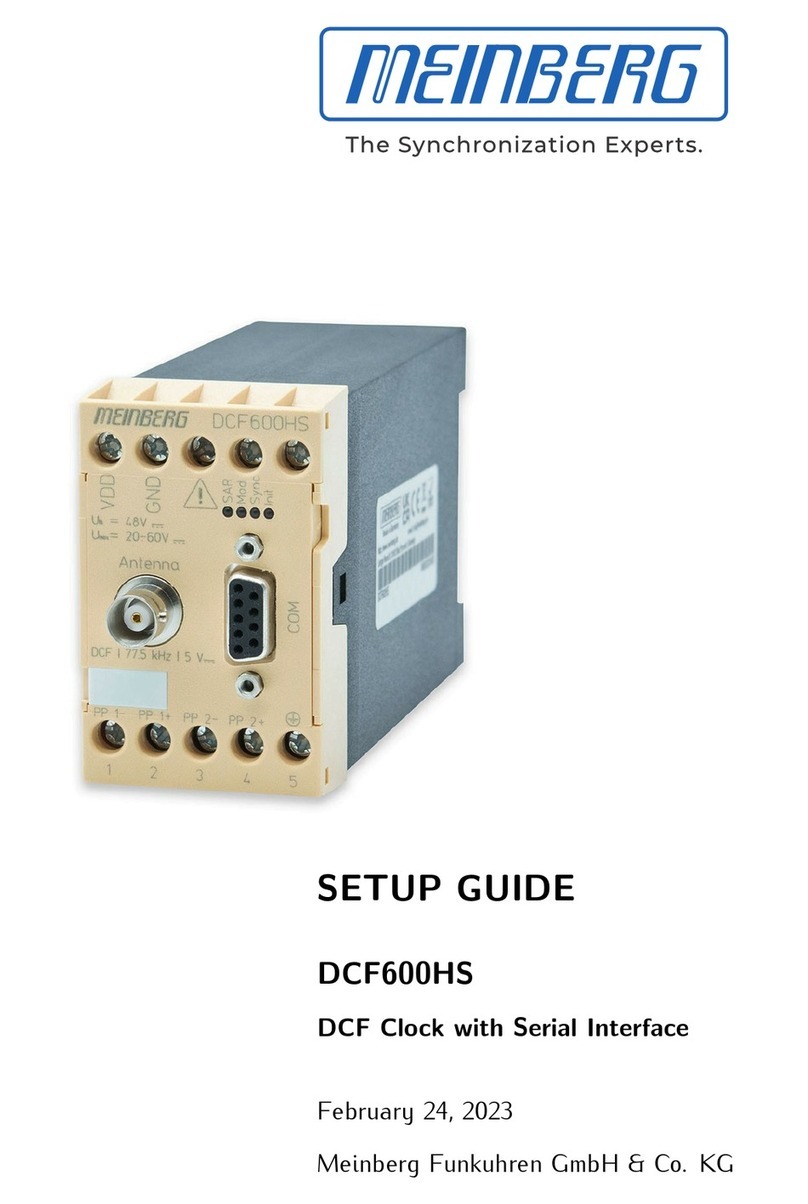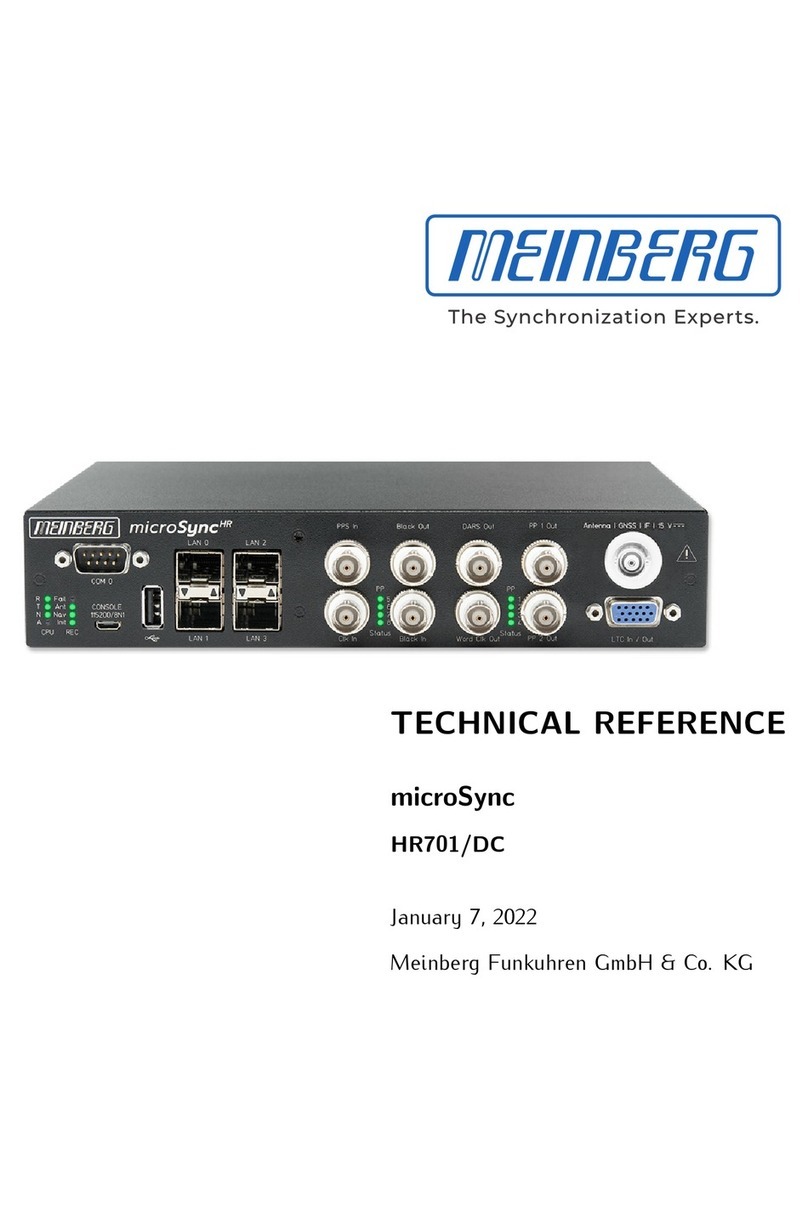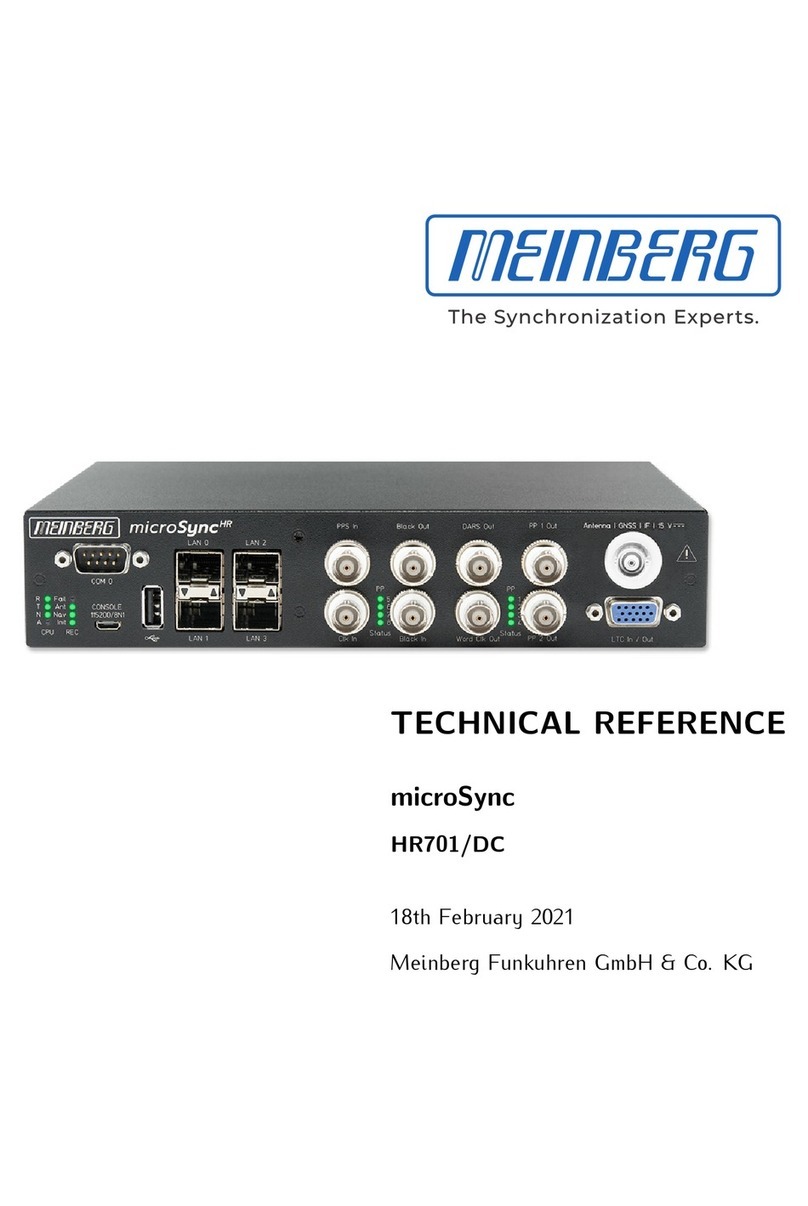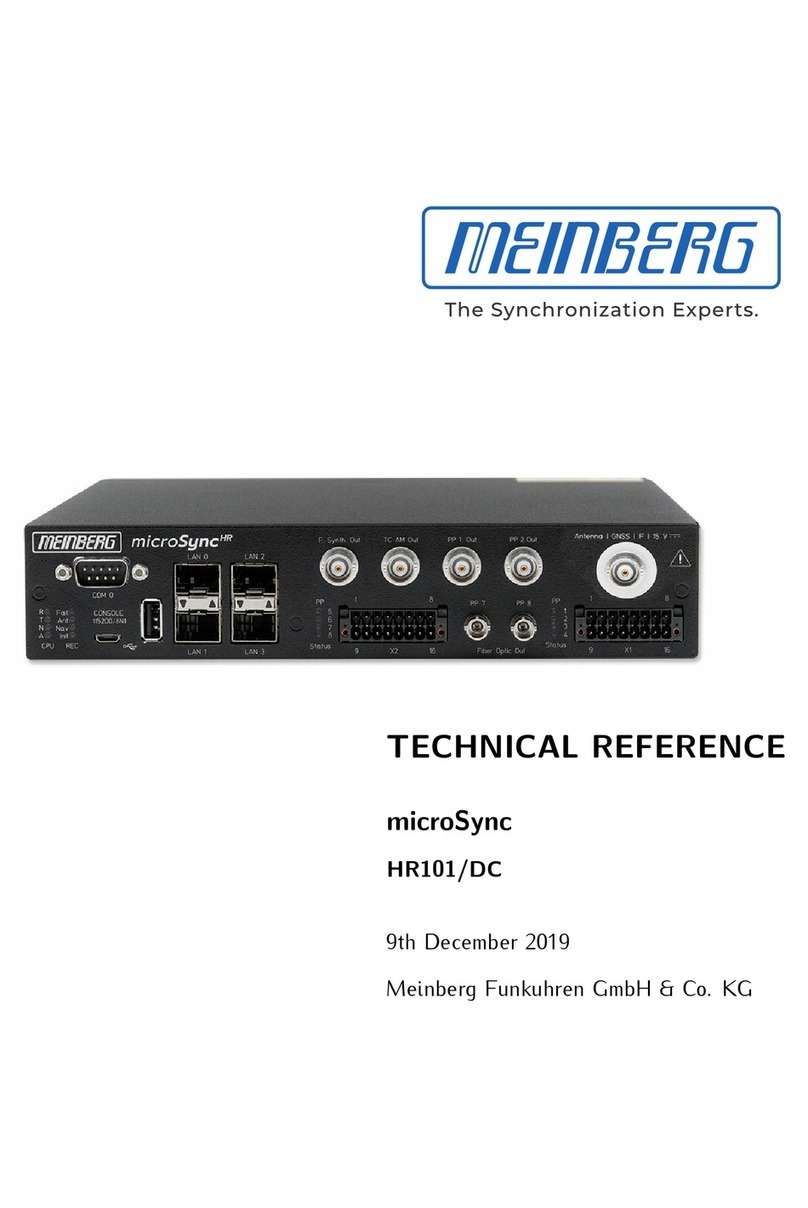Table of Contents
1 Imprint 1
2 Copyright and Liability Exclusion 2
3 Presentation Conventions in this Manual 3
3.1 Conventions for the Presentation of Critical Safety Warnings . . . . . . . . . . . . . . . . . . . . . 3
3.2 Secondary Symbols Used in Safety Warnings . . . . . . . . . . . . . . . . . . . . . . . . . . . . . . 3
3.3 Conventions for the Presentation of Other Important Information . . . . . . . . . . . . . . . . . . . 4
3.4 GenerallyApplicableSymbols ....................................... 4
4 Important Safety Information 5
4.1 AppropriateUsage .............................................. 5
4.2 ProductDocumentation ........................................... 6
4.3 Safety when Installing the Device . . . . . . . . . . . . . . . . . . . . . . . . . . . . . . . . . . . . . 7
4.4 Connection of Protective Earth Conductor/Grounding . . . . . . . . . . . . . . . . . . . . . . . . . . 8
4.5 ElectricalSafety ............................................... 9
4.5.1 Special Information for Devices with AC Power Supply . . . . . . . . . . . . . . . . . . . . 11
4.5.2 Special Information for Devices with DC Power Supply . . . . . . . . . . . . . . . . . . . . 11
4.6 Safety when Handling SFP Modules . . . . . . . . . . . . . . . . . . . . . . . . . . . . . . . . . . . 11
4.7 Safety when Maintaining and Cleaning the Device . . . . . . . . . . . . . . . . . . . . . . . . . . . 12
4.8 BatterySafety ................................................ 12
5 Important Product Information 13
5.1 CEMarking.................................................. 13
5.2 UKCAMarking ................................................ 13
5.3 Ensuring the Optimum Operation of Your Device . . . . . . . . . . . . . . . . . . . . . . . . . . . . 13
5.4 MaintenanceandModifications ...................................... 14
5.4.1 ReplacingtheBattery........................................ 14
5.5 PreventionofESDDamage......................................... 15
5.6 Disposal.................................................... 16
6 microSync Introduction 17
7 microSync RX412/AD10DC20 Connectors 18
7.1 AC/DCPowerSupply ............................................ 18
7.2 microSyncOLEDDisplay.......................................... 22
7.3 GPSAntenna................................................. 24
7.4 Programmablepulseoutput......................................... 25
7.5 PulsePerSecondInput........................................... 25
7.6 10MHzInput................................................. 26
7.7 RS-232COMxTimestring.......................................... 26
7.8 Status Indicators - CPU and Receiver . . . . . . . . . . . . . . . . . . . . . . . . . . . . . . . . . . . 27
7.9 USBInterface................................................. 28
7.10LANNetworkInterfaces........................................... 28
7.11DMCX2TerminalConnector........................................ 30
7.12 Fiber Optic - Programmable pulse Output . . . . . . . . . . . . . . . . . . . . . . . . . . . . . . . . 31
7.13DMCX1TerminalConnector........................................ 32
8 Information on Satellite Reception 34
8.1 GNS-UCSatelliteReceiver......................................... 34
8.2 HowSatelliteNavigationWorks...................................... 34
8.2.1 Time Zones and Daylight Saving Time . . . . . . . . . . . . . . . . . . . . . . . . . . . . . . 35
9 Installation of a GPS Antenna 36
0