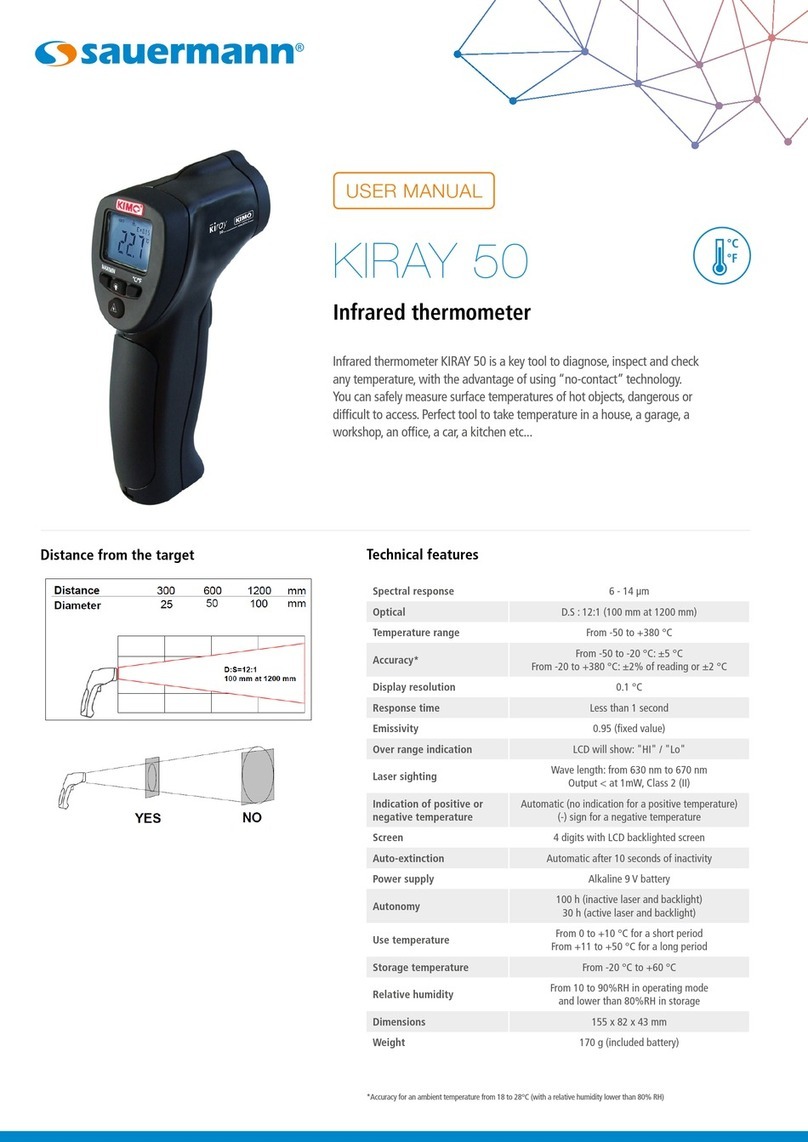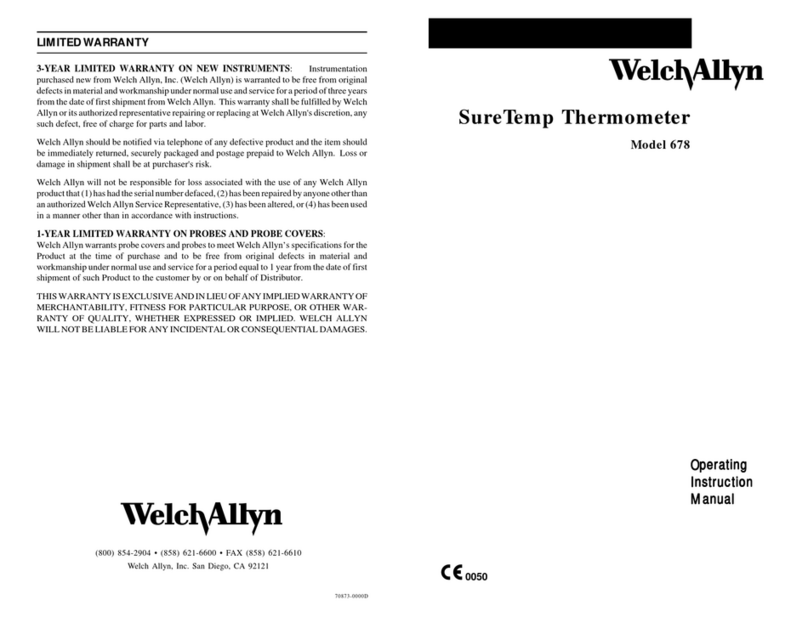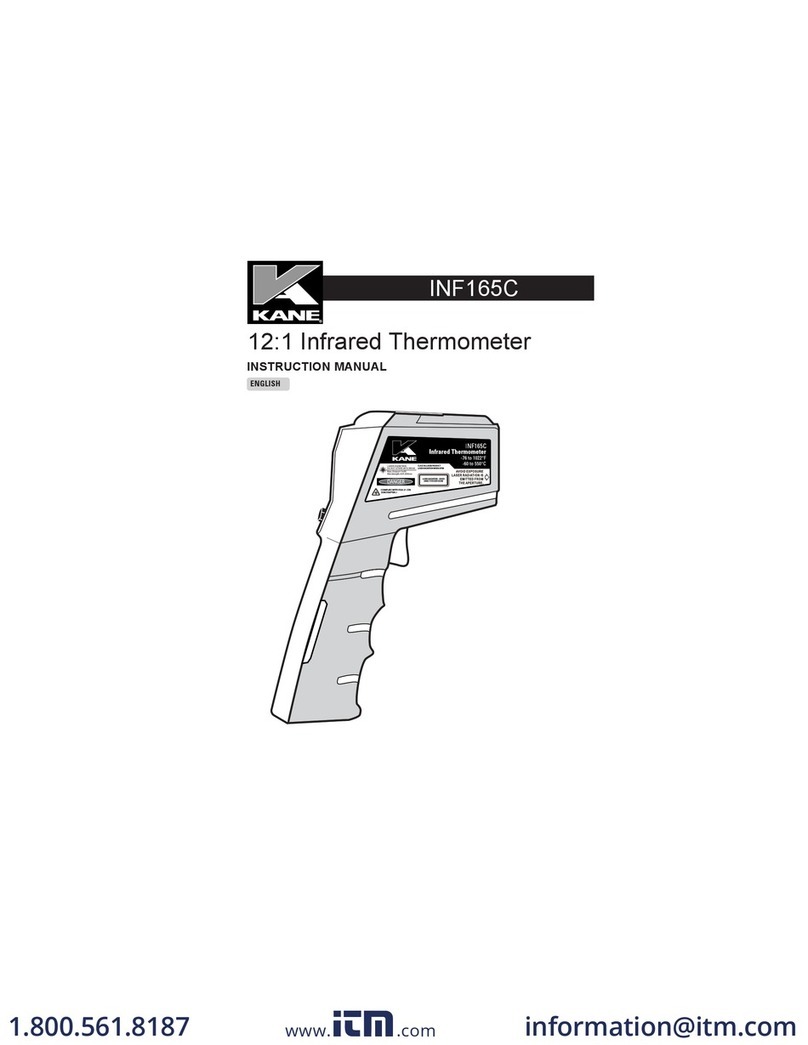digi-tech QM1602 User manual

Digital Thermometer
with K-Type Thermocouple
QM1602
Model:
Instruction Manual

2
IMPORTANT USAGE AND COPYRIGHT NOTICE:
In accordance with international copyright laws, the contents of this
manual may not be copied in any form, including storage, retrieval,
or translation into other languages of different countries or regions,
without prior permission and written consent. Please be aware that this
manual may undergo changes in future editions without prior notice.
“Caution” indicates conditions or procedures that could
potentially harm the instrument or equipment. It is crucial
to exercise care when carrying out these operations.
Failure to perform these tasks correctly or not adhering
to the specified procedures may result in damage to the
instrument or equipment. If you find these conditions
unclear or do not fully comprehend them, it is advisable to
refrain from proceeding with any operation indicated by
the caution mark to prevent potential damage.
“Warning” symbols are used to signify conditions and
procedures that may pose risks to users. It is essential
to exercise caution while performing these operations.
Failure to execute these tasks correctly or disregard for
the specified procedures could lead to personal injury
or accidents. If you find these conditions unclear or are
unsure about any aspect, it is advisable not to proceed
with any operation indicated by the “Warning” symbol.
Prior to utilizing the instrument, we strongly advise that you
thoroughly read this manual and give due consideration to the
associated safety warnings.

3
OVERVIEW:
The device is a portable digital thermometer known for its stable
performance, high precision, low power consumption, and innovative
and reliable design. This manual contains important safety
information. We urge you to thoroughly review the pertinent sections
before using the instrument and to diligently adhere to all provided
warnings and precautions.
1Room Temperature Sensor
2LCD Display
3Data Hold Key
4Slide Switch
OFF / ºC Display / ºF Display
5Range Selection
0.1 or 1 Resolution
6Thermocouple Jack
7K Type Thermocouple Probe
1
2
3
4
5
6
7

4
NOTE:
SPECIFICATIONS:
When the thermocouple is not inserted into the thermometer, the
instrument will indicate the ambient temperature. It’s important
to note that this instrument is not designed for rapid changes in
ambient temperature measurements.
For accurate results, the thermocouple’s cold-end compensation in
the meter head needs time to reach thermal equilibrium with the
surrounding environment. As such, we recommend allowing the
instrument to acclimate to the measurement environment for a
period of time before initiating any measurements.
Do not fold the thermocouple leads at acute angles, as
repeated bending over time may result in wire breakage.
Ensure that the thermocouple probe does not make
contact with charged objects, as it can potentially harm
the instrument and create a hazard of electrical shock or
injury.
Working Environment: 0~40°C (<80% RH)
Storage Environment: -10~60°C (<70% RH, without batteries)
Environment Conditions:

5
Sampling Rate: Approximately 2 times/second
Display: 3 1/2 digit LCD
Thermocouple Open
Indication:
When not connected to a thermo-
couple or if the thermocouple is open,
the display shows the environment
temperature.
Low Battery Indication: "E*" will be displayed on the LCD when
the battery voltage is lower than the
normal working voltage.
Power Requirement: 2 x 1.5V AAA batteries
(batteries included)
Dimensions: 128 x 61 x 25mm
Type: TP-01 Type K thermocouple probe
with plug
Type K Thermocouple
Range:
-50°C ~ 250°C (-58°F ~ 482°F)
Accuracy: ± (0.5% + 1°C)
Length: 1 meter
Plug: Miniature plug
Performance:
Thermocouple Probe:
This instrument uses a high-speed reaction bead thermoelectric
coupling and is generally applicable to many fields.

6
ACCURACY:
Accuracy is guaranteed within one year after calibration.
Reference Condition:
Environment Temperature: 18°C to 28°C
Relative Humidity: No more than 80%
Centigrade:
Fahrenheit:
Range Resolution Accuracy
-50.0°C ~ -20.0°C 0.1°C ± 6°C
-20.0°C ~ 0.0°C 0.1°C ± 3°C
0.0°C ~ 200°C 0.1°C ± (1.0%read +2°C)
200°C ~ 500°C 1°C ± (1.0%read +2°C)
500°C ~ 750°C 1°C ± (1.0%read +3°C)
Range Resolution Accuracy
-58.0°F ~ -4.0°F 0.1°F ± 8°F
-4.0°F ~ 32.0°F 0.1°F ± 5°F
32.0°F ~ 200°F 0.1°F ± (1.0%read +4°F)
200ºF ~ 932°F 1°F ± (1.0%read +4°F)
932ºF ~ 1382°F 1°F ± (1.0%read + 5°F)

7
MAINTENANCE:
CLEANING INSTRUCTIONS:
This section provides essential maintenance information, which
includes instructions for replacing fuses and batteries. Please note
that attempting to repair the instrument is not recommended unless
you are an experienced repair person with access to calibration,
performance testing, and maintenance information.
To clean the outer casing of the instrument, use a damp cloth and a
small amount of detergent. Do not use abrasive or chemical solvents.
To prevent potential hazards:
Do not use the instrument for any measurement
operation when the unit is open.
Use only specified replacement parts. For instrument
repair, consult qualified technicians.

Distributed by:
Electus Distribution Pty Ltd
46 Eastern Creek Dr,
Eastern Creek NSW 2766 Australia
Ph 1300 738 555
www.electusdistribution.com.au
BATTERY REPLACEMENT:
Ensure that the instrument’s power supply is turned off.
Use a screwdriver or a similar tool to loosen the screws securing the
battery cover, and then remove the battery cover.
Take out the old batteries and replace them with new ones.
Reattach the back cover and securely tighten the screws.
To avoid incorrect readings, it’s important to change the
batteries as soon as the instrument shows “EH” on the
display.
For safety and preserving the instrument’s condition, if
it won’t be used for an extended period, it’s advisable to
remove the batteries to prevent any potential damage
from battery leakage.
Table of contents
Popular Thermometer manuals by other brands
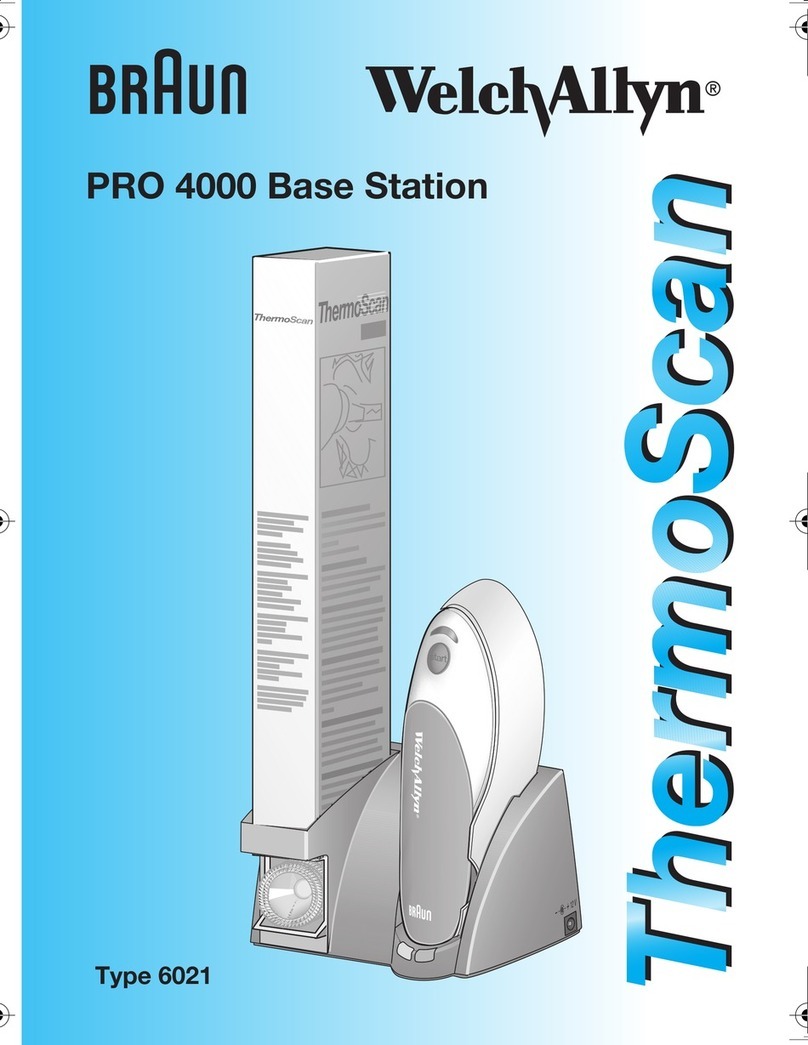
Braun
Braun ThermoScan WelchAllyn PRO 4000 Base Station instruction manual
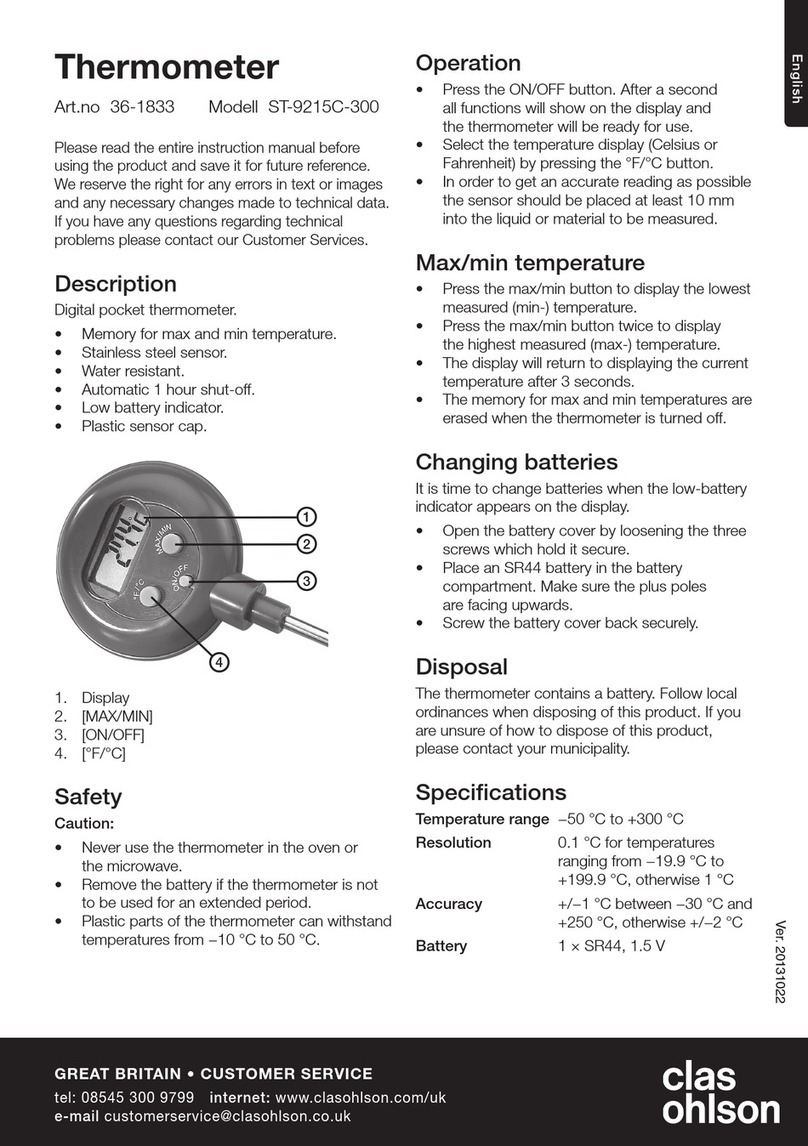
Clas Ohlson
Clas Ohlson ST-9215C-300 manual
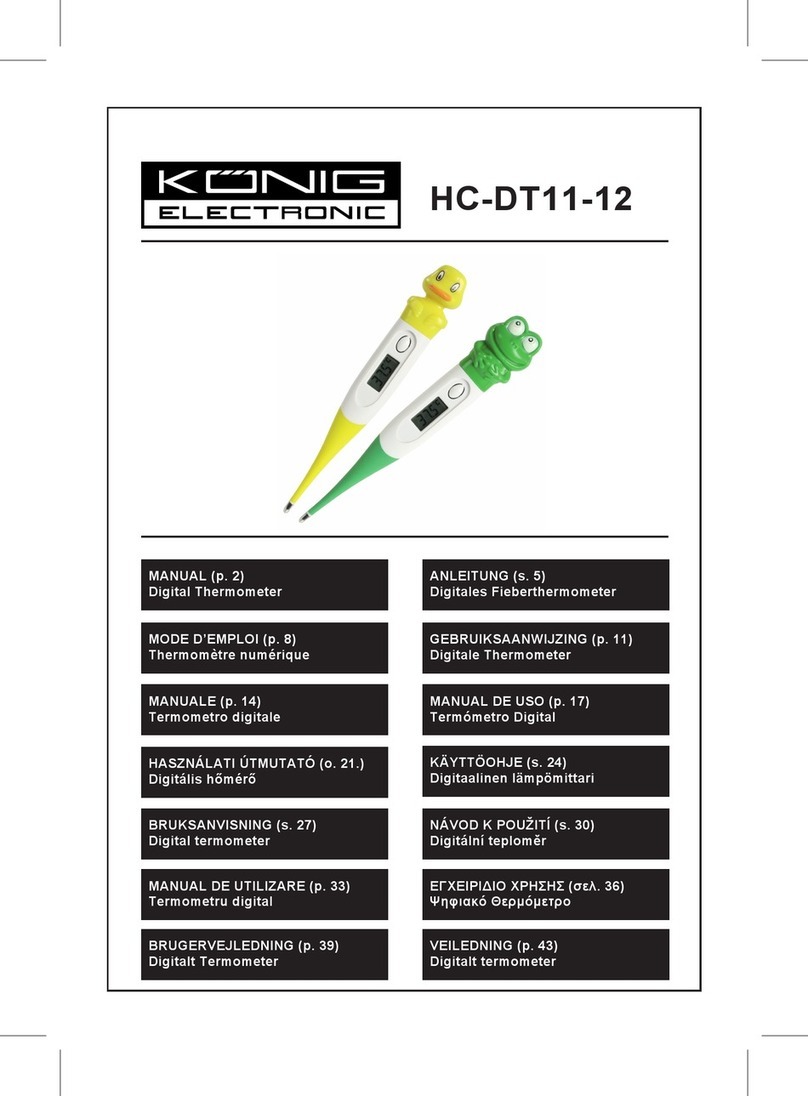
König Electronic
König Electronic HC-DT11-12 manual

Hama
Hama 00075299 operating instructions
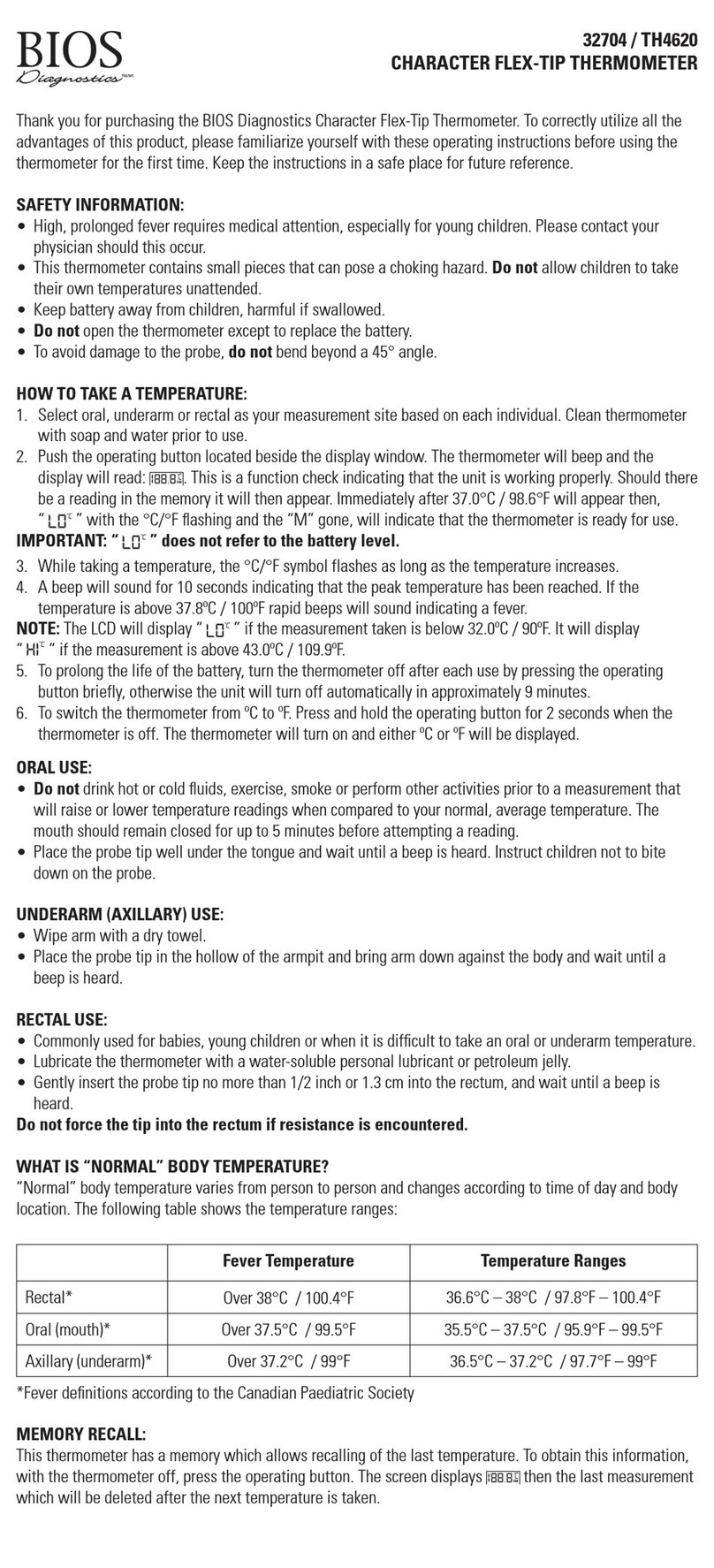
BIOS Diagnostics
BIOS Diagnostics TH4620 instructions
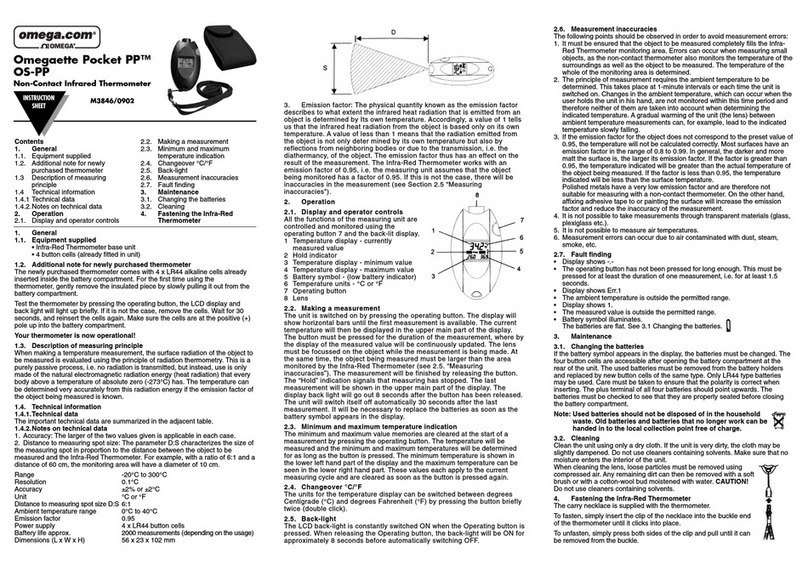
Omega Engineering
Omega Engineering OMEGAETTE POCKET PP OS-PP instruction sheet