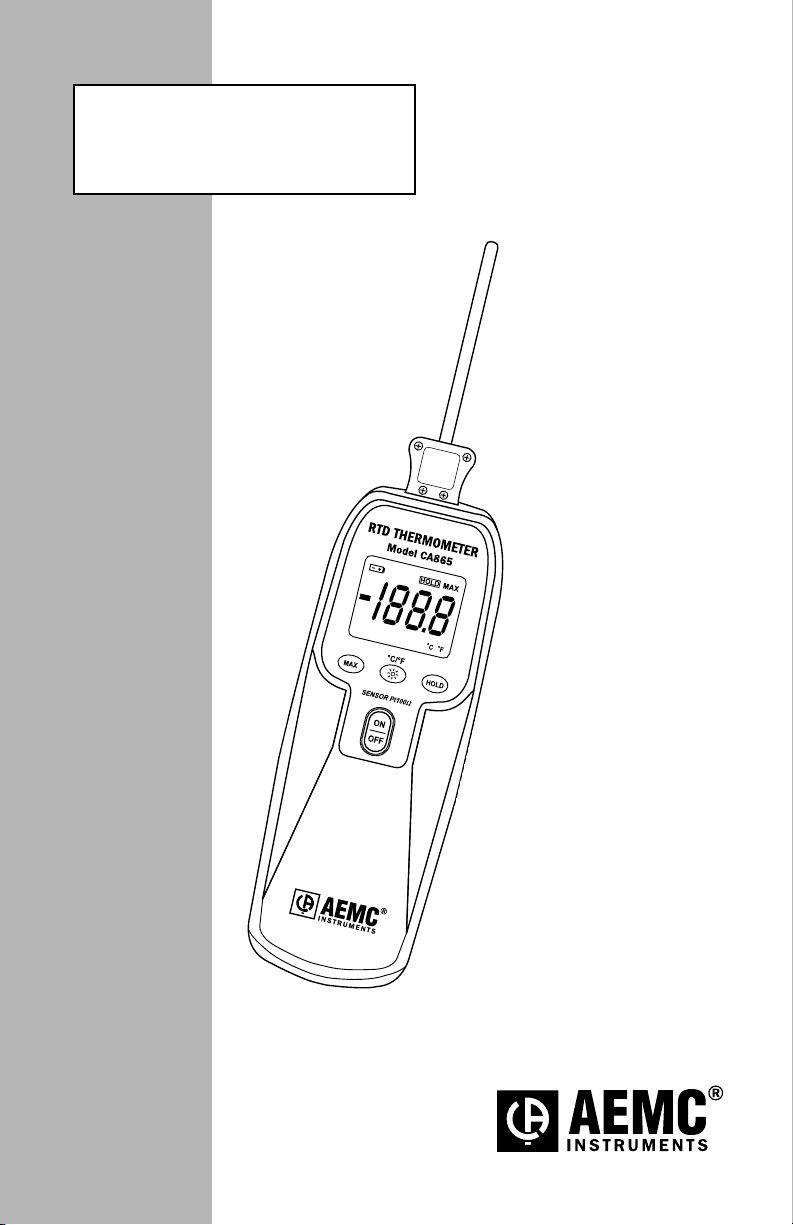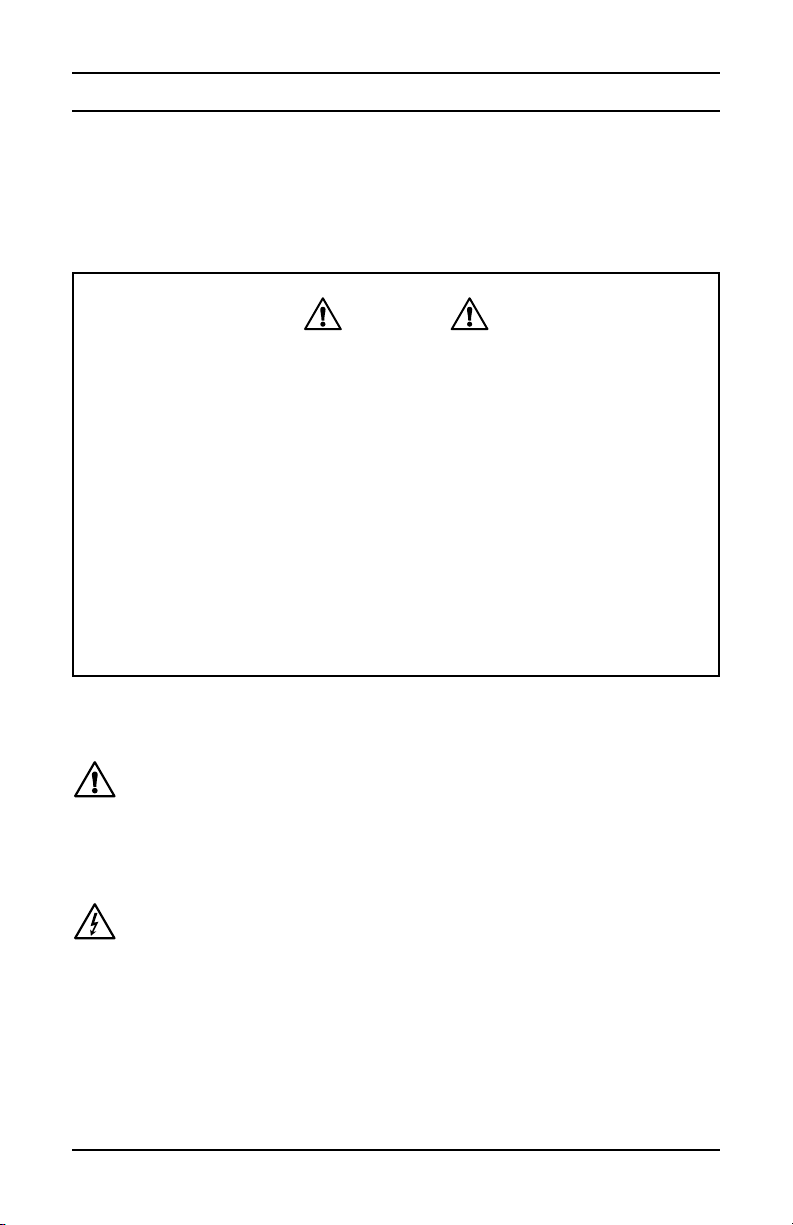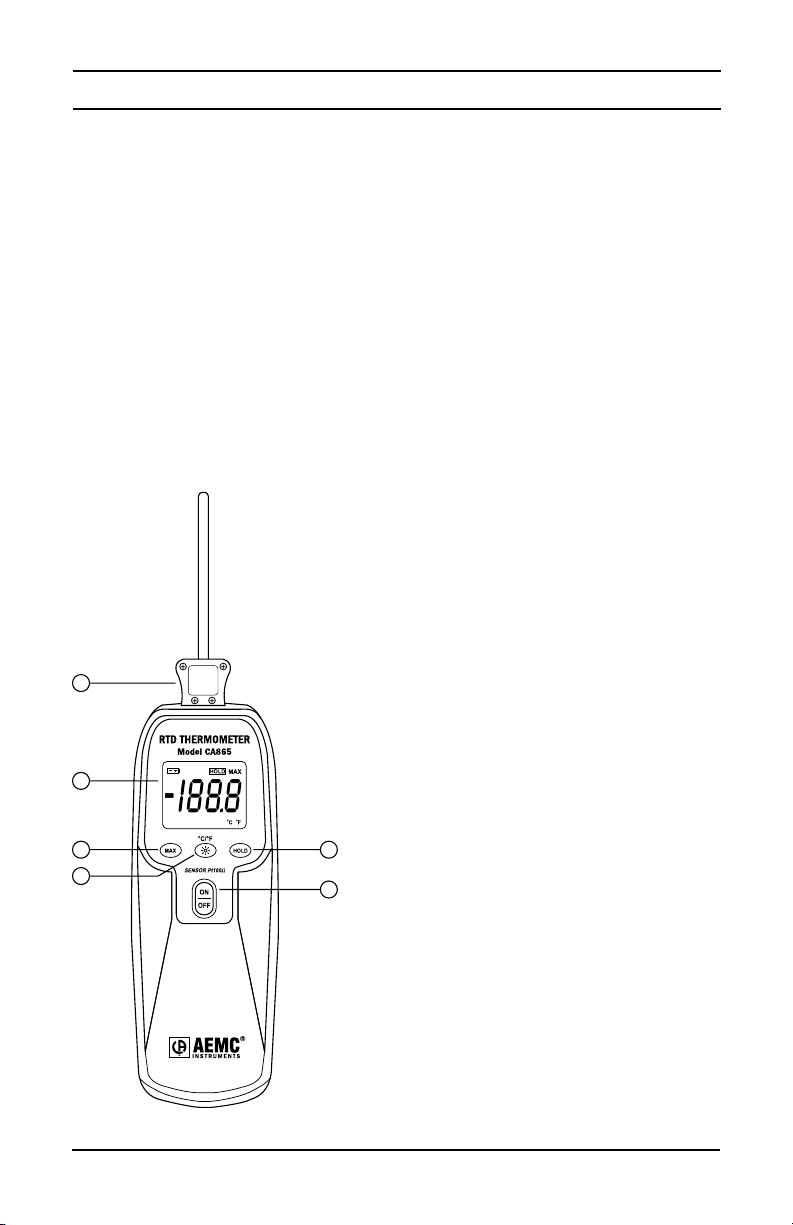RTD Thermometer Model CA865
1
Table of Contents
ENGLISH ................................................................................................... 1
ESPAÑOL................................................................................................. 13
1. INTRODUCTION..............................................................2
1.1 Receiving Your Shipment..........................................................3
1.2 Ordering Information.................................................................3
2. PRODUCT FEATURES .....................................................4
2.1 Description................................................................................4
2.2 Push Buttons ............................................................................5
2.2.1 Center (Yellow) Function Switch ...................................5
2.2.2 Back-Light and °C/°F Button.........................................5
2.2.3 MAX Button...................................................................5
2.2.4 HOLD Button ................................................................5
3. SPECIFICATIONS ............................................................6
3.1 Environmental Specications....................................................6
3.2 Mechanical Specications ........................................................7
3.3 Safety Specications ................................................................7
4. OPERATION ....................................................................8
4.1 Operating the Model CA865 .....................................................8
5. MAINTENANCE ...............................................................9
5.1 Replacing the Batter .................................................................9
5.2 Cleaning....................................................................................9
Repair and Calibration...........................................................................10
Technical and Sales Assistance ............................................................10
Limited Warranty ...................................................................................11
Warranty Repairs...................................................................................11