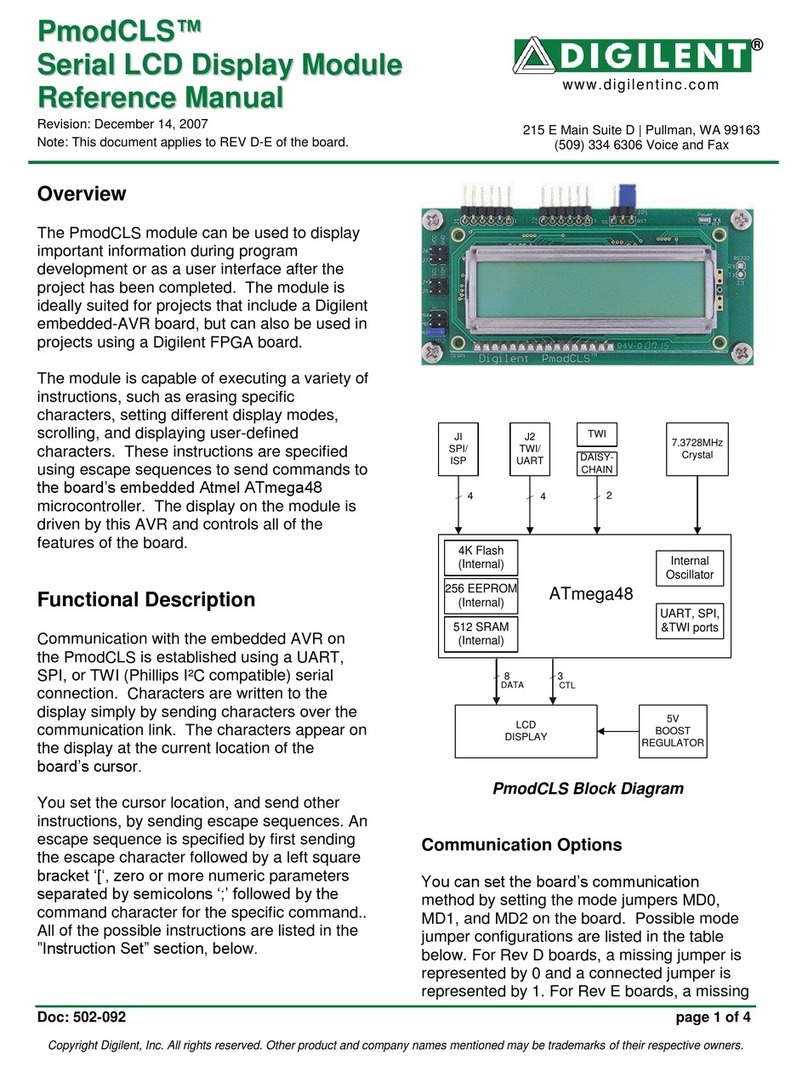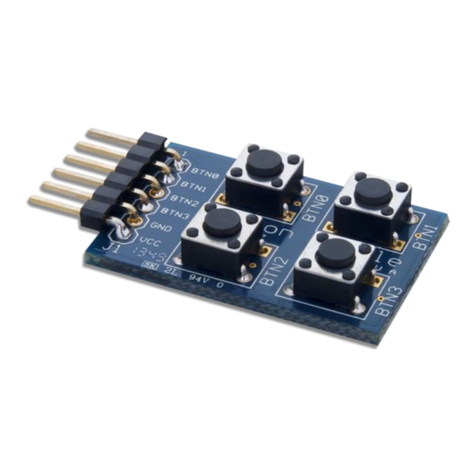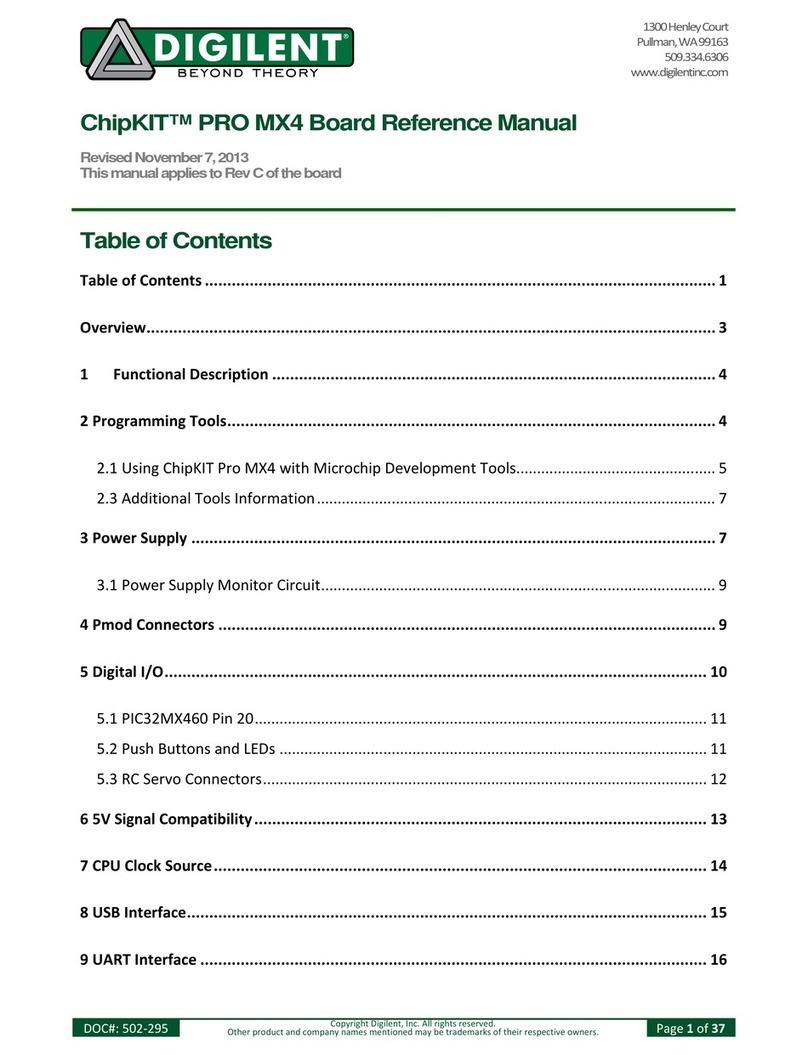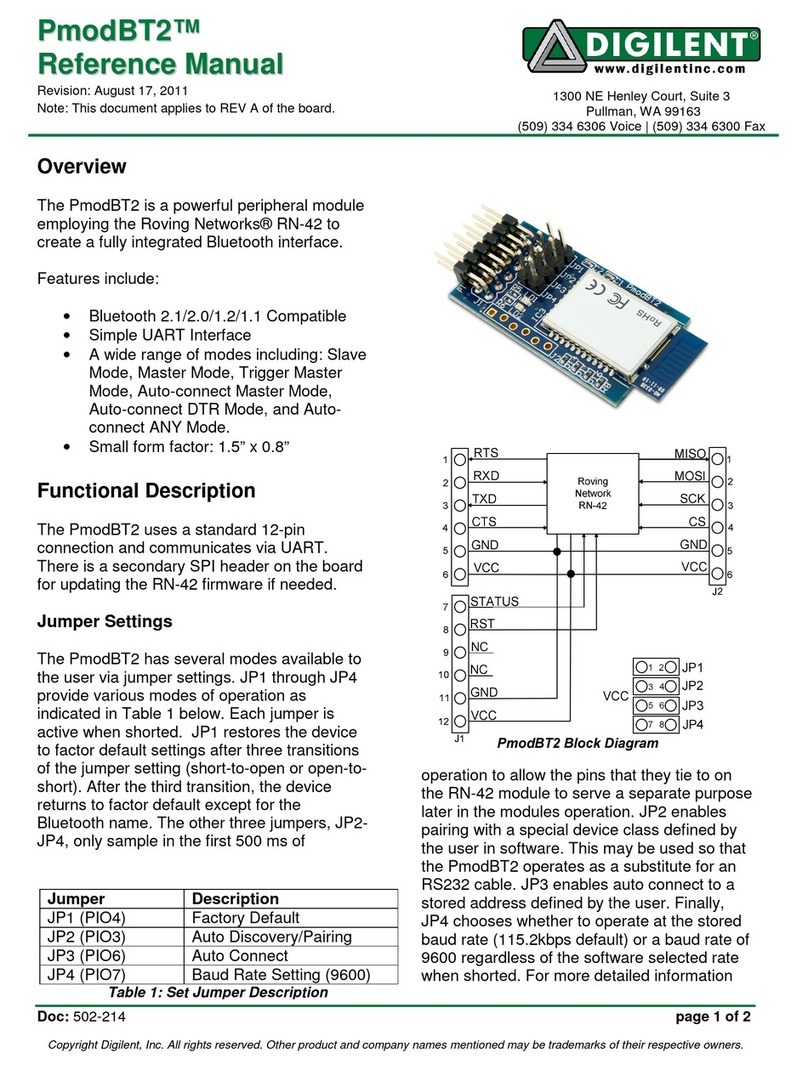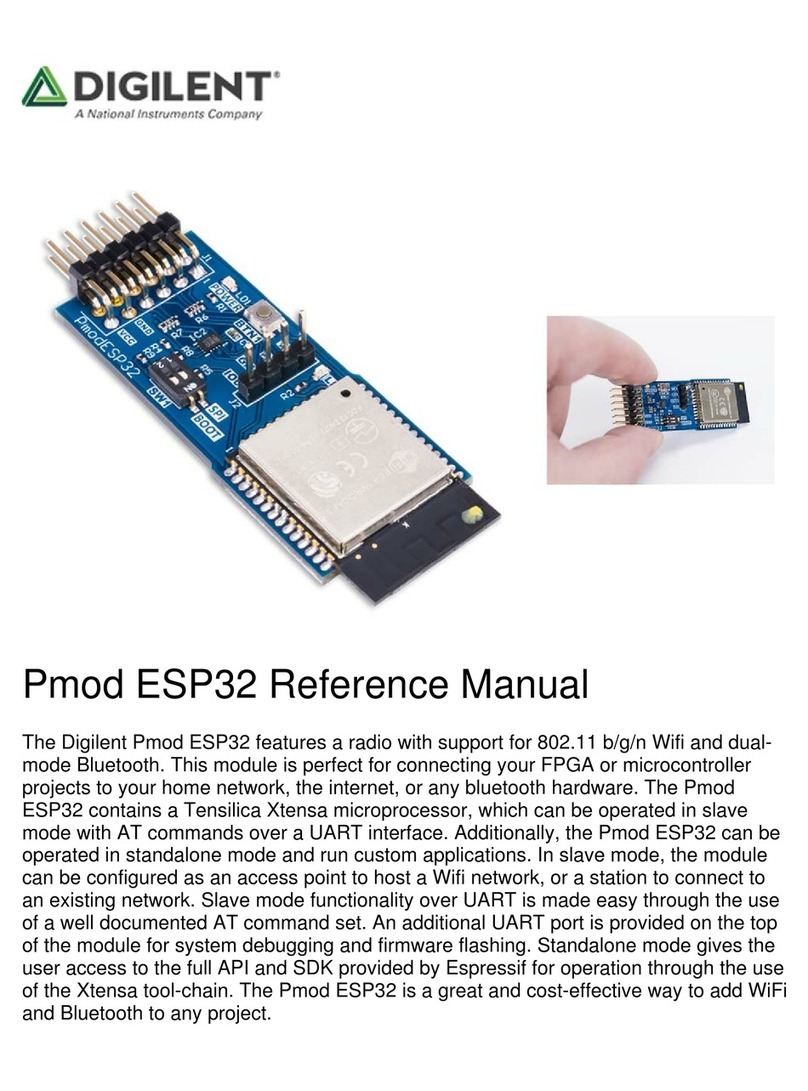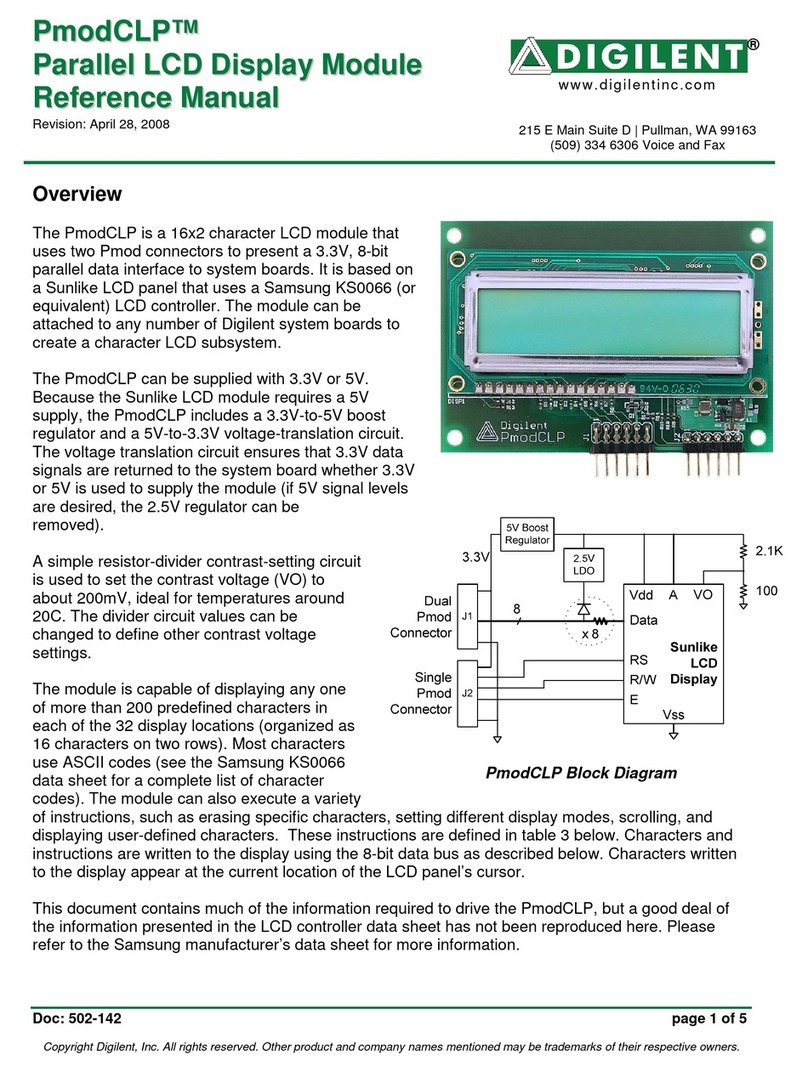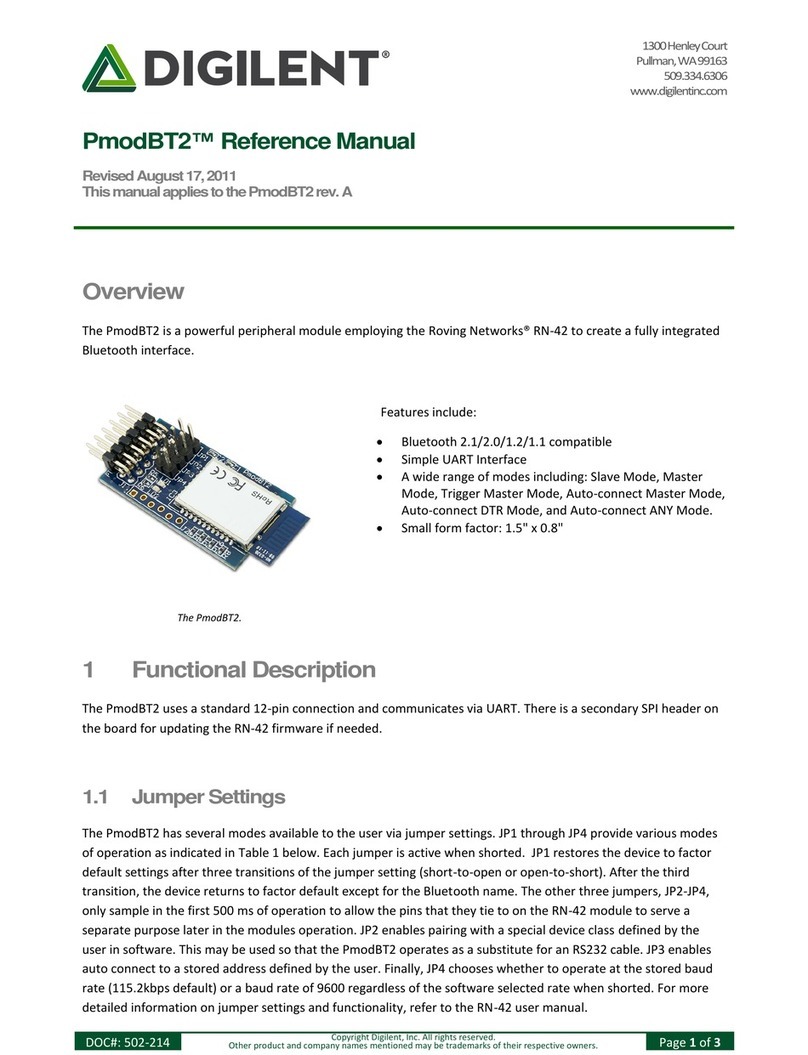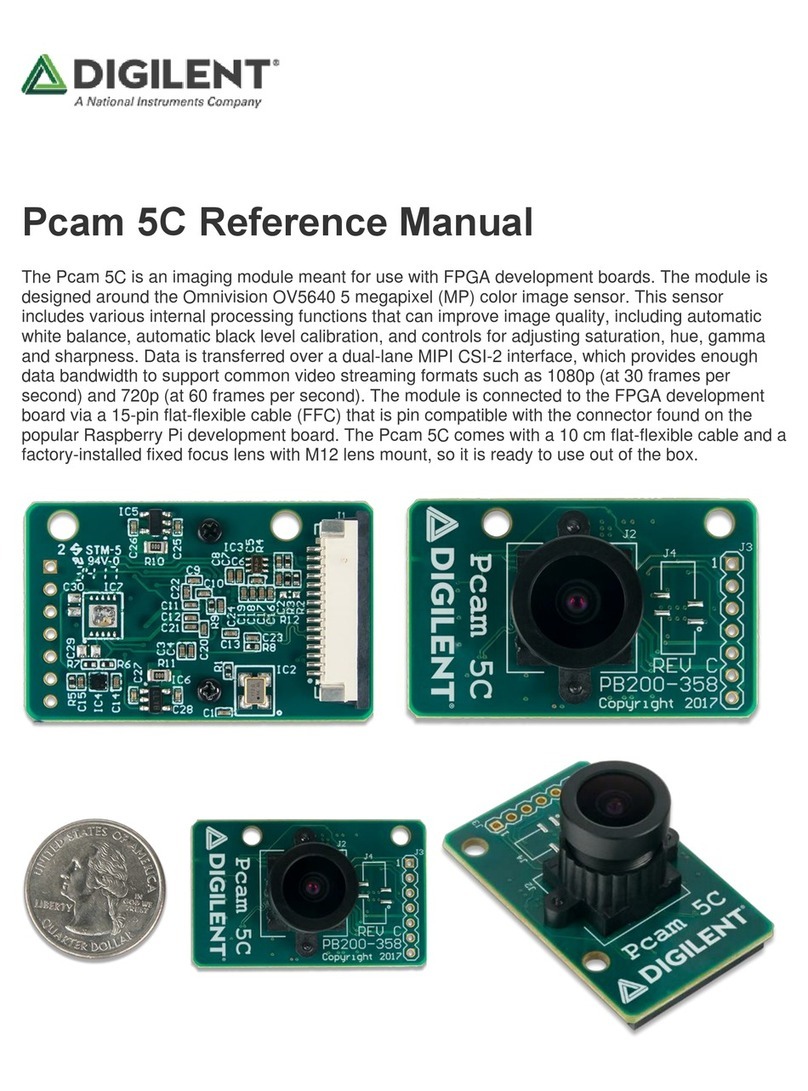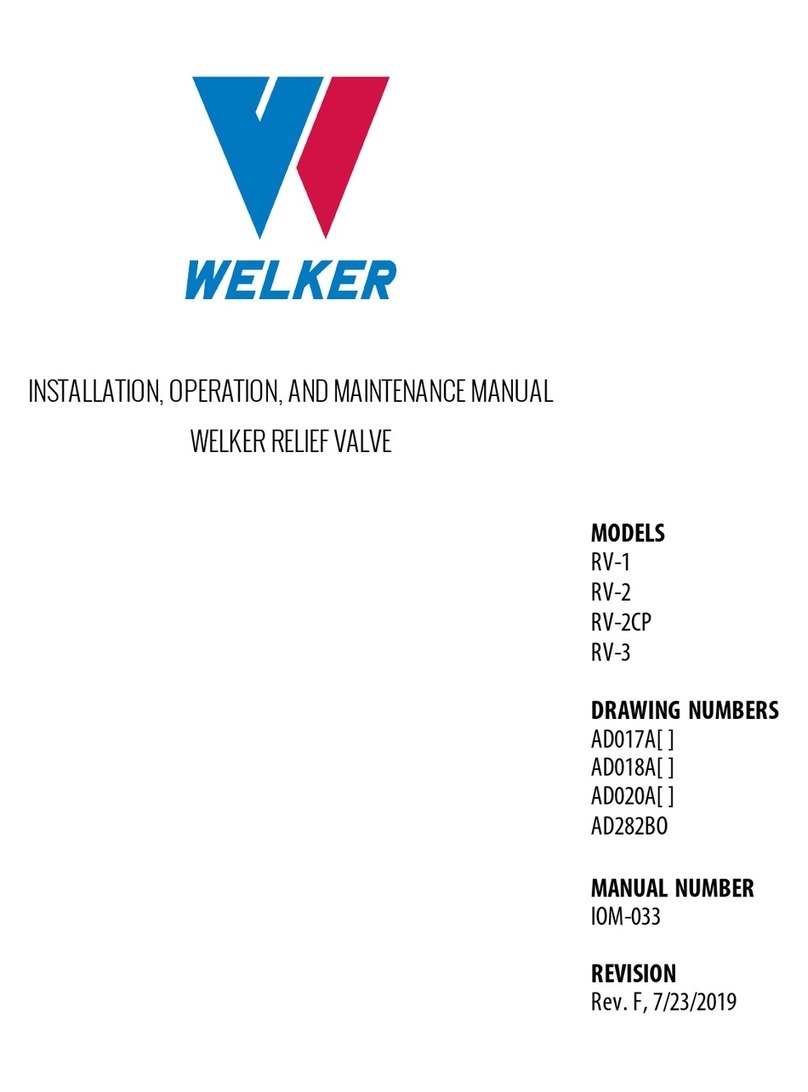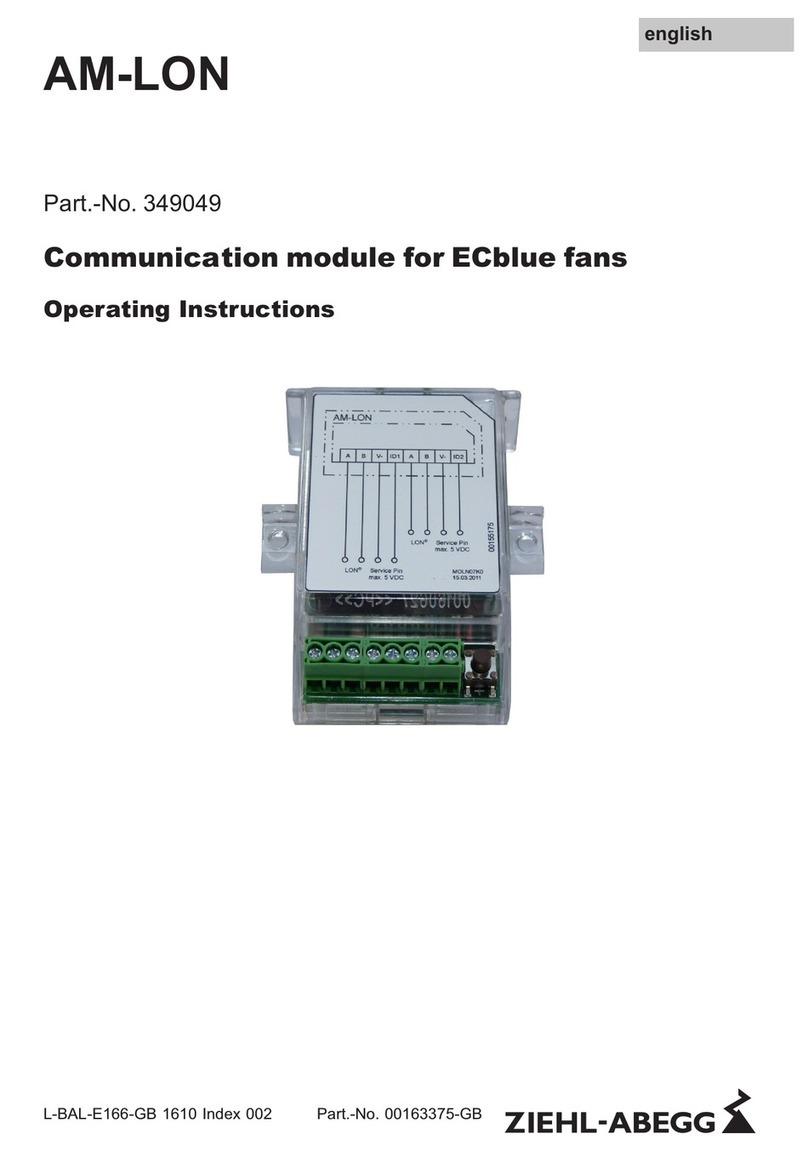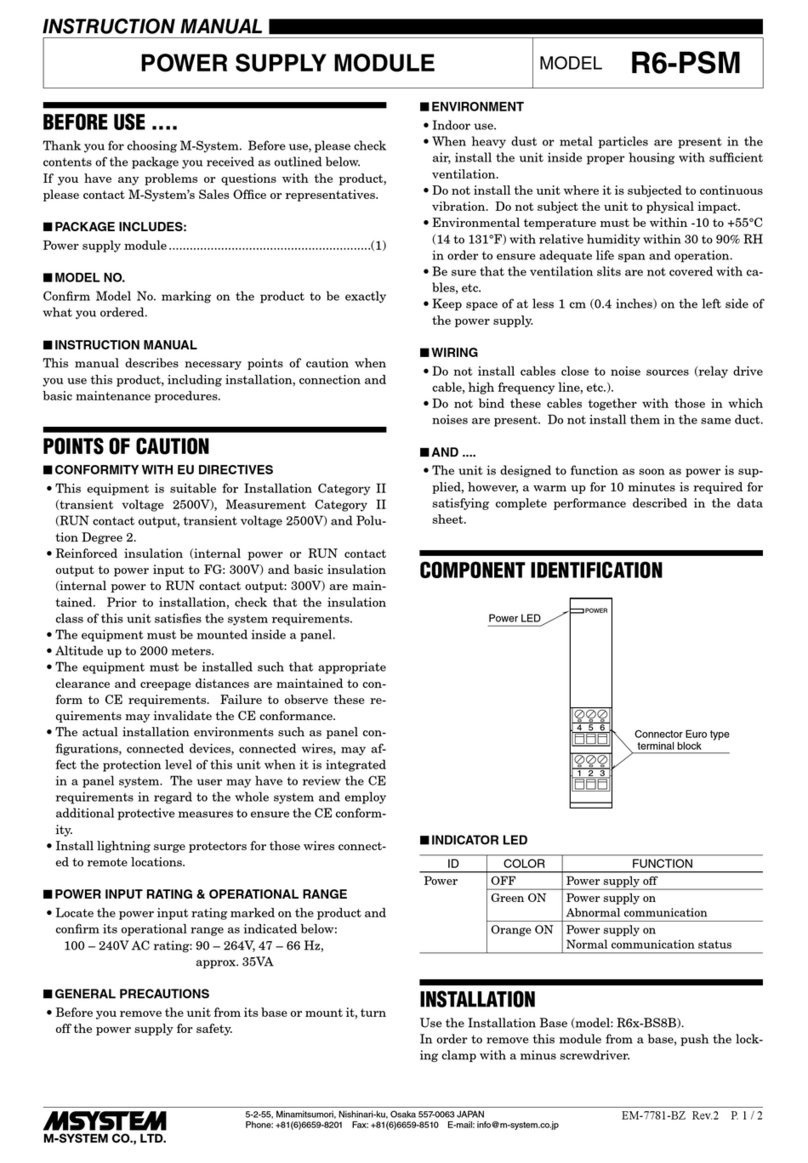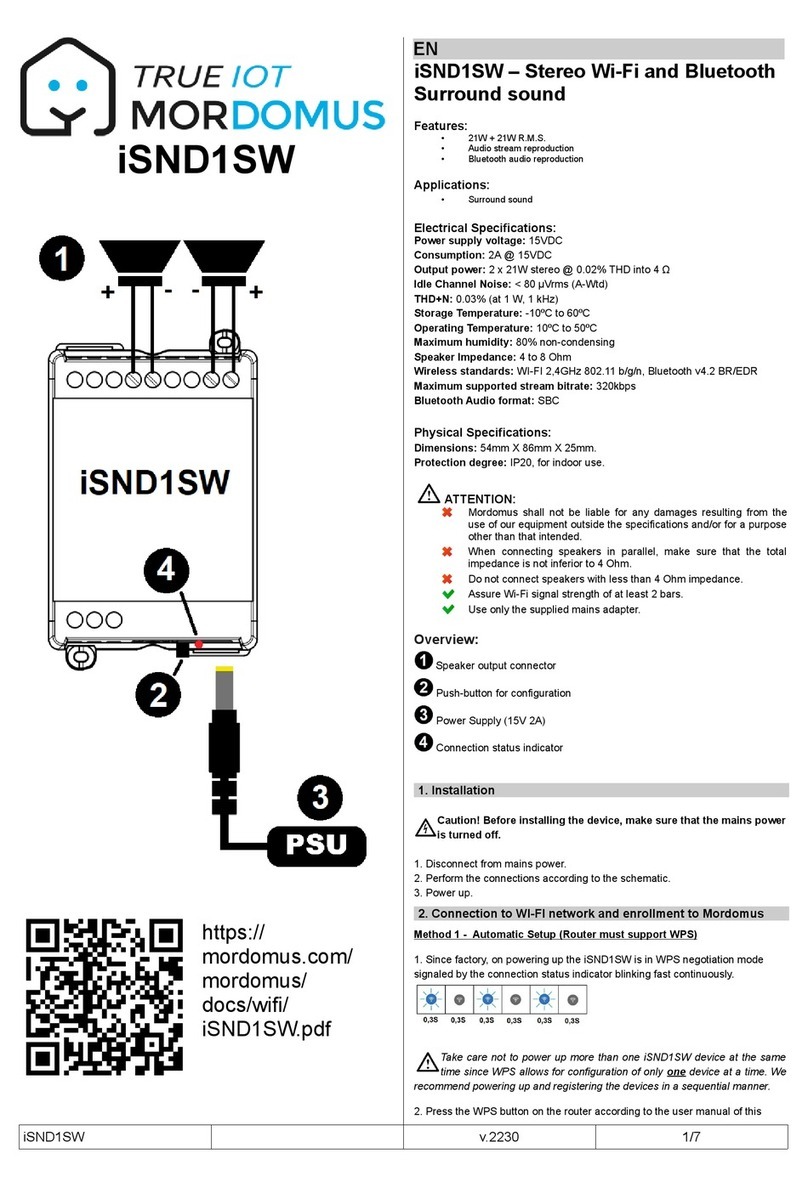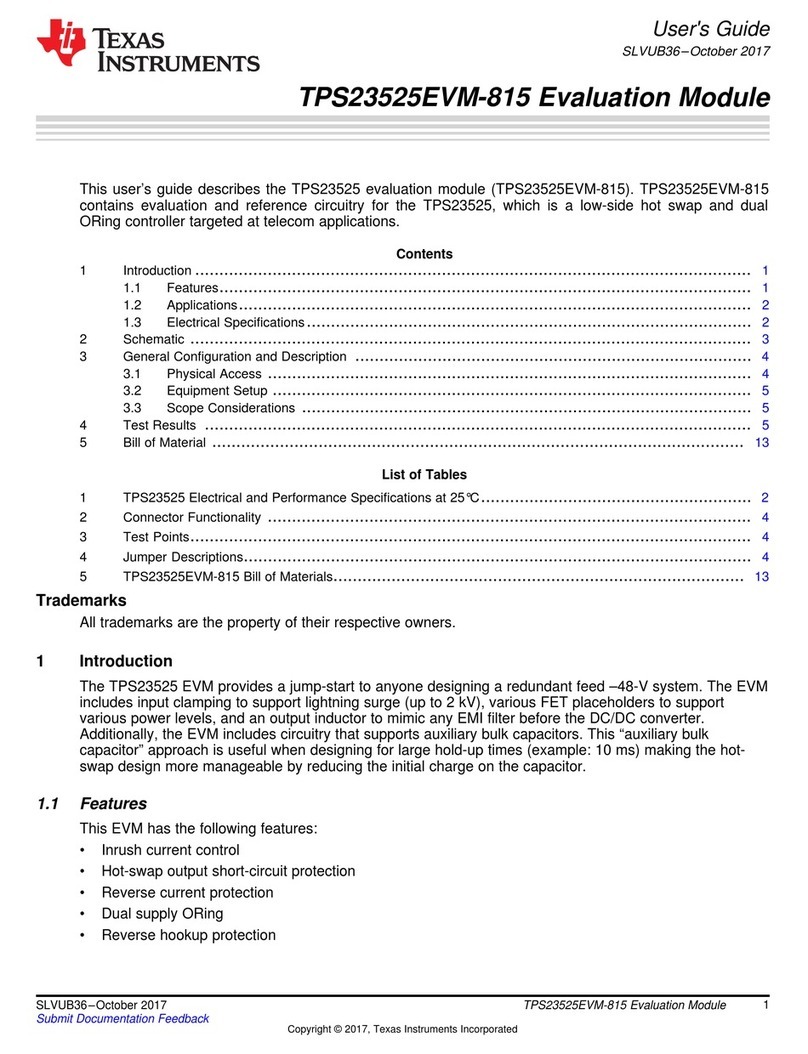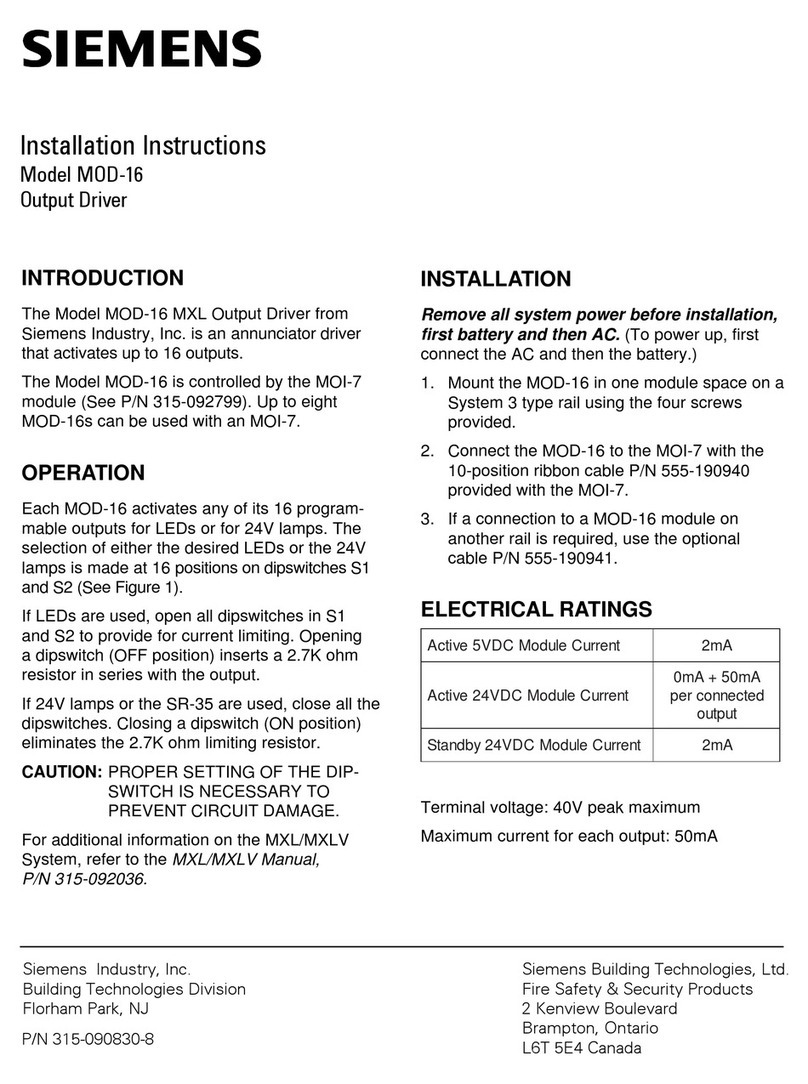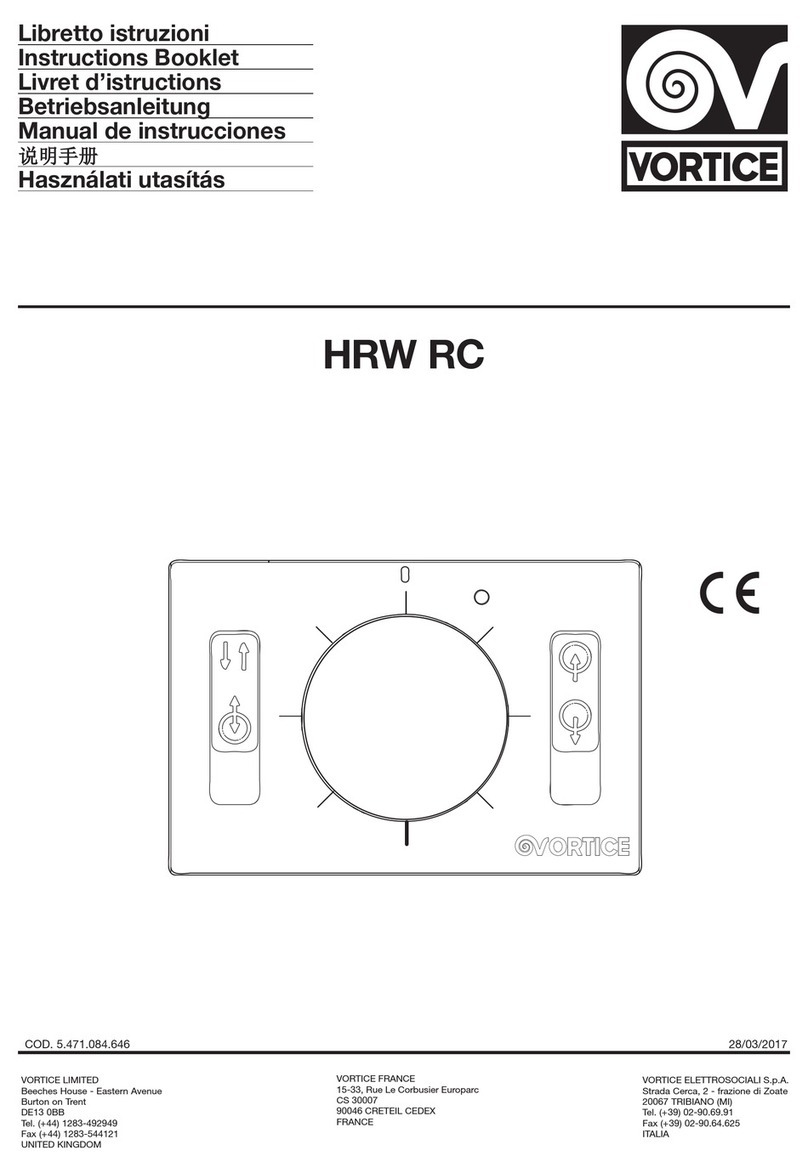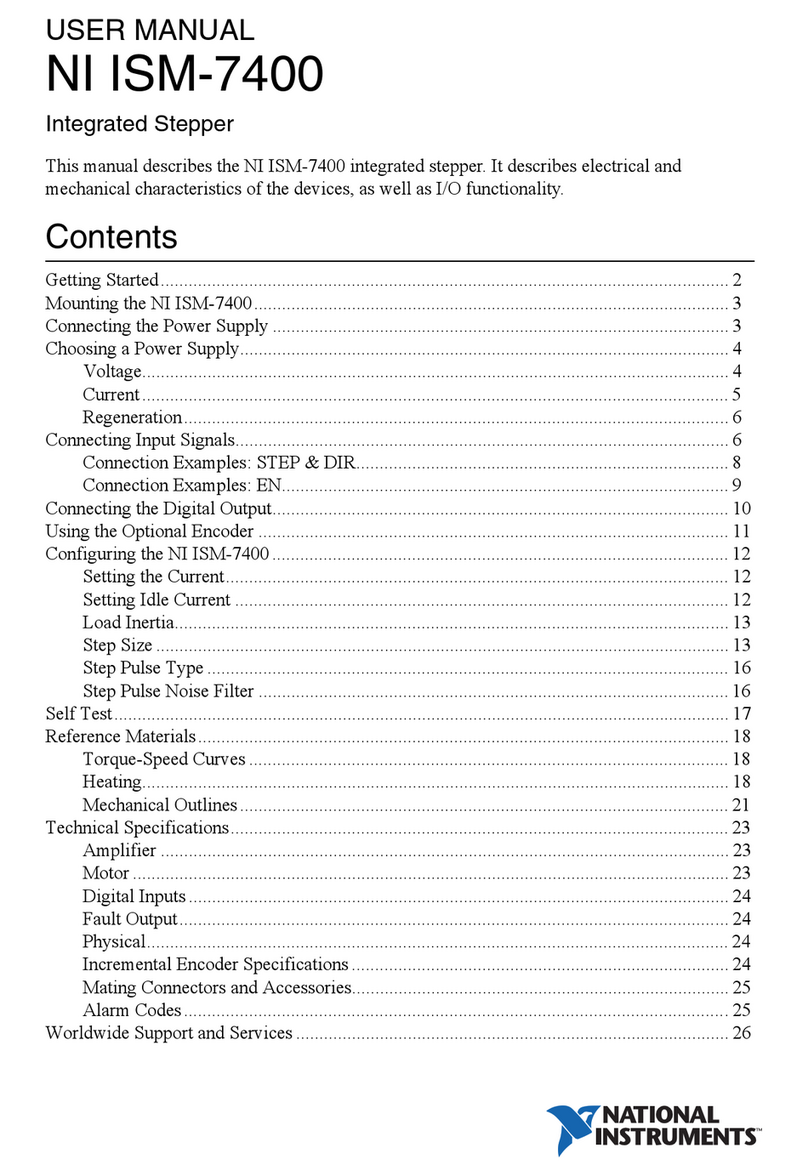Pullman,WA99163
509.334.6306
www.digilentinc.com
PmodCLS™ Reference Manual
RevisedApril8,2016
ThismanualappliestothePmodCLSrev.D-E
Copyright Digilent, Inc. All rights reserved.
Other product and company names mentioned may be trademarks of their respective owners.
Overview
The Digilent PmodCLS is a 16x2 character LCD module driven by an Atmel® ATmega48 microcontroller.
1 FunctionalDescription
The PmodCLS module can be used to display important information during program development or as a user
interface after the project has been completed. The module is ideally suited for microcontroller boards but can
also be used in projects using a FPGA board.
The module is capable of executing a variety of instructions such as erasing specific characters, setting different
display modes, scrolling, and displaying user-defined characters. These instructions are specified using escape
sequences to send commands to the board’s embedded Atmel ATmega48 microcontroller. The display on the
module is driven by this AVR and controls all of the features of the board.
2 InterfacingwiththePmod
The PmodCLS can communicate with the host board through the SPI, I2C, and UART ports.
16×2 liquid crystal character display
Wide range of instruction functions
Up to 32 user definable characters
Multiple communication options including
UART, SPI, and I²C
Small PCB size for flexible designs 1.8“ ×
3.8” (4.6 cm × 9.7 cm)
Two 1×6-pin Pmod ports with SPI and UART
interfaces
Library and example code available in
resource center