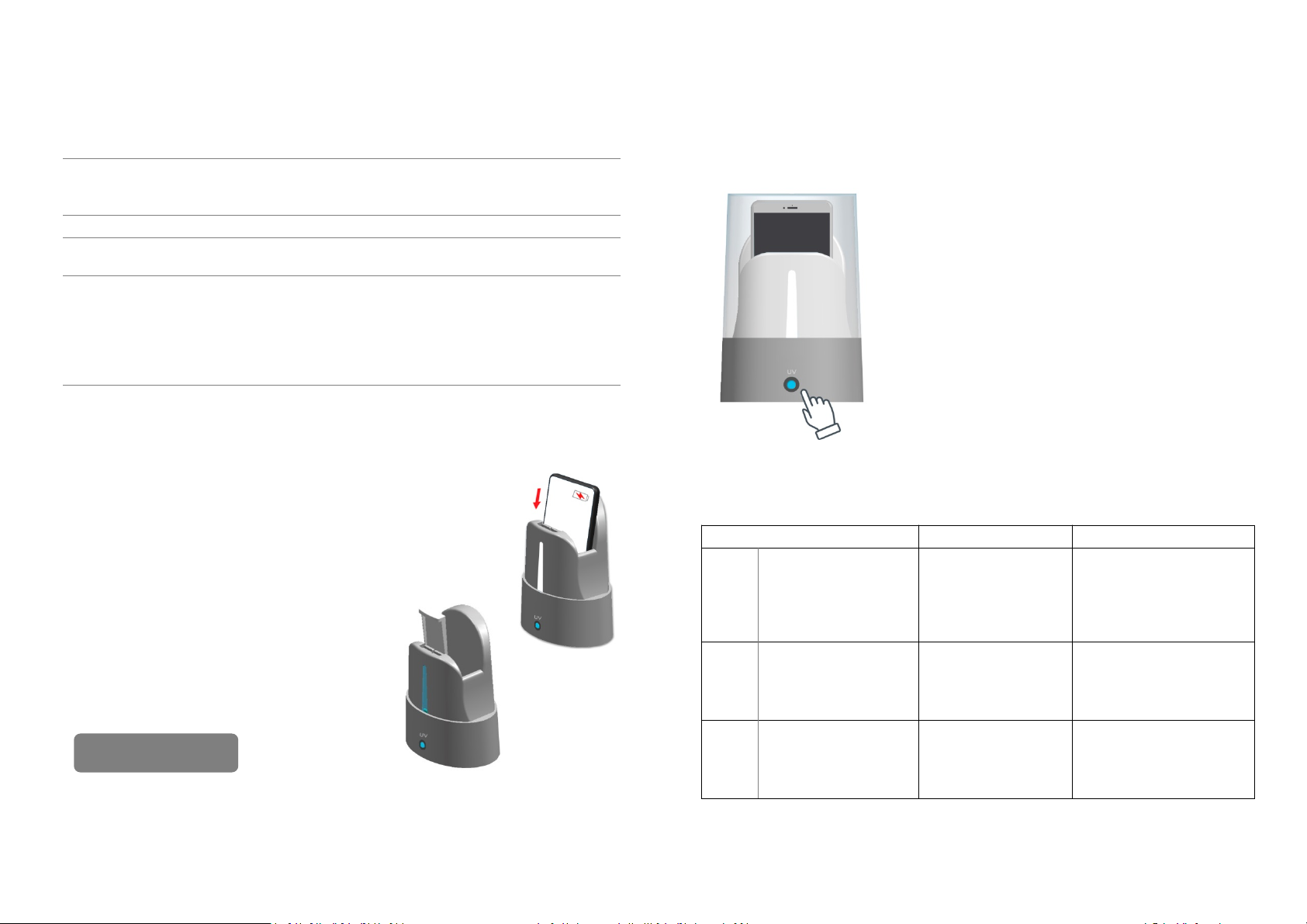
Care and Maintenance
Sterilizer Your Device
IMPORTANCE
(How to output 5W/ 7.5W/ 10 W?)
LED Indication
Charging Your Device
1. Remove Anti‐UV mask and place your Qi enabled cell phone
in disinfection room.
2. The white LED indicator is solid if UV‐W1586 detect device.
White LED Green LED
Power On Flash Flash
Flash one time
at the same
time
Charging On Off While charging
Charge Completed Off On Samsung Cell
phone only
Safety
Protection
Over Voltage Off Off
Low Voltage Flash Off
Over Current Flash 2 times Flash 1 time
Over Temperature Flash 4 times Flash 1 time
Receiver Abnormal Off Flash
UV Switch Blue LED in solid and power off after 15 minutes
Finding Your Charging Spot
In case of UV‐W1586 not detect your cell phone,
put a height adjuster in guild slot. There are 2
height adjusters, one for 5.8” and one for 4.7”.
Trouble
hooting
Ensure that no metal objects or metallic material interferes with wireless
charger. If your case or back cover accessory contains metal material, please
remove before charging.
It is highly recommended to put anti‐UV mask back to the base of UV‐W1586
before sterilizering your cell phone.
Touch UV switch to activate disinfection and blue
LED is On. The sterilizer will be automatically off
after 15 minutes.
Keep Device Dry. Do NOT expose the device to
liquids. If device gets wet, immediately unplug it and
allow it to dry.
Do not disassembly or attempt repair.
Use device under temperature only between 0 ~ 45oC
Output Power Adapter Type Compatible Device
5W How to work with 5W
wireless charging power? Using 5V, 4.5A adapter
It is compatible with any
Qi‐enabled cell phones
below 6.2 inch, like iPhone
8/ iPhone 8 Plus/ iPhone X;
Samsung S6, Samsung S10
and so on.
7.5W
How to work with 7.5W
wireless charging power
(Max output power up to
7.5W fast wireless
charging standard)?
Using QC 2.0/QC3.0 fast
charging adapter, 9V 2A
It is only compatible with
iPhone 8/ iPhone 8 plus,
iPhone X, iPhone XR, iPhone
XS, iPhone 11, iPhone 11
Pro,
10W
How to work with 7.5W
wireless charging power
(Max output power up to
10W fast wireless
charging standard)?
Using QC 2.0/QC3.0 fast
charging adapter, 9V 2A
It is only compatible with
fast charging cell phones
below 6.2 inch, like Samsung
Galaxy S10 series and Note 5
ALL BRAND NAMES, TRADEMARKS AND LOGOS ARE THE PROPERTIES OF THEIR
RESPECTIVE OWNERS.