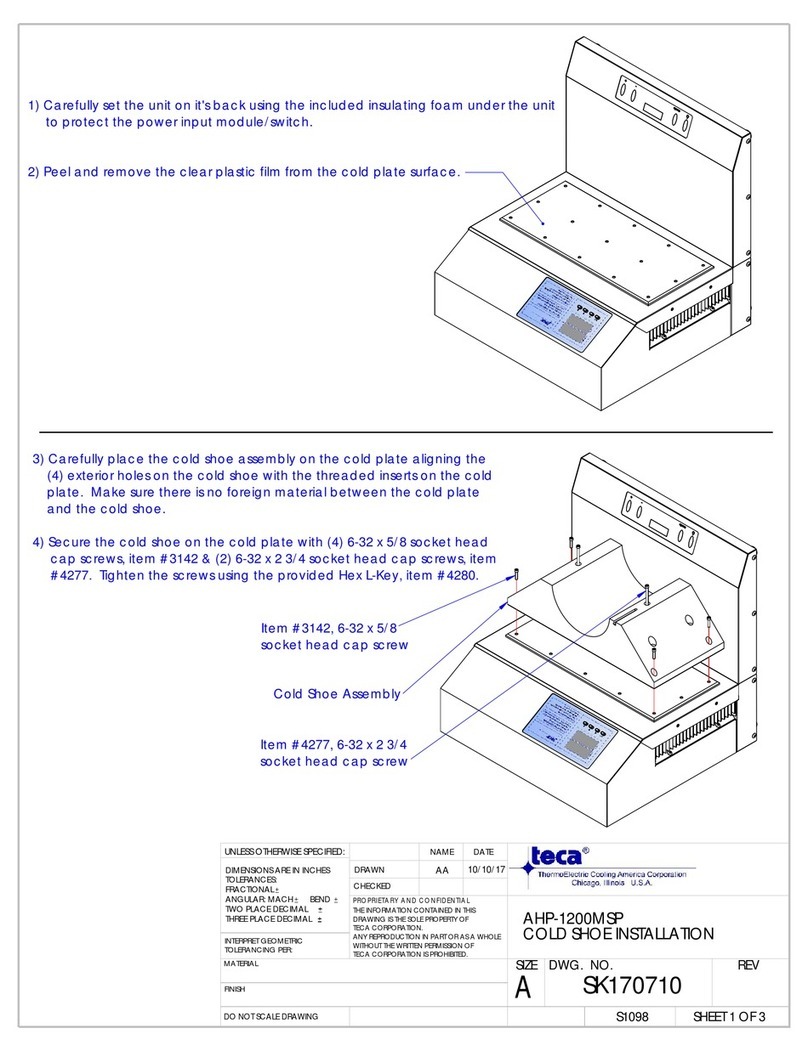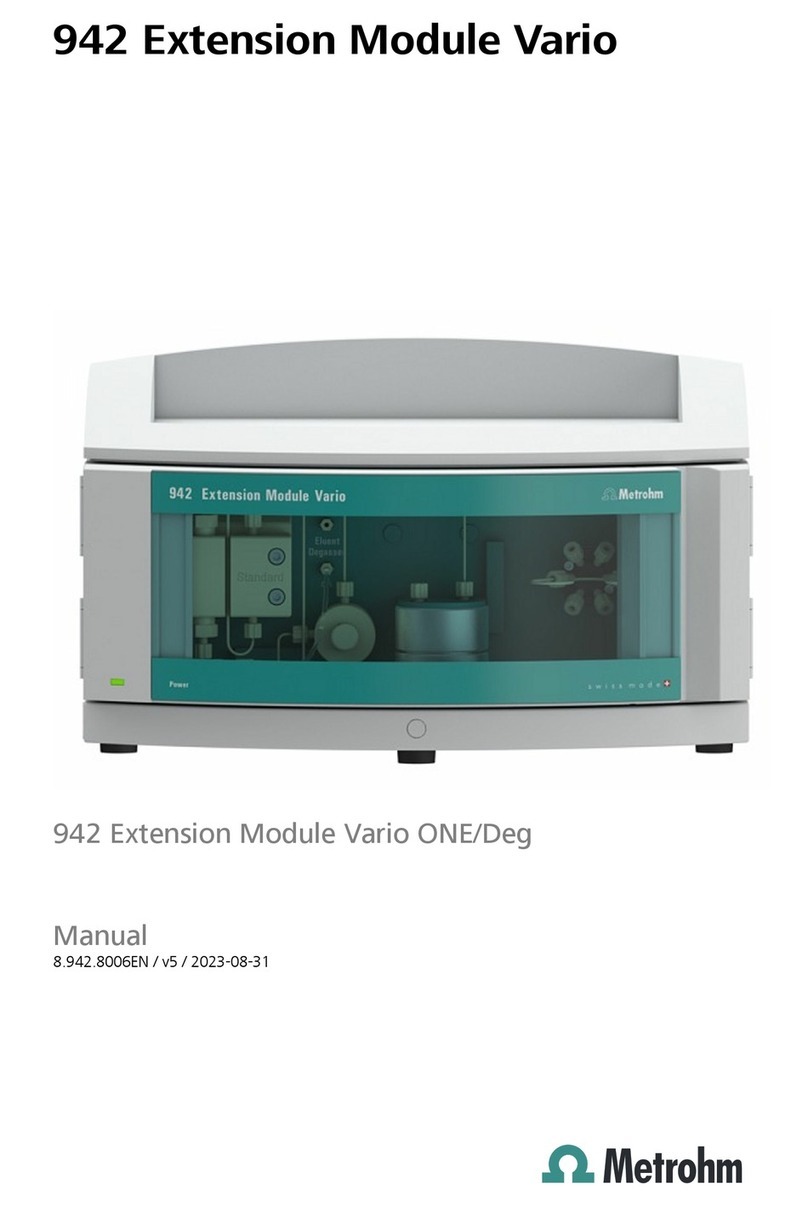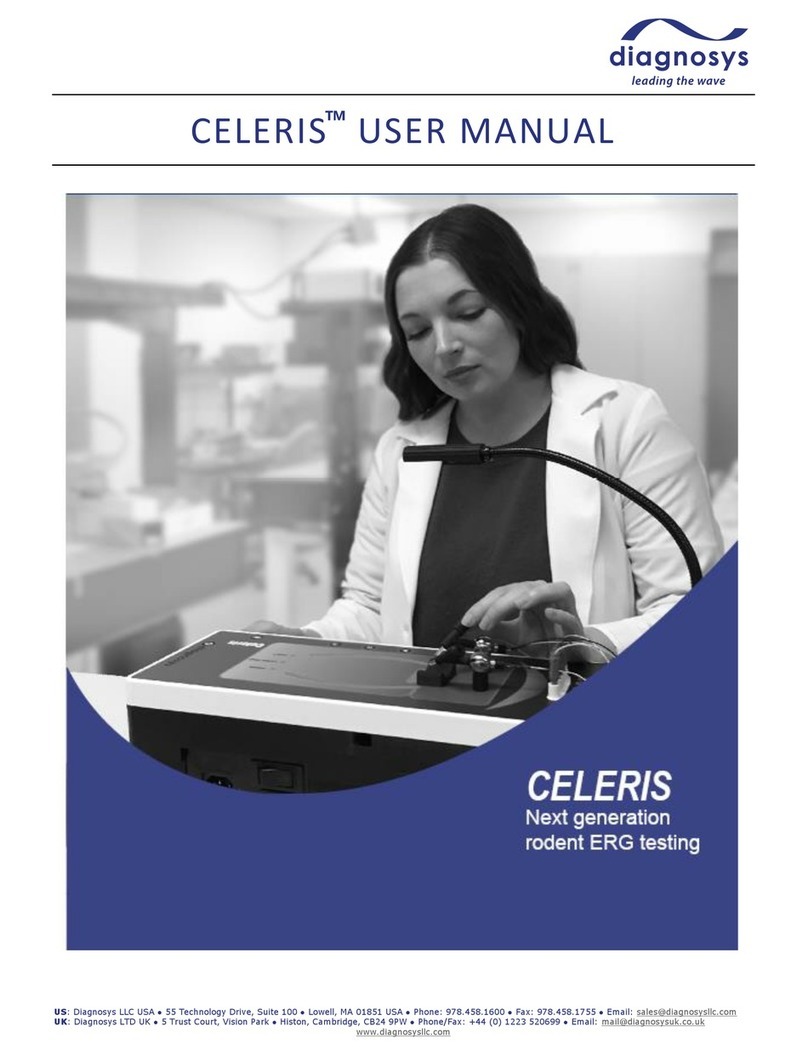diversey SKY 7Xi User manual

If you have any questions, comments or
need to reorder this set of cards, please
call 1-800-558-2332
Always wear personal protective equipment.
© 2019 Diversey, Inc. All Rights Reserved.
*The hummingbird and wing shape logo is a trademark of Diversey, Inc.
SKY®7Xi
Handling

Things not to do:
1 2 3
Answer the challenges of mobile
device disinfection in healthcare
environments.
•Effective –Targeted UVC light provides up to 5-log
reduction*
•Complete Coverage –Unique design provides 360-
degree coverage
•Compatible –Safe and effective for mobile devices
•Nontoxic –No fumes or chemicals
•Versatile – Accommodates devices up to 1” (2.54 cm)
thick by 8” (20.3 cm) wide and 12” (30.5 cm) long

© 2019 Diversey, Inc. All Rights Reserved.
*The hummingbird and wing shape logo is a trademark of Diversey, Inc.
Troubleshooting
Status Indicators
The front panel includes LED-style indicator lights to provide overall
status of the SKY.
The front panel LED lights will flash to signify the status of the system.
Each light has multiple states. Green indicates proper operation,
yellow indicates that an action will be required soon, such as replacing
the UV-C cartridge, and Red indicates an error condition.
The system will be inoperable if any of the lights are red and action
must be taken to restore proper function.
Here is a summary of the LED lighting on the front panel showing
indicator status for the System and Cartridge:
•The System LED indicates the state of the SKY.
The following LED lighting conditions will be presented:
•Flashing green in one second intervals during power up indicates
that the system is starting up or warming up from power off or
standby mode.
•Solid green indicates that the system is functional and ready for
use.
•During operation, flashing green in one second intervals indicates
that the system is processing a device.
•Solid red and flashing red indicate a fault/error condition.
•When the system has entered standby mode due to inactivity, the
System LED will be off and the Cartridge LED will be on displaying
the status of the Cartridge.
NOTE: If the System LED is red, the SKY should be powered down and
troubleshooting steps should be taken as described in the
Troubleshooting section.

© 2019 Diversey, Inc. All Rights Reserved.
*The hummingbird and wing shape logo is a trademark of Diversey, Inc.
Troubleshooting
The Cartridge LED indicates the status and remaining life of the
cartridge, which contains the ultraviolet C (UV-C) bulbs and other
perishable items.
The following LED lighting conditions will be presented:
•Green indicates that the Cartridge is operating properly and there is
greater than 200 hours of useful life remaining.
•Yellow indicates that there are 200 hours or less of Cartridge life
remaining.
•Red indicates that the cartridge life has been consumed and the
Cartridge needs to be replaced.
NOTE: The Cartridge LED may illuminate yellow and then return to
green due to reduced output. Reduced output may occur if the power
supplied to the unit is low, the unit is operated in hot or cold
environments, or the bulb is nearing its end of useful life and the duty
cycle is high or any of these items in combination. However, the
system is fully functional and achieves the intended function in these
conditions. The system will not allow processing if UV-C output is
below appropriate levels to achieve the intended function.
NOTE: If the red Cartridge LED is illuminated, the SKY should be
powered down for a Cartridge replacement as described in the
“Installing the Cartridge” section.
The Max Defense LED indicates the state of the Max Defense option.
Solid green indicates that the Max Defense option is selected and the
system will process according to the Max Defense (slower) processing
speed.

© 2019 Diversey, Inc. All Rights Reserved.
*The hummingbird and wing shape logo is a trademark of Diversey, Inc.
Troubleshooting
Troubleshooting Common Problems
The SKY system indicates problems and allows resolution in two
levels. At the first level, the system will stop processing and the RED
Cancel light will blink.
Upon addressing the issue immediately, such as removing an item left
in the entrance slot for more than fifteen seconds after processing,
pressing the Cancel button will return the system to full operation.
At the second level, the system will power down and turn off the UV-C
bulbs. This action is taken to prevent any object from being positioned
inside the UV-C cartridge for extended periods. In order to return the
unit to full operation, the power must be cycled and this may be
accomplished in the fastest manner by opening the tray a small
amount to de-energize the system. Upon returning the tray to its
closed position, power is restored and normal operation resumes.
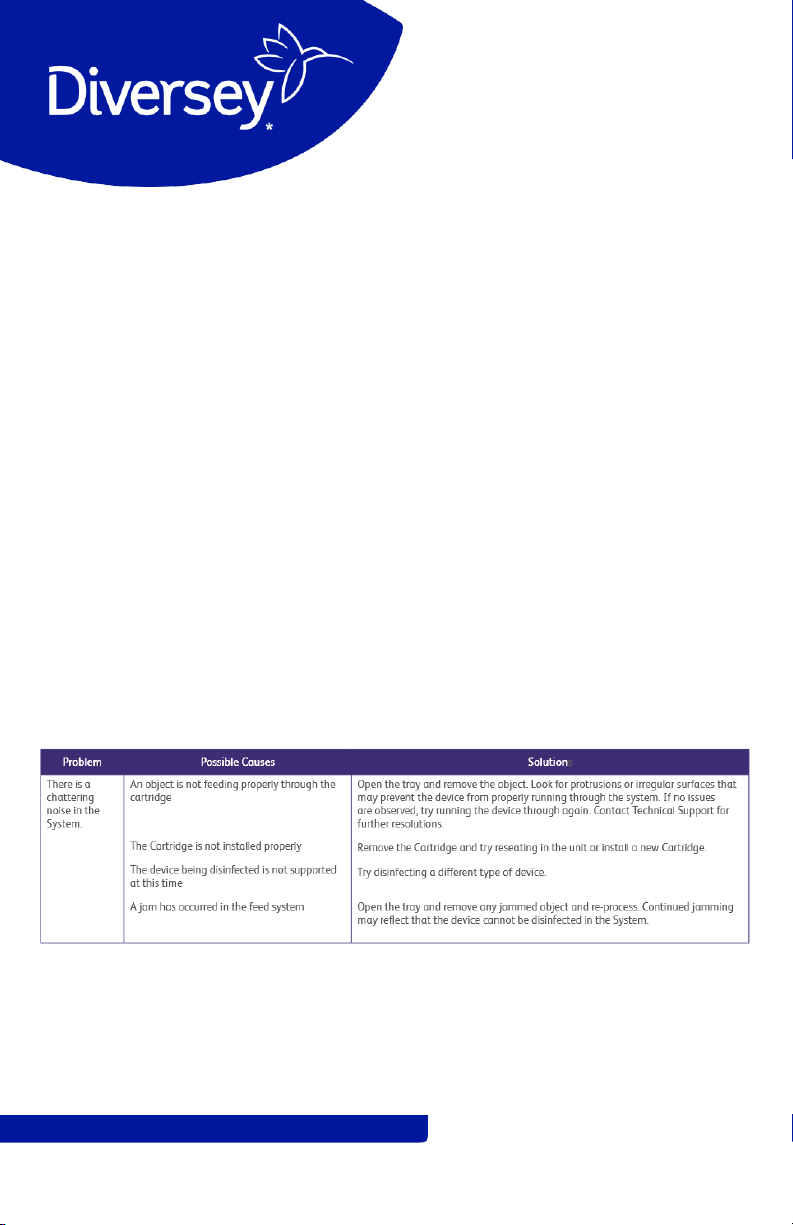
© 2019 Diversey, Inc. All Rights Reserved.
*The hummingbird and wing shape logo is a trademark of Diversey, Inc.
Troubleshooting
Troubleshooting Common Problems
The SKY system indicates problems and allows resolution in two
levels. At the first level, the system will stop processing and the RED
Cancel light will blink.
Upon addressing the issue immediately, such as removing an item left
in the entrance slot for more than fifteen seconds after processing,
pressing the Cancel button will return the system to full operation.
At the second level, the system will power down and turn off the UV-C
bulbs. This action is taken to prevent any object from being positioned
inside the UV-C cartridge for extended periods. In order to return the
unit to full operation, the power must be cycled and this may be
accomplished in the fastest manner by opening the tray a small
amount to de-energize the system. Upon returning the tray to its
closed position, power is restored and normal operation resumes.

© 2019 Diversey, Inc. All Rights Reserved.
*The hummingbird and wing shape logo is a trademark of Diversey, Inc.
Removing a Stuck Object There are three ways to remove an
object not fully processed or stuck within the system. In order
of recommended practice:
1. Lift the Receiving Area Door until mild resistance is felt on
the handle. The Manual Release label provides direction
for this action and this motion lifts the top of the cartridge
allowing anything within to be freed.
2. If the object is visible, lift the Receiving Area Door and
gently pull downward on the object. Do not insert hands
above the bottom of the door.
3. Press the Open button on the Front Panel of the SKY and
push down on the front panel to release the safety catch.
Then, pull up on the knob to expose the device Tray. The
object should be visible within the cartridge area and the
knobs on the side of the cartridge may be rotated to
release the object.
Troubleshooting

© 2019 Diversey, Inc. All Rights Reserved.
*The hummingbird and wing shape logo is a trademark of Diversey, Inc.
Troubleshooting
The following table lists common problems, their possible causes, and
how to solve them. Additionally, the SKY provides error codes by
flashing the System LED. The SKY flashes the error code number on
the System LED, pauses, and then repeats the error code. Count the
number of flashes of the System LED and refer to the following table.

© 2019 Diversey, Inc. All Rights Reserved.
*The hummingbird and wing shape logo is a trademark of Diversey, Inc.
Troubleshooting
The following table lists common problems, their possible causes, and
how to solve them. Additionally, the SKY provides error codes by
flashing the System LED. The SKY flashes the error code number on
the System LED, pauses, and then repeats the error code. Count the
number of flashes of the System LED and refer to the following table.

If you have any questions, comments or need to reorder
this set of cards, please call 1-800-558-2332
Diversey has been, and always will be, pioneers and facilitators for life.
We constantly deliver revolutionary cleaning and hygiene technologies
that provide total confidence to our customers across all of our global
sectors. Headquartered in Fort Mill, South Carolina, USA, Diversey
employs approximately 9,000 people globally, generating net sales of
approximately $2.6 billion in 2017.
For more information, visit www.diversey.com or follow us on socialmedia.
©2019 Diversey, Inc. All Rights Reserved.
Popular Laboratory Equipment manuals by other brands

Beckman Coulter
Beckman Coulter Avanti J-26S XPI Instructions for use

BIO RAD
BIO RAD PowerPac Universal Power Supply instruction manual

Rosemount
Rosemount 700XA quick start guide

Julabo
Julabo F12-ED operating manual
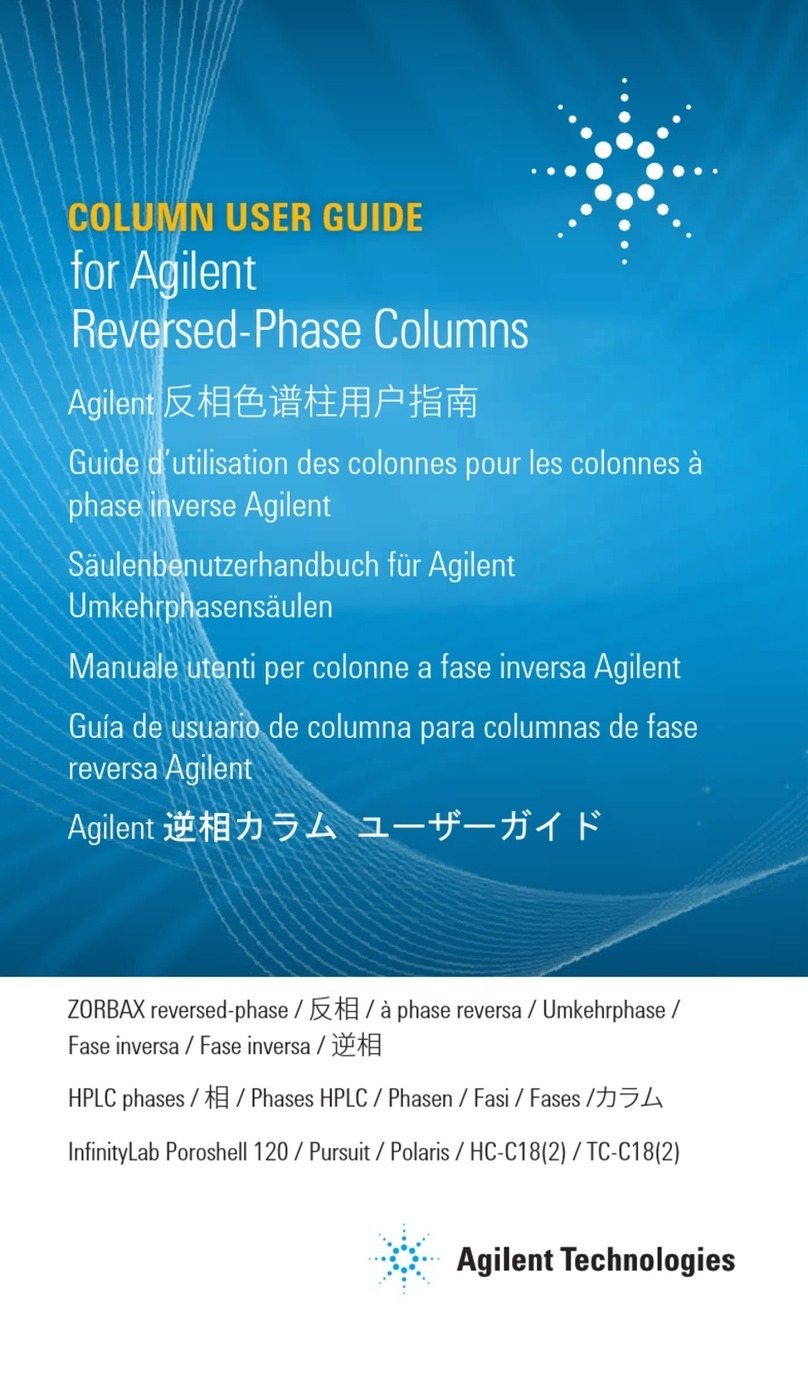
Agilent Technologies
Agilent Technologies ZORBAX Series user guide

IKA
IKA RO 5 operating instructions

Sirius Satellite Radio
Sirius Satellite Radio 601 manual

Rohde & Schwarz
Rohde & Schwarz R&S FE170ST manual

mrclab
mrclab PGI-850H user manual
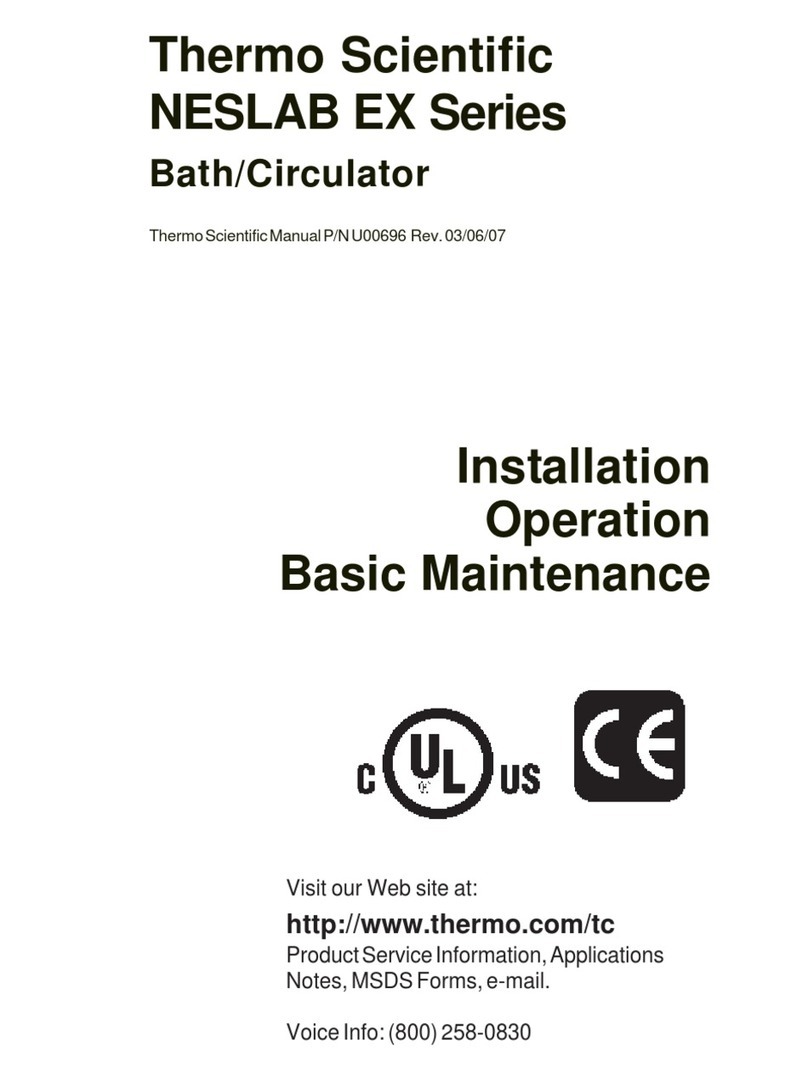
Thermo Scientific
Thermo Scientific NESLAB EX Series Installation, operation and maintanance manual

SKC
SKC 590-400 operating instructions
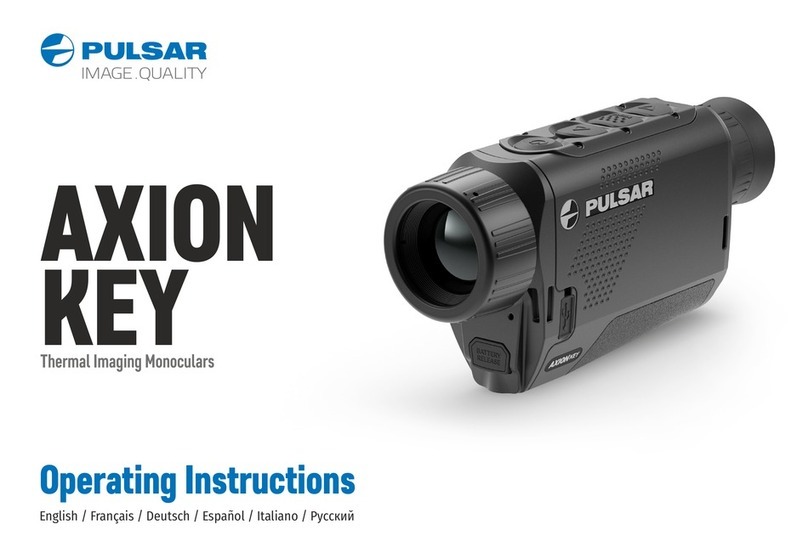
Pulsar
Pulsar Axion Key operating instructions