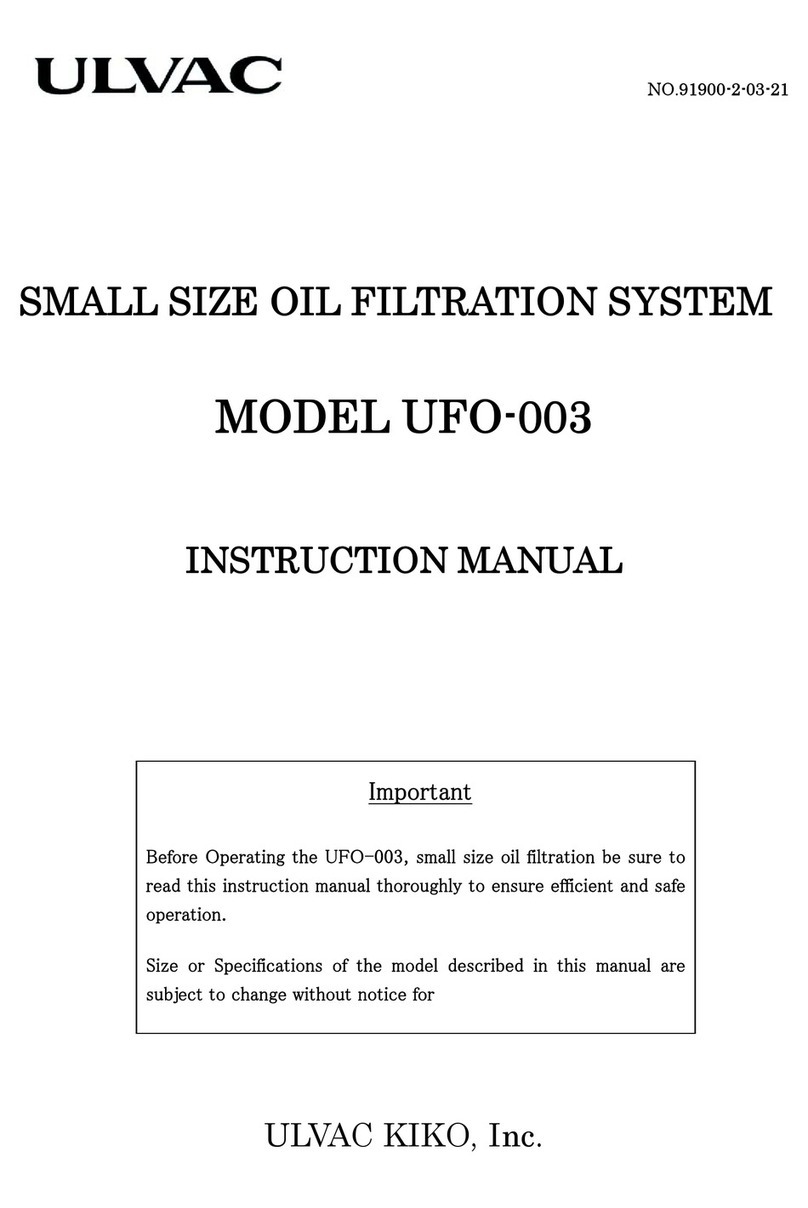Chopin Mixolab 2 User manual

















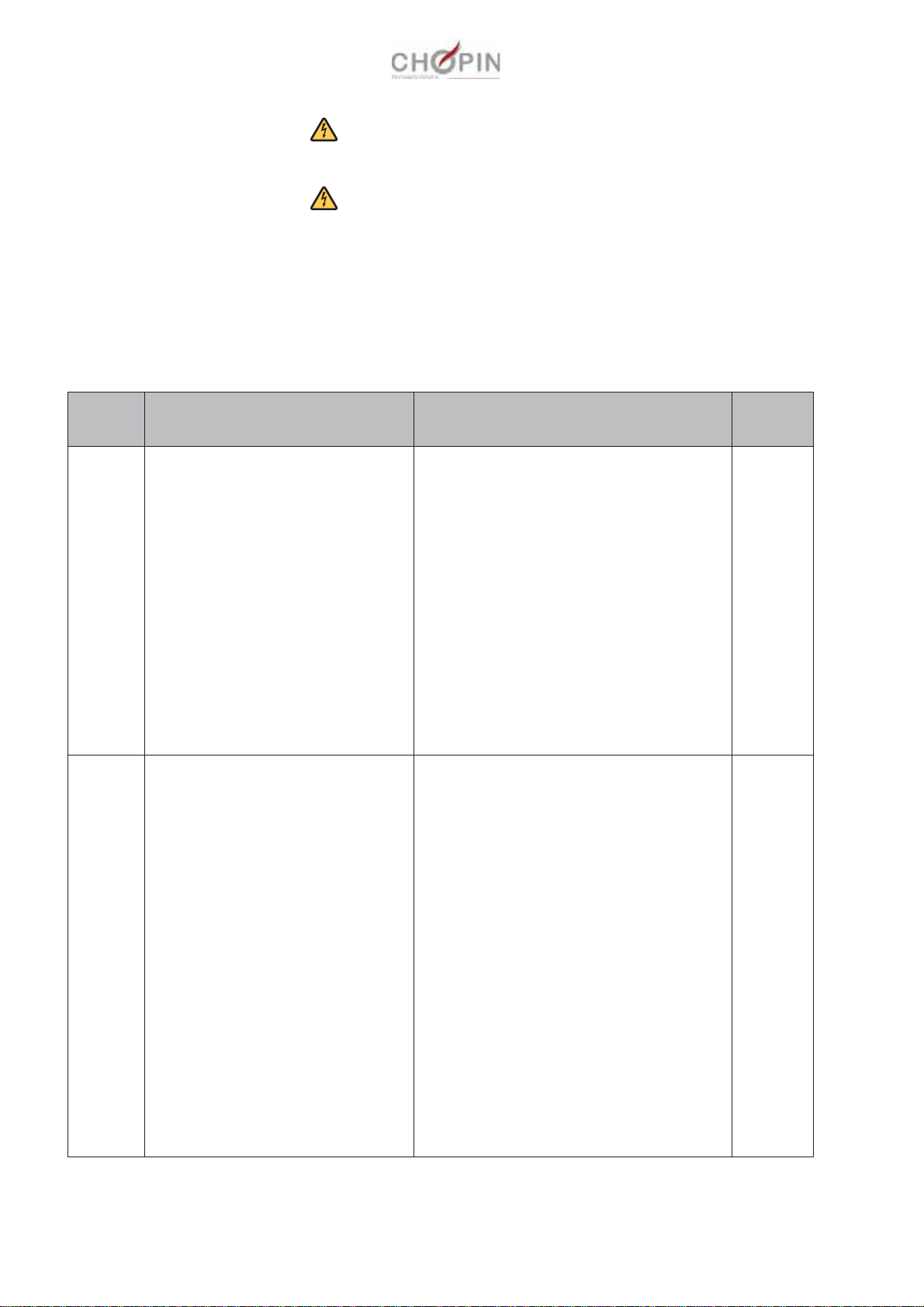

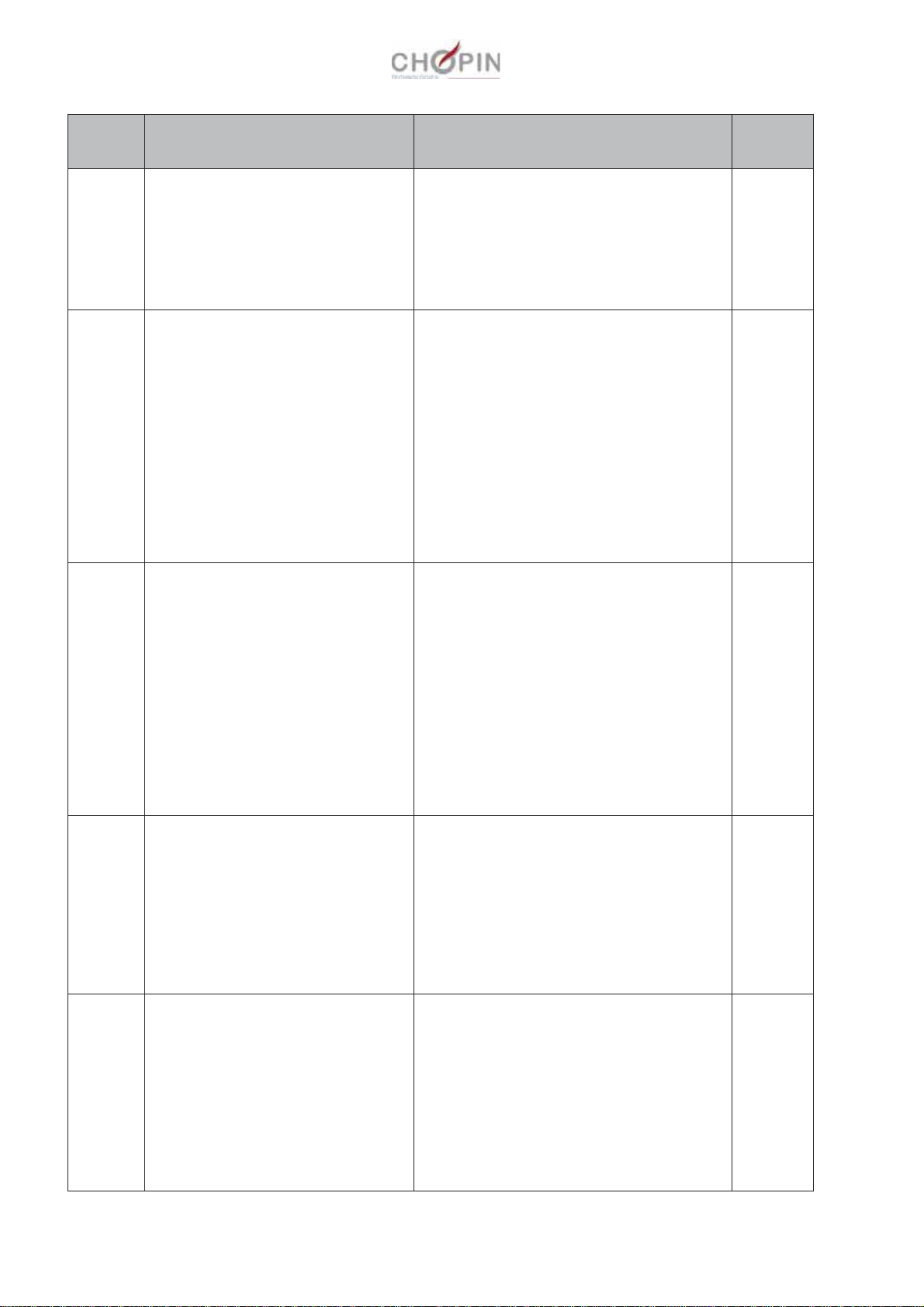
Other manuals for Mixolab 2
1
Table of contents
Other Chopin Laboratory Equipment manuals
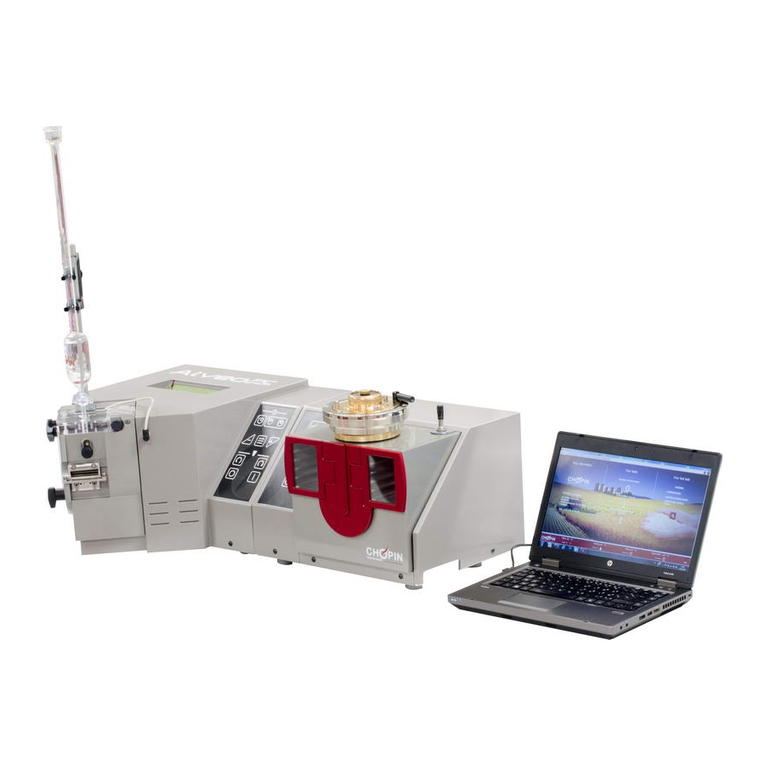
Chopin
Chopin Alveo PC graph Instruction sheet

Chopin
Chopin Mixolab User manual
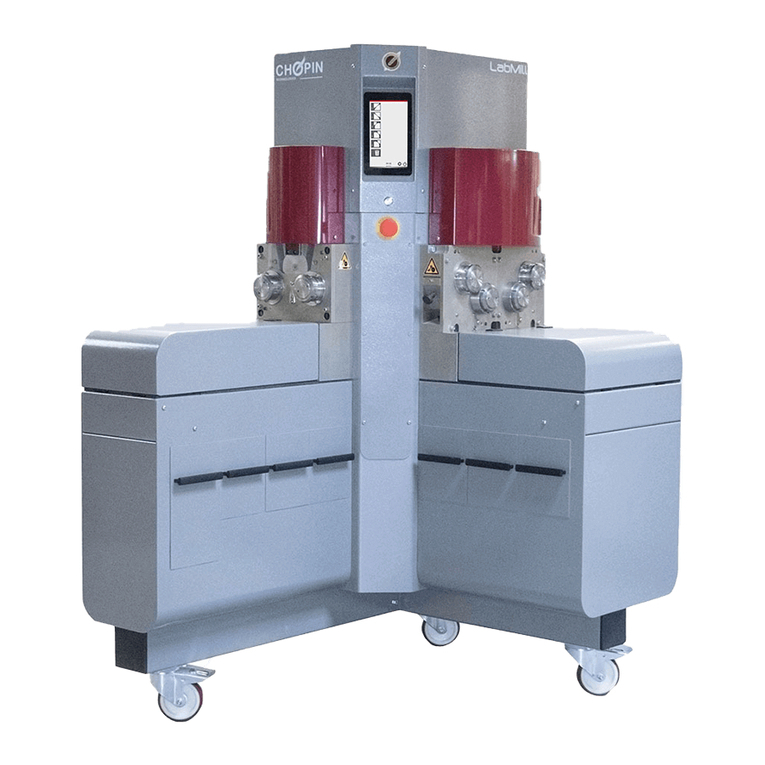
Chopin
Chopin LabMill Instruction sheet

Chopin
Chopin Mixolab 2 Instruction sheet
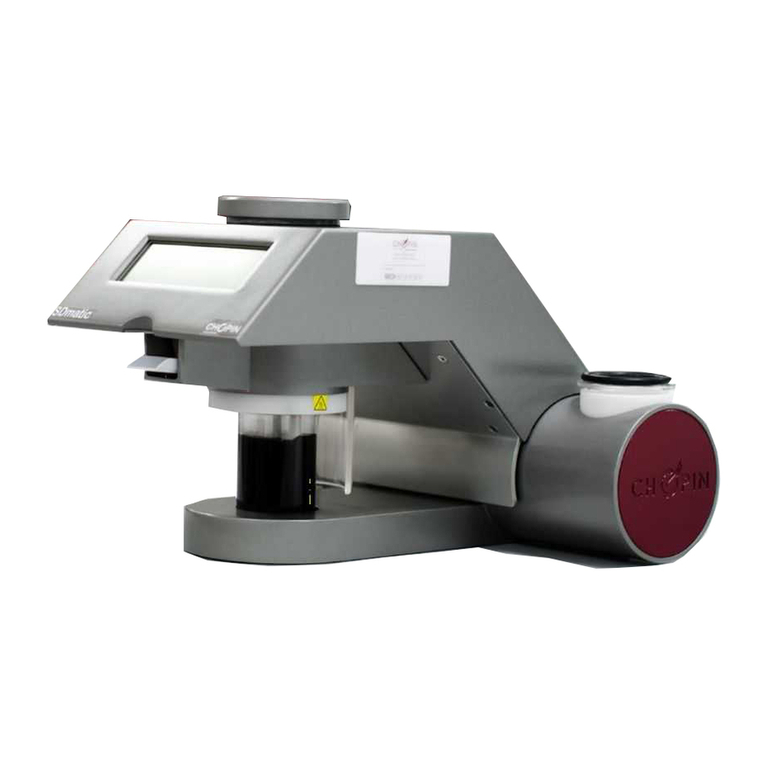
Chopin
Chopin SDmatic Instruction sheet

Chopin
Chopin RHEO F4 Instruction sheet

Chopin
Chopin AlveoLabgraph Instruction sheet
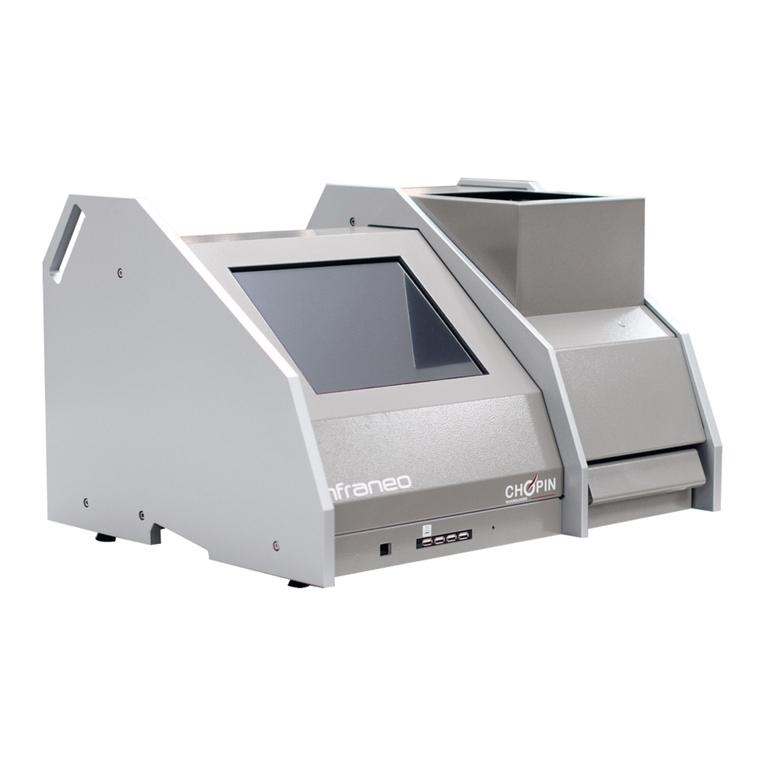
Chopin
Chopin Infraneo Instruction sheet
Popular Laboratory Equipment manuals by other brands
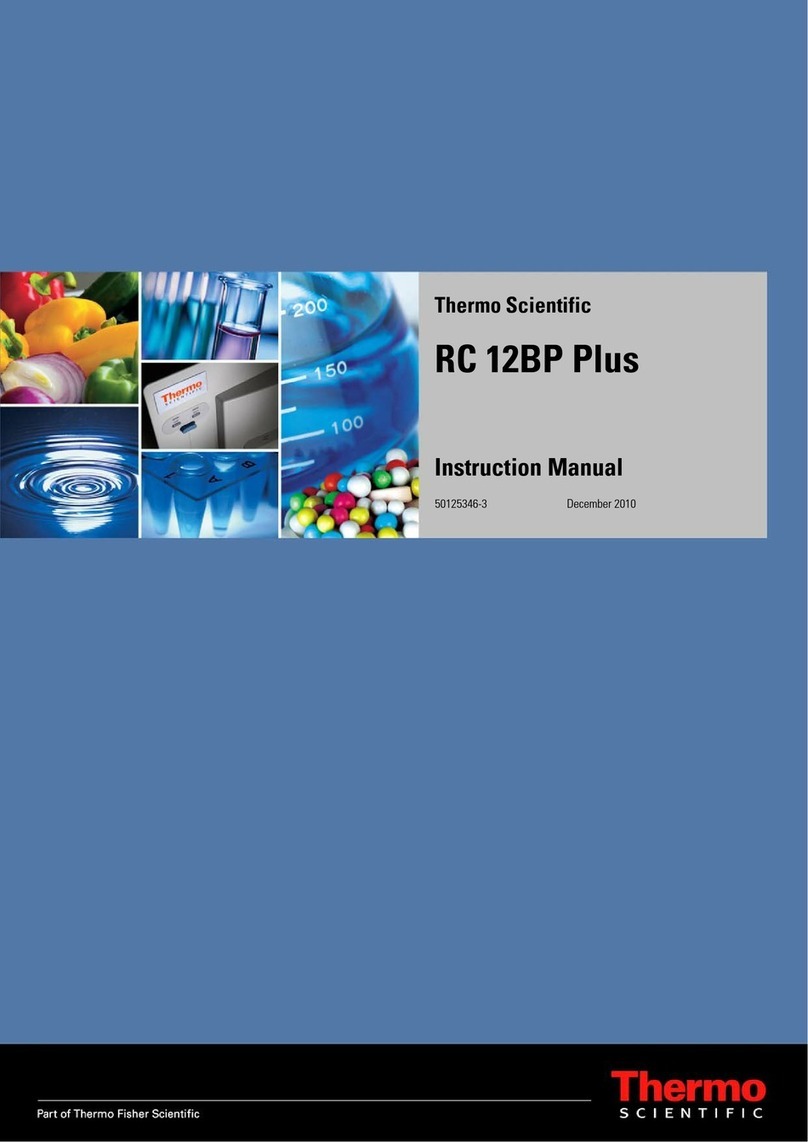
Thermo Scientific
Thermo Scientific RC 12BP Plus instruction manual

Hermle
Hermle Z 206 A instruction manual

Knauer
Knauer BlueShadow V6 Service manual
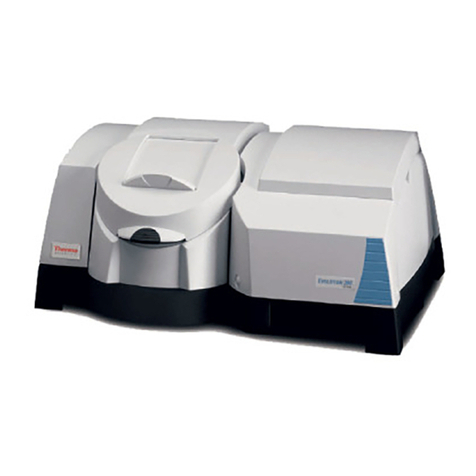
Thermo Scientific
Thermo Scientific Evolution 300 user guide

Datalogic
Datalogic Matrix 220 Product reference guide

Lacor
Lacor 39012 Instructions for use and maintenance

Kyoto Kagaku
Kyoto Kagaku MRI QA Phantom PH-31 instruction manual

Oxford Instruments
Oxford Instruments ANDOR iVac Series Hardware guide

Sarstedt
Sarstedt SC 2700 instruction manual

Grant
Grant GLS Aqua Plus operating manual

Sartorius
Sartorius talent operating instructions

Somark
Somark LABSTAMP quick start guide