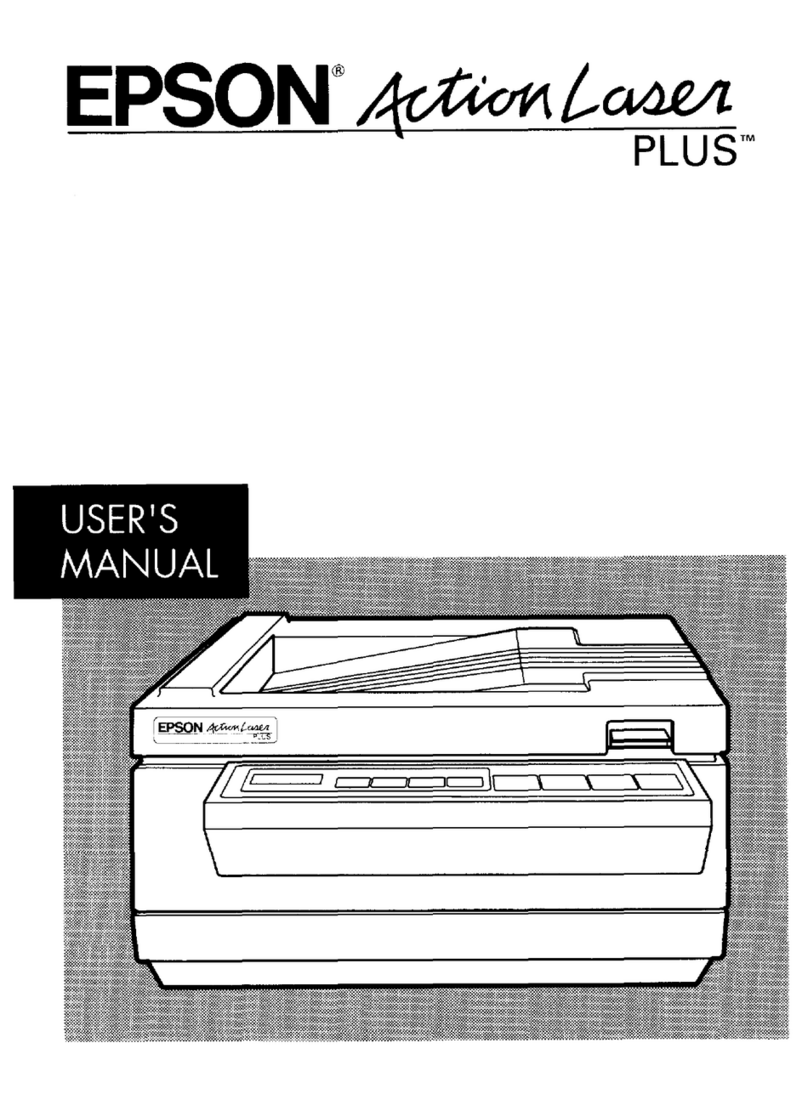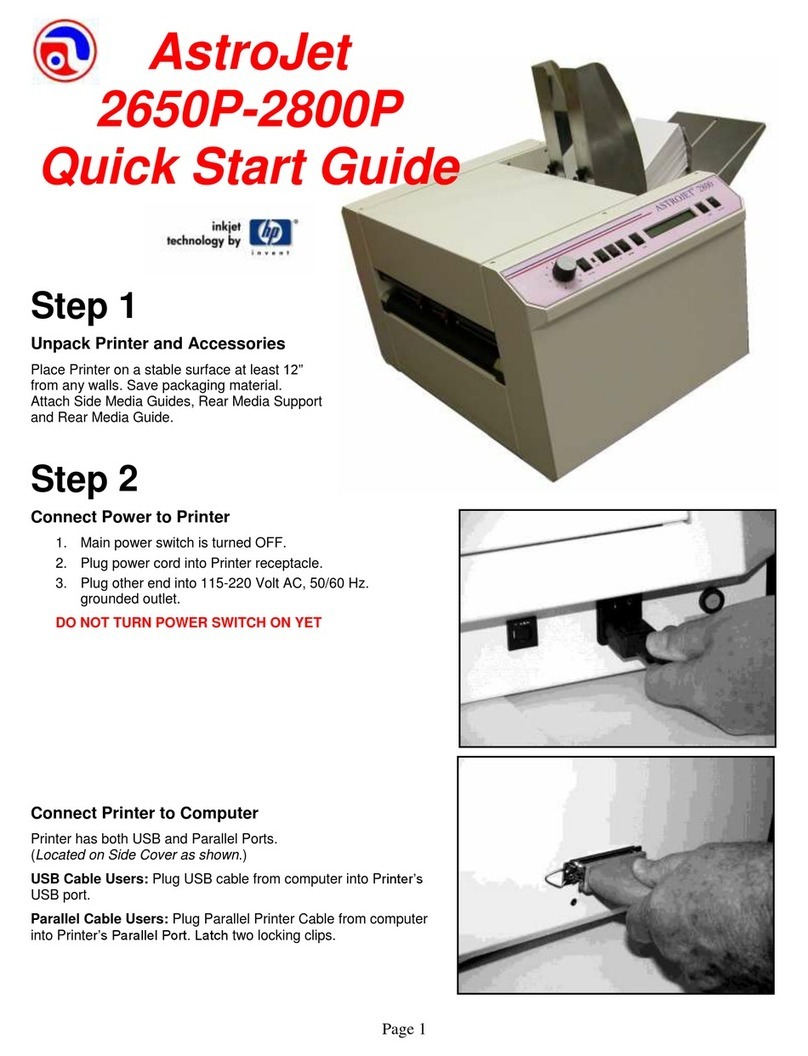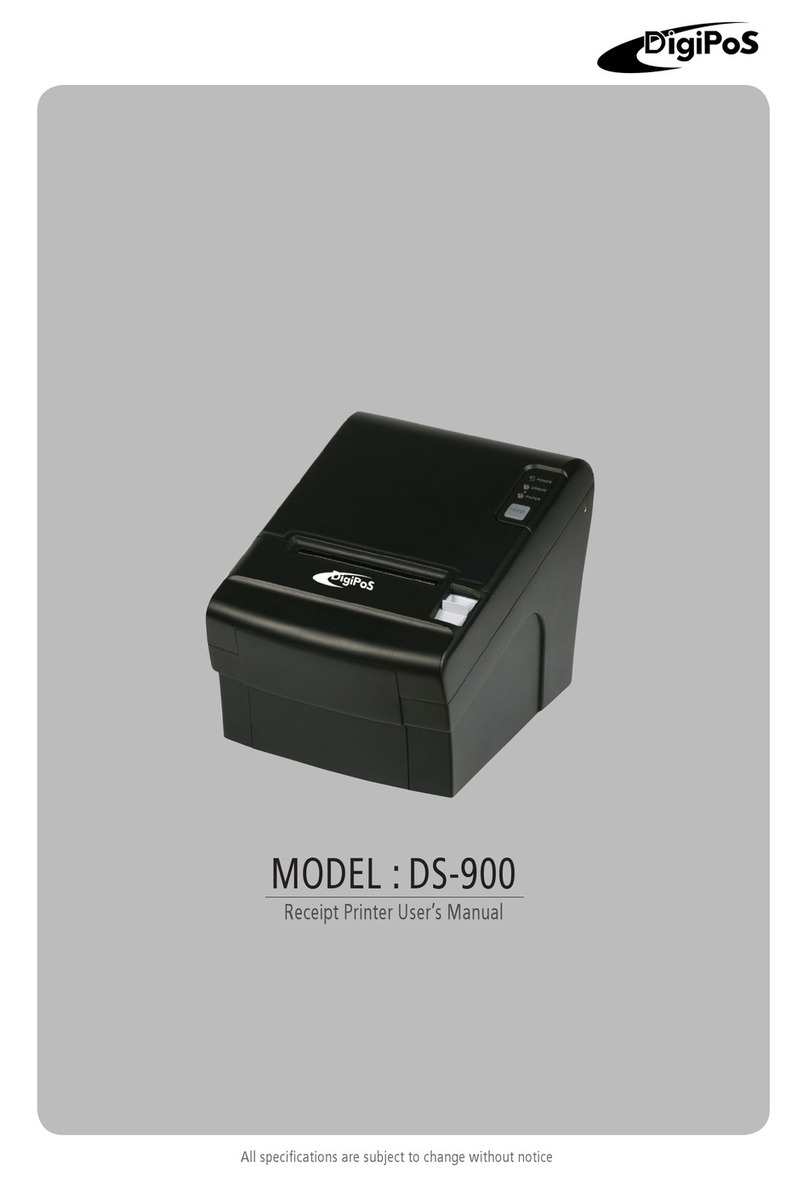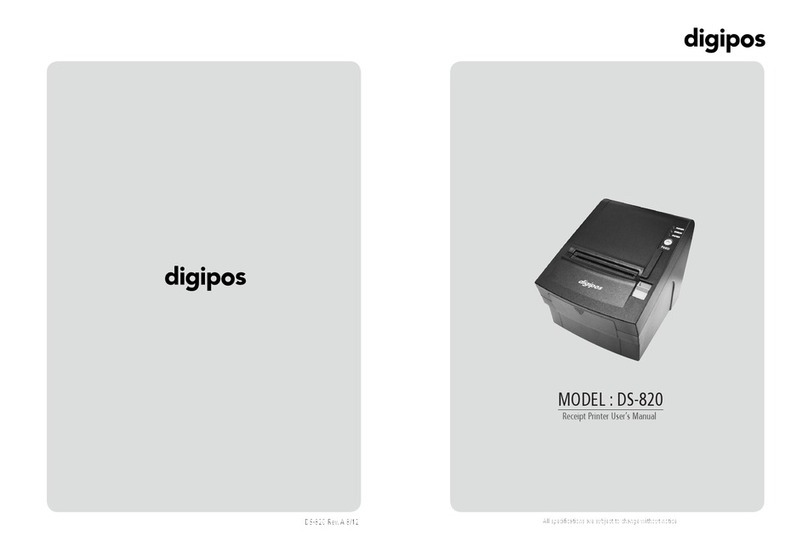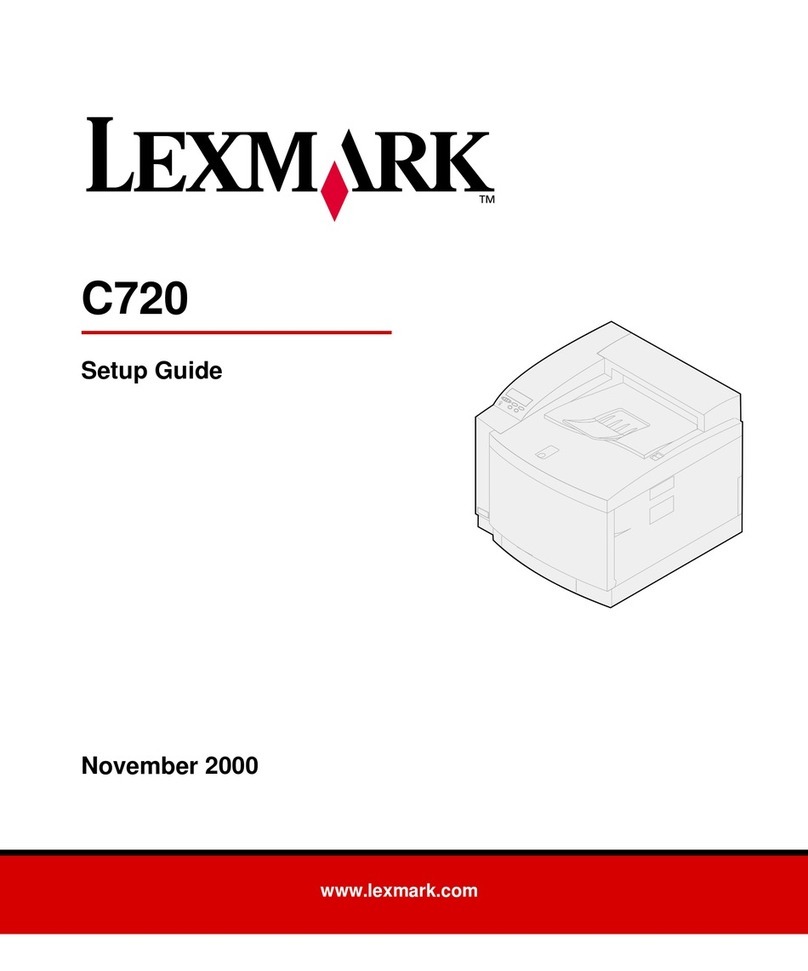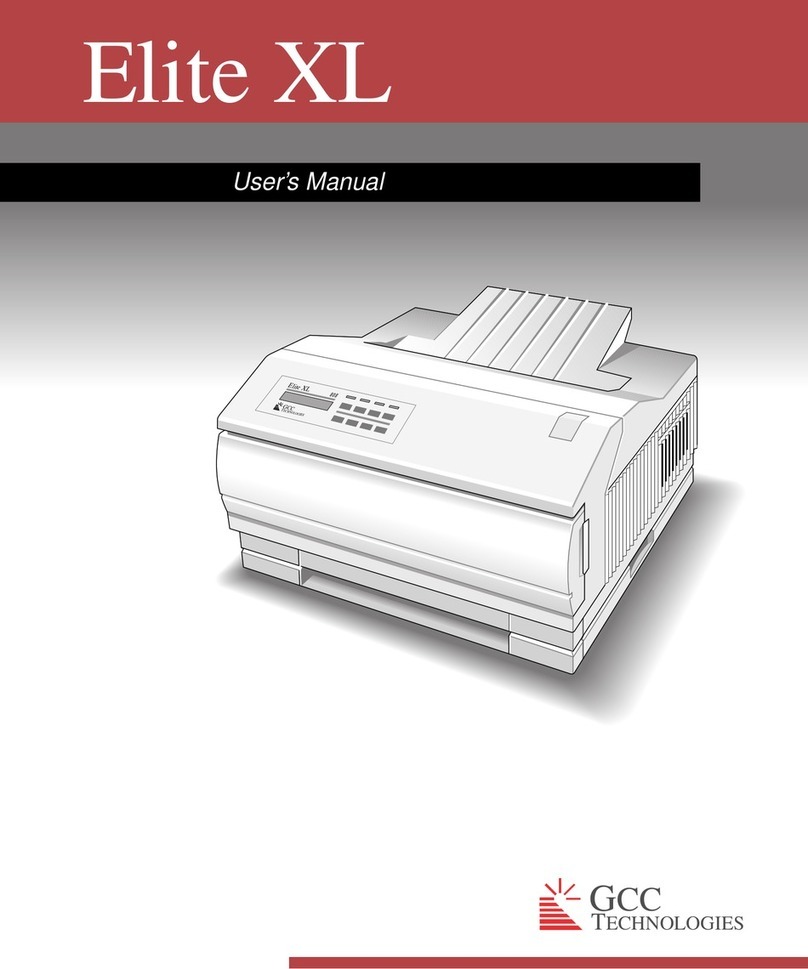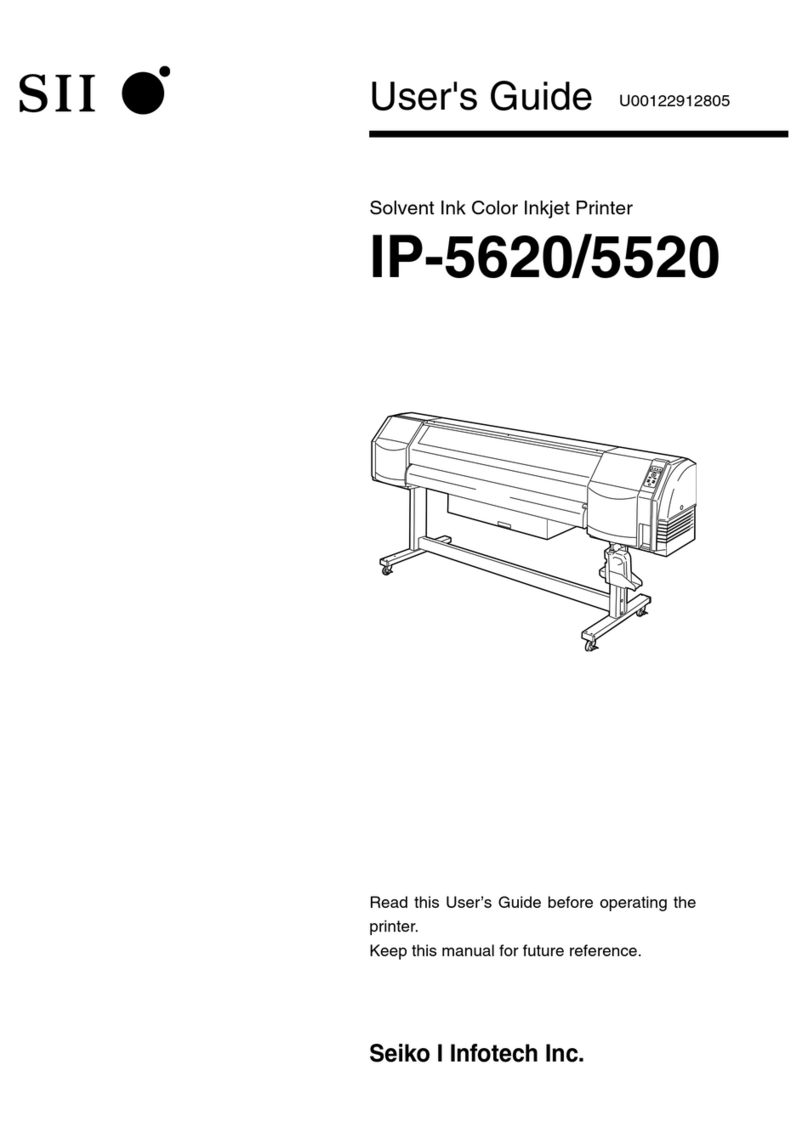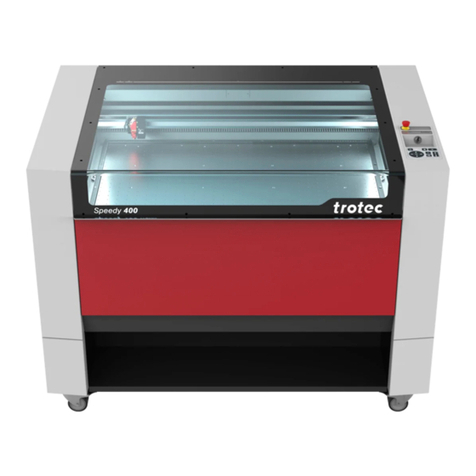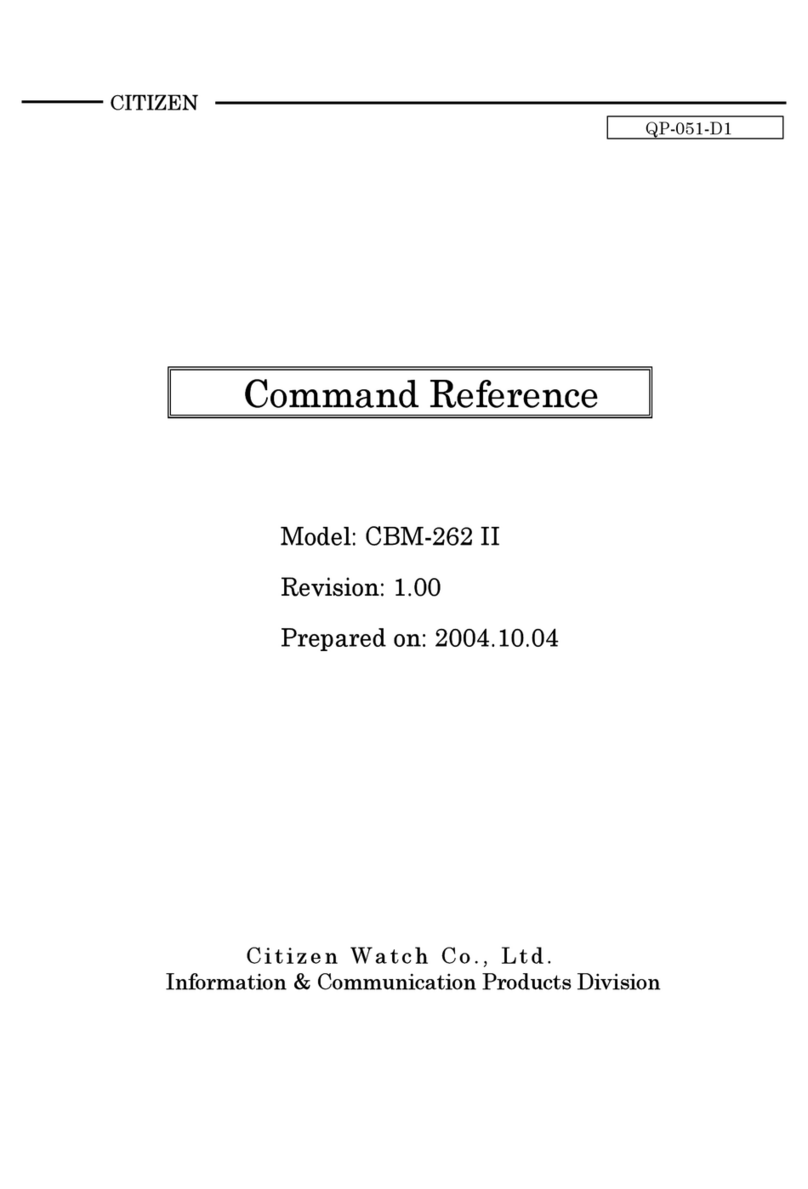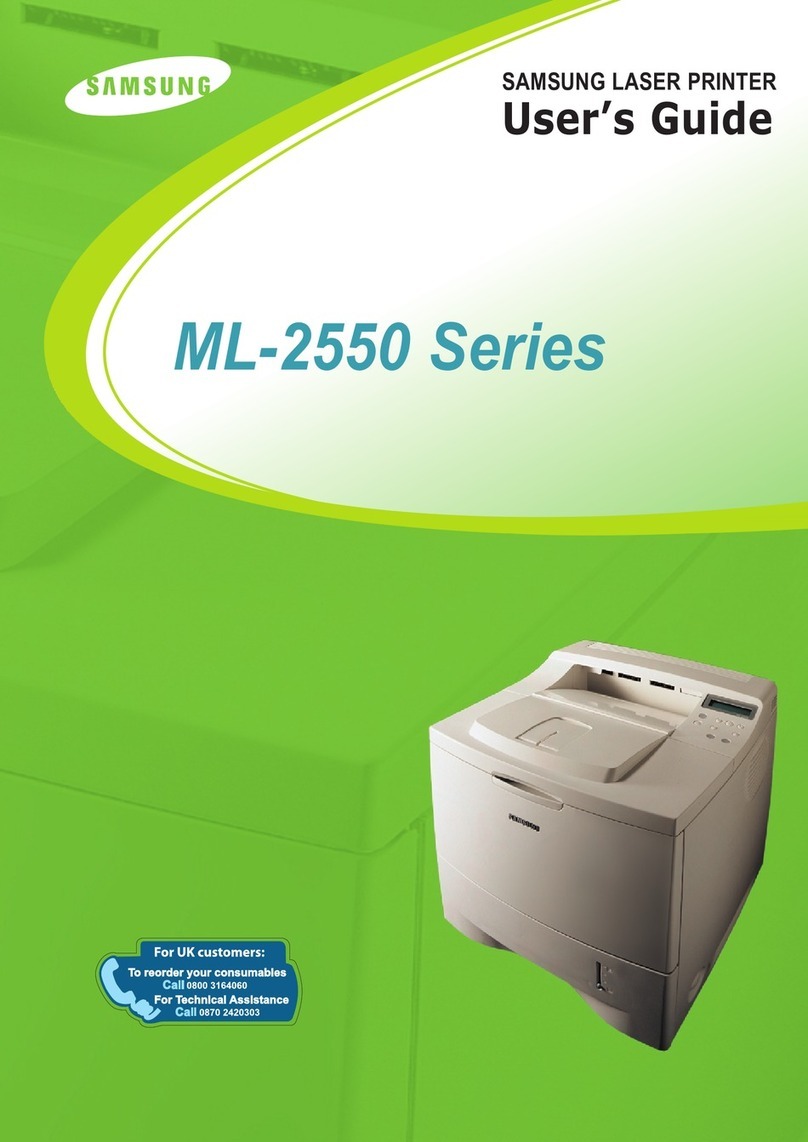DIGIPOS DS-900
THE SPECIFICATION
RDMP4308
PRINTING METHOD Direct Thermal
PRINTING SPEED 200mm/sec
DOT DENSITY(DPI) 180*180
DOT PITCH(mm) 0.141*0.141
EFFECTIVE PRINTING WIDTH 72mm, 512 Dots/Line
PRINTING DIRECTION Unidirectional with friction feed
CHARACTER/LINE FontA (12*24) 42 columns
Font B (9*17) 56 columns
PAPER TYPE Thermal paper
WIDTH 50mm ~ 82.5mm
THICKNESS 0.06 ~ 0.09mm
ROLL DIAMETER Max. ø83.0mm
ROLL CORE INNER DIAMETER 12.5mm ± 0.5mm
RELIABILITY TPH LIFE 100Km
MCBF 60,000,000Lines
CHARACTER SET ALPHANUMERIC CHARACTER 95
EXTENDED GRAPHIC 128 x 18 Page(1 space page)
INTERNATIONAL CHARACTER 14
BARCODE EAN-8, EAN-13, CODE 39, ITF,
UPC-A, CODABAR, CODE 93,
CODE 128,PDF 417(2D)
EMULATION ESC/POS COMMAND COMPATIBLE
TM-T88III
DRIVER EPSON DRIVER Compatible
SENSOR Paper end, Cover open, Black mark sensor,
Paper low sensor
CASH DRAWER DRIVER 2 circuits (24V, 1A max)
INTERFACE STANDARD Serial(RS-232C), parallel(IEEE-1284)
OPTION USB, USB Combo, Ethernet, WiFi
POWER EXTERNAL SMPS 88 X 149 X 54mm
AC: 100 ~ 240Vac 50/60Hz DC: 24Vdc / 2.5A
SIZE WmmxDmmxHmm 152 X 204X 150
W”xD”xH” 5.984 X 7.638 X 5.826
AUTO CUTTER TYPE Guillotine
LIFE 1,000,000 cuts
PAPER THICKNESS 0.06 ~ 0.09mm
CUTTING METHOD Full/Partial Cut
WEIGHT INCLUDE AUTO CUTTER 1.7 Kg
TEMPERATURE OPERATING TEMPERATURE 5 ~ 40°C
STORAGE TEMPERATURE -20 ~ 60°C
HUMIDITY OPERATING HUMIDITY 35 ~ 80%
STORAGE HUMIDITY 10 ~ 90%
DigiPoS Store Solutions