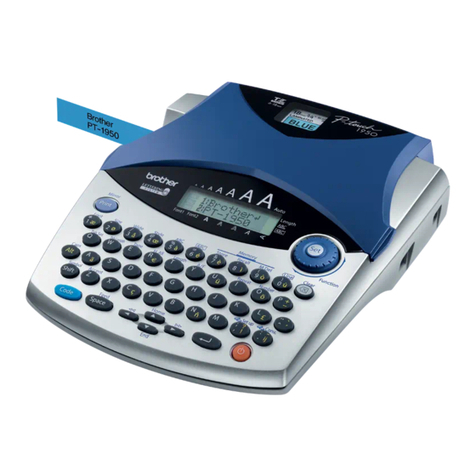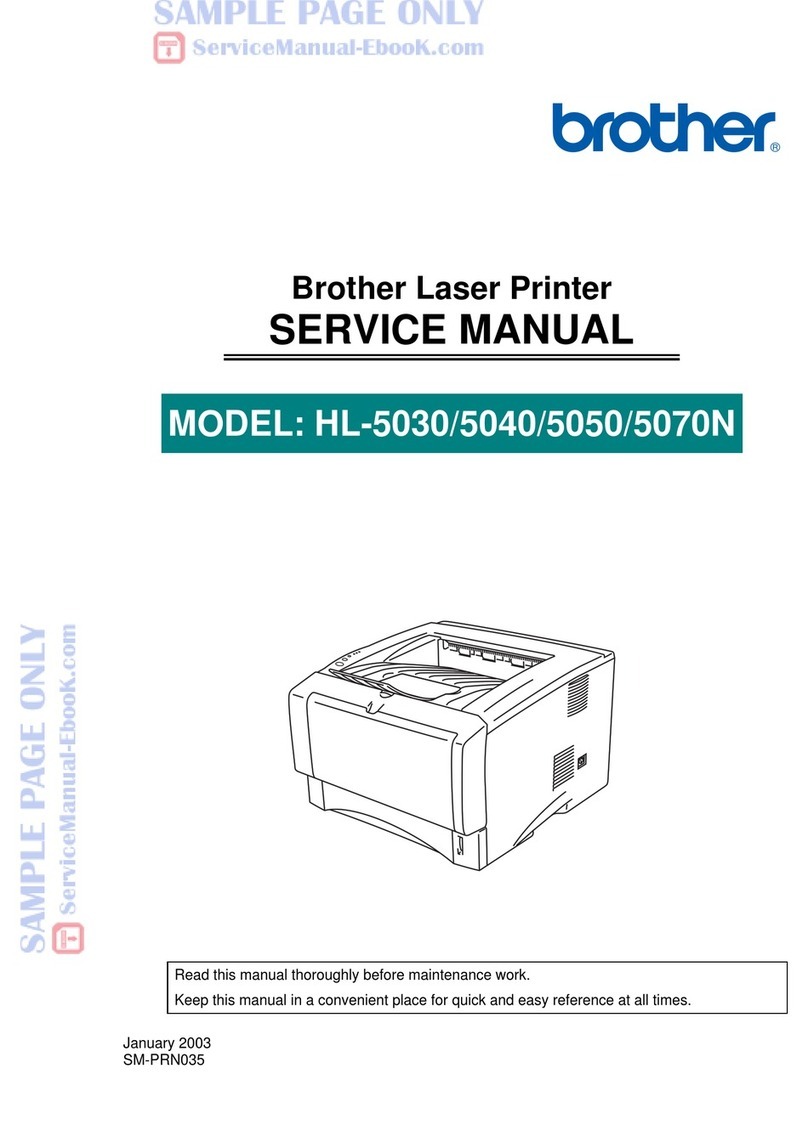Brother HL-B2000D User manual
Other Brother Printer manuals
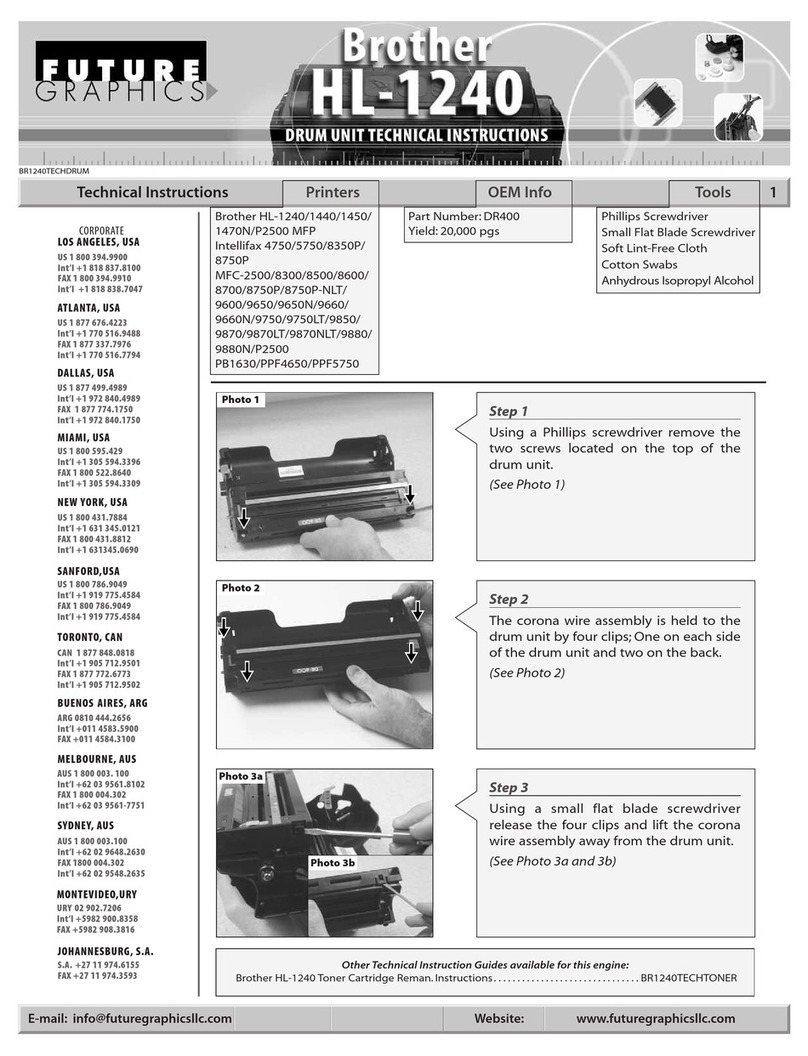
Brother
Brother HL-1240 Owner's manual
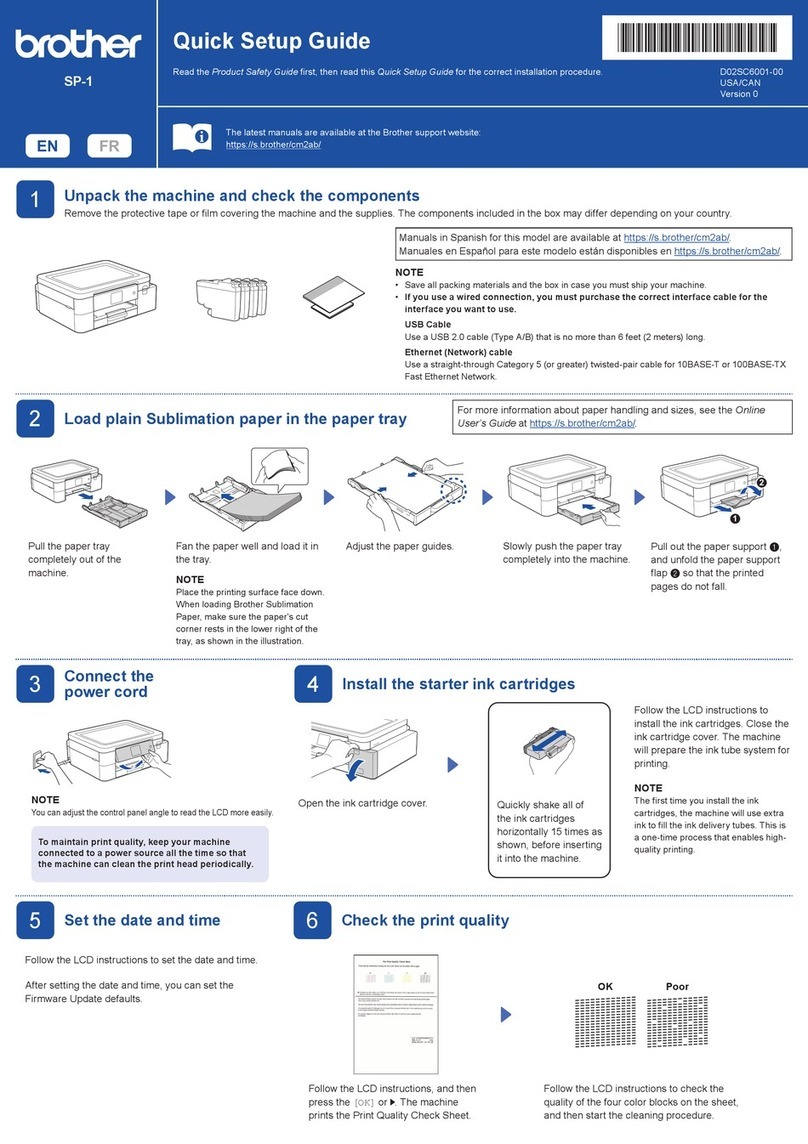
Brother
Brother SP-1 User manual

Brother
Brother DCP-T520W User manual

Brother
Brother HL-L8250CDN User manual

Brother
Brother GT-541 Installation guide
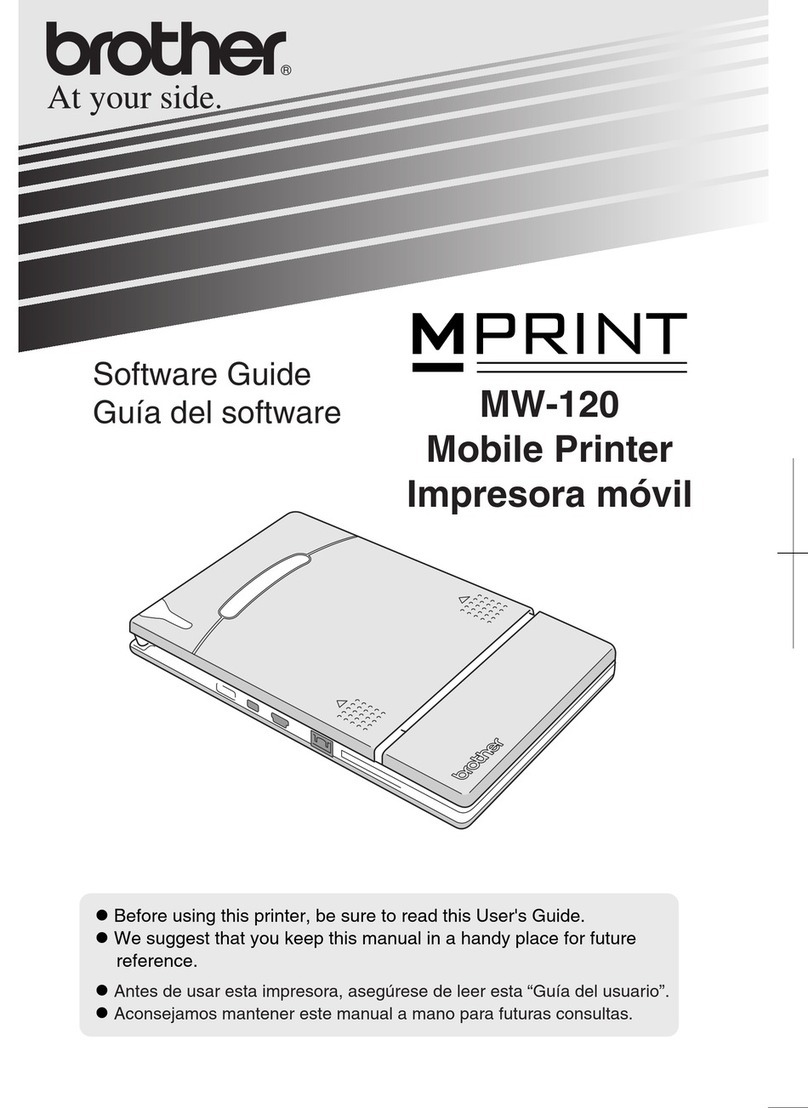
Brother
Brother m-PRINT MW-120 Quick start guide

Brother
Brother HL-3040CN Quick start guide
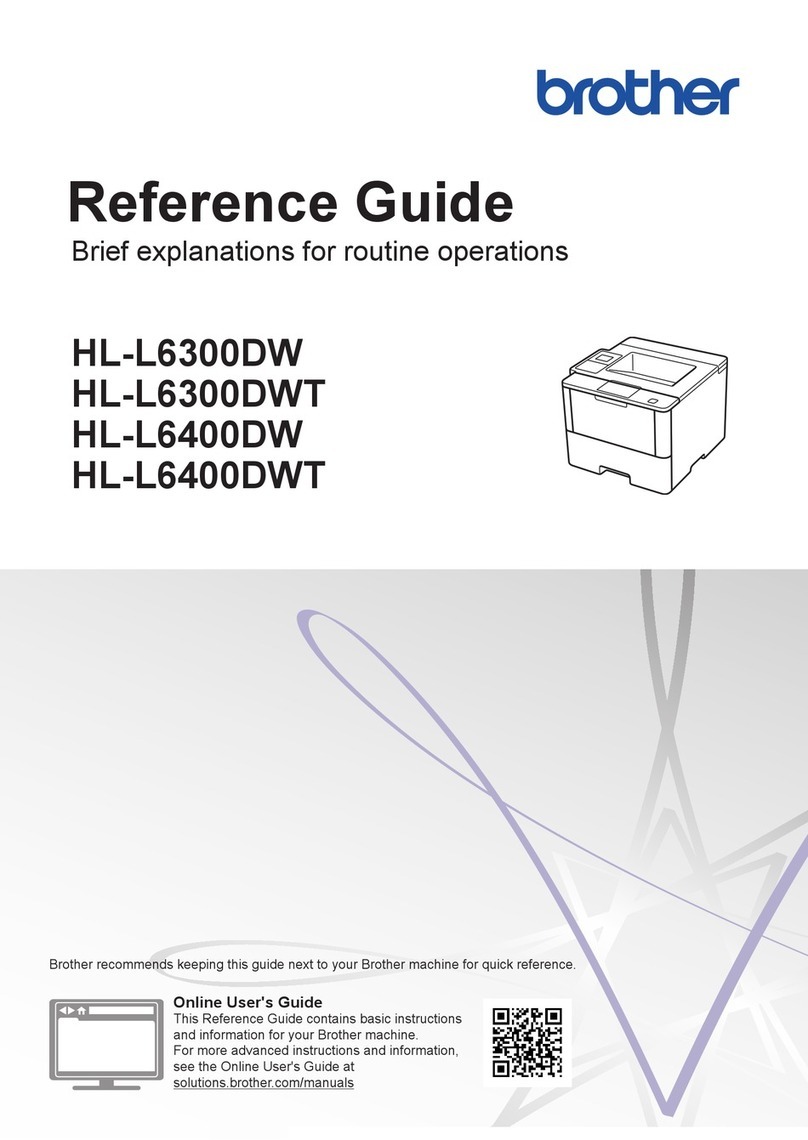
Brother
Brother HL-L6300DW User manual
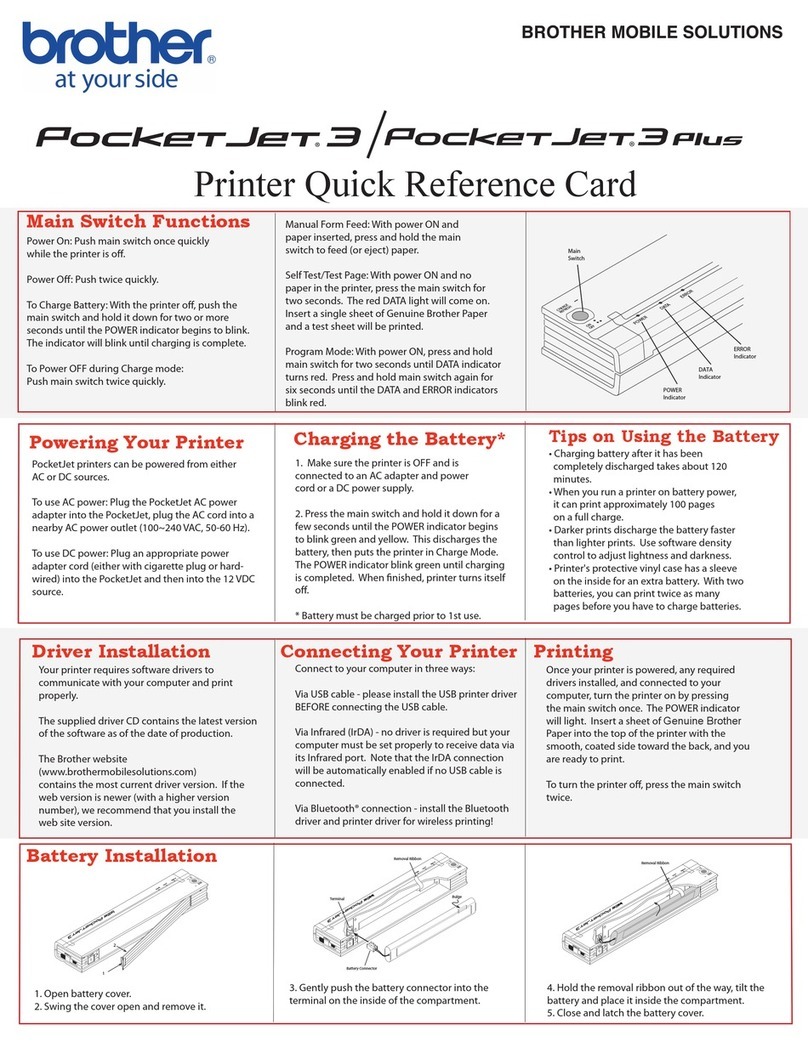
Brother
Brother PJ-522 - PocketJet3 B/W Direct Thermal... Reference guide
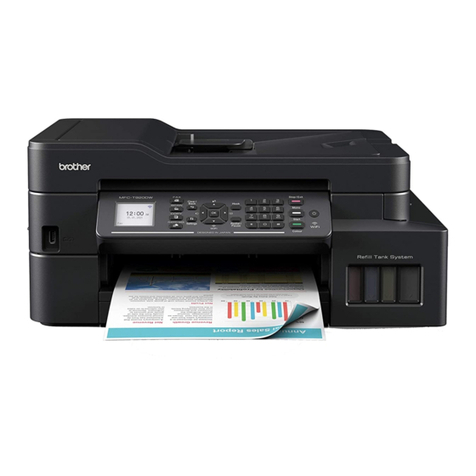
Brother
Brother MFC-T920DW User manual
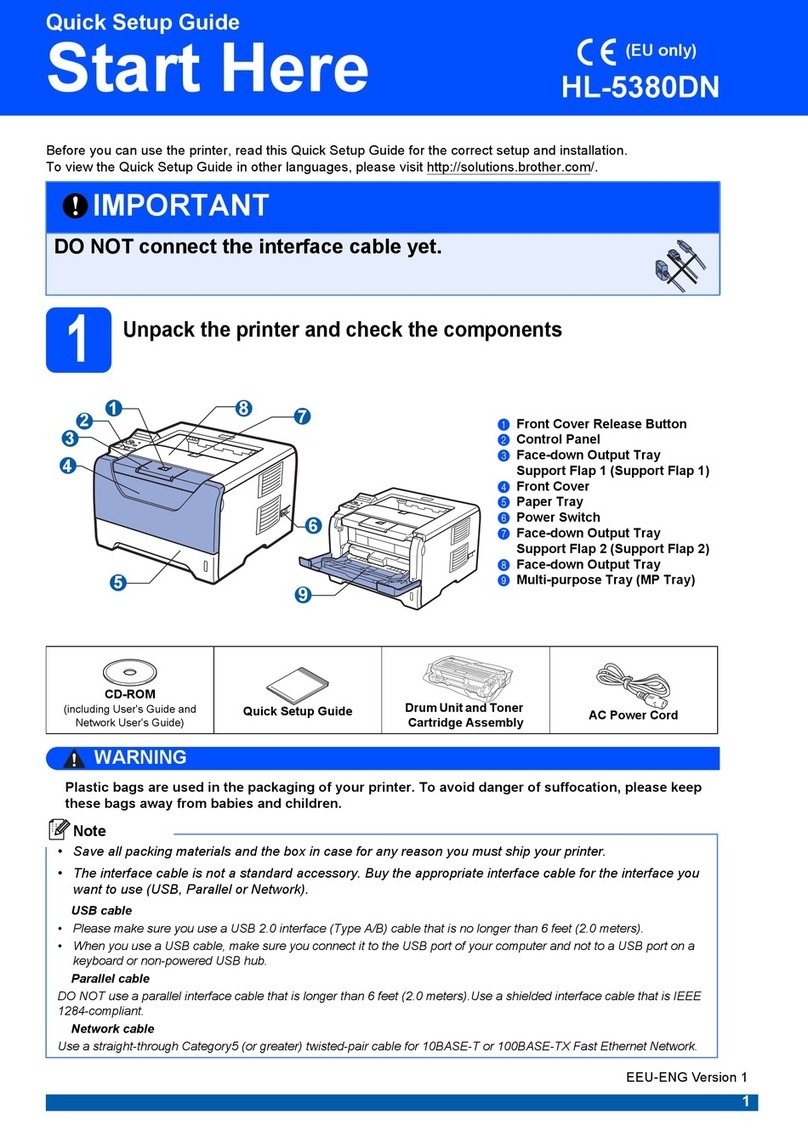
Brother
Brother HL-5380DN User manual
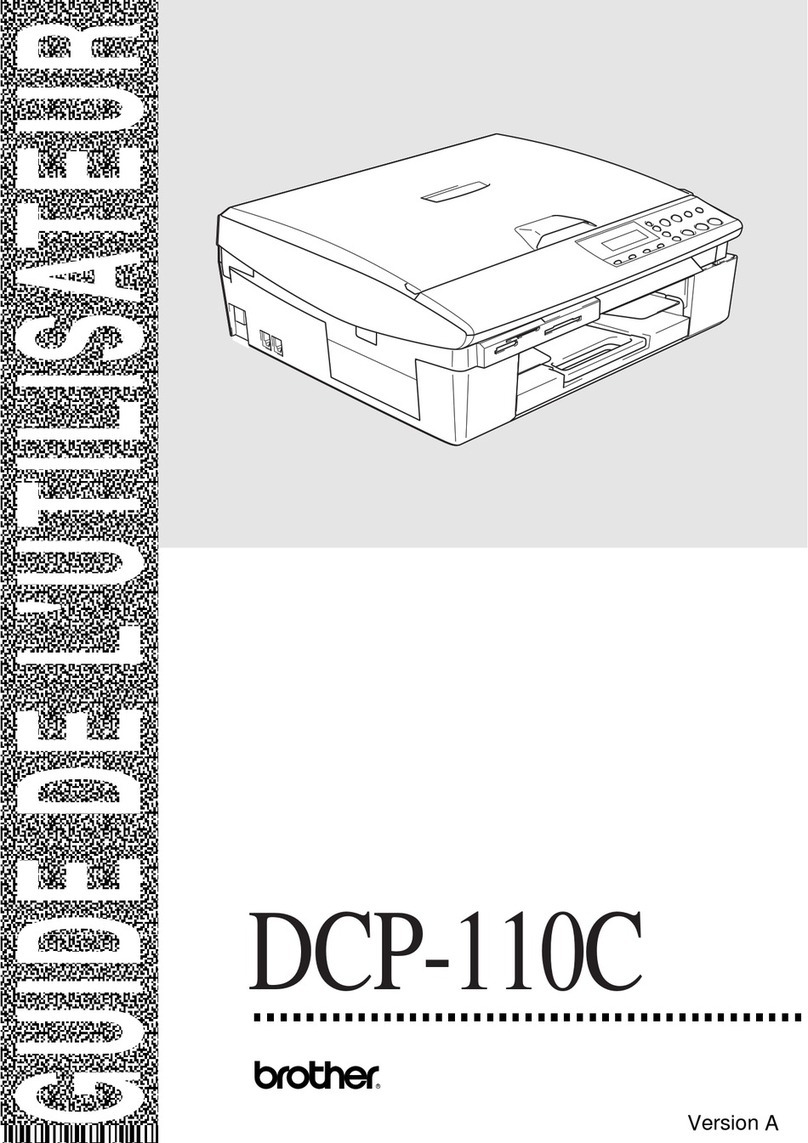
Brother
Brother DCP 110c - Color Flatbed Multi-Function... Quick start guide

Brother
Brother DCP-J100 User manual
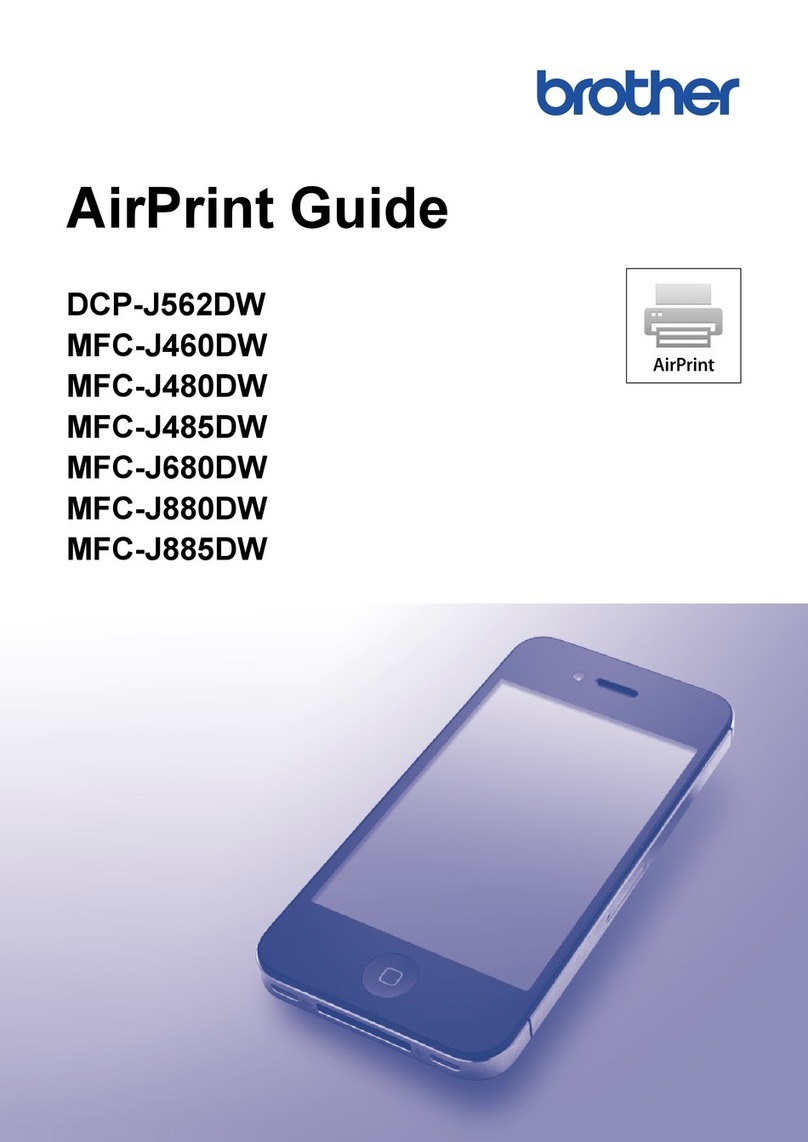
Brother
Brother DCP-J562DW User manual

Brother
Brother HS-5000 - Color Solid Ink Printer User manual
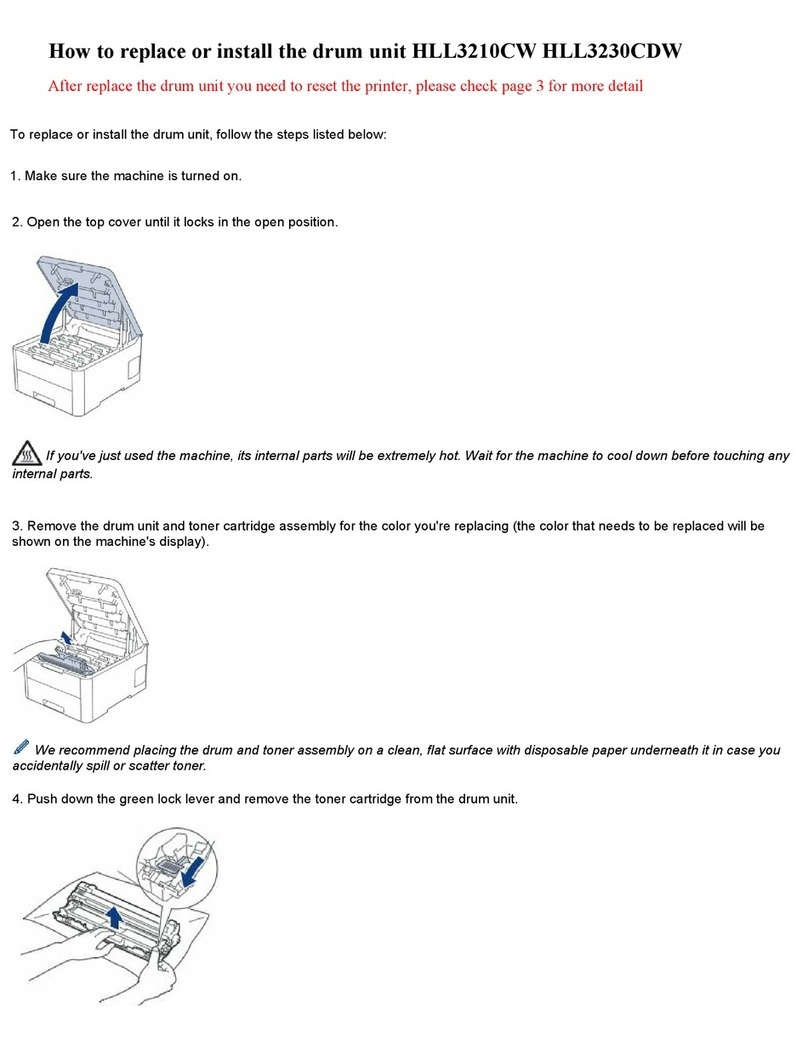
Brother
Brother HL-L3210CW User manual

Brother
Brother DCP-T220 User manual

Brother
Brother GT-341 User manual

Brother
Brother HL-2060 User manual
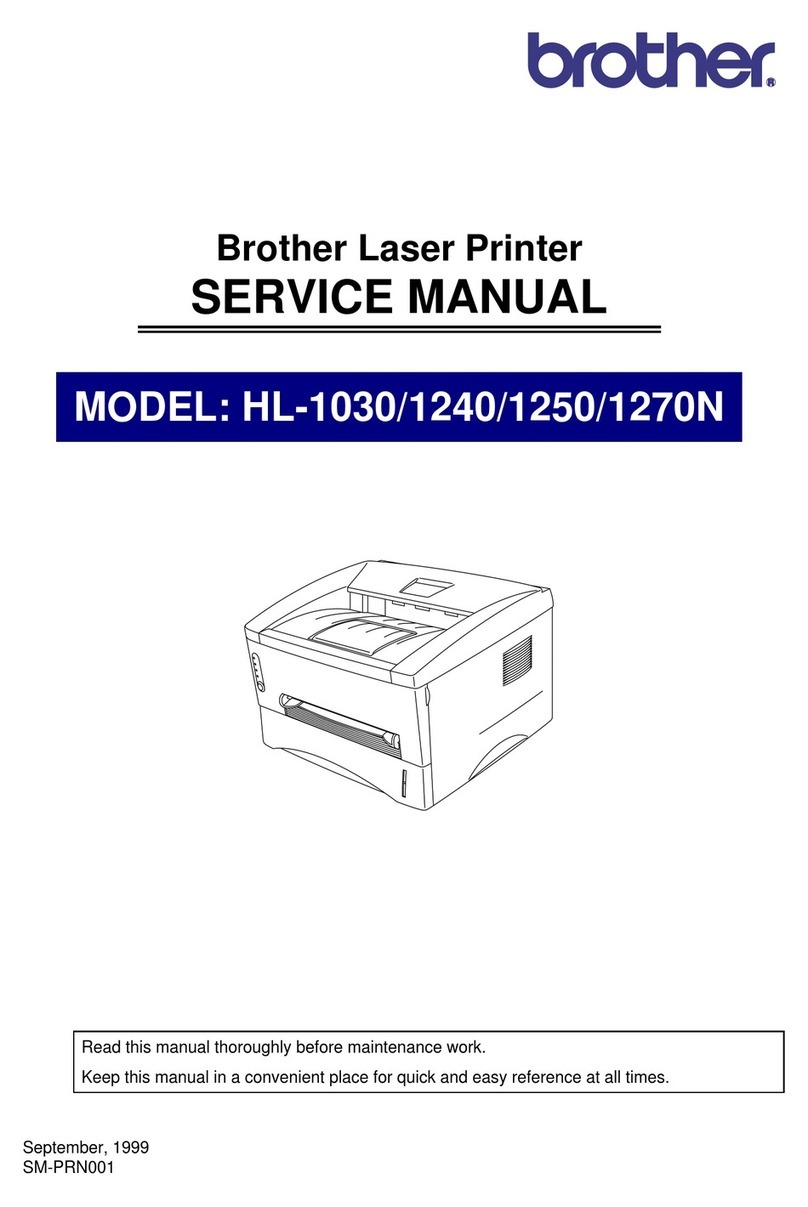
Brother
Brother HL-1030 User manual