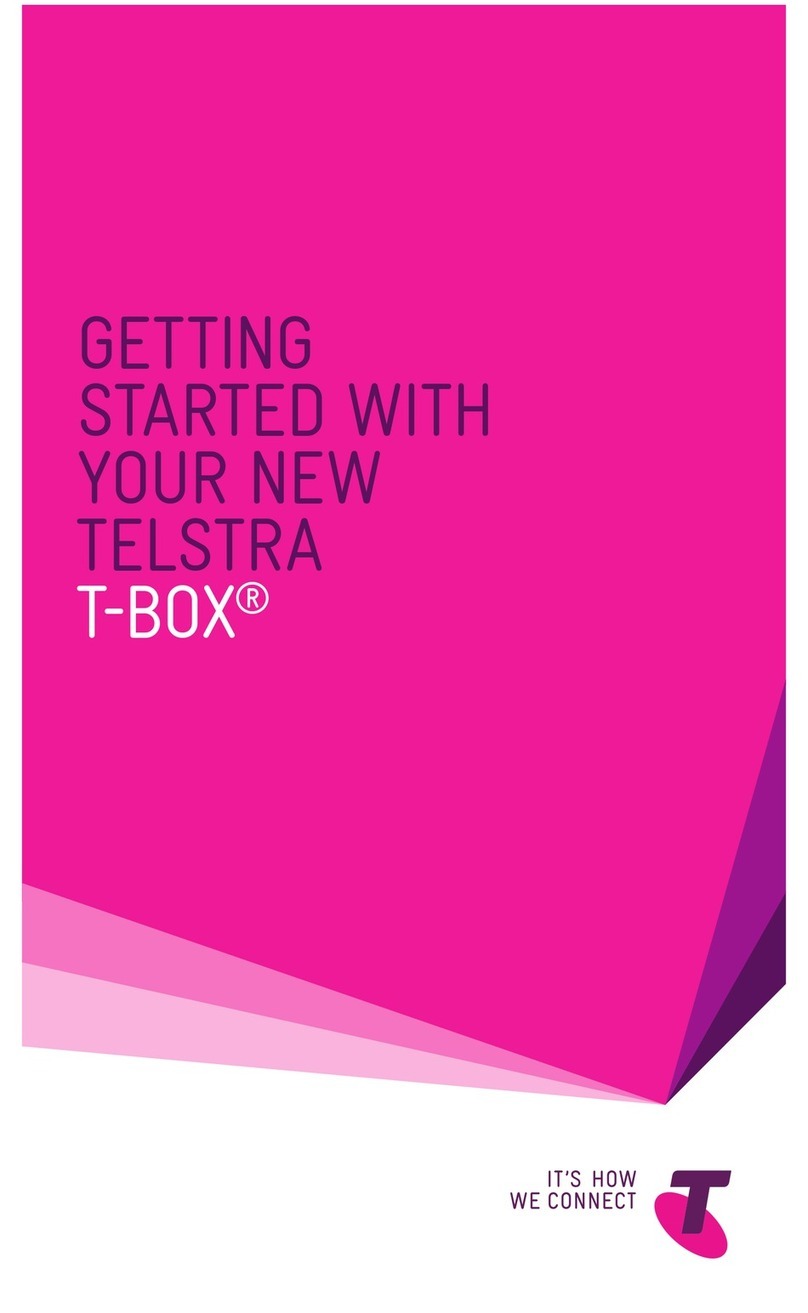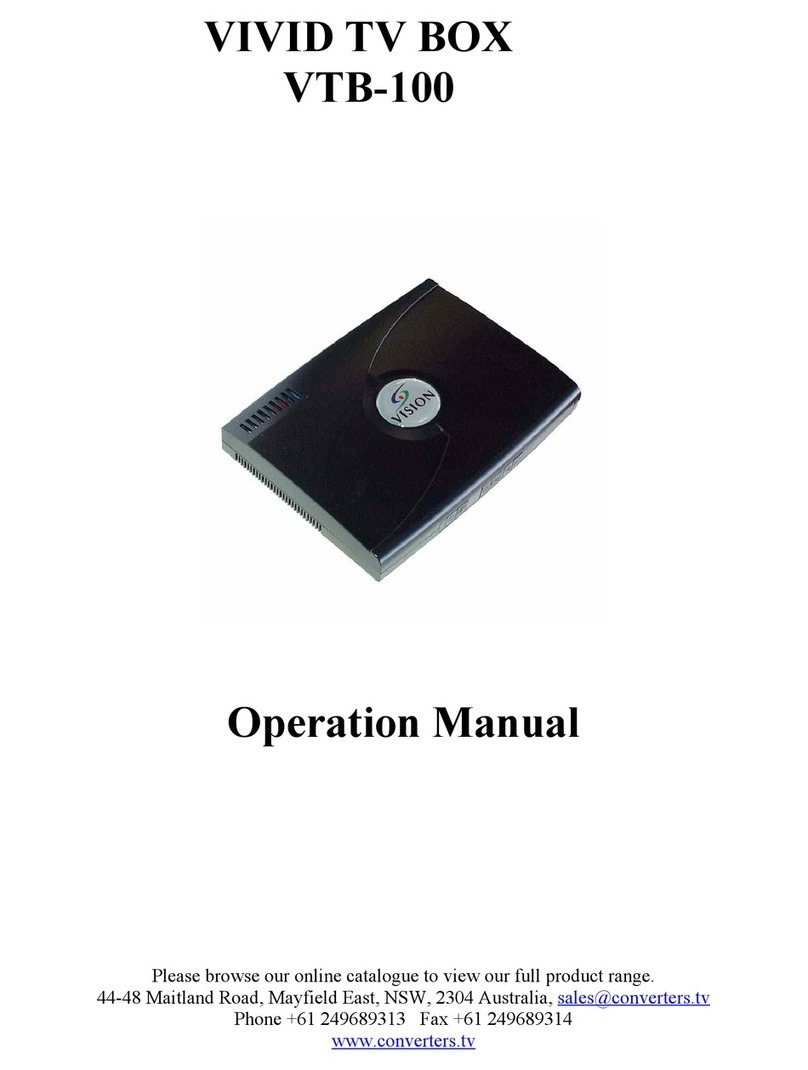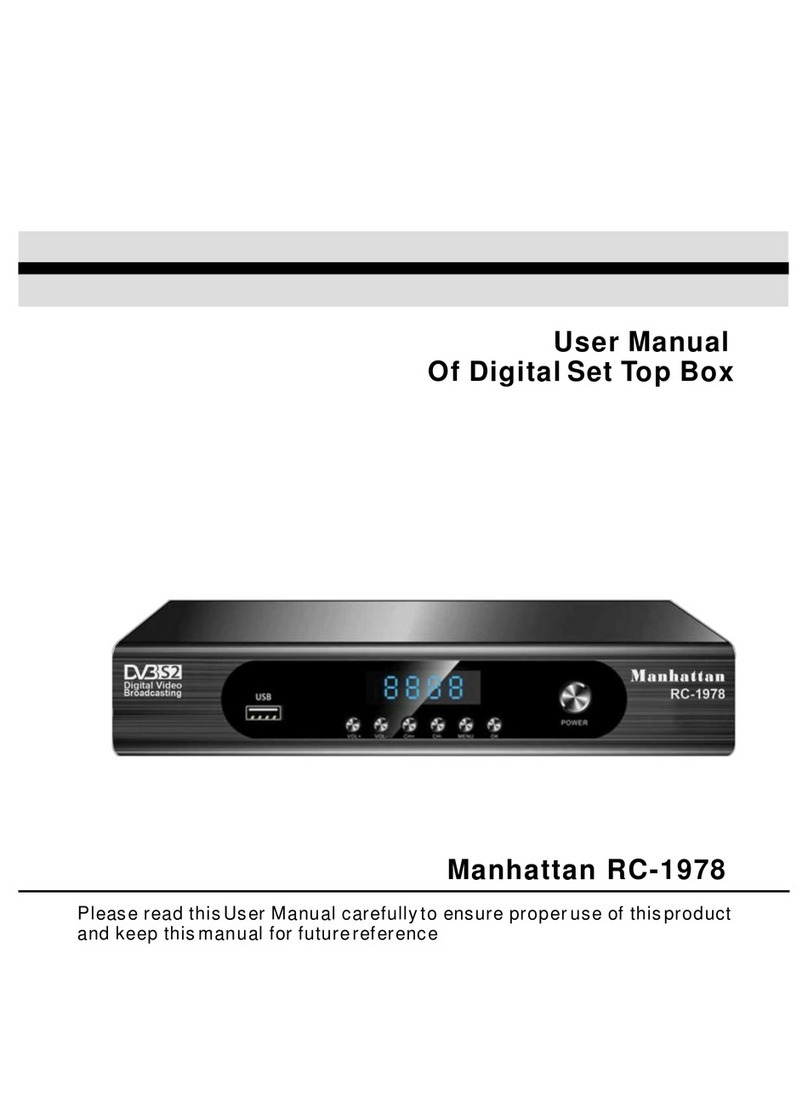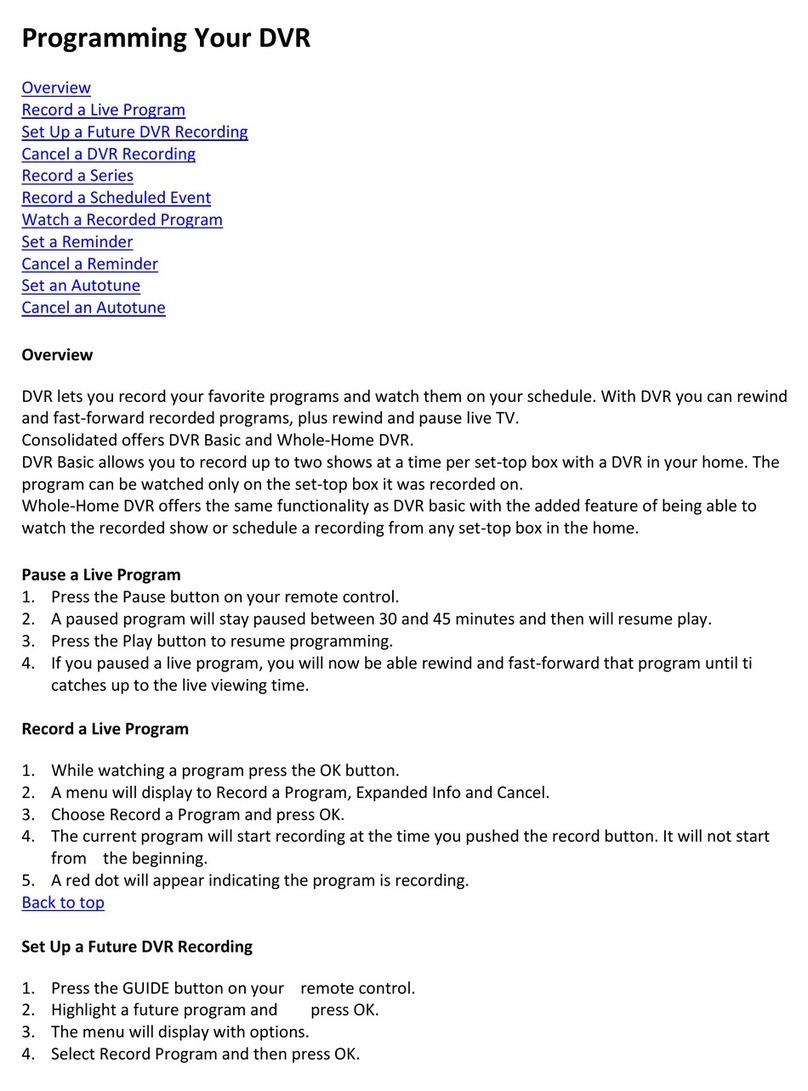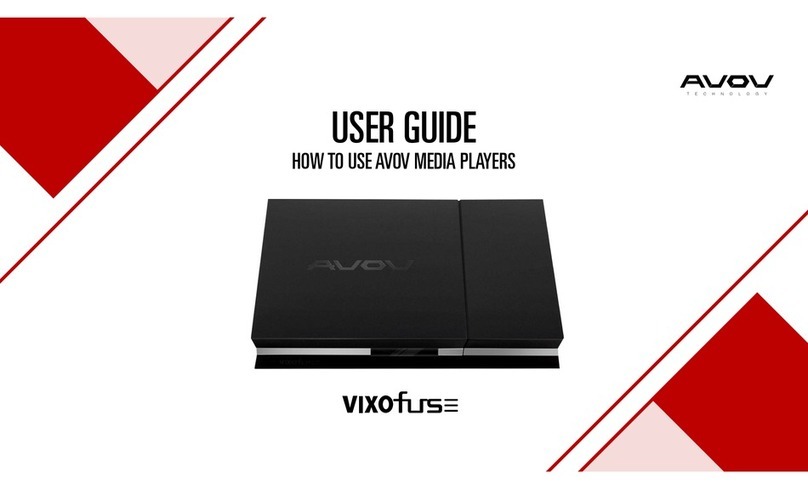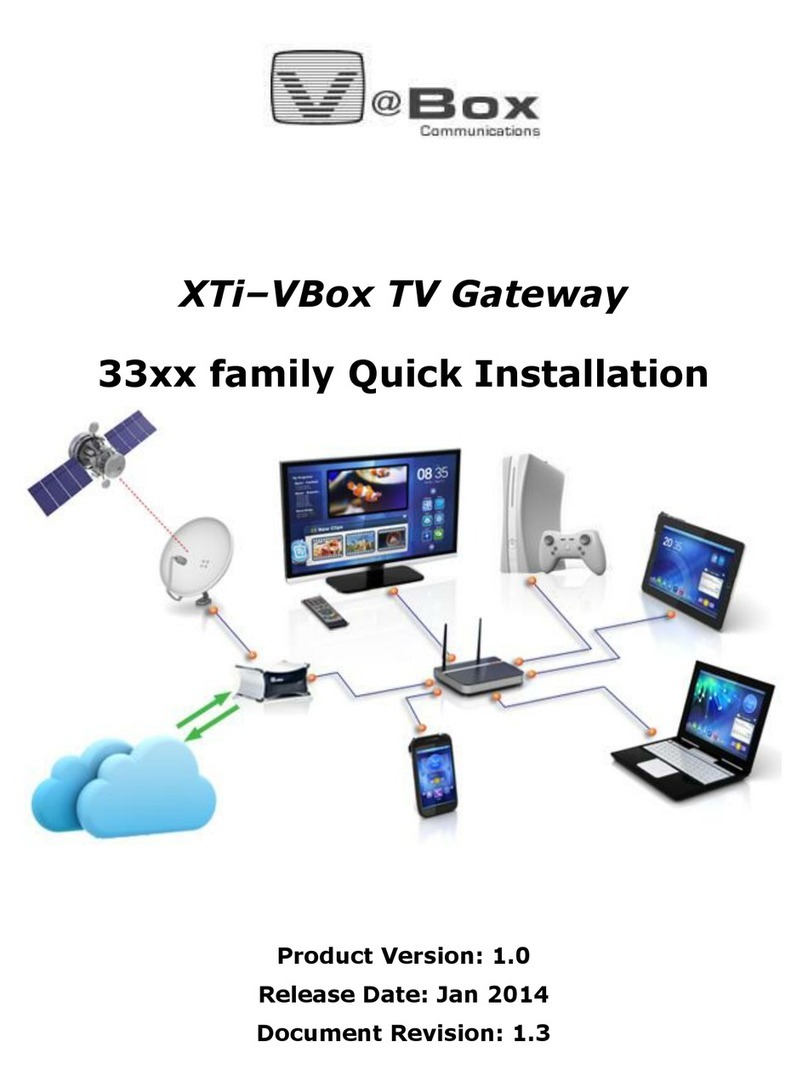DigiSender TV SmartMelia dgtvsm202 User manual

Model: dgtvsm202
SmartMedia™
SUPERSMART™ TV Upgrade
Quick Setup Guide
Please read these instructions carefully prior to installation

1 Verify the contents of the box.
DE: Prüfen Sie den Inhalt der Box.
FR: Vérifiez le contenu de la boîte.
NL: Controleer de inhoud van de doos.
• 1x DigiSenderTV™ SmartMedia™
• 1x HDMI Cable, 1x Phono Cable, 1x
Ethernet Cable
• 1x Power Supply Unit
• 1x Wireless Momentum Remote
Control Kit

2 Connect the Power Supply to the SmartMedia™.
DE: Verbinden Sie den Stecker mit dem SmartMedia™Gerät
FR: Branchez l’alimentation à SmartMedia™.
NL: Sluit de Power Supply/ Stroomtoevoer op de SmartMedia™ aan.

3 Connect the Remote Control Dongle.
DE: Verbinden Sie den Dongle der Fernbedienung.
FR: Branchez le dongle de la télécommande.
NL: Sluit de afstandsbedienings-dongel aan.

4 Connect the SmartMedia™ to the TV.
DE: Verbinden Sie das SmartMedia™ Gerät mit Ihrem Fernseher.
FR: Connectez la carte SmartMedia™ à ta TV.
NL: Sluit de SmartMedia™ met uw TV aan.

5 Turn on the SmartMedia™.
DE: Schalten Sie den SmartMedia ™.
FR: Allumez le SmartMedia ™.
NL: Zet de SmartMedia ™.

6 Turn on your TV and select the HDMI channel.
DE: Schalten Sie das Fernsehgerät ein und wählen Sie den HDMI-Kanal.
FR: Allumez votre téléviseur et sélectionnez la chaine HDMI.
NL: Zet uw TV aan en selecteer het HDMI kanaal.

7 Select Next to skip through the following pages if they appear.
DE: Klicken Sie auf Weiter, um durch die folgenden Seiten überspringen.
FR: Cliquez sur Suivant pour passer à travers les pages suivantes.
NL: Selecteer Volgende om naar door de volgende pagina’s.

8 Select Finish.
DE: Wählen Sie Fertig stellen.
FR: Sélectionnez Terminer.
NL: Selecteer Voltooien.

9 Select DigiSenderTV™ when prompted.
DE: Wählen DigiSenderTV™ wenn Sie dazu aufgefordert.
FR: Sélectionnez DigiSenderTV™ lorsque vous êtes invité.
NL: Selecteer DigiSenderTV™ wanneer daarom wordt gevraagd.

10 Read and Accept the Terms and Conditions.
DE: Gelesen und akzeptiere die AGB.
FR: Lisez et acceptez les termes et conditions.
NL: Lees en accepteer de voorwaarden.

11 Go to the Apps Management tab.
DE: Gehen Sie auf die Registerkarte Apps.
FR: Allez à l’onglet Gestion Apps.
NL: Ga naar het tabblad Apps management.

12 Select the Settings Icon.
DE: Wählen Sie das Symbol für die Einstellungen.
FR: Sélectionnez l’icône Réglages.
NL: Selecteer de Instellingen Icoon.

13 Select a WiFi Network.
DE: Wählen Sie ein WiFi – Netzwerk.
FR: Sélectionnez un réseau Wi-Fi.
NL: Selecteer een WI-Fi netwerk.

14 Connect to the WiFi Network (enter password if prompted).
DE: Verbinden Sie das WiFi – Netzwerk (geben Sie das Passwort ein, falls erforderlich).
FR: Connectez-vous au réseau Wi-Fi (entrez le mot de passe si vous y êtes invité).
NL: Verbind met het Wi-Fi netwerk (voer paswoord in indien gevraagd).

15 If you do not have WiFi, connect the SmartMedia™ to your router using an ethernet cable.
DE: Wenn Sie nicht über W-LAN, verbinden Sie das SmartMedia ™ an Ihren Router mit dem mitgelieferten Ethernet-Kabel.
FR: Si vous n’avez pas WiFi, connectez le SmartMedia ™ à votre routeur en utilisant le câble Ethernet fourni.
NL: Als u niet beschikt over Wi-Fi, sluit de SmartMedia ™ aan op uw router met behulp van de meegeleverde Ethernet-kabel.

16 Enjoy all the benefits of your new SUPERSMART™ TV multimedia experience.
DE: Genießen Sie alle Vorteile Ihres neuen SUPERSMART™ TV Multimedia-Erlebnis.
FR: Profitez de tous les avantages de votre nouvelle expérience multimédia SUPERSMART™ TV.
NL: Geniet van alle voordelen van uw nieuwe SUPERSMART™ TV multimedia-ervaring.

17 Download apps, games, movies and music from the Play Store.
DE: Laden Sie Apps, Spiele, Filme und Musik aus dem Play Store.
FR: Télécharger des applications, des jeux, des films et de la musique du Play Store.
NL: Download apps, games, films en muziek uit de Play Store.

We,
AEI Security & Communications Limited,
declare under our sole responsibility that the products bearing the series code prefixed: DGTVx, DGIMx (x refers to the specific model number) are in conformity with the es-
sential requirements of Directive 1995/5/EC. These products have been tested against the following standards and specifications:
Low Voltage Directive
BS EN 60950-1:2006+A12:2011 Information technology equipment. Safety . General requirements.
Electromagnetic Compatibility Directive
BS EN 55022:2010+AC:2011 Information technology equipment. Radio disturbance characteristics. Limits and methods of measurement.
BS EN 55024:2010 Information technology equipment. Immunity characteristics. Limits and methods of measurement.
BS EN 61000-3-2:2006+A2:2009 Electromagnetic compatibility (EMC). Limits. Limits for harmonic current emissions (equipment input current ≤ 16 A per phase).
BS EN 61000-3-3:2008 Electromagnetic compatibility (EMC). Limits. Limitation of voltage changes, voltage fluctuations and flicker in public low-voltage supply
systems, for equipment with rated current ≤ 16 A per phase and not subject to conditional connection.
Radio Equipment and Telecommunications Terminal Equipment (R&TTE ) Directive
BS EN 62311:2008 Assessment of electronic and electrical equipment related to human exposure restrictions for electromagnetic fields (0 Hz - 300 GHz).
BS EN 60950-1:2006+A12:2011 Information technology equipment. Safety . General requirements.
ETSI EN 301 489-1 v1.9.2 (2011-09) Electromagnetic compatibility and Radio spectrum Matters (ERM); ElectroMagnetic Compatibility (EMC) standard for radio equipment and
services; Part 1: Common technical requirements.
ETSI EN 301 489-17 v2.1.1 (2009-05) Electromagnetic compatibility and Radio spectrum Matters (ERM); ElectroMagnetic Compatibility (EMC) standard for radio equipment; Part
17: Specific conditions for Broadband Data Transmission Systems.
ETSI EN 300 328 v1.8.1 (2012-04) Electromagnetic compatibility and Radio spectrum Matters (ERM); Wideband transmission systems; Data transmission equipment operating
in the 2,4 GHz ISM band and using wide band modulation techniques; Harmonized EN covering essential requirements under article 3.2 of
the R&TTE Directive.
The product is marked with the CE marking and Notified Body Number according to directive 1999/5/EC. Note: Original Declaration of Conformity has been signed.
DECLARATION OF CONFORMITY
2006201301/DGTV-DGIM

SPECIFICATIONS
CPU 1.5GHz Dual-Core AMlogic8726 MX ARM Cortex A9
Graphics Processing ARM Mali400
Video Output 1080p @ 30fps
RAM 1GB DDR3
Internal Memory 4GB NAND Flash
External Memory Micro SD Card Reader (Up to 32GB)
Networking WiFi: 802.11 b/g/n, Ethernet: (10/100/1000Mbps)
Connectivity 1x HDMI, 1x 3.5mm AV, 1x 3.5mm Coaxial,
1x Ethernet, 2x USB 2.0
Dimensions 114mm x 114mm x 17mm
Power 12V DC, 1.5A
DigiSender, DigiSenderTV, SmartMedia, SUPERSMART and their respective logos are trademarks
or registered trademarks of AEI Security & Communications Ltd.
© AEI Security & Communications Ltd. All rights reserved.
Table of contents