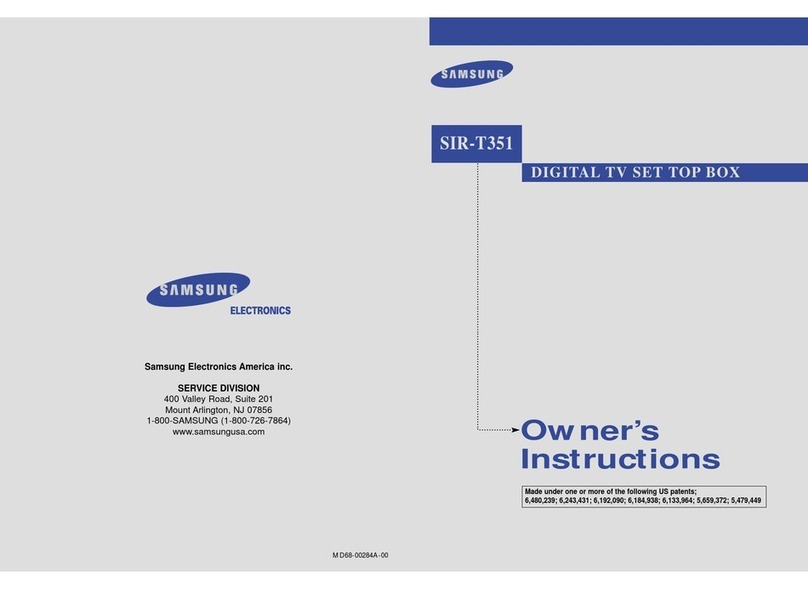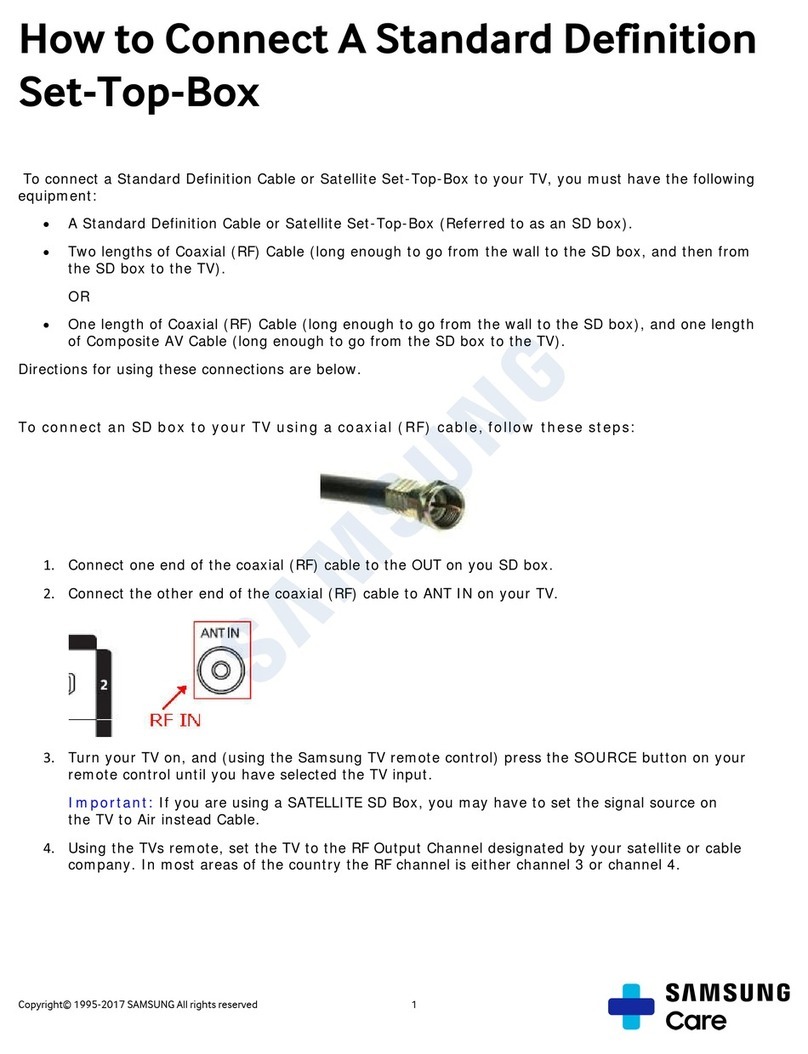HOME ENTERTAINMENT 13HM (R02)
FEATURES
BD Wise™:
Get vivid replay with other Samsung BD Wise™ products when
using HDMI connection.
Full Web Browser:
Enjoy all of the benets of full web browsing right on the big screen.
Easily stream your favorite movies and TV shows, download apps,
shop online, browse the web, update your status on Facebook®and
Twitter,™ and more.
Smart Hub Apps and Service
Our new interface organizes your entertainment and content
into 5 convenient panels: On TV, Movies and TV Shows, Social,
Apps, and a panel for your Photos, Videos and Music.
AUDIO DECODING FORMATS
Dolby® Digital, Digital Plus, LPCM, AAC, MP3, WMA
VIDEO FILES DECODING FORMATS
MPEG-1/2/4, DivX HD, AVCHD, MKV, WMV, JPEG
CONNECTIVITY
Anynet+™ (HDMI-CEC):
With Samsung’s Anynet+ you’ll enjoy one-touch control for all
your HDMI®- connected compatible devices like your Samsung
TV, Blu-ray Disc®Player, AV Receiver and Home Theater.
USB Host:
The range of music sources that you can enjoy is limitlessly
widened to those of USB memory, external hard disk, MP3 Player
and PMP. (supporting music le formats: MP3, AAC, WMA).
Wi-Fi®Built-in:
With built-in Wi-Fi, no additional cables or wires are needed to
connect to your wireless home network. You can wirelessly
access Samsung Apps or other Smart features with ease. You
can also sync and stream content to other DLNA®- enabled PCs,
smartphones, tablets and cameras via Samsung AllShare™ DLNA
technology.
AllShare™:
With AllShare, you and your family can seamlessly enjoy content
from your Samsung smartphone, tablet, digital camera and
laptop wirelessly on your TV. Share music, movies, pictures and
other content on your devices with your friends and family on the
big screen.
AllShare™ Play:
Samsung’s AllShare Play enables you to wirelessly access then
stream content from any compatible device, such as a PC
or mobile device. That means you can share movies, photos
and music all through a single device – your Blu-ray Player. Now
with the benets of web storage, you can access and even share
content when you’re away from home.
*Compatible mobile devices may vary by region. Cloud storage may require registration with
a third party storage provider. Additional internet charges may apply.
AllShare™ Cast:
Allows you to easily share content on your portable device with
others by watching it on TV. By connecting your portable device
wirelessly to the Blu-ray Disc® Player, you can now send the
image to the TV via the HDMI connection and share it with the
rest of the room.
HDMI®:
Get superior picture and sound from your HD source. The High-
Denition Multimedia Interface (HDMI) is a digital connection
that can transmit HD video and audio over a single cable. Use it
to optimize the image quality when you connect your TV to high-
denition sources such as HD cable TV, satellite receiver, or Blu-ray
Disc™ Player. It also features CEC capability, so you can use a
remote control handset.
ENERGYSTAR®3.0
Conserve energy with a 0.3 watt standby consumption rating.
NET DIMENSIONS & WEIGHT (WxHxD)
Dimensions: 9.1" x 0.9" x 6.9"
Weight: 26.1 lbs.
SHIPPING DIMENSIONS & WEIGHT (WxHxD)
Dimensions: 12.5" x 3.5" x 9.9"
Weight: 42.7 lbs.
GX-SM530CF
Smart Media Player
SET TOP BOX