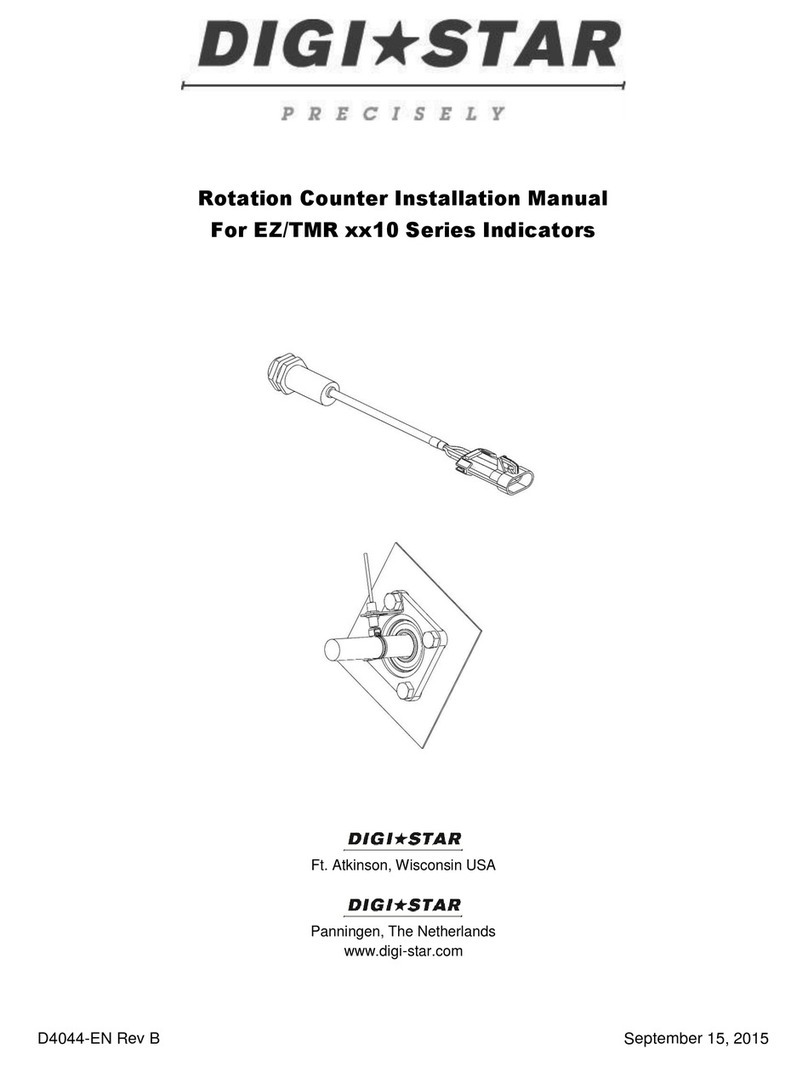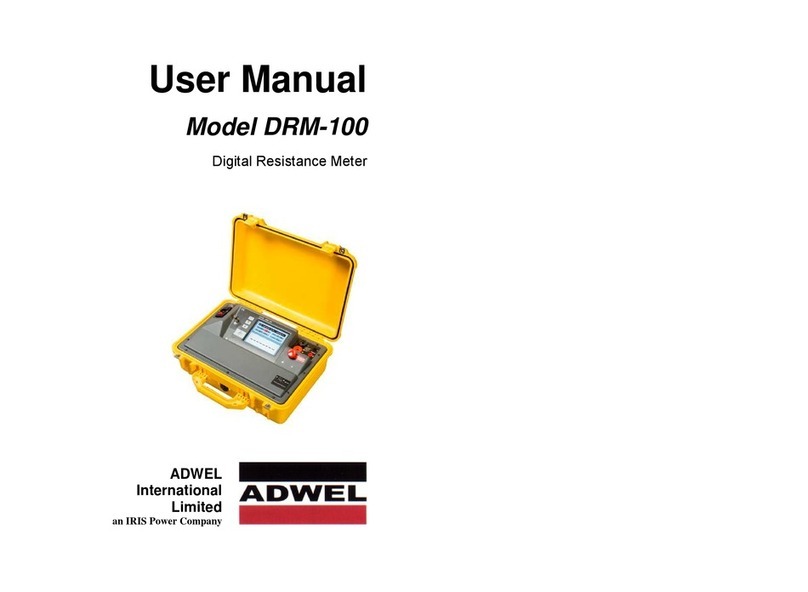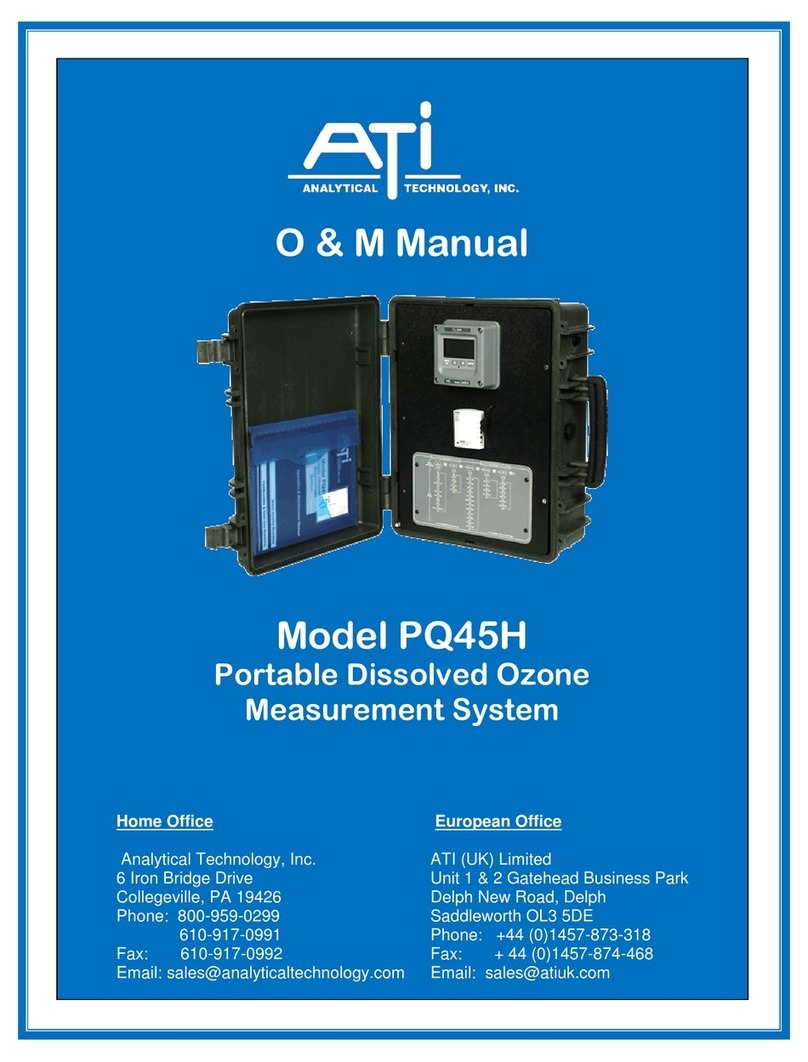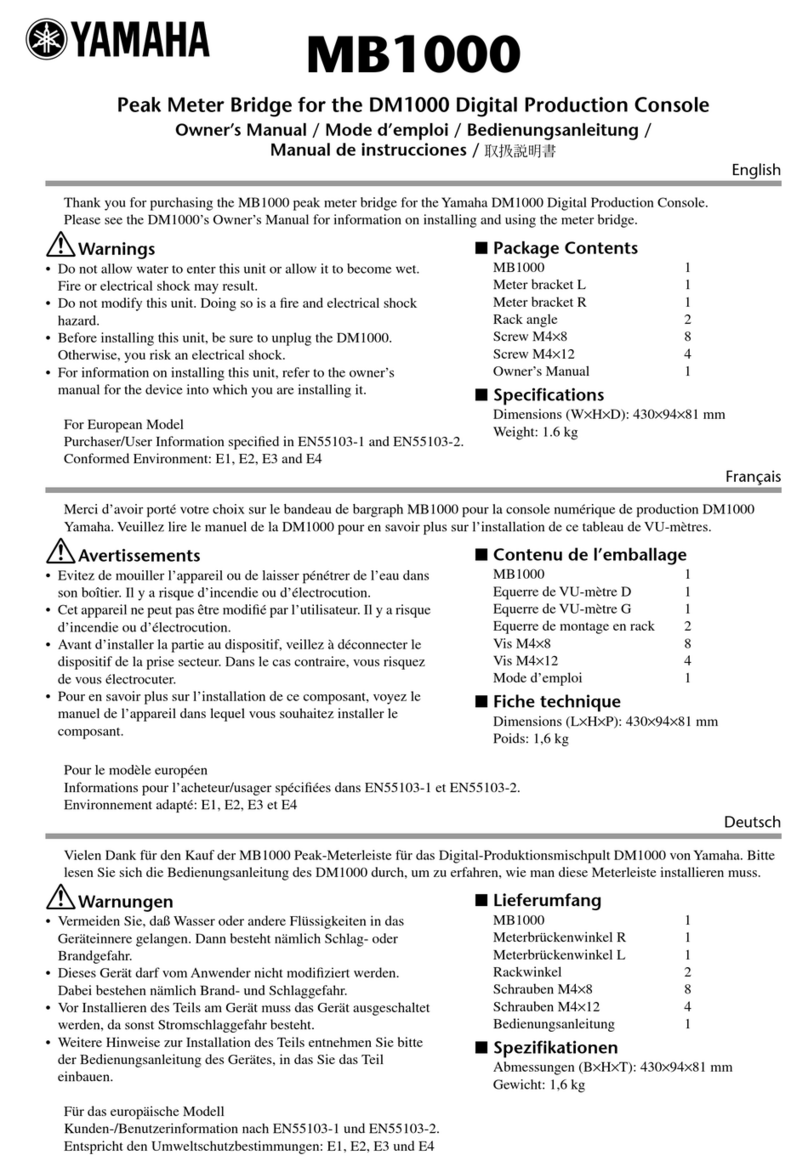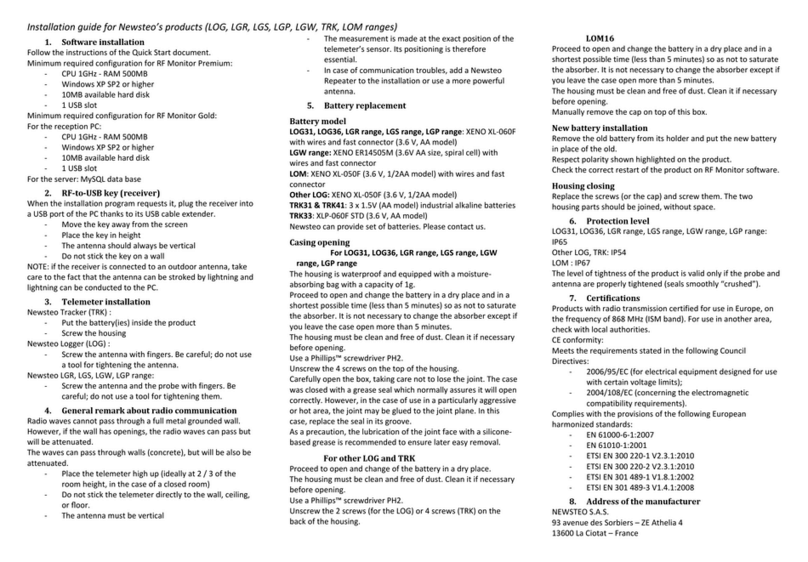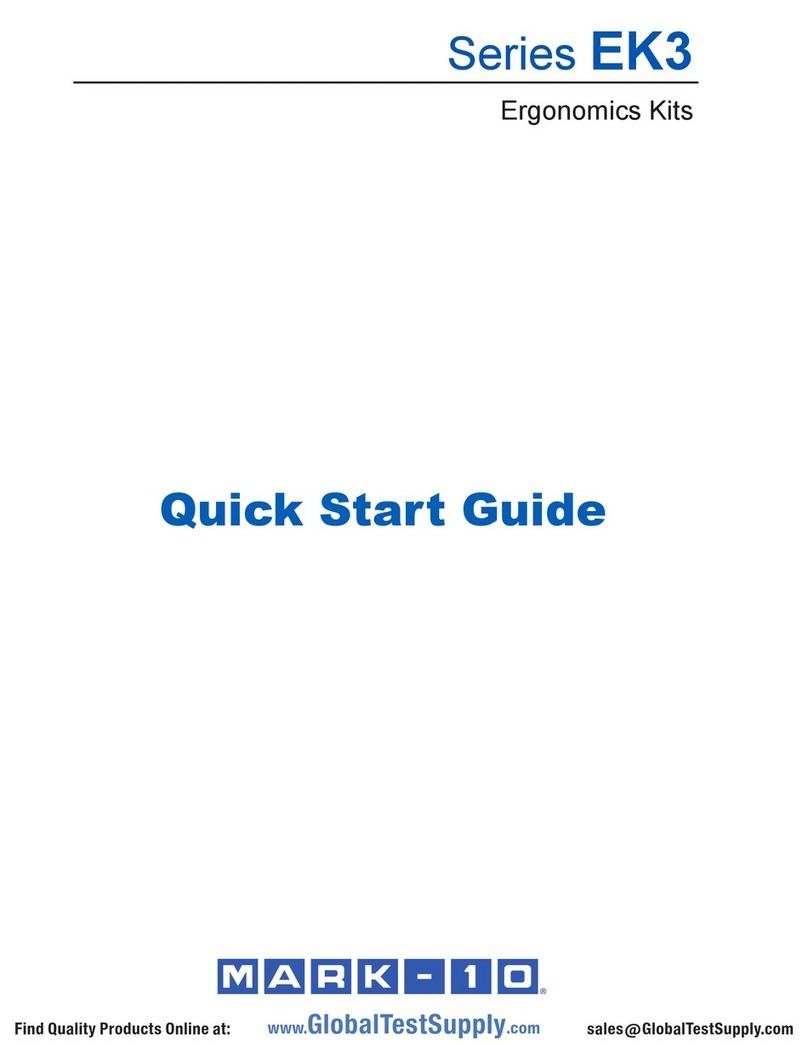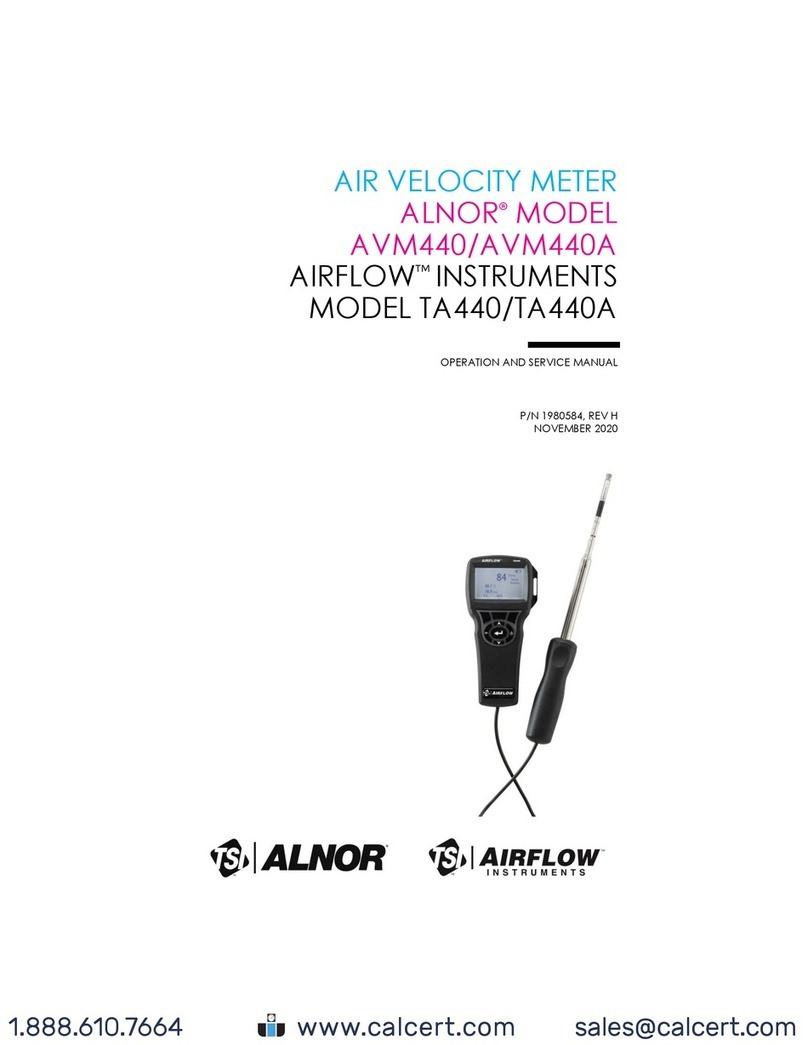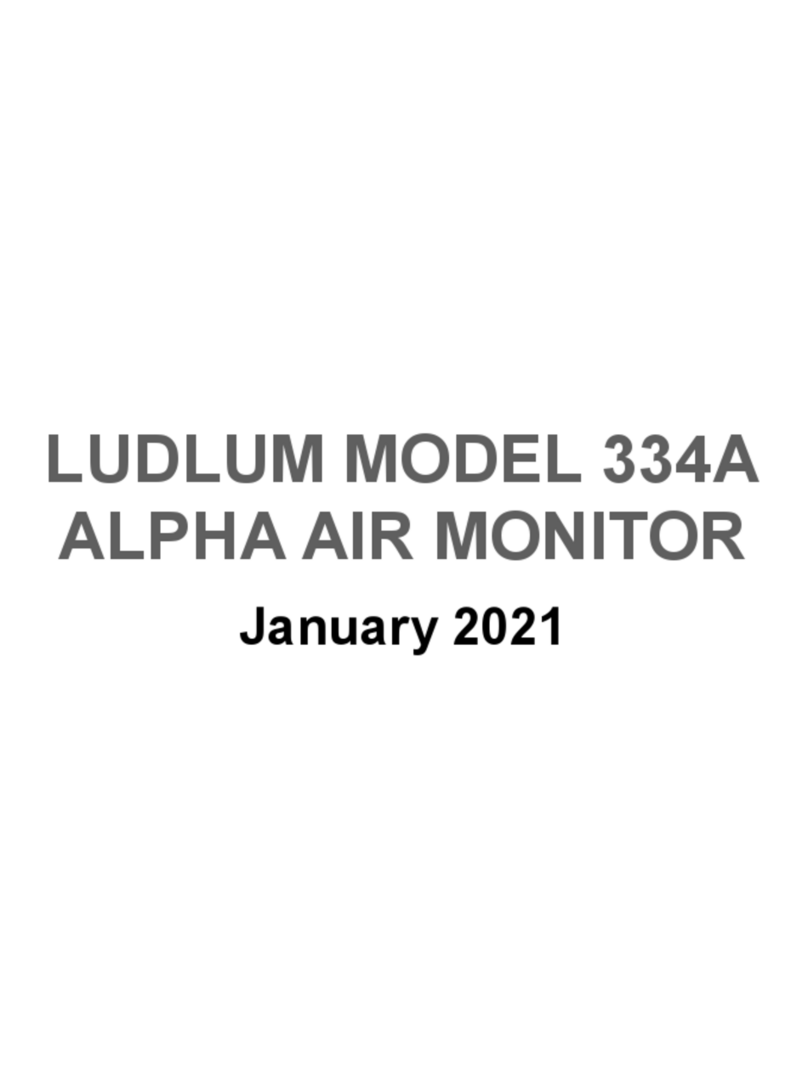Digistar EZ 320 User manual

The "EZ 320"Electronic Scale Indicator
Operation & Installation Manual
FEATURES: The "EZ 320" Model has enhanced features such as:
- Scrolling Help Messages for EZ recipe programming & operation.
- Up to 81 different batching recipes.
- Three recipe programming modes - Percent of total, Pounds per animal, or Pounds
per Ingredient.
- Ingredients can be entered in any order.
- Large 1 inch alpha-numeric display for greater readability.
- Front Panel Calibration without simulator or weights.
- Fiber-optic backlighting for extremely long life.
- Optional European Compliance ( mark) for use in the European Community
OPERATING SPECIFICATIONS:
Accuracy ......................... 0.1% with System Accuracy depending on load cells used
Temperature Range ............................................. -20 to 140 degrees F
Power Requirements .................................................10½ - 16 VDC
DIGI-STAR
790 WEST ROCKWELL AVENUE
FORT ATKINSON, WISCONSIN 53538
PHONE (920) 563-1400
TECHNICAL SERVICE (920) 563-9700
F3287 Rev. B 9/96 © 1992-96 DIGI-STAR Printed in U.S.A.

Table of Contents
MODEL 320 - System Operation: ........................................ 1
Turning ON the Scale: ............................................. 1
Turning OFF the Scale: ............................................ 1
To Zero-Balance the Scale: ........................................ 1
Using the Help Key: .............................................. 2
To Select Gross Mode: ............................................ 2
To Select Net Mode: .............................................. 2
To Enter a Preset: ................................................ 3
"GROSS MODE" ................................................ 3
"LOAD/UNLOAD MODE" .......................................... 3
"NET MODE" ................................................... 3
To Clear the Preset Alarm: ......................................... 4
To Preload a Tare Value: .......................................... 4
Using the Pre-Alarm: .............................................. 5
Changing Pre-Alarm Weight: ..................................... 5
To Start the Mix Timer: ............................................ 6
To Clear the Mix Timer: ............................................ 6
To Re-Start the Mix Timer: ......................................... 6
Entry Methods: .................................................. 7
To Change the Entry Method: .................................... 7
To Program a New Recipe: ........................................ 12
To Edit a Recipe: ................................................ 13
To Erase a Recipe: .............................................. 14
Using the Auto Advance Feature: ................................... 15
Using Tolerance: ............................................. 15
To Change the Tolerance: ...................................... 15
Using Delay Time: ............................................ 16
To Change the Delay Time: ..................................... 16
To Load a Batch Using a Recipe: ................................... 17
MODEL 320 - Installation Requirements: ................................ 19
Indicator Mounting: ................................................ 19
Power Connection: ................................................ 19
Remote Alarm Connection: .......................................... 19
Remote Input Connection: ........................................... 19
Load Cell Connection: .............................................. 19
Lightning Protection: ............................................... 19
Remote Display: .................................................. 20
TR-TR4: Radio Control Operation .................................... 20
To Print Weight Data: .............................................. 20
To Print the Recipe Memory: ......................................... 20
To Print a Single Recipe: ........................................... 20
To Enter ID Numbers-I.D.#: .......................................... 21
To Display ID Numbers-I.D.#: ........................................ 21
Black Out: ....................................................... 21
Pulsed Output: ................................................... 22
Animal Weighing: ................................................. 22

MODEL 320 - System Operation:
1
Turning ON the Scale: To Zero-Balance the Scale:
Step 1) Press [ON]. Step 1) Press the [NET/GROSS] key and
Abrief message is displayed (such as
"HELLO"). The scale enters GROSS weighing
mode. Pressing [ON] a second time during
normal system operation starts the self test.
Awarm up period of ten to fifteen minutes
provides the most accurate readings. If the
scale is holding a load for a long period of
time (ex. overnight), the weight displayed may The ZERO/BALANCE will "balance off"
vary because of zero shift created by changes trailer, bin, or platform weight.
in temperature. This does not affect the
accuracy of the scale. "ZERO" is displayed to show completion of
For example, if the system was loaded withGROSS mode.
1000 Lbs, it might read 1200 Lbs the following
day. The change in temperature "zero shifted" Pressing only the [ZERO] key will cause the
the ZERO/BALANCE from 0 Lbs to 200 Lbs. message "TO ZERO/BALANCE PRESS
Whenunloading the scale, the display willNET/GROSS - THEN ZERO" to be displayed.
count from 1200 to 200 Lbs for a total of 1000
Lbs. If the supply power is below the "low battery
Turning OFF the Scale: "INDICATOR CANNOT BE ZE-
Step 1) Press [OFF]. AGE" is displayed. The message "LO BAT" is
within three seconds,
Step 2) press the [ZERO] key.
the step and the scale is then placed in the
threshold" (10.5 Volts), the message
RO/BALANCED - LOW BATTERY VOLT-
periodically shown on the display (approx.
every five seconds) to alert the operator of the
low battery condition.
Loss of power does not affect the
ZERO/BALANCE or "Setup/Calibration"
values.

MODEL 320 - System Operation:
2
Using the Help Key: NOTE: The scale is in GROSS mode if there is
The [HELP] key provides additional infor-text above the [NET/GROSS] key.
mation about the weighing modes, set-
up/calibration, and recipe programming.
Step1) Pressing [HELP] while displaying
weight will display information about the lastNET mode displays the weight change after a
key pressed. TARE has been performed. TARE is a
To Select Gross Mode:
GROSS mode displays the weight change
since the unit was last ZERO/BALANCED.
Step 1) Press [NET/GROSS].
Press the [NET/GROSS] key if in the NET or just above the [TARE] key.
LOAD/UNLOAD mode.
aflashing arrow pointing toward the GROSS
To Select Net Mode:
temporary "zero" point.
Step 1) If the scale "TARE" weight has not
been entered, press [TARE] to acquire a
"zero".
or
Step 2) If in Gross mode, press
[NET/GROSS]. The [NET/GROSS] key is an
alternating action key. If the scale is in the
GROSS mode, pressing the [NET/GROSS]
key places it in the NET mode. If the scale is
in the NET mode, pressing the [NET/GROSS]
key places it in the GROSS mode. If in
LOAD-UNLOAD mode, press [NET/GROSS]
two (2) times.
If the "TARE" function has not been
previously performed, the unit will stay in the
GROSS mode and the message "FOR NET
MODEPRESS TARE" scrolls across the
display.
NOTE: The scale is in NET mode if there is a
flashing arrow pointing toward the NET text

MODEL 320 - System Operation:
3
To Enter a Preset: The three display modes are:
A"preset" is a weight amount that can be"GROSS MODE"
set in the scale. The scale will activateThe gross weight is displayed by pressing the
alarms once that weight amount has been[NET/GROSS] key. As ingredients are loaded,
either removed or added. the weight display counts upward toward the
Step 1) Use the numeric keypad to enter theweight display counts down to the preset
desired preset weight value. value.
Step 2) Press either [NET/GROSS] or "LOAD/UNLOAD MODE"
[LOAD/UNLOAD] to enter the preset valuePress the [LOAD/UNLOAD] key to display
and select the "display mode".the amount remaining to be loaded or
The 'PRESET' annunciator outer triangle will unloaded, the display counts down from the
turn ON when the preset amount is entered. entered preset weight until it reaches zero.
Once the preset has been entered, the display
shows the weight data in one of three (3)
different "display modes".
preset value. As ingredients are unloaded the
unloaded. As ingredients are loaded OR
"NET MODE"
The weight added since the preset has been
entered is displayed by pressing the
[NET/GROSS] key two (2) times if in the
LOAD/UNLOAD mode, one (1) time if in the
GROSS mode. As ingredients are loaded, the
weight display counts upward, as they are
unloaded the weight display counts down.
Switching between these display modes is
possible at any time by simply pushing the
appropriate keys.
Beforethe preset weight is reached, the pre-
alarm is activated. This causes the preset
display annunciator, the front panel alarm
light, the output relay, and the alarm horn all
to pulse in sequence with the alarm light. Set
the pre-alarm value to "0" to prevent the alarm
output from pulsing.
When the preset weight is reached, the front
panel alarm light, the output relay, the
'PRESET' annunciator, and the alarm horn will
all be held ON.

MODEL 320 - System Operation:
4
To Clear the Preset Alarm:
Step 1) Press the [CLEAR] key twice. containers after they have already been
Thissets the display to zero's "000000" and
returns the scale to weighing.
By pressing the [CLEAR] key only once, a
new preset can be entered.
The current preset alarm condition is also
cleared if reloading a preset using the
"REMOTE ENTER PRESET" feature. This
feature is selected by setting Remote Input to
'PRESET' in the Long Form Setup. It is
activated by using the 20R TR option or by
momentarily connecting the "REMOTE" lineThefollowing example demonstrates a feed
in the power cord to +12 Volts DC. wagon on a platform scale:
Using the "REMOTE ZERO" feature of theStep 1 - Balance the scale.
20R TR option or "REMOTE" line in theStep 2 - Weigh and record the weight of
power cord also clear the preset. the unloaded wagon.
To Preload a Tare Value: Step 5 - Place loaded wagon back on the
Thescale also allows the "tare weight" to be
entered via the numeric keypad. This is
performed by entering the weight value on the
keypad and then by pressing the [TARE] key.
The preload tare feature is useful for weighing
loaded. If the weight of the container is
known,this "tare weight" is preloaded into
the scale and the net weight is displayed. The
"tare weight" is also sent to the printer.
Step 3 - Pull the wagon off the scale and
load.
Step 4 - Enter the wagon's tare weight.
scale to see net weight.

MODEL 320 - System Operation:
5
Using the Pre-Alarm: Step 3) Use the numeric keypad to select a
The Pre-Alarm feature is an "early warning"
for the preset. For example, if the Pre-Alarm is
set to 100 and the preset is 1000, the preset
alarms flash during the last 100 lbs/kgs of
thepreset. The alarms are continuous once the
preset is active. This allows more accuracy in
reaching the preset.
Changing Pre-Alarm Weight:
Step 1) Press and hold the [NET/GROSS] key,
then press the [ON] key. Continue holding
both keys until the indicator beeps and
displays the message " P-ALM". The 'CAL'
annunciator flashes and the current Pre-Alarm
weight is displayed.
Step 2) Press the [CLEAR] key to erase the
current weight value.
Pre-Alarm weight.
Step 4) Press the [ON] key. The display will
advance to the next setup value.
Step 5) To exit setup and return to weighing,
press and hold the [TARE] key, then press the
[ON] key.

MODEL 320 - System Operation:
6
To Start the Mix Timer: The display now reads HOURS, MINUTES,
There are two ways to start the Mix Timer. colons that flash every second.
Step 1) Press the [TIMER] key to see the time
currently set. The [NET/GROSS] and [TARE]
keys can then be used to change the displayed
value.
The [NET/GROSS] key increments the
"flashing" digit and the [TARE] key selects
which digit of the display is flashing.
When the correct time has been entered or if
the number displayed is acceptable, press the
[TIMER] key to set the time and start the Mix
Timer.
or
Step2) Use the numeric keypad to select the
amount of time. Then press the [TIMER] key
to enter the time.
and SECONDS (HH:MM:SS), separated by
To Clear the Mix Timer:
Step 1) Press either the [CLEAR] or [TIMER]
key. The scale clears the mix timer alarms and
enters the weighing mode.

MODEL 320 - System Operation:
7
To Re-Start the Mix Timer:
Step 1) Press the [TIMER] key twice (2)Program the ingredient amounts required per
without entering a numeric value to start theload. When recipe is loaded and indicator
mix timer using the time previously entered. flashes "TOTAMT", the total amount
Entry Methods: Press [LOAD/UNLOAD] to accept that
amount or enter a new total amount and the
There are three (3) different methods forscale calculates new preset amounts.
programming recipes:
Entry Method with 5500 Lbs of haylage and 4500 Lbs of
1 - Amount per Animal shell corn. The recipe was then loaded for
2 - Percent (%) per Load a"TOTAMT" of 10,000 Lbs. The scale
3 - Amount per Load calculated presets for 5500 Lbs of haylage
NOTE: Recipes programmed in one method
will not be converted if a new entry method is Thissame recipe could have been changed
selected. To convert a recipe to a new method, the "TOTAMT" to 9,000 Lbs and the scale
erase and then re-program the recipe. would have calculated presets for 4950 Lbs of
Entry Method #1 - Amount per Animal.
Program the ingredient amounts required for
feeding one (1) animal. When recipe is loaded To Change the Entry Method:
andindicator flashes "ANIMAL", enter the
number of animals to be fed. The scaleStep 1) Enter the "Long Form Setup Mode"
calculates the preset amounts required forby pressing and holding the [NET/GROSS]
each ingredient. key and then pressing the [ON] key. Continue
Example: A recipe had been programmed and the scale displays the message "P-ALM".
with 18 Lbs of haylage and 16 Lbs of
shell corn for one (1) animal. The recipe
was then loaded for 100 "ANIMAL"'s.
The scale calculated presets for 1800 Lbs
of haylage and 1600 Lbs of shell corn.
Entry Method #2 - Percent (%) per
Load/Animal.
Program the ingredient amounts in
percentages (%). When recipe is loaded and
indicator flashes "TOTAMT", enter the total
amount to be loaded. The scale calculates the
preset amounts required for each ingredient.
Example: A recipe had been programmed
with 55% of haylage and 45% of shell
corn. The recipe was then loaded for a
"TOTAMT" of 10,000 Lbs. The scale
calculated presets for 5500Lbs of haylage
and 4500 Lbs of shell corn.
Entry Method #3 - Amount per Load.
programmed for that recipe is displayed.
Example: A recipe had been programmed
and 4500 Lbs of shell corn.
haylage and 4050 Lbs of shell corn.
holding both keys until the indicator beeps

MODEL 320 - System Operation:
8
The "CAL" annunciator will be flashing.
Press the [ON] key until "E MTHD" is
displayed.
To select the recipe entry method.
Step 2) Press [NET/GROSS]
until the correct number is
displayed.
Entry Method
1 - Amount per Animal
2 - Percent (%) per Load
3 - Amount per Load
Step 3) Press the [ON] key. The display
advances to the next setup value.
Step 4) To exit setup and return to weighing,
press and hold the [TARE] key, then press the
[ON] key.

MODEL 320 - System Operation:
9
SAMPLE FEED SHEET - RECIPE #12
These examples are shown to illustrate the three different program entry methods available. Each
method can be used to obtain the same results, the choice is yours. Note that Recipe #5 includes
some of the same ingredients as Recipe #12, but are loaded in a different sequence to illustrate the
flexibility of programming to match actual loading sequence.
To Program
RECIPE #12 (CHOOSE ONE)
PROGRAM ENTRY METHODS AVAILABLE
INGREDIENT NAME NUMBER ANIMAL %PER LOAD PER LOAD
INGREDIENT AMT.PER AMOUNT
O O
R R
(1) Haylage 318.0 34.62 1800
(2) High Moisture Corn 910.0 19.23 1000
(3) Corn Silage 524.0 46.15 2400
Total 52 Lbs 100.00 5200
To Load
RECIPE #12 ANIMALS SIZE NEW SIZE
AMT.PER AMOUNT PER
ANIMAL %PER LOAD LOAD
O O
R R
ENTER #OF ENTER LOAD OR ENTER
ACCEPT 5200
INGREDIENT NAME NUMBER || 100 ANIMALS || 5200 || 5200
INGREDIENT
(1) Haylage 3 1800 1800 1800
(2) High Moisture Corn 9 1000 1000 1000
(3) Corn Silage 5 2400 2400 2400
Total 5200 5200 5200

MODEL 320 - System Operation:
10
SAMPLE FEED SHEET - RECIPE #5
To Program
RECIPE #5 (CHOOSE ONE)
PROGRAM ENTRY METHODS AVAILABLE
INGREDIENT NAME NUMBER ANIMAL %PER LOAD PER LOAD
INGREDIENT AMT.PER AMOUNT
O O
R R
(1) Corn Silage 515.0 37.5 1800
(2) Haylage 314.5 36.25 1740
(3) Soy Bean 10 2.3 5.75 276
(4) Cotton Seed Hulls 12 8.2 20.50 984
Total 40 Lbs 100.00 4800
To Load
RECIPE #5 ANIMALS SIZE NEW SIZE
AMT.PER AMOUNT PER
ANIMAL %PER LOAD LOAD
O O
R R
ENTER #OF ENTER LOAD OR ENTER
ACCEPT 4800
INGREDIENT NAME NUMBER ANIMALS || 4800 || 4800
INGREDIENT || 120
(1) Corn Silage 5 1800 1800 1800
(2) Haylage 3 1740 1740 1740
(3) Soy Bean 10 276 276 276
(4) Cotton Seed Hulls 12 984 984 984
Total 4800 4800 4800

MODEL 320 - System Operation:
11
SAMPLE FEED SHEET - RECIPE #17
1: Amount per Animal -
Recipe amounts programmed for Ingredientpresetsfora100animal load.
1animal.
Haylage = 18 Lbs X 100 Haylage = 1800 Lbs
Corn Silage = 10 Lbs Corn Silage = 1000 Lbs
HM Shell Corn = 16 Lbs HM Shell Corn = 1600 Lbs
Soy Hulls = 02 Lbs Soy Hulls = 200 Lbs
Soybeans = 06 Lbs Soybeans = 600 Lbs
_________________________ __________________________
TOTAL = 52 Lbs TOTAL = 5200 Lbs
2: Percent per Load - %
Recipe amounts programmed in % Ingredient presets for 5200 lb load.
for Total Load.
Haylage = 34.60 % Haylage = 1800 Lbs
Corn Silage = 19.23 % Corn Silage = 1000 Lbs
HM Shell Corn = 30.77 % HM Shell Corn = 1600 Lbs
Soy Hulls = 03.85 % Soy Hulls = 200 Lbs
Soybeans = 11.55 % Soybeans = 600 Lbs
_________________________ __________________________
TOTAL = 100.00 % TOTAL = 5200 Lbs
3: Amount per Load - Lbs
Recipe amount programmed in Total Ingredient presets for 5200 lb load.
Lbs/Load.
Haylage = 1800 Lbs Haylage = 1800 Lbs
Corn Silage = 1000 Lbs Corn Silage = 1000 Lbs
HM Shell Corn = 1600 Lbs HM Shell Corn = 1600 Lbs
Soy Hulls = 200 Lbs Soy Hulls = 200 Lbs
Soybeans = 600 Lbs Soybeans = 600 Lbs
__________________________ __________________________
TOTAL = 5200 Lbs TOTAL = 5200 Lbs

MODEL 320 - System Operation:
12
To Program a New Recipe: indicating the "entry method" to be used:
Enter the program mode by pressing and1 - Pounds per Animal.
holding the [PROGRAM] key and then2 - Percentage of Total Load.
pressing the [ON] key. Continue holding both 3 - Ingredient in Pounds.
keys until the indicator beeps and the scale
displays the message "PROGRM". TheNote: For more about entry methods see page
"recipe program annunciator" flashes. 23.
The scale then displays the first formula
number programmed "REC-XX" or will
display "REC-__" indicating that a recipe
number can be entered.
Step 1) Press [CLEAR]. "XXXX" represent the amount for this
Step 2) Then use the numeric keypad to select [LOAD/UNLOAD] to enter the value.
the recipe number. Then press [RECIPE #] to
enter the recipe number.
Step 3) The EZ 320 then displays a message
Step4) "ING-__" is displayed immediately
following the entry message.
Use the numeric keypad to select the
ingredient number. Then press [INGR.#].
NOTE:Ingredient numbers DO NOT have to
be in sequence.
Step 5) "AMOUNT" will be shown on the
display followed by the prompt for the
ingredient amount with the display
"YY:XXXX".
The first two digits, "YY" represent the
ingredient number. The last four digits,
ingredient.
In this example, ingredient number "05" is
shown with an ingredient amount of "500".
Use the numeric keypad to select the four (4)
digit ingredient value. Then press

MODEL 320 - System Operation:
13
Step6) The scale will display the messageMethod 2:
"STORED" indicating that the ingredient has
been saved into non-volatile memory.
Step7) Continue steps 4 through 6 until all
ingredients have been entered.
Step 8) Press [RECIPE#] to complete the
recipe. The scale will now calculate and
display the "TOTAL" value of the recipe.
Step 9) Repeat steps 1 through 8 until all
recipes have been entered.
Step 10) Press [PROGRAM] to exit the
"recipe programming mode" and enter the
weighing modes.
To Edit a Recipe:
To enter the program mode press and hold the
[PROGRAM] key and then press the [ON]
key. Continue holding both keys until the
indicator beeps and the scale displays the
message "PROGRM". The "recipe program
annunciator" will be flashing.
The scale then displays the first formula
number programmed "REC-XX". Use one of Step 2) Then use the numeric keypad to select
the following methods to select the recipe tothe recipe number. Then press [RECIPE #] to
edit: enter the recipe number.
Method 1: Step 3) The EZ 320 will then display a
Step 1) Press [RECIPE#] until 1 - Pounds per Animal.
the desired recipe number 2 - Percentage of Total Load.
is displayed. 3 - Ingredient in Pounds.
Step 2) Then press [INGR#] will be displayed "YY:XXXX".
to edit this recipe. Now go
to Step 3. The first two digits, "YY" represent the ingre-
Step 1) Press [CLEAR].
message indicating the "entry method" to be
used:
Step 4) The ingredient number and amount
dient number. The last four digits, "XXXX"
represent the amount for this ingredient.

MODEL 320 - System Operation:
14
In this example, ingredient number "05" is
shown with an ingredient amount of "500".
Step 5) Pressing [INGR.#] will advance the
scale to the next ingredient of the recipe.
Press [INGR.#] until the desired ingredient is
displayed.
Step 6) Press [CLEAR] and then use the
numeric keypad to select the four (4) digit
ingredient value. Press [LOAD/UNLOAD] to
enter the value.
Step7) The scale will display the message
"STORED" indicating that the ingredient has
been saved into non-volatile memory. Non-
volatile memory is a special type of memory
that allows the power to be removed from the
scale without losing any of the recipes.
Step 8) Continue steps 5 through 8 until the
desired changes have been made.
Step 9) Press [RECIPE#] to complete the
recipe. The scale will now calculate and
display the "TOTAL" value of the recipe.
Step 10) Press [PROGRAM] to exit the
"recipe programming mode" and enter the
weighing modes.
NOTE: Ingredient amounts can be changed,
but to add ingredients to a recipe, first erase
that recipe and then re-program the recipe.
To Erase a Recipe:
To enter the program mode press and hold the
[PROGRAM] key and then press the [ON]
key.
Continue holding both keys until the indicator
beeps and the scale displays the message
"PROGRM".The "recipe program
annunciator" will be flashing.
The scale then displays the first formula
number programmed "REC-XX".Use one of
the following methods to select the recipe to
erase:
Method 1:
Step 1) Press [RECIPE#] until
the desired recipe number is
displayed, then go to Step 3.
Method 2:
Step 1) Press [CLEAR].

MODEL 320 - System Operation:
15
Step 2) Then use the numeric keypad tocounterevery time the weight moves out of
identify the recipe number to be erased. the tolerance window. If enabled, "motion
Step 3) Press the [ZERO] key.
Step 4) Press and hold the [ZERO] key, thenwith the weight value. During this time the
press the [ON] key to erase the recipe.scale WILL NOT auto-advance. This allows
Continue holding both keys until the indicator the operator the opportunity to remove the
beeps and displays the message "RECIPE XX excess weight. If the additional weight for the
ERASED".ingredient is acceptable, press either [PRINT]
Step 5) Press [PROGRAM] to exit the "recipe additional weight.
programming mode" and enter the weighing
modes.
To Change the Tolerance:
To erase all recipes, Continue steps 1 through
4 until all the recipes have been erased. Step 1) To enter the "Long Form Setup Mode"
Using the Auto Advance Feature: both keys until the indicator beeps and the
The auto advance feature allows for handsby the current pre-alarm weight. The "CAL"
free operation of programmed recipes. Theannunciator will be flashing.
indicator prints and advances to the next
ingredient once the motion, tolerance, and
delay time requirements have been met.
Using Tolerance:
The Tolerance feature is a "tolerance window"
for the preset ingredient during batching. For
example, if the tolerance is set to 5 (%) and
the preset is 1000, the "tolerance window" is
±50. So the scale is in the "tolerance window"
when the display is between 50 and -50.
The auto-advance circuitry of the recipe
function activates the "delay time" counter
while the weight is in the "tolerance window".
The alarms sound continuous at this time and
the preset is considered active. This allows the
operator to slightly "under or over shoot" an
ingredient amount and still automatically
advance to the next ingredient. The auto-
advance circuitry resets the "delay time"
detection" also resets the "delay time"
counter.
If the tolerance for that ingredient is exceeded,
the message " OVER " is displayed alternately
or [INGR.#] to advance to the next ingredient.
Setting tolerance to " OFF" allows the scale to
always auto-advance after the ingredient
amount has been loaded regardless of
press and hold the [NET/GROSS] key and
then press the [ON] key. Continue holding
scale displays the message "P-ALM" followed

MODEL 320 - System Operation:
16
Press the [ON] key until "TOLER" iscircuitry starts the "delay time" counter. If the
displayed. preset de-activates, the delay time counter is
To select the amount (by percentage) that anamount has to be met for the total delay time
ingredient can be under/over-loaded and stillamount.
automatically advance,
Step 2) Press [NET/GROSS]. thescale from EVER auto-advancing,
Set to " OFF " to always advance after the[INGR.#] or [PRINT] key twice advances the
ingredient amount has been reached. recipeto the next ingredient. The first press
Tolerance Percentage Settings "lock weight mode". This allows the scale
OFF, 0.5, 1, 2, 3, 4, 5, 7, or 10 system to be moved to a new location without
Step 3) Press the [ON] key. The display willingredient. The second press advances the
advance to the next setup value. scale recipe to the next ingredient.
Step 4) To exit setup and return to weighing, After all ingredients have been loaded, the
press and hold the [TARE] key, then press the scale displays the message: "RECIPE
[ON] key. COMPLETE TOTAL = XXXXXXLB".
Using Delay Time:
The Delay Time feature allows an operator to
select the amount of time the scale should wait
before automatically advancing to the next
ingredient of the recipe. This helps insure
accuracy for the ingredient amount. For
example, if the delay time is set to 10
(seconds) and the preset alarms are activated
continuously, the auto-advance
reset, therefore assuring that the preset weight
Setting Delay Time to "MANUAL" prevents
regardless of the weight. Pressing either the
completes the current ingredient and enters a
affecting the weight amount of the next
To Change the Delay Time:
Step 1) To enter the "Long Form Setup Mode"
press and hold the [NET/GROSS] key and
then press the [ON] key. Continue holding
both keys until the indicator beeps and the
scale displays the message"P-ALM" followed
by the current pre-alarm weight. The "CAL"
annunciator will be flashing.

MODEL 320 - System Operation:
17
Press the [ON] key until the message
"DELAY" is displayed.
To select the delay time (in seconds) to wait
before automatically advancing,
Step 2) Press [NET/GROSS].
Set to "MANUAL" to prevent advancing after
the ingredient amount has been reached.
Delay Time Selections in Seconds
MANUAL, 1, 2, 3, 5, 7, 10, 20, 30, or 60
Step 3) Press the [ON] key. The display will
advance to the next setup value.
Step 4) To exit setup and return to weighing,
press and hold the [TARE] key, then press the
[ON] key.
To Load a Batch Using a Recipe:
Either of the following methods can be used"LOADING RECIPE XX" and "TOTAMT".
to load a recipe while in the weighing modes: The message "TOTAMT"represents either the
Method 1: amount of animals" for that recipe.
Step 1) Press [RECIPE#] until the To accept the total displayed,
desired recipe number is displayed. press [LOAD/UNLOAD].
Step 2) Press [LOAD/UNLOAD]
to accept the recipe.
Go to Step 3.
Method 2:
Step 1) Press [CLEAR].
Step 2) Then use the numeric keypad to select
the recipe number. Then press [RECIPE#].
Step 3) The scale displays the message
"total amount to be loaded" or the "total

MODEL 320 - System Operation:
18
or,
To change the "TOTAMT" perform theTo Review a Recipe:
following steps 4 and 5.
Step 4) Press [CLEAR]. Step 1) Press [RECIPE#]. The
Step 5) Then use the numeric keypad to enter [RECIPE#] until the desired
anew total amount value. To accept the new recipe number is displayed.
total displayed, press [LOAD/UNLOAD].
All ingredient amounts are automatically re- Step 2) Press [INGR.#]. This
calculated to provide the new total amount. displays the ingredients of the
Now the recipe is loaded! Step 3) Repeat step 2 to display all ingredients.
The scale displays the first ingredient number recipes have been displayed or press
to be loaded and then displays the ingredient [CLEAR] to exit the "recipe review mode".
amount to be loaded. These two values are
alternately displayed until 5 percent of the
ingredient is either loaded or unloaded.
If using the auto-advance feature, and the
weight is within the "tolerance" range, the
alarms activate. This causes the internal
"delay timer" to begin counting off the
seconds required before automatically
advancing onto the next ingredient.
Pressing the [INGR.#] or [PRINT] key also
completes that ingredient and advances the
scale to the next ingredient of the recipe.
If Delay Time is set to "MANUAL", the recipe
does not advance until either the [INGR.#] or
[PRINT] key is pressed twice. The first press
completes the current ingredient and enters a
"lock weight mode". This allows the scale
system to be moved to a new location without
affecting the weight amount of the next
ingredient. The second press advances the
scale recipe to the next ingredient.
After all ingredients have been loaded, the
scale displays the message: "RECIPE
COMPLETE TOTAL = XXXXXXLB".
scale displays the first recipe
loaded in memory. Press
recipe.
Step 4) Continue to press [RECIPE] until all
Table of contents
Other Digistar Measuring Instrument manuals
Popular Measuring Instrument manuals by other brands

Applent Instruments
Applent Instruments Anbai AT45 Series user guide

Prexiso
Prexiso P30M manual

PCB Piezotronics
PCB Piezotronics 3503C2020KG Installation and operating manual

Dakota Digital
Dakota Digital HLY-3051 manual
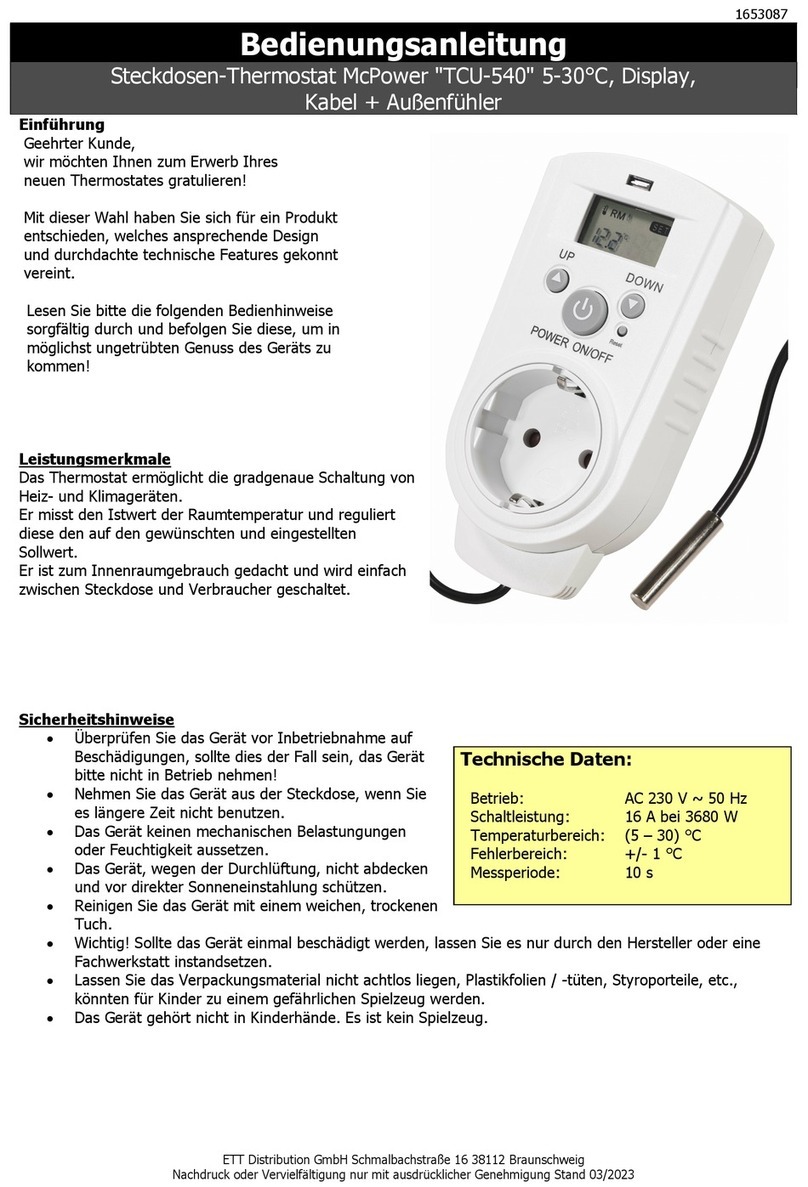
ETT Distribution
ETT Distribution TCU-540 manual

Reed Instruments
Reed Instruments SMART Series instruction manual