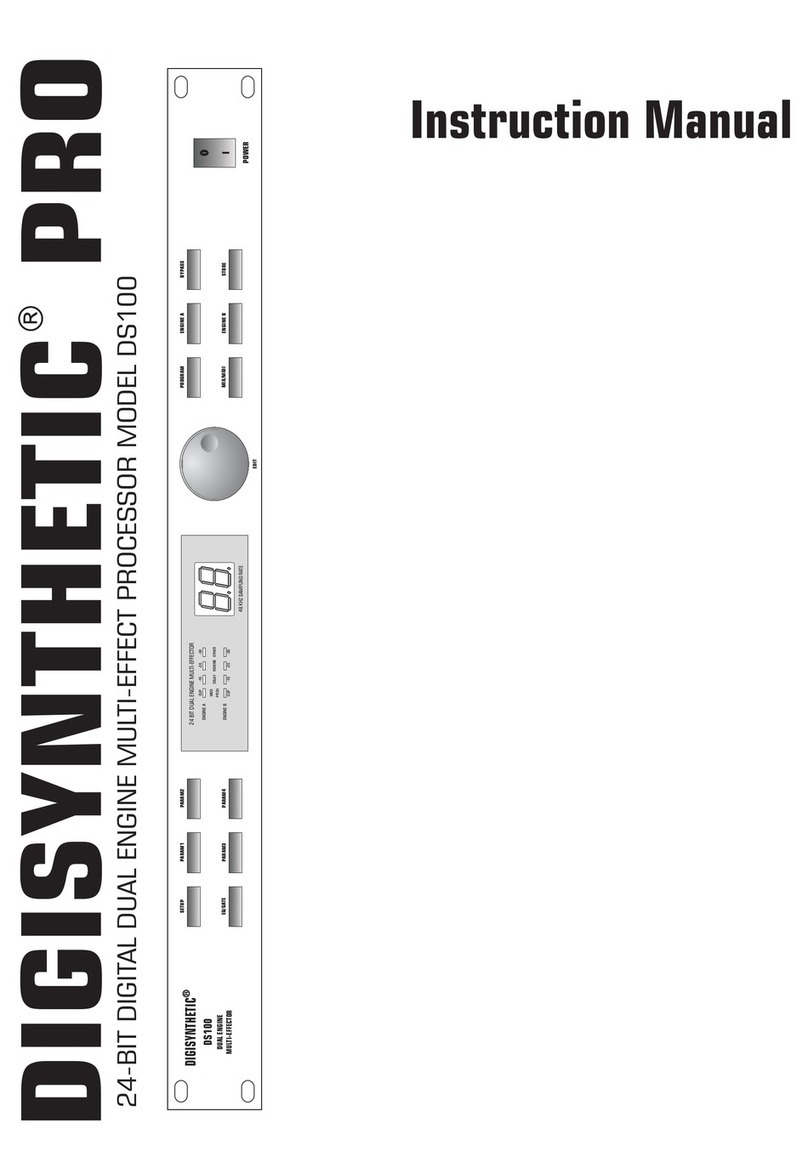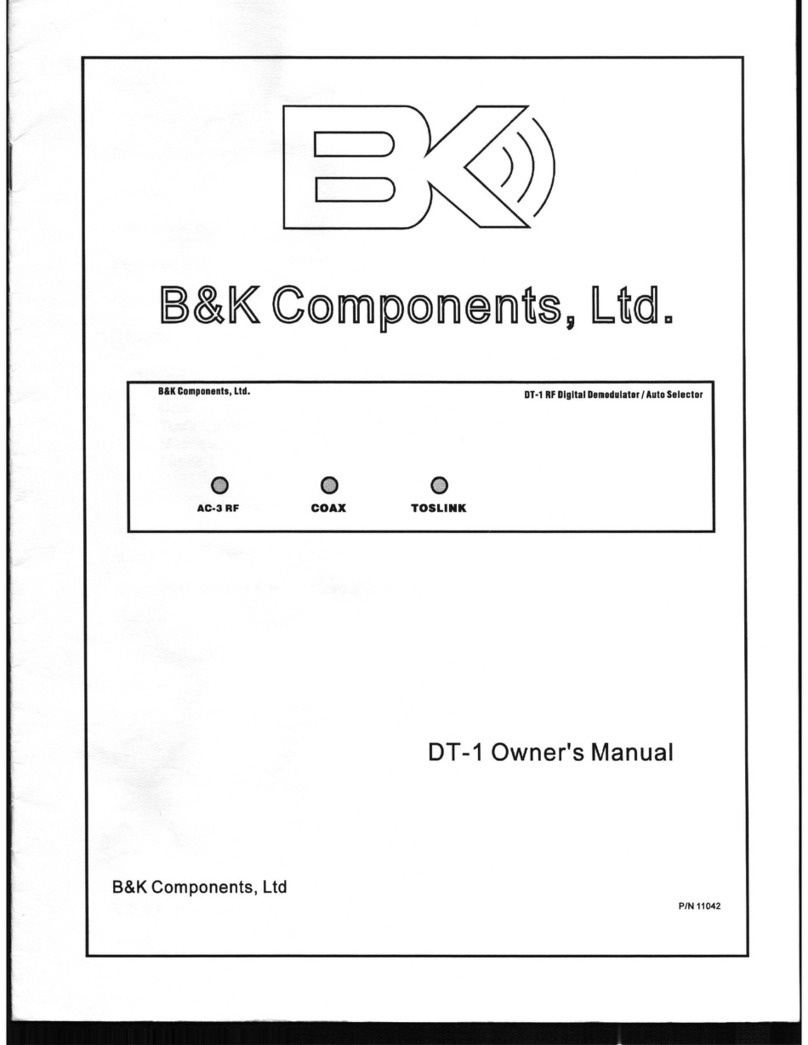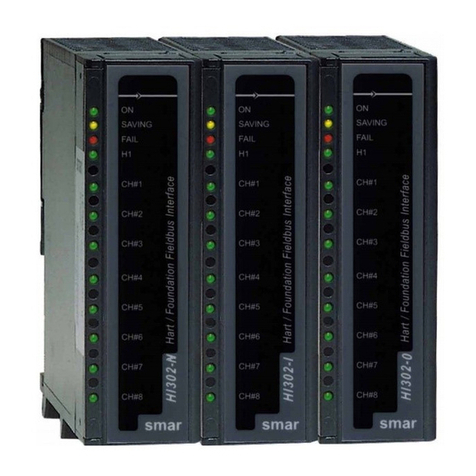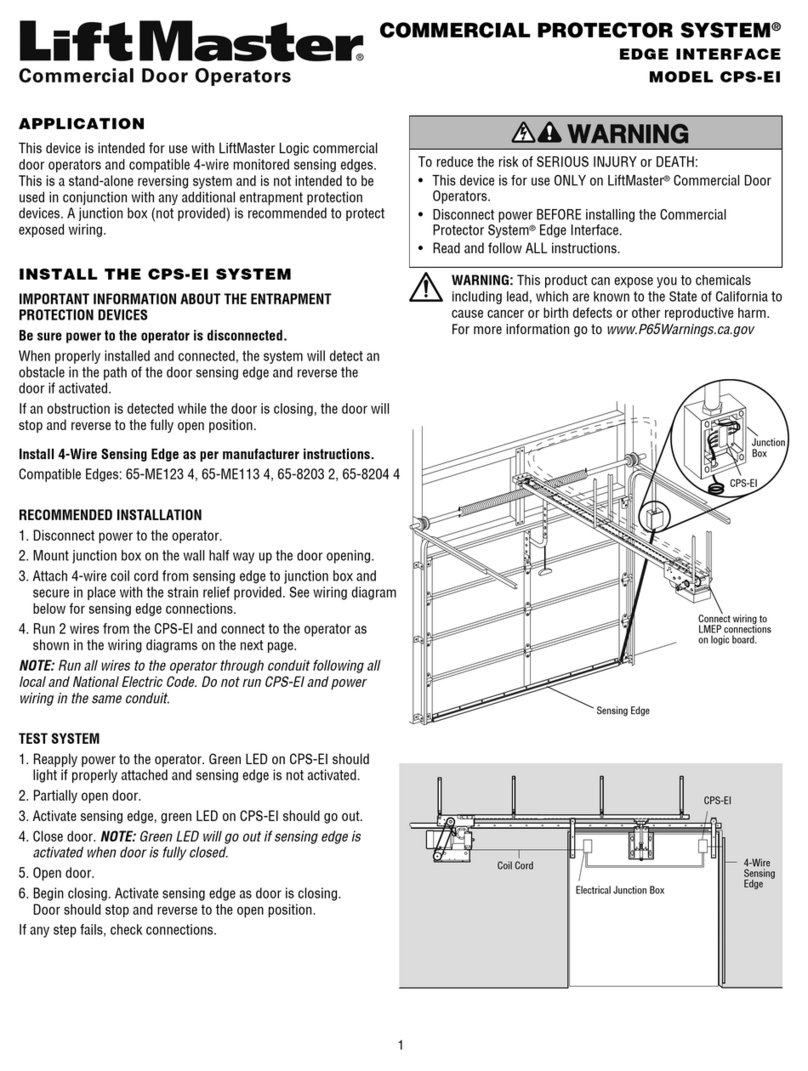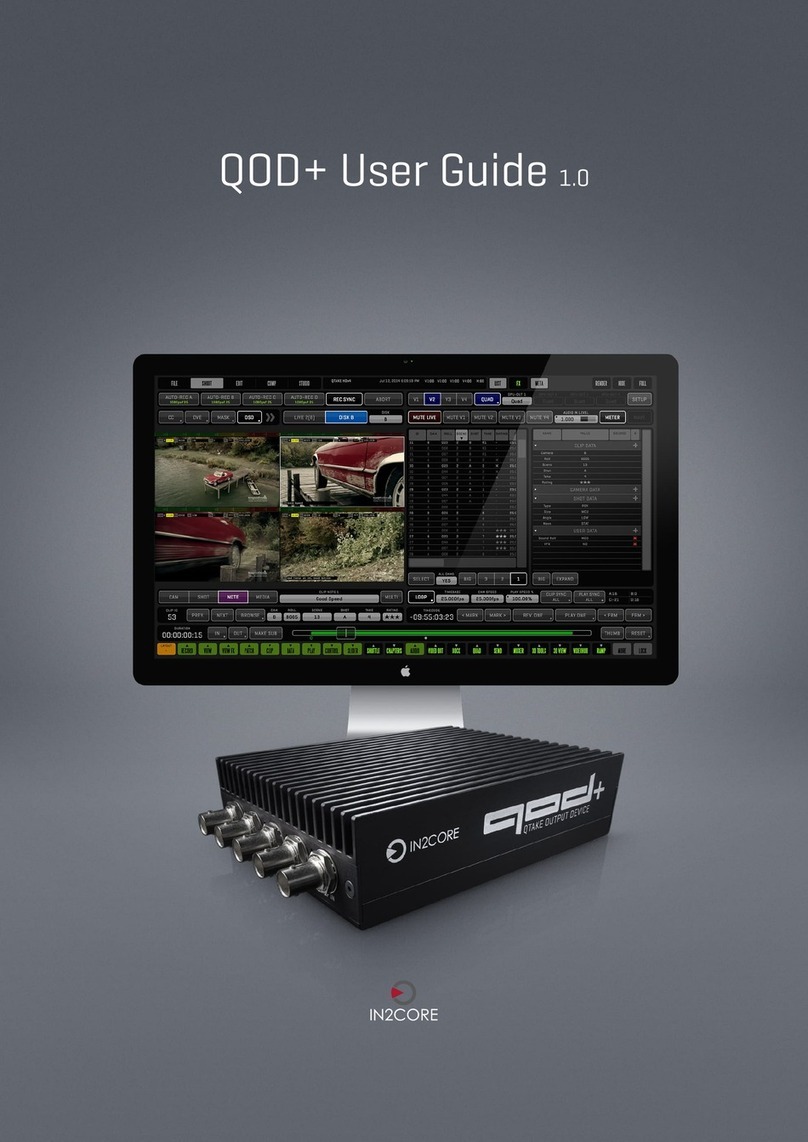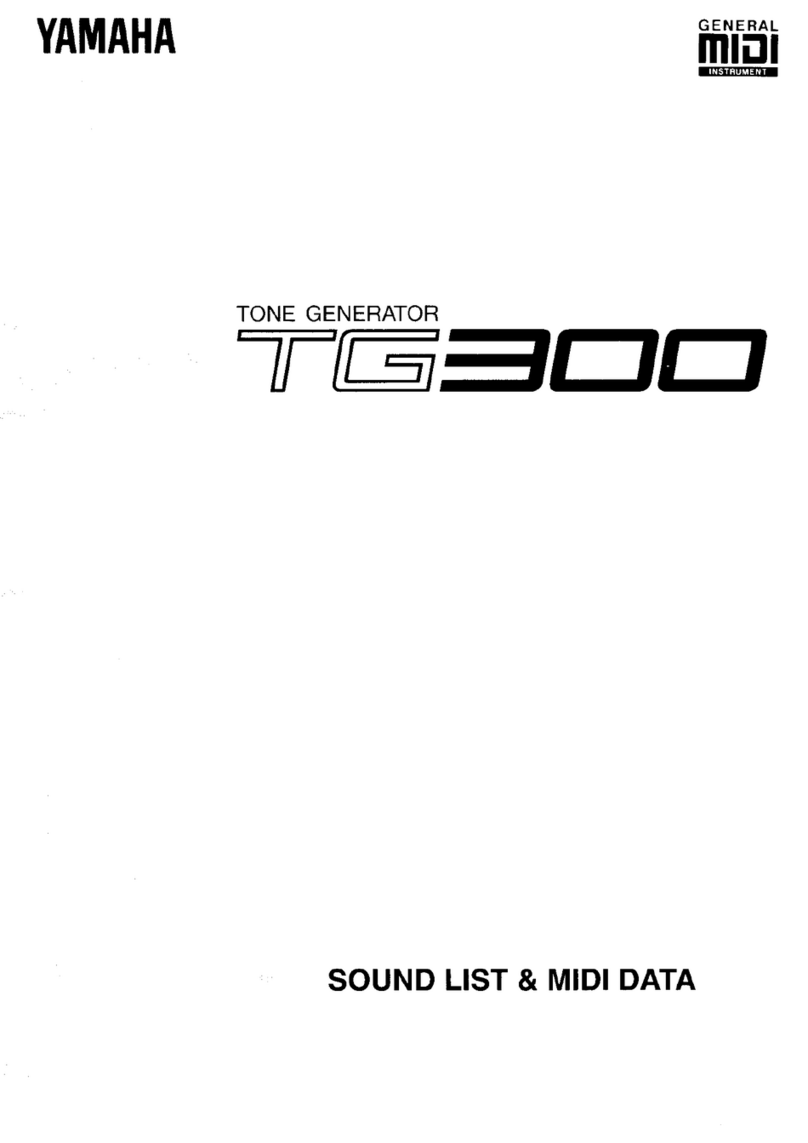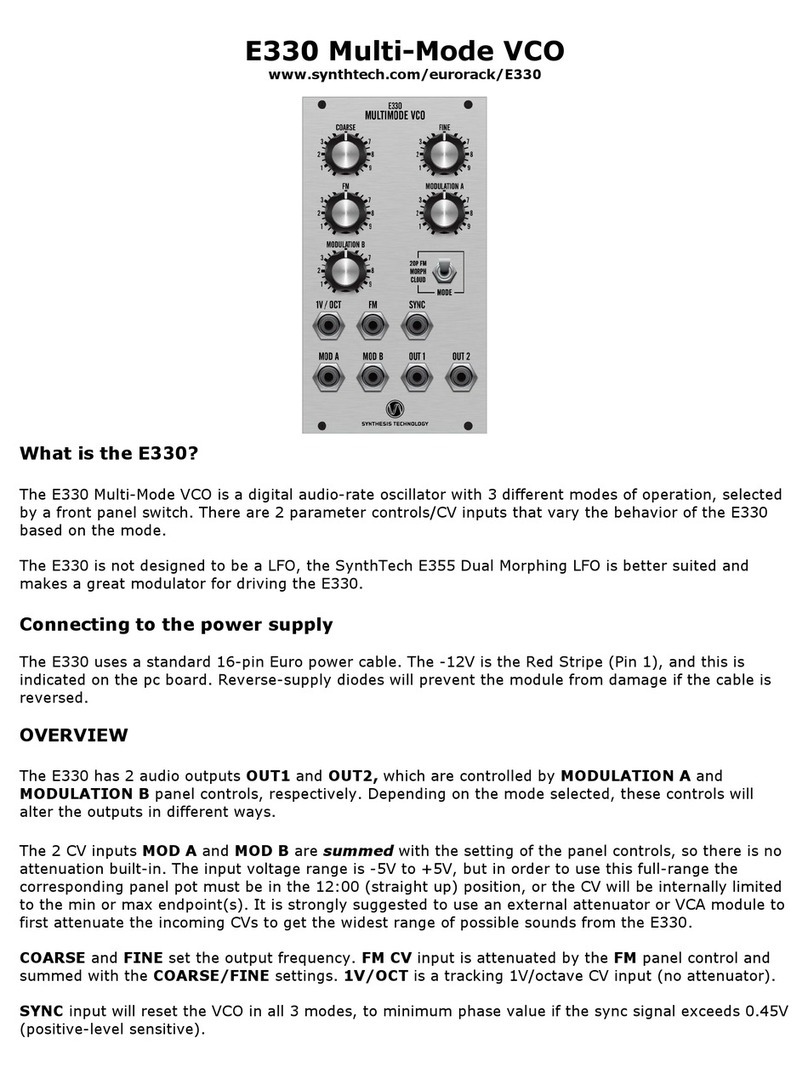DIGISYNTHETIC Pro series User manual

DIGISYNTHETIC PRO
PROFESSIONAL MIXING CONSOLE DSP
SERIES
DSM104
DSM134
DSM164
DSM204
DSM 1043 POWER
DSM 1345 POWER
OPERATINGINSTRUCTION

1 PREACUTIONS
-Read this manual carefully follow the instructions before using the mixer.Keep the manual for
future reference and for out new ways of using the system.Keep the packing too:as well as
ensuring that the equipment remains in good condition,it is also an important factor when the
unit is valued for sale on the second-hand market.
-Take great care to avoid spilling liquids on the unit or using it In excessively damp conditions.
-Avoid installing the mixer sources of excessive heat,exposing it to direct sunlight or leaving it
unprotected in dusty surroundings.
-Make certain the mains power voltage is not higher than that shown on the rear panel.
-Never use the unit if the power cable or plug are not in perfect conditon(if necessary,have them
replaced or carefully repaired).
-To prevent causing interference on the mixer,avoid installing the mixer near power
transformers,television sets,radio transmitters and electric motors,or lighting dimmers and the
cables connecting them to luminaires.
-Avoid pointing microphones In the direction of the loudspeaker enclosures:this can cause
annoying feedback,which could also damage the speakers.
-When connecting various units together(mixers,power amplifiers and electronic
instruments),noises and hum could be caused.These are normally due to earth loops,and can be
solved by breaking the loops,creathing a star earth set-up ,i.e.with all the units`earths
connected to a single reference point.
-To avoid regrettable costly problems,only use orginal connector cables.
-Never connect an output channel to another input channel on the mixer.Before connecting
anything,read the insrtuctions this manual.
-Never connect any audio connector of the mixer to any surce of electrical power.
-Do not use solvents such as acetone or alcohol to clean the mixer,as they would damage its
finish and the writing on its panels.
-In the event of faulty operation of any part of the system,contact the nearest DIGISYNTHETIC
assistance center or a specialized centre,but never try to carry out repairs yourselt.
2 WARNING
TO REDUCE THE RISK OF ELECTRIC SHOCK
DO NOT REMOVE COVER OR BACK
NO USER SERVICEABLE PARTS INSIDE
REFER SERVICING TO QUALIFIED SERVICE PERSONNEL
TO REDUCE THE RISK OF FIRE OR ELECTRIC SHOCK
DO NOT EXPOSE THIS EQUIPMENT TO RAIN OR MOISTURE
1

2
MONO CHANNEL SECTION
STEREO CH ANNEL
SECTION
EFFECT
SECTION
MASTER SECTION
REAR PANEL
DSM 104 DSM134
DSM 164 DSM204
DSM 1043
DSM 1345
3 FRONT PANEL

4 MONO CHANNELS SECTION
1 MIC
2) LINE
3) INS
4) PAD (-20dB)
5) GAIN
6) HIGH-MID-LOW
Neutrik electronically XLR connector
input socket. For connecting low level
signal sources, such as microphones or
other low impedance devices.
Balanced or unbalanced 1/4
(6.35mm)diameter stereo jack input
socket.For connection of high level sound
sources, such as keyboards, electric guitars,
electronic musical instruments or audio
playback units. Mono connectors can also
be used for automatic signal unbalancing.
Stereo jack connector ( 6.3mm) for
connecting the input and output of a
remote device -noisegate, compresor,
equalizers - in series with the channel. The
command is only avaitable in mono
channels.
When push this switch ,attenuates.the
input signal -20dB.
Adjusts pre-amplifiction of signals from
the MIC (1)and LINE (2) inputs, ensuring
optimal performance of channel circuits.
For well-balanced Gain adjustment,
position the volum fader (14) at
approximately 3/4 of the control travel,
then adjust Gain until the PEAKLED (10)
lights up only at signal peaks.
The sound tone controls are positioned
after the GAIN control (5); the boosting of
these controls can cause channel
overloading , in which case the PEAK
LED will illuminate (10); turn the GAIN
control knob (5) in an anticlockwise
direction until PEAK LED(10)goes out.
- controls the high range of signals
( 15dB). When the knob is centrally
positioned (zero point), sound tone
remains unchanged. Turn the knob
anticlockwise to gradually reduce high
frequencies (vocals with less hiss,
reduction of background noise, cymbals
less cutting,etc.); Turn the knob clockwise
to boost high frequencies (sounds are
highlighted, vocals are more intelligible,
signal harmonics are emphasised).
- :controls the mid-range of signals(
12dB). When the knob is centrally positioned
(zero point), sound tone remais unchanged.
Turn the knob anticlockwise to gradually
reduce mid frequencies (reduction of mid part
of sound, tones at extremes of high and low
ranges are emphasised, typical of dance music
When connecting a record rurnable , use
only an external R.I.A.A pre-amplifier.
HIGH:
MID
tones); tum the knob clockwise to boost mid
frepyencies (sound body is highlighted,
greater overall sound power and more nasal
tone).
- : controls the low range of signals (
15dB). When the knob is centrally positioned
(zero point), sound tone remains unchanted.
Turn the knob anticlockwise to Graduatly
reduce low frequencies (boom is neutralised,
excessively low sounds are removed); turn the
knob clockwise to boost low sounds are
removed); tum the knob clockwise to boost
low freuencies (more fullbodied sound,
highlighting of main signal frequencies,
prcussive sound more pronounced).
Use this control to the level of singal from
extemal soure and the main sigral control is
re-controled by MAS-TER or SUB section.
Use this control when you want to get effect
sound by adjustment of input signal, when
you don`t use extemal soure digital will be
working which in stallde inside.
Knob for adjusting signal stereo position, for
constant variation to the stereo image. Turn
the knob to the left (L) or right (R ) to vary the
proportion two signals; turn the knob to far
left or far right to eliminate the opposite
signal. To connect stereo soures, use two
mono channels; position one PAN to the left
(L), the other to the right (R).
Red LEDthat lights up when the signal level at
the tone control output is rear clipping
point.yillow LED is odb,green LED is -20dB.
Used for headphone monitoring of each
channel, regardless of the main mix. The
PFL(Pre-Fader Listen) function allows the
user to listen to the level before fader control;
subsequent adjustment of the fader control (14)
will not modify the level. The control is useful
during channel gain adjustment.
Push the switch, can use sub1-2fader.
13)MAIN L-R
If you want to use master L-R fader, push this
switch.
ALPS 60mm slide control, with dust guard
.The fader adjusts channel signal level to be
sent to the Master MAIN controls L- R (41)
.Set the slider to 0dB for maximum signal
level; slide downwards to lower and
eventuaily eliminate ( ) the signal. For best
results, set the slide control to 3/4 of travel
upwards, then adjust the GAIN control (5) to
desired level.
LOW
7) AUX1-AUX2
8) EFF1.EFF2
9) PAN
10) PEAK.OdB.-10dB
11) PFL
12) SUB1-2
14) FADER
3
2
1
3
4
5
6
7
8
9
10
11
12
13
14
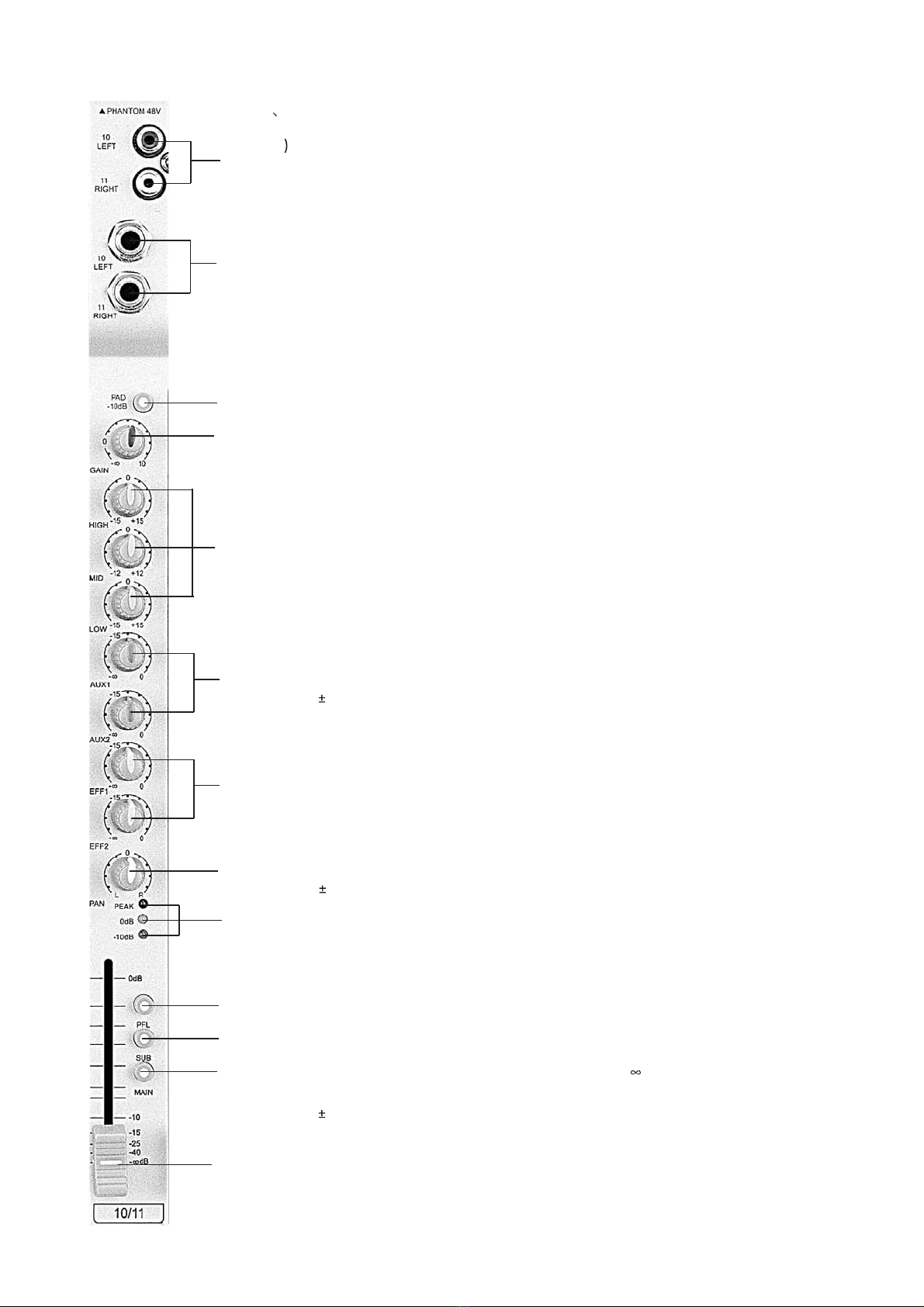
5 STEREO CHANNEL SECTION
15 LEFT RIGHT PIN JACK
16) LEFT.RIGHT
17) PAD (-10dB)
18) GAIN
19) HIGH MID LOW
This use for conectionctionction into
line level equipment.
Line with connection 1/4 jack 0S line
input of L,R stereo and input the signal
of balance line level,if the signal input
the input terniant of right side , output
into the side only , if each signal input
the inpuy teminal of left &right output a
stereo of left & right.
When push this switch, atteruates the
input signal-10dB
Adjusts unput sensitivity from 0dB to
+10dB
The sound tone controls are positioned
after the GAIN control (18); the
boosting of these controls can cause
channel overloading, in which case the
PEAK LEDwill illuminate (23); turn the
GAIN control knob (18) in an
anticlockwise direction until the PEAK
LED (10) goes out.
: controls the high range of
signals ( 15dB). When the knob is
centrally positioned (zero point ) ,sound
tone remains unchanged. Turn the knob
anticlockwise to gradually reduce
highfrequencies (vocals with less
cutting, etc.): turn the knob clockwise to
boost high frequencies (sounds are
higlighted, vocals are more intelligible,
signal harmonics are emphasised).
controls the mid-range of
signals ( 12dB). when the knob is
centrally positioned (zero point), sound
tone remains unchanged. Turn the knob
anticlockwise to gradually reduce mid
frequencies (reduction of mid part of
sound, tones at extremes of high and low
ranges are emphasised, typical of dance
music tones); turn the knob clockwise
to boost mid frequencies (sound body is
highlighted, greater overall sound
power and more nasal tone).
-HIGH
-MID:
-LOW: controls the low range of
signals ( 15dB). When the knob is
centrally positioned (zero point), sound
tone remains unchanged. Turn the knob
anticlockwise to gradually reduce low
frequencies (boom is neutralised,
excessivel low sounds are removed);
turn the knob clockwise to Boost low
sounds are removed); turn the knob
clockwise to boost low freuencies (more
fullbodied sound, highlighting of main
signal frequencies, percussive sound
more pronouncad).
Use this control to the level of signal
from external soure and the main signal
control is recontroued by MASTER or
SUB section.
Use this control when you want to get
effect sound by adjustment of input
signal, when you don`tuse extemal
soure digital will be working which
installed inside.
Knob for adjusting signal stereo
position,for constant variation for the
stereo image .Turn the knob to the left
(L)or right (R) to vary the proportion of
the two signals; turn the knob to far left
or far right to eliminate the opposite
signal. To connect stereo soures, use two
mono channels; position one PAN to
the left (L), the othe to the right (R).
Red LED that lighs up when the signal
level at the tone control output is rear
clipping point. yellow LED is 0dB,
green LED is-20dB.
The PFL (pre Fader Listen) function
allows the level to be listened to before
the action of the volume control
Push the switch, can use sub1-2fader
If you want to use master L-R fader,
push this switch.
ALPS 60mm slide control , with dust
guard. The fader adjusts channel signal
level to be sent to the main Master
MAIN controls L-R(41). Set the slider
to 0dB for maximum signal level; slide
downwards to lower and eventually
eliminate ( ) the signal.
20) AUX1 AUX2
21) EFF1 EFF2
22) PAN
23) PEAK 0dB-10dB
24) PFL
25) SUB1-2
26) MAIN L-R
27) PADER
4
15
16
18
17
19
20
21
22
23
24
25
26
27
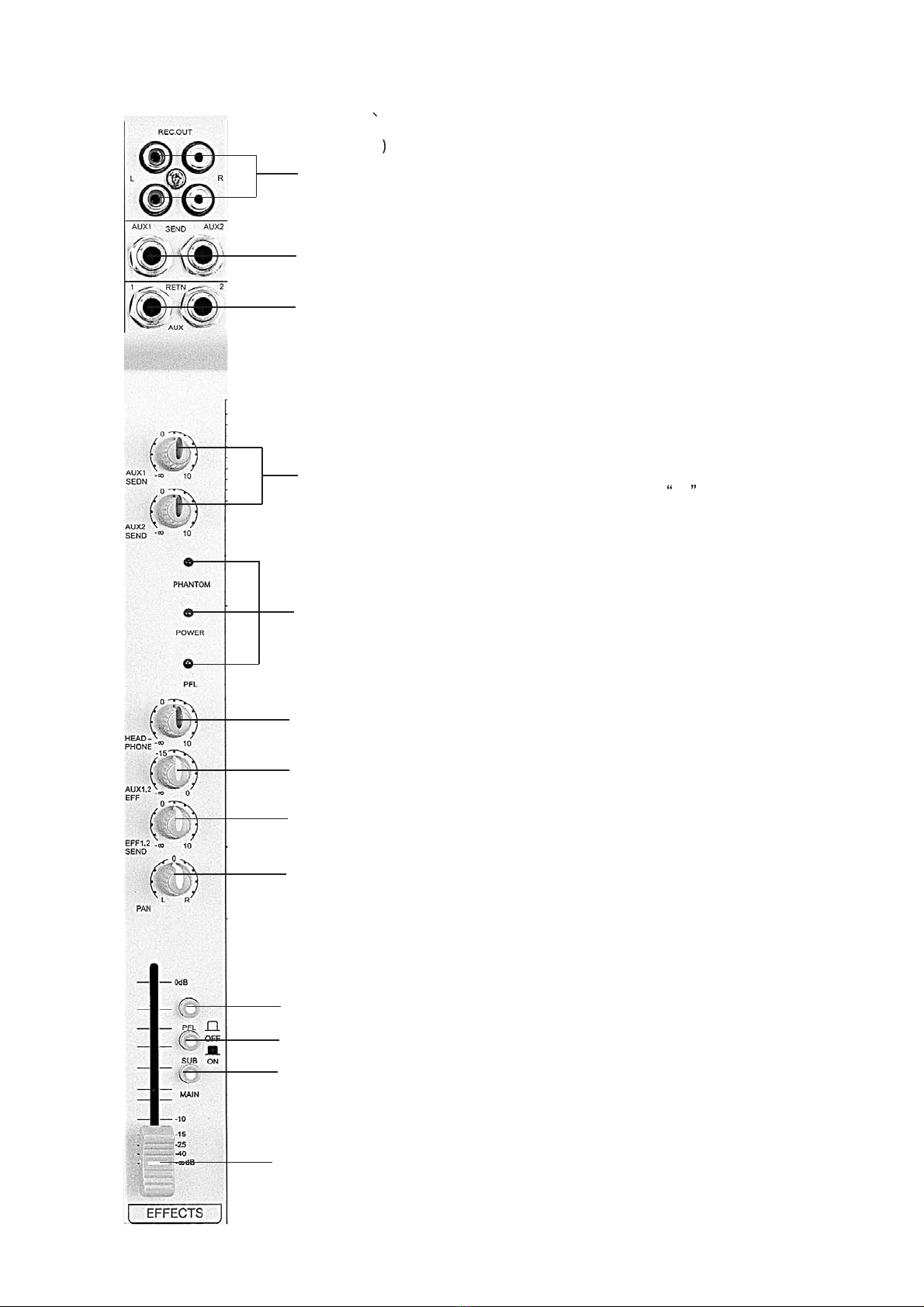
6 EFFECT SECTION
28 REC OUT
29) AUX1.SUX2 SEND
30) AUX1.AUX2 RET
31) AUX1.AIX2 SEND CONTROL
32) PHANTOM LED .POWER LED.PFL LED
33) HEADPHONE VOLUME CONTROL
34 )AUX1-2EFF
35) EFF1-2SEND
36) PAN
37) PFL
38) SUB1-2
39) MINA L-R
40) EFFECT FADER
This jack can be connected with cassette deck when recording the mixed
out.
Unbalance jack connectors for connection of monitors, either amplified or
for amplification; the output signal level is regulated by the Aux1.aux2
controls.
Input connector allowing the output of the remote effect device to be
connected to the mixer.
They regulate the general level of the monitor line signals received from
the input channels for sending to the monitor spedkers of the audio system
connected to the mixer by means of the AUX1. AUX2 outputs
PHANTOM LED that lights up when push the phantom power switch,
power LED that leghts up when the power is on , PFL LED lights up
when the PFL switch is pressed.
Controls the level of the headphone listening volume.
Controls the level of the EFFECTS signal to be send to the AUX1-2 SEND.
They regulate the general level of the effect line signals received from the
input channels for sending to the internal effect section.
Using by this control, you can adjust echo sound between left &right.
Allows headphone monitoring of the level of the EFF2 effect. The PFL (Pre
Fader Listen) function allows the level to be listened to before the action
of the volume control.
Push the switch, the effect signal can to be the SUB1-2 fader.
Push the switch, the effect signal can be main L-R fader.
Control of the level of the effect1-2 signal level to be sent to the main, SUB
out outputs.
5
28
29
30
31
32
33
34
35
36
37
38
39
40

7 MASTER SECTION
41) MAIN OUT
42) HEAD PHONE
43) SUB OUT
44) OUTPUTS LEVEL INDICATOR
45) SUB1-2FADER
46)MAIN L-R FADER
XLR connectors which supply the signals controlled by the
MAIN LIR Fader (56), the signal taken from these outputs
requires use of a remote amplifier for connection to the speakers
if active spea kers (with bullt -in amplification) are used,direct
connection without a remote amplifier is possible .
Balanced stereo jack connector for connection of headphones
with min ,impedance 32 Ohm.
The terminal to be output with the volume control against
inputting signal into SUB1-2board.
LEDS for display and decibel measurement of the output signal
levels.
Using by this control, you canadjust SUB1-2output level.
Using this control, you can adjust MAIN L-R output level.
41
42
43
44
45
46

8
47 MULTI-EFFECTS PROCESSOR
48)UP DOWN
49)ENTER
01 CATHEDRAL 1 12 STAGE 23 MED FLANGER
02 CATHEDRAL 2 13 VOCAL 24 BRIGHT FLANGER
03 MEDLUM PLATE 14 PERCUSSION 25 DELAY&REVERB
04 BRIGT PLATE 15 SHORT DELAY 26 CHORUS&MREV
05 SMALL HALL 16 MEDIUM DELAY 27CHORUS&LREV
06 MEDLUM HALL 17 ECHO 28 FLANGER&MREV
07 ROM 18 SHORT GATED REV 29 FLANGER&LREV
08 MED STUDIO 19 MED GATED REV 30 RADIO SPEAKER
09 LARGE STUDIO 20 SLOW CHORUS 31 DISTOR TION
10 MED CONCERT 21 MEDIUM CHORUS 32 MAGIC PITCH
11 LARGE CONCERT 22 FAST CHORUS
Selects the type of effect.
When you selects the type of effect, please push the key.
8.MULTEFFECT
47
48
49

9 SUPPLY AND POWER SECTION
50 AC POWER CARD
51 FUSE HOLDERS
52) POWER SWITCH
53) PHANTOM POWER SWITCH:
54) OUTPUTSL/R
AC200V-240V 50-60Hz
When occur a problem on this appliance,the fuse will be cut off power to prevent fron problem. Fuse: TIA
(DSM-104 DSM-134 DSM-164 DSM-204) T4-6A(DSM-1043 DSM-1345)
Push this switch ON , when you want to operate, the power LED (32) will be light up.
Switch for activating the 48Vpower on the MIC input connectors (1)of the mono channels; the LED
illuminartes to indicate the power is on. The phantom power supply is necessary for many professional
capacitor microphones.
Speakon connector sockets. These allow a pair of loudspeaker enclosures to be connected to the built-in
amplification circuit. These enclosures must have an minimum impedance of 4ohm.
50 51 52 53
54
53
52
51
50

This manual suits for next models
6
Table of contents
Other DIGISYNTHETIC Recording Equipment manuals