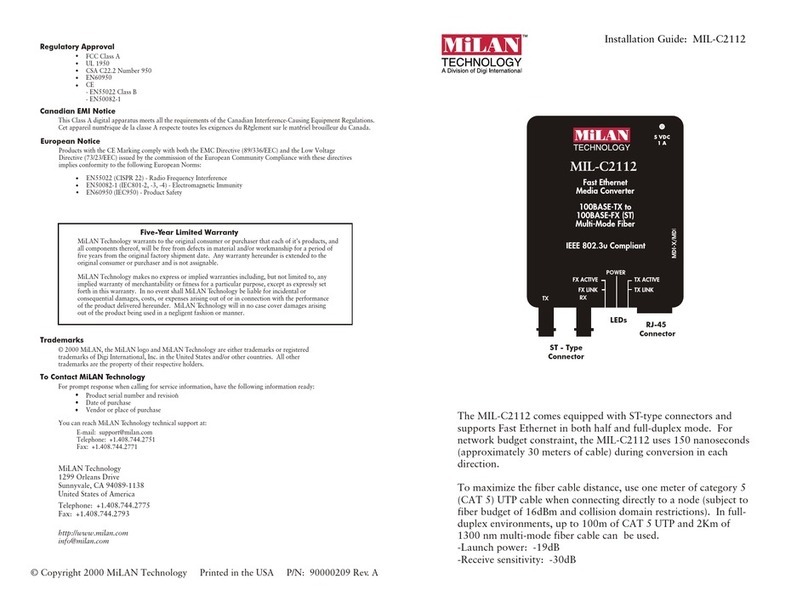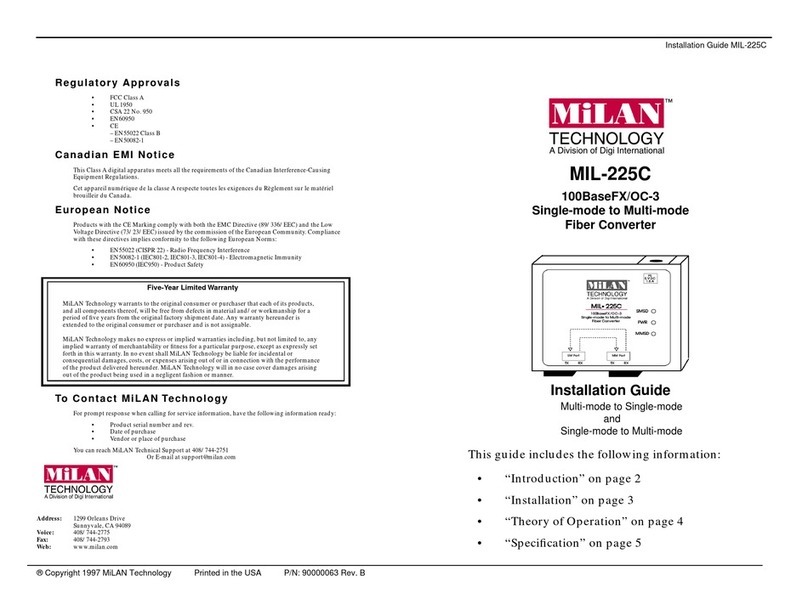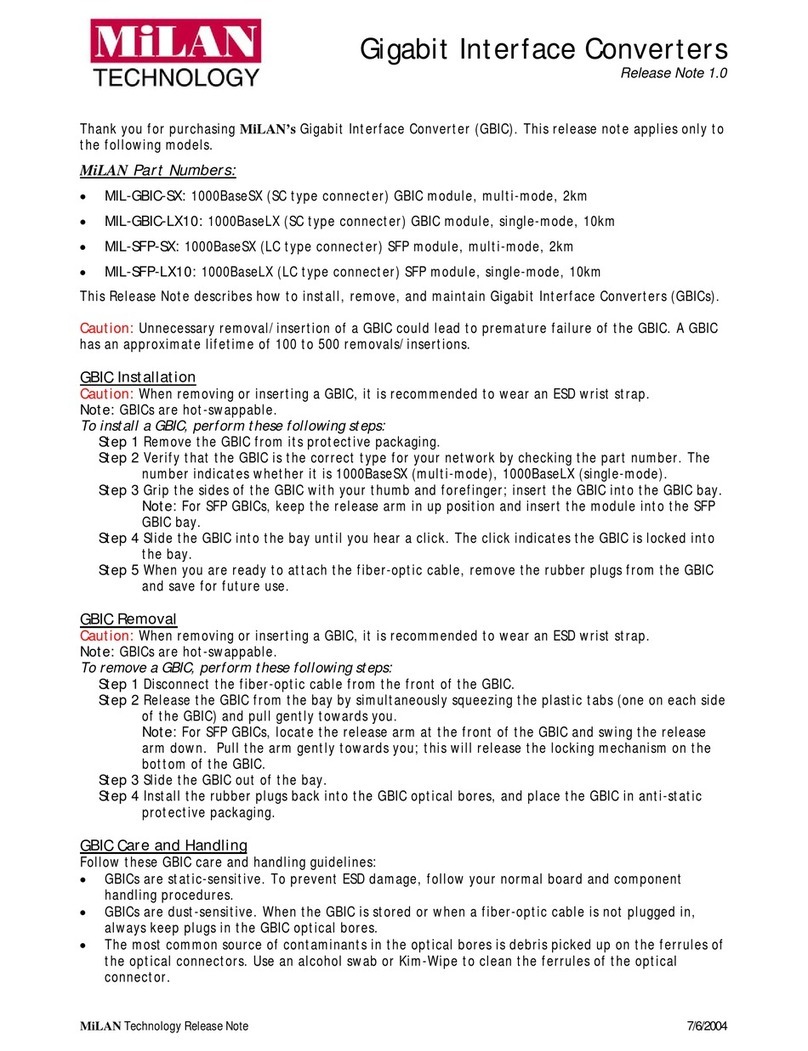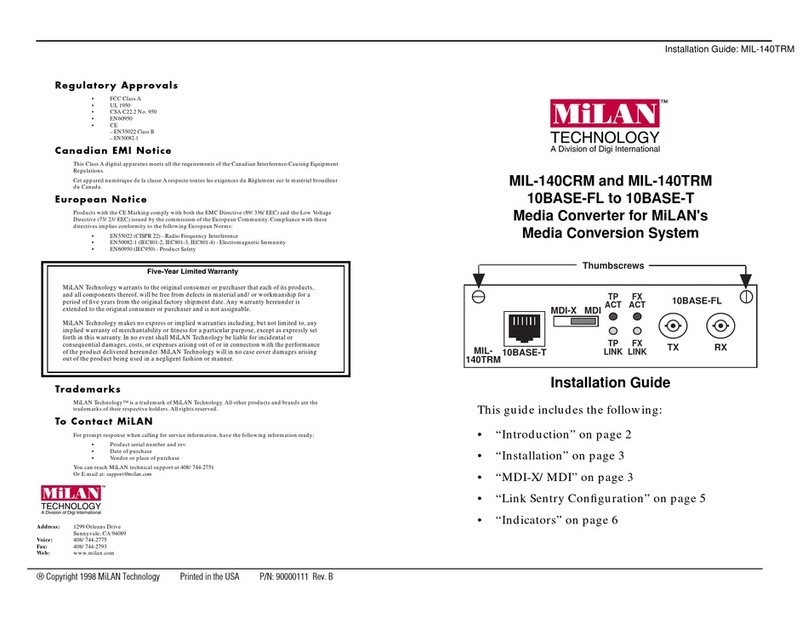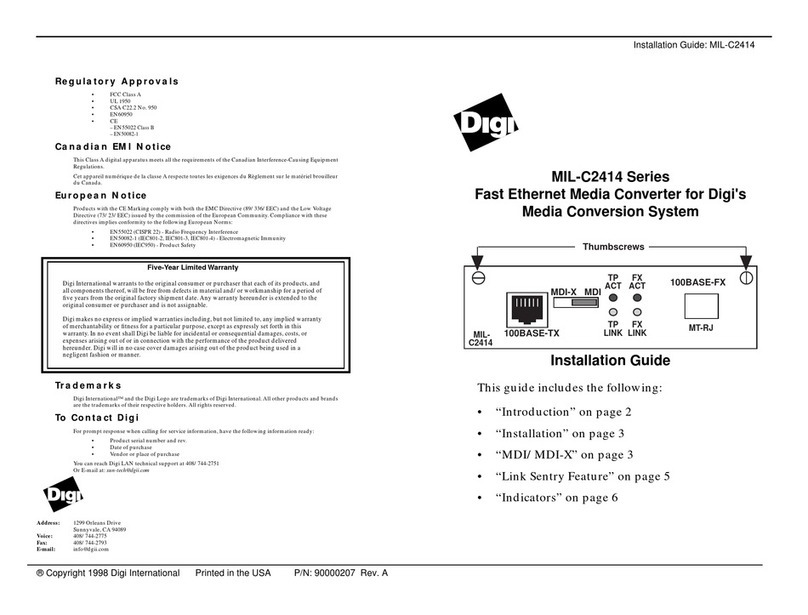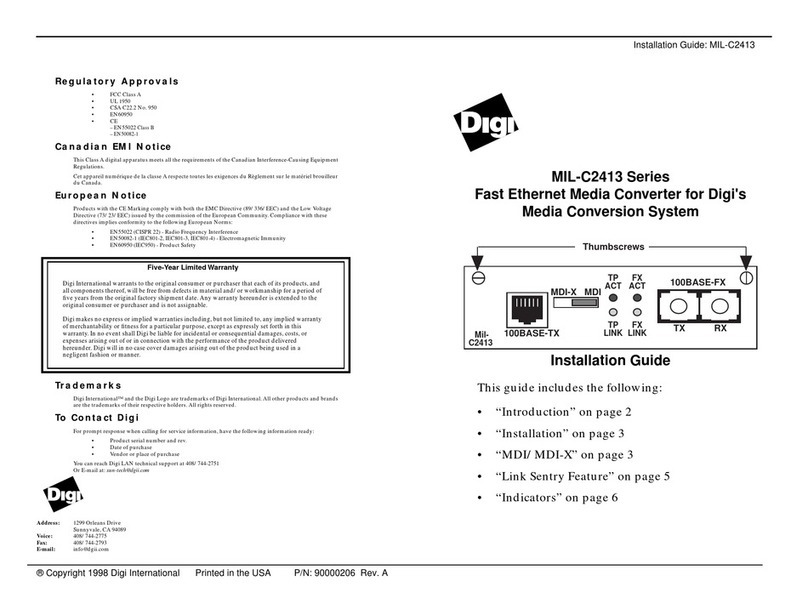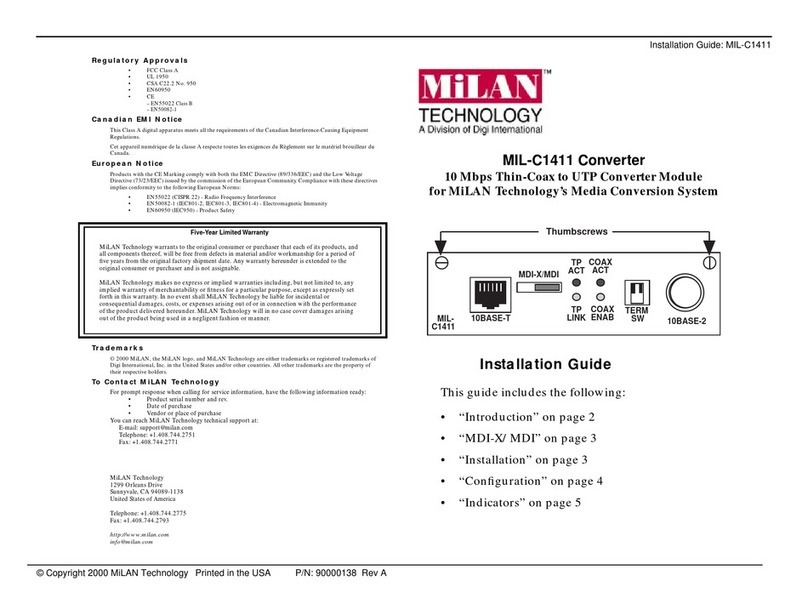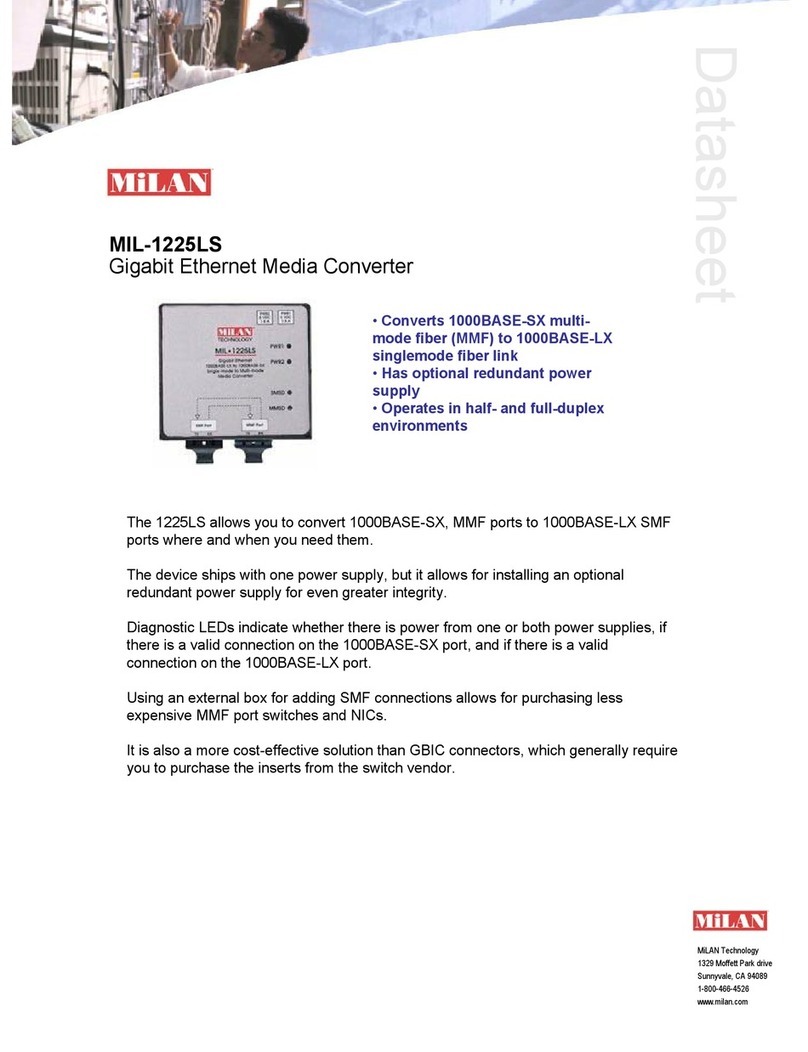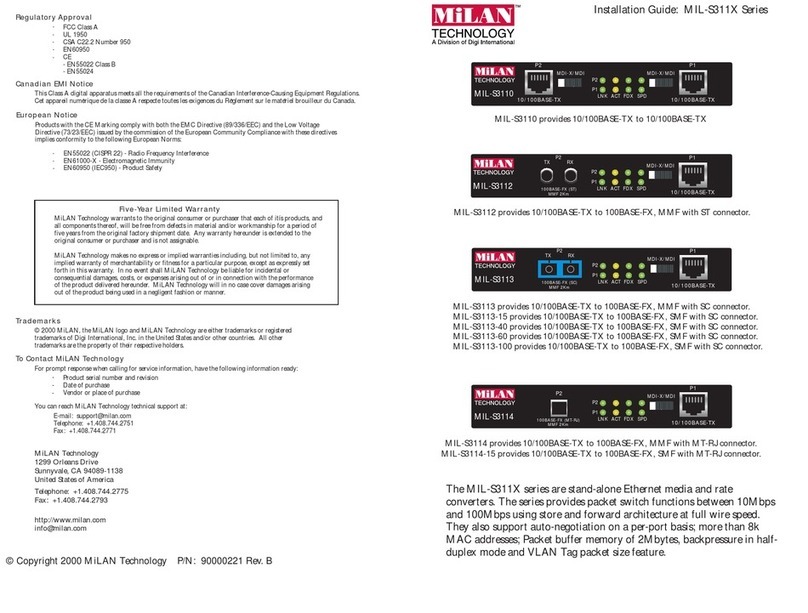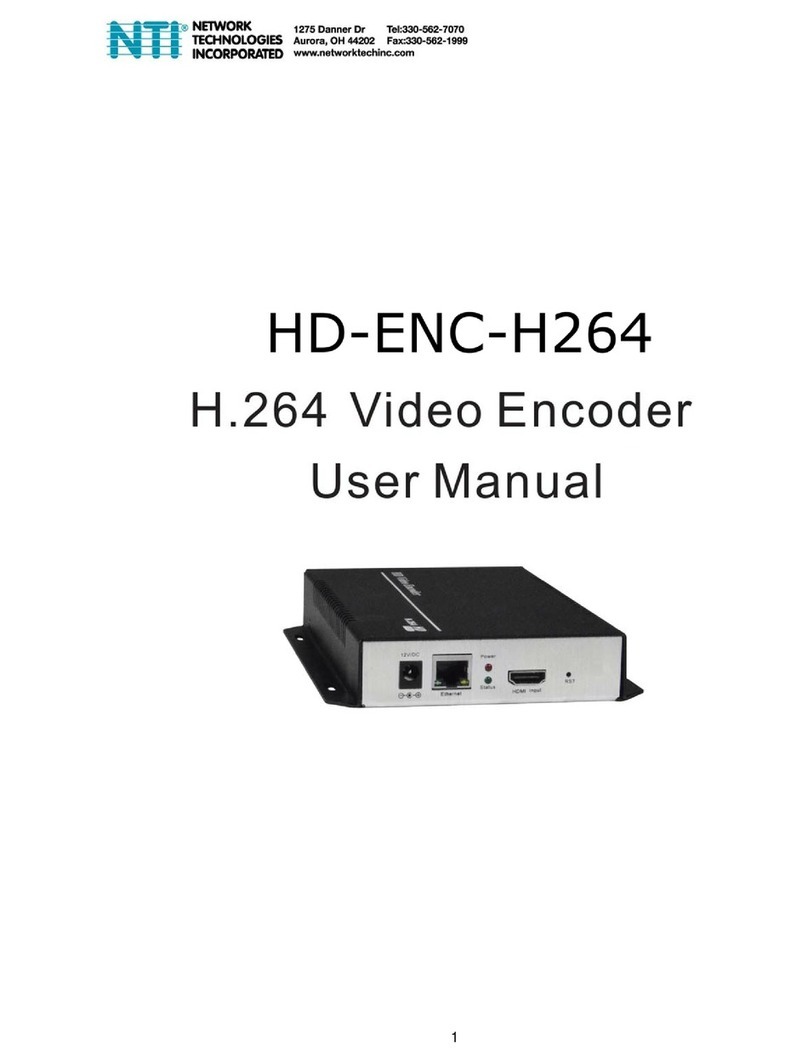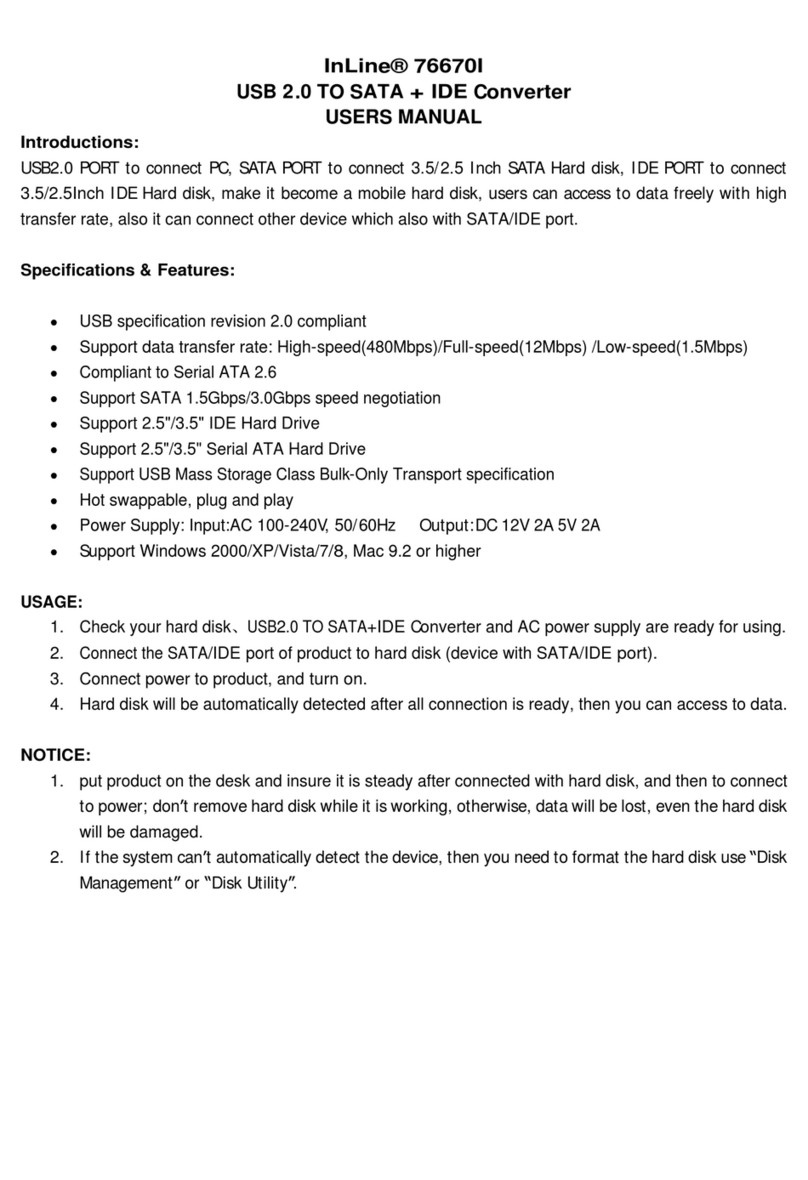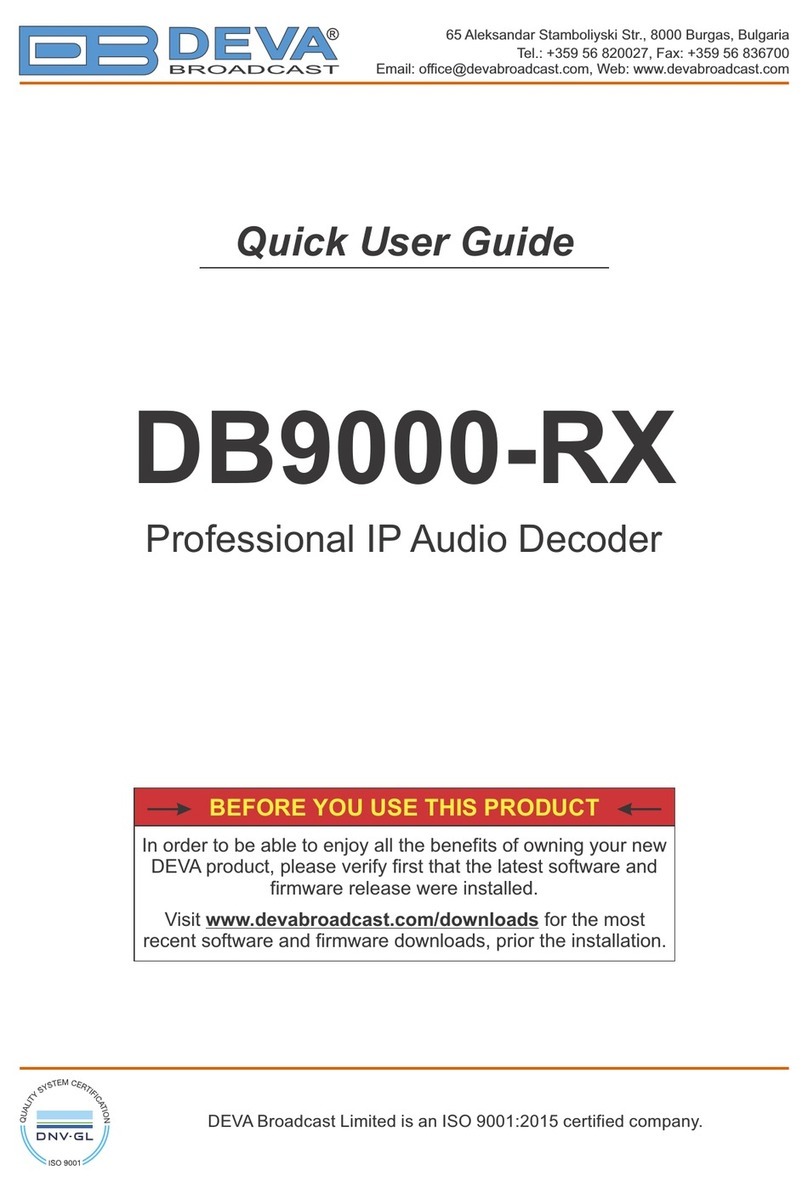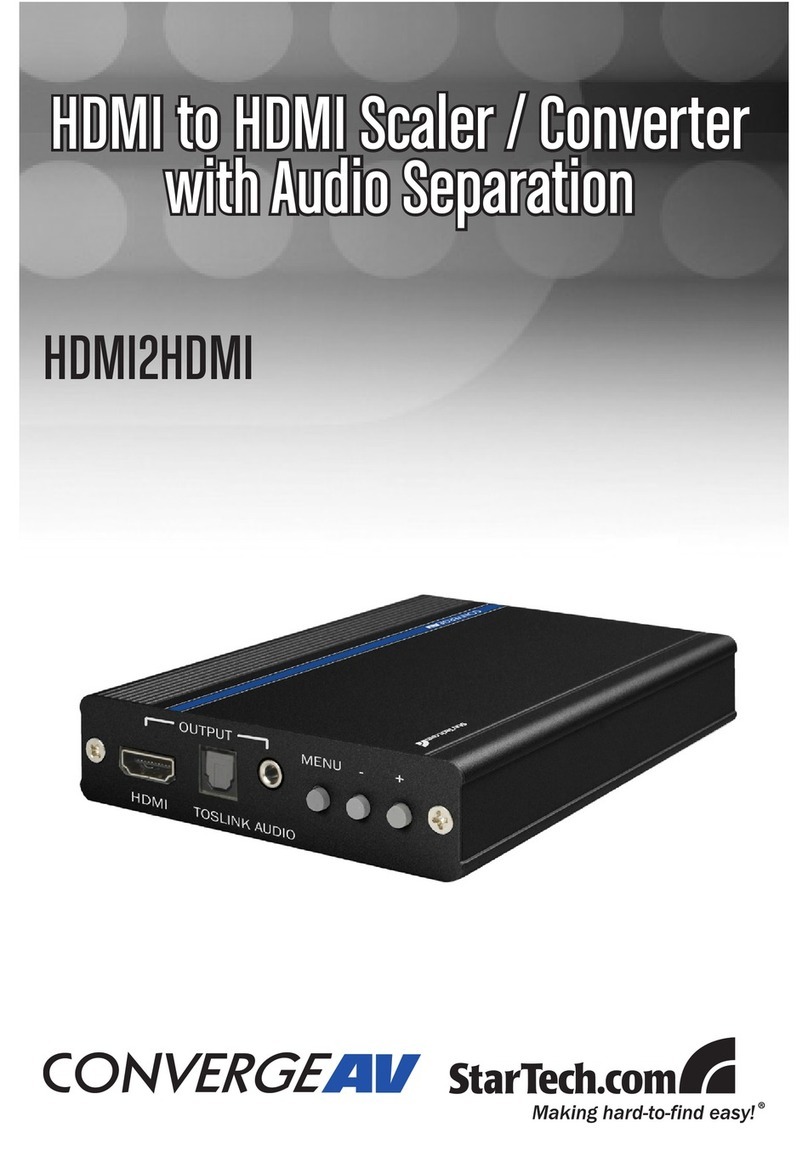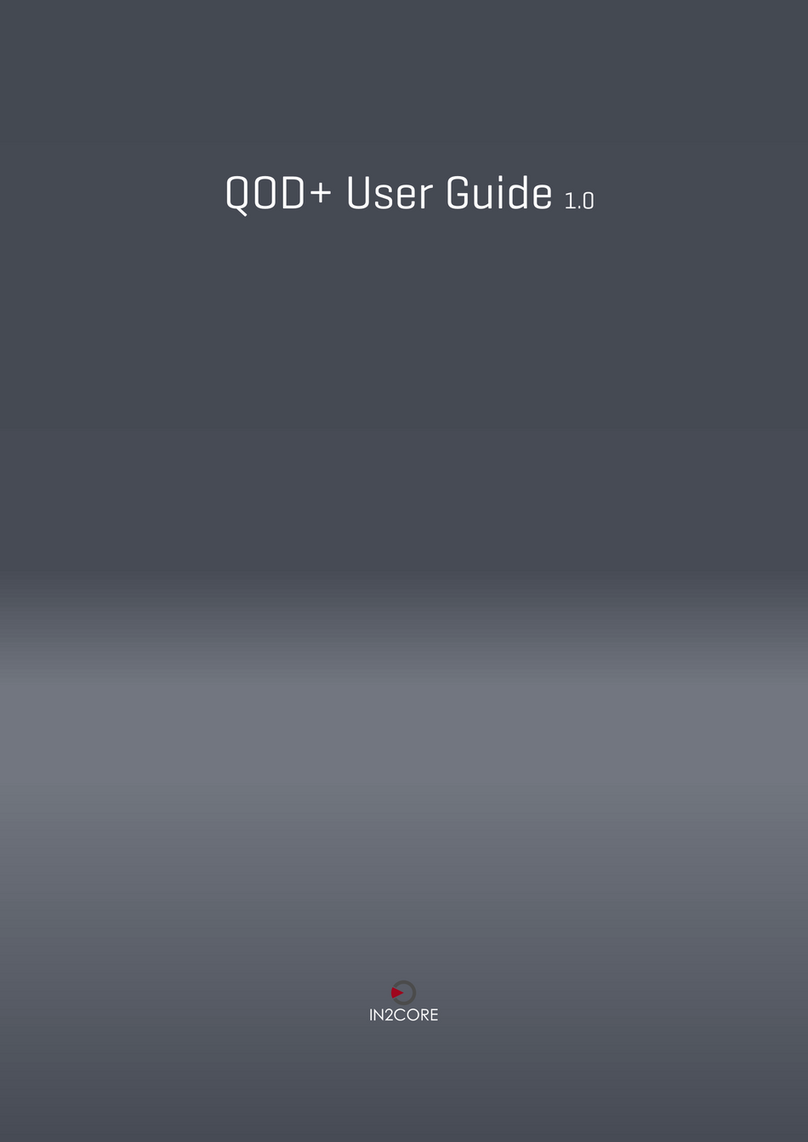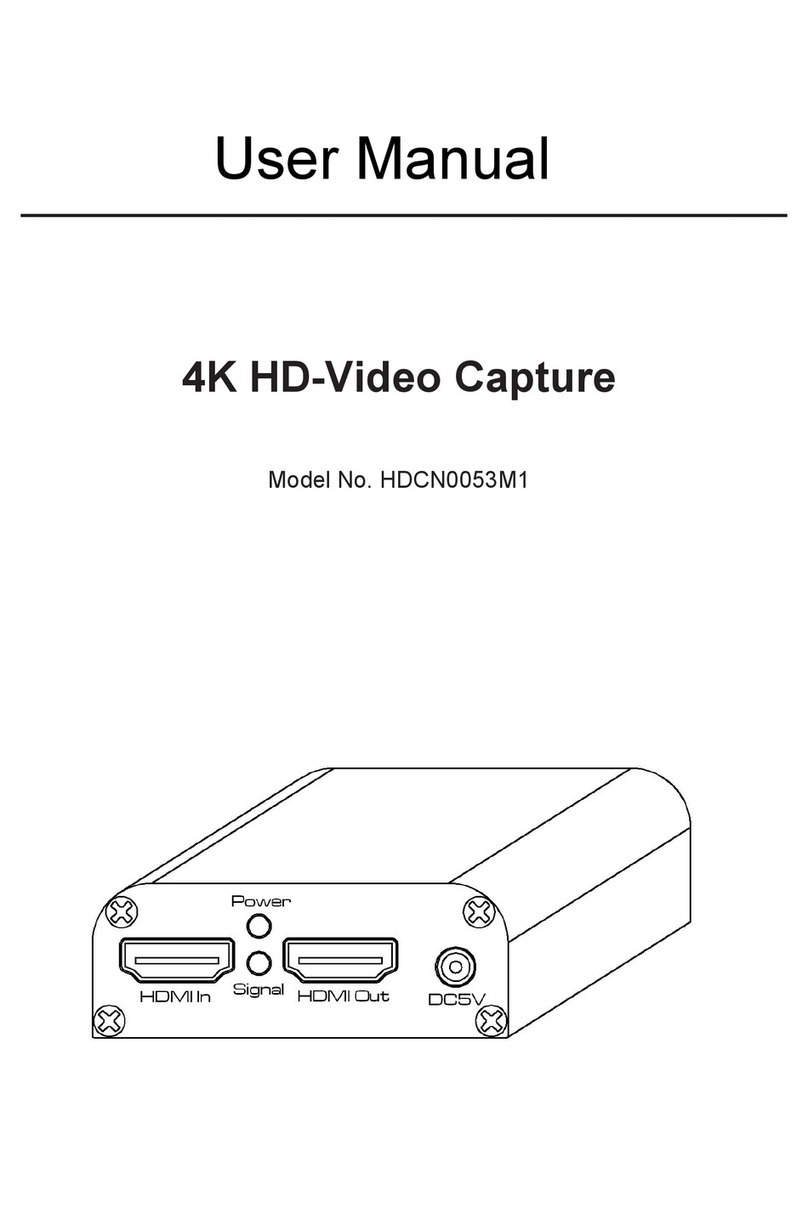Regulatory Approvals
FCC Class A
UL 1950
CSA 22.2 No.950
EN60950
CE
– EN55022 Class B
– EN50082-1
Canadian EMI Notice
This Class A digital apparatus meets all the requirements of the Canadian Interference-Causing
Equipment Regulations.
Cet appareil numérique de la classe A respecte toutes les exigences du Règlement sur le matériel
brouilleur du Canada.
European Notice
Products with the CE Marking comply with both the EMC Directive (89/336/EEC) and the
Low Voltage Directive (73/23/EEC) issued by the commission of the European Community.
Compliance with these directives implies conformity to the following European Norms:
EN55022 (CISPR 22) - Radio Frequency Interference
EN50082-1 (IEC801-2, IEC801-3, IEC801-4) - Electromagnetic Immunity
EN60950 (IEC950) - Product Safety
Trademarks:
The MiLAN logo and MiLAN Technology are registered trademarks of MiLAN Technology
in the United States and/or other countries.
To Contact Technical Support:
For prompt response when calling for service, have the following information ready:
- product serial number
- date of purchase
- vendor or place of purchase
You can reach MiLAN Technology technical support at:
- Telephone: +1.408.744.2775
- Fax:+1.408.744.2793
MiAN Technology
1329 Moffett Park Drive
Sunnyvale, CA 94089
United States of America
Telephone: +1.408.744.2775
Fax: +1.408.744.2793
http://www.milan.com
Five-Year Limited Warranty
MiLAN Technology warrants to the original consumer or purchaser that each of its products,
and all components thereof,will be free from defects in material and/or workmanship for a
period of five years from the original factory shipment date. Any warranty hereunder is
extended to the original consumer or purchaser and is not assignable.
MiLAN Technology makes no express or implied warranties including,but not limited to, any
implied warranty of merchantability or fitness for a particular purpose, except as expressly set
forth in this warranty.In no event shall MiLAN Technology be liable for incidental or
consequential damages, costs,or expenses arising out of or in connection with the
performance of the product delivered hereunder. MiLAN Technology will in no case cover
damages arising out of the product being used in a negligent fashion or manner.
MIL-185C/MIL-195C
ATM TWIST
ATM Fiber/UTP Converter
© Copyright 2002 MiLAN Technology Printed in the USA P/N: 90000011 Rev. G
Ethernet
10BASE-FL
MDI-X/MDI
500mA
Installation Guide MIL-185C/MIL-195C
UTP ACTIVE
5VDC
FCC PART 15 CLASS A COMPLIANT
RXTX
ATM Twist
Model: MIL 185
UTP
to
Fiber
ATM
Multi-Mode
CONVERTER
POWER
FIBER ACTIVE
UTP ACTIVE
UTP ACTIVE
5VDC
FCC PART 15 CLASS A COMPLIANT
RXTX
ATM Twist
Model: MIL 195
UTP
to
Fiber
ATM
Single-Mode
CONVERTER
POWER
FIBER ACTIVE
UTP ACTIVE
MIL-185C MIL-195C
Installation Guide
This guide includes the following information:
"Introduction" on page 2
"Installation" on page 3
"Configuration Option" on page 4
"Specifications" on page 7