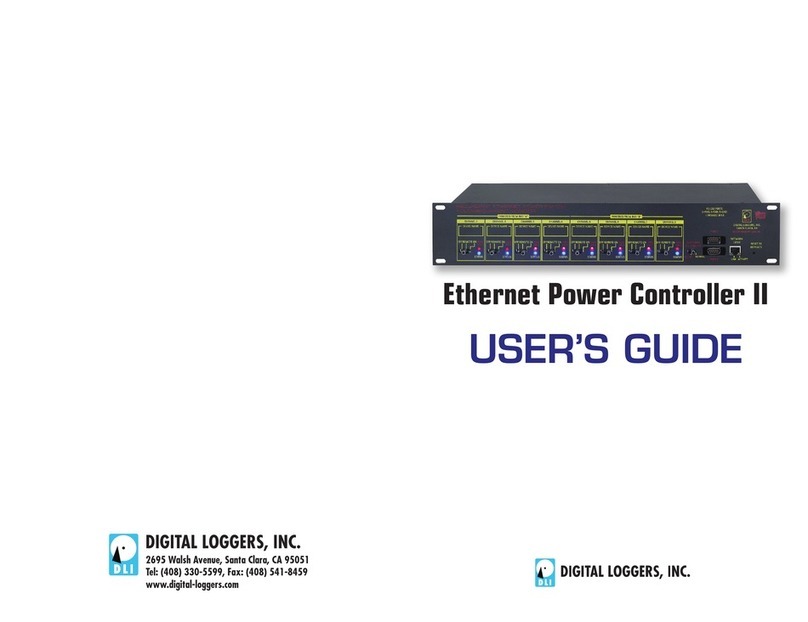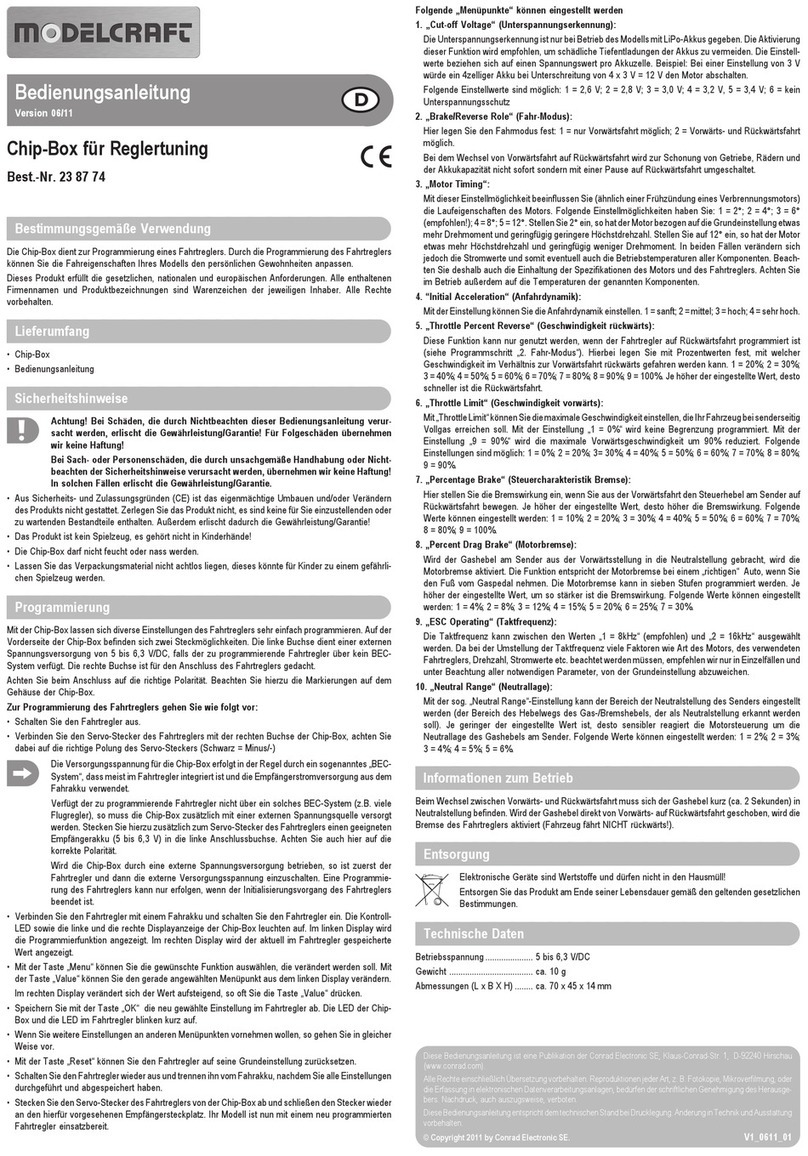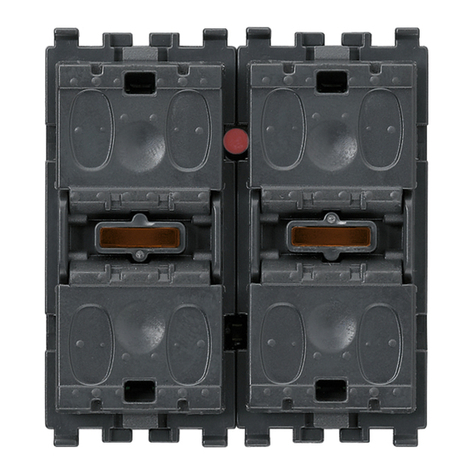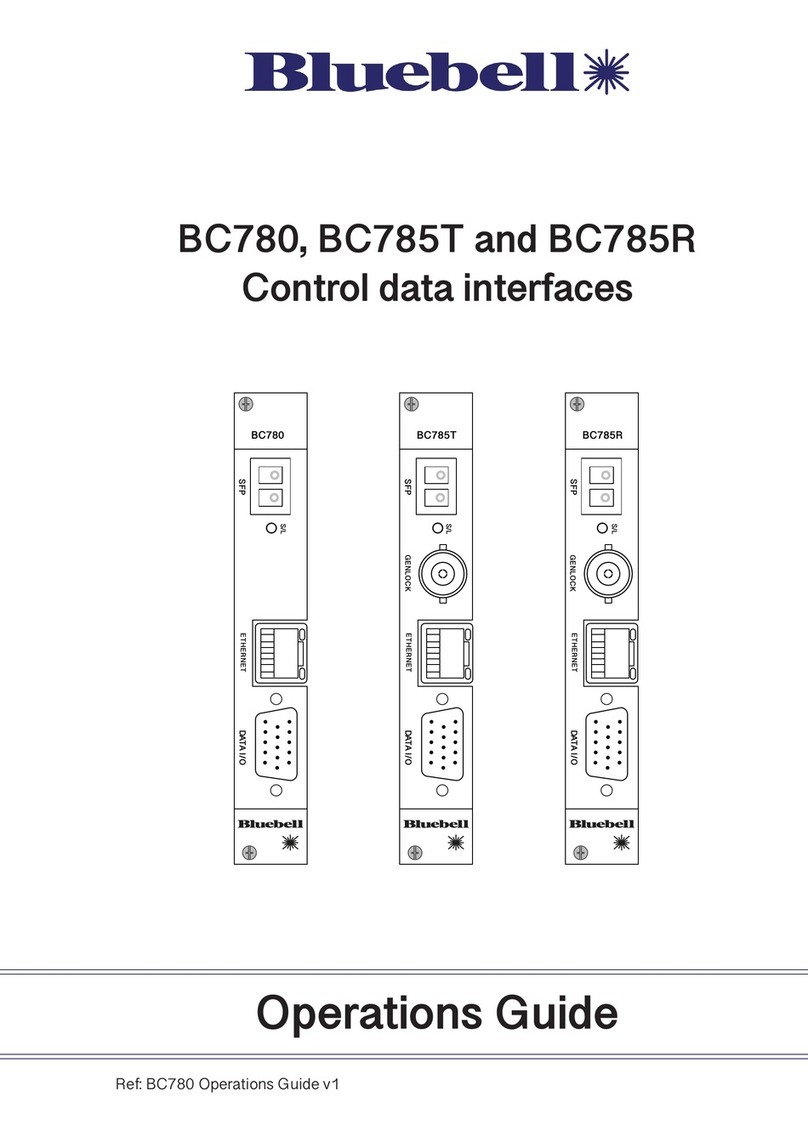Digital Loggers Web Power Switch 7 User manual

USER’S GUIDE
Ethernet Power Controller 7

Ethernet Power Controller 7 digital-loggers.com
2
Features
Congratulations on selecting the DLI Ethernet Power Controller 7,
a smart rack-mount AC power switch. Features include:
Simple Web Interface
The internal web server is accessible from any browser; simply
enter an IP. Conguration and control are web-based.
AutoPing™ Reboot
AutoPing continuously monitors an IP address. If a server, router,
or other peripheral goes down, AutoPing can power cycle to
automatically reboot it without user intervention. Several devices
can be monitored simultaneously.
8 Switched Duplex Circuits + 2 Unswitched Outlets
Eight individual switch control circuits are provided with duplex
outlets. Outlets are spaced for plugs and adapters. Un-switched
outlets are provided for “always on” devices. Switched outlets are
metered in two banks. Unswitched outlets are unmetered.
Programmable LCD Display and Keypad
A 2x16 LCD displays status for each outlet. Custom messages
can be displayed via Lua scripts. A front-panel keypad provides
local control and can be disabled.
Multi-User Password Security
Multi-user authentication limits access to the power controller. The
administrator selects which outlets each user controls.
Sequenced “On Timer”
A programmable delay timer allows outlets to be switched on
in sequence, rather than simultaneously. Many devices draw
a surge of power when initially switched on. Using this timer,
more equipment can share a single circuit without overloads.
Programmable scripts can be used to create customized power-up
and shut-down sequences with variable timing.

Ethernet Power Controller 7 3
MOV Surge Suppression
Dual 3600W metal oxide varistors clamp power surges and
spikes, protecting attached devices.
Scripting Language, Syslog, and Utilities
Lua scripting can be used to create custom control and reboot
sequences, schedule periodic reboots, etc. Internal and external
event logs are provided.
UPDATED Features
New hardware features include powerline surge dection, a high
current driver for external relays, and larger internal power relays.
Recently added features include context sensitive help, REST-ful
API, MQTT support, Amazon Alexa compatibility, environmental
sensor port, option expansion port, E-mail, SNMP and Jabber
notication, improved power metering, a light sensor, internal
temperature sensor, RS-232 for future expansion, extended
battery life, HTTPS, WiFi support, web power meters/charts and
Lua scripting. Future rmware upgrades may be necessary to
access newer hardware features. Firmware is constantly being
improved and is eld upgradeable via Ethernet.
Package Contents
• Ethernet Power Controller 7 with NEMA 5-15 plugs and outlets.
• Reversable rack ears attached to front of unit.
• RP-SMA WiFi Antenna.
• Internal web server backup battery.
(Battery is disconnected before shipment, located behind right
front panel hatch)
Please contact the freight carrier immediately if your package
appears opened or damaged in transit. Call DLI at (408) 330-5599
for tech support, service, and hardware upgrades.

Ethernet Power Controller 7 digital-loggers.com
4
Important Factory Defaults
IP: 192.168.0.100
User name: admin
(lower case)
Password: 1234
To reset to factory defaults,
gently press the reset-to-
defaults button below the LCD
to enter the reset menu, then select a reset option.
Quick Setup
Experienced? Use these shortcuts.
We recommend that rst-time installers skim the entire manual.
• Unpack. Save the carton. Attach line cords to 15A circuits.
• Attach an Ethernet cable from the controller to your LAN. Switch
power on. If you are attached through a switch, you may need to
cycle switch power to establish a connection.
• Ping the default address 192.168.0.100 to conrm that a
network connection is established. If you don’t receive a response,
proceed to the IP Setup section below.
• Log in to the power controller using the default user name
admin and the password 1234 Note: “admin” must be entered in
lower case.
• Click the Settings link to reach the conguration page. Select
the safest power-loss conguration for your installation: (all OFF,
all sequential ON, or pre-powerloss sequential ON). Note that
pre-powerloss means the last previously congured state, and it
does not take cycling into account. “Power loss” is dened as loss
of AC power on both inputs and battery depletion or disconnection.
• Congure the power switch as described below. After each
change, click Submit and wait for the page to refresh before
continuing.
Tip: A three-bulb electrical safety-tester is handy for checking
conguration before attaching live loads.

Ethernet Power Controller 7 5
IP Setup
If your network settings won’t access the default IP, use a direct
cable connection (temporarily bypass any switch or router)
and follow these steps to add a compatible static IP, such as
192.168.0.50 Before adding an IP, close all programs and
browsers. After the link is established, you can enable DHCP.
Windows Step 1
In Windows, the rst step is locating the network adapter TCP/IP
properties. The procedure diers for each Windows version:
Windows XP, 2000, 2003: Open Start / Control Panel / Network
Connections. In “classic view”, select Start / Settings / Control
Panel /Network Connections. Right-click on Local Area
Network Connection and select Properties. Proceed to step 2.
Windows Vista: Open Start, right click on Network, then on
Properties. Double click Network and Sharing Center, click
Manage Newtork Connections. A Network Connections window
appears. Right click on the network connection to the switch, ie.
Local Area Network. Proceed to step 2.
Windows 7: Open the Start orb, click on Control Panel. Click
View Network Status and Tasks, then Change Adapter
Settings. Proceed to step 2
Windows 8-10: Mouse or swipe to the bottom right corner and
select Settings. Select Control Panel. Select Network and
Sharing Center or Network->Network Settings. Click change
Adapter Settings or Adapter Options. Right click on your
connected network and select Properties. Proceed to step 2
Windows Step 2
The second step is adding an IP such as 192.168.0.50
Temporarily disable DHCP while conguring the switch.

Ethernet Power Conroller 7 digital-loggers.com
6
Select Internet Protocall TCP/IP V4 Properties and click
Properties. Enter a compatible static IP such as: Click Apply and
close windows. Ping the power switch to conrm the connection.
Point your
browser to
192.168.0.100
Log in. Detailed
instructions are at
digital-loggers.
com/ip_setup
Max OS X
Turn AirPort o temporarily. Click the Apple logo, then System
Preferences, then Network. Select Built-In Ethernet and then
Congure. Under the TCP/IP tab, select Manually and enter an IP
address such as 192.168.0.0 as shown:
Make the changes shown. Point a browser to 192.168.0.100 Log
in. Find Mac setup details at digital-loggers.com/mac_ip_setup

Ethernet Power Controller 7 7
Network Conguration
HTTPS is disabled by default. WiFi is enabled with a random
key. Start by establishing a hard-wired network connection to
192.168.0.100, or use the LCD and keypad to display the default
WiFi SSID and password. The Settings page controls network
conguration:
The IP address of the controller usually must match the “class C”
of your system. In other words, the rst three bytes (192.168.0)
must match the IP on your computer to access the controller.
Using a Ping utility is a good way to conrm a valid network
conguration. An “unreachable” report from Ping indicates a
miscongured network.
Once you have a connection, the controller may be operated via a
web browser. To access the controller, enter the IP address in the
URL eld of your web browser. The default is http://192.168.0.100
SSH is disabled by default.
After setup, the HTTP and SSH ports (if enabled) may be moved
to improve security. For example, changing the HTTP port to 2015
requires a browser URL of 192.168.0.100:2015 to reach the power

Ethernet Power Controller 7 digital-loggers.com
8
controller. Note that some browsers will deny connections to
ports under 1024.
Home (Outlet Control) Page
To access the home page, rst enter the controller’s IP address in
the browser URL eld, then log in. User admin has access to all
features. Other users have limited access to outlets as assigned
by the administrator.
Outlet Control
Clicking “Outlet Control” links to the home page used for
manually switching outlets on and o. Access to specic outlets is
determined by username. Admin controls all circuits.
Setup
The setup page lets you set outlet names, create web links, adjust
startup delays, and set a power loss recovery mode. You can also
add user accounts and change login credentials on this page.
Scripting
An updated scripting language based on Lua lets you customize

Ethernet Power Controller 7 9
the power controller. Scripts may be started manually,
automatically on power-up, by external http commands, or by
AutoPing events. Find a list of commands and examples at:
digital-loggers.com/scripts.html
AutoPing
The AutoPing page lets you set parameters to automatically
reboot attached equipment. First, specify an IP address to ping.
Next, adjust the timing settings and use the checkboxes to link the
IP to power circuits. For example, if a router is unreachable, you
may choose to automatically reboot both a router and a switch
attached to two dierent circuits. See page 12.
System Log
The power controller keeps an internal event log including logins,
outlet switching, power interruptions, and AutoPing events. Recent
events are stored in the log and accessible from the System Log
page. SYSLOG export is supported. For more information: digital-
loggers.com/syslog.html
Logout
Browser logout is automatic when a session is closed or after a
time-out period. Use this link to logout in advance.
Programmable Web Links
User-dened web links are provided. Set names and destination
URLs for these links on the Settings page.
Switching Outlets
The outlet control page lets you control any duplex outlet (except
the always-on pair). A master control allows those users with
access to switch all outlets on or o.
To switch an outlet, simply click to the right of the outlet name or
number. On->O switching is immediate O->On switching is
subject to the congurable On Sequence Delay..

Ethernet Power Controller 7 digital-loggers.com
10
Use the front panel keypad for local control: Select an outlet
using the arrow keys, then press on, o, or cycle. Press ON or
OFF for 5 seconds to lock or unlock an outlet. Locking prevents
web access. To change the display mode, press the up and
down arrows simultaneously. The keypad may be disabled on
the Setup page.
You may want to Cycle a device which is connected to the
controller. This feature is useful for rebooting Ethernet devices
which may interrupt the web link to the controller. Clicking Cycle
switches power o, waits for the Cycle time, and then switches
power back on while conforming to the ON Sequence Delay.
This reboots the attached device.
You can also cycle all outlets using the Master Control on the
bottom of the page. An adjustable ON sequence
delay takes eect when outlets are turned on
one after another, either when using the All
Outlets On button, on power-up, or when
switching manually using the front panel. This
prevents power surges. A separate Cycle delay
setting is provided on the setup page.
Depending on your web browser settings, you may need to click
the Refresh button or F5 key to update the on-screen status
display after changing settings. Screen refresh rate is adjusted
in two places: on the Setup page and in your browser settings.
Setup Page
The Setup page allows the admin to congure:
Controller and Outlet Names
Use the controller name eld to assign a Controller Name to
the power controller itself. An example is Server Rack 4 PDU.
The Controller Name will appear on top of all pages. Assign a
separate name to each outlet, such as DSL Router 1 or Email
Server to aid identication. Check the Conrm button to the
right of the outlet name if you would like a pop-up window to

Ethernet Power Controller 7 11
appear before switching critical outlets.
Power-On Sequence Delay
When a time value is entered in the All ON Sequence Delay eld,
the power controller will pause for a period of time before switching
each outlet on in sequence. This delay helps prevent power
surges and blown circuit breakers which can occur when multiple
devices are switched on simultaneously. A delay of 60 seconds is
suggested for server applications.
You may also enter a screen refresh delay in this section. If Enable
screen refresh is checked, and a delay value is entered, your
browser should periodically update the status screen.
Wrong Password Lockout
After three failed login attempts, the switch can disable access for
a selected period of time (0-60 minutes).
Power Loss Recovery Modes
The power loss recovery mode setting has a very important setting
that determines operation after a power failure:
1. Turn all outlets o (all systems will be switched o until
manually turned on later, possibly by a script).
2. You can automatically turn all outlets on using the
sequence delay timer described above.
3. You can return to the same outlet settings that were
used prior to the power loss. ie. 1 On, 2 O, etc. The ON
Sequency delay timer is used here as well.
Note: If you have written a power-on script, the recovery mode
takes eect before script execution begins. Scripts start after self-
test, approximately 30 seconds after power-up.

Ethernet Power Controller 7 digital-loggers.com
12
User Dened Links
Add hyperlinks to other power controllers, your own web pages,
or remote web sites by entering URLs in the Setup page. For
example, enter “Site Two Power Controller” in the description eld
and a URL of “192.168.0.250” These links appear on the left side
of the web pages.
Access Control
The administrator can grant users access to only certain
outlets. To set permissions, login as admin rst, then create
a permissions matrix by entering user names on the left and
checking allowed outlets on the right.
Network Settings
A valid xed IP address, network mask, and gateway must be
entered in this section.
When changing IPs, you may need to restart your network switch
to validate the new IP on an “auto-conguring” switch port. Be
sure to record the new IP address.
Use the Protect button to lock the network settings. Once
protected, the network settings cannot be changed except by
pressing the physical reset button below the LCD.
AutoPingTM
AutoPing Operation and Settings
AutoPing is an automatic system for rebooting IP equipment
without human intervention. AutoPing will monitor a device. If
it stops responding, AutoPing can cycle power to reboot it. For
example, you might use AutoPing to monitor an external multi-
cast IP to automatically reboot a DSL router or WiFi AP.
To use AutoPing, rst add an IP address. Next, link that IP
address to one or more outlets. Timing settings must be
considered.

Ethernet Power Controller 7 13
Add IP Address to AutoPing
Use this option to specify the address of an IP device you
wish to monitor. After entering the IP address, the settings
page will refresh and you can select the outlets associated
with this address. Use the checkboxes in the AutoPing
section to correlate the IP address to one or more outlets. If
communications to the target IP is lost, these outlets will be
rebooted. Four main parameters control AutoPing:
Time between pings
This is the time between each “ping” check of the IP address. 60
seconds should be useful for most applications.
Ping failures before reboot
This sets the number of failed communications attempts that
must be sequentially detected before a power cycle. For
example, when set to 5, the target system must fail to respond
5 times in a row before it is rebooted. Since occasional network
timeouts and packet loss can occur during normal Ethernet
operation, between 5 and 10 pings is suggested.
Times to Attempt Reboot
If you have an unreliable target device, limit the number of times
it will be rebooted by entering that value here. For example,
entering 5 will reboot your server up to 5 times before giving up.
Device Reboot Delay
After power cycling to reboot a device, a waiting period will occur
before the IP address is re-checked by AutoPing. This delay
allows the device time to reboot. Most devices take some time
to reboot. Windows and Linux servers can force automatic le
system checks which may take several minutes to complete.
To allow for startup delays, enter a time delay in the Device
Reboot Delay period. For example, a reasonable value for a
typical server might be 10 minutes (600 seconds). Entering 600
would cause the power controller to start checking the server for
normal IP operation 10 minutes after reboot.
Find more details at: digital-loggers.com/AutoPing2.html

Ethernet Power Controller 7 digital-loggers.com
14
AutoPing Example
In this example, we use AutoPing to automatically reboot a DSL
router. Since the switch is connected inside the router, we select a
target IP of 8.8.8.8 This is a multi-cast address which connects to
a multitude of Google name servers. We can safely assume that if
none of them respond, we have lost network connectivity.
We connect the router to outlet 1, enter the external IP on the left,
and leave all timing values at defaults.
Internet Access
Like to access your power controller over the Internet? Learn
how to congure your router at port-forward.com A rewall is
recommended.
Mobile Device Access
Non-admin accounts have simplied UIs suitable for smaller
LCDs. Third-party apps are available to control various DLI
products from Android and IOS. These apps are sold and
supported by independent developers, not by DLI. Learn more:
digital-loggers.com/mobile.html

Ethernet Power Controller 7 15
Real-Time Clock
An internal Real-Time-Clock (RTC) is provided. Set it manually
using the Date/Time link. The time zone is selectable based on
GMT. Clock batteries have an estimated 15-year lifetime.
Web Server Backup Power
A separate rechargable battery pack maintains web server
operation for a few minutes during power failures. Batteries
are located on right side of teh faceplate. To open the battery
compartment door, press the latch to the left of the door.to
access the battery and connect the cable. Allow 48 hours for full
recharge. Web server batteries should be replaced after 5 years
of use.
Lua Scripting
The controller can be customized using the Lua language. A
full description is beyond the scope of this manual. Please visit
digital-loggers.com/Lua.html
RESTful API
To easily develop your own control app, please read
digital-loggers.com/restapi.pdf
Power Metering and Time Integration
Four web meters provide voltage and current readings on the
A&B bus. Cumulative killowatt hours are displayed. For non-
PFC loads, a power factor correction value may be manually
enetered on the setup page. Current metering includes only
the switched outlets. Co-location users may elect to use the
unswitched outlets for “house power”. To avoid tripped breakers,
take the current drain of the unmetered outlets into account
when operating near the 15A per circuit maximum rating.

Ethernet Power Controller 7 digital-loggers.com
Meters & Charts
Histograms can be created with user-selectable time scales and
metering sources: AC input currents, AC input voltages, battery
voltage, and CPU / Relay voltages are metered. A thermistor
monitors CPU and control board temperature, which should never
exceed 185F. An external sensor port is provided for Dallas 1-wire
and similar sensors. The 5V meter monitors the control board
VCC, and the 12V meter indicates control relay power. Batteries
are fully charged at 5.60V and 90% discharged at 4.60V.
Safety Shutdown“E Breaker”
Supplementary over-current, over-voltage, and low-voltage
shutdown are provided on the safety shudown page. Take care
when conguring the E-Breaker so as not to create an oscillation.
Open Source Code
In compliance with the spirit of the GNU public license, most
source code is provided for reference. Purchasing a TLA and
signing an NDA from Atheros are highly recommended before
attempting any custom development. DLI cannot provide warranty
or tech support for modied units.
Tech Support
Please register. Painless online registration gets you free tech
support, rmware updates, and information. Check the FAQs link
below. Also note that internal help links are now context sensitive.
Suggestions
Looking for a new feature? Let us know:
FAQs
Please check the FAQs at:
digital-loggers.com/epcr7faqs.html
16

Ethernet Power Controller 7 17
Specications
Alert Beeper 73dBa at 12” Programmable
Applications Test equipment, industrial, datacenter
power control and reboot. Indoor use only.
Circuit Breakers Manual reset, 15A Thermal, UL Supplemental
Clock / RTC 15 year Li battery
Controls / Display Reset -to-factory-default switch, 2x16 Backlit LCD
w/ PowerSave, 5 button keypad, E-Stop
Enclosure Steel, double grounded. Vented 4 sides Fanless
Environmental Port RJ-12. Suitable for DHT/SHT series sensors
Ethernet Interface 10/100 autosensing, Static IP, TCP port selectable,
8 pin RJ-45 w/ internal FCC ltering
FCC Testing Part 15 FCC ID 2ACIUEPCR5
Humidity 8-80% RH Operating
Input Power Cord Fixed 14AWG with 5-15 plug standard 120VC only
Inlet and Outlet Rating UL, CSA 15A, 120VAC only
Input Frequency Power supply - DC-400Hz
Metering Accuracy +/- 2V, +/- .5A when calibrated at 50-60Hz only
Operating Temperature -30º to 170ºF, -34º to 77ºC
Options - Factory Input cord length and 120V plug style
Power Supply Rating 90-240V, AC/DC Autosensing
Password Transmission Encrypted, base 64 or HTTPS
Power Dissipation 5.3W Typ Max (all on, battery charging) <3 W idle
Power Fail Hold-Over 350ms minimum (all relays on)
Power-Up Modes Last used settings, all power on or o, sequential
on or run user-script ~30s after power-up
Relay Contact Spec 15-25A AC/DC, 1/2HP
Surge Protection Dual 3600WMetal Oxide Varistors
Size 3.5x5.5x19” 8.9x14x48cm 2-U
Weight (packed) Single unit 10.3lbs 4.7kg
WiFi Atheros 9331 2.4G 802.11n RP-SMA - FCC Note:
The EPCR5 may only be used with (1) the manu-
facturer supplied antenna (Gain: 2.0dBi), or (2) a
50 Ohm antenna of equal or lesser gain

Ethernet Power Controller 7 digital-loggers.com
18
Limited Five Year Warranty
The terms of this warranty may be legally binding. If you do not agree to the terms
listed below, return the product immediately in original unopened condition for a full
refund. The purchaser assumes the entire risk as to the results and performance of
the unit. DLI warrants this power controller to be free from major defects. No agency,
country, or local certications are included with this unit. It is the responsibility of
the user to obtain such certications if necessary for the customer’s application.
Buyer acknowledges and agrees that he is solely responsible for proper use,
certication and safety testing of components supplied by DLI. DLI’s entire liability
and exclusive remedy as to defective hardware shall be, at DLI’s option, either (a)
return of the purchase price or (b) replacement or repair of the hardware that does
not meet DLI’s quality control standards and has been returned through proper
RMA procedures. DLI’s liability for repair or replacement is to DLI’s customer ONLY.
NO SUPPORT IS PROVIDED FOR MODIFIED FIRMWARE. MODIFICATION
OF FIRMWARE VOIDS ALL WARRANTY. Warranty service requires an original
invoice from DLI and an RMA number provided by technical support. RMA material
must be shipped prepaid to DLI. RMA numbers are valid for 15 days from date of
issue. This warranty does not cover products which are modied (including rmware
modications), subjected to rough handling, or used in applications for which they
were not originally intended. Batteries are not covered under warranty. Physical
damage caused by customer or in transit to DLI is not covered under warranty.
Please insure your shipments. No oral advice or verbal warranties made by DLI’s
employees, dealers, or distributors shall in any way increase the scope of this
warranty. DLI makes no warranty as to merchantability or tness for any particular
purpose. DLI assumes no liability for incidental or consequential damages arising
from the use or inability to use this product. This warranty gives you specic legal
rights. You may also have other rights that vary from state to state. Since some
states do not allow the exclusion of liability for consequential damages, some of
the above limitations may not apply to you. Auto-PingTM is a registered trademark
of Computer Performance, Inc. Since this is a FLASH based product, rmware
should not be updated over the Internet or a busy LAN. Packet loss could result
in FLASH corruption, requiring mail-in service. This product is designed for indoor
use only. It is not intended for and should not be used in outdoor, mobile, airborne,
or FDA Class III applications.
DIGITAL LOGGERS, INC.
2695 Walsh Avenue
Santa Clara, CA 95051
Digital-Loggers.com
© 2022 DLI This product is protected by pending US patents and foreign patents
Released 8/01/2022
Other manuals for Web Power Switch 7
1
Table of contents
Other Digital Loggers Controllers manuals
Popular Controllers manuals by other brands

Honeywell
Honeywell UDC3200 series product manual

ABB
ABB Relion 670 series Commissioning manual

Savant
Savant LCB-DMX1 Deployment guide
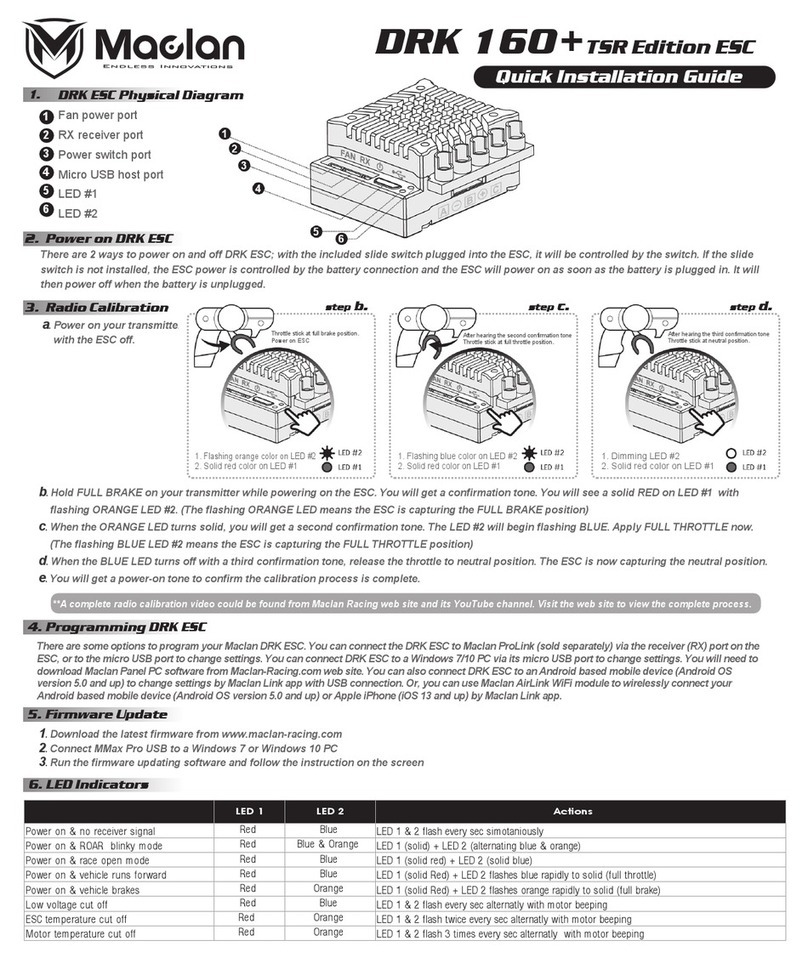
Maclan
Maclan DRK 160+TSR Edition ESC Quick installation guide
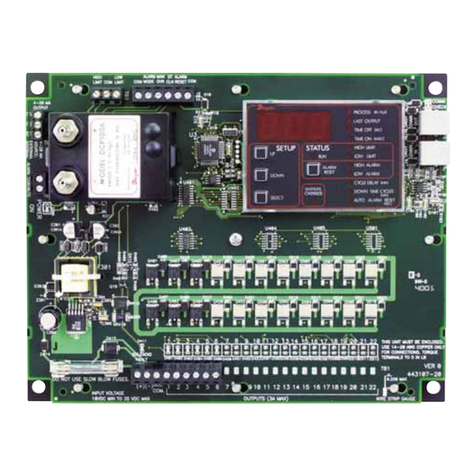
Dwyer Instruments
Dwyer Instruments DCT1010DC Installation and operating instructions

LSIS
LSIS XBC-DN32U user manual