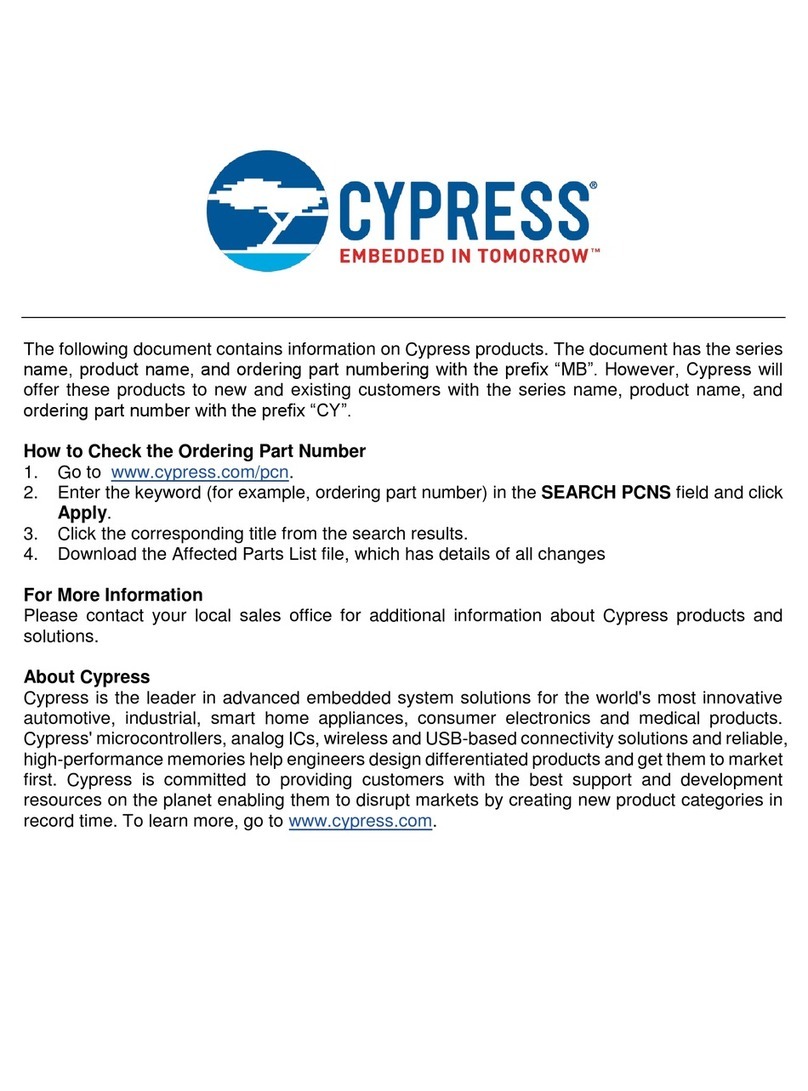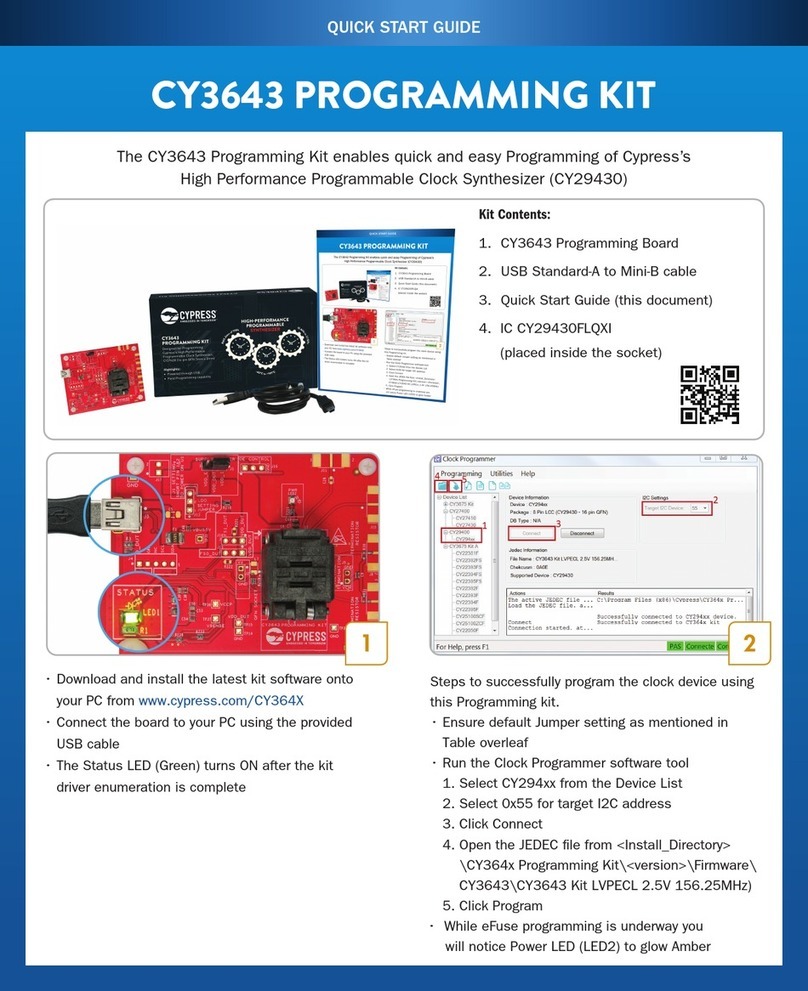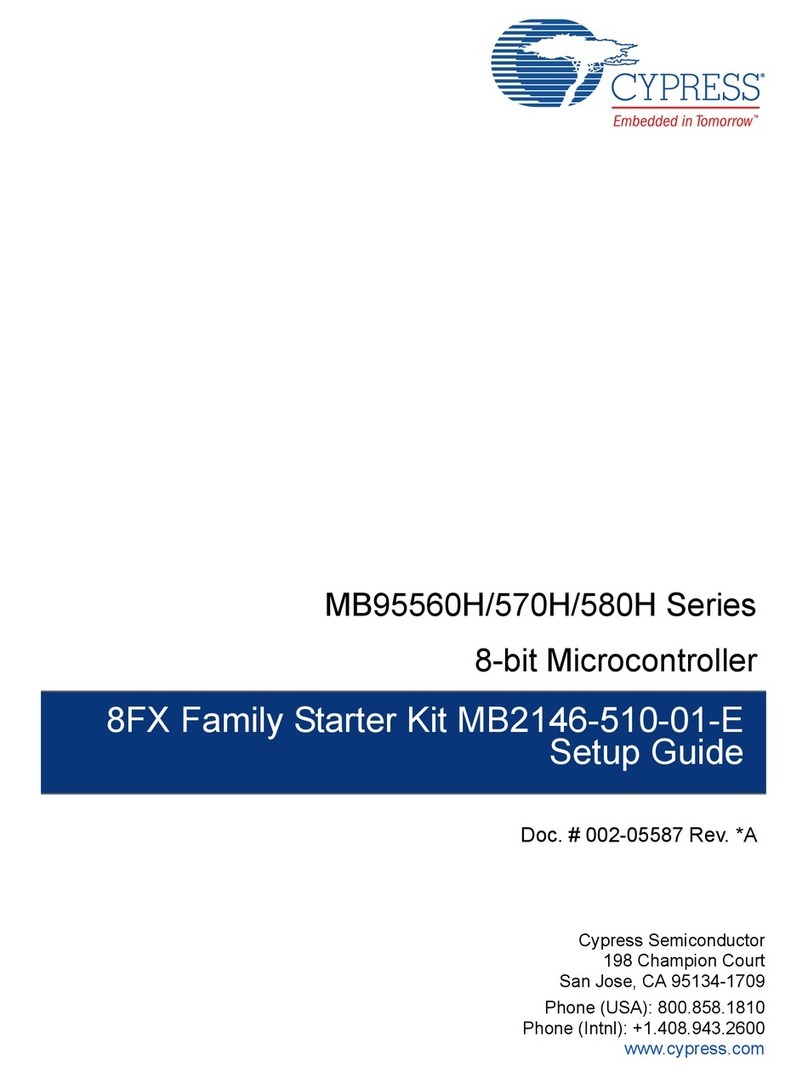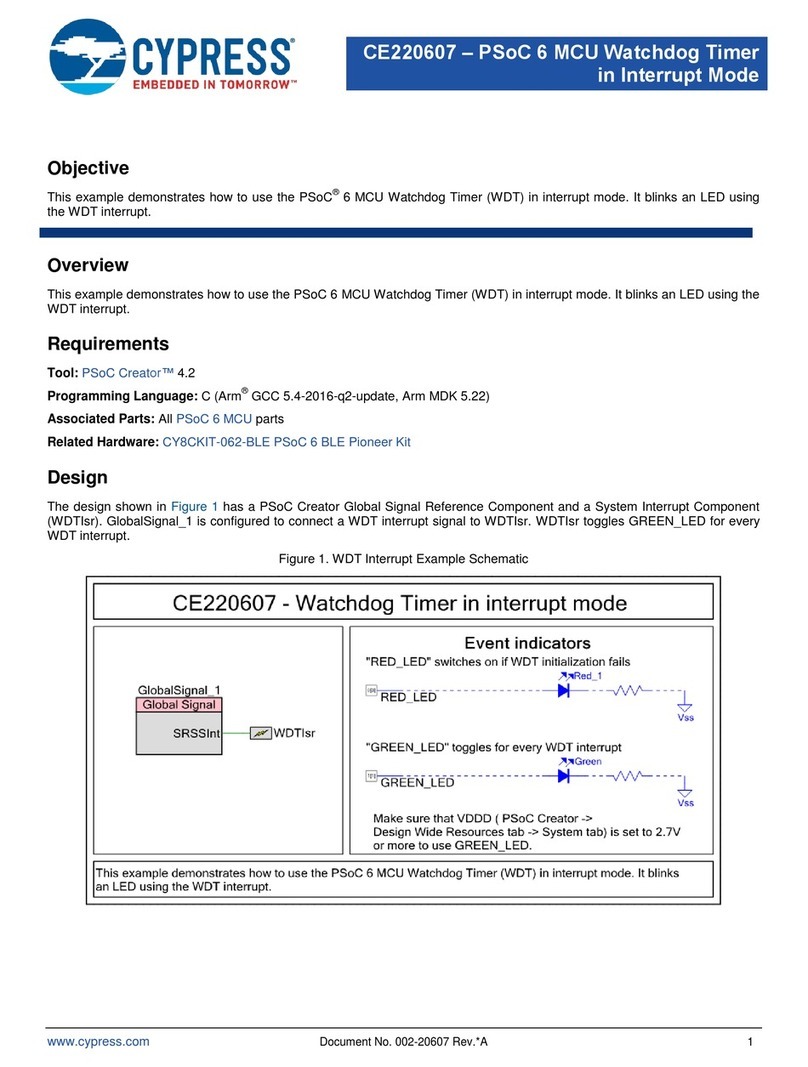Cypress CY4607 HX2VL User manual
Other Cypress Microcontroller manuals
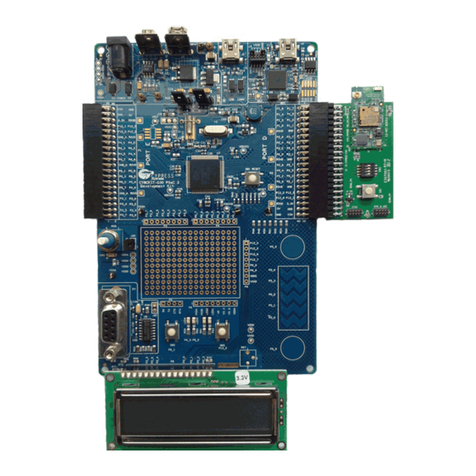
Cypress
Cypress PSoC 3 User manual
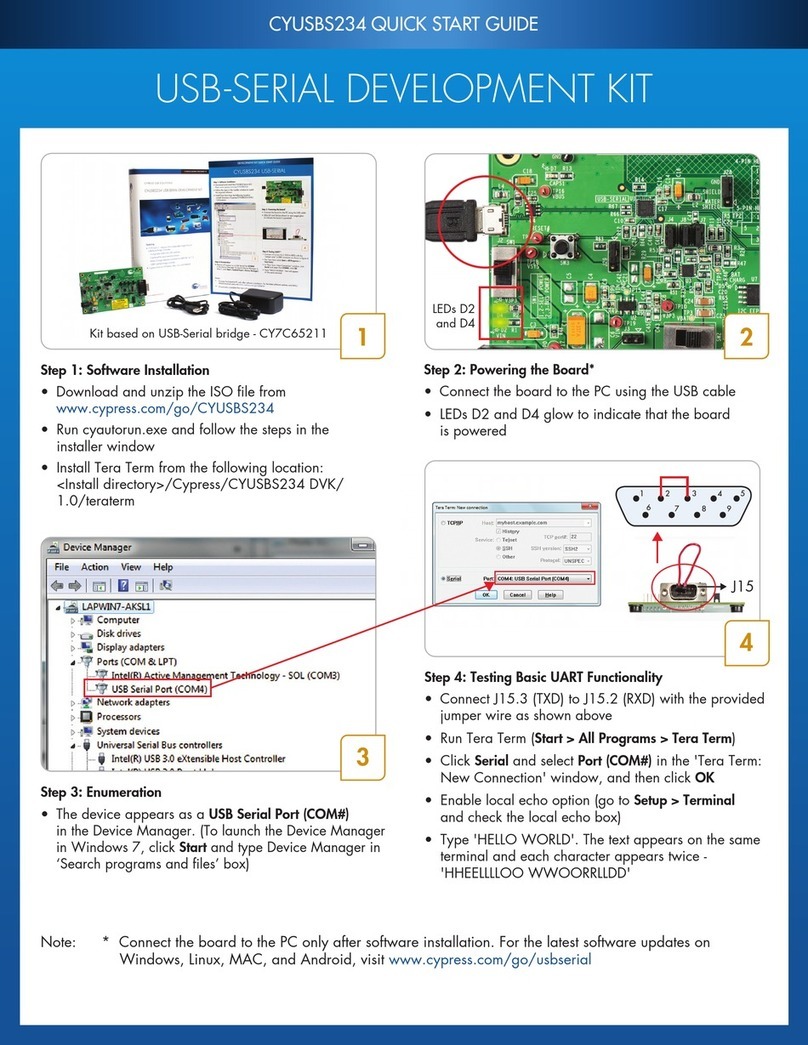
Cypress
Cypress CYUSBS234 User manual

Cypress
Cypress Traveo S6J32E Series User manual

Cypress
Cypress CapSense CY8CMBR2010 Guide
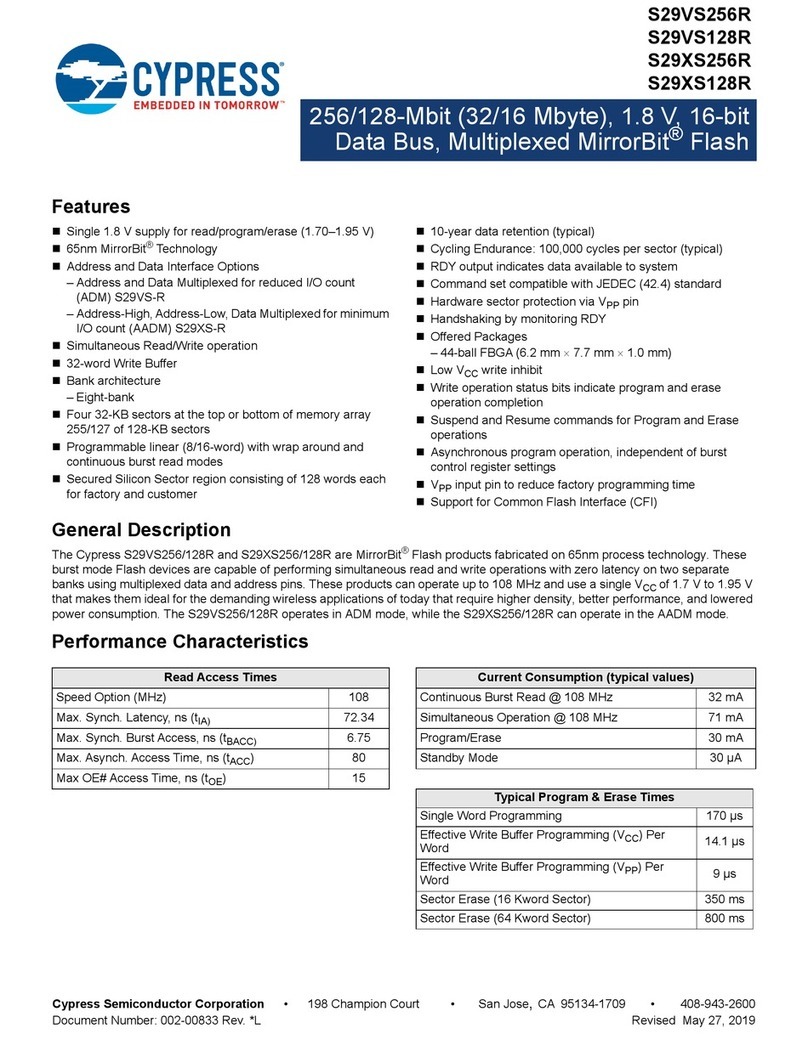
Cypress
Cypress S29XS128R User manual
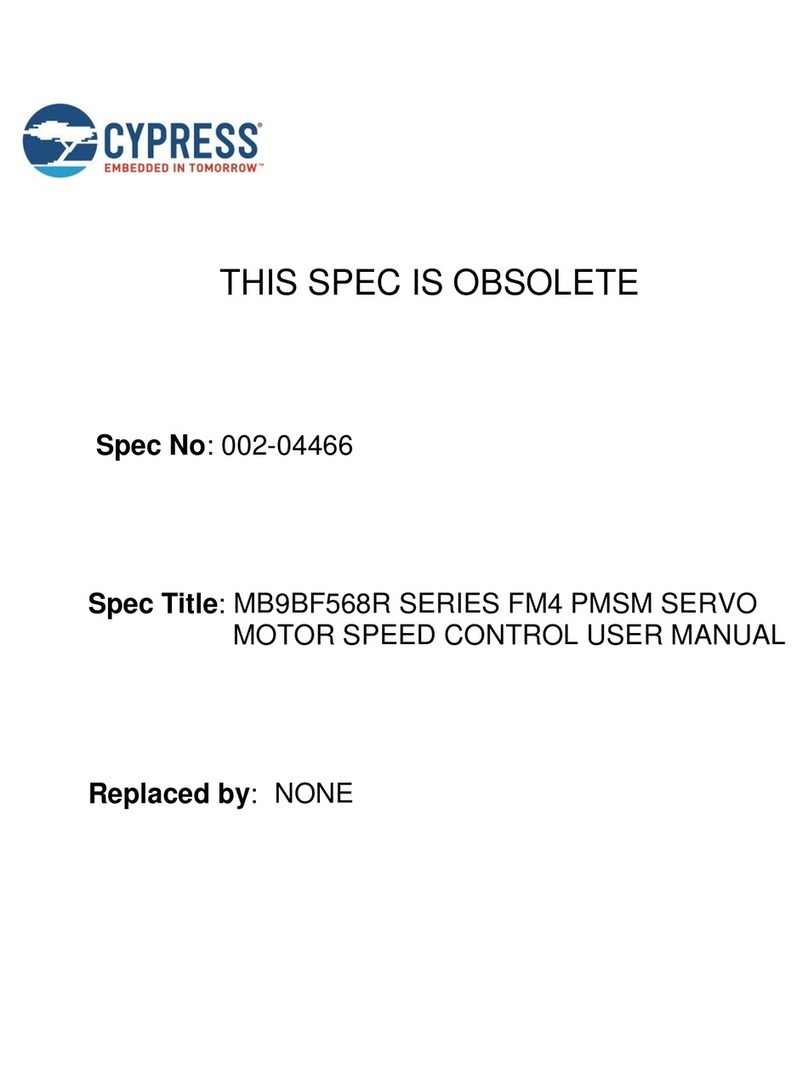
Cypress
Cypress MB9BF568R Series User manual
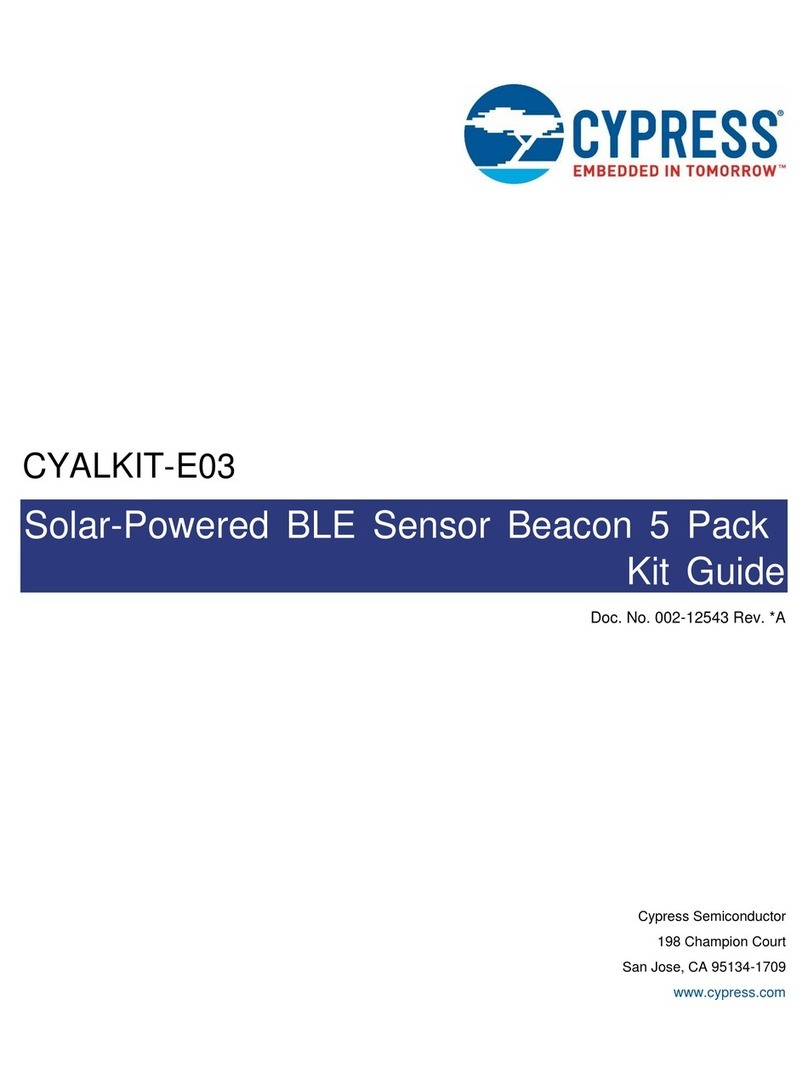
Cypress
Cypress CYALKIT-E03 Manual
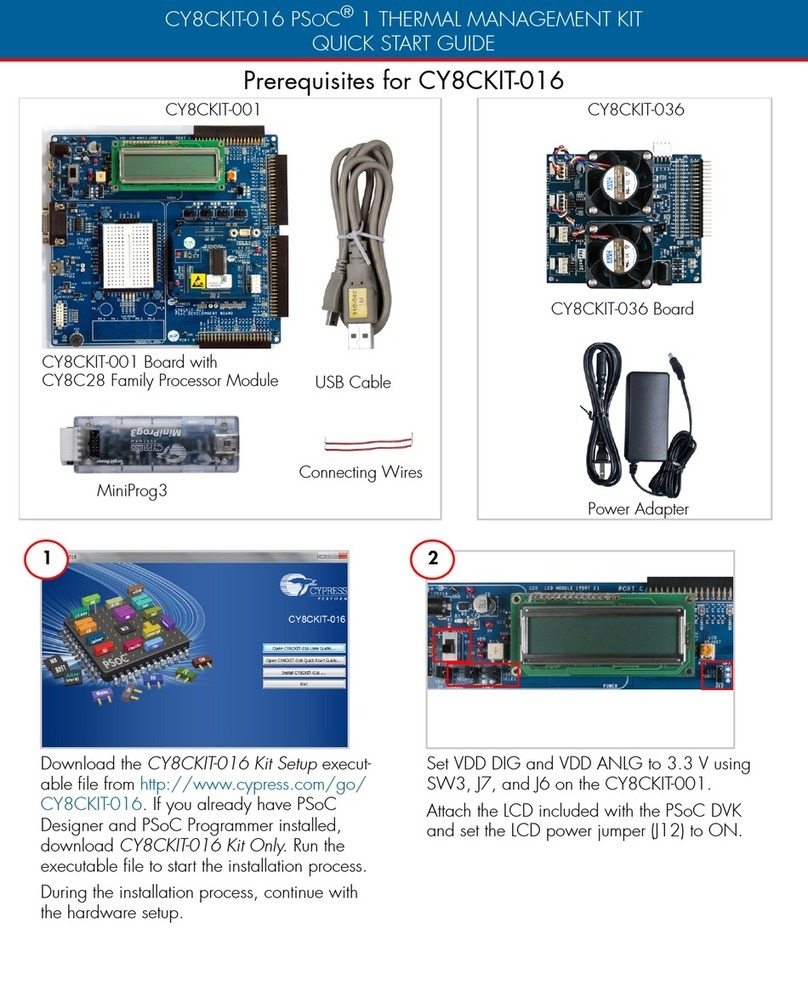
Cypress
Cypress CY8CKIT-016 User manual
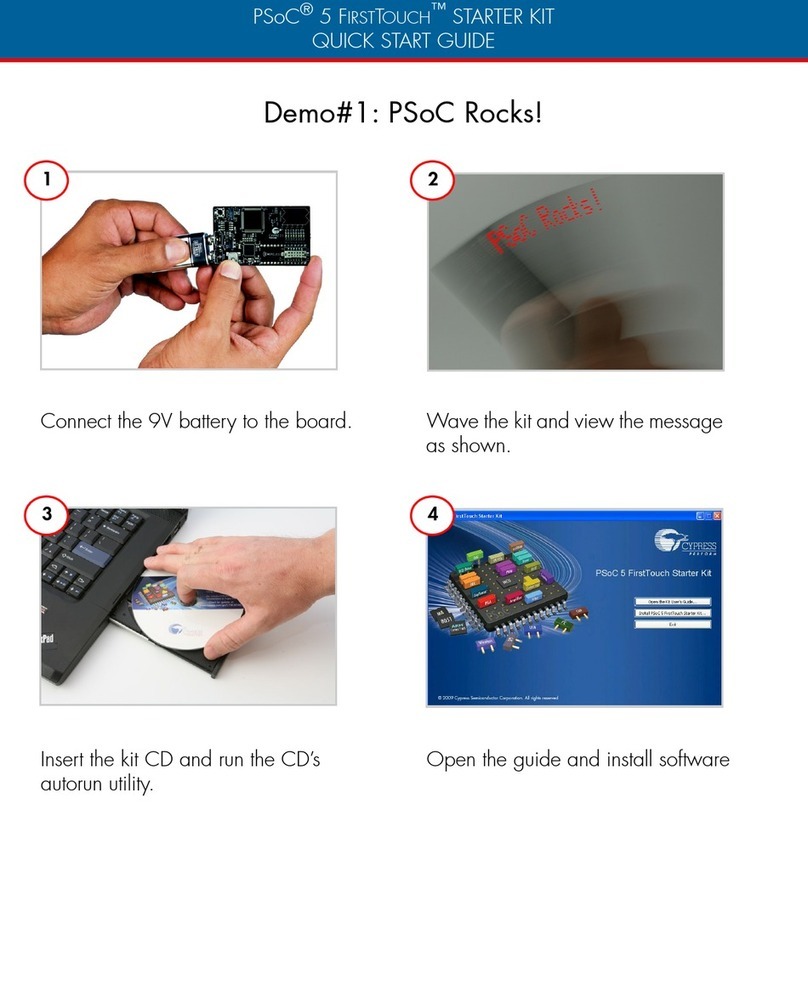
Cypress
Cypress PSoC 5 FIRSTTOUCH CY8CKIT-014 User manual
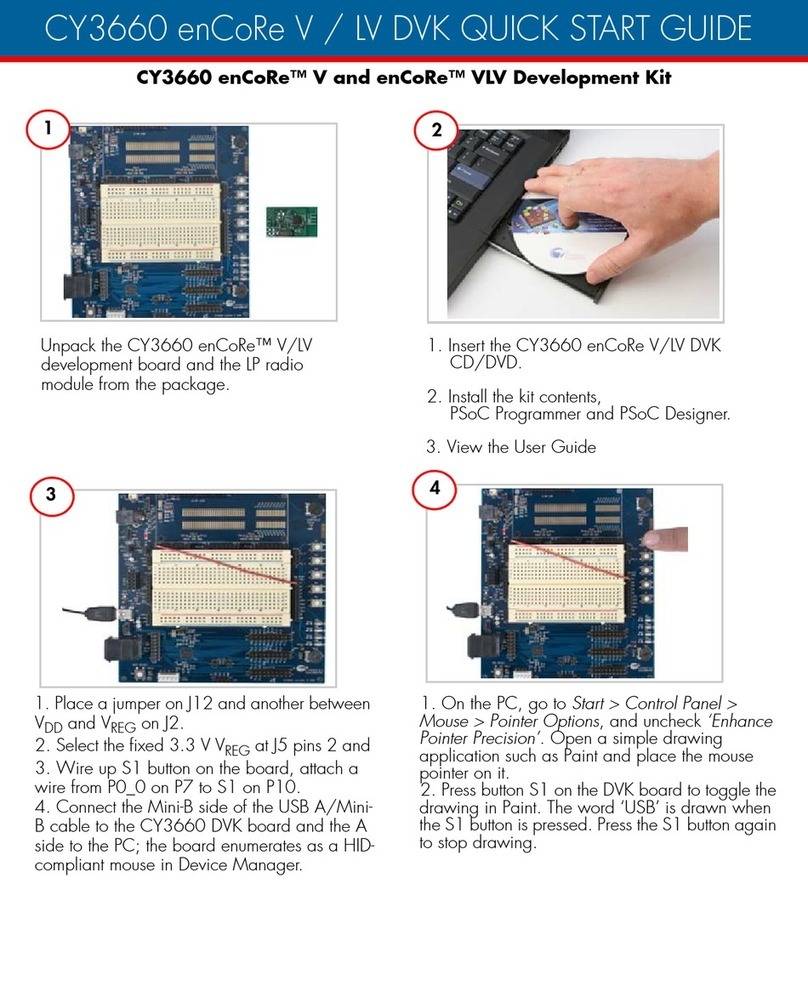
Cypress
Cypress CY3660 enCoRe V User manual
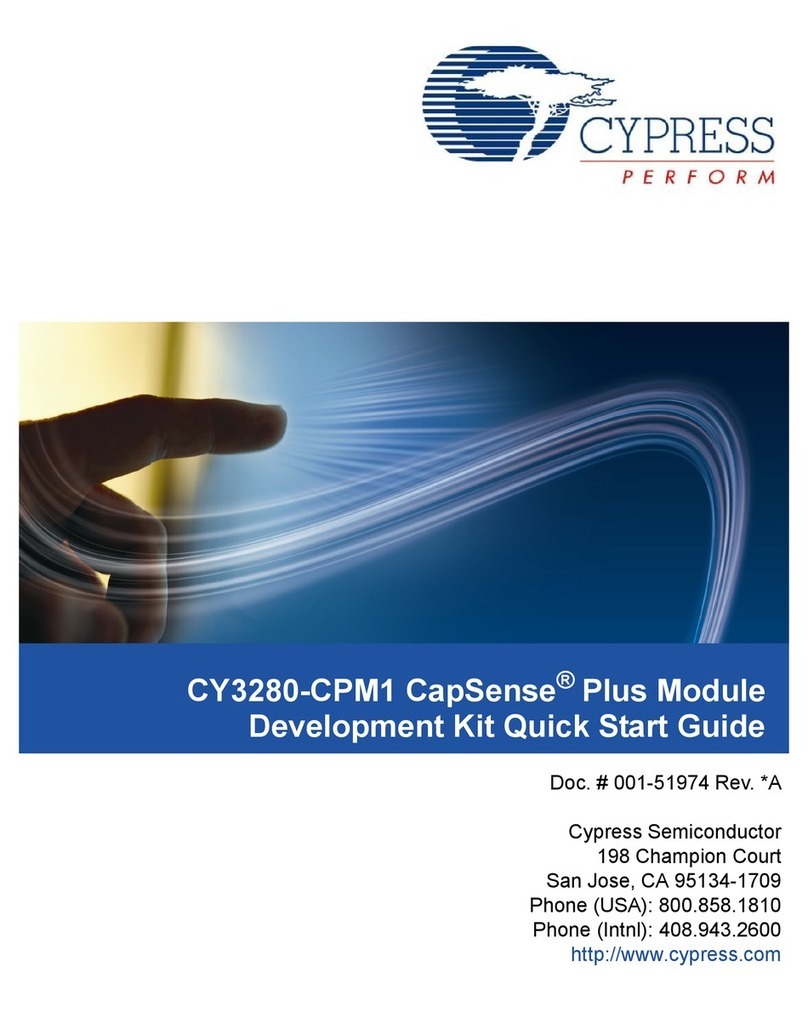
Cypress
Cypress CY3280-CPM1 User manual

Cypress
Cypress CY3280-BSM User manual

Cypress
Cypress CY8CKIT-042 User manual
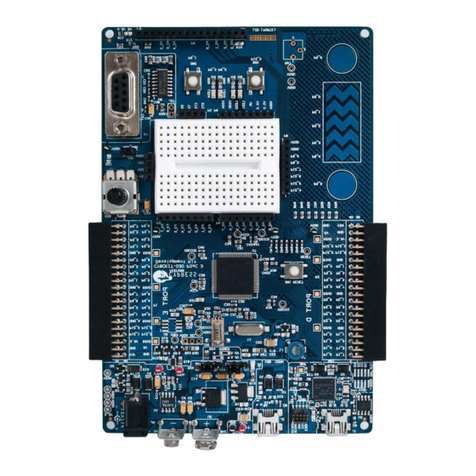
Cypress
Cypress CY8CKIT-030 User manual
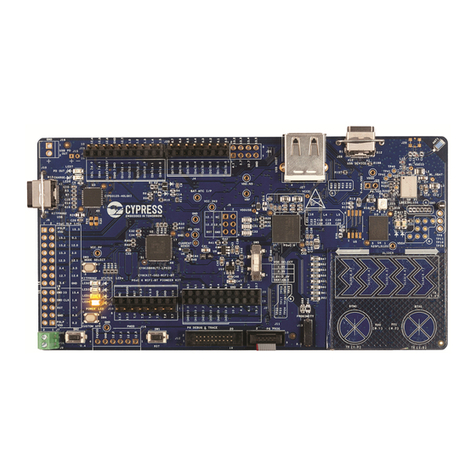
Cypress
Cypress PSoC CY8CKIT-062-WiFi-BT User manual
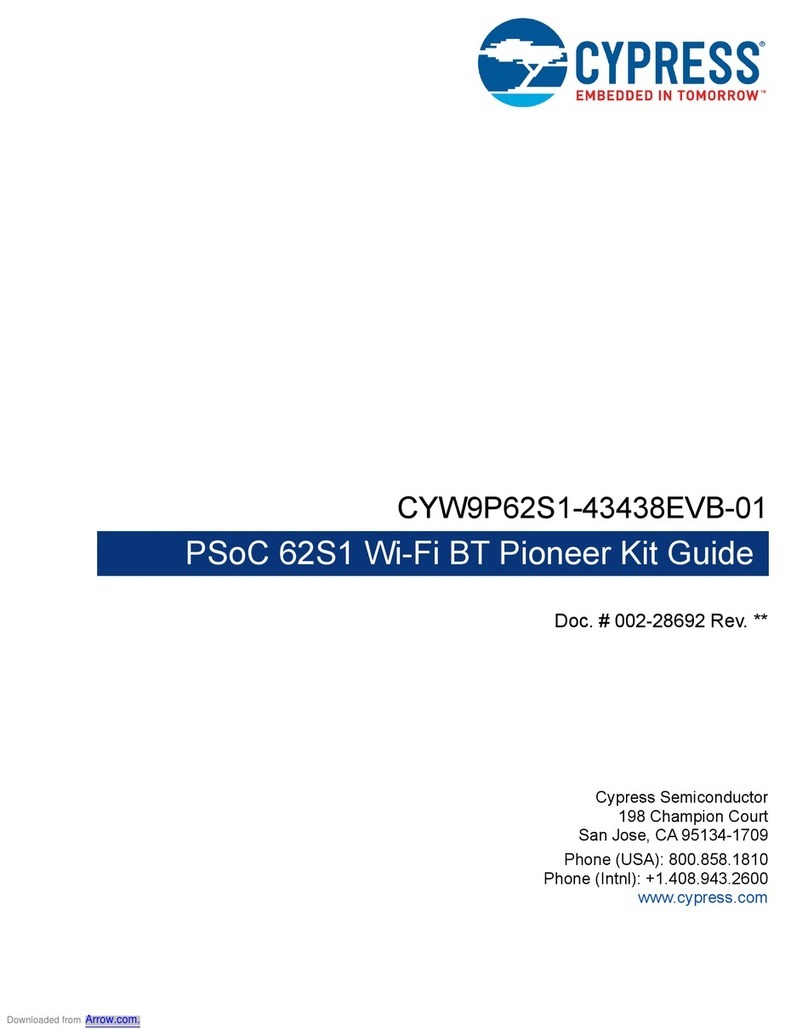
Cypress
Cypress CYW9P62S1-43438EVB-01 User manual

Cypress
Cypress PSoC CY8CKIT-048 User manual
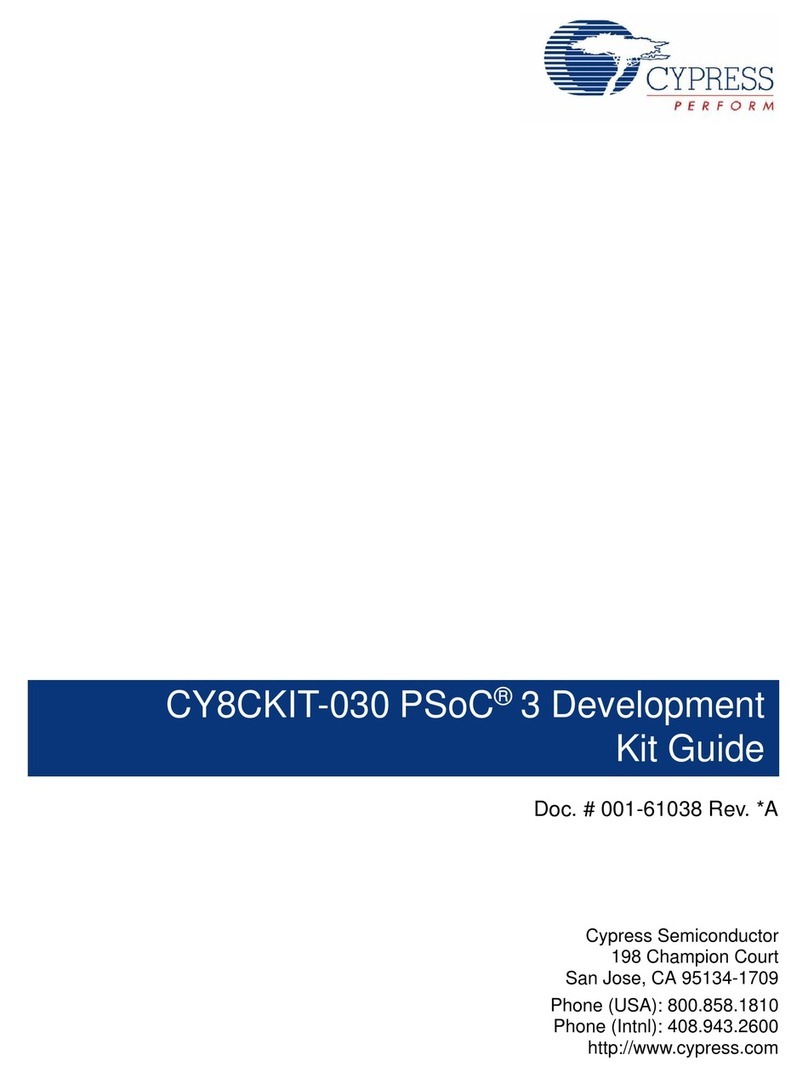
Cypress
Cypress CY8CKIT-030 User manual
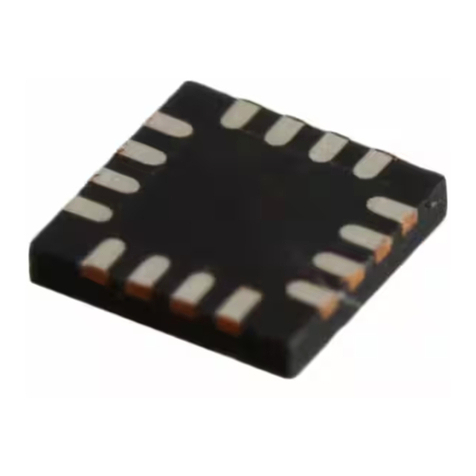
Cypress
Cypress PSoC CY8CTMG20 Series Product manual

Cypress
Cypress CY8CKIT-044 User manual
Popular Microcontroller manuals by other brands

Novatek
Novatek NT6861 manual

Espressif Systems
Espressif Systems ESP8266 SDK AT Instruction Set

Nuvoton
Nuvoton ISD61S00 ChipCorder Design guide

STMicrolectronics
STMicrolectronics ST7 Assembler Linker user manual

Texas Instruments
Texas Instruments Chipcon CC2420DK user manual

Lantronix
Lantronix Intrinsyc Open-Q 865XR SOM user guide