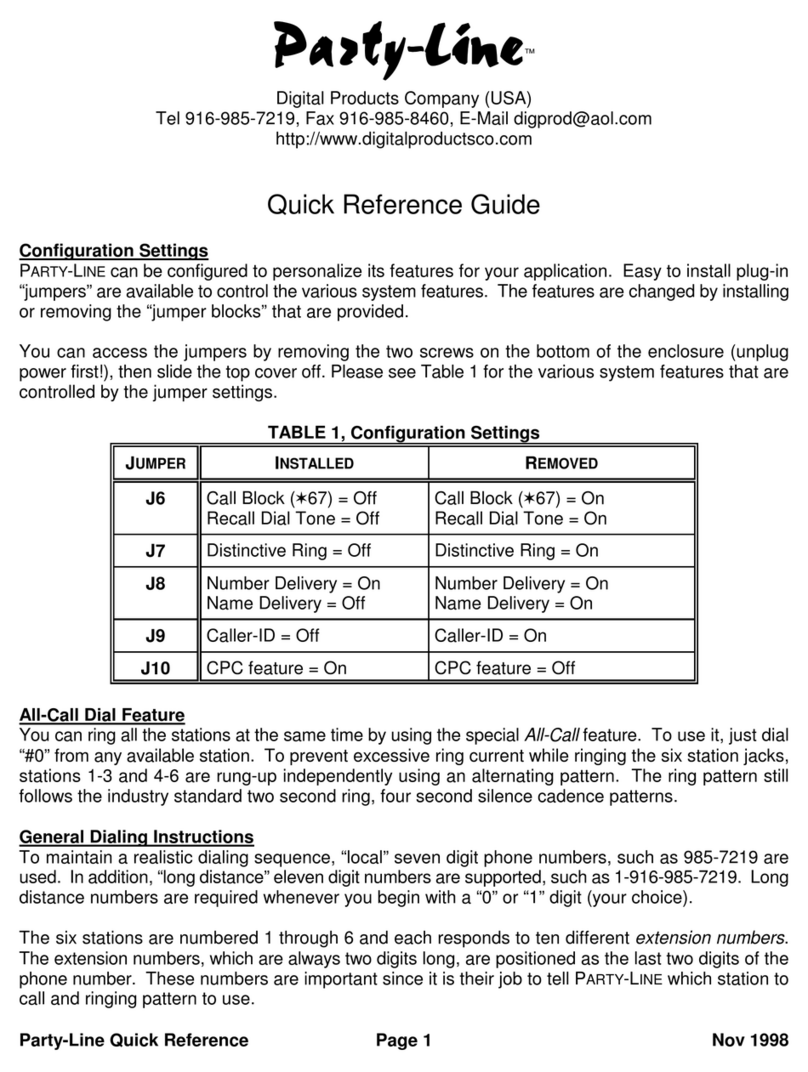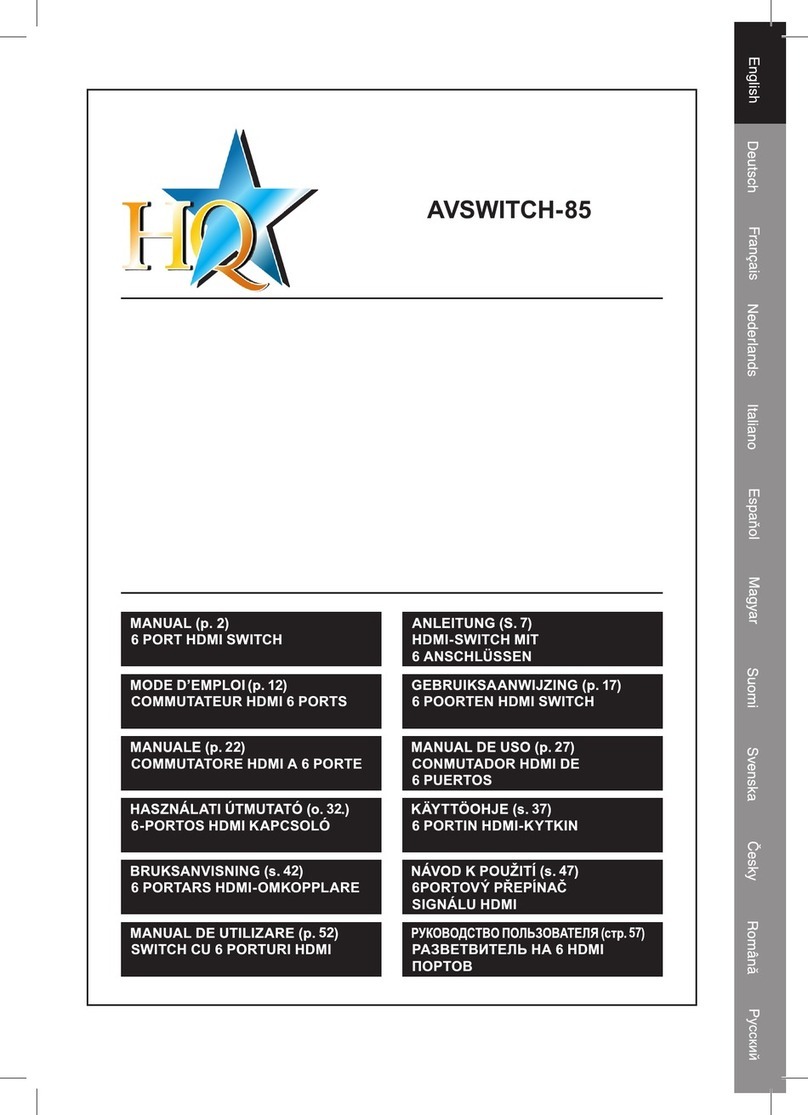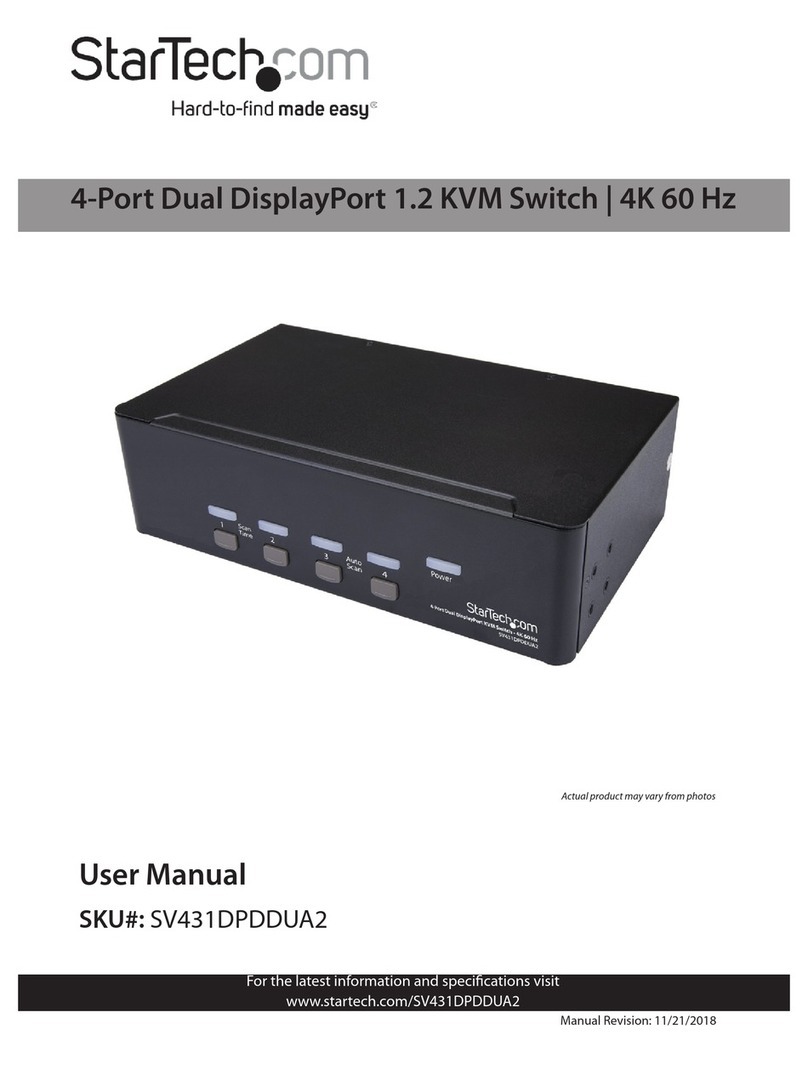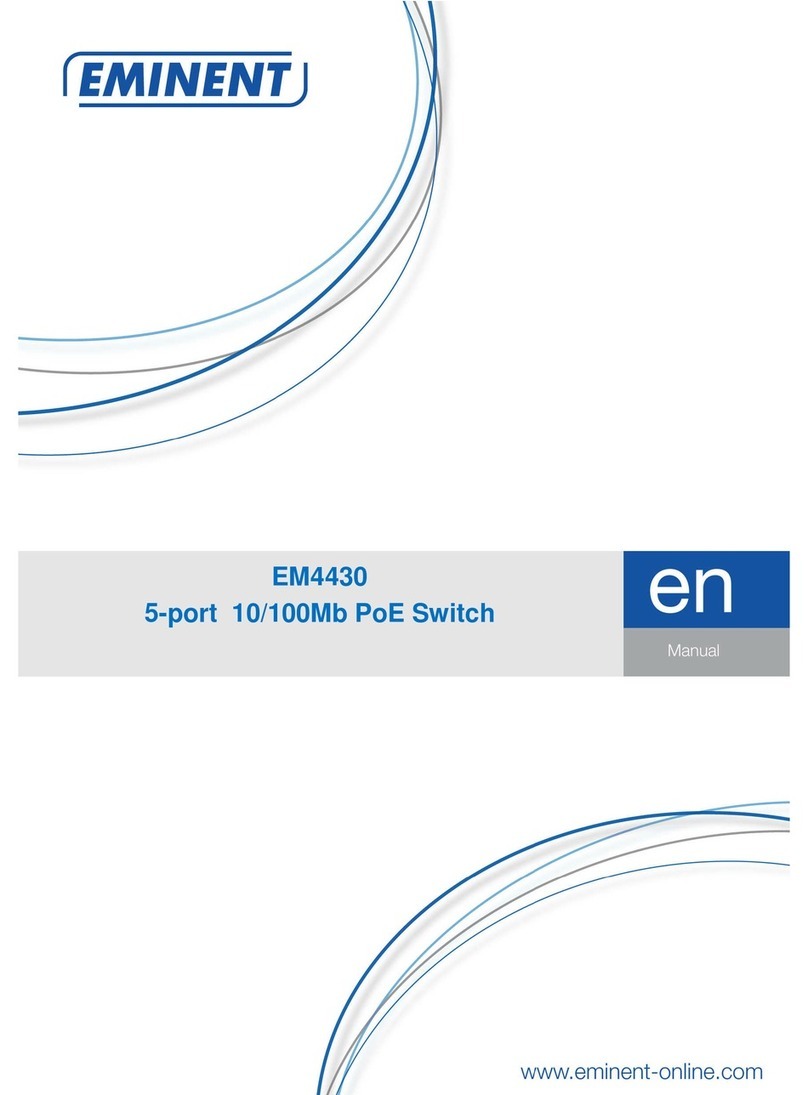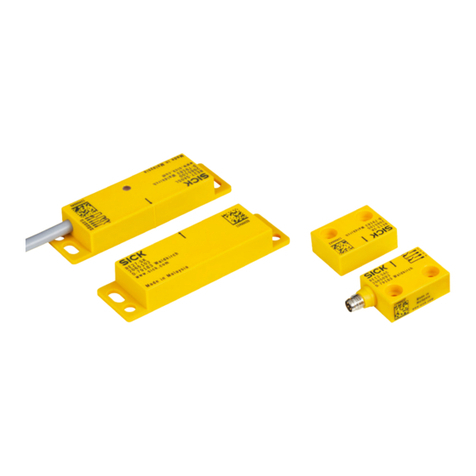Digital Products LineMan User manual

L
INE
M
AN
Telephone Line Simulator Page 1 December 2007
L
LL
L
INE
INEINE
INEM
MM
MAN
ANAN
AN
Reference Guide
Digital Products Company, USA
Tel 916-985-7219, Fax 916-985-8460
www.digitalproductsco.com
Table of Contents
Introduction......................................................3
TelephoneDialingFormat ..........................................3
SpecialPhoneNumbers............................................3
Emergency 911 and Non-Emergency 311 Training Feature . . . . . . . . . . . . . . . . 4
CLASS Feature (Recall Dial Tone) . . . . . . . . . . . . . . . . . . . . . . . . . . . . . . . . . . . . 4
Manual CPC Request (w50).........................................4
SystemProgramming..............................................5
OperatingModes ............................................6
Normal Mode w4701w...................................6
Ring-Down Line Mode, w4702w............................6
Silent Talk Path Mode, w4703w............................7
Ring-Down Delay Feature (w471xw) .............................7
Network Delay Code Setting Feature (w472xw).....................7
CPC Feature (w4742w/ w4743w) ...............................8
Pulse Dial Disable (w4746w/ w4747w) ...........................8
System Reset and Parameter Check (w4752w).....................8
Restore Factory Settings (w4755w) ..............................8
Save Settings (w4759w).......................................9
311/E-911 Stutter Ring (w4764w/ w4765w)........................9
Quick Ring Feature (w4766w/ w4767w) ..........................9
CLASS/Recall Tone Disable Feature (w4776w).....................9
Speaker Mute Disable/Enable (w4790w/ w4791w) ..................9
Re-Order Tone Control (w4796w/ w4797w) .......................9
311/E-911 Two-Way Record Beep (w4798w/ w4799w) . . . . . . . . . . . . . . 9
ExternalAudioJack ..............................................10
HighLoopJumper ...............................................10
PowerJack.....................................................10
Modular Jack Wiring Format . . . . . . . . . . . . . . . . . . . . . . . . . . . . . . . . . . . . . . . . 10
RJ-14format...............................................10

L
INE
M
AN
Telephone Line Simulator Page 2 December 2007
Purchase Date:
Purchased From:
Serial Number:

L
INE
M
AN
Telephone Line Simulator Page 3 December 2007
L
LL
L
INE
INEINE
INEM
MM
MAN
ANAN
AN
Reference Guide
© 2003-2007
Introduction
LineMan is a central office phone line simulator designed to work with standard North American
phones and telephone related devices. It is compatible with telephones, answering machines,
voice mail systems, fax machines, and data modems. Its high quality audio allows for clear voice
communication and it even supports high speed analog data calls.
LineMan is very sophisticated but easy to operate. Although you can use it as-is, you can also
customize it for your special applications. For example, you can alter its operating mode, reorder
tone behavior, network delay time, and more. Entering simple codes from a TouchTone (DTMF)
telephone is all that is needed to program the various features. Most users will not need to do this,
but if you do, it is a simple process.
Telephone Dialing Format
LineMan accepts TouchTone or Pulse (rotary) dialed phone numbers. The called number can be
any local or long distance phone number that follows the North American dialing standard. The
local numbers use the xxx-xxxx format and the long distance numbers are 0/1-(xxx)-xxx-xxxx.
You can also call using a “Quick Ring” short cut method. Anytime you hear dial tone you may
press the phone’s Star key twice (ww) to start a ring cycle.
Special Phone Numbers
There are several phone numbers that simulate those commonly used by your local phone
company. Here is a summary:
Phone Number Name Comment
0 Local Operator Rings after fixed 8 second delay + network delay.
00 Long Distance Rings after network delay time.
Operator
311 E-311 Non-Emergency 311. Two short stuttered rings.
411 Information Telephone Company “information” number.
611 Repair Service Telephone Company “repair” number.
911 E-911 Emergency 911. Three short stuttered rings.

L
INE
M
AN
Telephone Line Simulator Page 4 December 2007
Emergency 911 and Non-Emergency 311 Training Feature
The emergency 911 feature is perfect for E-911 training, which is a popular subject in many grade
schools. Dialing “911” will cause the phone’s bell to ring using a special stuttered ring pattern.
This allows for easy identification of E-911 calls. To maintain realism, the caller always hears a
normal ring tone.
The E-911 ring pattern’s cadence is three short rings followed by the standard four seconds of
silence. After the call is answered, a short beep is heard every ten seconds. This beep simulates
the typical tone heard on calls that are being monitored by recording equipment.
LineMan also supports “311,” the non-emergency safety number. It will also cause the phone’s
bell to ring using a stuttered ring pattern. The cadence is two short rings followed by the standard
four seconds of silence. The simulated two-way record beep is present too.
Both the stuttered ring and beep tone can be disabled (please see the System Programming
Section).
Test Phone Numbers
There are several pre-assigned phone numbers to test dialing equipment. Although these
numbers will generate test tones, they do NOT disturb the called line. Here is a summary:
Test Number Name Comment
123-4567 Irregular Number Unacceptable number. Reorder tone (fast busy).
767-1000 Busy Signal Standard busy signal.
767-1001 Ringing Tone Standard ring signal.
767-1002 Network Busy Reorder tone.
767-1003 Test Tone 620 Hz test tone. Audio level is -14 dBm (±3dBm).
CLASS Feature (Recall Dial Tone)
Whenever you begin a dialing sequence with “w,” followed by two digits (00-99), you will hear
three short beeps. This tone sequence is called Recall Dial Tone and is similar to the beeps heard
on some phone systems during special dialing modes. These special dialing codes are similar
to those used by the Public Switch Telephone Network’s (PSTN) CLASS features.
Note: The
w
47 code sequence is reserved for System Programming.
Manual CPC Request (w50)
The CPC signal is essentially the removal of talk current for about one-half second and normally
occurs when the caller hangs up. It is used to help some phone devices hang up at the end of a
call. Since the CPC signal is handled automatically, there is really no need to send it manually.
But if you wish to do so, just dial w50 when you hear dial tone.

L
INE
M
AN
Telephone Line Simulator Page 5 December 2007
System Programming
The System Programming feature allows you to adapt LineMan to your special application. If your
needs are not met by the factory default settings, then perhaps one of the programmable features
will.
All programming codes are six digits long and are entered using a TouchTone (DTMF) phone.
They always begin as “w47,” followed by a two digit operation code, then ended with a trailing “w.”
If you do not correctly follow the order the code will be ignored.
Table 1 offers a quick summary of the programming codes. The items marked as “D
EFAULT
?” are
the standard power-up settings (as shipped from the factory). The items marked as “
SAVE
?” are
those that can be stored in memory as a power-up default setting.
Please be aware that these codes are only valid when dial tone is present. You will hear three
beeps after entering the code, followed by a new dial tone. A busy signal indicates that an
undefined code has been entered.
TABLE 1, w
ww
w47XXw
ww
wCODES
PROGRAMMING FEATURE SUMMARY DEFAULT? SAVE?
CODE (see text for more details)
w4701wNormal Dialing Mode Yes Yes
w4702wRing-Down Line Mode No Yes
w4703wSilent Talk Path Mode No Yes
w471XwAuto Dial Time, where X = 0-9 seconds 2 Yes
w472XwNetwork Delay Time, where X = 0-9 seconds 1 Yes
w4742wCPC disable No Yes
w4743wCPC enable Yes Yes
w4746wRotary-Pulse dialing No Yes
w4747wTone and Rotary-Pulse dialing Yes Yes
w4752wReset system and Check Parameters N/A N/A
w4755wRestore Factory Default settings N/A Yes
w4759wStore Settings in Memory (save power up defaults) N/A Yes
w4764wDisable 311/E911 Stutter ring No Yes
w4765wEnable 311/E911 Stutter ring Yes Yes
w4766wDisable w/ww Quick Ring No Yes
w4767wEnable w/ww Quick Ring Yes Yes
w4776wCLASS disable (enable single wQuick Ring) No Yes
w4790wDisable External Speaker audio muting No Yes
w4791wEnable External Speaker audio muting Yes Yes

L
INE
M
AN
Telephone Line Simulator Page 6 December 2007
w4796wDisable Reorder Tone No Yes
w4797wEnable Reorder Tone (default) Yes Yes
w4798wDisable 311/E911 2-way beep tone No Yes
w4799wEnable 311/E911 2-way beep tone Yes Yes
Operating Modes
LineMan can work just like a normal telephone line or it can provide special operating modes.
You can select the different modes anytime you have dial tone. Here is a summary:
Dialed Code Name Comment
w4701wNormal Operation. Normal line simulation.
w4702wRing-Down Line. Ring whenever phone goes off-hook.
w4703wSilent Talk Path. No call progress tones. Manual Ring.
Normal Mode w4701w
The Normal mode is used when you want standard telephone system emulation. When
you take the phone off-hook, a dial tone is heard. If you do nothing for twenty-five seconds,
a “reorder” sound is heard. If you dial a typical seven or eleven digit phone number then
the phone will start to ring. If you attempt to ring a line that is off-hook, then a busy signal
will be heard.
There are some shortcuts in the Normal mode that can be used to ring a line. For
example, pressing the phone's “w” key twice will immediately start the ring request. If the
CLASS mode has been disabled then only one wis required. The quick ring feature can
be disabled (please see the System Programming Section).
The Normal mode is perfect for demonstrating telephone equipment such as answering
machines, fax systems, voice mail, modems, and more! Because the standard call
progress audio tones are heard, your telephone call will appear very realistic to your
audience and your telephone equipment.
Please note that all the operational modes are set while in the “Normal” mode. Anytime you
hear dial tone you can enter the code for the other modes. If you are in the other modes
and wish to return to the Normal mode, then just press the # (pound) key.
Ring-Down Line Mode, w4702w
The Ring-Down Mode is designed to start the ring cycle merely by lifting a telephone off-
hook. The ringing can be delayed for up to nine seconds, as set by the Auto dial time
(programming code w471Xw).

L
INE
M
AN
Telephone Line Simulator Page 7 December 2007
You can cancel this mode and revert to the Normal
mode by pressing #(pound) within two
seconds of going off-hook. You will hear a short beep followed by dial tone if it has been
canceled.
This mode is perfect for use as a front entry intercom for home or office use. Place a
phone near you and one near your entry. Be sure to post a note near the entry phone that
instructs your visitors to “lift the receiver for assistance.”
Silent Talk Path Mode, w4703w
The Silent Talk Path mode provides simple talk battery and allows for a manual ring. You
will not hear any call progress tones. However, you can converse normally. The phone’s
“w
ww
w” key controls ringing. The ring signal will follow the key presses. Unlike the other
modes, the ringing does not continue after the button is released.
You can cancel this mode and revert to the Normal mode. To do so, take a phone off-hook
and press #. You will hear dial tone if it has been canceled.
This mode is used for testing basic telephone operation. Because you can control the
cadence of the ring signal, nonstandard equipment can be tested for ring operation.
Ring-Down Delay Feature (w471xw)
You can choose to delay the time before ringing on calls made in the Ring-Down mode. To
change the value, obtain dial tone and enter w471xw, where x is the delay time as shown below.
w471xwRing-Down Delay Codes
w4710w= No Delay w4715w= Five Seconds
w4711w= One Second w4716w= Six Seconds
w4712w= Two Seconds w4717w= Seven Seconds
w4713w= Three Seconds w4718w= Eight Seconds
w4714w= Four Seconds w4719w= Nine Seconds
To enter the delay code it will be necessary to exit the Ring-Down mode. This can be done by
going off-hook and pressing #(pound) within two seconds. After entering the new delay value,
you can restore the Ring-Down mode by entering code w4702w.
Network Delay Code Setting Feature (w472xw)
You can choose the network delay that is used during calls made in the Normal mode. The delay
simulates the short pause before ringing or busy signals. To change the value, obtain dial tone
and enter w472xw, where x is the delay time as shown below.

L
INE
M
AN
Telephone Line Simulator Page 8 December 2007
w472xwNetwork Delay Codes
w4720w= No Delay w4725w= Five Seconds
w4721w= One Second w4726w= Six Seconds
w4722w= Two Seconds w4727w= Seven Seconds
w4723w= Three Seconds w4728w= Eight Seconds
w4724w= Four Seconds w4729w= Nine Seconds
CPC Feature (w4742w/ w4743w)
When the caller disconnects, a momentary interruption of the phone line current occurs to
simulate the central office’s Calling Party Control (CPC) feature. You can turn off the CPC feature
by dialing w4742wor turn it on by dialing w4743w. We recommend that you leave it enabled.
Pulse Dial Disable (w4746w/ w4747w)
Both Pulse and DTMF dialing is supported. Code w4746wwill turn off pulse dial detection and
code w4747wwill turn it on. DTMF dialing remains enabled in both cases.
System Reset and Parameter Check (w4752w)
This code will cause the unit to reset and is the same as if you cycled power. It also checks the
stored settings for invalid entries. First you will see the three LED’s turn on. Then they will quickly
turn off in sequence. After a short delay the line that is in-use and Status LED will turn on.
However, if the Status light blinks then a problem has been discovered with the saved settings.
At the end of the test, dial tone will be heard.
Restore Factory Settings (w4755w)
This code will restore all of the factory default settings. These are not automatically saved, so you
will need to use the Save Settings feature if you want to make them your default settings. The
factory defaults are as follows:
Operating Mode = Normal
Network Delay Time = 1 Second
Ring-Down Delay Time = 2 Seconds
Calling Part Control (CPC) = Enabled
Rotary/Pulse Dial = Enabled
311/E-911 Stutter Ring = Enabled
Quick Ring (ww) = Enabled
Recall Dial Tone/CLASS Mode = Enabled
Speaker Audio Mute = Enabled
Reorder Tone = Enabled
311/E-911 Record Beep = Enabled

L
INE
M
AN
Telephone Line Simulator Page 9 December 2007
Save Settings (w4759w)
This code will store your settings in the unit’s memory. If you do not save the settings then any
feature changes that you have made will be discarded when power is lost. If the settings are
stored then they will be retained. Memory retention does not require a battery.
311/E-911 Stutter Ring (w4764w/ w4765w)
The special emergency phone numbers can be set to ring normally or use a stuttered ring. Calls
to “311" will provide a double bell stutter and the E-911 number will sound with a triple bell stutter.
You can turn off the bell stutter feature by dialing w4764wor turn it on by dialing w4765w.
Quick Ring Feature (w4766w/ w4767w)
You can use a shorthand method to ring the other line. The Quick Ring mode can be used by
dialing ww
wwww
ww (star-star) whenever you hear dial tone. If the CLASS mode is disabled only one w
ww
wis
required. You can turn off the Quick Ring feature by dialing w4766wor turn it on by dialing
w4767w.
CLASS/Recall Tone Disable Feature (w4776w)
To disable the CLASS/Recall Dial Tone feature, obtain dial tone and dial w4776w. With the
CLASS mode disabled, the wcodes will be prevented from sending the three response beeps and
the codes will be ignored. Your LineMan can now start phone ringing with just a single wentry
(see Quick Ring feature). This feature cannot be saved as a default setting. To cancel it just dial
#whenever you hear dial tone.
Speaker Mute Disable/Enable (w4790w/ w4791w)
The optional external speaker audio can be attenuated (muted) approximately -3dB during DTMF
or call progress tone activity. The voice/data volume is not attenuated. The attenuation is limited
to the external speaker audio jack and does not affect the telephone line’s level. This attenuation
prevents the loud DTMF and dial tones from disturbing the listener. Code w4790wwill turn off the
Speaker Muting feature and code w4791wwill turn it on. We recommend that you leave the mute
feature enabled.
Re-Order Tone Control (w4796w/ w4797w)
If you dial an incomplete number, you will receive a reorder tone (fast busy). You can turn off the
reorder tone by dialing w4796wor turn it on by dialing w4797w.
311/E-911 Two-Way Record Beep (w4798w/ w4799w)
During a 311 or E-911 emergency call you will hear a beep noise every ten seconds. This short
tone is used to simulate the two-way record beep heard on monitored or recorded lines. This
provides a more realistic experience when LineMan is used as an E-911 training system. You can
turn off the record beep feature by dialing w4798wor turn it on by dialing w4799w.

L
INE
M
AN
Telephone Line Simulator Page 10 December 2007
LineMan Rear View
External Audio Jack
The rear panel mounted E
XTERNAL
A
UDIO
Jack can be used with an amplified speaker system.
This allows you to publically broadcast your phone conversations. This is ideal for sales
demonstrations, telephone training, and test monitoring. The audio connector is a standard 1/8"
miniature phone jack. It provides a buffered low level signal, so you must use an amplified
speaker (mono or stereo). The low cost speaker systems used with “PC” computer sound cards
work quite well.
High Loop Jumper
The rear panel mounted H
IGH
L
OOP
Jumper feature can be used to increase the telco loop current
by 25%. To increase the current, short the two pins with a standard .1" shorting block (available
at your local computer/electronic store). This feature should only be used with telephone
equipment that requires higher loop current. Normally the jumper is NOT installed, which provides
standard loop current.
Power Jack
LineMan must be connected to the provided AC wall adapter (transformer). For use outside North
America, a suitable AC adapter can be purchased from a local electronic parts supplier. The unit
requires 14VAC 50/60Hz at 500mA. The power jack will accept a 2.1mm x 5.5mm coaxial plug.
Please note that a “DC” adapter will NOT work, so be sure to use an “AC” output type.
Modular Jack Wiring Format
The modular jacks are wired in the RJ-14 format. The primary line is on the inside pair and the
secondary line is on the outside pair. This allows for the convenient use of 2-line telco devices.
If yours uses the secondary telephone leads for accessory control (A-leads, lamps, etc.) then you
will need to disconnect them from R
ING
-I
T
.

L
INE
M
AN
Telephone Line Simulator Page 11 December 2007
For more Information please contact
Digital Products
Company
CompanyCompany
Company
134 Windstar Circle
Folsom, CA 95630
Tel 916-985-7219
Fax 916-985-8460
www.digitalproductsco.com

L
INE
M
AN
Telephone Line Simulator Page 12 December 2007
Notes:
Table of contents
Other Digital Products Switch manuals
Popular Switch manuals by other brands
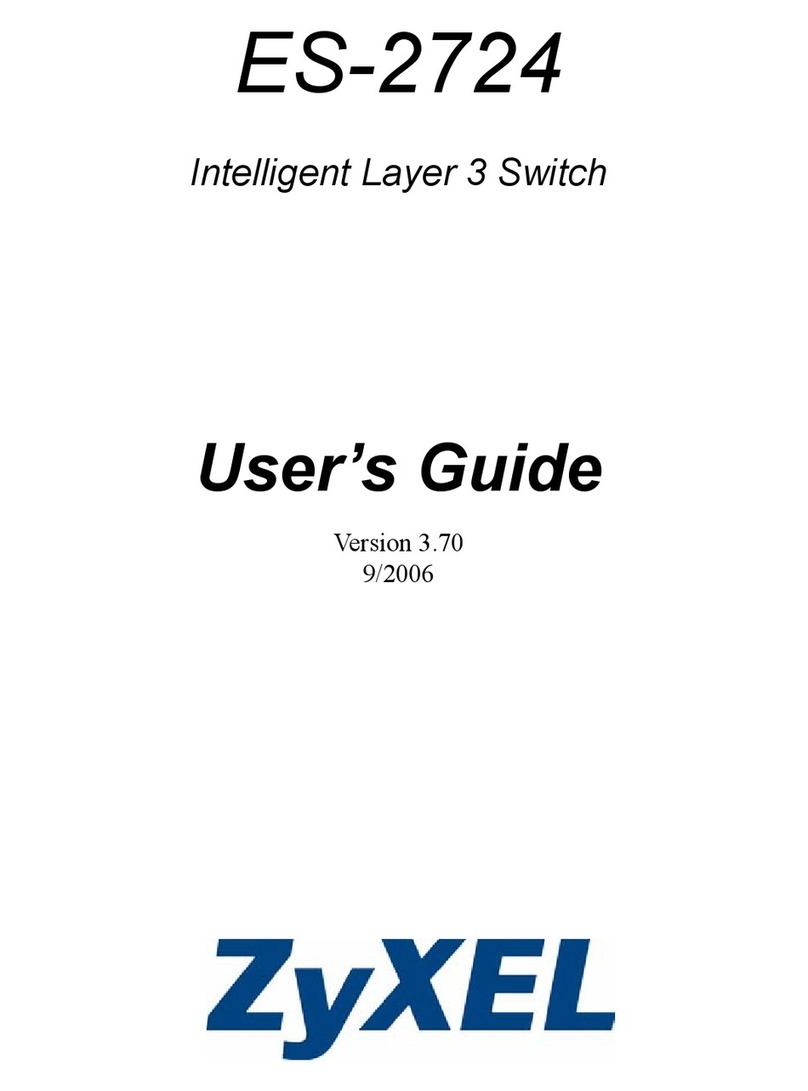
ZyXEL Communications
ZyXEL Communications ZyXEL Dimension ES-2724 user guide

Larson Electronics
Larson Electronics EPS-PB10-MS-AT-N4X-V3 quick guide
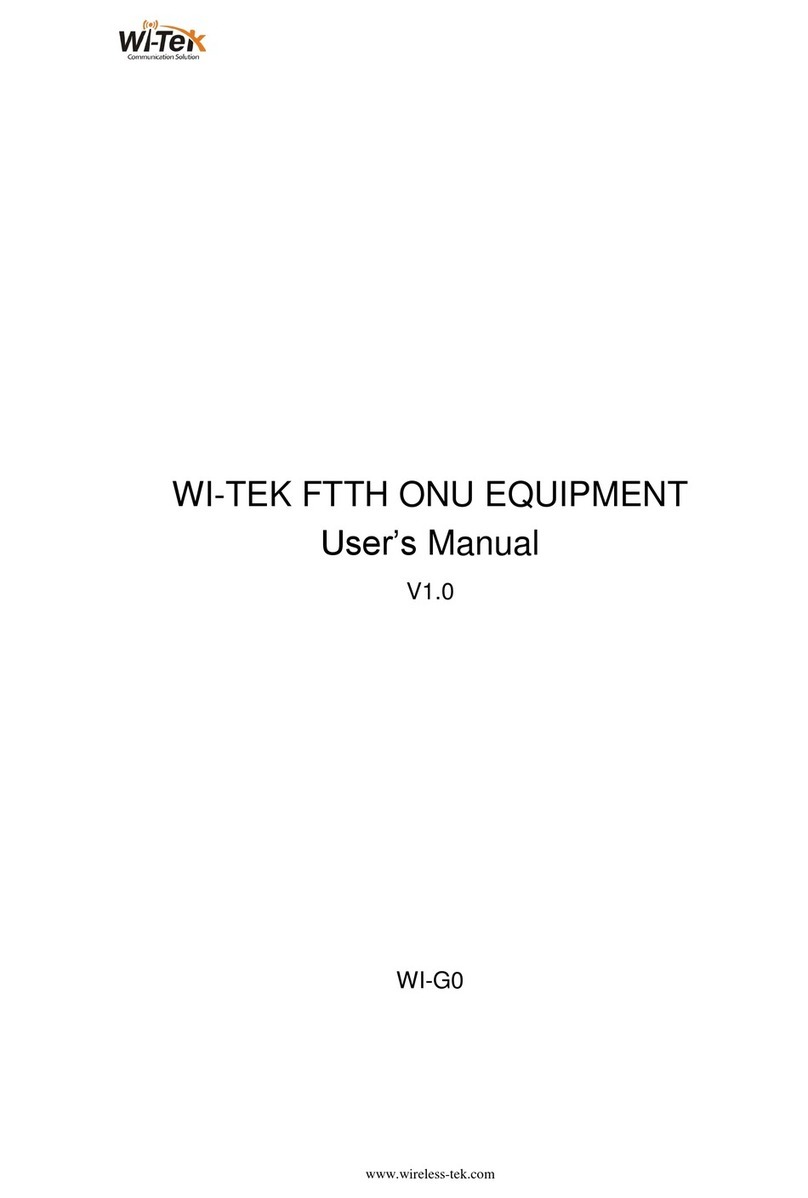
Wi-Tek
Wi-Tek FTTH ONU EQUIPMENT user manual
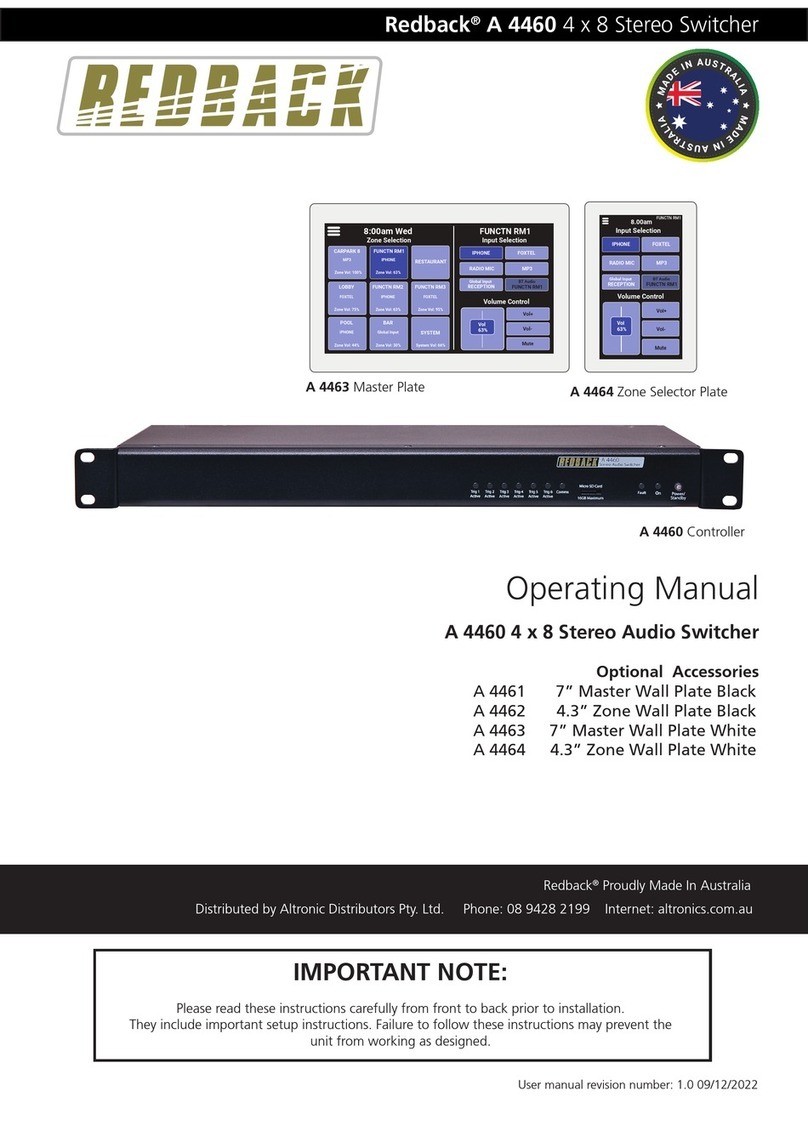
Redback
Redback A 4460 operating manual

SGM LEKTRA
SGM LEKTRA RSL200 manual

Russound
Russound A-BUS A-H4D installation manual