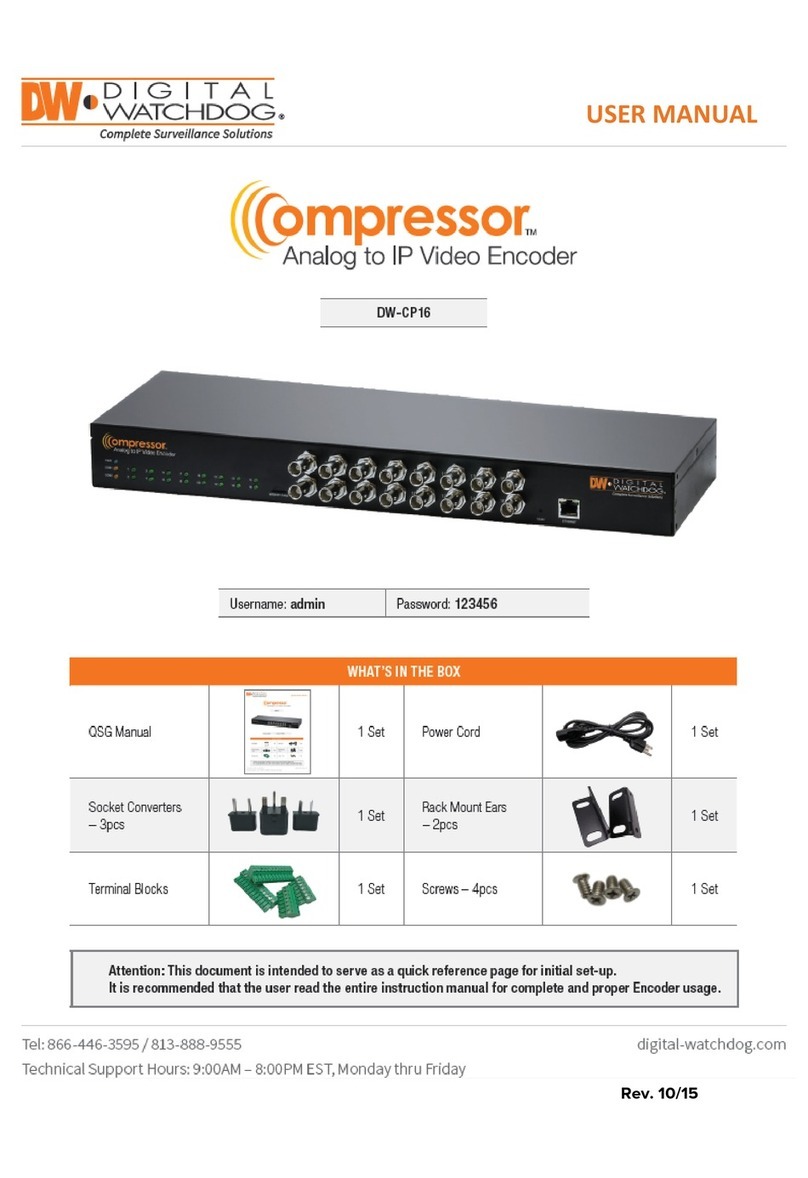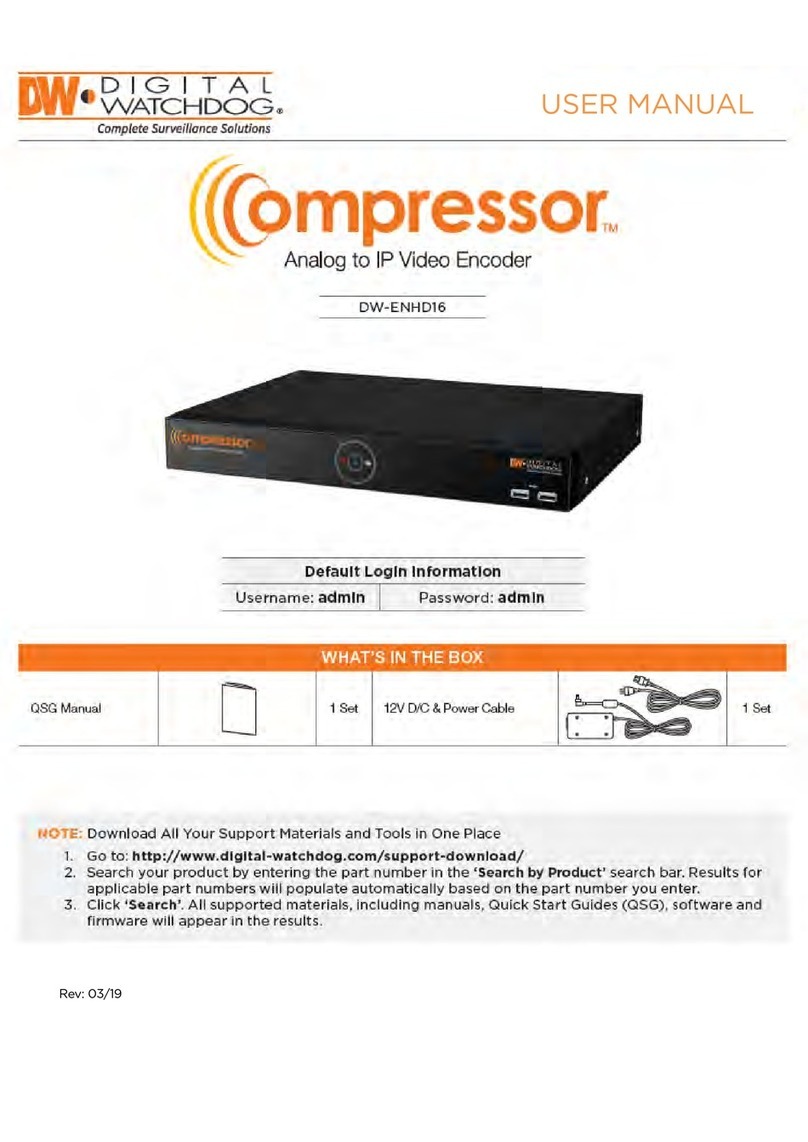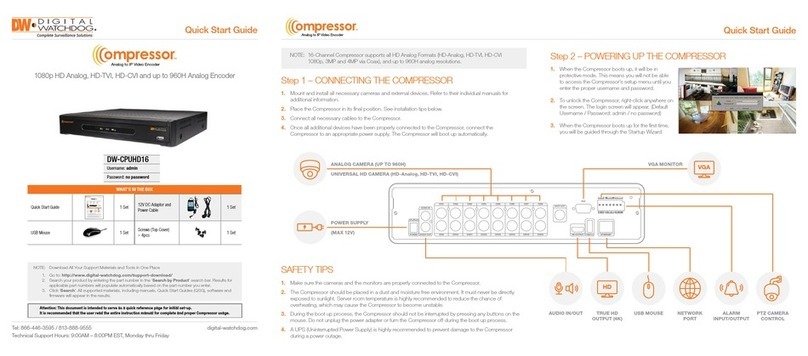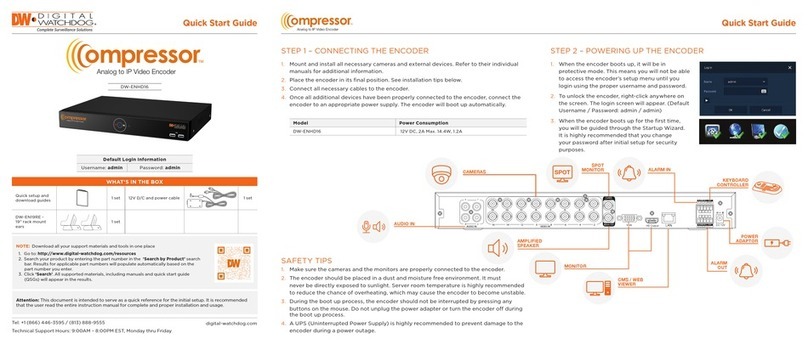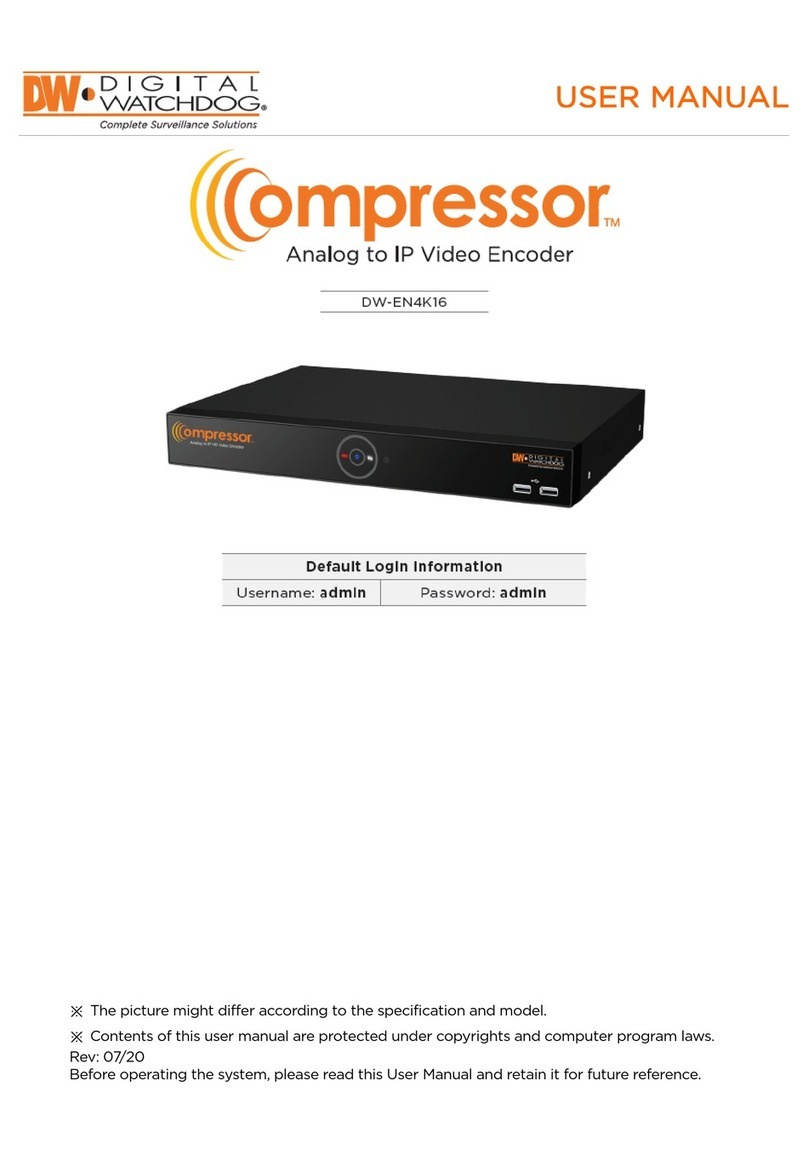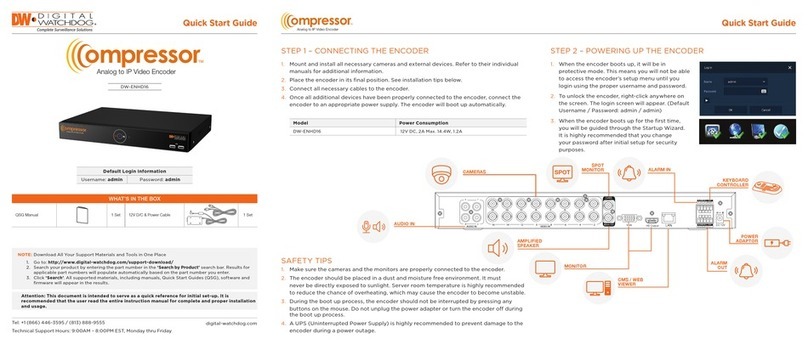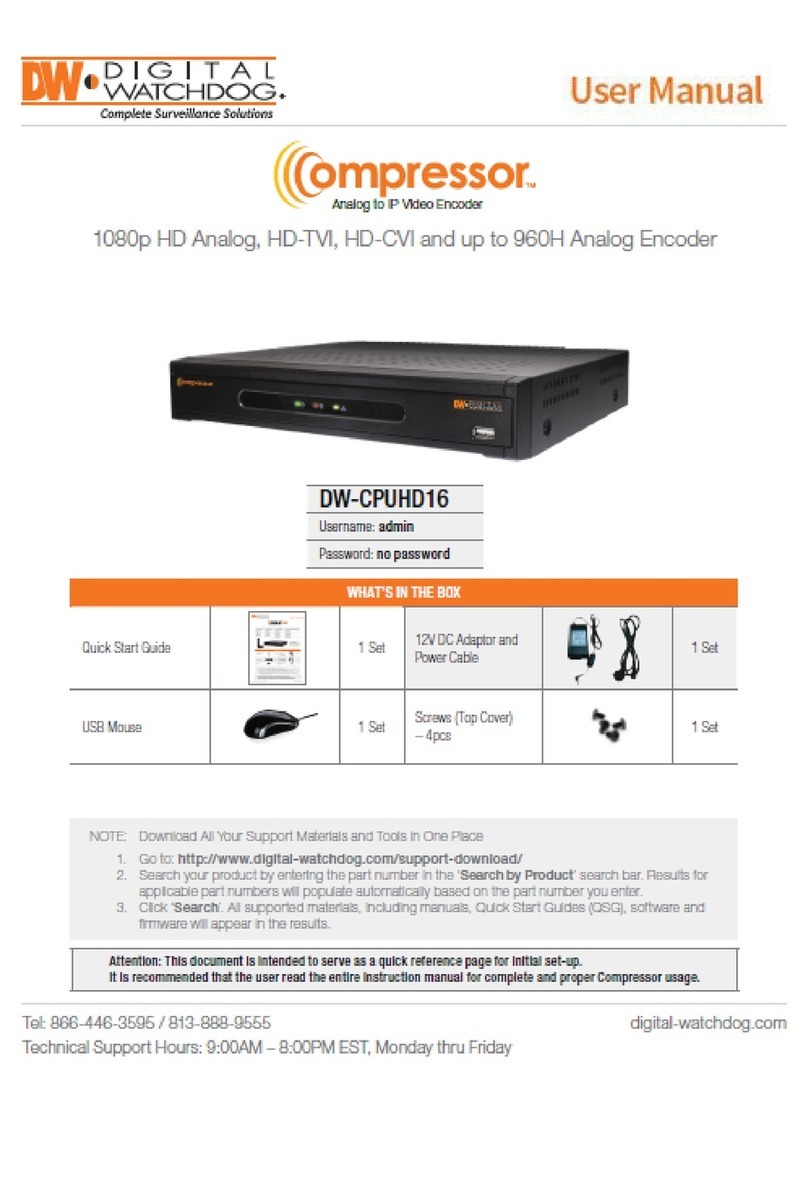Quick Start Guide
WHAT’S IN THE BOX
QSG Manual 1 Set Power Cord 1 Set
Socket Converters
– 3pcs 1 Set Rack Mount Ears
– 2pcs 1 Set
Terminal Blocks 1 Set Screws – 4pcs 1 Set
Attention: This document is intended to serve as a quick reference page for initial set-up.
It is recommended that the user read the entire instruction manual for complete and proper Encoder usage.
Tel: 866-446-3595 / 813-888-9555
Technical Support Hours: 9:00AM – 8:00PM EST, Monday thru Friday
digital-watchdog.com
Quick Start Guide
Step 1 – CONNECTING TO THE COMPRESSOR ENCODER Step 2 – MOUNTING THE ENCODER
1. Mount and install all necessary cameras and external devices. Refer to their individual manuals for
additional information.
2. Place the Encoder in its nal position. See installation tips below.
3. Connect all necessary cables to the Encoder.
4. Once all additional devices have been properly connected to the Encoder, connect the Encoder to
an appropriate power supply. The Encoder will boot up automatically.
The Compressor comes with rack mount ears and
is compatible with 19" Rack Mounts. To mount the
Compressor to a 19" rack:
1. Attach the rack mount ears to each side of the
encoder using the bundled screws.
2. Secure the encoder onto the 19" rack mount using
the four (4) included screws.
AC POWER INPUT
ANALOG CAMERA
FRONT PANEL
BACK PA NEL
PWR
MEMORYCARD RESET ETHERNET
COM1
COM2
1
2
3
4
5
6
7
8
9
10
11
12
13
14
15
16
1 3 5 7 9 11 13 15
2 4 6 8 10 12 14 16
NETWORK PORT
AUDIO IN AUDIO OUT MEMORY CARD
Back Panel Port s may dier according to model
SAFETY TIPS
1. Make sure the cameras and the monitors are properly connected to the Encoder.
2. The Encoder should be placed in a dust and moisture free environment. It must never be directly exposed
to sunlight. Server room temperature is highly recommended to reduce the chance of overheating, which
may cause the Encoder to become unstable.
3. During the boot up process, the Encoder should not be interrupted by pressing any buttons on the
mouse. Do not unplug the power adapter or turn the Encoder off during the boot up process.
4. A UPS (Uninterrupted Power Supply) is highly recommended to prevent damage to the Encoder during
a power outage.
Username: admin Password: 1234 5 6
DW-CP16
NOTE: For the full manual and the latest rmware, please visit our website at www.digital-watchdog.com
and search ‘DW- CP16’.