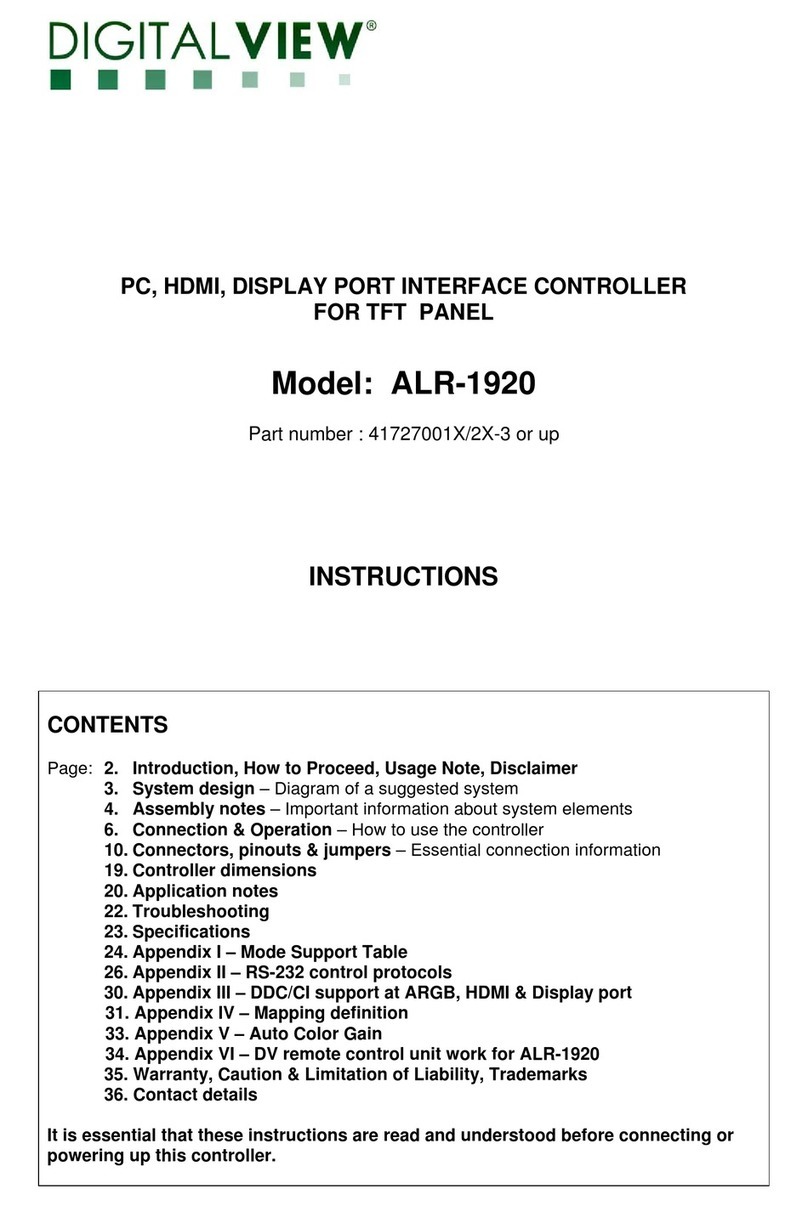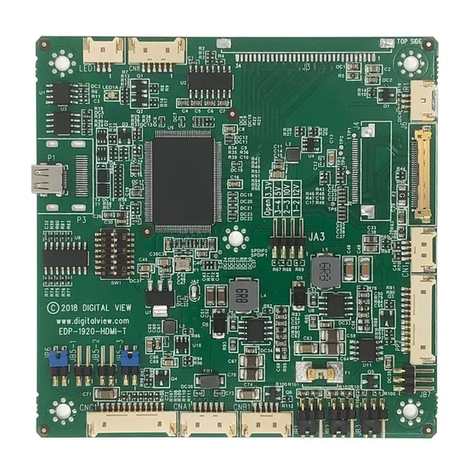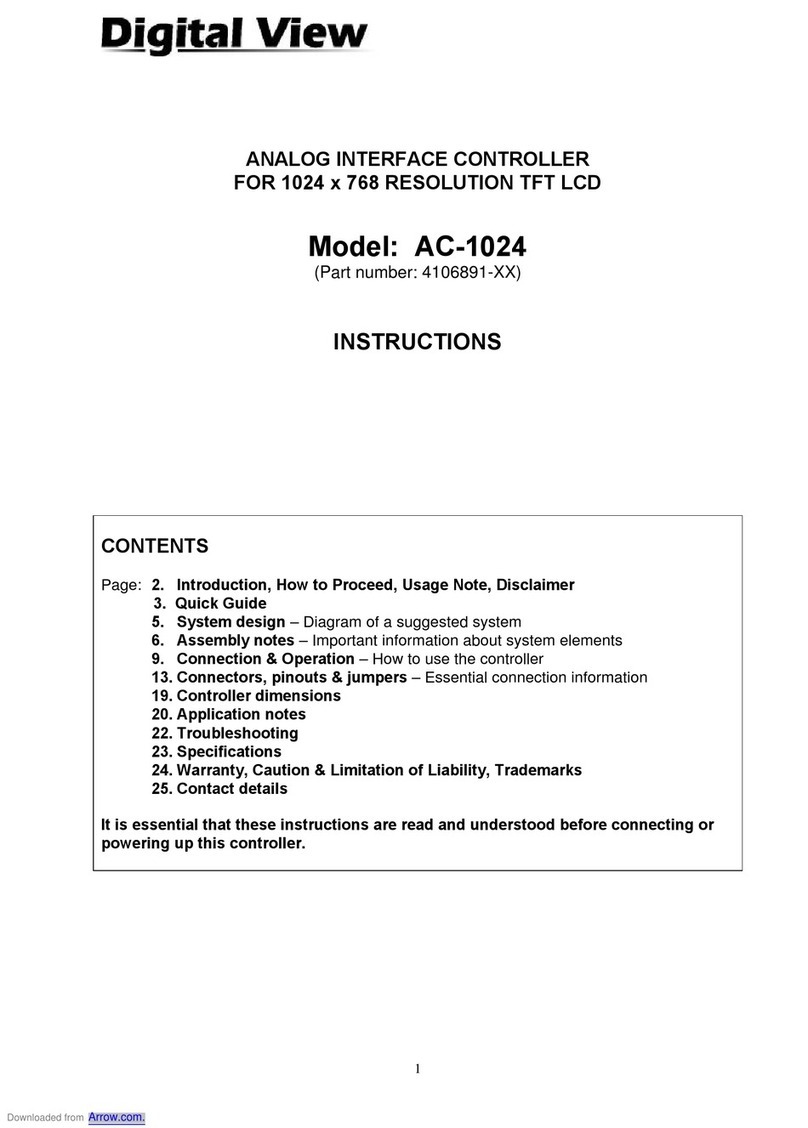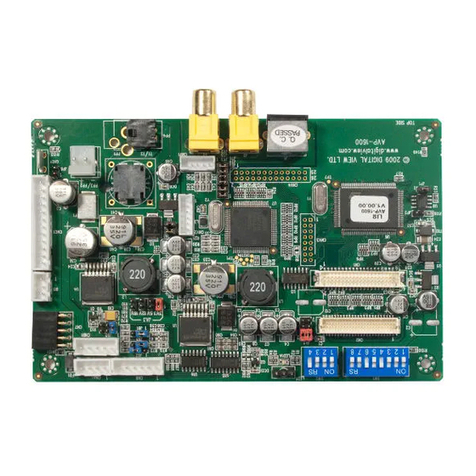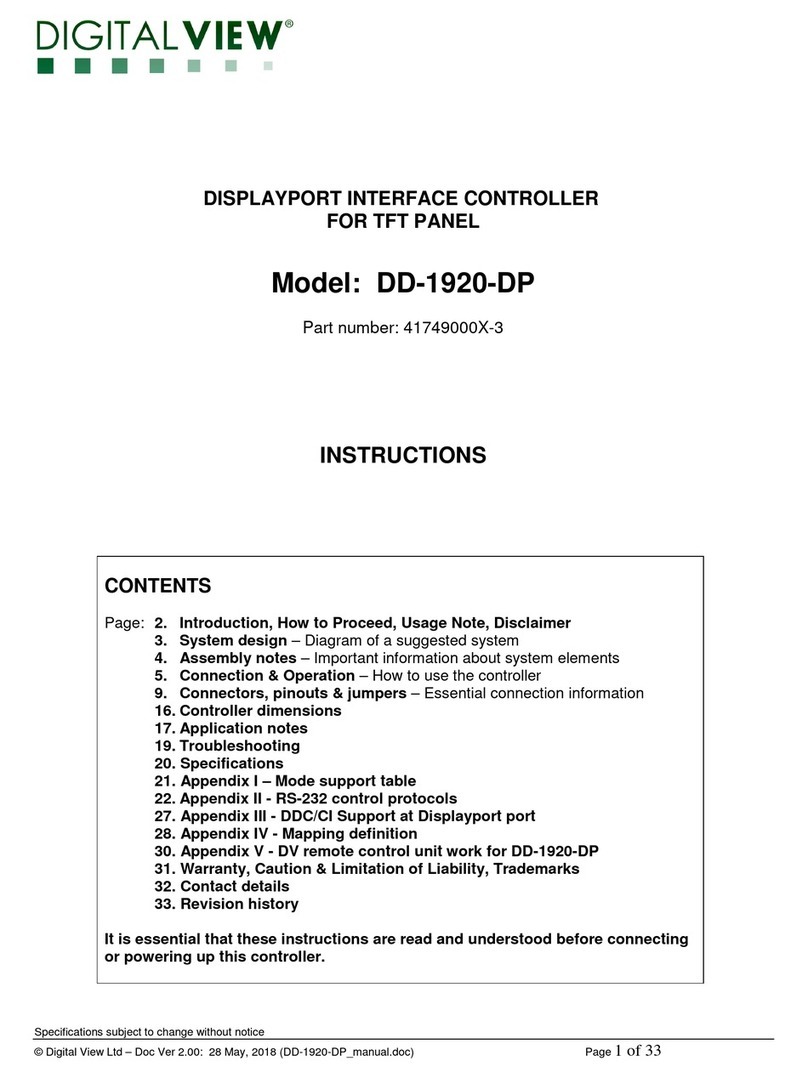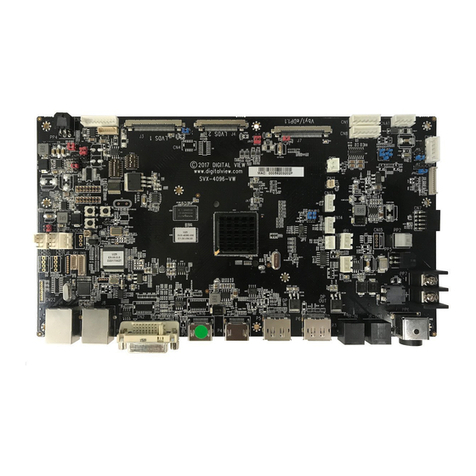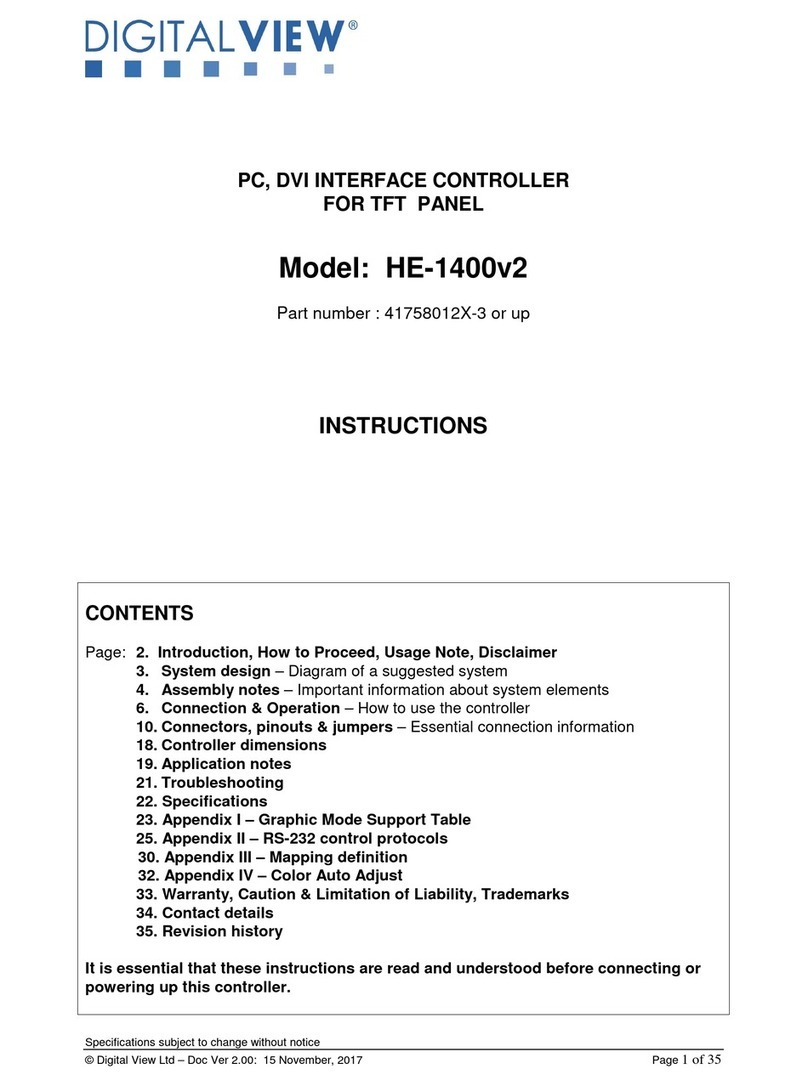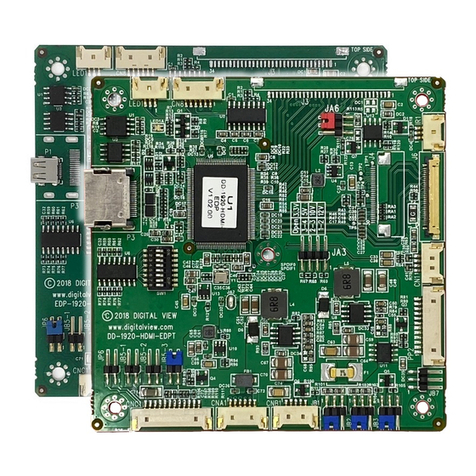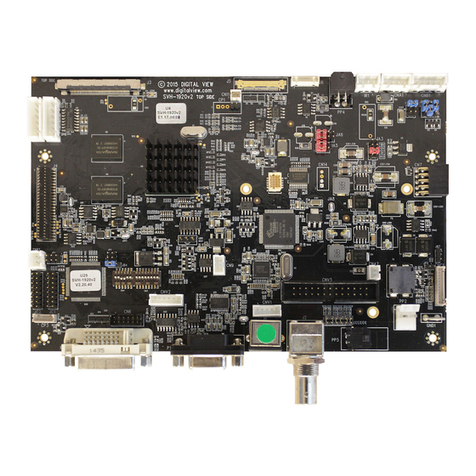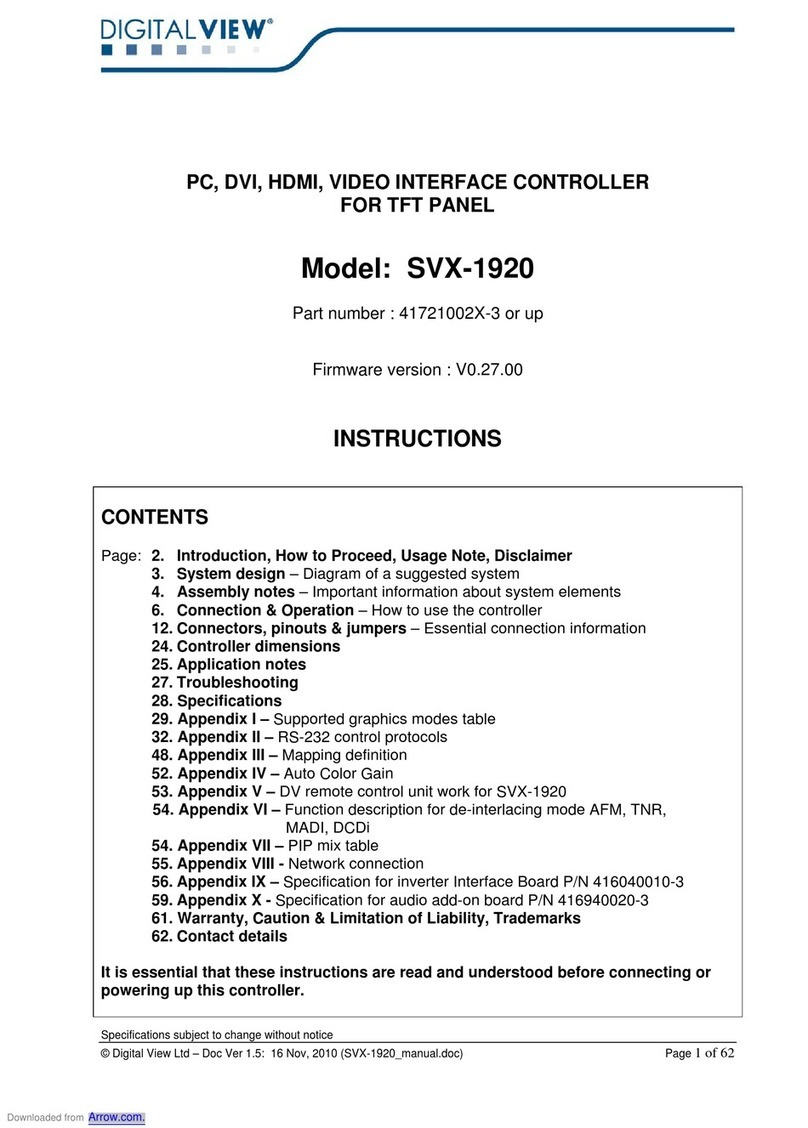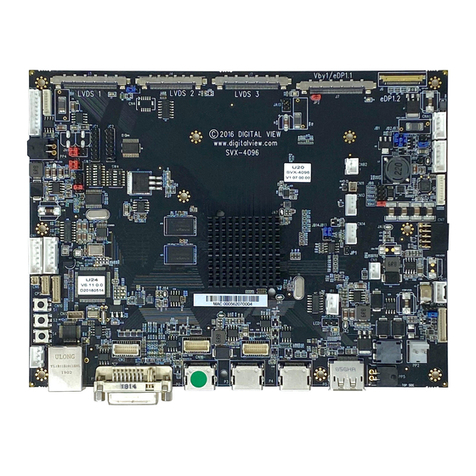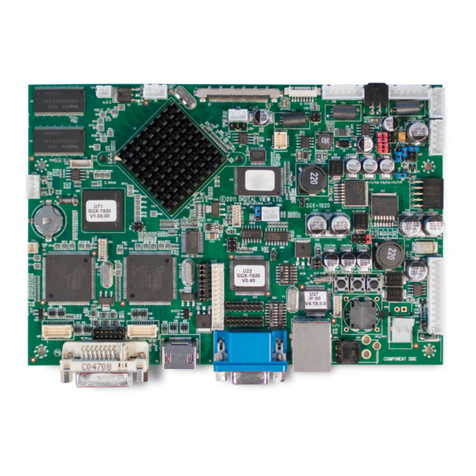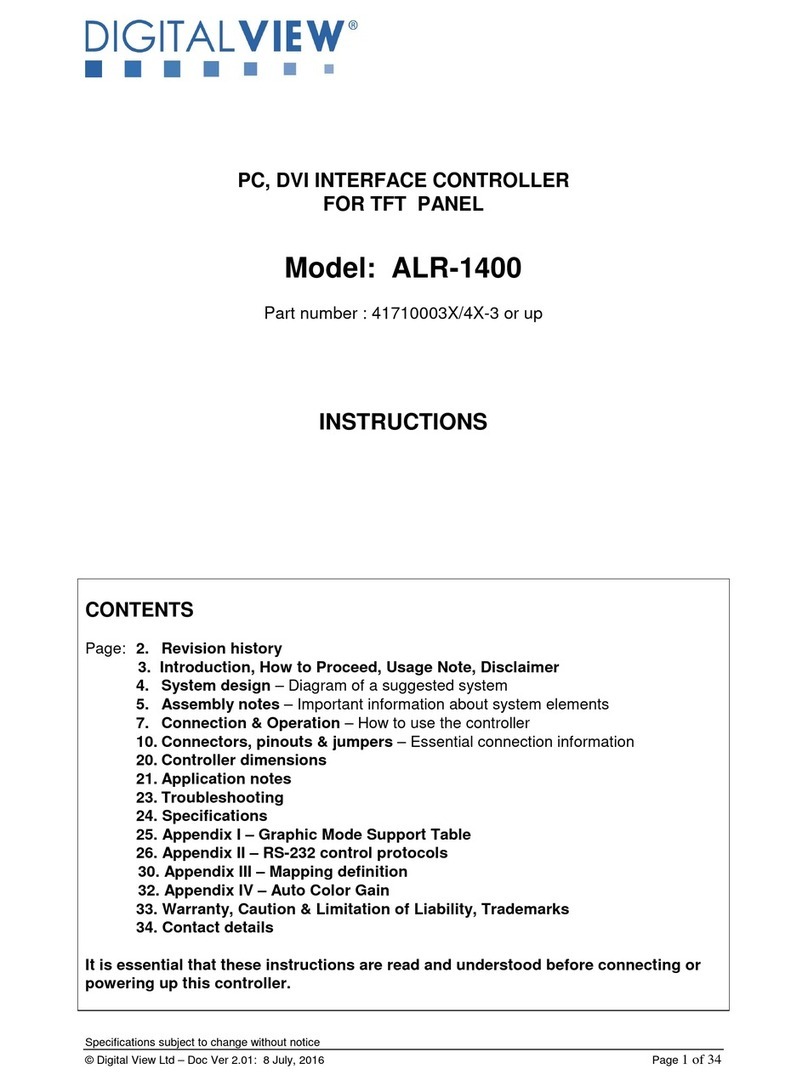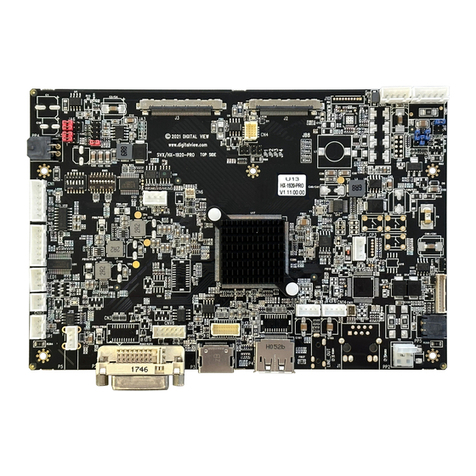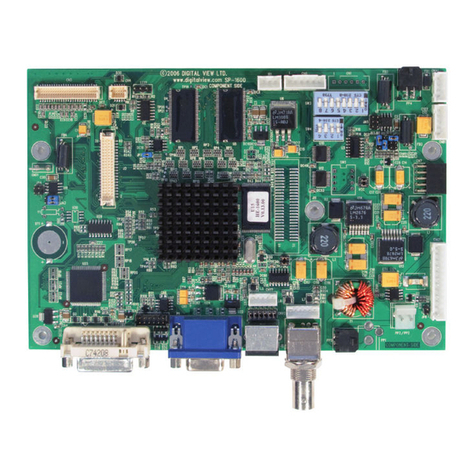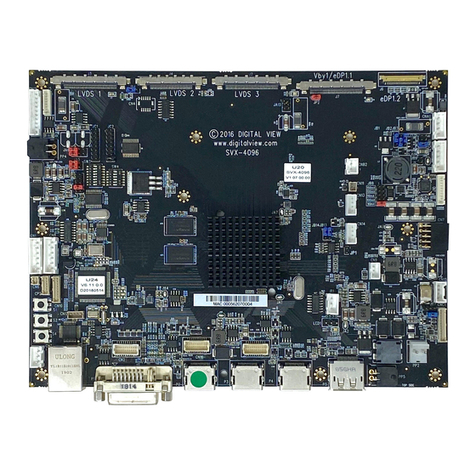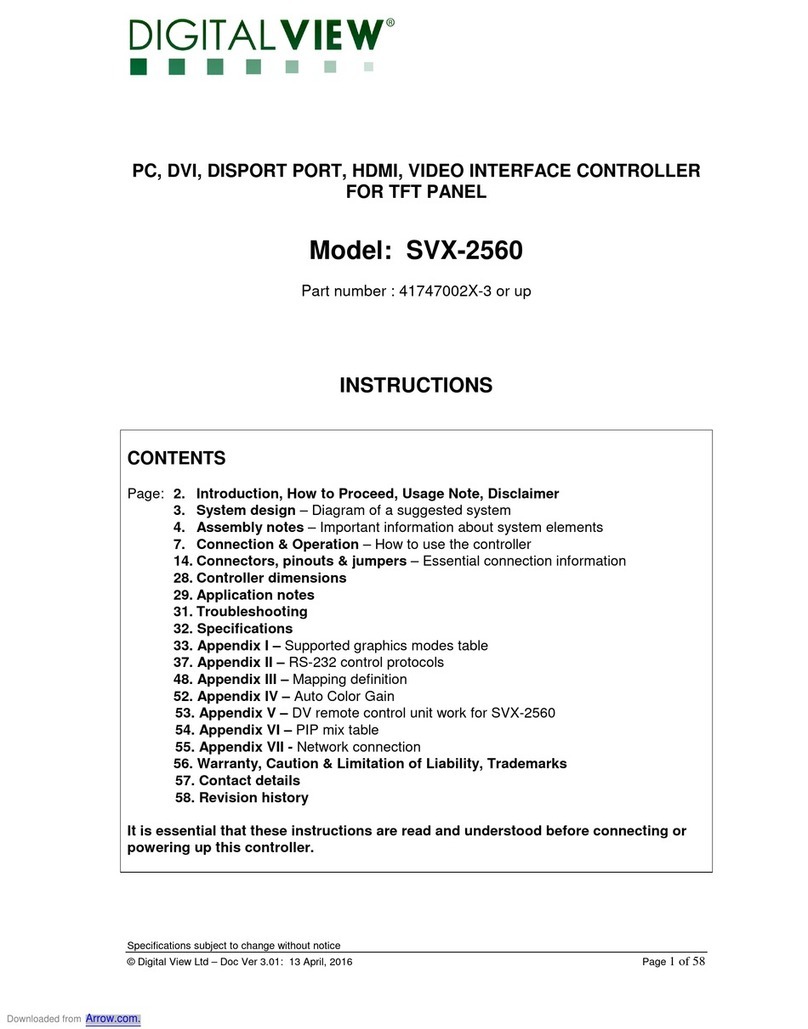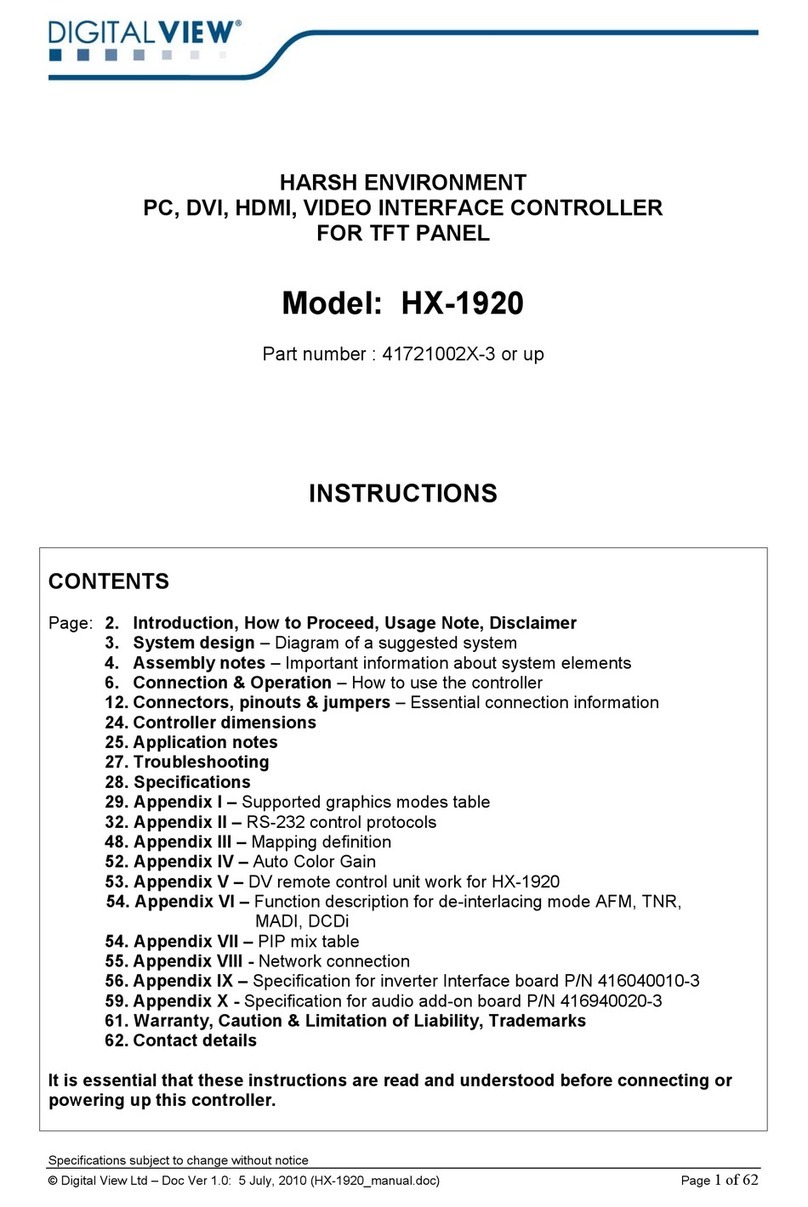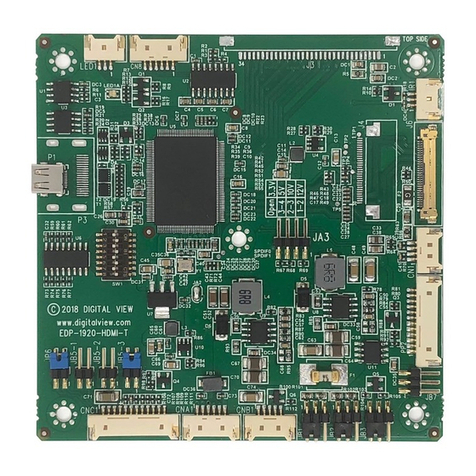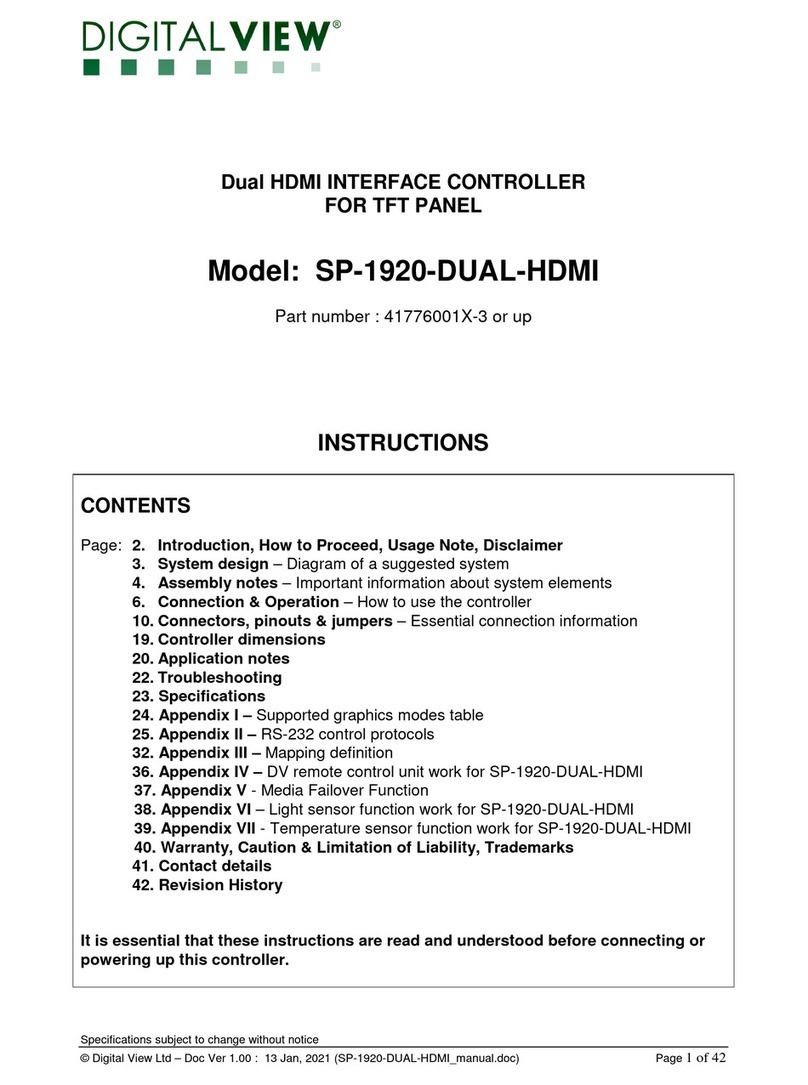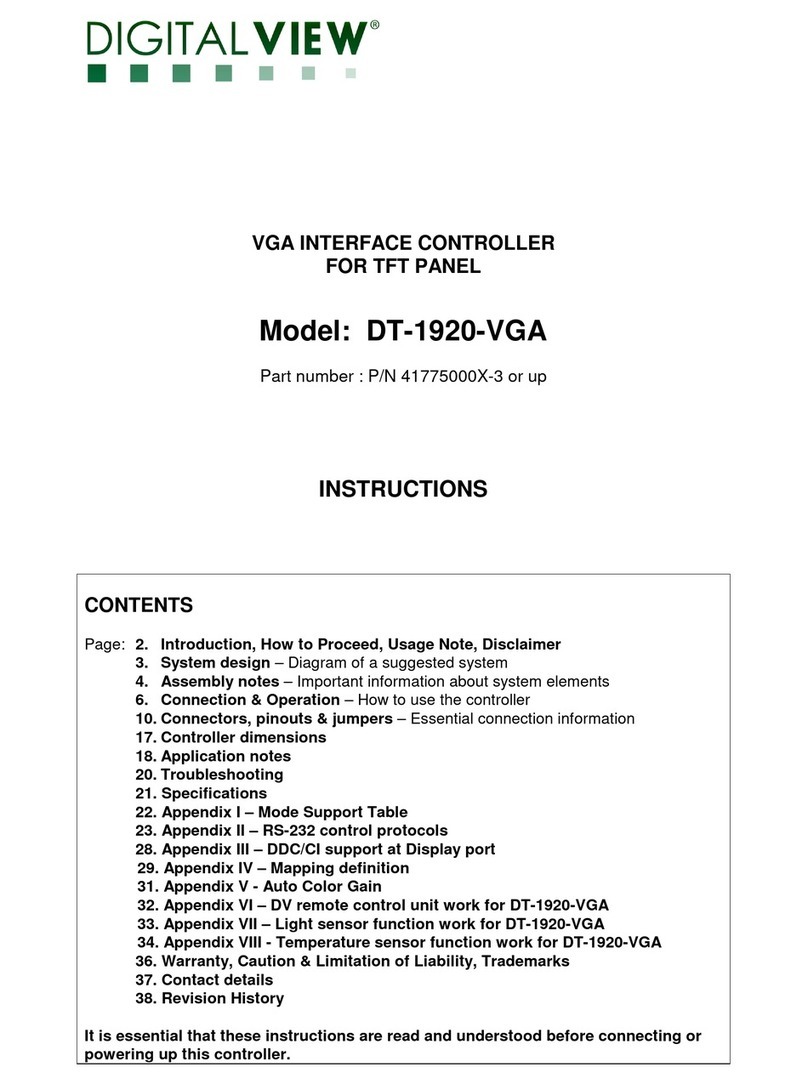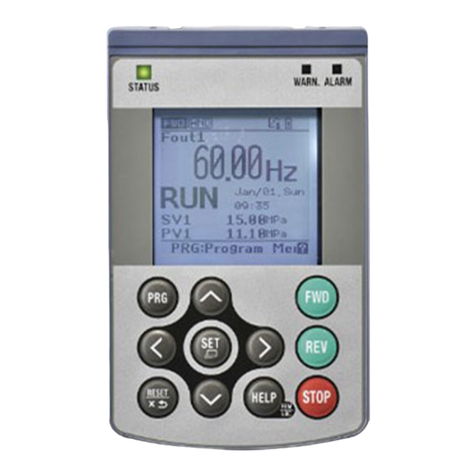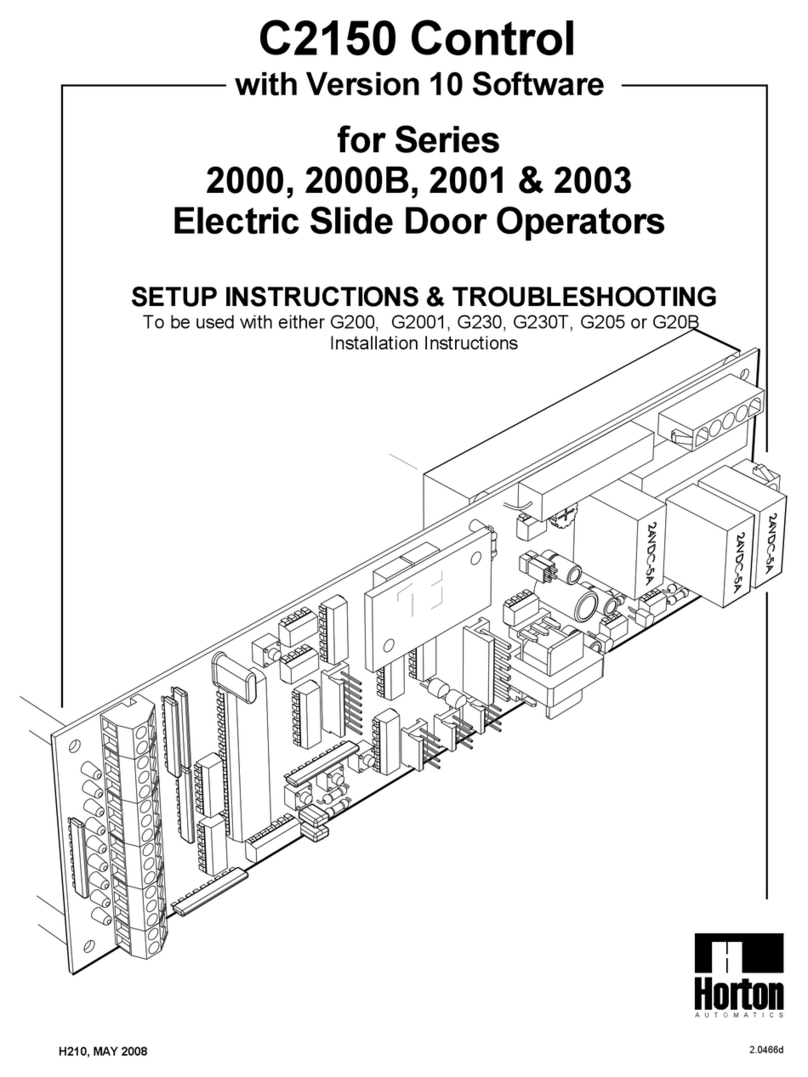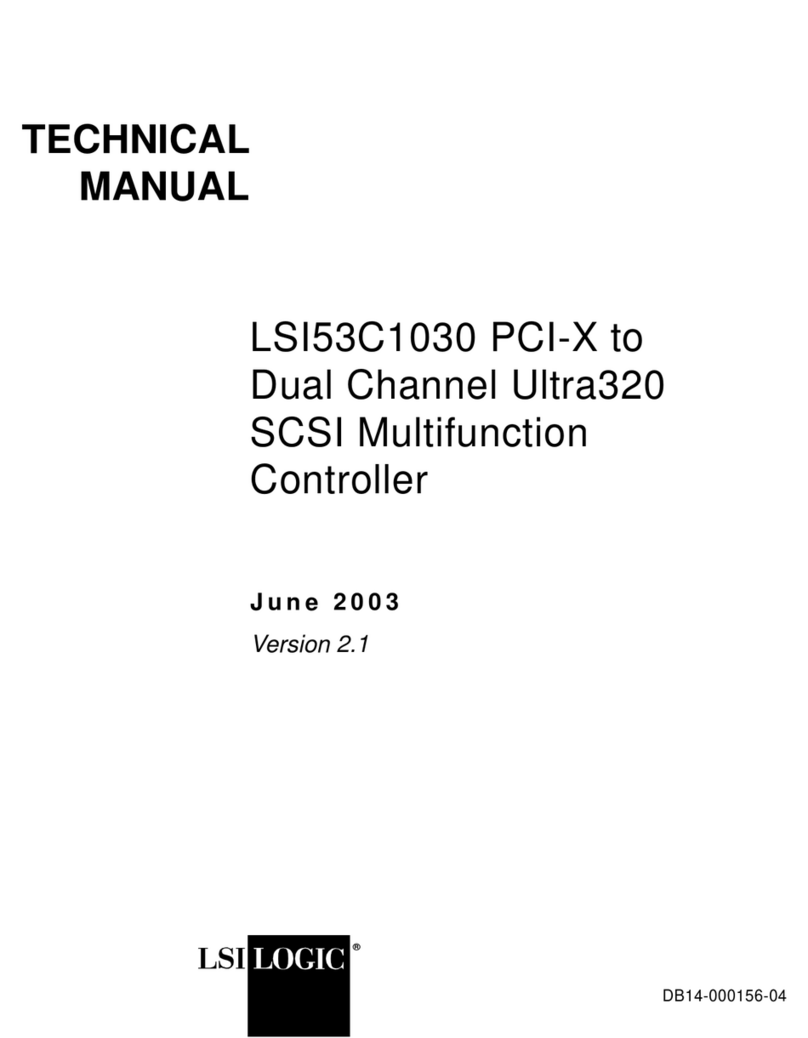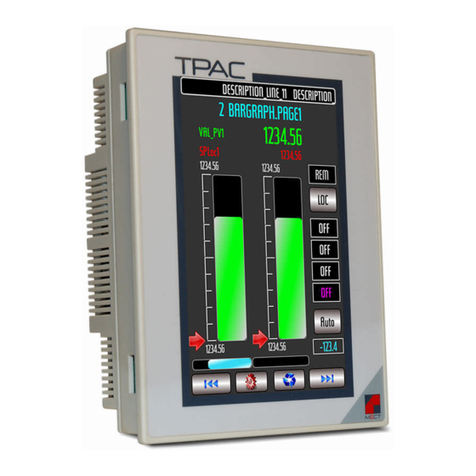Specifications subject to change without notice
© Digital View Ltd – Doc Ver 2.7: 3 March, 2014 (SVX-1920_manual.doc) Page 16 of 67
Summary: Jumpers setting
Ref
Purpose Note
JA2 On board +3.3V logic power enable 1-2 & 3-4 closed, factory set, do not remove
JA3 Panel power voltage select
CAUTION: Incorrect setting can damage
panel
See panel voltage setting table 1
JA5 Panel power voltage select
CAUTION: Incorrect setting will cause panel
damage
See panel voltage setting table 1
JA6 Panel power voltage select
CAUTION: Incorrect setting will cause panel
damage
See panel voltage setting table 1
JB1 Backlight brightness voltage range 1-2 closed = 5V max
2-3 closed = 3.3V max
JB2 Backlight inverter on/off control – signal level 2-3 = On/Off control signal ‘High’ = +5V
1-2 = On/Off control signal ‘High’ = +3.3V
Open = On/Off control signal ‘High’ = Open collector
CAUTION: Incorrect setting can damage inverter.
JB3 Backlight inverter on/off control – polarity 1-2 = control signal ‘high’ = CCFT ON
2-3 = control signal ‘low’ = CCFT ON
JB4 GPIO pins voltage selection 1-2 = 3.3V
2-3 = 5V
JB5 Backlight control type selection 1-2 = VR/Digital switch mount control
3-4 = Analog backlight brightness - voltage range 0~5V
5-6 = PWM (Pulse Width Modulation) brightness
JC1 Custom configuration Position 2 :
Closed = Enable save Current Settings as Calibrated
Values on OSD menu
Position 3 :
Closed = Enable baud rate selection function in
programming mode
Position 4 :
Closed = Hide “Reset to Factory Defaults” and “Reset to
Factory Defaults with (Color Temp.)” from OSD menu.
Position 7 :
Closed = Enable for selection of the “RM-DN5
Assembly” menu on Programming mode.
JC2 Custom configuration Position 1 : Enable J3 – pin 5 (OP1) controlled by JB4
Position 2 : Enable J3 – pin 6 (OP2) controlled by JB4
Position 3 : Enable J3 – pin 21 (OP3) controlled by JB4
Position 4 : Enable J3 – pin 22 (OP4) controlled by JB4
JP4 Custom configuration 1-2 closed = Reserved
3-4 closed = On-board programming
5-6 closed = Display “Blue only” function on OSD menu
JP6 Input power control Short = External switch control
Open = Switch mount control
JP9 Factory use Default Open
JT1 S-Video Chroma -in terminator enable Open = S-video chroma input is not terminated
Close = S-video chromainput is terminated with 75Ω
JT2 S-Video luma-in terminator enable Open = S-video luma input is not terminated
Close = S-video luma input is terminated with 75Ω
JT3 Composite video-in terminator enable Open = composite input is not terminated
Close = composite input is terminated with 75Ω
JT4 Component luma-in terminator enable Open = component luma input is not terminated
Close = component luma input is terminated with 75Ω
JT5 Component Cb/Pb-in terminator enable Open = component Cb/Pb input is not terminated
Close = component Cb/Pb input is terminated with 75Ω
JT6 Component Cr/Pr-in terminator enable Open = component Cr/Pr input is not terminated
Close = component Cr/Pr input is terminated with 75Ω
JT7 Composite video 2-in terminator enable Open = composite video 2 input is not terminated
Close = composite video 2 input is terminated with 75Ω
JT8 Reserved Reserved
S1 Reserved Reserved
S4 Reserved Reserved
S5 Reserved Reserved
SW3 Panel & function selection See table 2
SW4 Panel & function selection See table 3
Table 1 : Panel voltage setting table :
Input voltage via Panel Voltage JA3 JA5 Jumper on board
Downloaded from Arrow.com.Downloaded from Arrow.com.Downloaded from Arrow.com.Downloaded from Arrow.com.Downloaded from Arrow.com.Downloaded from Arrow.com.Downloaded from Arrow.com.Downloaded from Arrow.com.Downloaded from Arrow.com.Downloaded from Arrow.com.Downloaded from Arrow.com.Downloaded from Arrow.com.Downloaded from Arrow.com.Downloaded from Arrow.com.Downloaded from Arrow.com.Downloaded from Arrow.com.