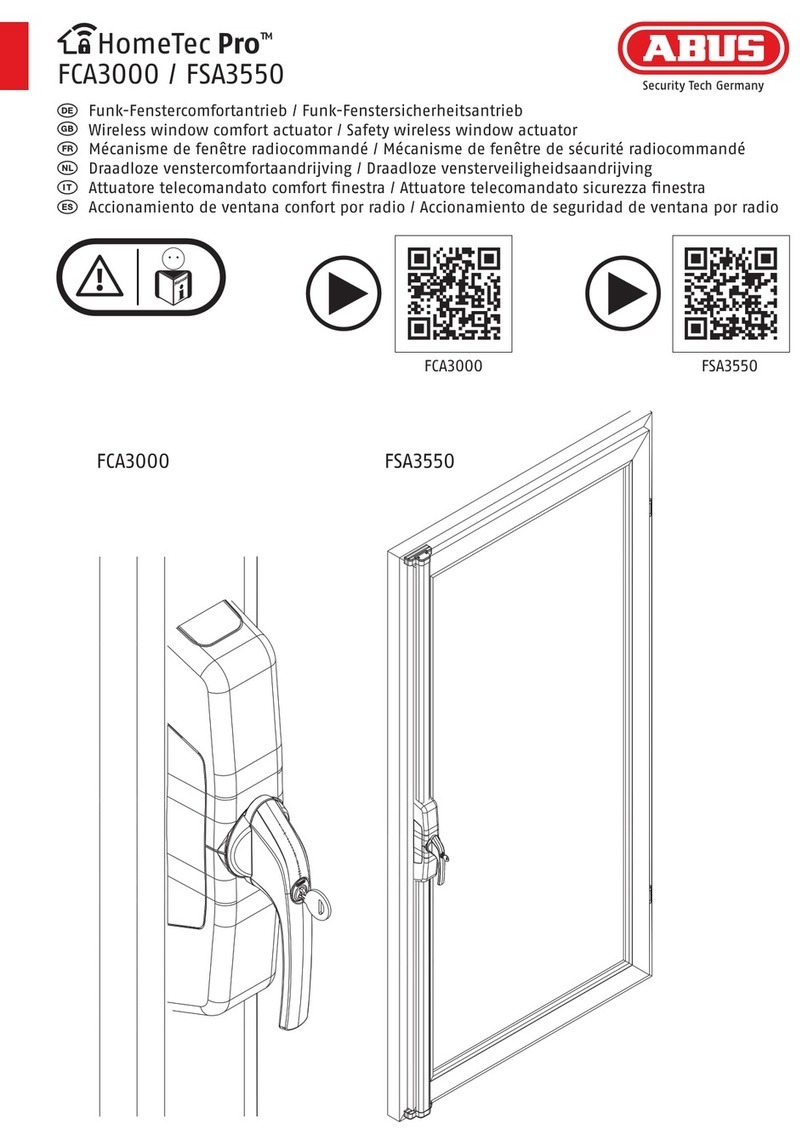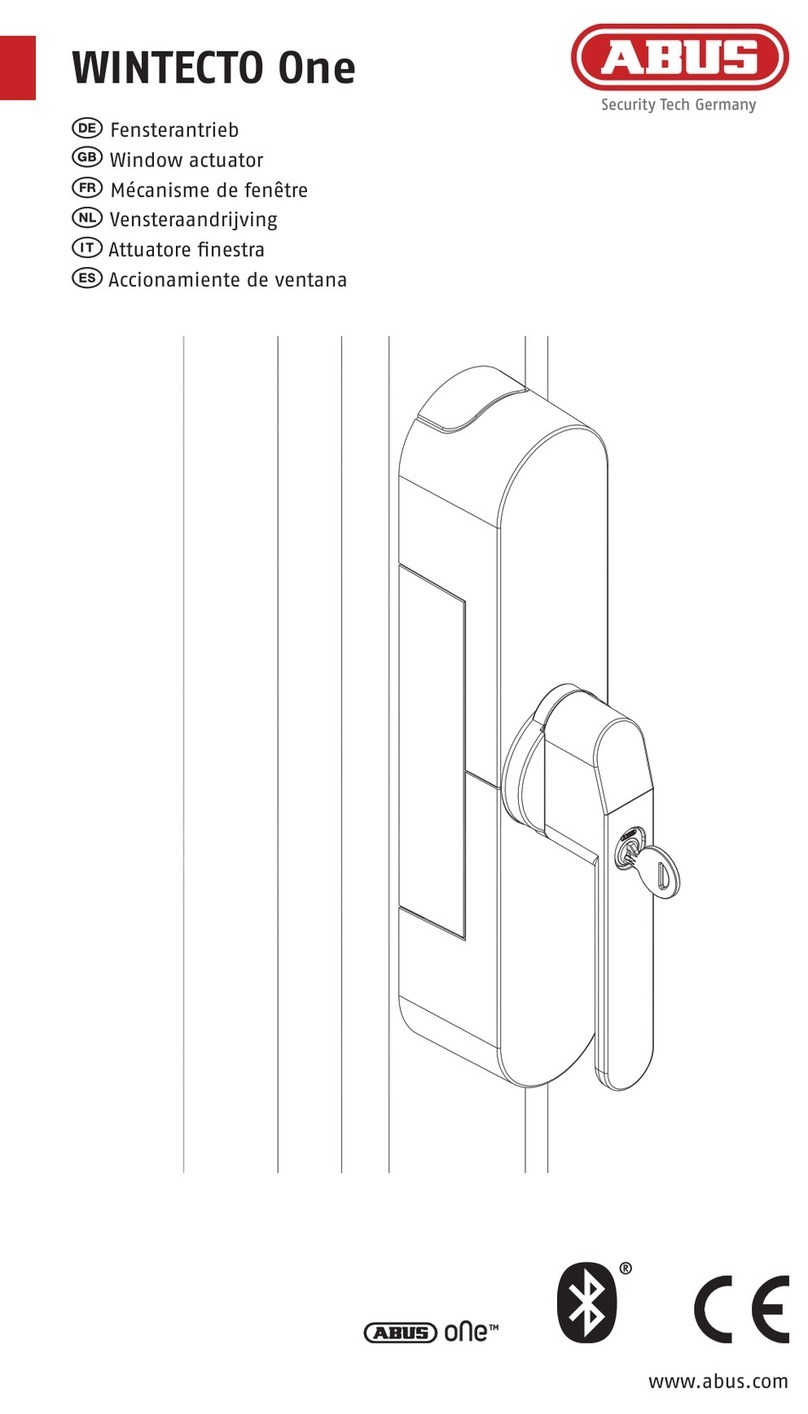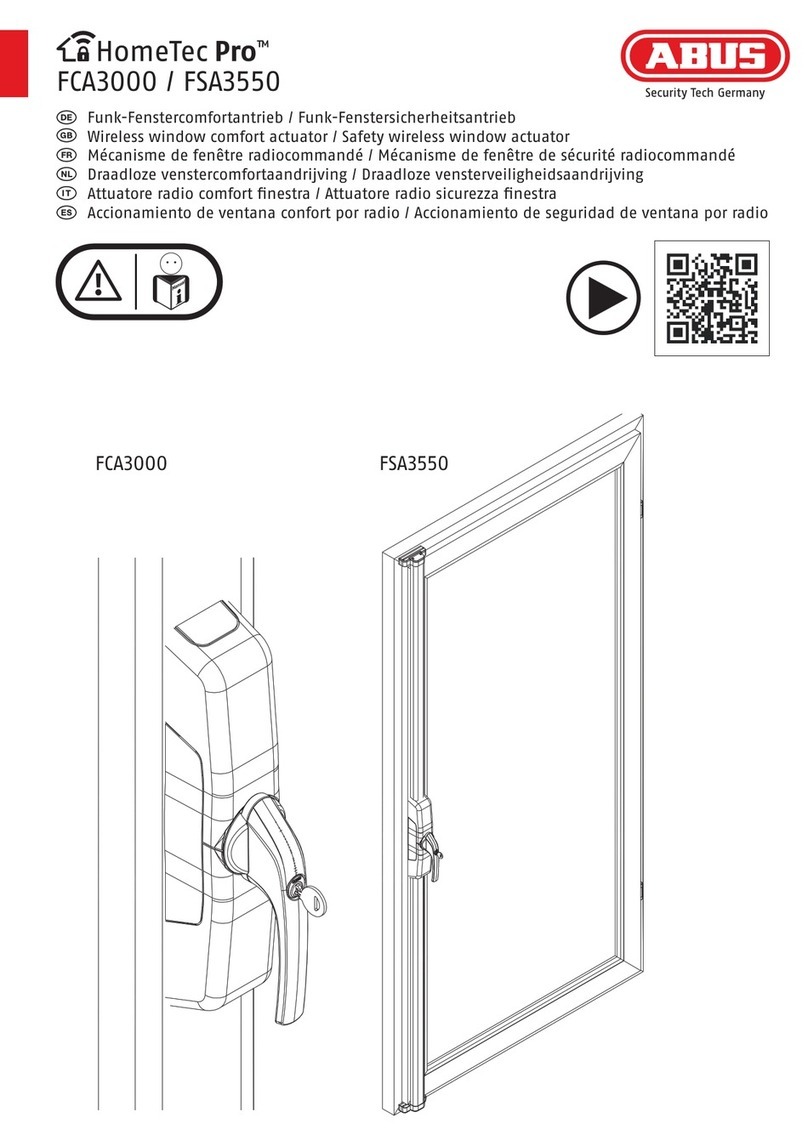[2] wAppLoxx Pro Control Complete Instructions
Contents
1. General ................................................................................................................................................ 4
1.1 Safety information............................................................................................................................4
1.2 wAppLoxx Pro Control technical data ..............................................................................................7
2. Installing the wAppLoxx Pro Control ................................................................................................... 8
3. wAppLoxx Pro Control connections & LED displays............................................................................ 9
4. Commissioning the wAppLoxx Pro Control ....................................................................................... 11
5. Quick configuration........................................................................................................................... 17
5.1 Setting the date and time...............................................................................................................18
5.2 Programming a wAppLoxx Pro Cylinder in the wAppLoxx Pro Control..........................................18
5.3 Programming a wall reader or a Bridge Box in the wAppLoxx Pro Control ...................................20
5.4 Creating users.................................................................................................................................21
5.5 Creating user groups ......................................................................................................................21
5.6 Creating door groups......................................................................................................................23
5.7 Locking plan....................................................................................................................................24
5.8 Activating the web connection.......................................................................................................25
6. Advanced configuration .................................................................................................................... 27
6.1 Date and Time ................................................................................................................................27
6.2 System Access.................................................................................................................................29
6.3 Notifications ...................................................................................................................................30
6.4 Network..........................................................................................................................................31
6.5 Language ........................................................................................................................................32
6.6 Upgrade and Restore......................................................................................................................32
7. Cascading wAppLoxx Pro Controls .................................................................................................... 35
8. Setting up a Master key system ........................................................................................................ 39
8.1 wAppLoxx Pro Cylinder...................................................................................................................39
8.2 Schedules........................................................................................................................................44
8.3 Holiday schedules...........................................................................................................................46
8.4 User groups ....................................................................................................................................46
8.5 Users and tags ................................................................................................................................47
8.6 Locking plan matrix ........................................................................................................................54
9. Cameras............................................................................................................................................. 56
10. Events .............................................................................................................................................. 57
10.1 Interface to alarm system ............................................................................................................58
10.2 Example –Secvest ........................................................................................................................62
10.3 Creating events.............................................................................................................................67
10.4 Tamper settings............................................................................................................................70