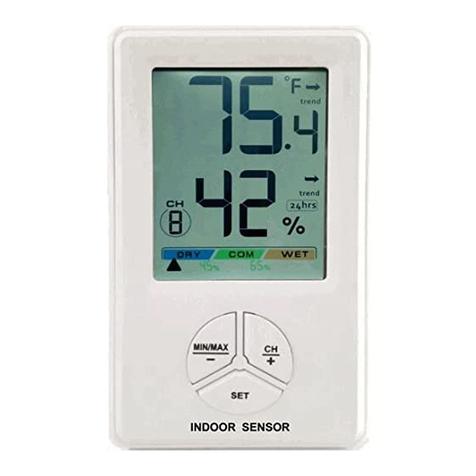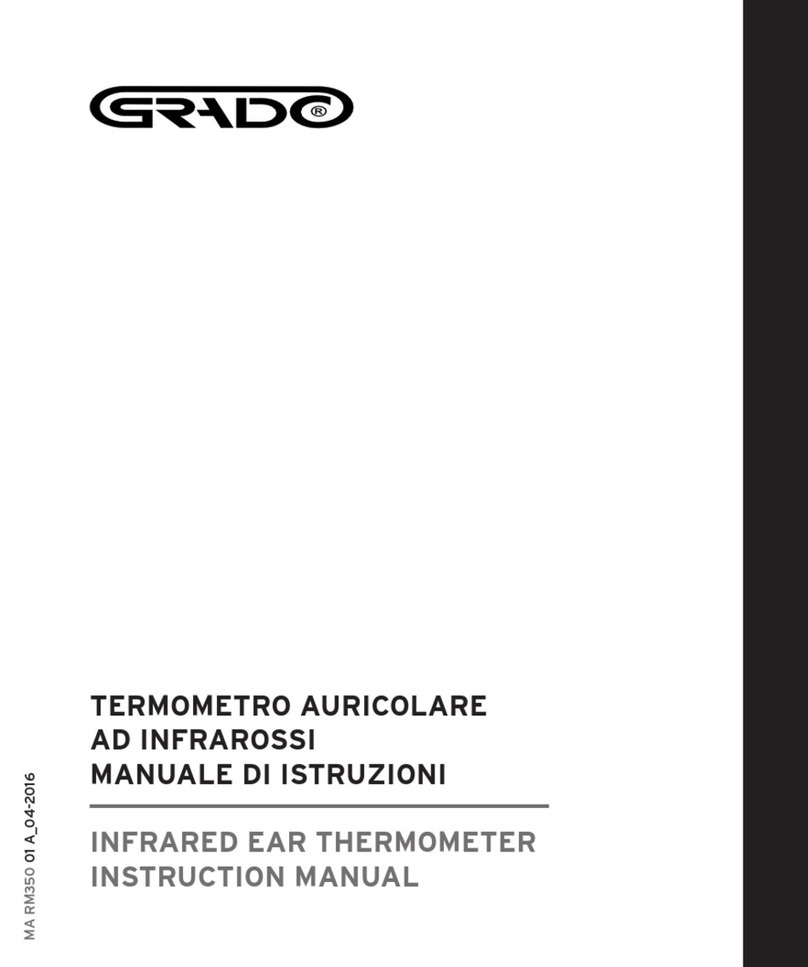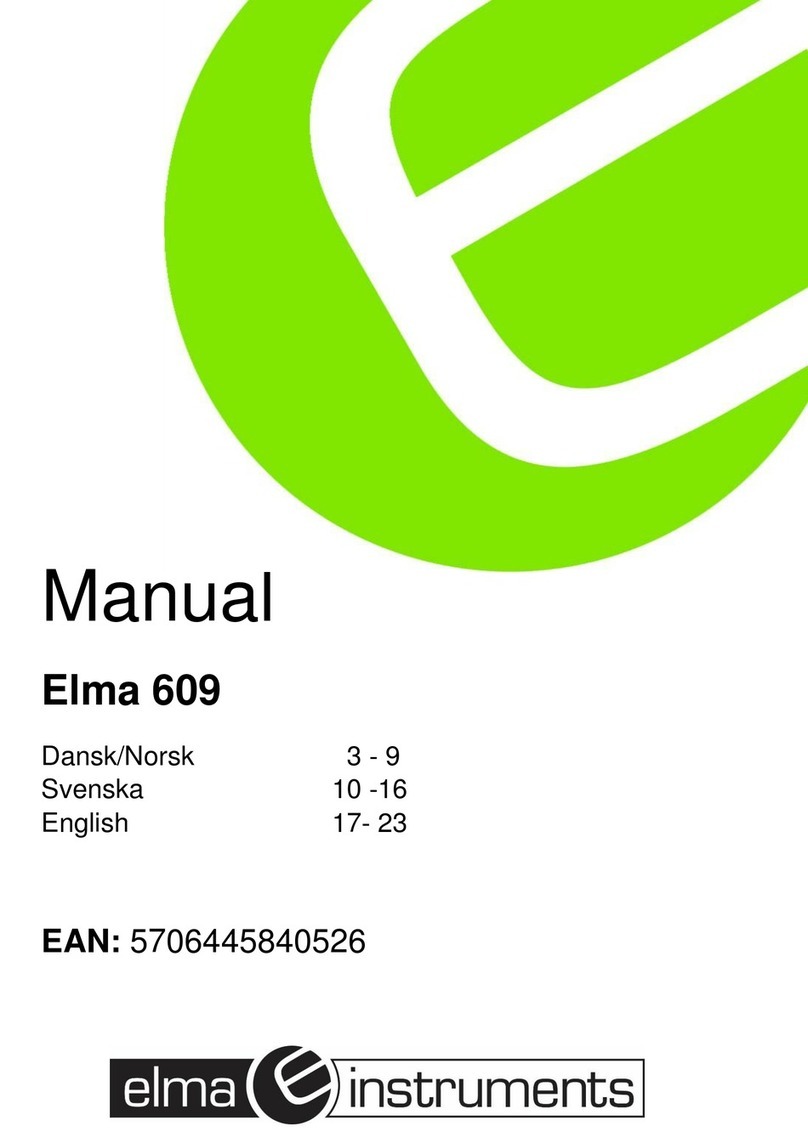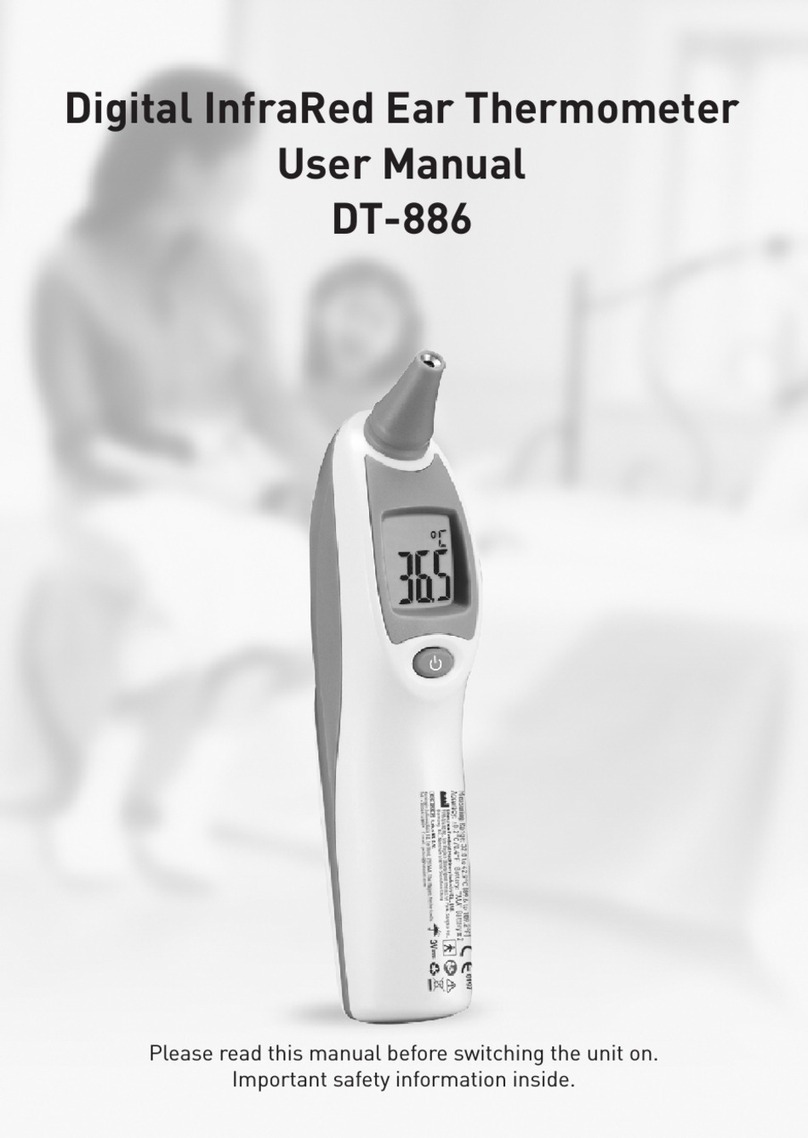DIGITEN WPT-100 User manual
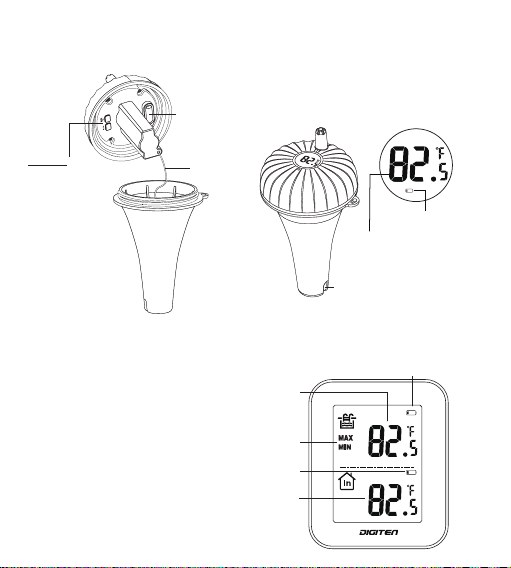
01 Get to know this device
Pool Thermometer (Transmitter)
Monitor (Receiver)
℃/℉
Type C charging port
Probe wire
POWER
TX
Transmitter low battery icon
Pool current temperature
Highest/lowest temperature in 24 hours
Receiver low battery icon
Receiver current temperature
Low battery icon
Pool current temperature
Probe

02 Features & Specications
Monitor (Receiver)
Temperature measurement range:-10°C~70°C (14°F~158°F)
Temperature measurement accuracy: ±1.0°C (±1.8°F)
Temperature display accuracy: 0.1°C (0.1°F)
Pool Thermometer (Transmitter)
Wireless connection distance up to 100m(300ft)
Temperature measurement range: -20°C~70°C (-4°F~158°F)
Temperature measurement accuracy: ±1°C(±1.8°F)
Temperature display accuracy: 0.1°C(0.1°F)
03 How to connect
Generally, the pool thermometer will be paired with the receiver,
when leaving the factory.
1. Install 2 AAA batteries into the receiver and the screen
ashes --.-
2. Unscrew the cover of the pool thermometer, and press the
TX(POWER) button to power on, the screen will display
the temperature, then short press the TX button, or wait
for 20s, the pool thermometer will connect to the receiver
automatically.

04 How to re-pair
1. Short press the RX button on the receiver and the screen
ashes --.-, the receiver will search signal for 3 minutes.
2. Short press the TX button on the pool thermometer,
the monitor(receiver) shows the pool temperature,
which means they paired successfully.
05 Operation instruction
!
Please don’t remove
the O-ring at any time.
Make sure the lid is
screwed tightly before
putting it in the water.
POWER
POWER

Receiver(monitor)
• Light
Press the LIGHT button, and the backlight will on,
no operation for 30s, the backlight will o automatically.
• ℃ / ℉
Press the ℃/℉ button to switch the temperature unit.
• MAX / MIN(CLEAR)
1. View Max/min temperature value
Press the Max/min button, the receiver will display the
maximum or minimum value in 24 hours, no operation
after 10s, the screen will automatically display the cur-
rent temperature value.
2. Clear Max/min temperature value
Long press and hold the Max/min button 5s and the values
will be cleared.
• RX/POWER
Short press the RX button, and the receiver will search
the signal for 3 minutes. Long press this button until the
screen display OF, the receiver will turn o the wireless
signal, press it again, the receiver will turn on the wireless
signal.
Pool thermometer
• TX (POWER)

Short press the TX button, and the pool thermometer will
send the signal once. Long press and hold this button until
the LCD display OF. the pool thermometer will power off.
Short press again, and the thermometer will power on.
• ℃ / ℉
Press the ℃ /℉ button to switch the temperature unit.
06 Low Battery Indication
1. When the indoor thermometer appears icon on the
receiver, please change 2 AAA new batteries for the receiver.
2. When the pool thermometer appears icon on the
receiver, or the screen of the pool thermometer appears
icon, please charge the pool thermometer. Charging time is
about 4-6 hours. The indicator is always on when charge
completed.
!
When the pool thermometer is not in use for a long time, it is
recommended to turn o the pool thermometer (Transmitter)
and charge it every 6 months to extend the battery life.
07 Troubleshoot
• No temp reading on the receiver unit.
1.The distance is over-range. If the receiver leaves the pool
thermometer wireless range (300 feet), The receiver
disconnects from the signal. Any obstructions, such as
walls between the receiver and the pool thermometer,

might aect the strength of the signal.
2.Please re-pair. Make sure to pair again within the range of
300 ft. Pairing method reference 04 How to re-pair.
• Inaccurate display. When installing a new device, you need to
wait for 5-30 minutes. Or when the water temperature
changes greatly, it is necessary to wait for the water
temperature to stabilize before accurately displaying the
water temperature.
08 Warranty
The DIGITEN products are guaranteed to the original
owner for one year against defects in workmanship and
materials.
Please contact us:
www.digit-en.com/support
FCC Warnning:
This equipment has been tested and found to comply with the
limits for a Class B digital device, pursuant to part 15 of the
FCC Rules. These limits are designed to provide reasonable
protection againstharmful interference in a residential
installation. This equipment generates, uses and can
radiateradio frequency energy and, if not installed and used

in accordance with the instructions, maycause harmful
interference to radio communications. However, there is
no guarantee thatinterference will not occur in a particular
installation. If this equipment does cause harmfulinterferen-
ce to radio or television reception, which can be determined
by turning the equipmentoff and on, the user is encoura-
ged to try to correct the interference by one or more of
thefollowing measures:
• Reorient or relocate the receiving antenna.
• Increase the separation between the equipment and receiver.
• Connect the equipment into an outlet on a circuit dierent
from that to which the receiver is connected.
• Consult the dealer or an experienced radio/TV technician
for help.
Caution: Any changes or modifications to this device not
explicitly approved by manufacturer
could void your authority to operate this equipment.
This device complies with part 15 of the FCC Rules. Opera-
tion is subject to the following two conditions:
(1)This device may not cause harmful interference, and

(2)this device must accept any interference received,
including interference that may cause undesired operation.
This equipment complies with FCC radiation exposure limits
set forth for an uncontrolled environment. This equipment
should be installed and operated with minimum distance
0cm between the radiator and your body.
ISED Statement
‐ English: This device complies with Industry Canada
license‐exempt RSS standard(s). Operation is subject to
the following two conditions: (1) This device may not cause
interference, and (2) This device must accept any interference,
including interference that may cause undesired operation
of the device.
The digital apparatus complies with Canadian CAN ICES‐3
(B)/NMB‐3(B).
‐ French: Le présentappareilestconforme aux CNR d'Industrie
Canada applicables aux appareils radio exempts de licence.
L'exploitationestautorisée aux deux conditions suivantes: (1)
l'appareil ne doit pas produire de brouillage, et (2) l'utilisateur de
l'appareildoit accepter tout brouillageradi oélectriquesubi, mêmesi
le brouillageest susceptible d'encompromettre le fonctionnement.

l'appareil numérique du ciem conforme canadien peut ‐ 3 (b)
/ nmb ‐ 3 (b).
This device meets the exemption from the routine evaluation
limits in section 2.5 of RSS 102 and compliance with RSS
102 RF exposure, users can obtain Canadian information on
RF exposure and compliance.
cet appareil est conforme à l'exemption des limites
d'évaluation courante dans la section 2.5 du cnr - 102 et
conformité avec rss 102 de l'exposition aux rf, les utilisateurs
peuvent obtenir des données canadiennes sur l'exposition
aux champs rf et la conformité.
This equipment complies with Canada radiation exposure
limits set forth for an uncontrolled environment.
This equipment should be installed and operated with
minimum distance 0cm between the radiator & your body. Cet
équipement est conforme Canada limites d'exposition aux
radiations dans un environnement non contrôlé.
Cet équipement doit être installé et utilisé avec une distance
minimale de 0 cm entre le radiateur et votre corps.
COPYRIGHT 2023 DIGITEN INC. ALLRIGHTS RESERVED
Table of contents
Popular Thermometer manuals by other brands

WIKA
WIKA TR10-W operating instructions

Omega
Omega DX 6635 user manual

Radio Shack
Radio Shack In/Out Thermometer with Indoor Humidity... owner's manual

Airssential Home
Airssential Home LifeTemp Touch instruction manual

UEi
UEi 550B quick guide

PCE Health and Fitness
PCE Health and Fitness 4250348700308 manual