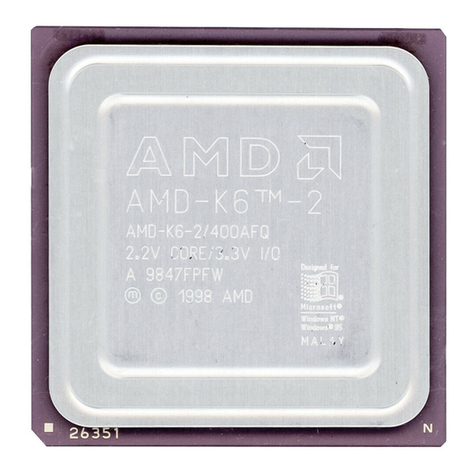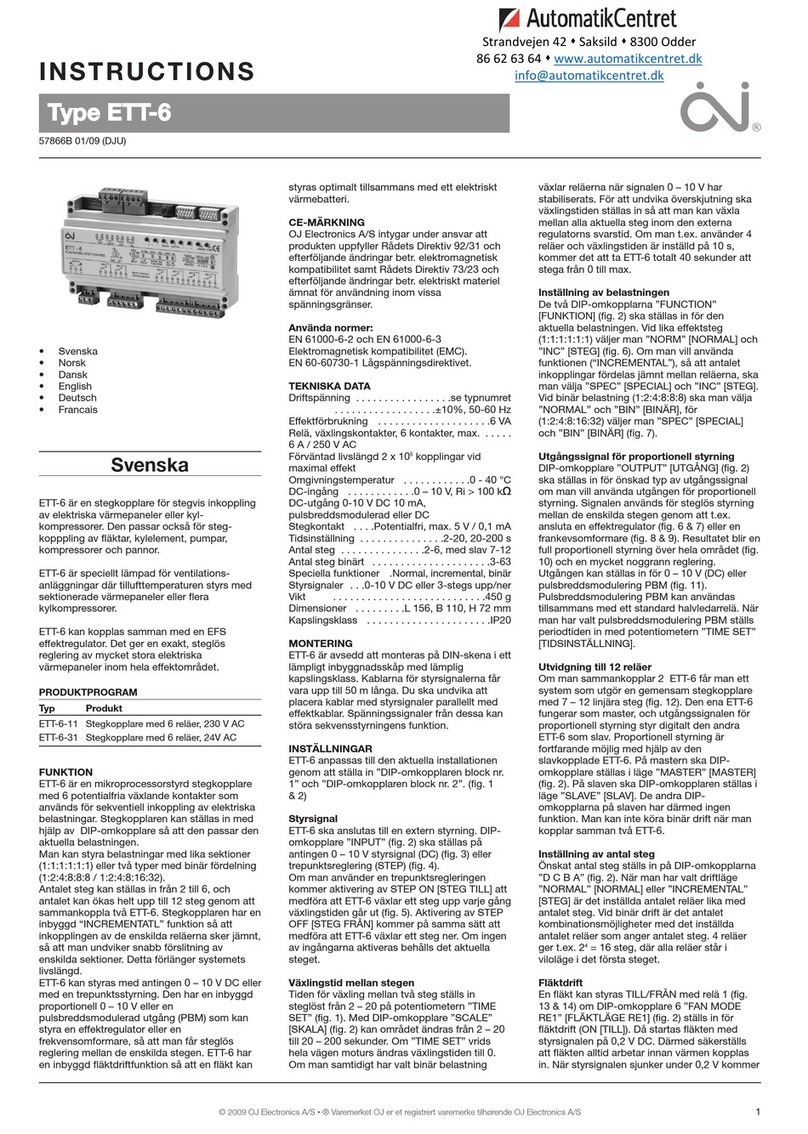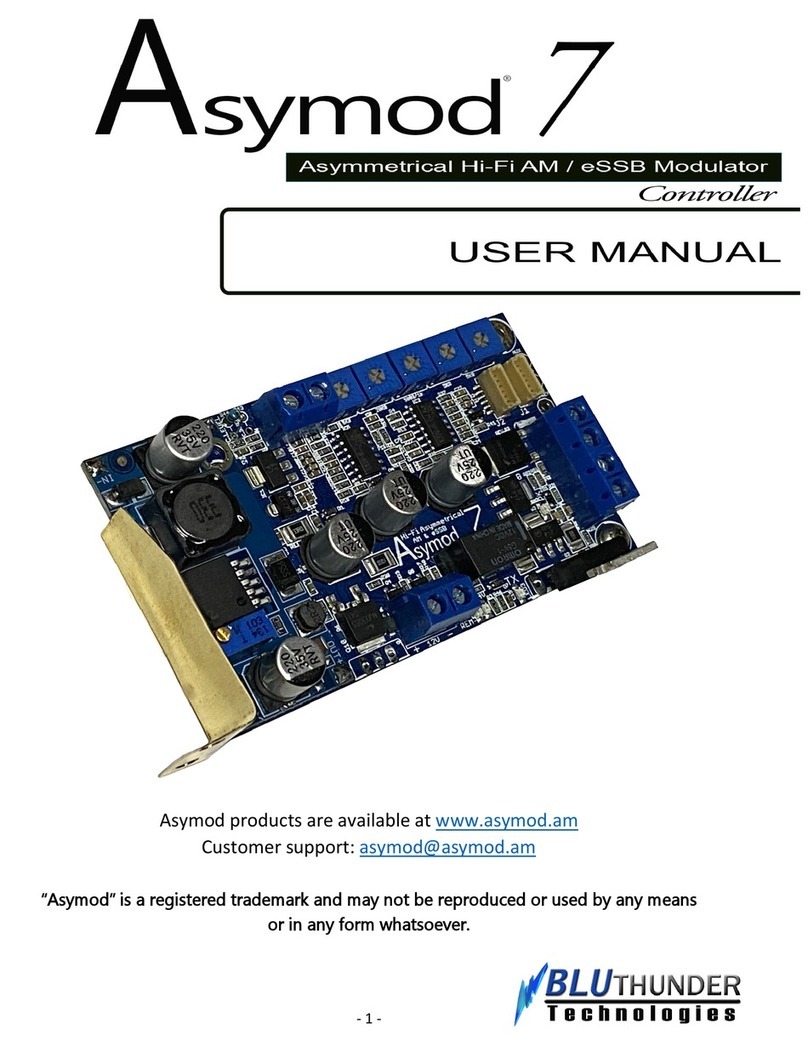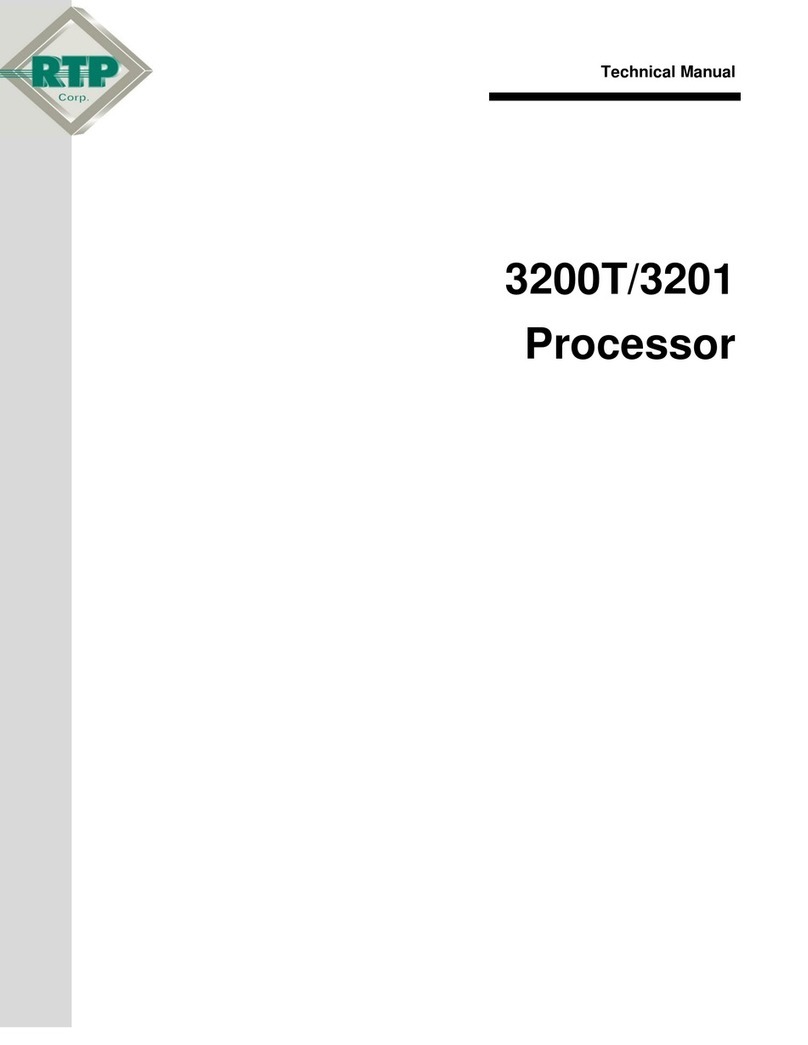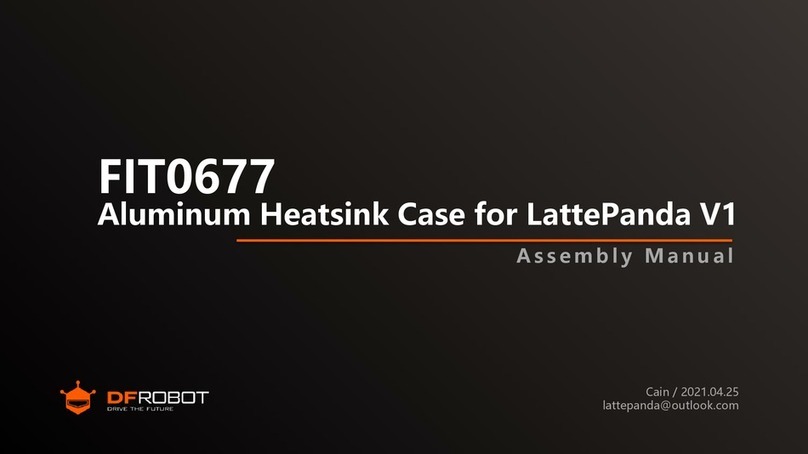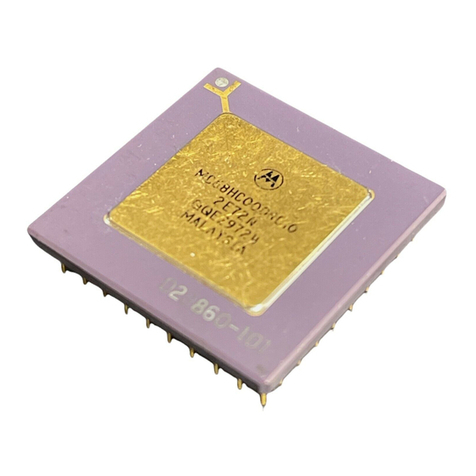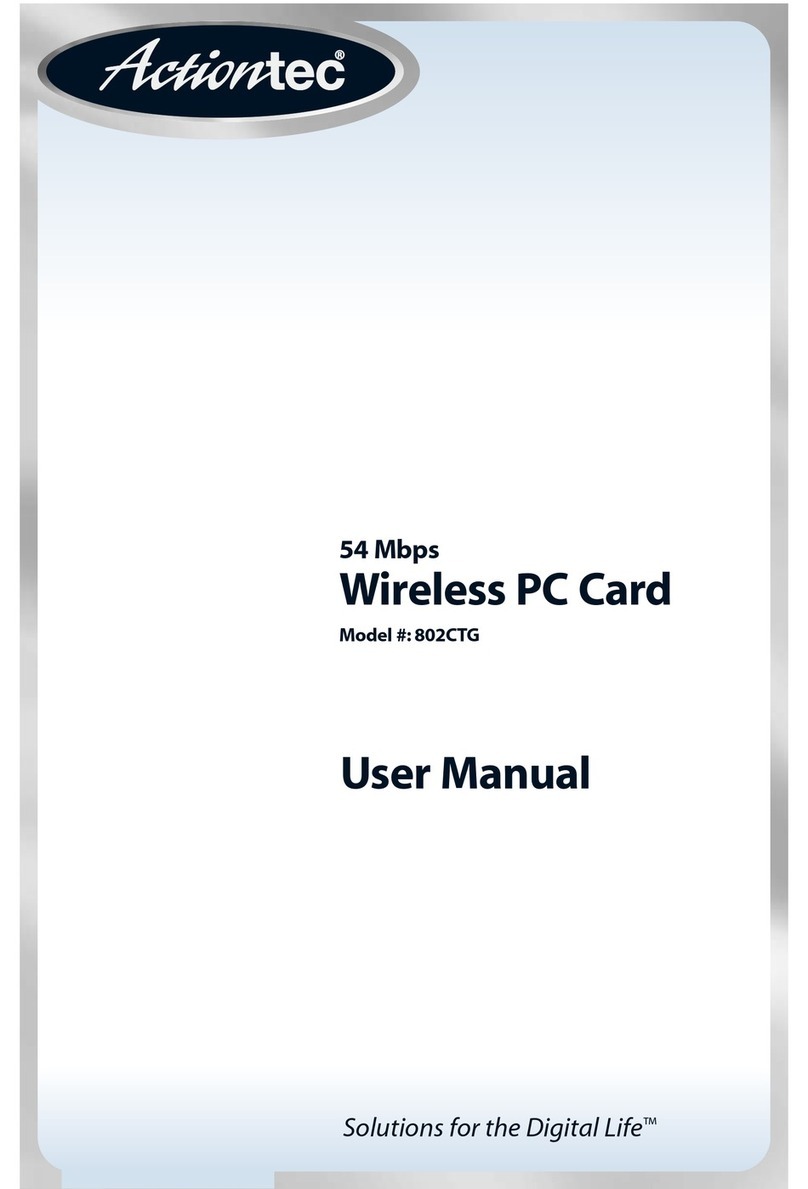Digitools DigiDirve-4 Series User manual

1
User Manual
DigiDirve-4.x
Document version: 20210822
Decoder software version 23 or higher
DigiDrive-4.1
DigiDrive-4.2
DigiDrive-4.5

2
Content
Főbb paraméterek: ..................................................... Hiba! A könyvjelző nem létezik.
A v23-as működtető szoftver általános jellemzői: ........................................................ 5
Bekötés:....................................................................... Hiba! A könyvjelző nem létezik.
DigiDrive-x.1: ............................................................................................................. 7
DigiDrive-x.2: ............................................................................................................. 8
DigiDrive-x.3: ............................................................................................................. 8
DigiDrive-x.5: ............................................................................................................. 9
Üzembe helyezés: ....................................................... Hiba! A könyvjelző nem létezik.
Motorvezérlő kimenet: ............................................ Hiba! A könyvjelző nem létezik.
A terhelés szabályzó beállítása: ............................... Hiba! A könyvjelző nem létezik.
Mozdony sebesség beállítása: .................................... Hiba! A könyvjelző nem létezik.
A 3 pontos sebesség görbe (CV29,4=0): .................. Hiba! A könyvjelző nem létezik.
A 28 pontos sebesség görbe (CV29,4=1): ................ Hiba! A könyvjelző nem létezik.
Sebesség alapjel szorzó: .......................................... Hiba! A könyvjelző nem létezik.
Gyorsítás lassítás beállítása: .................................... Hiba! A könyvjelző nem létezik.
Funkció kimenetek: ..................................................... Hiba! A könyvjelző nem létezik.
Funkció kimenetek regiszterei: ................................ Hiba! A könyvjelző nem létezik.
Funkciókimenet üzemmódjának és az alap „fényerő”-nek a beállítása: ................ 18
Egyéb funkciók: ........................................................... Hiba! A könyvjelző nem létezik.
Analóg mód: ............................................................. Hiba! A könyvjelző nem létezik.
Működés fékgenerátorral vezérelt szakaszon. ........................................................ 27
ABC mód: ................................................................................................................. 28
RailCom: ................................................................................................................... 30
Többmozdonyos üzem (consist mód): .................... Hiba! A könyvjelző nem létezik.
Szétcsatolás funkció: ............................................... Hiba! A könyvjelző nem létezik.
SUSI interfész: .......................................................... Hiba! A könyvjelző nem létezik.
Funkciógomb állapotának mentése: ....................... Hiba! A könyvjelző nem létezik.
Nehéz vonat funkció: ............................................... Hiba! A könyvjelző nem létezik.
Konfig regiszterek CV29, CV49: ............................................................................... 37
Programozás: .............................................................................................................. 38
ACK impulzus: .......................................................... Hiba! A könyvjelző nem létezik.

3
CV regiszterek alap állapotának visszaállítása, mentése: ..... Hiba! A könyvjelző nem
létezik.
A funkció gombok alap beállítása: ........................... Hiba! A könyvjelző nem létezik.
CV regiszterek: ............................................................................................................ 40

4
Thank you for choosing the product developed and produced by
the Hungarian DigiTools Electronics Ltd.
Key features:
o Communication according to NMRA DCC standard
o speed gear of 28, 128, programmable speed curve
o Addressed between 1-9999
o Max. 1 A motor output
o Load control (can be set in CV register)
o 18 kHz motor PWM frequency
o 4 pcs. (NEM651-652) or 10 pcs. (plux22) short circuit protected interface
(altigether max. 700 mA)
o Analogue mode
o Assymmetric DCC sign notice (ABC mode)
o Constant break path in ABC mode
o RailCom
o SUSI interface (only plux22)
o Consist (multitrain) mode
o Handling FL, F1-F28 functions
o Dimming function
o Shunting mode
o Switching on and off acceleration, deccelereation
o Driving function
o Car disconnection function
o 3 or 28 point speed curve setting
o o Different interfaces for the different standards
o Sizes:
▪ 10.5 * 16.5 * 4 mm (NEM651, NEM652)
▪ 15 * 18 * 4 mm (NEM658 PLUX22)

5
Overall features of v23 softvare:
The software of DigiDrive decoder family gained those functions that were
developed in DigiSound5 sound decoder. The new firmware can only be uploaded to
those DigiDrive softwars that are present in the market from 2015.
Changes in v23 version compared to v21 version:
- Standardizing the numbers and functions of CV registers.
- New function outputs and modes.
- Rewriting motor measuring.
- Rewriting PID regulator.
- Fault corrections.
It is essential if we update our decoder from earlier than v23 version it is necessary
to reset it before using it (CV8=0)!
It is banned to call back the saved CV settings!

6
Installing the Decoder:
Before installing the decoder it is reccommened to do as follows:
o if you are digitalizing your existing analogue system check if there is an
inte-grated buffer capacitor remained on the rail!
o o when digitalizing old, not prepared locomotives it is essential to
check if the value of the buffering capacitor is not higher than 47nF. If
there is no reactor coil between the motor and the decoder, do not leave
the capacitor on the output of the motor. Remove any capacitor
between the two motor leads and the frame,
o clean all the current collector skates and the wheels of the locomotive,
o run the motor starting from ~5-10V in neutral gear, while measuring the
cur-rent consumption. If it takes more than 200mA, check the state of
the motor brush and the commutator and if necessary sweep out the
coal powder from the gaps between the bites,
o check the light bulbs, if necessary change them into higher voltage ones.
The new bulbs should have at least 16V,
o check the insulations. In case of locomotives, where one of the poles of
the rail is the metal body itself it is important to check if the motor’s
insulation is adequate,
o check the condition of the engine in terms of running and lubrication.
The decoder is available with different interfaces according to the different
standards.

7
DigiDrive-x.1:
The outputs of the decoder have the standard NEM652 interface.
When attaching the decoder be careful to link the orange output of the interface to
pin 1 on the printed circuit, which is usually indicated with an asterisk.
In the event of an incorrect attachment, no damage is done, but the lighting
functions will nor work.
The standard length of the cable is 8 cm, but different cable lengths are available for
in-dividual orders.

8
DigiDrive-x.2:
The outputs of the decoder have the standard 6-pole NEM651 interface.
In the event of an incorrect attachment, no damage is done, but the locomotive
won’t work. In this case attach the dvice in the different direction.
DigiDrive-x.3:
The outputs of the decoder are being shipped with 8cm length of cables, without
interface.
This type is ideal for digitalizing old models which do not have printed circuit for mo-
tor.
The list below will help you attach the unit:
Orange: Right motor terminal
Yellow: Rear light
Green: AUX1 function output
Red: Right track connection
Grey: Left motor terminal
White: Headlight
Blue: Function interface. Common „+” pole
Black: Left track connection
Purple: AUX2 function output

9
DigiDrive-x.5:
The outputs of the decoder have standard NEM 658, PLUX22 interface.
The missing pin in the middle of the pin line is the „index” pin. On the preparatory
panel of the locomotive, the holes for this pin are omitted or marked separately.
Sizes: 15 mm x 18 mm x 4.0 mm
Index pin

10
Installation:
After having installed the decoder, check the position of the cables, they should not
be in the way of any moving or rotating part. If everything is fine, you may start the
voltage test.
Motor control interface:
The decoder can control one permanent magnetic commutator direct current motor.
The H bridge made of FET transistors continuously has maximum 1A current.
The load control frequency is 18kHz.
The output is short circuit protected.
The protection is guaranteed only in case of standard installation! If during
assembling or because of an incorrect installation a short circuit should occur, for
example, if one of the cables of the motor output (grey, orange) and the rail cables
(black, red) touch, this may result in damage in the decoder.
If the short circuit protection sign alarms the decoder can only be reinstalled after
the isolation of voltage.
Setting the load control:
The CV registers shown in the following chart belong to the motor speed control:
speed
control
Bit 7
(128)
Bit 6
(64)
Bit 5
(32)
Bit 4
(16)
Bit 3
(8)
Bit 2
(4)
Bit 1
(2)
Bit 0
(1)
CV51 Effect of load control in consist mode
CV52 Effect of load control in normal mode
CV54 Boosting the proportional part. Default value is 3.
CV55 Boosting the integrating part. Default value is 3.
CV56 Boosting the derivative part. Default value is 128.
CV49 *enable
PID.
*enable PID: enabling the operation of the load control

11
You can set the effect of load control in CV51-52. Depending on speed, the maximum
per-formance of the motor output can be limited, and so can be the tractive force.
In case of heavily loaded vehicles, the motor can be spared but as a result the
adjusting of the speed will not be precise. The default value of CV51 in consist mode
is 150 and in normal mode the default value of the CV52 is 200. If you enter higher
values in CV51-52 regis-ters, there will be higher motor PWM.
The values of CV54 and CV55 are 1-9 and the default setting in both cases is 3. Should
the value differ from these, the decoder calculates with 9. The default value of CV56
is 128, and the setting range can be 0-255.
The decoder has been tested in many vehicles, and in most cases, the basic setting
has resulted in perfect locomotive movements, but it’s also happened that we got
the right results with extreme values. For this reason, we cannot share standard
settings. We kindly encourage everybody to spend time of finding the best settings.
In POM programming mode, you can instantly experience the effect of your changes.
A few tips and tricks for finding the best settings:
• Observe the movements of your locomotive at different speeds. If you observe
rough and jerking movements, first e.g. reduce the value of the CV54-55
registers. The val-ue of these two registers should be changed proportionally
going up and down. The CV56 works only at abrupt change in speed, in most
cases it doesn’t need to be ad-justed. The moving locomotive should be gently
restrained in different proportions and the changes in its speed must be
obserevd. If the speed drops too much and reaches the speed when it cannot
be loaded again, you should increase the value of the CV54-55.
• • If you experience a rhythmic, longitudinal waving movement in sync with
the speed of the locomotive, it usually refers to a momentary friction in running.
During trou-bleshooting, you should turn the load control off (CV49 0 bit = 0)
and disable up- and down running (default value is F6). It helps to fix the
problem if you can decide if this friction in the movement comes from the

12
turning of the wheel or of the engine. You may try to let the decoder fix the
problem, e.g. by increasing only the proportionate part (CV54) (<5 values), but
this is not the most ideal solution.
Setting the speed of the locomotive:
You can determine what the actual speeds of the speed gears coming from the rail
are with the help of the 3 or 28-point speed curve. Since this function cannot be
disabled, you should set this to your preference.
Bit 4 of the CV29 register determines if your locomotive should operate based on the
3 or 28-point speed curve. The 3-point curve is the default setting.
3-point speed curve (CV29, 4 = 0):
With the help of the 3 points, you can set the minimum speed (V min, CV2) the
medium speed (V medium, CV6) and the maximum speed (V max, CV5) of the
locomotive.
When CV6=0, the speed of the locomotive is on the line that connects CV2 and CV5
points. If CV2 is greater than CV6, in that case CV2 determines the speed of the locomo-
tive until 64 speed point. If CV6 is greater than CV5, in that case CV6 determines the
speed of the locomotive above 64 speed point.
28-point speed curve (CV29,4=1):
In this case, you do not have to worry about the CV2-6-5 registers, the speed can be
set with the help of the CV67-94 registers. It is recommended to use the 28-point
4
90
255
0
64
128
191
255
0 32 64 95 127
Speed commandSpeed command
Default settings of the 3-point speed
curve

13
speed curve when you connect several locomotives, because as a result the real
speed of the given speed gears of the connected locomotives can be harmonized
better. CV67-94 registers can take 0-255 values and an exponential curve is set as
default.
Speed set point multiplier:
In order to be able to use the whole range of the command coming from the rail, you
need to coordinate the highest speed command and the EMF voltage of the highest
en-gine speed. This EMF voltage differs in different motors and depends on the
permanent magnetic excitation of the motor, the turn of the winding etc. The
decoder coordinates these two values by multiplying the speed command coming
from the rail with the value of the CV53 register. If you are unhappy about the maxi-
mum speed of the locomotive (with max. value of CV5), in that case increase the
value of the CV53 step by step. If you see, that the locomotive reaches its maximum
speed, before the remote control has been set to the highest speed, it means that
the values of CV53 are too high, therefore you should gently adjust a lower value.
The default setting is CV53 = 80.
4710 13 16 20 24 28 32 36 42 48 54 60 68 76 84 92100
108
118
130
142
154
165
178
188
200
0
64
128
191
255
0 7 14 21 28
Speed command
28 pont tábla

14
Setting acceleration and deceleration:
You can set the acceleration of the locomotive in CV3, and the deceleration in the
CV4 registers. The greater the value is, the longer the acceleration and deceleration
is. If CV4 = 0, the delaying of deceleration is completely disabled and the locomotive
moves based on the speed command coming from the rail. In computer-controlled
mode, you can make sure that your train will stop when requested.
The default settings are:CV3 = 16, CV4 = 8.
The stretch of delaying acceleration timing can be authorised with bit 2 of the CV49.
CV49.2 = 1 = stretching is enabled.
Setting
acceleration
and
deceleration
Bit 7 (128) Bit 6
(64)
Bit 5
(32)
Bit 4
(16)
Bit 3
(8)
Bit 2
(4)
Bit 1
(2)
Bit 0
(1)
CV3
Delaying acceleration (0-255)
CV4
Delaying deceleration (0-255)
CV49 acc.-
dec.
stretch

15
Function outputs:
The number and type of DigiSound – x.x decoder function outputs are shown in the
follo-wing chart:
FL RL
AUX
1
AUX
2
AUX
3
AUX
4
AUX
5
AUX
6
AUX
7
AUX
8
AUX
9 AUX1
0
DigiDrive-x.1 T T T Tv
DigiDrive-x.2 T T Tf Tf
DigiDrive-x.3 Tv Tv Tv Tv
DigiDrive-x.5 T T T T T T T T T L* L* L
Key:
T: Full value, transistor output, can be reached via the decoder connector.
Tv: Full value, transistor output can be reached via the factory-soldered line of the
decoder.
Tf: Full value, transistor output can be reached via the soldering point on the de-
coder.
L: Logical output (0 and 3,3V). It is capable of transmitting LEDs between the output
and the decoder's earth point to connect a larger consumer to a transistor (e.g.
BS170). Pay particular attention to the voltage values shown here. These outputs
cannot touch the parts that are on the rail or on higher voltage.
L*: Logical level, input or output (see above), can only be used as an AUX output if it
is not selected as input or the SUSI interface is off.
Once the function outputs have been shorted, the output can be restarted only after
a full power reset. The output short circuit signal is on the bit 1 of the RailCom flag
byte mes-sage.

16
Function output registers:
Allocating the function buttons:
Every function output has got 4 CV registers in which you can choose the 4 function
but-tons that activate the output. You can specify the logic dependency (AND/OR)
between the function keys and the selected function key ON/OFF (activate or
deactivate the func-tion key). If the output has to be controlled by only one function
button, set it to function ‘1’ and set 0 to all the other unused functions.
You can find the CV parameters for the function buttons in the below chart:
1 2 3 4
Headlight
CV118
CV119
CV120
CV121
Backlight
CV122
CV123
CV124
CV125
aux1
CV126
CV127
CV128
CV129
aux2
CV130
CV131
CV132
CV133
aux3
CV134
CV135
CV136
CV137
aux4
CV138
CV139
CV140
CV141
aux5
CV142
CV143
CV144
CV145
aux6
CV146
CV147
CV148
CV149
aux7
CV150
CV151
CV152
CV153
aux8
CV154
CV155
CV156
CV157
aux9
CV158
CV159
CV160
CV161
aux10
CV162
CV163
CV164
CV165
The interpretation of the CV parameters for the function buttons (CV118-165):
CV118-165
Bit
7
(128)
Bit
6
(64)
Bit
5
(32)
Bit
4
(16)
Bit
3
(8)
Bit
2
(4)
Bit
1
(2)
Bit
0
(1)
Value ON/OFF
AND/O
R Number of the function button

17
Key:
Number of the function button: The decimal value can be 0-38. The output will not
become active at value 0 or higher than 38.
Optional values:
•
1-28 = F1-F28.
•
29 = lights.
•
30 = selected input (e.g.: dynamic smoke sync signal control).
Example: enter the output function number, e.g.: 5 for F5.
AND/OR: a logic dependency can be set between the function keys. 0 = AND (the
decimal value is 0), 1 (the decimal value is 64) = OR.
The logic connection is testing the previous state and the respective button.
Example: Lighting can operate if F0 or F24 are turned on:
CV118 = 29 (F0),
CV119 = 24 + 64 = 88 (F24 + OR(64)).
ON/OFF: can be selected if the function should be active, when the function button
is on or off. 0 = ON (its decimal value is 0), 1 = OFF (its decimal value is 128).
Example: Lighting can operate, if F0 is on AND F6, F8 are off:
CV118 = 29 (F0),
CV119 = 6 + 128 = 134 (F6 + OFF),
CV120 = 8 + 128 = 136 (F8 + OFF).
In order to set the CV register, the decimal values of the selected parameters must
be summed.
Enter the result to the CV register:
Value of the CV register = ON/OFF state + AND/OR state + number of the function
button.

18
Function output mode and basic light intensity setting:
Every function output includes two modes, one basic brightness and one dimmer CV
reg-ister. The following chart shows the output CV allocation.
Mode 1 Mode 2 Dimmer
Basic
brightness
Első
világítás
CV176
CV188
CV300
CV312
Hátsó
világítás
CV177
CV189
CV301
CV313
aux1
CV178
CV190
CV302
CV314
aux2
CV179
CV191
CV303
CV315
aux3
CV180
CV192
CV304
CV316
aux4
CV181
CV193
CV305
CV317
aux5
CV182
CV194
CV306
CV318
aux6
CV183
CV195
CV307
CV319
aux7
CV184
CV196
CV308
CV320
aux8
CV185
CV197
CV309
CV321
aux9
CV186
CV198
CV310
CV322
aux10
CV187
CV199
CV311
CV323
Interpretation of mode 1 registers (CV176-187):
CV176-187
Bit
7
(128)
Bit
6
(64)
Bit
5
(32)
Bit
4
(16)
Bit
3
(8)
Bit
2
(4)
Bit
1
(2)
Bit
0
(1)
Value Phase
Move Mode
Jelmagyarázat:
Üzemmód: Key:
Operation:
The operating mode of the output can be determined by the decimals entered here.
Its value can be 0-18 lehet. Should the value be greater than 18, the output will
operate in normal mode. Optional modes are the following:

19
• 0: Normal mode (switching on and off).
• 1: Dimmable mode. The brightness of the output is determined by the values
set in the Basic brightness (CV312-323), or in the Dimming brightness (CV300-
311) registers, depending on whether the dimming function is active or deac-
tive. Lowering brightness can happen this way (Basic brightness > dimming
brightness), or by imitating the “long distance light” (Basic brightness < dimming
brightness).
• 2: Bulb mode. Output voltage changes slowly.
• 3: Fire mode. Output voltage changes randomly.
• 4: Strobe mode. The output flashes short once as set in CV112.
• 5: Strobe2 mode. The output flashes short twice as set in CV112.
• 6: Blinking mode: The output flashes as set in CV112.
• 7: Ditch mode. The output pulses as set in CV112.
• 8: Marsh mode. The output pulses according to a pre-set curve.
• 9: Smoke mode. Output varies depending on CV115-117 and operational status.
• 10: Connection mode. The output operates in accordance with the control of
the digital switch structure. To start connection mode you can assign function
button in CV174 parameter to this function.
• 11: DigiPack mode. The output in this mode controls the DigiPack charge control
leg.
• 12: Dimming mode + lightbulb mode. It is the dimming mode complemented
with the light bulb mode.
• 13: Wheel sparkle mode. If the speed is lower than the previously set speed in
CV113 and is deccelerating the output imitates sparkling. The light intensity and
the the phase of the sparkling dependsa on the speed of the vehicle.
• 14: neon1. Imitates the traditional lamp effect.
• 15: neon2. Imitates the Inverter type of lamp.
• 16: impulzus 1s. Impulse output. This output can only be switched on for max.
1 second. If the “phase bit” is ont he output switches on with a 1 sec. delay.

20
• 17: impulzus 3s. Impulse output. This output can only be switched on for max.
3 second. If the “phase bit” is ont he output switches on with a 3 sec. delay.
• 18: impulzus 10s. Impulse output. This output can only be switched on for max.
10 second. If the “phase bit” is ont he output switches on with a 10 sec. delay.
• Moving: If 1 (its decimal values is 64), the output will be active only during
movement.
• Phase: If 1 (its decimal values is 128), the below modes will be altered:
• • Move (the output is only active in standing position)
• • Light change mode (remote light switch)
• • Strobe, strobe2 mode (shifting phase)
• • Dimming mode (negating)
• • Ditch mode (shifting phase)
• • Dimming mode + lightbulb mode (remote light switch)
• • Impulse modes (negating)
•
• Example: Lighting output should operate only in motion and in bulb mode:
• CV176 = 2 + 64 = 66 (bulb mode (2) + motion (64)).
• In order to set the CV register, the decimal values of the selected parameters
need to be summed up.
• Enter this result in the CV register:
• The value of the CV register = „Phase” state + „Motion” state + Mode.
This manual suits for next models
3