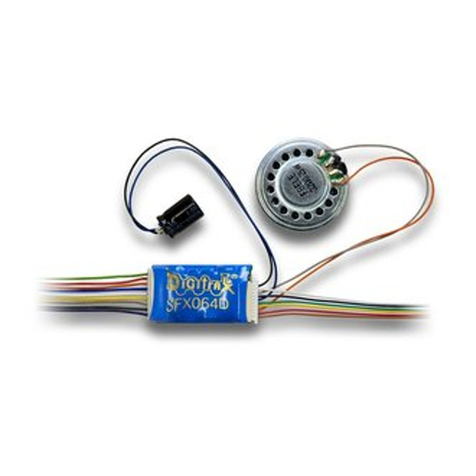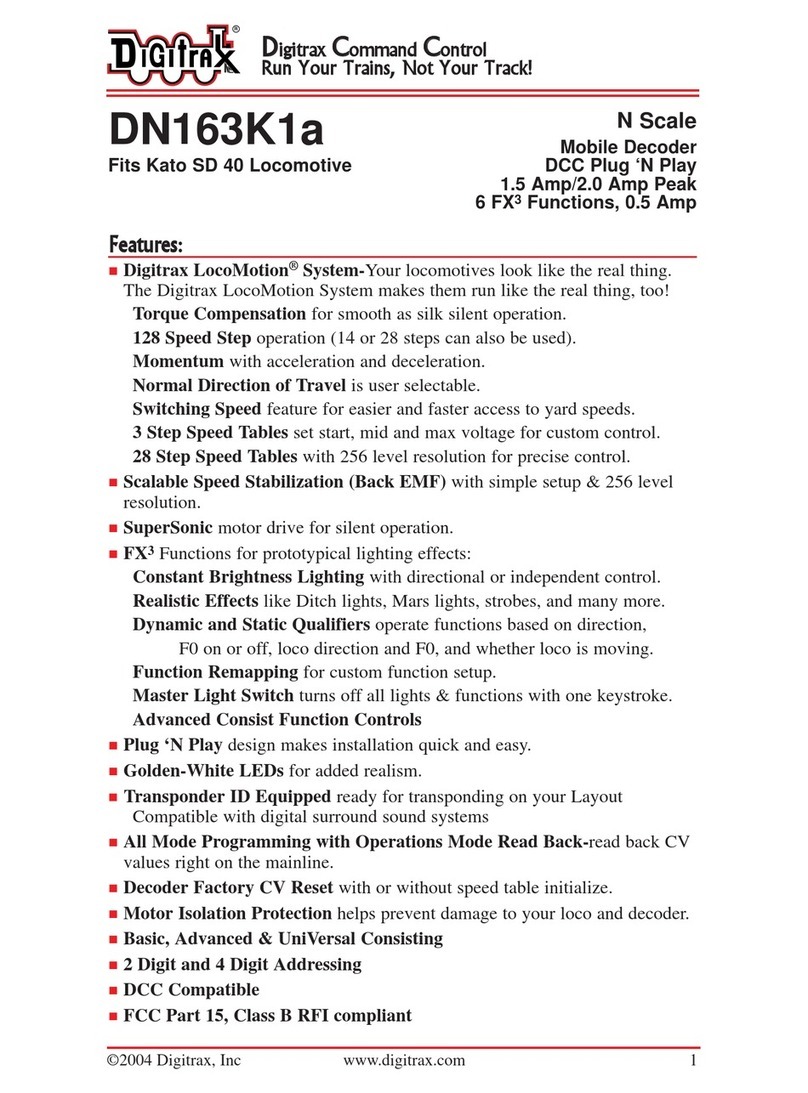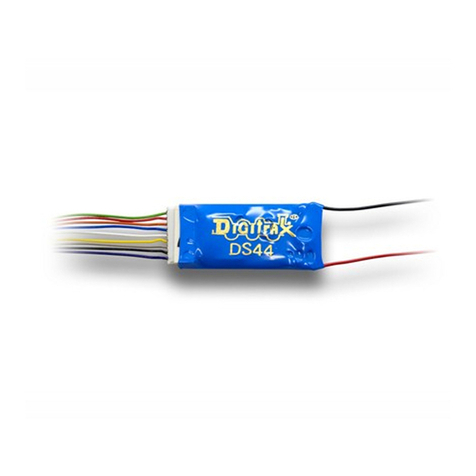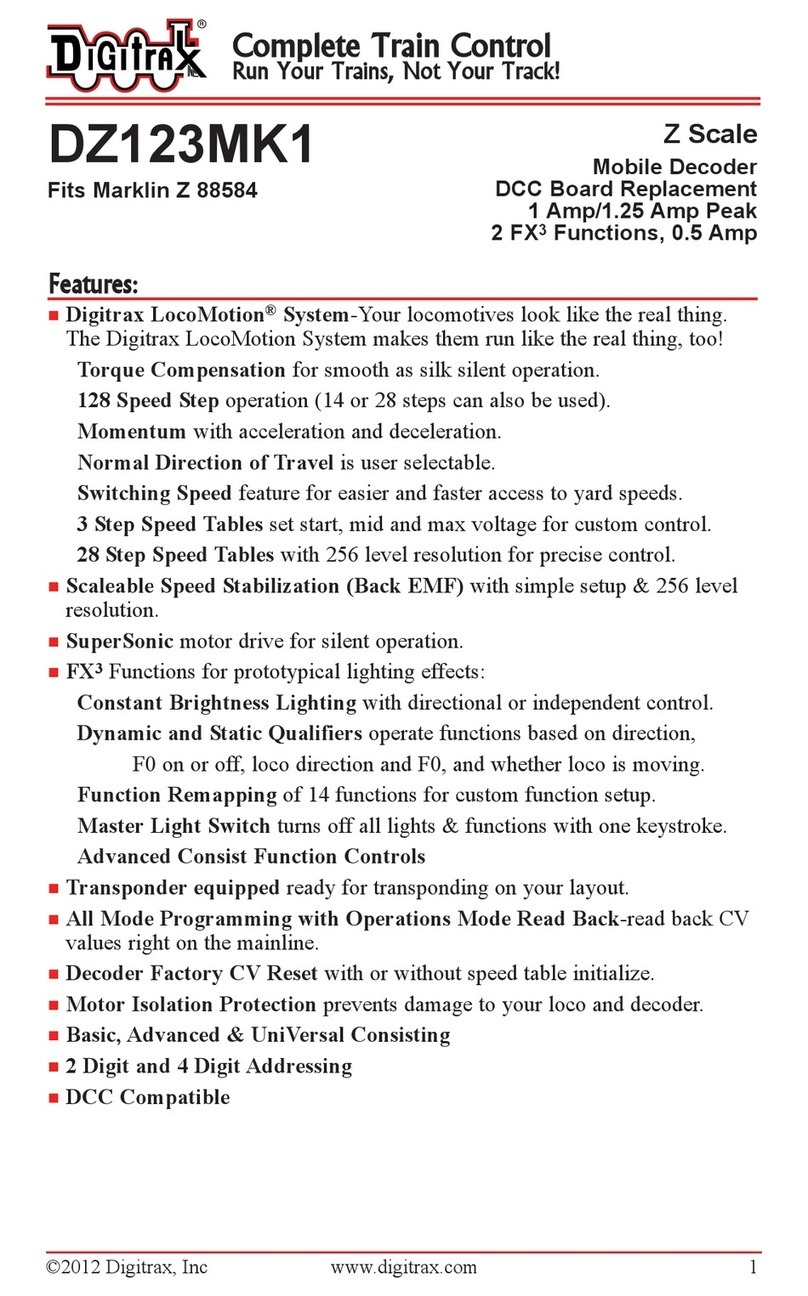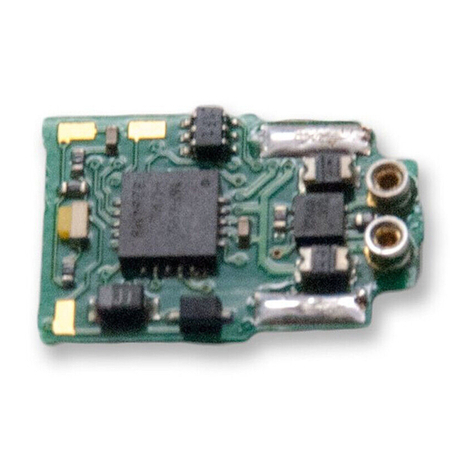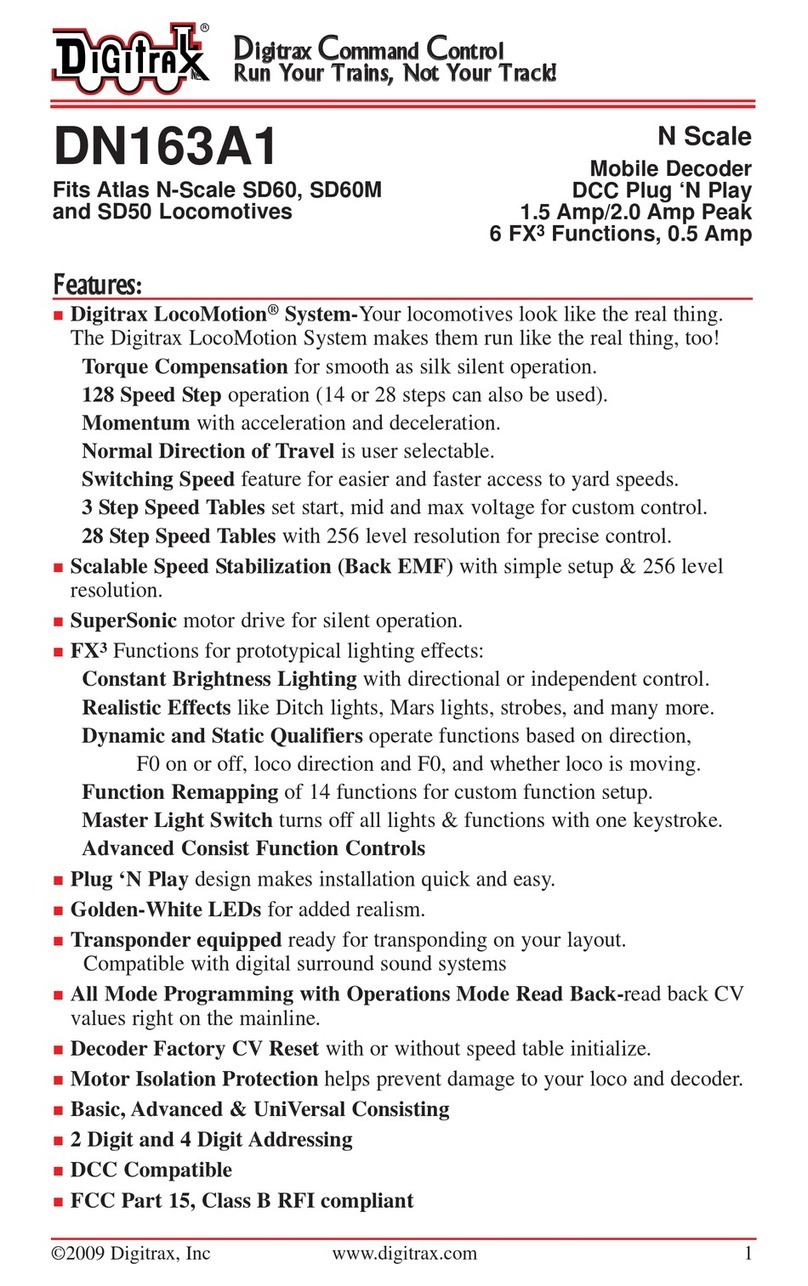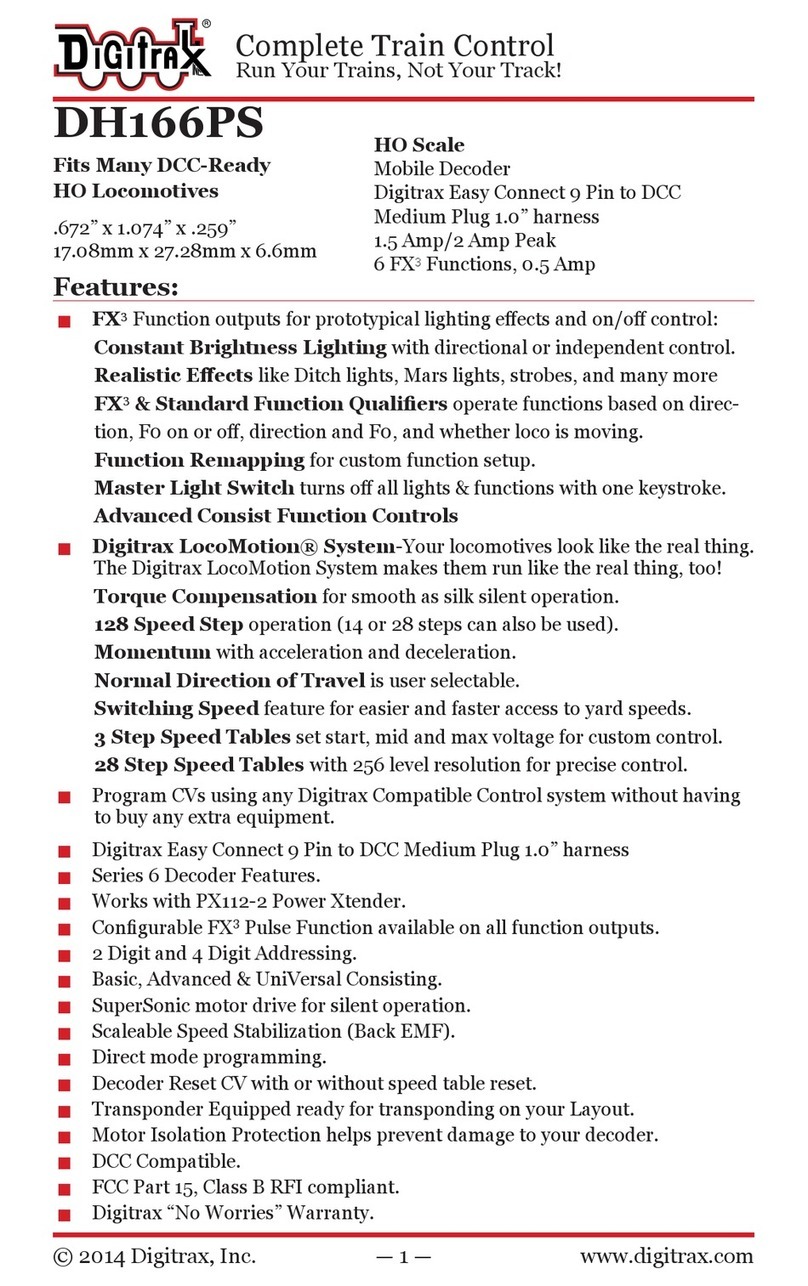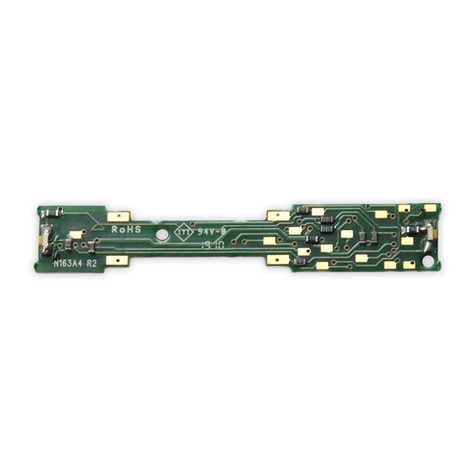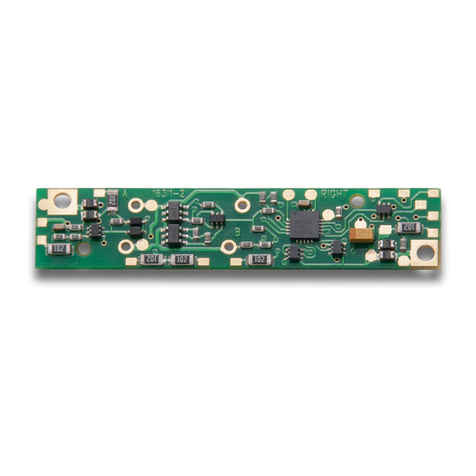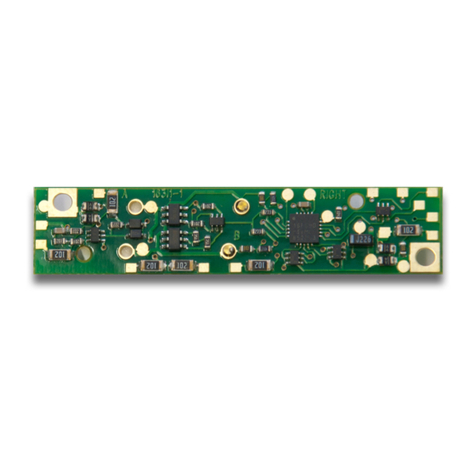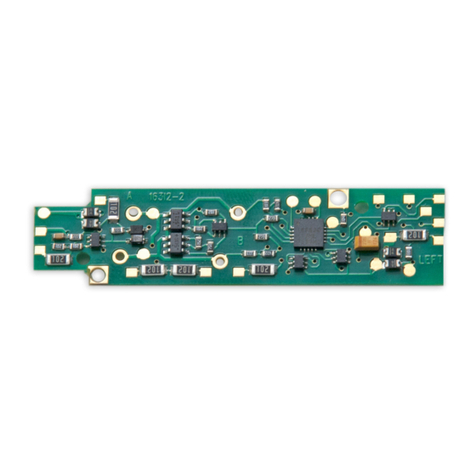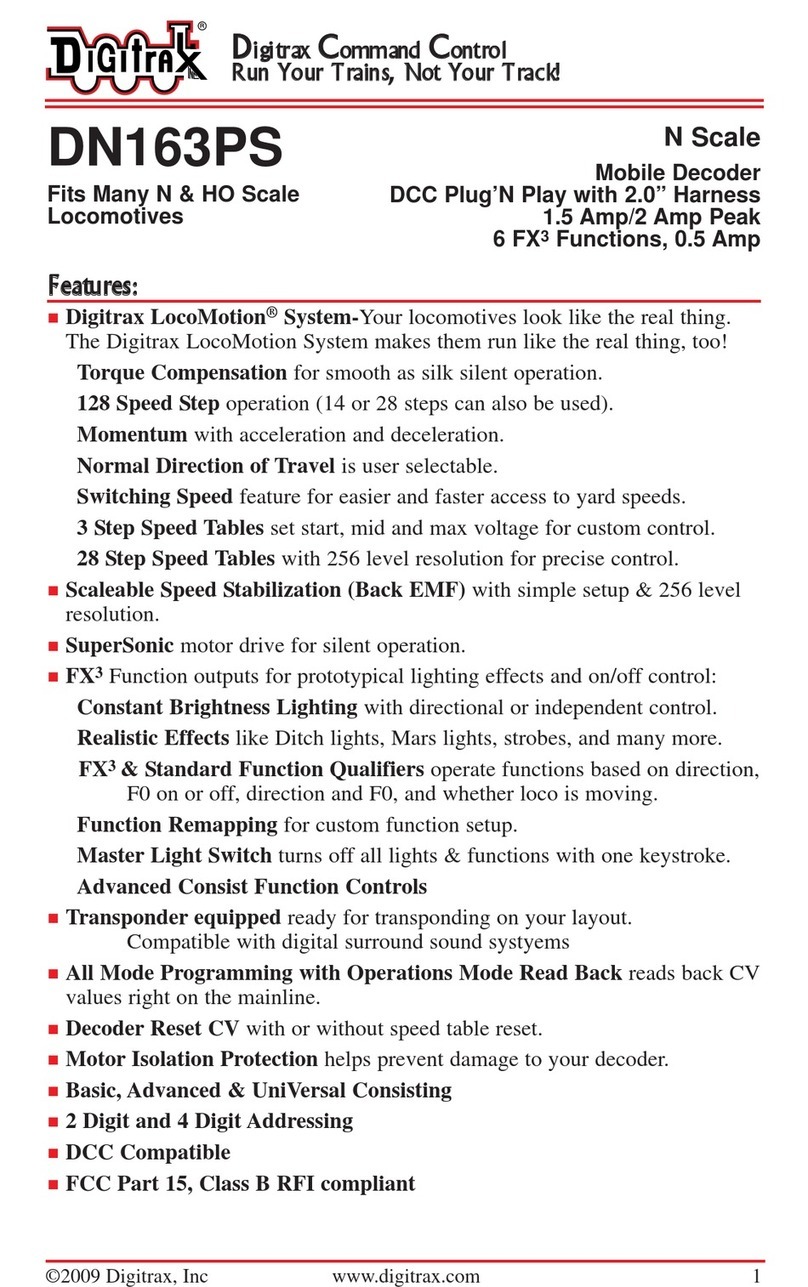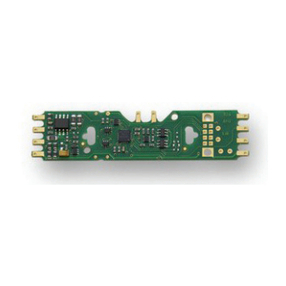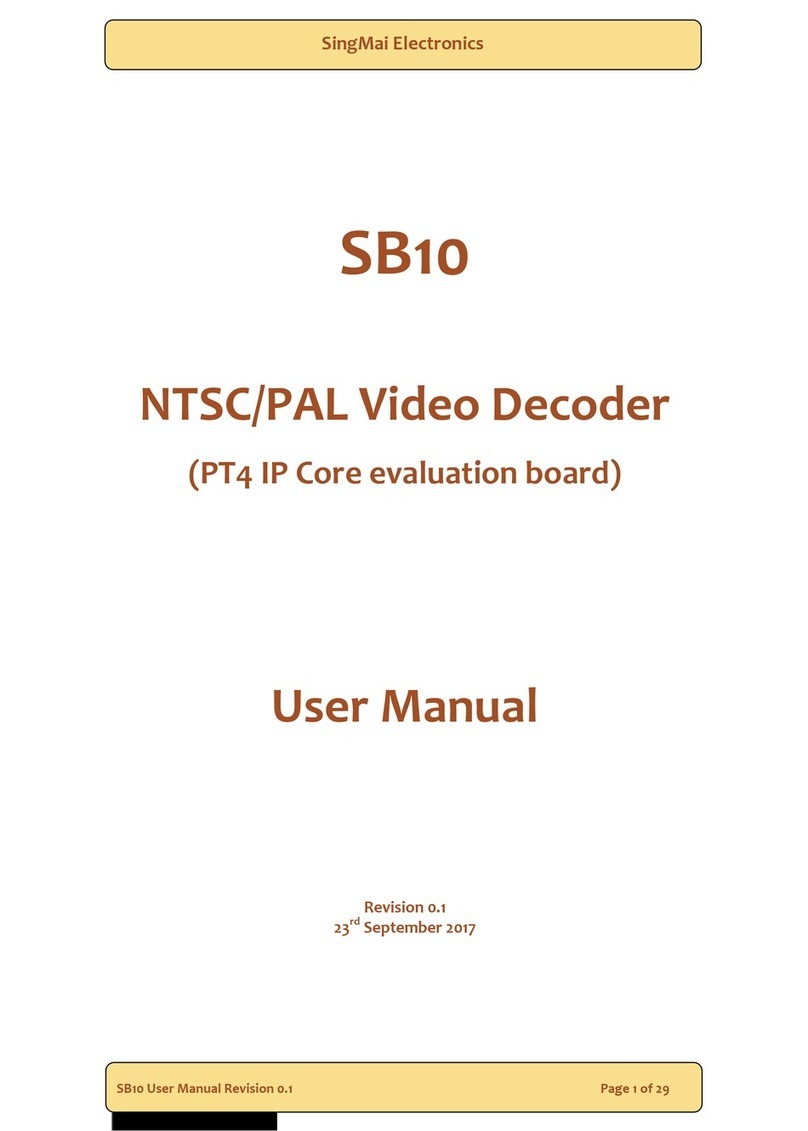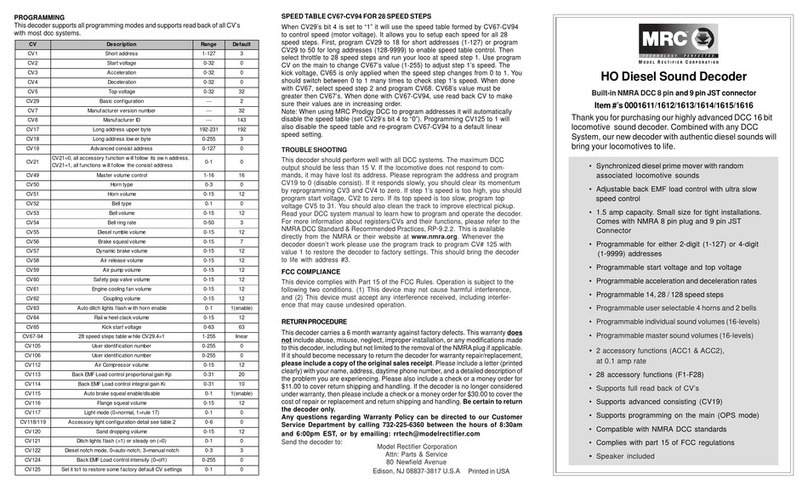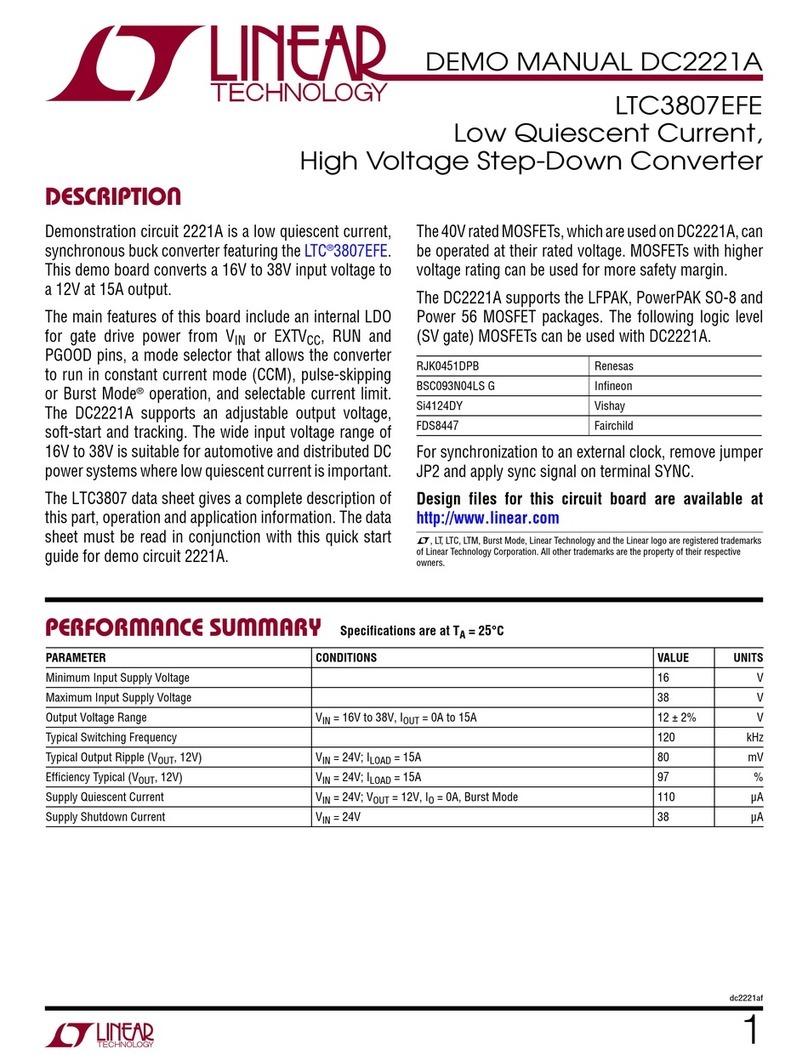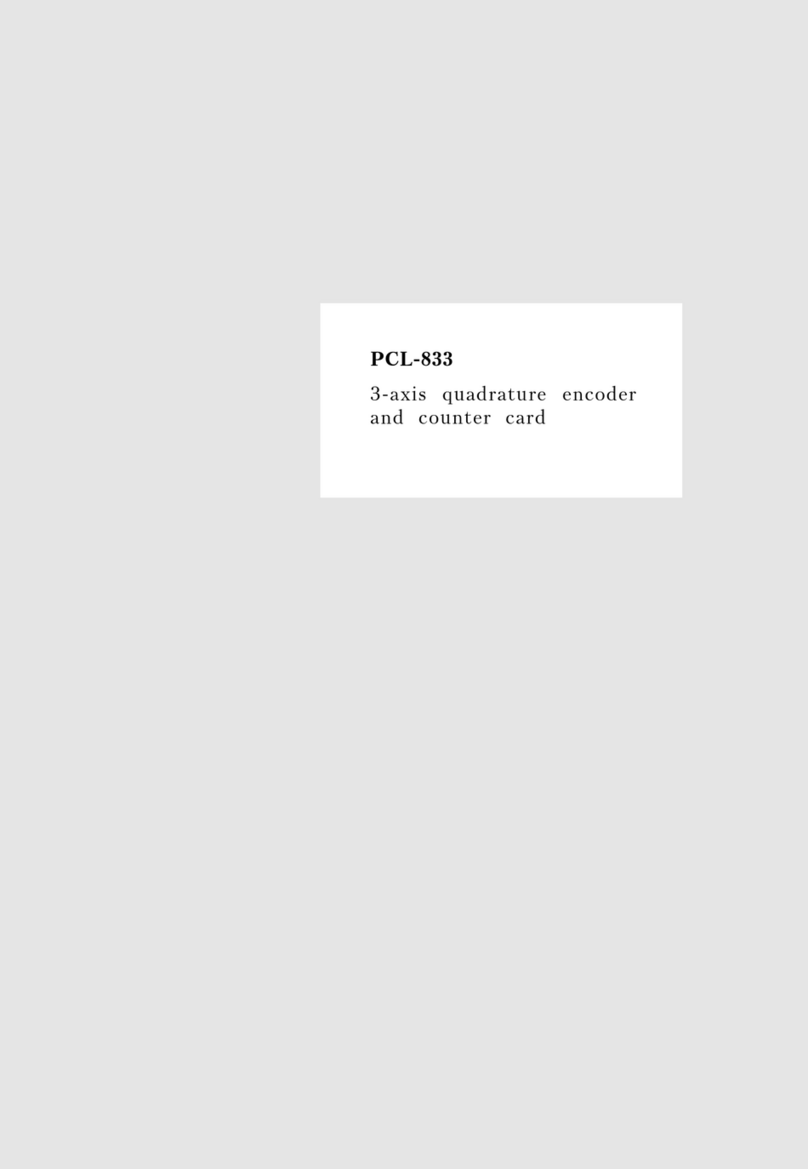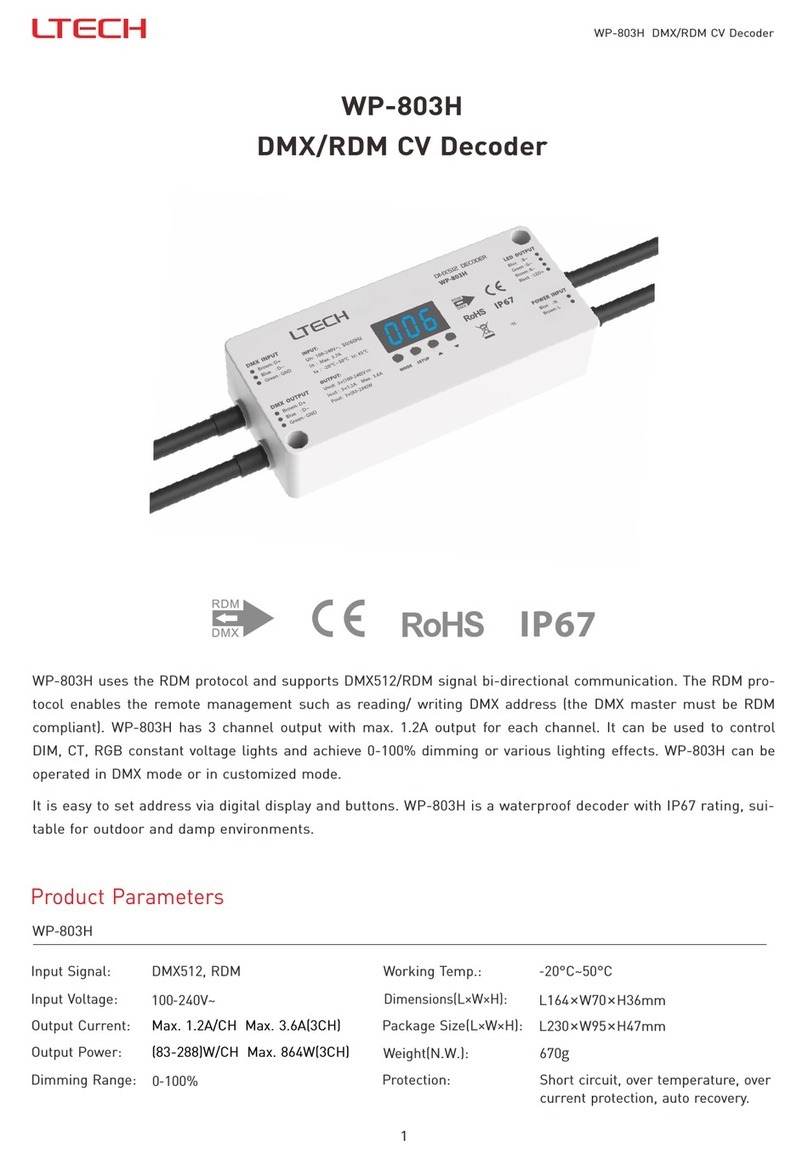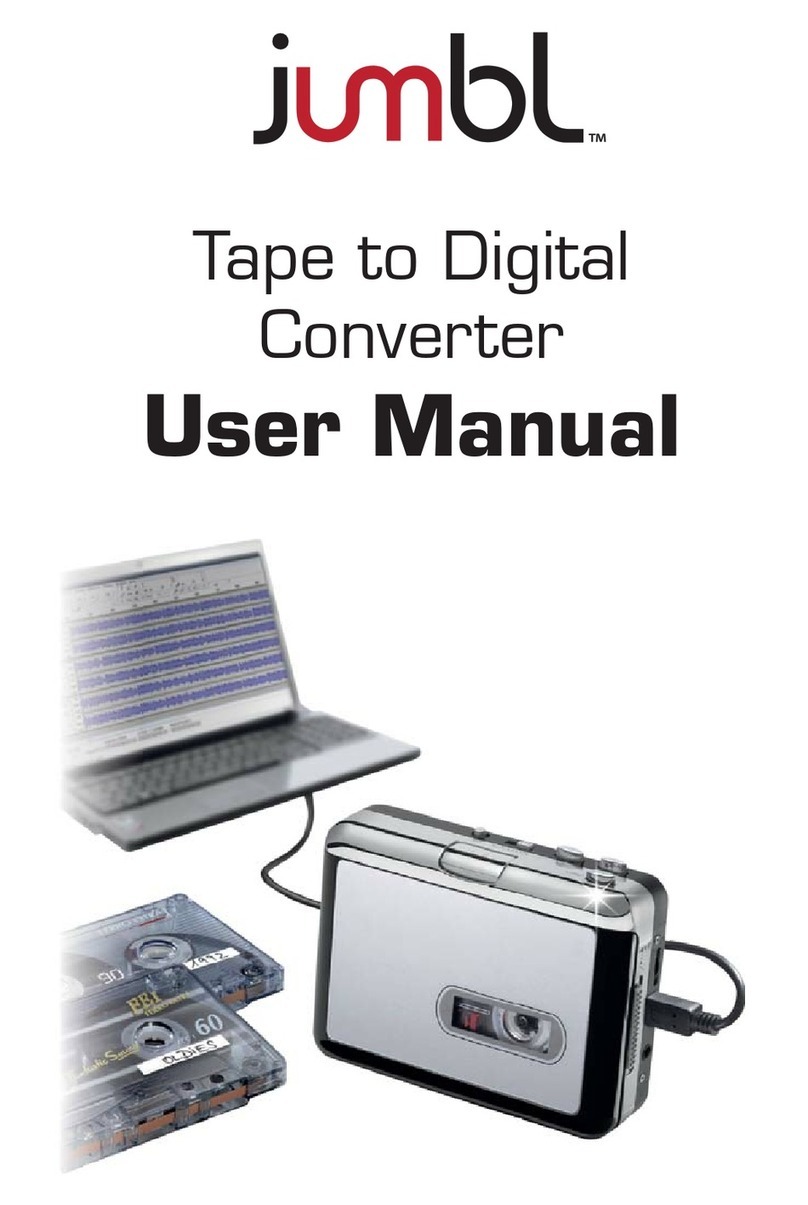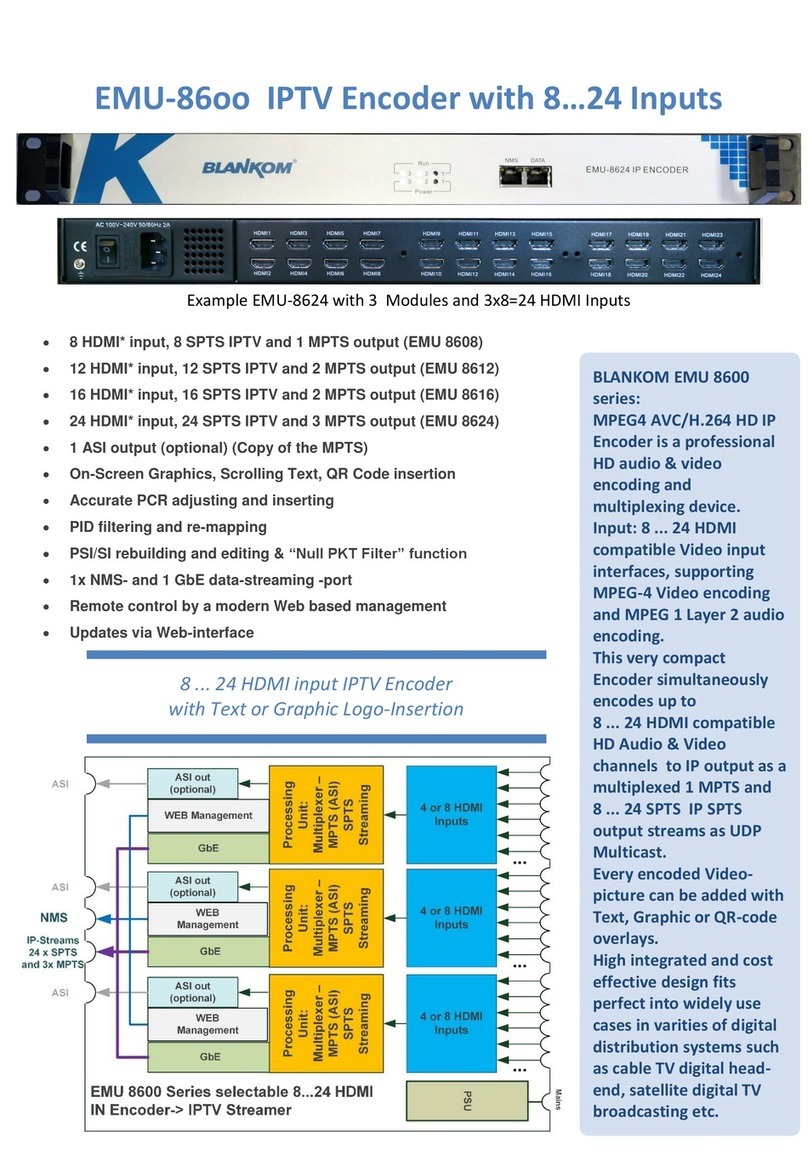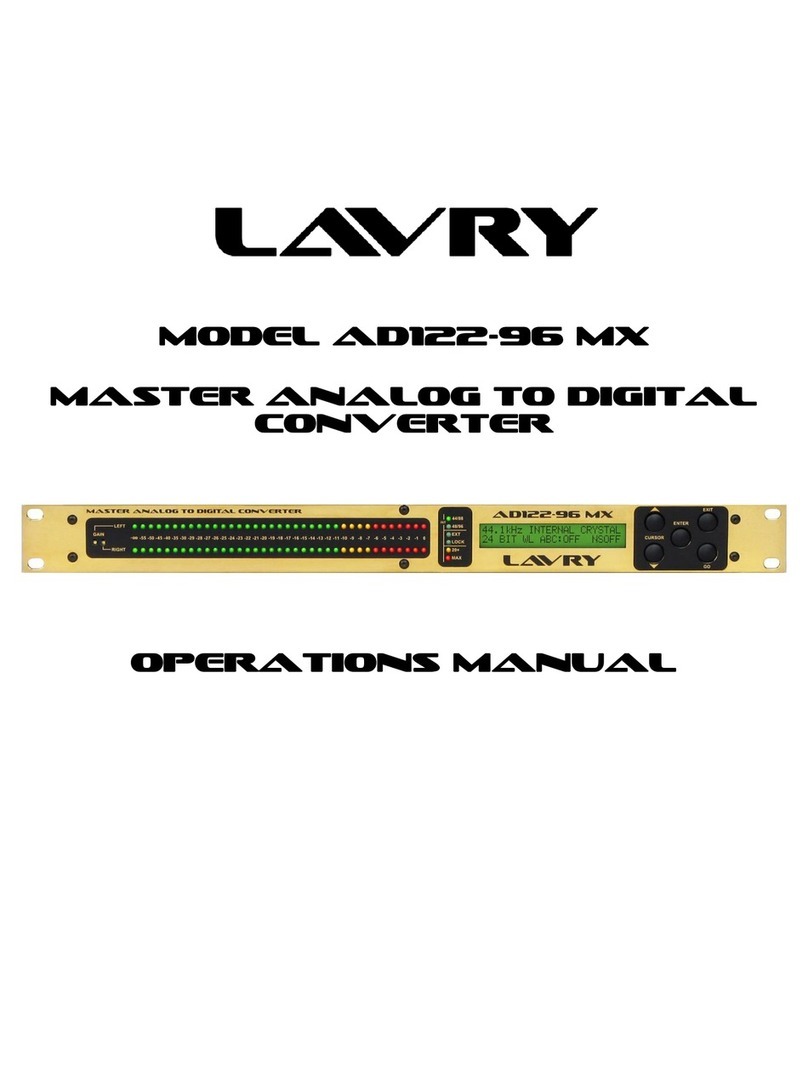##!(!!$"&#
"##! !
#$!$#!"!%
Features
nSimple hook up a d set up.
nKato U itrack compatible bi-polar drive.
nDCC compatible.
Parts List
1 DS51K1 Statio ary Decoder 1 I structio Card
Installati n Instructi ns
DS51K1 Insta ation
1. Tur off track power.
2. Co ect the ora ge a d gray wires from the DS51K1 to the tur out motor.
3. Co ect the red a d black wires from the DS51K1 to the track.
DS51K1 Address Programming
1. Turn off track power a d temporarily co ect the yellow programmi g
wire from the DS51K1 to the same rail as the black wire.
2. Tur o track power.
3. Usi g your throttle, select the address you wa t to program i to the
DS51K1 a d press either c (closed) or t (throw ) to operate the tur out a d
program the address.
4. Disco ect the yellow programmi g wire from the track a d fold it away so
that it ca ’t make co tact with the track.
DS51K1 Operation Notes:
DS51K1 is designed to work with turnout machines with SINGLE bipo ar
coi s ONLY. Use of this decoder with other types of turnout machines
wi destroy the decoder and wi not be covered under warranty.
P ease see www.digitrax.com/prd_statdec_ds51k1.php the correct ink is
for a ist of Kato turnouts that are compatib e with DS51K1.
Digitrax gives a o e year “No Worries" Warranty agai st ma ufacturi g
defects a d accide tal customer damage o all Digitrax products.
Visit www.digitrax.com for complete warra ty details a d i structio s for
retur i g items for repair.
Damaged decoders shou d be returned direct y to Digitrax for repair.
©2011 Digitrax, I c. www.digitrax.com 1
C mplete Train C ntr l
Run Y ur Trains, N t Y ur Track!
"
'$
##!(!!$"&#
"##! !
#$!$#!"!%
Features
nSimple hook up a d set up.
nKato U itrack compatible bi-polar drive.
nDCC compatible.
Parts List
1 DS51K1 Statio ary Decoder 1 I structio Card
Installati n Instructi ns
DS51K1 Insta ation
1. Tur off track power.
2. Co ect the ora ge a d gray wires from the DS51K1 to the tur out motor.
3. Co ect the red a d black wires from the DS51K1 to the track.
DS51K1 Address Programming
1. Turn off track power a d temporarily co ect the yellow programmi g
wire from the DS51K1 to the same rail as the black wire.
2. Tur o track power.
3. Usi g your throttle, select the address you wa t to program i to the
DS51K1 a d press either c (closed) or t (throw ) to operate the tur out a d
program the address.
4. Disco ect the yellow programmi g wire from the track a d fold it away so
that it ca ’t make co tact with the track.
DS51K1 Operation Notes:
DS51K1 is designed to work with turnout machines with SINGLE bipo ar
coi s ONLY. Use of this decoder with other types of turnout machines
wi destroy the decoder and wi not be covered under warranty.
P ease see www.digitrax.com/prd_statdec_ds51k1.php the correct ink is
for a ist of Kato turnouts that are compatib e with DS51K1.
Digitrax gives a o e year “No Worries" Warranty agai st ma ufacturi g
defects a d accide tal customer damage o all Digitrax products.
Visit www.digitrax.com for complete warra ty details a d i structio s for
retur i g items for repair.
Damaged decoders shou d be returned direct y to Digitrax for repair.
©2011 Digitrax, I c. www.digitrax.com 1
C mplete Train C ntr l
Run Y ur Trains, N t Y ur Track!
"
'$