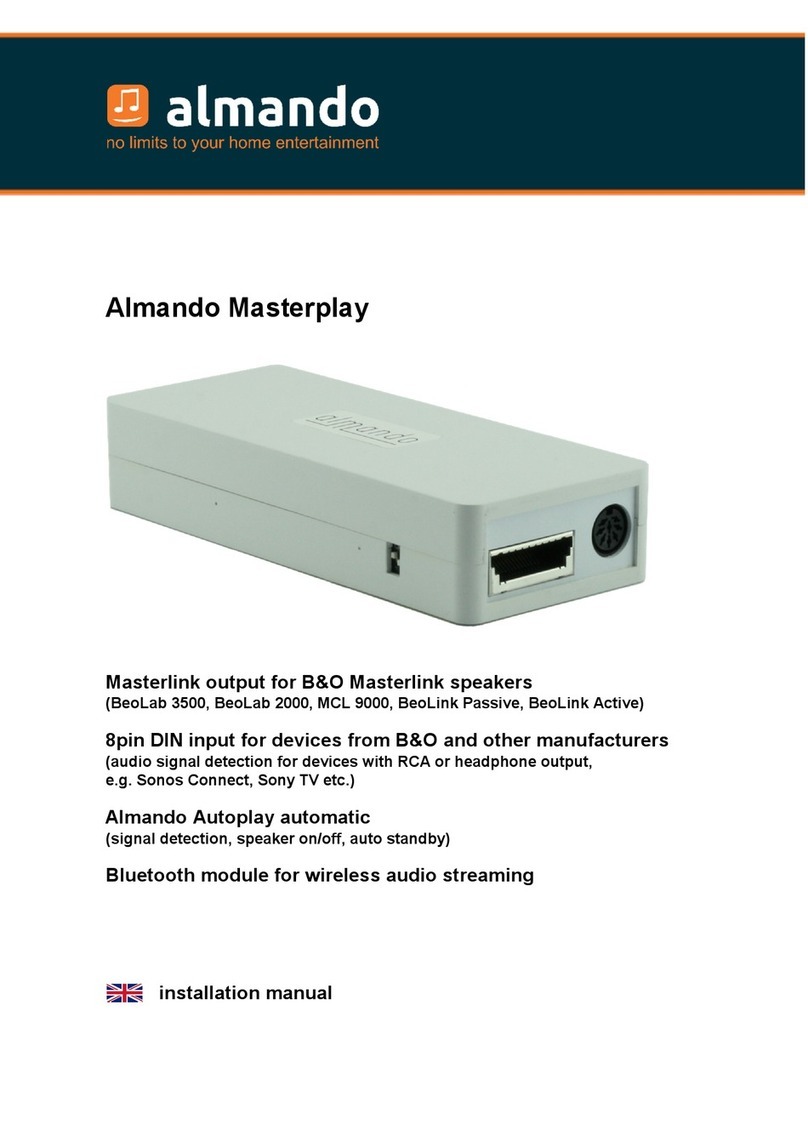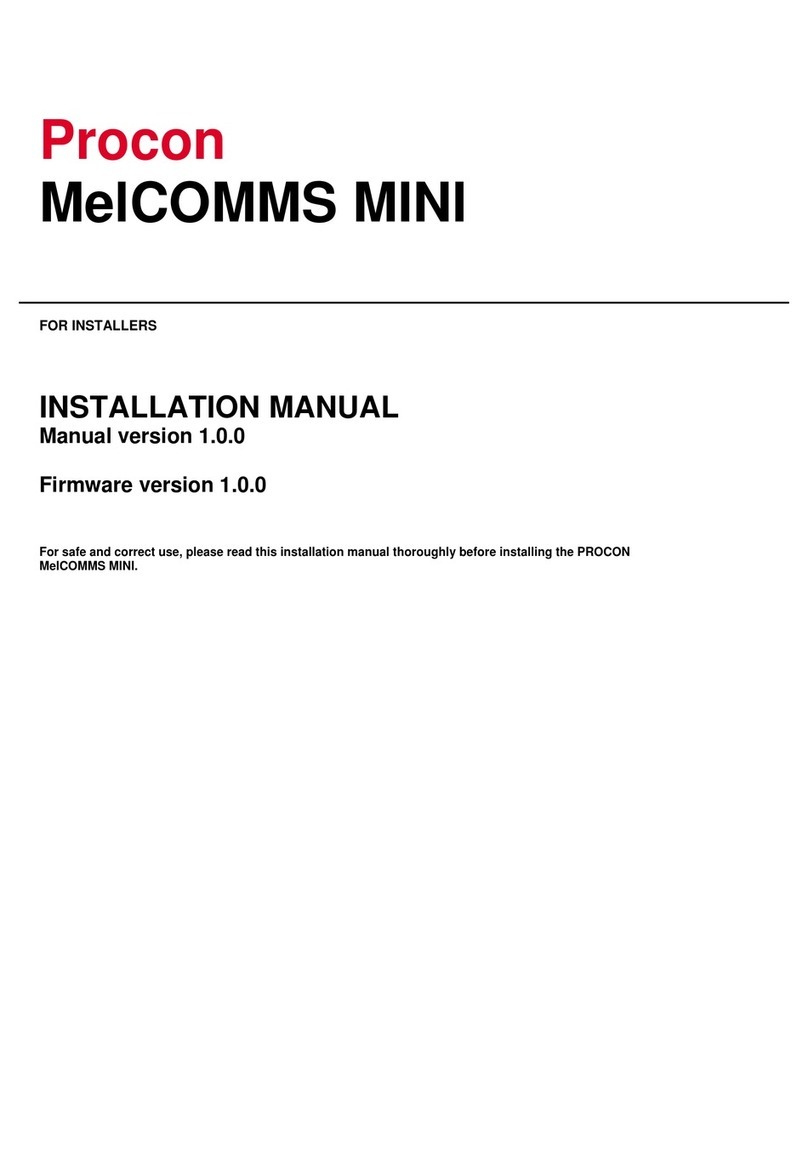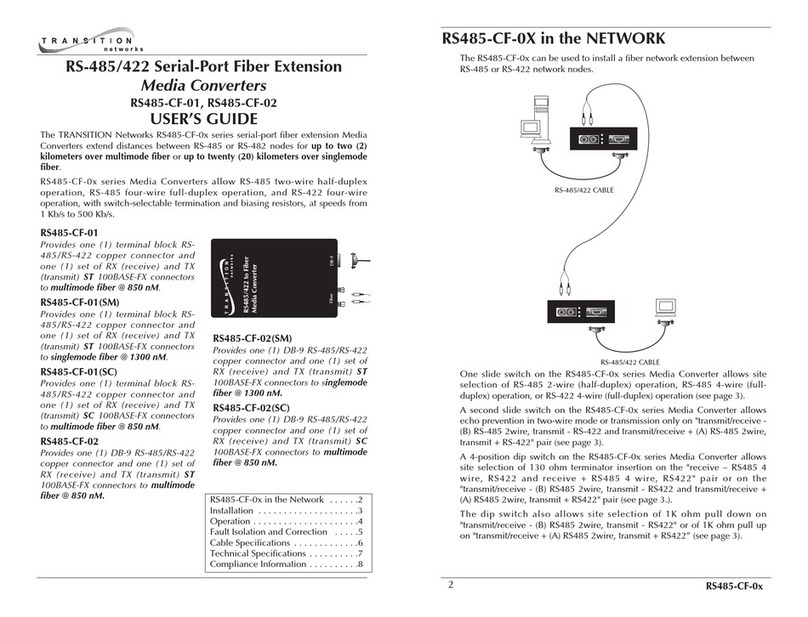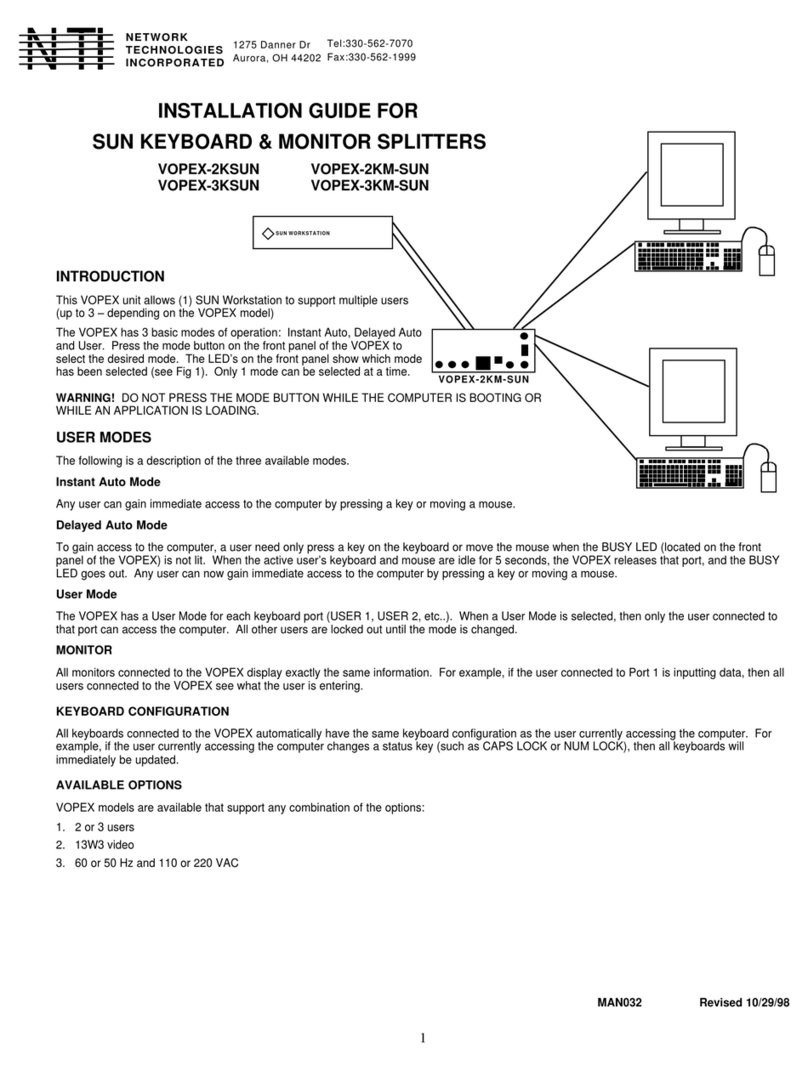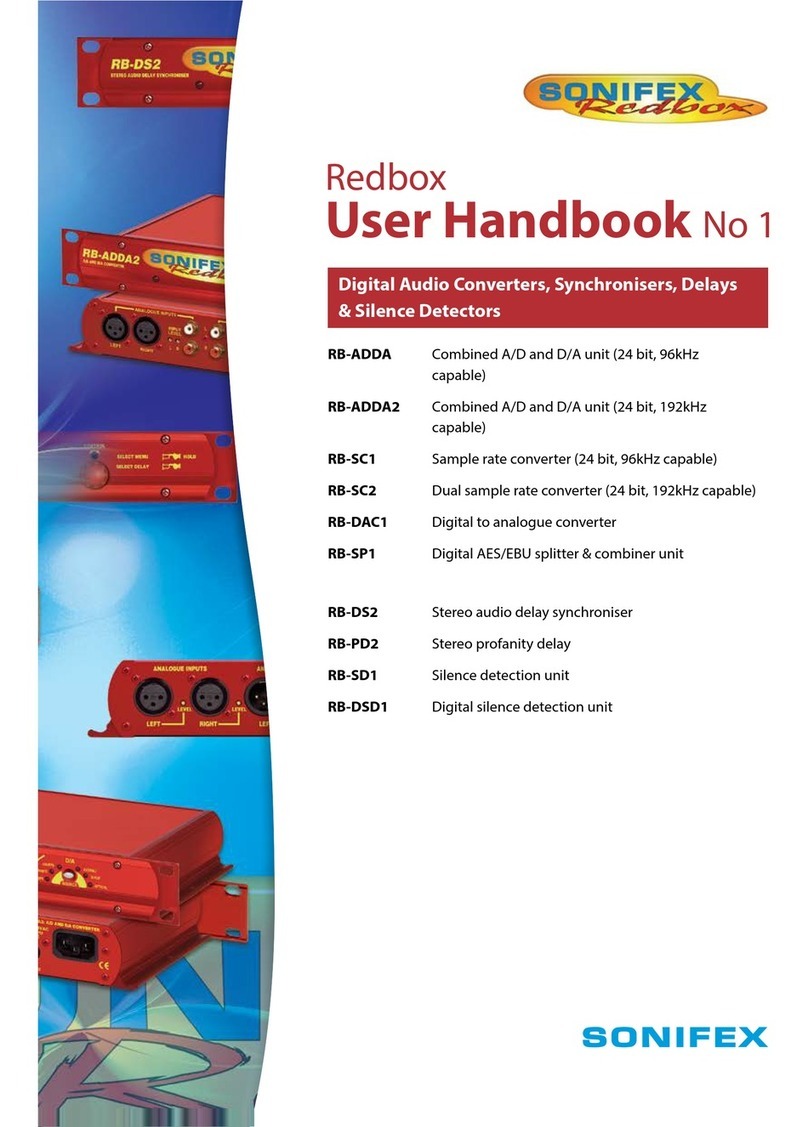Digitronic AWA/2X12B User manual

Analog - Digital- Converter
AWA/2X12B
2x12 Bit
DigitronicAutomationsanlagen GmbH
Auf derLangwies 1 •D -65510 Hünstetten-Wallbach •Tel. +49 6126 9453-0 •Fax -42
Internet: http://www.digitronic.com •E-Mail:mail@digitronic.com

Digitronic Analog -Digital-Converter
AutomationsanlagenGmbH AWA/2X12B
Notification
Thishandbookcorrespondswith the unitversion of10.7.1998. The companyDigitronic
Automationsanlagen GmbH reservesthe right to implement changesthat resultinan improvement of
the qualityand the functionsofthe device at anytime and without anyannouncements.
Thisinstructionsmanualwascreated with amaximumofcare, but mistakesarenot out ofthe
question. We are thankfulforanycomments, regarding possible mistakesin the instruction manual.
Update
You can alsoobtainthisinstruction manualon the Internet at http://www.digitronic.com inthe latest
version asPDFfile.
Qualifiedpersonal only
Commissioning and operation ofthe devicemayonlybe carried out byqualified personal.Qualified
personalarepersons,authorized with commissioning, grounding and labeling devices,systemsand
electricalcircuitsaccording to the applicable standardsofsecurity
Liability
(1)The salesperson isliableforanydamagesforwhichhe orthe rightfulownerisresponsibleup to
the amount ofthe actualsalesprice. Liabilityconcerning missed profits,failed-to-appearsavings,
indirect damagesand consequentialdamage isexcluded.
(2)The liabilityrestrictionsabovearenot validconcerning assured characteristics and damages,which
are caused byintention orcoarse negligence.
Protection
The deviceAWA/2X12Band thisinstruction manualareprotected bycopyright. All rightsarereserved.
Neitherthe deviceAWA/2X12B,northisdocument maybe copied asawholeorpartially,photocopied,
reproduced, translated ortransferred to electronicmediaofanykind orinto machine readableformat
without priorwritten permission bythe companyDigitronicAutomationsanlagen GmbH.
Note: Thisdevicefulfillsthe following norms:DIN EN61000-6-2, DIN EN61000-4-2, DIN EN
61000-4-4, DIN EN61000-4-5, DIN EN61000-4-8and DIN EN55011 and RoHS2
(2011/65/EU)..
(c) Copyright 1992 -2017 / Datei: AWA2X12E.DOC
DigitronicAutomationsanlagen GmbH
AufderLangwies1
D-65510 Hünstetten -Wallbach
Tel. (+49)6126/9453-0 Fax. (+49)6126/9453-42
Internet: http://www.digitronic.com/ E-Mail: mail@digitronic.com
Edition: Jun. 17 Page: 2

Digitronic Analog -Digital-Converter
AutomationsanlagenGmbH AWA/2X12B
Table of contents
1. Introduction..........................................................................................................................................4
2. Assembly..............................................................................................................................................4
3. StatusLED...........................................................................................................................................4
4. Dimensions..........................................................................................................................................5
5. Terminalalllocation..............................................................................................................................6
5.1. Terminalallocation ofthe powersupply............................................................................................6
5.2. Terminalallocation ofthe analog input 1..........................................................................................6
5.3. Terminalallocation ofthe analog input 2..........................................................................................6
5.4. Pin allocation ofthe externalinterface..............................................................................................6
6. Configuration........................................................................................................................................7
6.1. Change the input -signallevel..........................................................................................................7
6.1.1. Solding bridge SJ1.........................................................................................................................7
6.1.2. Solding bridge SJ2.........................................................................................................................7
6.1.3. Solding bridge SJ3.........................................................................................................................7
6.1.4. Solding bridge SJ4.........................................................................................................................7
6.2. Reference voltage supply..................................................................................................................7
6.3. Calibration.........................................................................................................................................8
6.3.1. Calibration during powerinput.......................................................................................................8
6.3.2. Calibration during voltage-input 0 -+10V.......................................................................................8
6.3.3. Calibration during voltage-input -10V-+10V.................................................................................8
7. Technicaldata......................................................................................................................................9
Edition: Jun. 17 Page: 3

Digitronic Analog -Digital-Converter
AutomationsanlagenGmbH AWA/2X12B
1. Introduction
The analog -digital-converterAWA/2X12Bisused asan input moduleforthe electriccamswitchesof
the CamCon series.The converterhastwoindependent voltage -(-10V-+10Vrespective0-+10V)or
powerinputs(0-20mA)with aresolution of12Bit, that can be connected viaa6poledatacableto the
externalinterfaceofthe CamCon devicesDC50/561, 90 and 115. Byswitching severaldevicesin
seriesconnection it ispossible to connect up to 5 AWA/2X12Banalog digitalconverters.
2. Assembly
The deviceisclip-locked onto an "ENcarrierrail" inthe switchboard(see alsochapter
"6.3. Calibration"on page 8).The grounding pinsand cablemantlingsareto be put on the
shortestwaypossibleonto serialgrounding clipnextto the device. The grounded
assemblyplate and itselectricalconnection to the "ENcarrierrail" allowan excelent
grounding ofthe disturbancesonto the covering. All cableconnectionsareto be switched
inacoldstate !The externalinterfaceofthe CamCon (e.g. DC16/50/90 orDC115)is
connected with acableofthe type: KKyy/IO-XX (yy =CamCon Type /XX =length in
meters) to the plug "external interface IN" or "ext.Int.IN" on the module. Everyother
deviceisconnected to the plug "external interface OUT" or "ext.Int.OUT" with acable
ofthe sametype. The data linesofthe externalinterfacehaveto be galvanically
separated with an opticalcoupler,theyhaveto be placed and covered separatelyand the
coverhasto be grounded on both ends.Analog signalshaveto be placed and covered
separatelyand the coverhasto be grounded on one end. The supplyvoltage hasto be
example
connected separatlyforeverymodule and measures24VDC +/-20%.
Note: The analog -digital-converterhasto be switched to the end ofthe interface row.
3. StatusLED
The analog -digital-converterhas2 statusLEDs(see also chapter6.3. Calibration).
LED 1 indicatesthe presence ofsupply-power.
LED 2 indicatesthat no data exchange viaaCamCon DC50, 90 orDC115CamCon isdone.
Possiblecausesare: The cablelength adjusted at the CamCon outrunsthe maximumlength
of300 meters,the CamCon DC50, 90 orDC115 isswitched off,i.e. the data exchange is
interrupted (broken wire).
Edition: Jun. 17 Page: 4

Digitronic Analog -Digital-Converter
AutomationsanlagenGmbH AWA/2X12B
4. Dimensions
LED1 LED2
The following mounting railsmaybe used to assemble the case:
NS35 / 7.5 (DIN 50022)
NS35 / 15 (DIN 50022)
NS32 (DIN 50035)
Edition: Jun. 17 Page: 5

Digitronic Analog -Digital-Converter
AutomationsanlagenGmbH AWA/2X12B
5. Terminal alllocation
.
5.1. Terminal allocation of thepowersupply
Terminal1 0Vvoltage supply
Terminal2 0Vvoltage supply
Terminal3 +24Vvoltage supply
Terminal4 +24Vvoltage supply
5.2. Terminal allocation of theanalog input 1
Terminal5 signalground GND (0V)
Terminal6 analog signal1
asvoltage orcurrent signal
(see also chapter6. Configuration)
Terminal7 reference voltage output (+4.096Vor+5V)
(see also chapter6.2. Reference voltage supply)
5.3. Terminal allocation of theanalog input 2
Terminal8 Signalground GND (0V)
Terminal9 Analogsignal2
ascurrency-orvoltage signal
(see also chapter6. Configuration)
Terminal10reference voltage output (+4.096Vor+5V)
(see also chapter6.2. Reference voltage supply)
Note: All analog signalsmustbe laidshielded and the coverhasto laidto ground
on both sides.
5.4. Pinallocation of theexternal interface
The analog -digital-converterAWA/2X12Bhasan externalinterfaceviawhichthe data transferwith
the CamCon deviceisdone. Viathe interfaceinput the data exchange with the CamCon e.g.
DC16/50/90 orDC115 isdone. Viathe interfaceoutput, the data exchange with anotheranalog -digital
-converteroraCamCon DC91 output-expansion isdone. Bythisseriesconnection severaldevices
maybe connected to aCamCon. Ashielded 6poledata cablewith conductors wired inpairs is
required. The maxiumwiring disatanceis300 meters,the data exchange isdone potentiallyfree via
opticalcouplers.
DSUB9 Pin and female plug
Pin 1,4,7 GND
Pin2 TxD + Pin8 CLK + Pin5 RxD +
Pin6 TxD - Pin3 CLK - Pin9 RxD -
CamCon DC50 AWA/2X12B CamCon DC91
external external external external
Edition: Jun. 17 Page: 6

Digitronic Analog -Digital-Converter
AutomationsanlagenGmbH AWA/2X12B
6. Configuration
.
6.1. Changetheinput - signal level
The analog inputs'signallevelcan be changed bysolding bridgeson the solderside ofthe
AWA/2X12B'sprinted circuit board.
The following input signalscan be set: "0-20mA", "-10V-+10V" or"0 -+10V".
The adjusted signallevelismarked foreveryinput bywith a cross on the metalcap.
Tochange the input level,detachall cableconnectionsfromthe device.,
remove the device fromthe switchchest, open the floorpartat the devices
side using ascrewdriverand pull the printed circuitboardout ofthe floor
part. Onthe solding side ofthe printed circuitboardareto solding bridges
forsignalinput 1 and 2 which are called SJ1 to SJ4 in the drawing. Via SJ1
and SJ"the signallevelforinput 1and viaSJ3to SJ4forinput 2areset.
Having adjusted the desired signallevel,the input switching hasto be
equalized anew. See also chapter"6.3. Calibration"on page 8.
6.1.1. Solding bridgeSJ1
To switchthe 1stanalog input fromunipolar(0V-10V)to the bipolar(-10V
-+10V)voltage measuring the solding bridge SJ1hasto be closed. Thissolding bridge mayonlybe
closed, ifthe solding bridge SJ2 isopen.
6.1.2. Solding bridgeSJ2
To switch the 1st analog input fromvoltage -to currencyinput, the solding bridge SJ2 hasto be closed.
6.1.3. Solding bridgeSJ3
Toswitchthe 2nd analog input fromvoltage -to currencyinput, the solding bridge SJ3hasto be
closed.
6.1.4. Solding bridgeSJ4
Toswitchthe 2nd analog input fromunipolar(0V-10V)to the bipolar(-10V-+10V)voltage measuring
the solding bridge SJ4hasto be closed. Thissolding bridge mayonlybe closed, ifthe solding bridge
SJ3 isopen.
6.2. Reference voltagesupply
Twointernvoltages(+4.096 and +5V)areavaible, an externalvoltage sourcemaybe
enabled byswitching themboth of.The choiceismade viaajumperledge on the
component side ofthe printed circuitboard. Tochange the referencevoltage, remove
the cap byunscrewing the fourcap nutsand chooseyourvoltage sourceat jumper
JP1.
Bridge at 1+2 = +5V Ref. voltage fromthe operating voltage.
Bridge at 2+3 = +4.096V Ref. voltage byprecission voltage controller
(default).
Bridge open =external Ref. voltage externalbyat least +1Vto a maximumof+5V.
Note: Ifthe sourceofreferencevoltage ischanged, the input switching hasto be equilibrated
anew. (see also chapter"6.3. Calibration").
Edition: Jun. 17 Page: 7

Digitronic Analog -Digital-Converter
AutomationsanlagenGmbH AWA/2X12B
6.3. Calibration
Ifthe AWA/2X12Bmodulehasto be eliquibrated anew,
removethe case'stop byunscrewing the fourcap nuts,
to get to the pontentiometer.Fourmulti-geartrimmerare
provided forthispurpose. These are:
R36 =Amplification input 1
R37 =Offset input 1 at ±10Vinput.
R39 =Amplification input 2
R40 =Offset input 2 at ±10Vinput.
6.3.1. Calibration during powerinput
Set aconstant powersourceat clamps5and 6forinput
1orat clamps8and 9forinput 2. The value ofcurrency
hasto be knownwith great accuracy.It shouldbe inthe range of15 to 20 mA.Nowchoosethe menu
inwhichthisvalue isdisplayed inthe device(CamCon).You areableto increasethisdisplayed value
byturning to the leftat the R36 (input 1)orR39 (input 2)orde-creaseitbyturning to the right. Set the
nowpresent current orit'scorresponding value and sealthe potentiometerwith sealing wax.Atthe
potentiometers atR37 and R40 no configuration can be done while being undercurrent.
6.3.2. Calibration during voltage-input 0- +10V
Set a voltage source to the terminals5 and 6 forinput 1 or8 and 9 forinput 2. The value of voltage has
to be knownwith great accuracy.It shouldbe inthe range o+5to +10 Volt. Nowchoosethe menu in
whichthisvalue isdisplayed inthe device(CamCon).You areableto increasethisdisplayed value by
turning to the leftat the R36 (input 1)orR39 (input 2)orde-creaseitbyturning to the right. Set the
nowpresent voltage orit'scorresponding value and sealthe potentiometerwith sealing waxorTip-EX.
Atthe potentiometers atR37 and R40 no configuration can be done whilebeing underavoltage about
0 to +10 Volt.
6.3.3. Calibration during voltage-input -10V- +10V
Bypass the terminals5and 6forinput 1or8and 9forinput 2using awirewith alength of5cmand
choose the menu in which thisvalue isdisplayed in the device (CamCon). Nowset the dislay-value to0
byturning to the leftorright at R37 (input 1)orR40 (input2).Then sealthe potentiometerwith sealing
waxorTip-EX.
Nowset avoltage sourceto the terminals5and 6forinput 1or8and 9forinput 2. The value of
voltage hasto be knownwith great accuracy.It shouldbe inthe range o+5to +10 Volt. Nowchoose
the menu inwhichthisvalue isdisplayed inthe device(CamCon).It shouldbe inthe range o+5to +10
Volt. Nowchoosethe menu inwhichthisvalue isdisplayed inthe device(CamCon).You areableto
increasethisdisplayed value byturning to the leftat the R36 (input 1)orR39 (input 2)orde-creaseit
byturning to the right. Set the nowpresent voltage orit'scorresponding value and sealthe
potentiometerwith sealing wax.Ifthe voltage sourceispotentiallyfree towardsthe AWA/2X12B,you
areableto reservethe polarityofthe voltage at the terminals5+6or8+9. The displaynowshould
showthe negative value ofthe same size asit wasthe positive before.
Edition: Jun. 17 Page: 8

Digitronic Analog -Digital-Converter
AutomationsanlagenGmbH AWA/2X12B
7. Technical data
Voltage supply:.........................................................24VDC +-20%
Powerconssumption:...............................................150 mA
Input ranges:............................................................"0 -+10V" or"0 -20mA"
Input resistance
at voltage input.........................................................RL =10 kOhm
at powerinput:..........................................................RL =220 Ohm
Resolution................................................................12 Bit
Reference voltage source:.......................................+4.096V(standard), +5Vorextern.
Data output:..............................................................synchronousserialRS422
Clockfrequency:......................................................maximum1 MHz
minimum100 kHz
Monoflop i.e. transforming time................................minimum250 µs
Grounding:...............................................................via 4 *6.3mm Flatplugsdirectlyto be laid on row-
grounding pin.
Assembling..............................................................simplyclamp upon carrierrail
according to EN 50 022, maybe set in rows.
The following mounting railsmaybe used to fasten
the case: NS35 / 7.5 (DIN 50022)NS35 / 15 (DIN
50022)NS32 (DIN 50035)
Disassembly.............................................................bypulling backthe snapping bars
Protection.................................................................Type ofcase: PhoenixUM correspondsto IP20
and
cap made of1mm galvanized tin.
Dimensions:.............................................................See also chapter6.3. Calibration.
Working temperature...............................................0°C to +50°C
Weight:.....................................................................apprpoximately400g
Edition: Jun. 17 Page: 9
Table of contents
Other Digitronic Media Converter manuals
Popular Media Converter manuals by other brands

IMC Networks
IMC Networks IE-MediaChassis/2 Operation manual
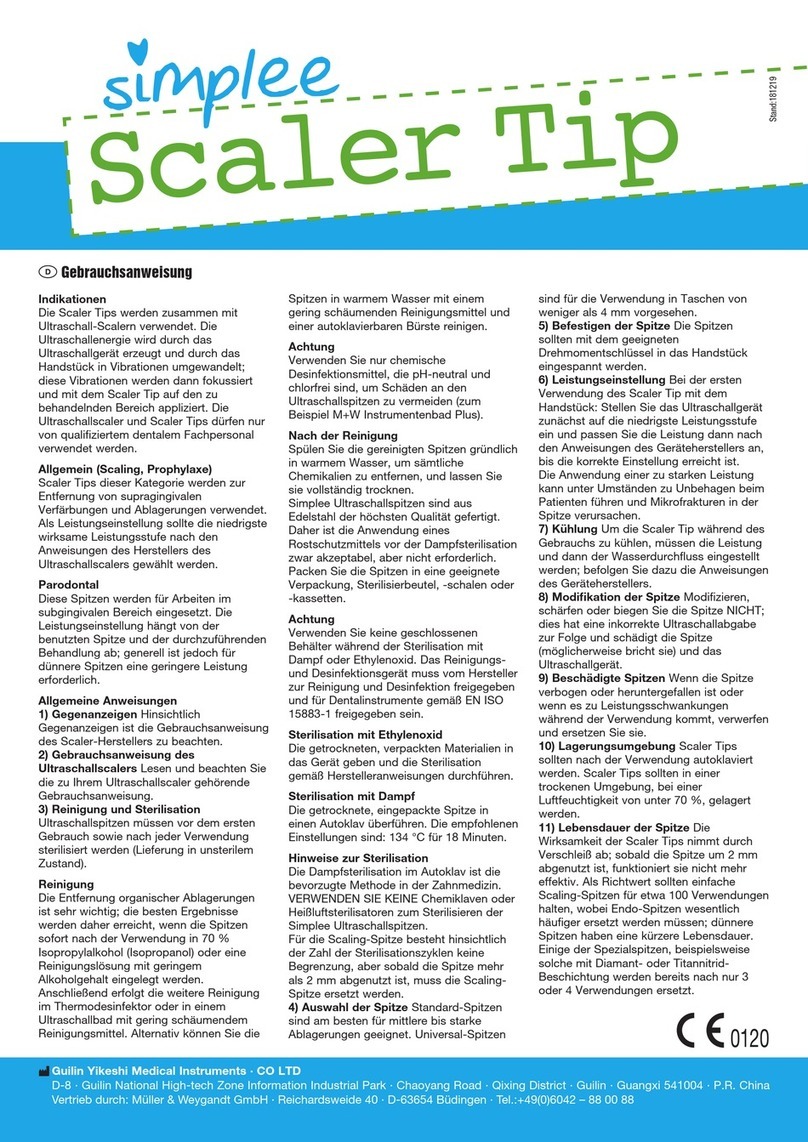
Guilin Yikeshi
Guilin Yikeshi simplee Indications for Use

Pico Macom
Pico Macom HFS-2/2150 Specifications

Cross Technologies
Cross Technologies 4116-31-184 instruction manual
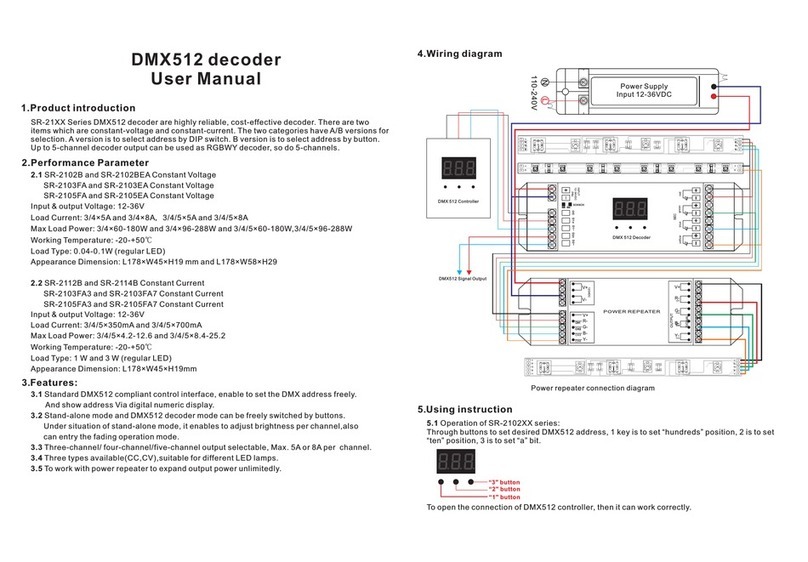
Sunricher
Sunricher SR-2102B user manual

RME Audio
RME Audio M-32 AD Pro user guide